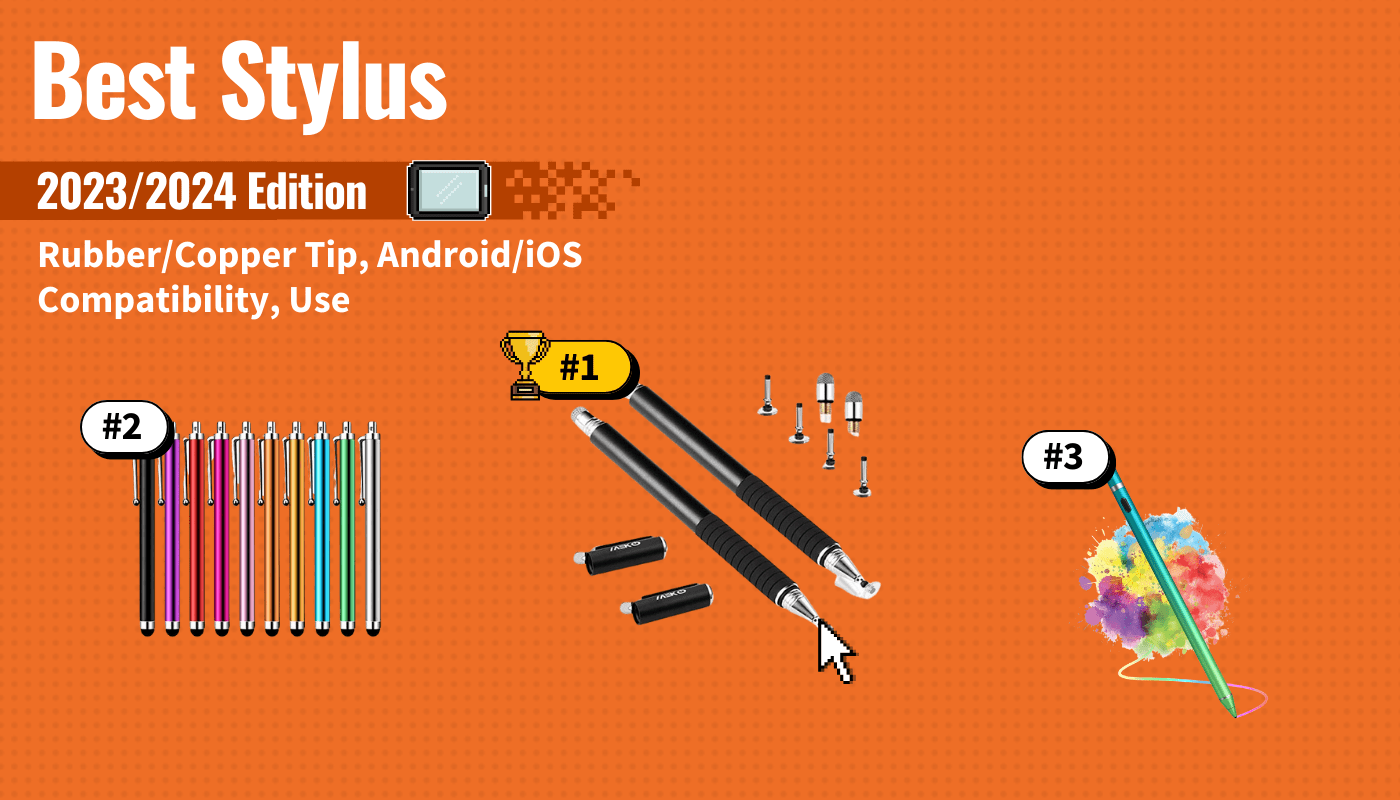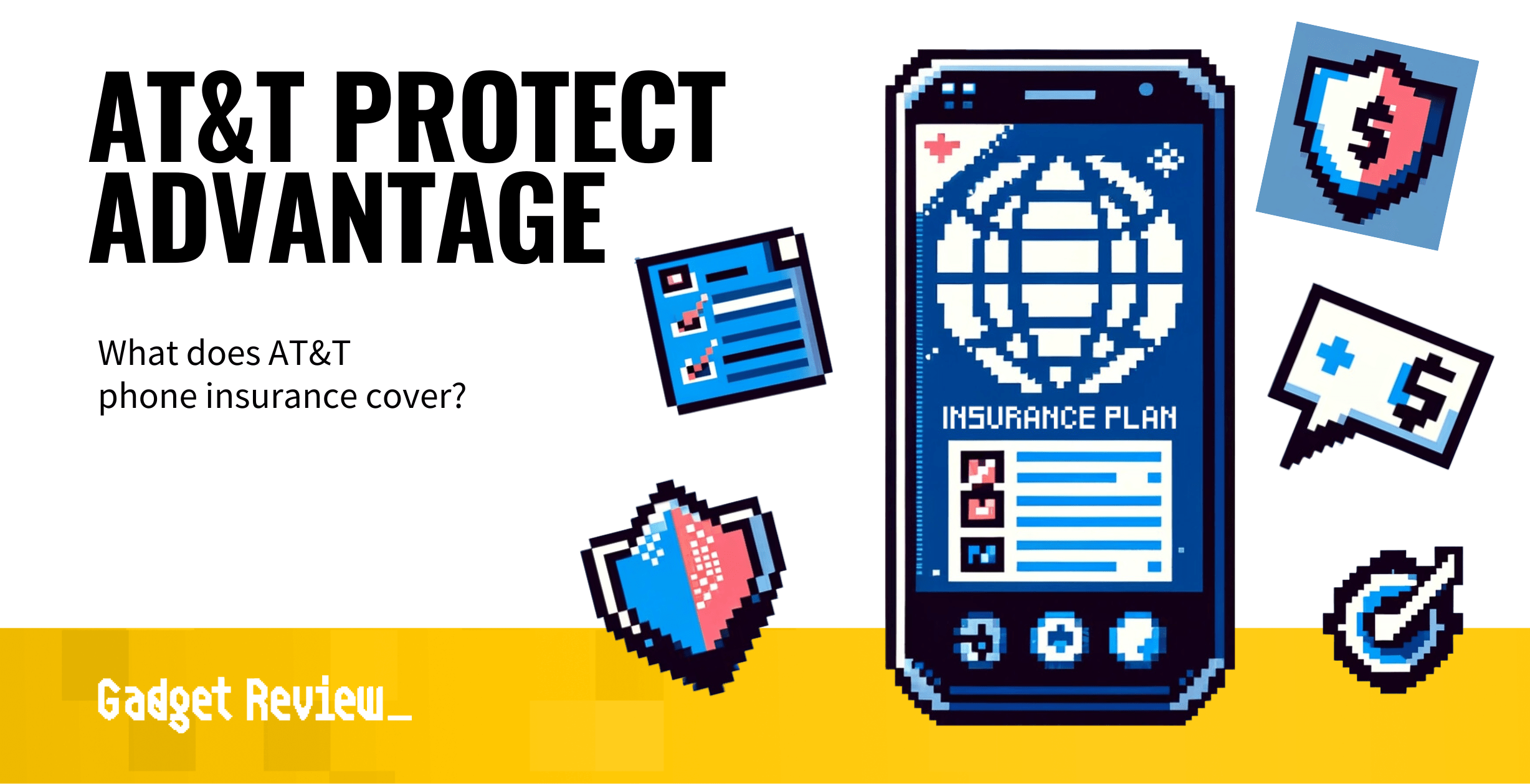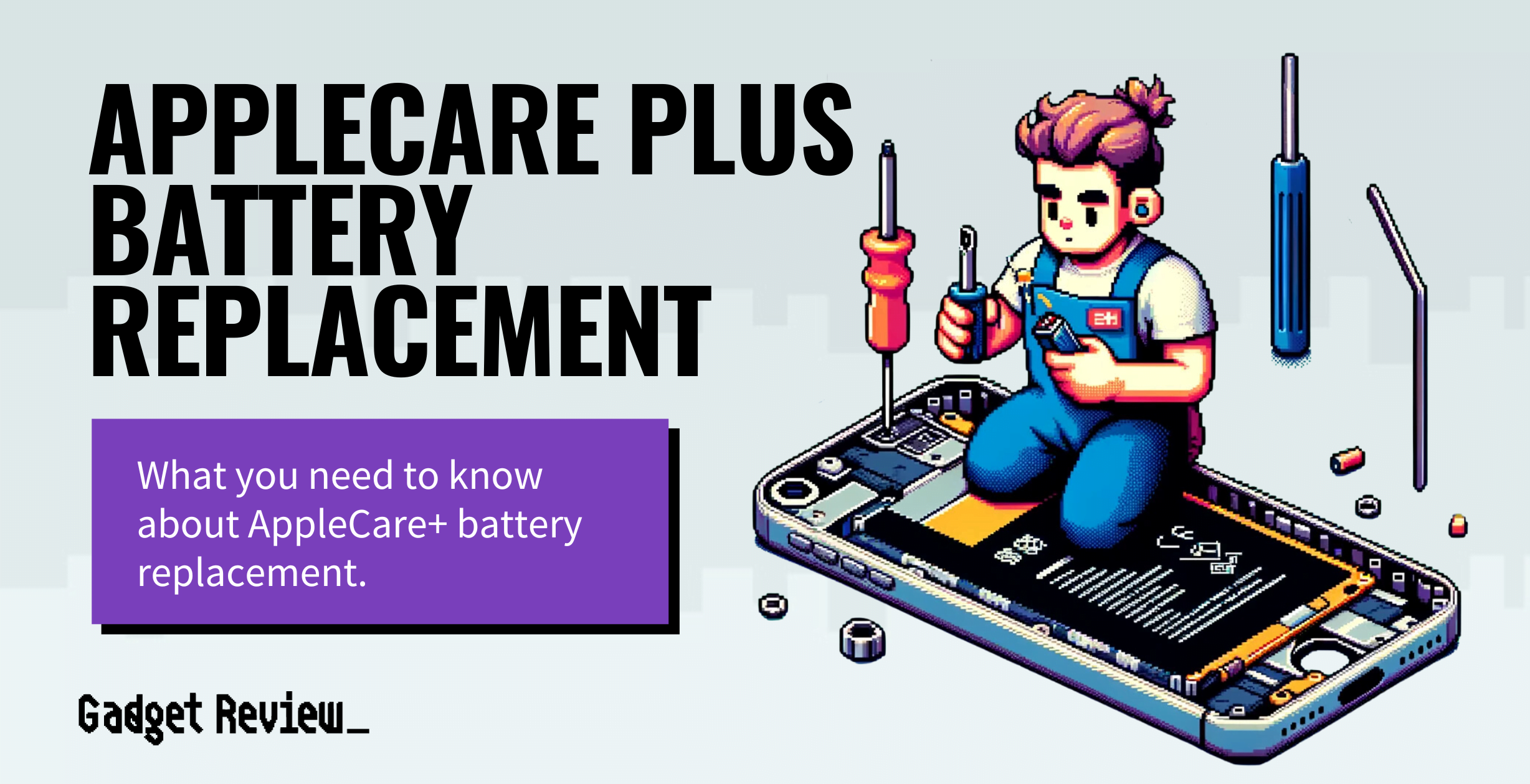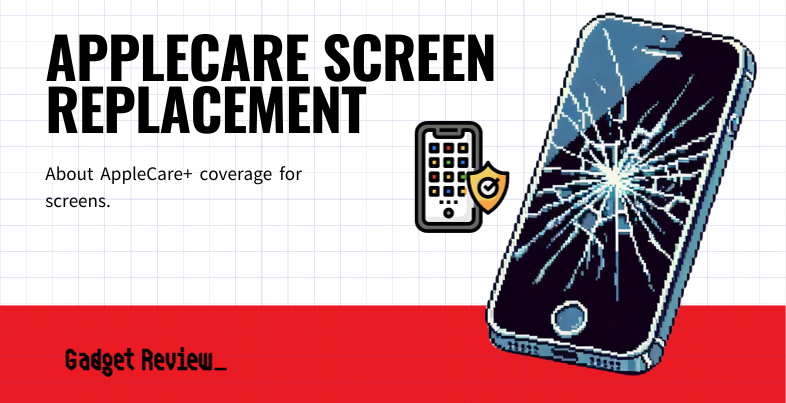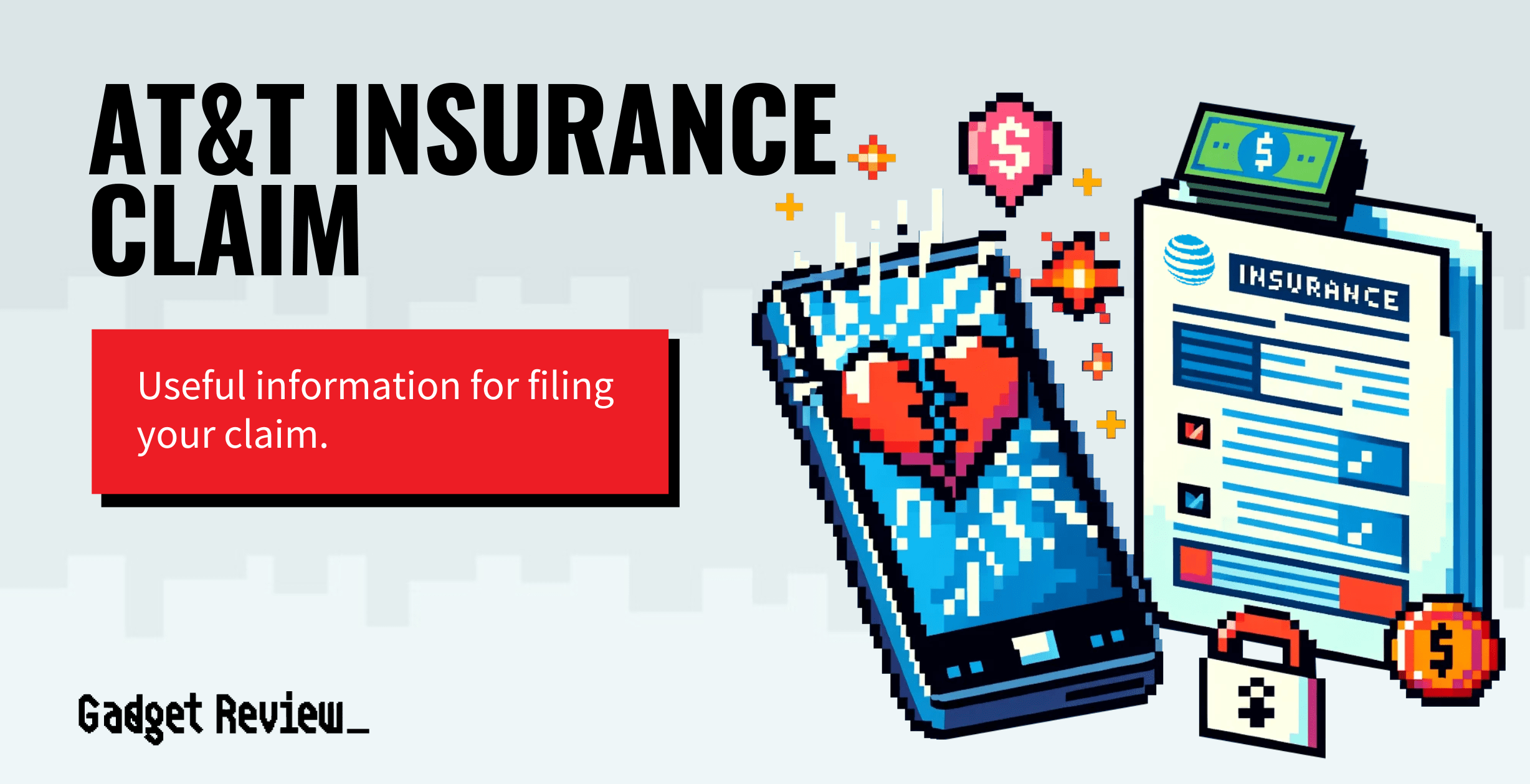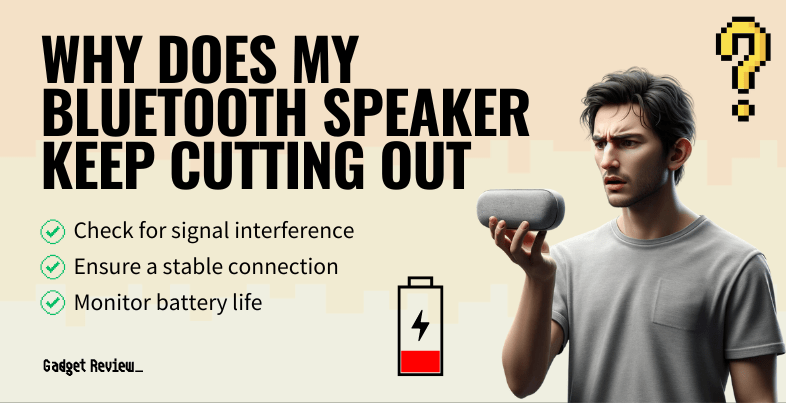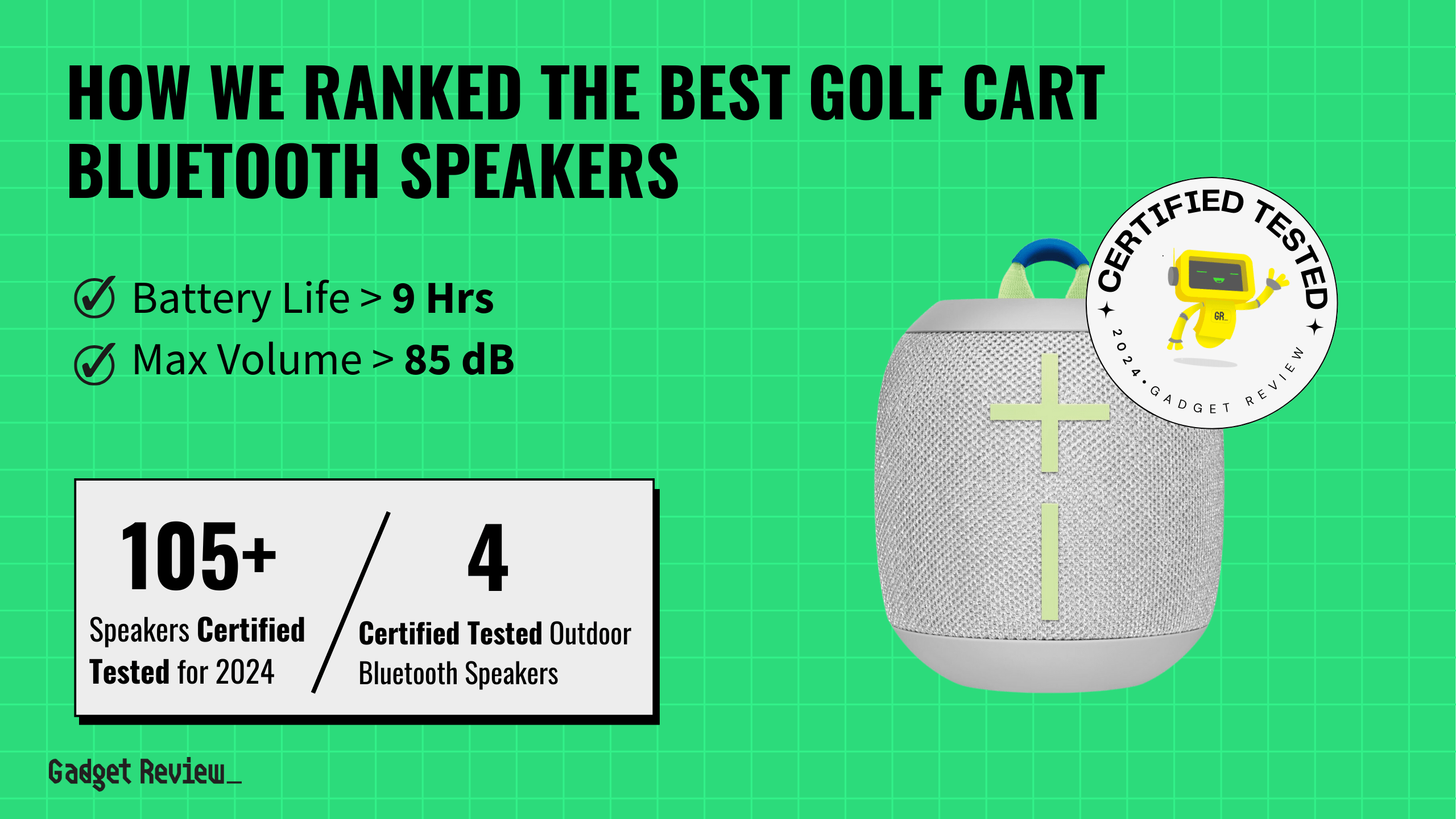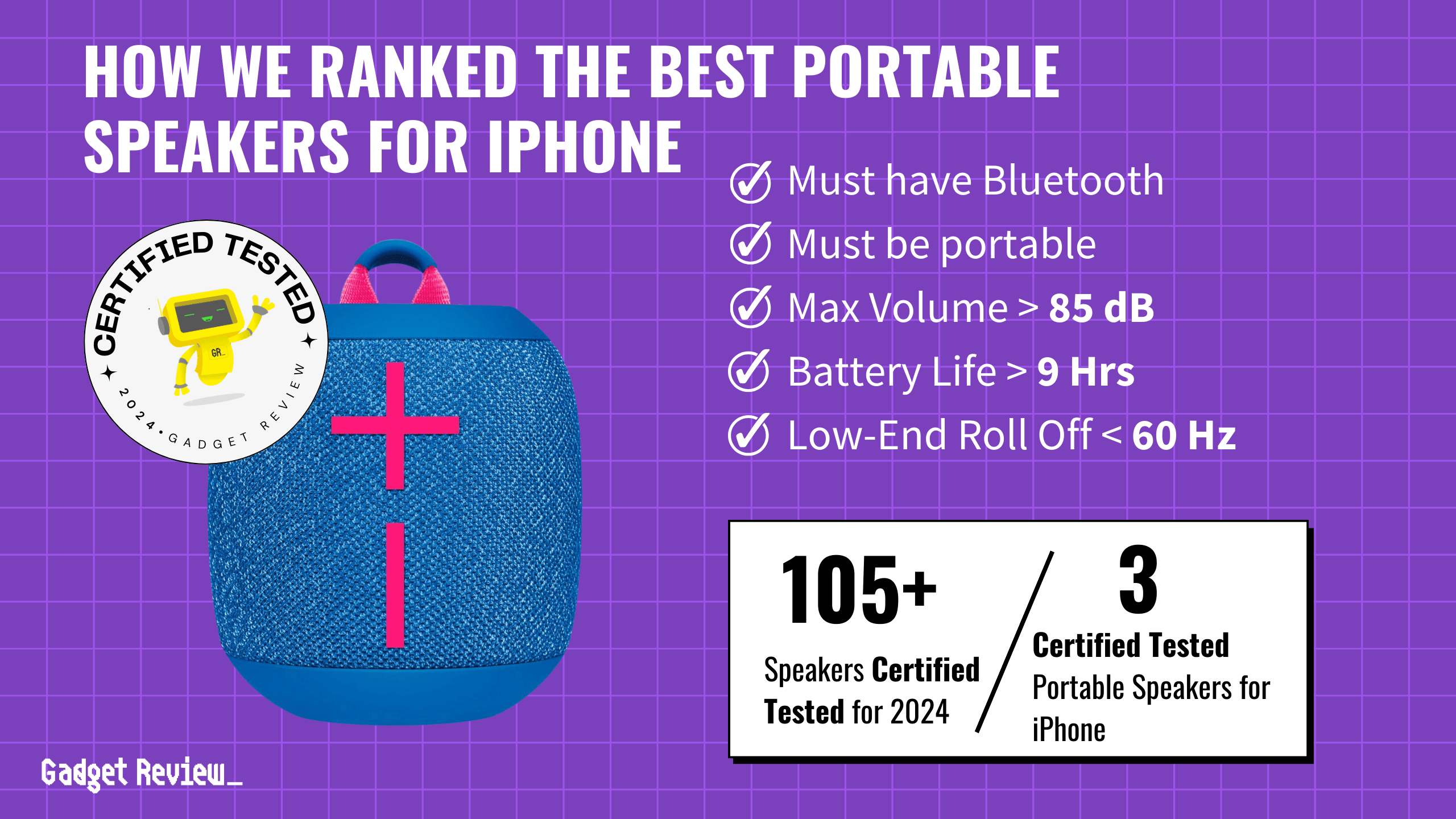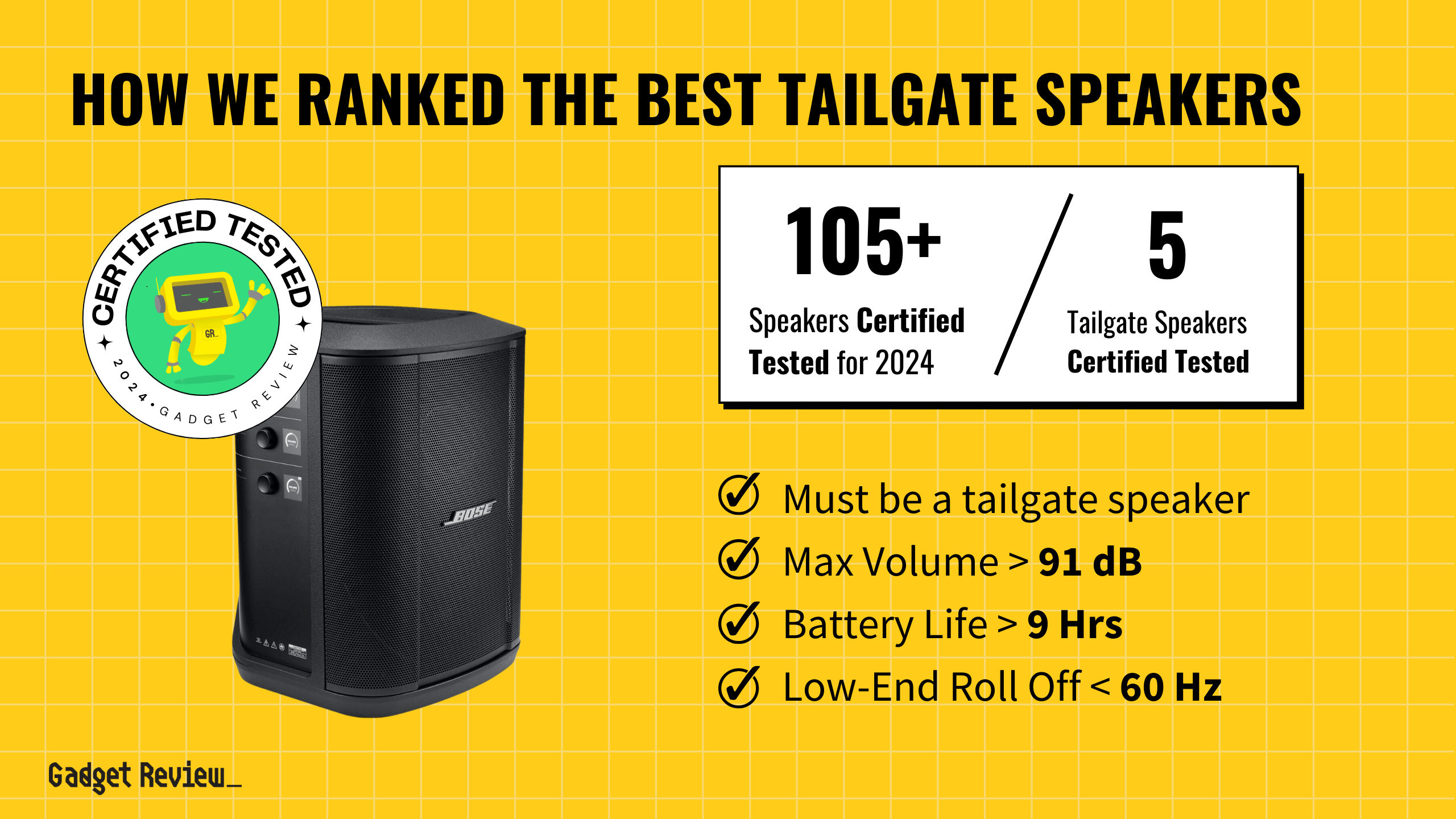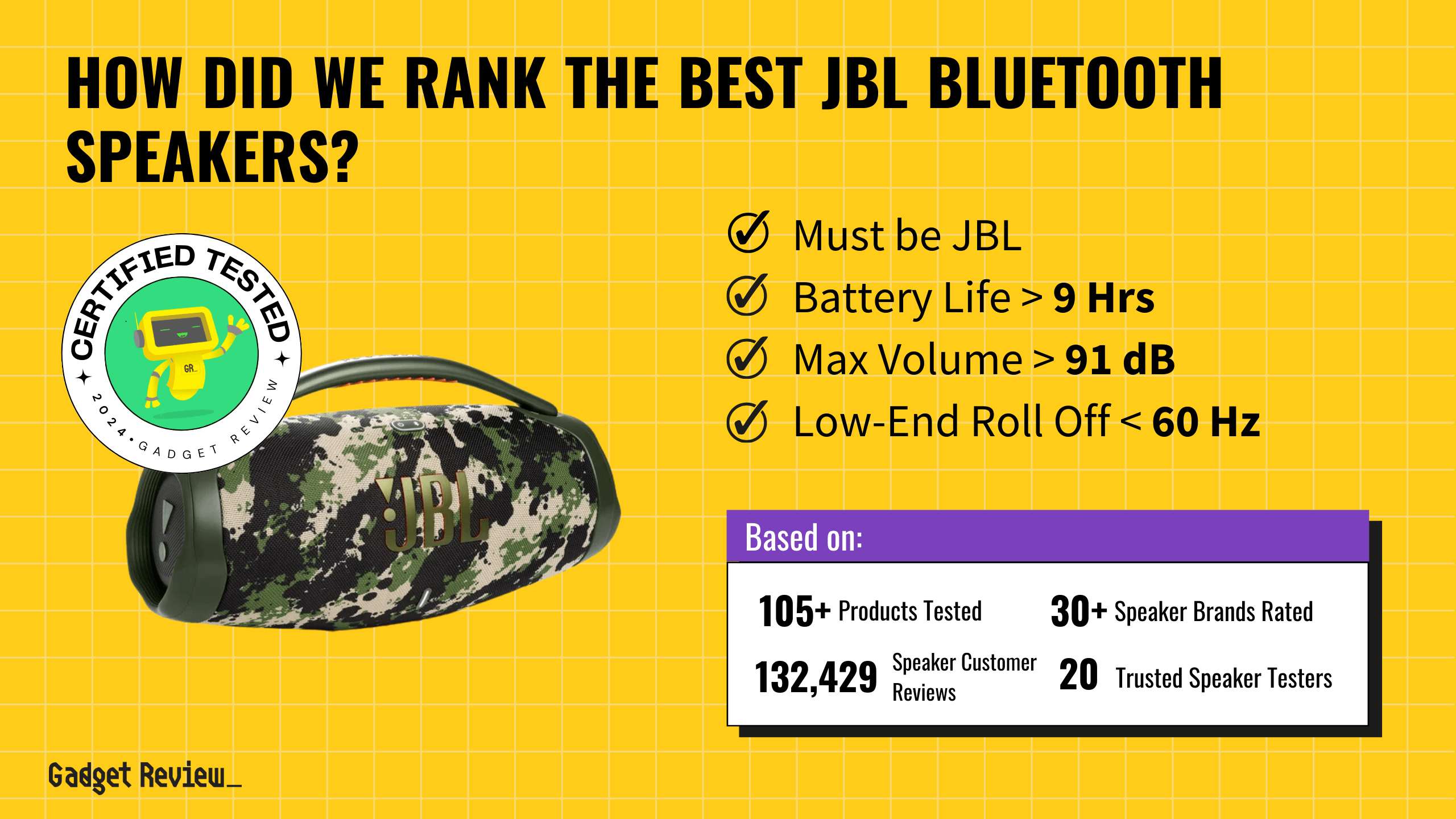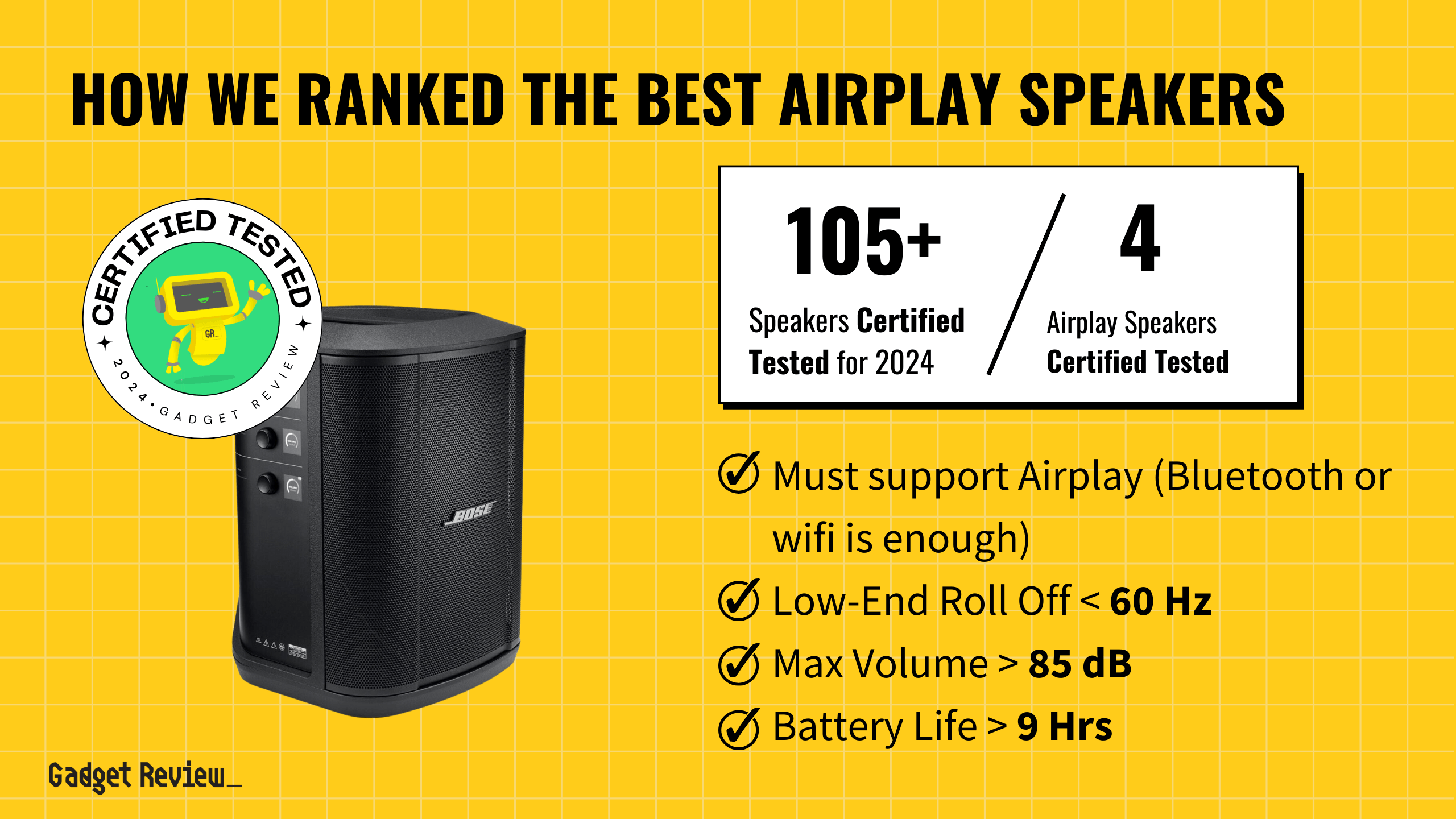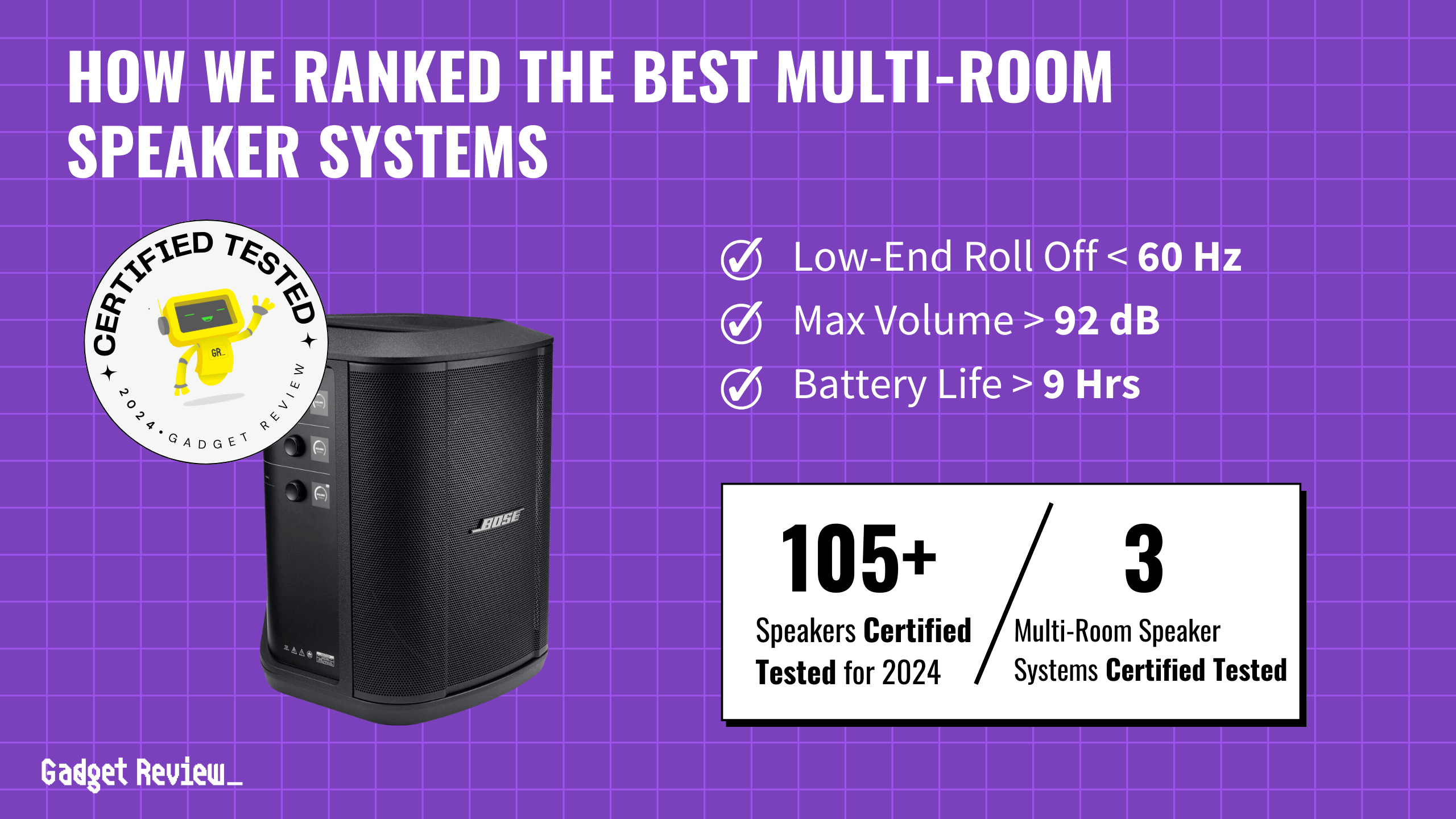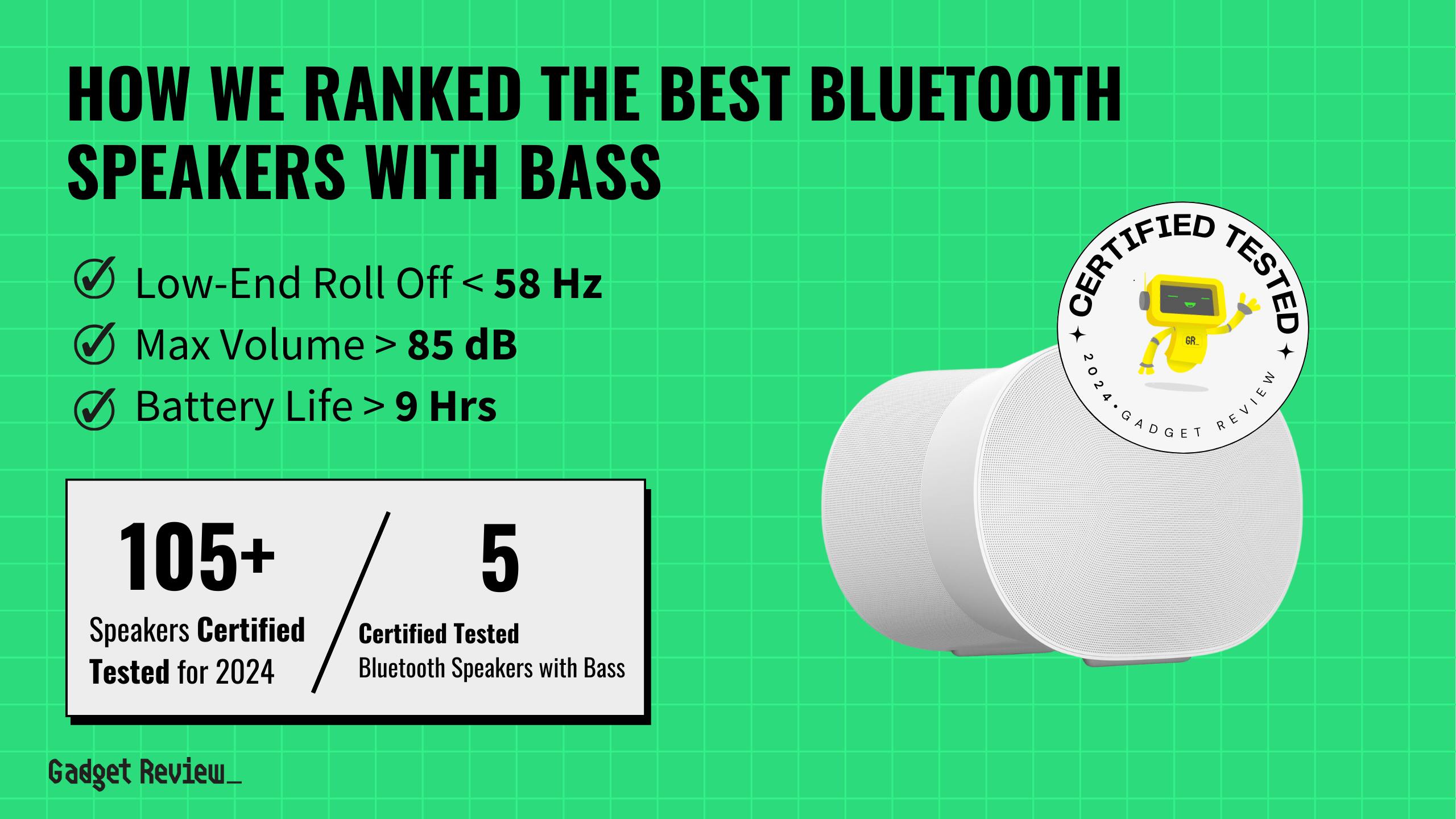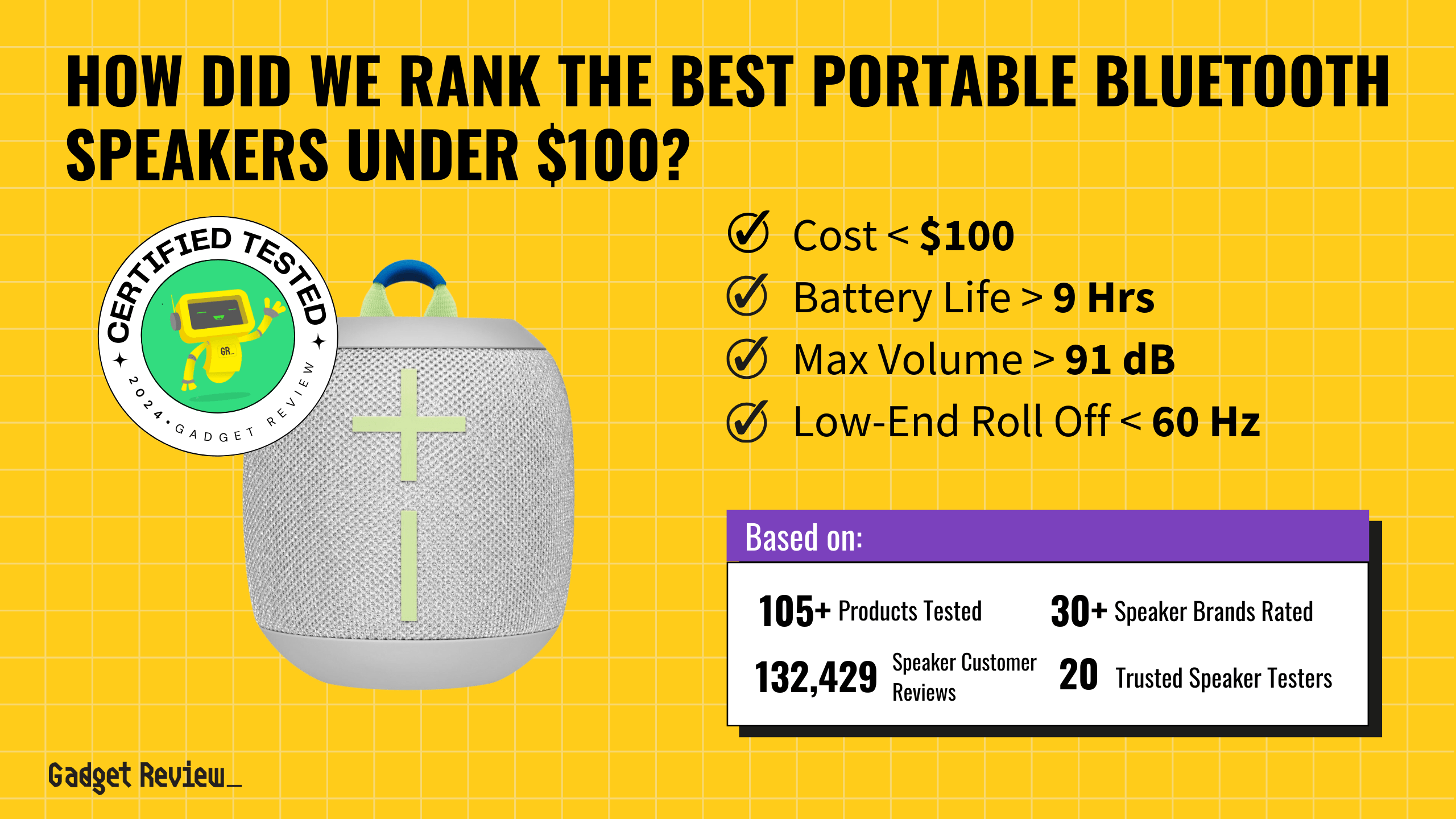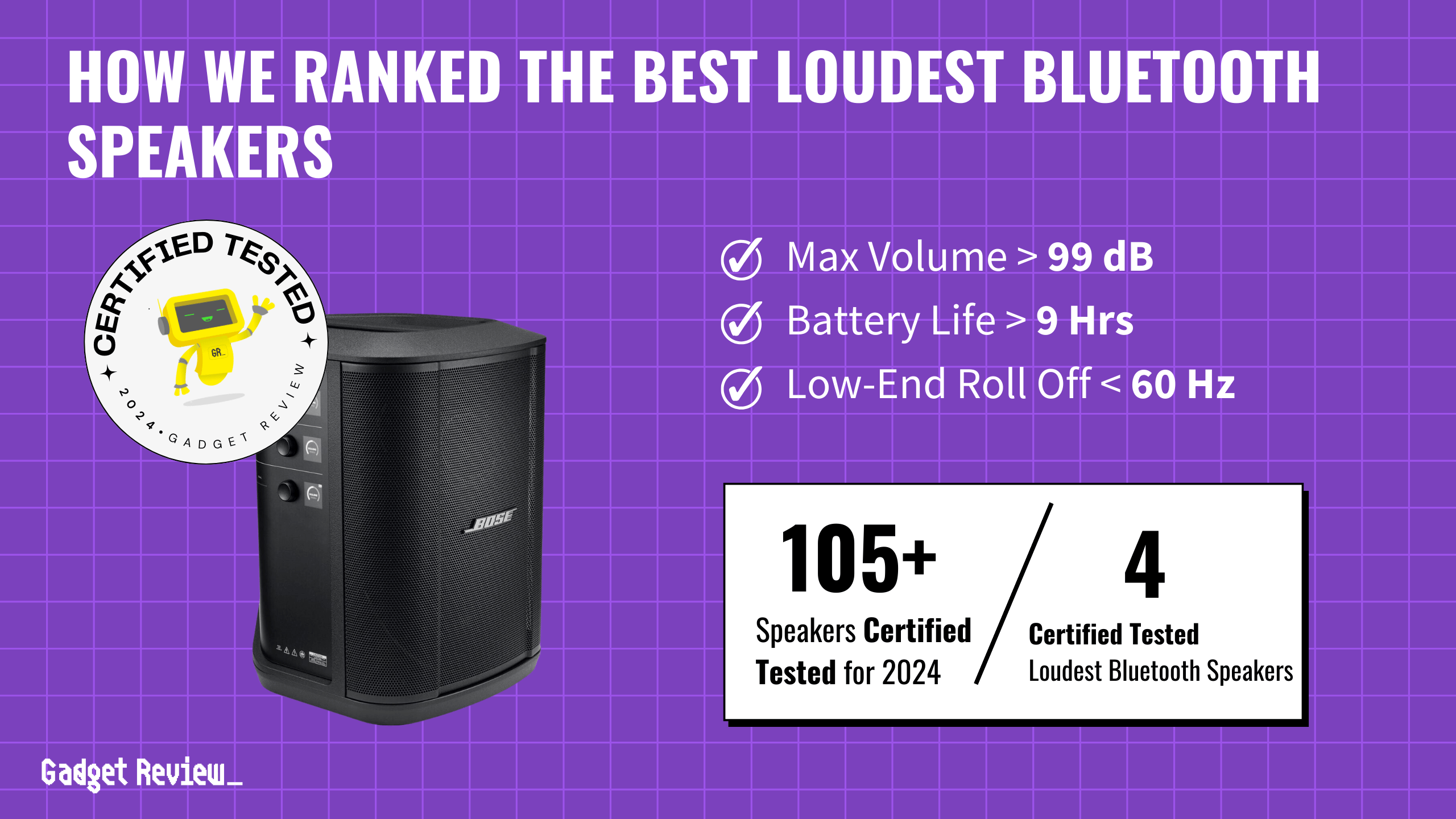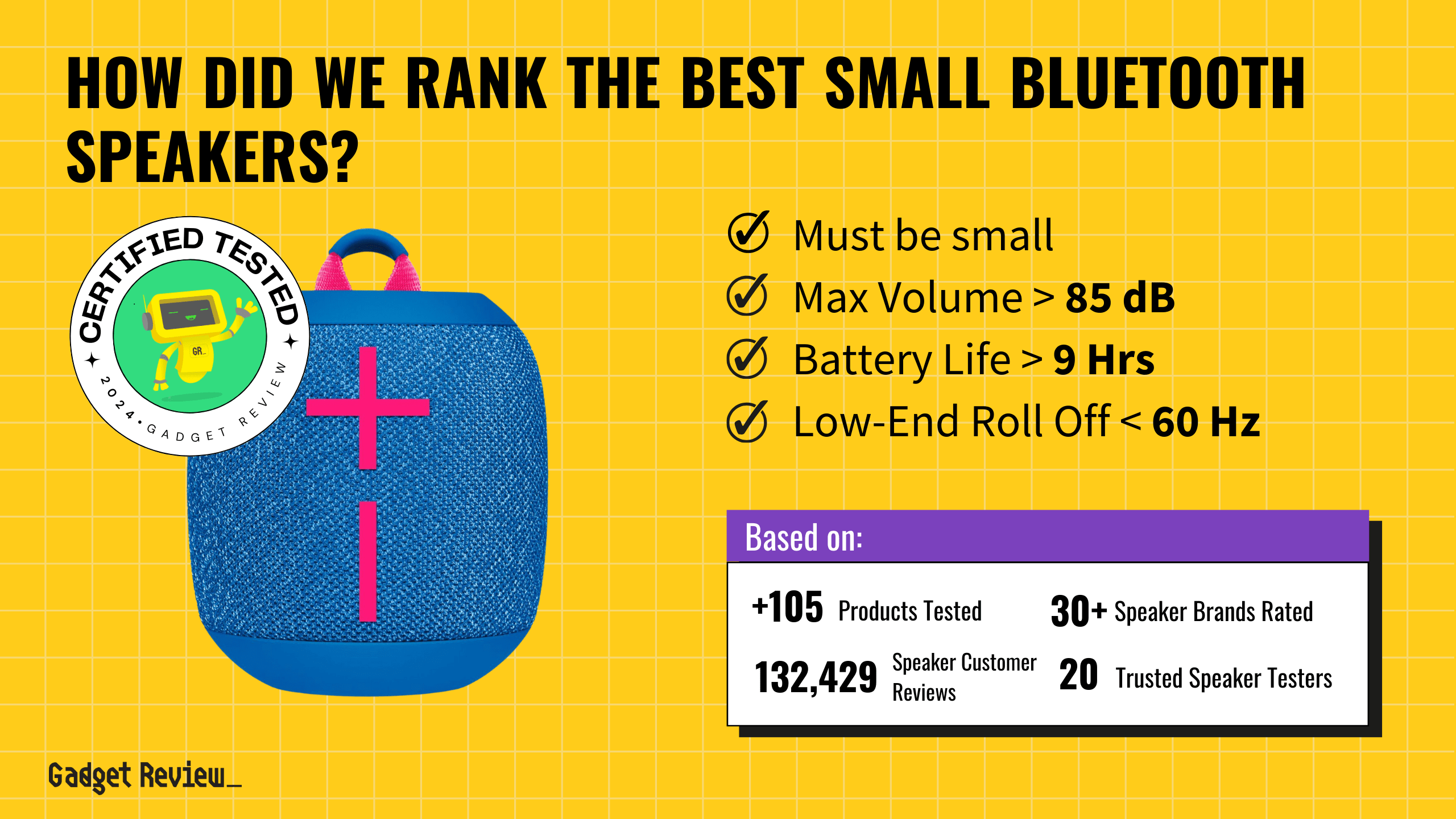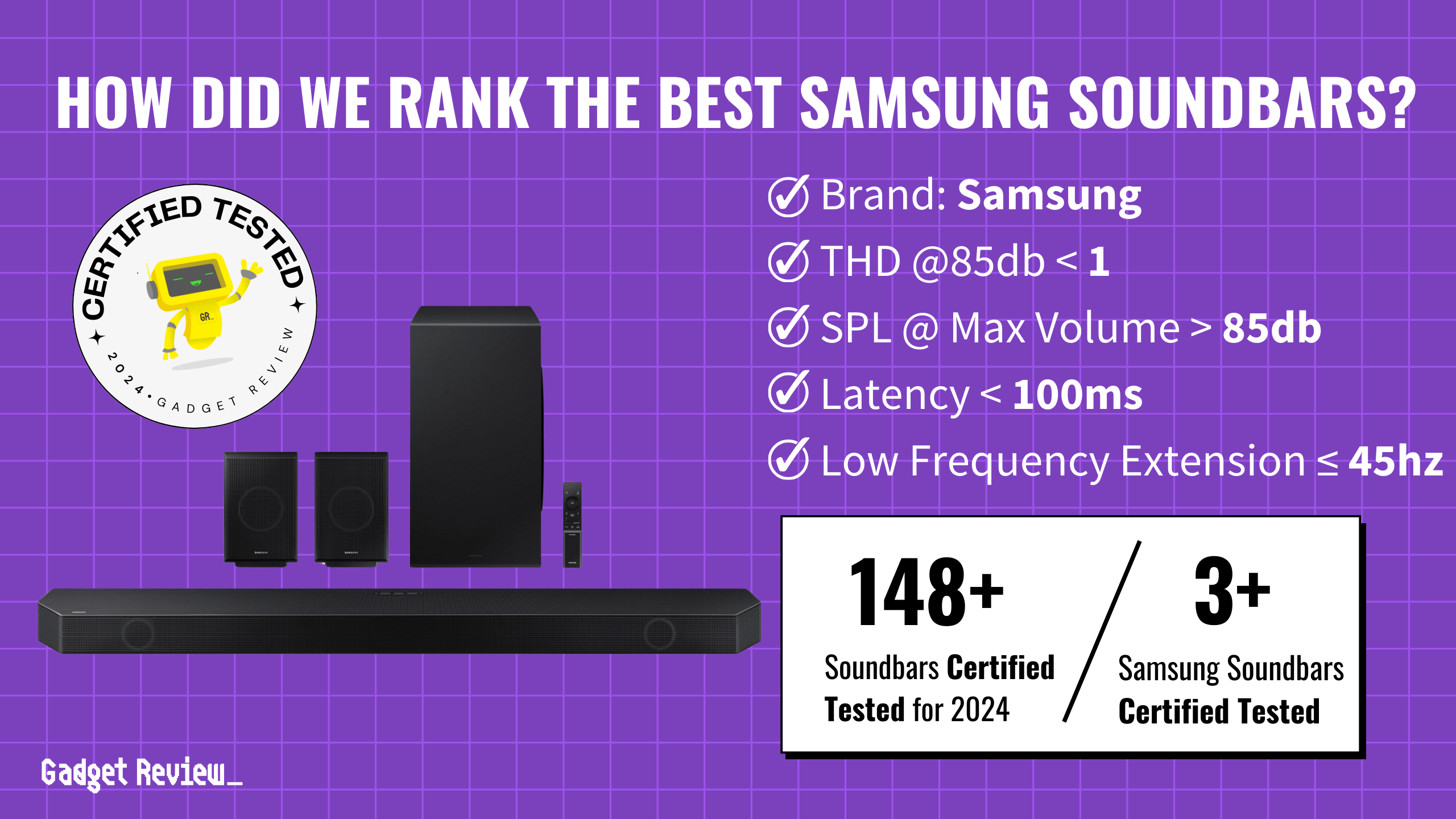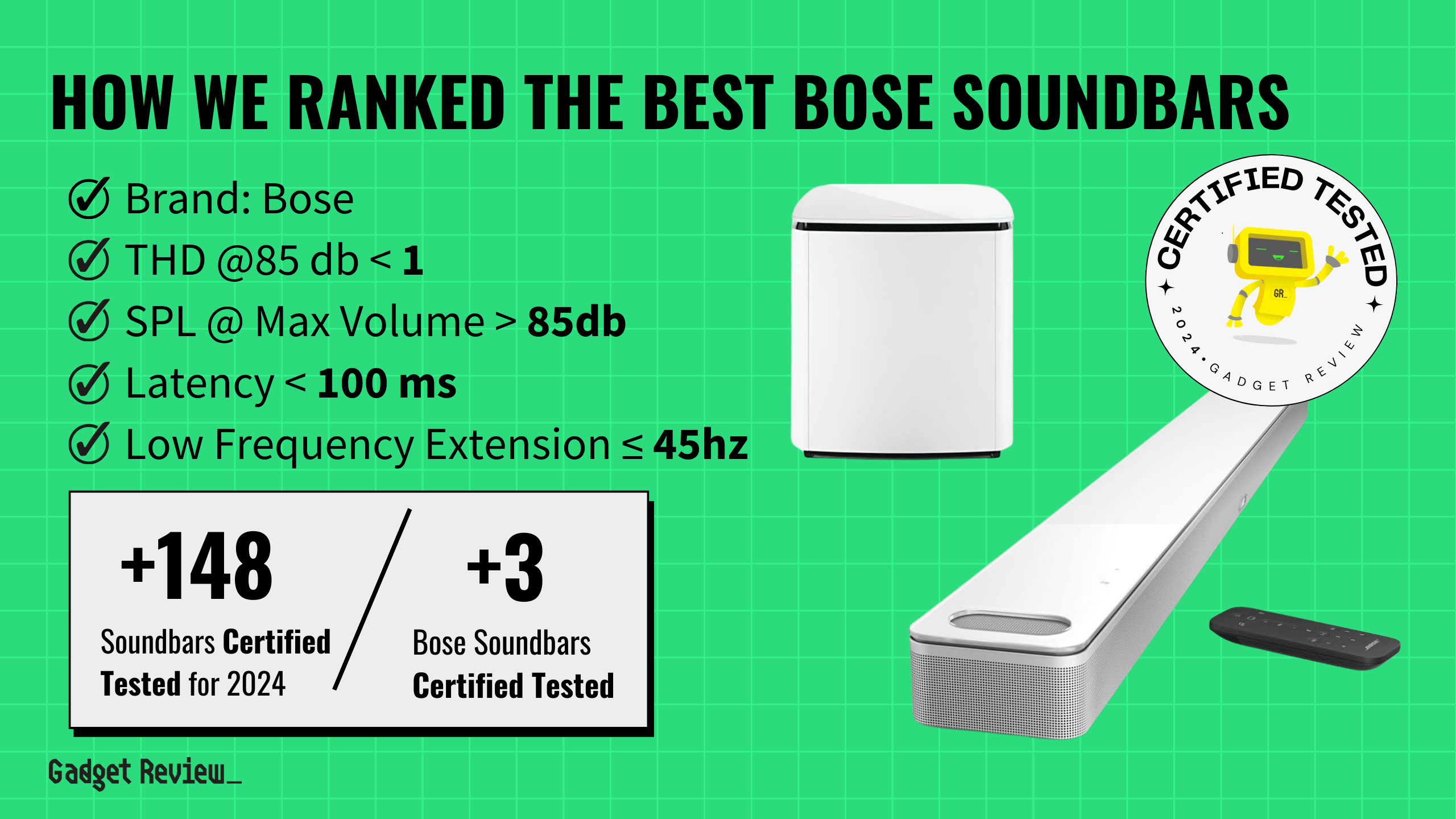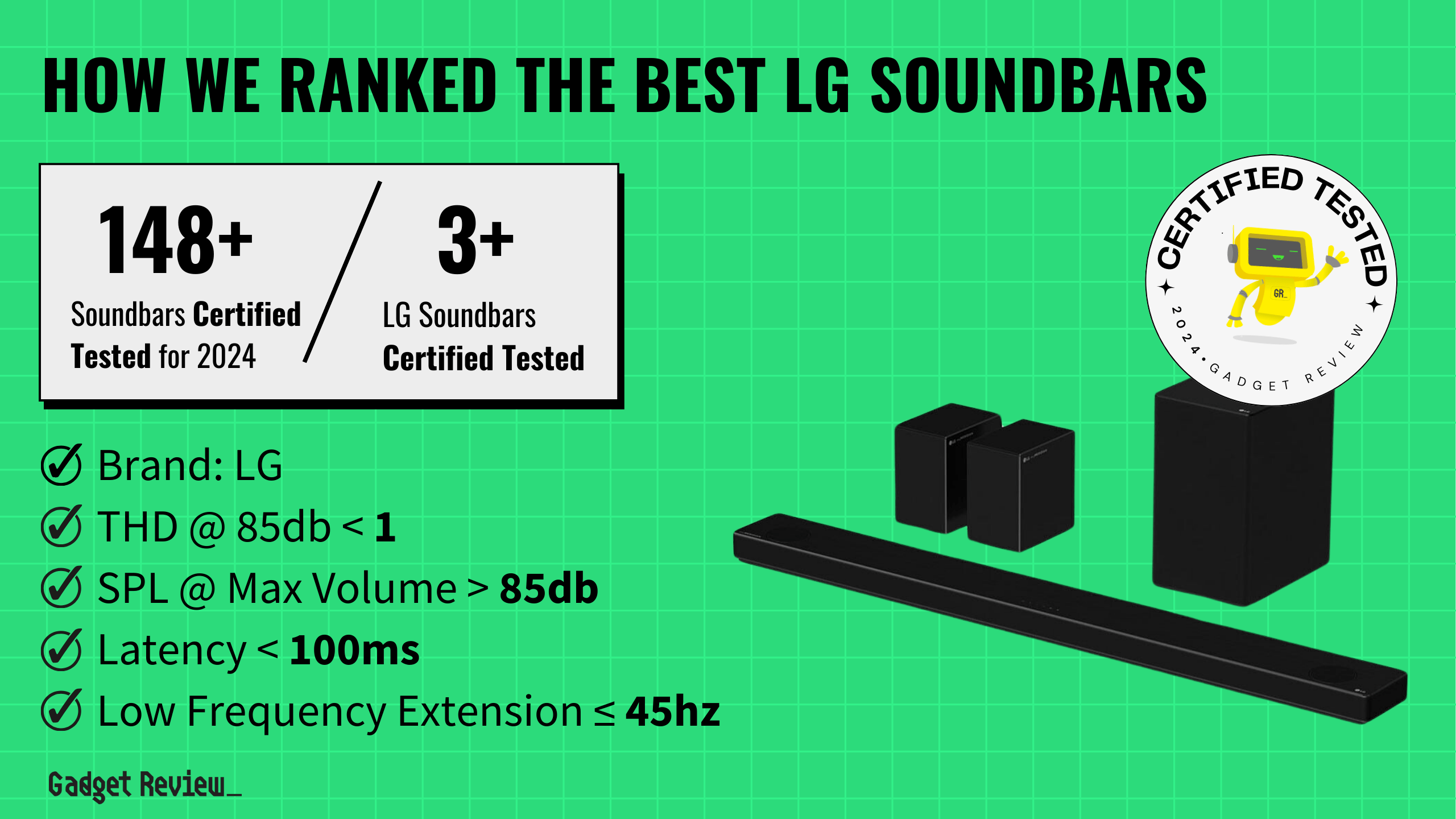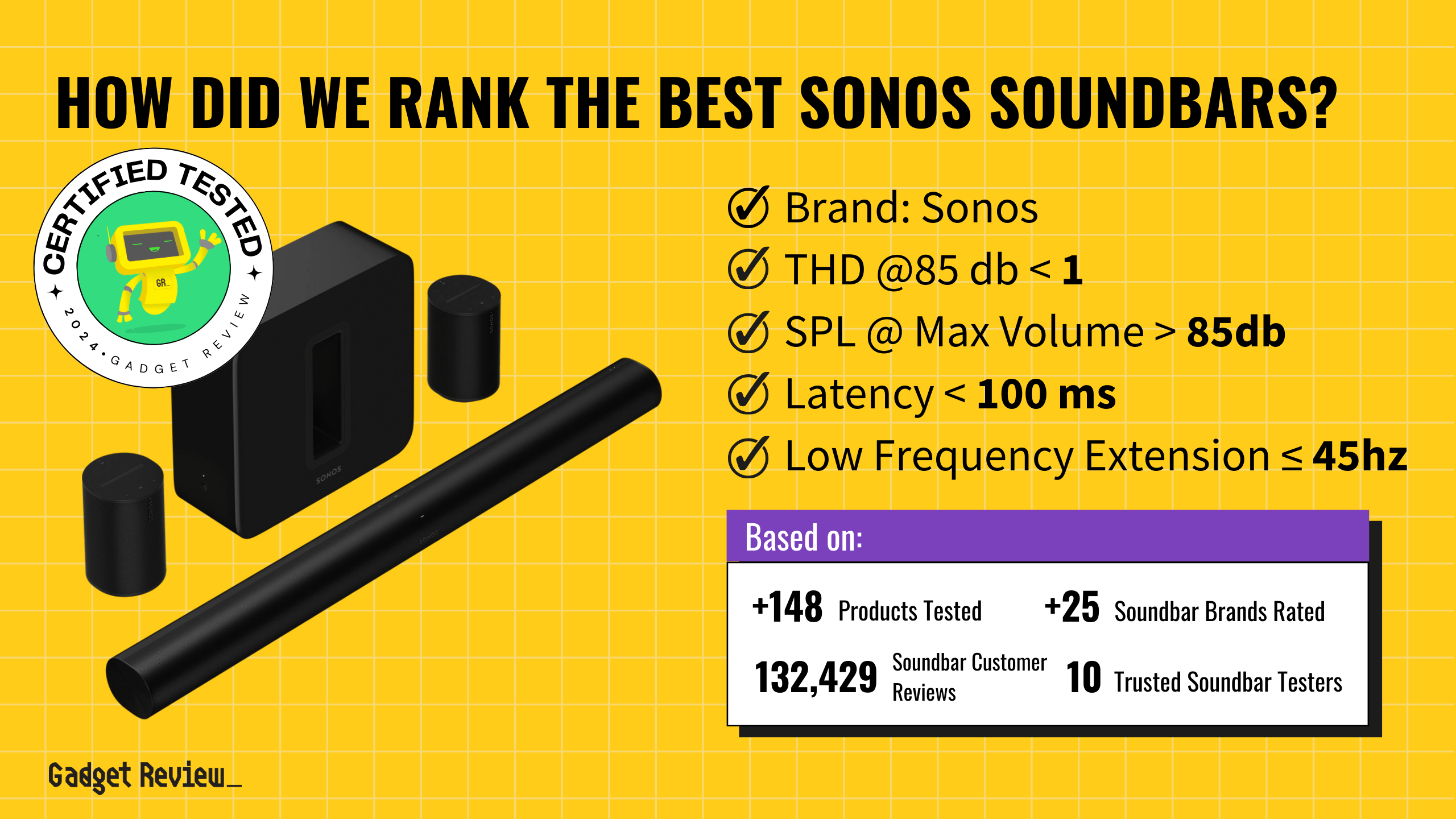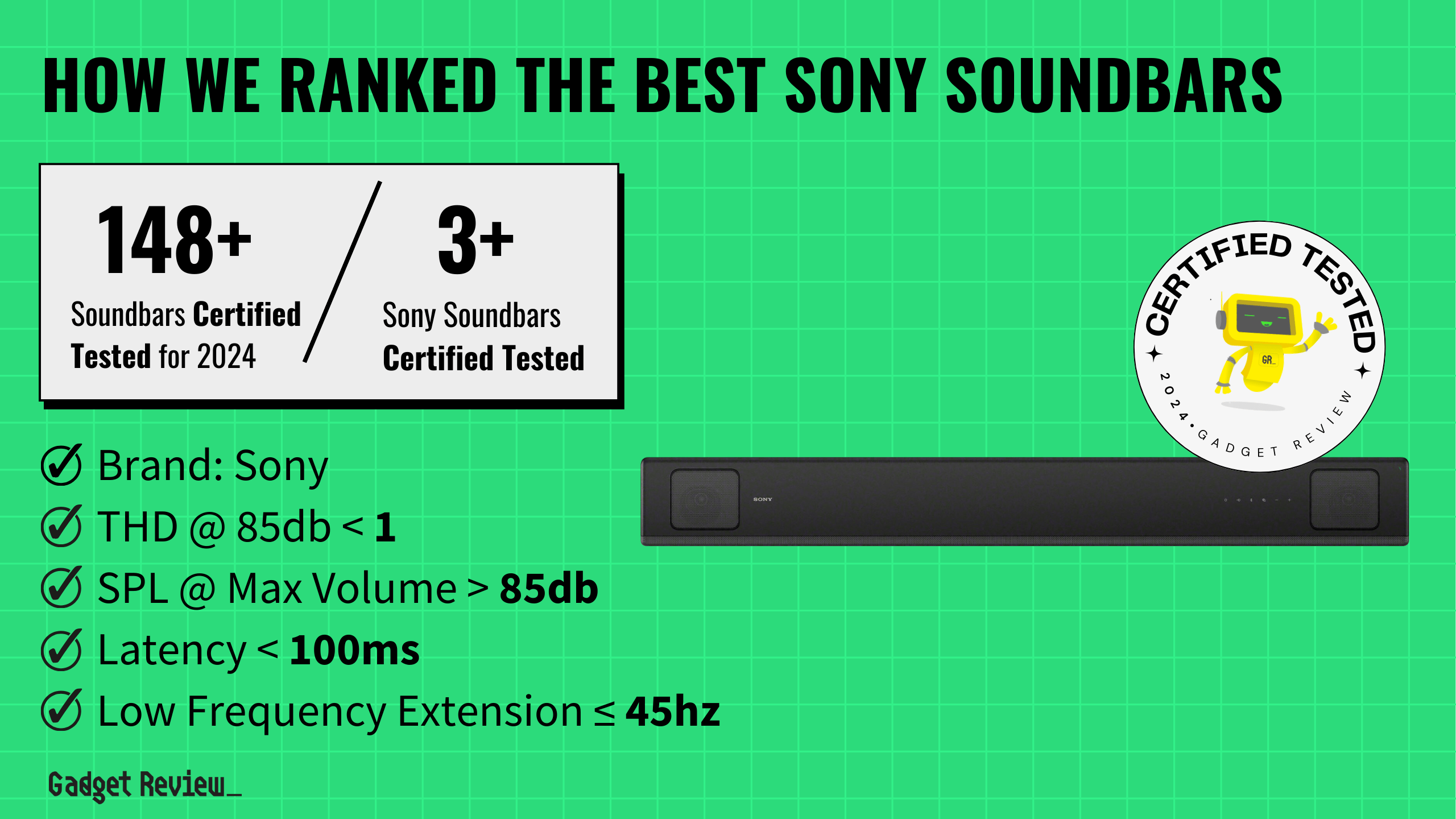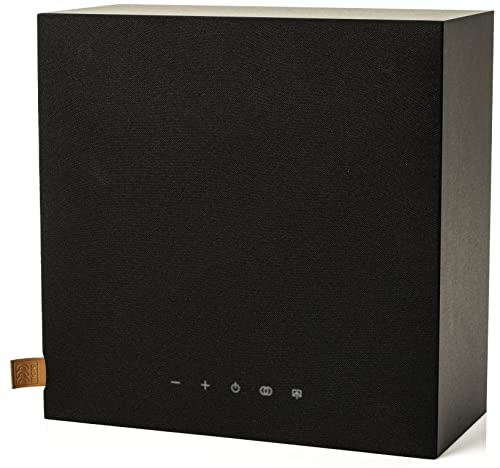To discover the best stylus for home use or in the office, we searched for products that offer excellent precision and pressure sensitivity, durability and a weight that is neither too light or too heavy, both of which can cause fatigue. This all comes down to the material used on the tip, as well as its thickness. Therefore, any products that required several taps to the screen to respond were eliminated from this list. The best styluses make the best tablets even better.
The overall winner and #1 best stylus is the MEKO Universal Stylus. This pen offers two tips, so you can type and tap with it, without having to switch to another unit. Its disc tip is great for typing or for moments when you need optimum accuracy. Switch to the metal mesh tip, and feel how smoothly the pen glides against glass. These features make the stylus a top pick as you can adjust from handwriting a message to scrolling the Internet.
Top 7 Best Styluses Compared
#1 MEKO Universal Stylus
Award: Top Pick (Best for iPad/Best for Drawing)
WHY WE LIKE IT: The MEKO Universal stylus features two different tips, including thin fiber and high-precision rubber. It also boasts a solid aluminium body and weighted balance to provide you with excellent precision for taking notes or drawing, or you can use the thicker tip for tapping, or browsing the Internet.
- One of the lightest styluses on this list
- Comes with replacement tips
- Compatible with a range of devices, including Apple iPad, iPhone, iPad, Samsung Galaxy, Kindles, and more
- Heavier than most styluses on this list
- Doesn’t register with drawing in Photoshop
- 20mm longer than the average pen, which can be difficult to hold
Sure, you can use just about anything for your best tablet computer, but this stylus is the best.
This stylus features a fiber and disc tip to offer excellent versatility with a two-in-one action. It’s compatible with all touchscreen devices without the need for batteries meaning the battery life should last forever. Weighing a total of 24g, it’s heavier than some styluses on this list, but this weight is a great way to keep the stylus connected to your screen for optimum accuracy.
The main 2-mm tip is designed with rubber and a transparent plastic disc to improve the responsiveness against your screen without impacting your view. Without the plastic disc, the stylus could sometimes lose responsiveness. The 2-mm tip makes the stylus perfect for drawing intricate lines or handwriting on your device. Alternatively, switch to the 6-mm tip to move pictures, icons, or navigate through menu settings, rather than using your fingers.
#2 LIBERRWAY Stylus Pen
Award: Honorable Mention
WHY WE LIKE IT: The LIBERRWAY stylus pen is made from a highly sensitive silicone material that is designed for plastic and glass screen protectors. It’s designed to replicate a fingerprint with both size and material, making it a cheap purchase if you’re looking for accuracy without using your fingertips.
- Includes a pack of 10 colors for 1 price
- Convenient clip design for taking with you on the go
- Comes with a one-year warranty
- Tip isn’t fine or hard enough for writing
- The rubber tip can fall off after extensive use, or pressing too hard
- Rubber isn’t easy for gliding across the screen
The LIBERRWAY stylus product is compatible with a range of phones, including all iPhones and Samsungs. It’s designed with a scratch-resistant rubber and an anti-stick screen tip to ensure it doesn’t damage your phone’s screen or impact responsiveness and usability.
As this stylus doesn’t feature a fine tip – it measures 0.7 mm- it’s not aimed at those looking to write on a screen. Instead, its tip measures around the diameter of a fingertip so you can use the pen for navigating through your web browser, rather than continuously using your fingertip. Once you have your stylus sorted out, another handy accessory is the best tablet floor stand.
#3 Active Stylus Digital Pen
We’re sorry, this product is temporarily out of stock
Award: Best for Writing
WHY WE LIKE IT: This Active stylus digital pen offers two tips, with fabric and fiber materials. The 1.45mm fine tip is great for extreme accuracy, whereas the fabric tip provides quick use for covering a larger surface area, making it ideal for an employee in an office environment.
- Doesn’t require Bluetooth connection, so you can use on multiple devices
- Excellent versatility for drawing and writing
- Cheaper and similar to the Apple stylus
- The pen won’t work without a charge
- No grip on the pen for a comfortable hold
- Doesn’t come with a protective cap
This stylus features a 1.5mm ultra-fine point to offer excellent accuracy, and enable you to write with the pen for taking notes. This is smaller than an average pen, so you can fit a large amount of text in one space. One of the best features of this product is its copper tip for ultimate accuracy and control. The copper material offers excellent responsiveness so you can handwrite without making any mistakes or leaving any gaps.
Alternatively, switch the stylus to a mesh tip to use the stylus for tapping when you’re scrolling through the Internet. Even on this setting, the product doesn’t drag across the screen, thanks to the mesh material. As a result, it offers excellent precision.
#4 Bargains Depot Capacitive Stylus
Award: Best for Scrolling
WHY WE LIKE IT: This Bargains Depot stylus features two different rubber tips measuring 4.55mm and 6mm, and it’s made from stainless steel and aluminum to provide a real pen feeling. These features allow for hours of use for scrolling through the Internet.
- The lightest stylus on this list
- Doesn’t leave marks on your screen
- Convenient clip design for portability
- Not responsive over a screen protector
- Not suitable for texting, since the tip is designed to stick to the screen
If you’re looking for a stylus to scroll through the Internet, we recommend the Bargains Depot stylus. This product features two rubber tips, measuring 4.5mm and 6mm, making it versatile enough to use on a small smartphone or larger tablet. It also weighs just over 9 grams, making it the lightest stylus on this list, to prevent your wrist from aching after hours of continuous use.
The Bargains Depot stylus is sensitive and the tip is shaped to a point so you don’t need to press hard on your screen and drag it on your device. This prevents any scratches and marks from forming on your device due to pressure.
#5 Fenix – Set of 20 Universal Stylus
Award: Best for Children
WHY WE LIKE IT: The Fenix stylus is the shortest product on this list, measuring only 4”, and features a soft tip to prevent any damage to the screen. Your purchase includes a pack of 20 and they’re available in a range of colors, making them a great choice for children to use on their tablets.
- Suitable for playing games
- Soft tip to prevent damaging a screen
- Clip design to keep safe in your pocket
- The shaft is slippery, which doesn’t provide a grip
- The tip isn’t suitable for writing
- Rubber tip leaves smears on the screen
This stylus comes in a range of colors to match your child’s device. The pen is also incredibly durable as it’s made from metal, so it’s designed to last for daily use and survive accidental drops. It’s also small in size – measuring 5 x 0.7 x 3 inches, to make it suitable for little ones to hold. Plus, this size makes it convenient to throw in your pocket.
Although this stylus isn’t designed for extensive drawing or handwriting (as the tip is rubber and not as sensitive as some of the other products on this list), it’s perfect for tapping and playing games for long periods. If you look at the tip from the side, you’ll notice it’s larger than most styluses, which allows children to use the pen on their device from all angles.
#6 UROPHYLLA Stylus Pen
Award: Best for Office Use
WHY WE LIKE IT: This UROPHYLLA stylus pen features a soft rubber tip that prevents any drag on screens, and a ballpoint pen has a slim body to make it easy to hold. This two-in-one stylus is ideal for using around the office when you need to switch between your device and paper.
- Excellent versatility for handwriting and touch typing
- High-quality metal body for excellent durability
- Compatible with a range of devices
- The rubber tip isn’t fine enough for handwriting
- Need to alternate between the stylus and pen for reliable ink delivery
- The rubber material can quickly become worn
This stylus pen is designed to resemble a fingertip, so you can avoid fingerprints by constantly touching your device’s screen. The rubber tip offers excellent accuracy, and the metal body improves durability when carrying the stylus around with you. If you wish to switch to handwriting on paper, twist the pen on the other end to release the ballpoint pen.
This stylus’s rubber tip is soft and won’t leave any scratches on your screen. It’s also padded within the tip to prevent you from pressing down hard on your device, which improves its sensitivity. We love that this product also features a clip design, so you always have a pen or stylus to hand if you need one.
#7 Eco-Fused Metal Stylus Pens
Award: Best for Regular Use
WHY WE LIKE IT: This Eco-Fused stylus features a soft, rubber tip to prevent marks and smudges. If you find you’re constantly using your device, this stylus pen easily glides on your screen, making it ideal for regular use.
- The second cheapest pen on the list
- Soft, durable tip for less drag
- Stylish, colorful design
- Slippery body offers poor grip
- Large rubber tip isn’t suitable for drawing thin lines
- Frame isn’t durable, so prone to breakage
This pen is reasonably priced and won’t break the bank. Instead of using our fingers to scroll through social media, play online games or type text messages, use this stylus pen to avoid fingerprints on your screen. To keep your pen in tip-top condition, your purchase comes with a cleaning cloth. This avoids any debris or dust from touching your screen to keep it smear-free.
Its soft, durable tip means you can use the stylus without worrying about scratching your screen’s surface. The high-quality, thick rubber means you don’t have to press hard on the screen, as the stylus is exceptionally responsive.
How We Decided
We discovered the best styluses online by creating a guideline and sticking to the criteria for each product. Whether you’re looking for a stylus compatible with Apple, Samsung, Kindle, or other tablet devices, the most important aspect of a stylus is that it offers excellent precision. The stylus should tap the exact location you’re pointing it to without any accidental errors. This means the pen should have a thin point to help you target anywhere on your screen. As a result, we only chose styluses with a narrow tip for the best accuracy possible.
We appreciate you may use the stylus for a variety of tasks, including drawing, writing, or tapping. Therefore, the weight plays a significant role in accuracy too. If the stylus weighs more than 45g, it’ll hurt your wrist after holding it for a while, leading you to rest your wrist on the device, and resulting in marks or permanent scratches.
The styluses’ tip determines accuracy, too. For example, a rubber tip is excellent for providing friction on the screen so you can easily draw a line without marking the screen. On the other hand, copper tips are suitable for daily writing and allow you to mark minute details on the screen. We avoided any tips larger than 5mm as this size lacks versatility, and makes writing or tapping difficult.
Other popular options include the Logitech Crayon (a kid-friendly stylus), the Adonit Mark Stylus Pen, and the Wacom Bamboo CS-100.
If you’re looking for iPad styluses designed solely for Apple devices, such as the iPad Pro, iPad Air, iPad Mini, and so on, check out the Apple Pencil iPad Stylus.
Buyer’s Guide
Things to Consider When Buying The Best Styluses
- The Tip
Not all styluses are the same, and the tip plays a huge role in the pen’s effectiveness. A rounded end is designed to resemble the shape of a fingertip and features a blunt end so you can tap buttons on your screen. However, this style isn’t appropriate for fine details or handwriting. Alternatively, a fine tip end allows for more detailing, so you can use the pen for on-screen keypads or drawing. Determine what you generally use your device for to choose the best tip for your needs. - Size
Styluses come in a range of sizes and weights, which determines usability and comfort. Consider the device you’re using and the size of your hand. If you have small hands, you’ll naturally want a short stylus, so it’s more ergonomic to hold. Also, if you’ll be using the stylus on a phone, a shorter stylus is more efficient than a taller once, since the screen is shorter than a tablet, for example. - Weight
A heavy stylus can ache your hands if you use it for several hours every day. But, if the stylus features a soft rubber tip, the additional weight in the stylus’s frame can improve responsiveness, as the pen does most of the work for you. Bear in mind if you’re searching for a portable stylus too, as a lighter weight is convenient to fit in your pocket and carry around.