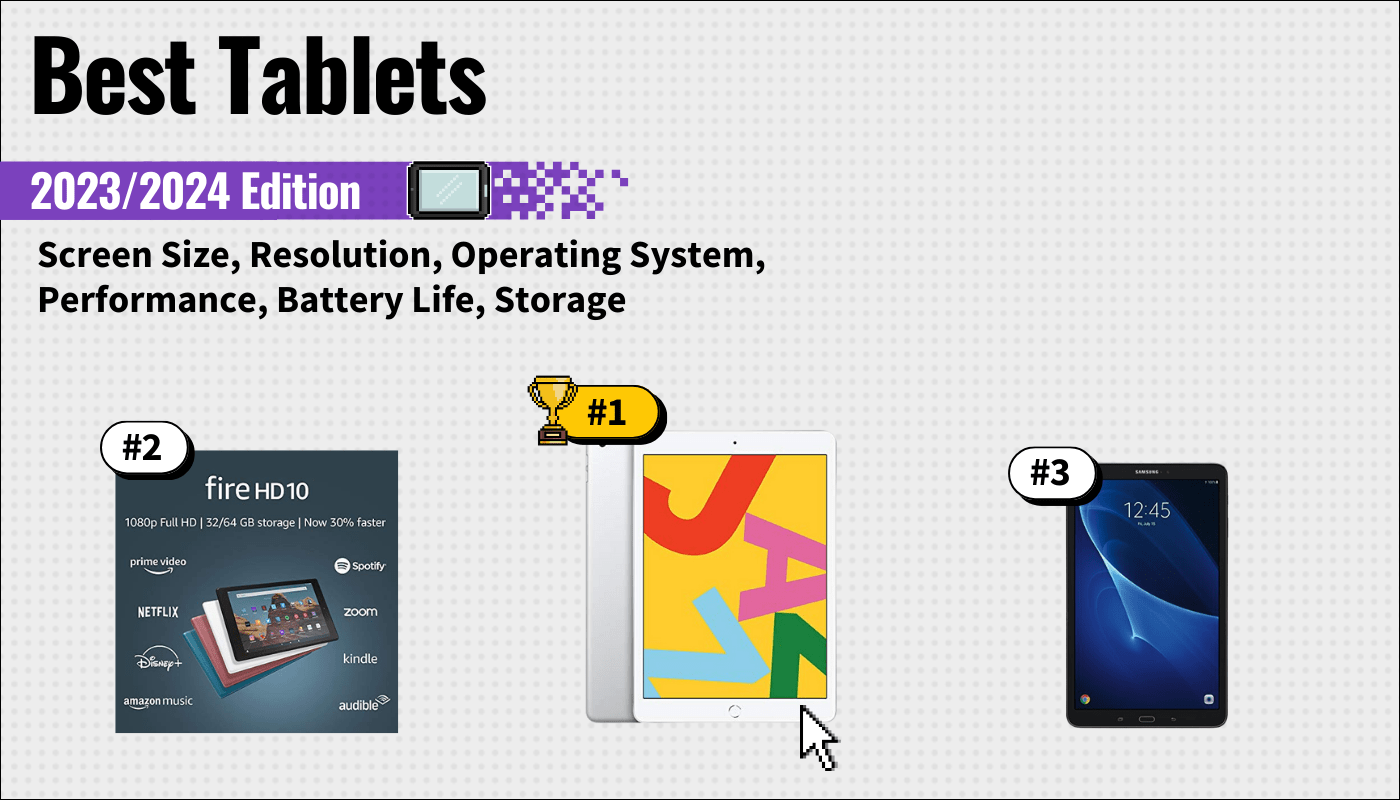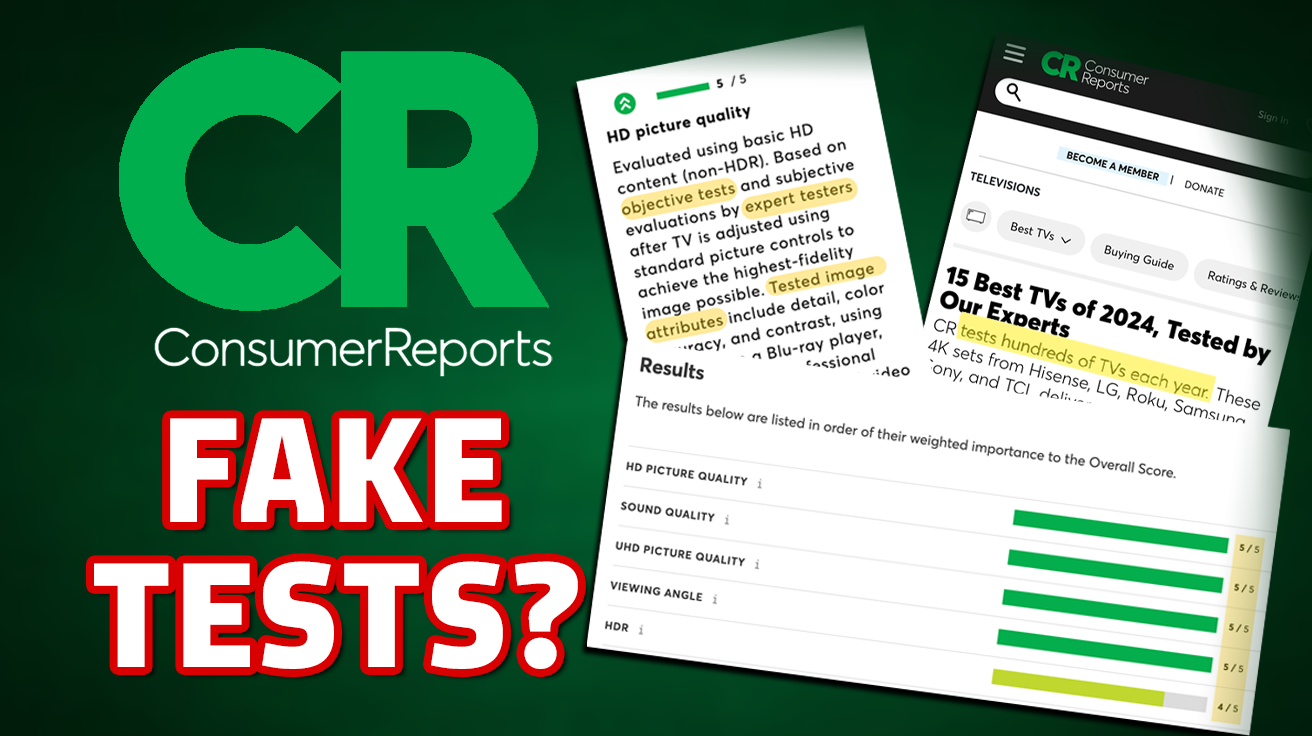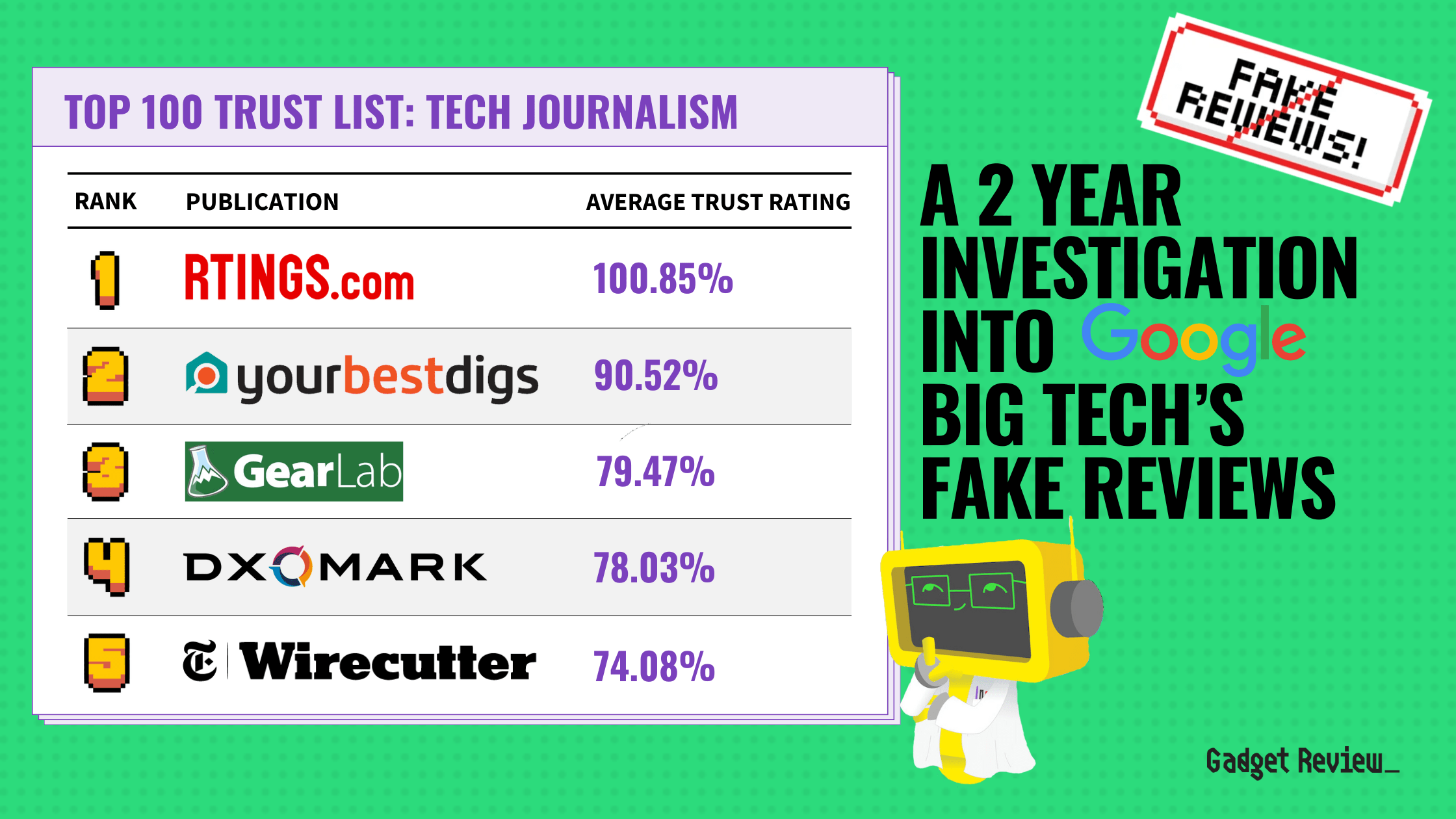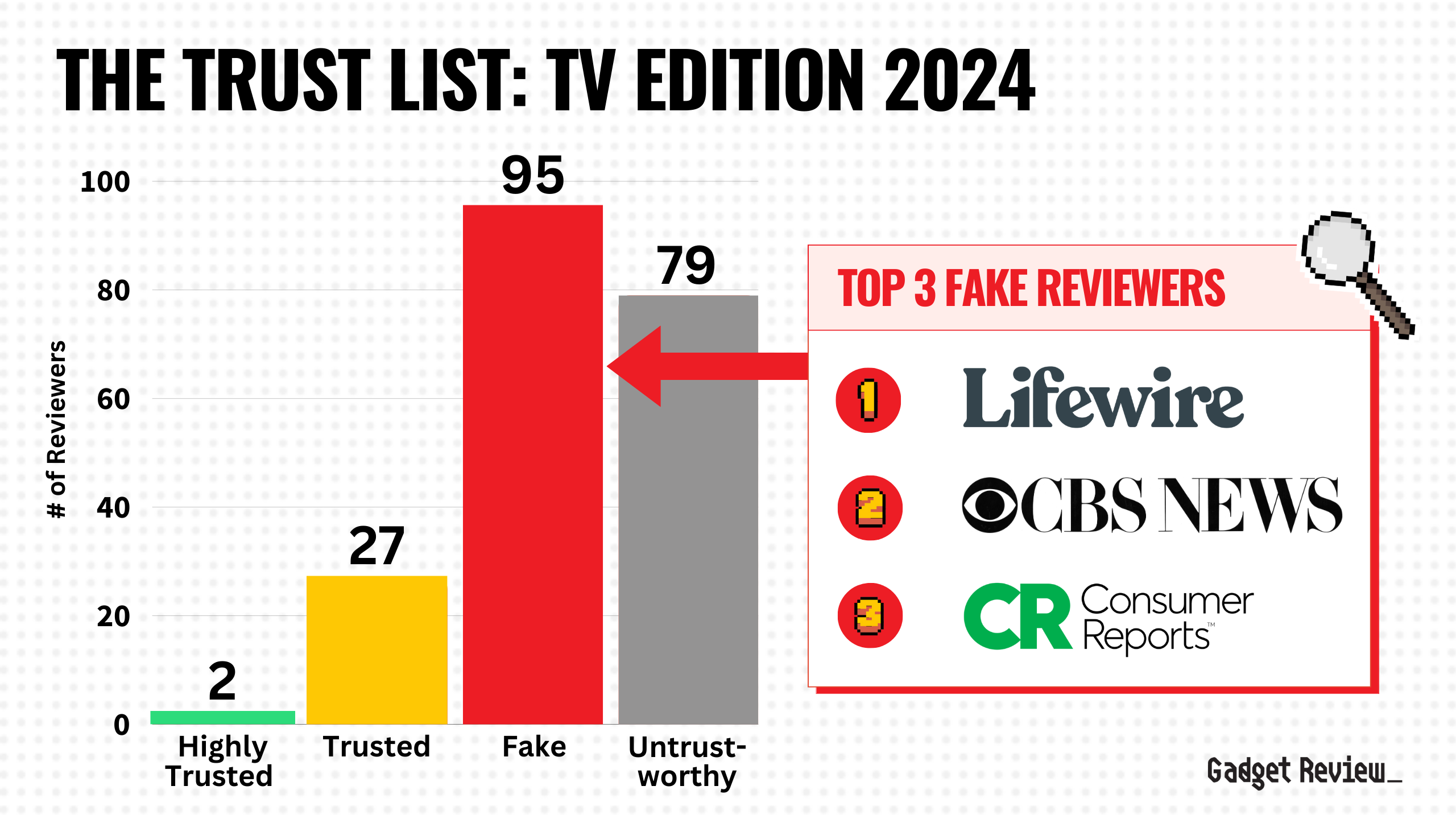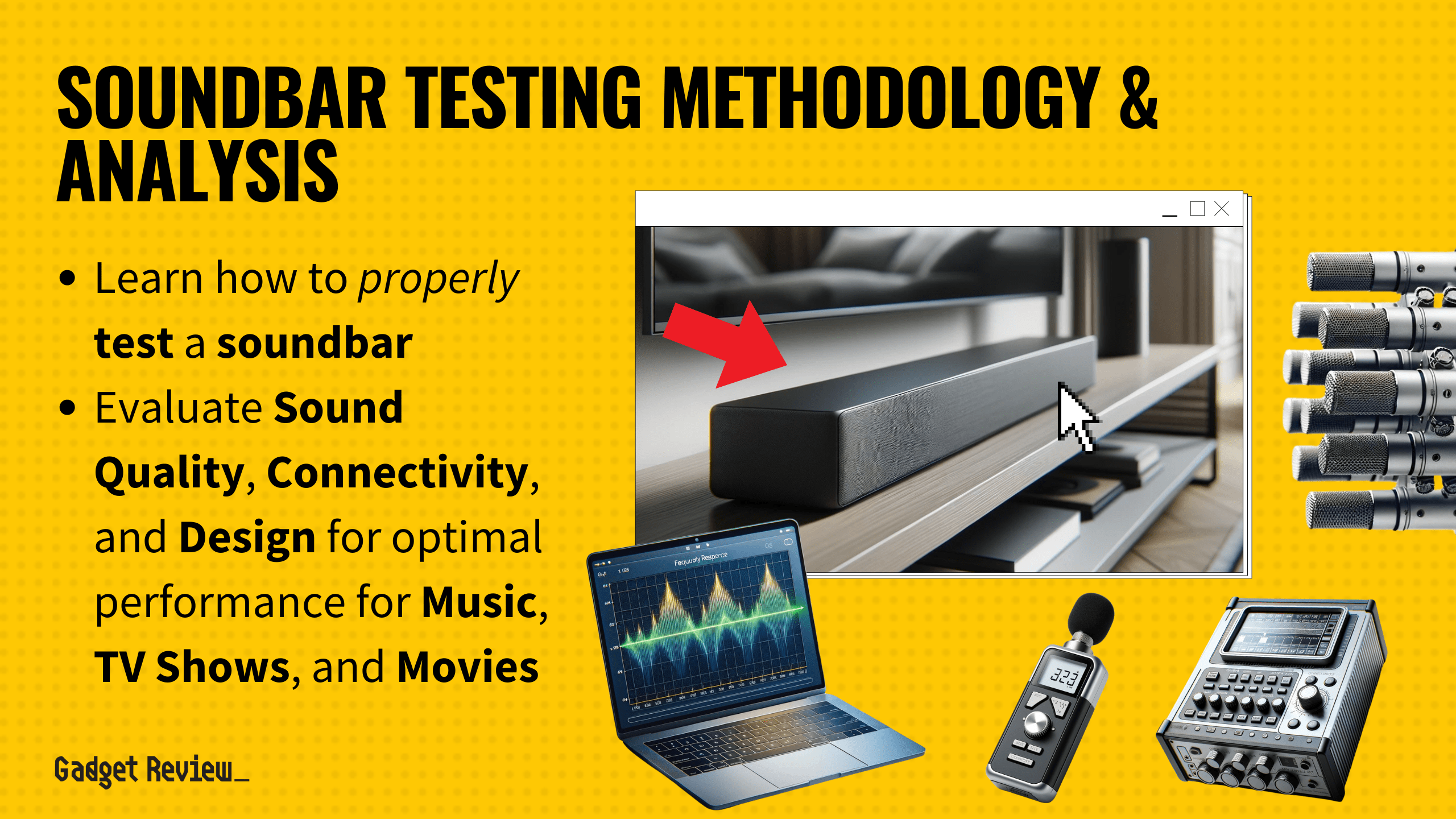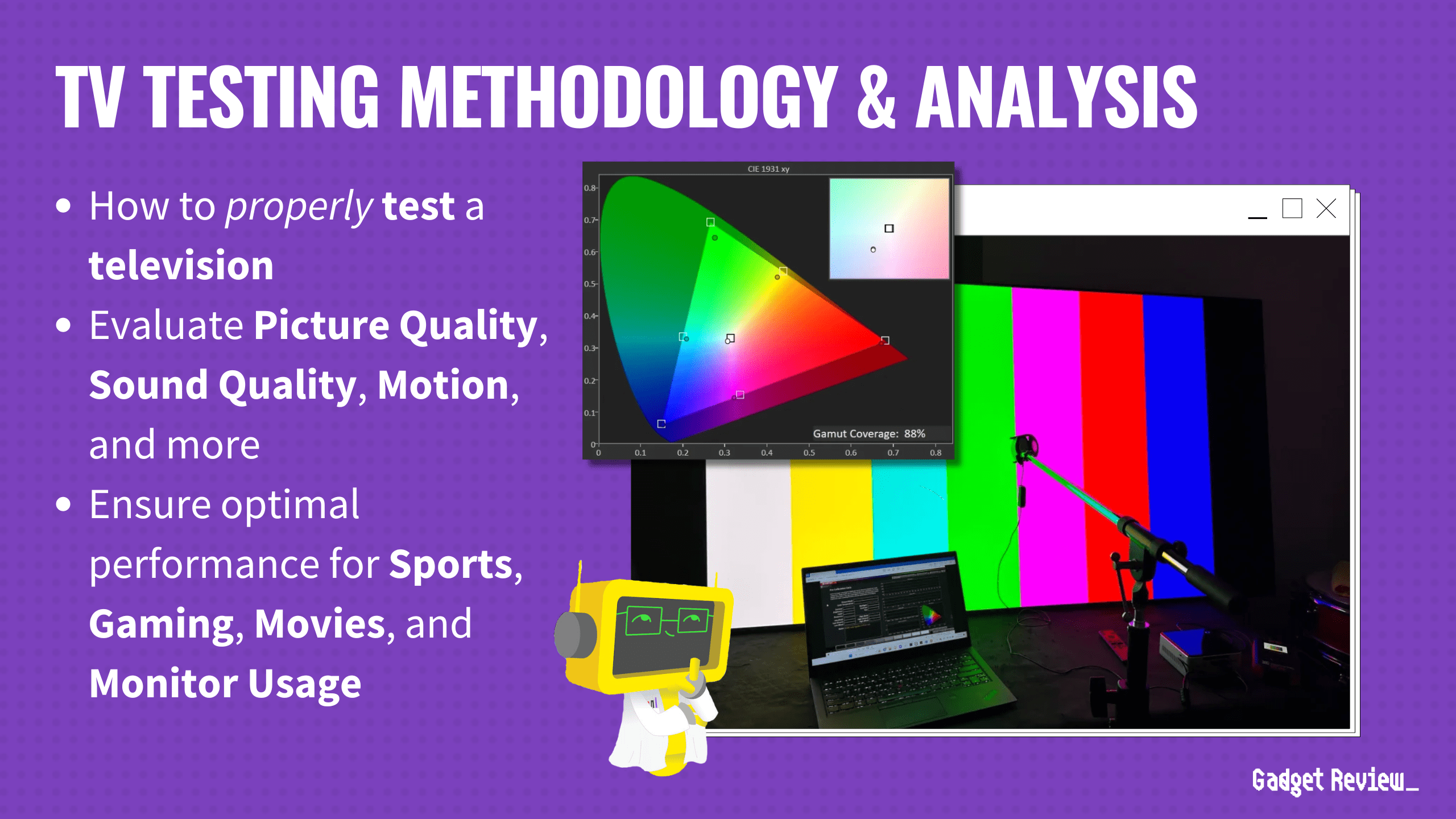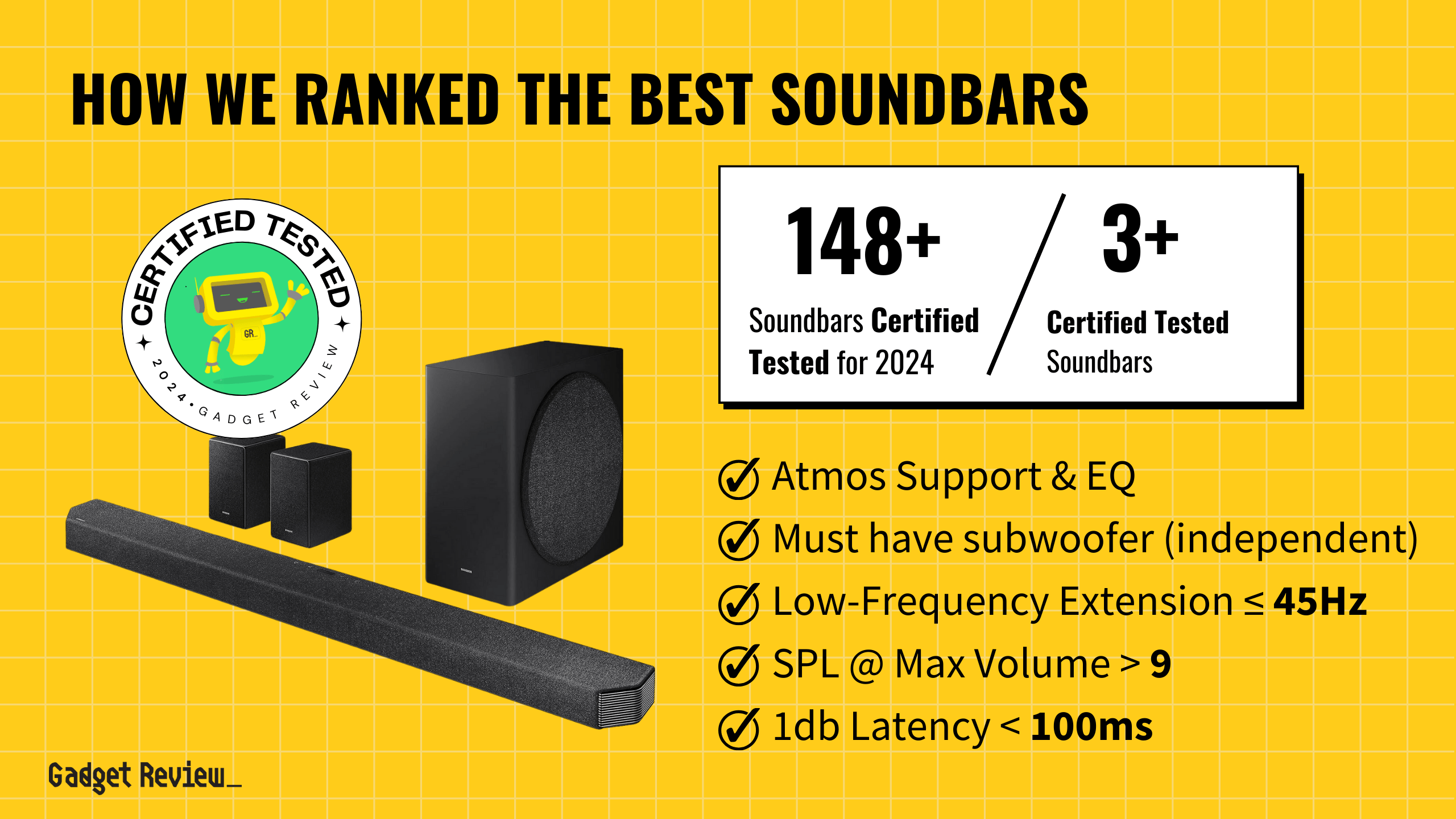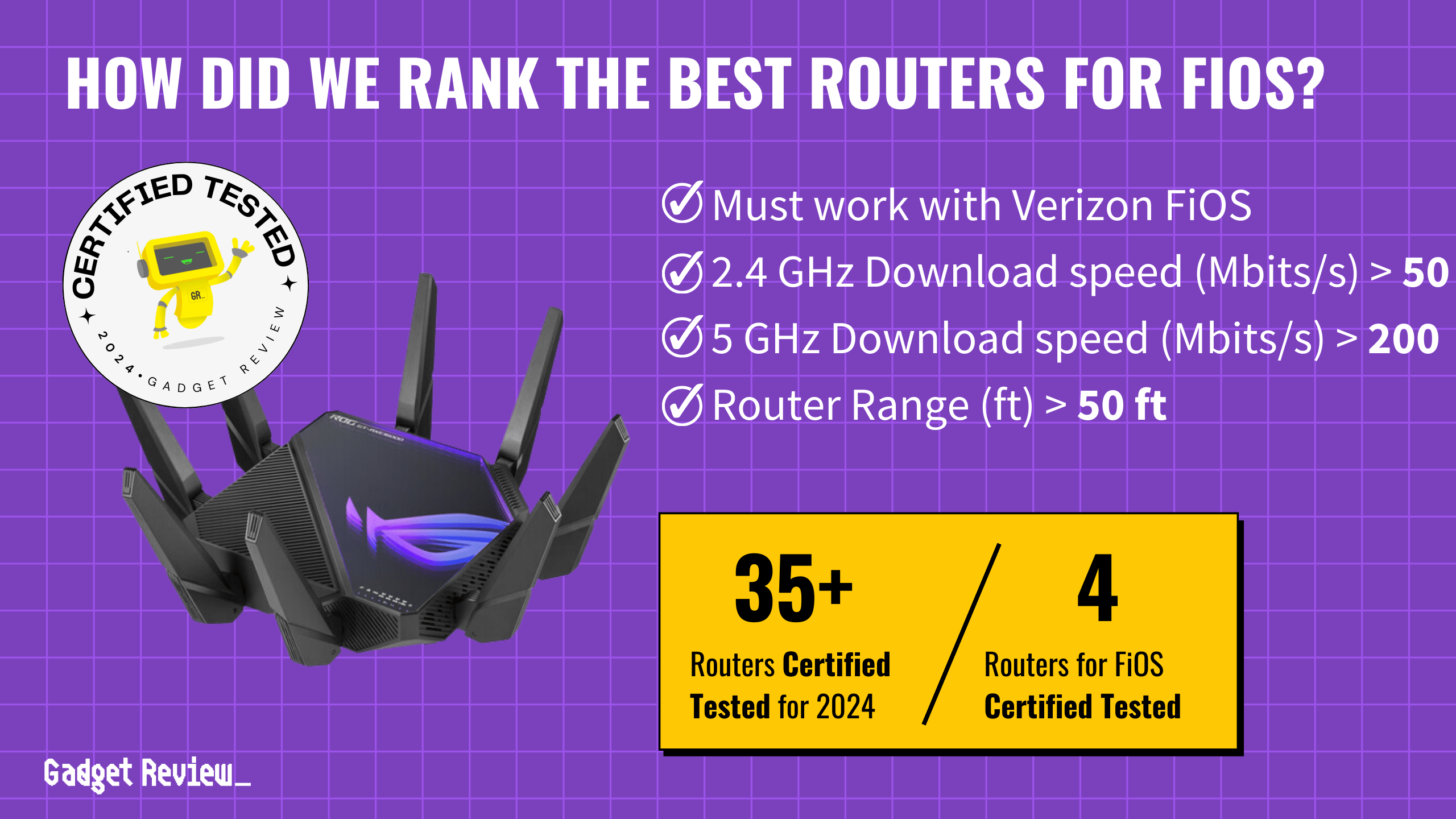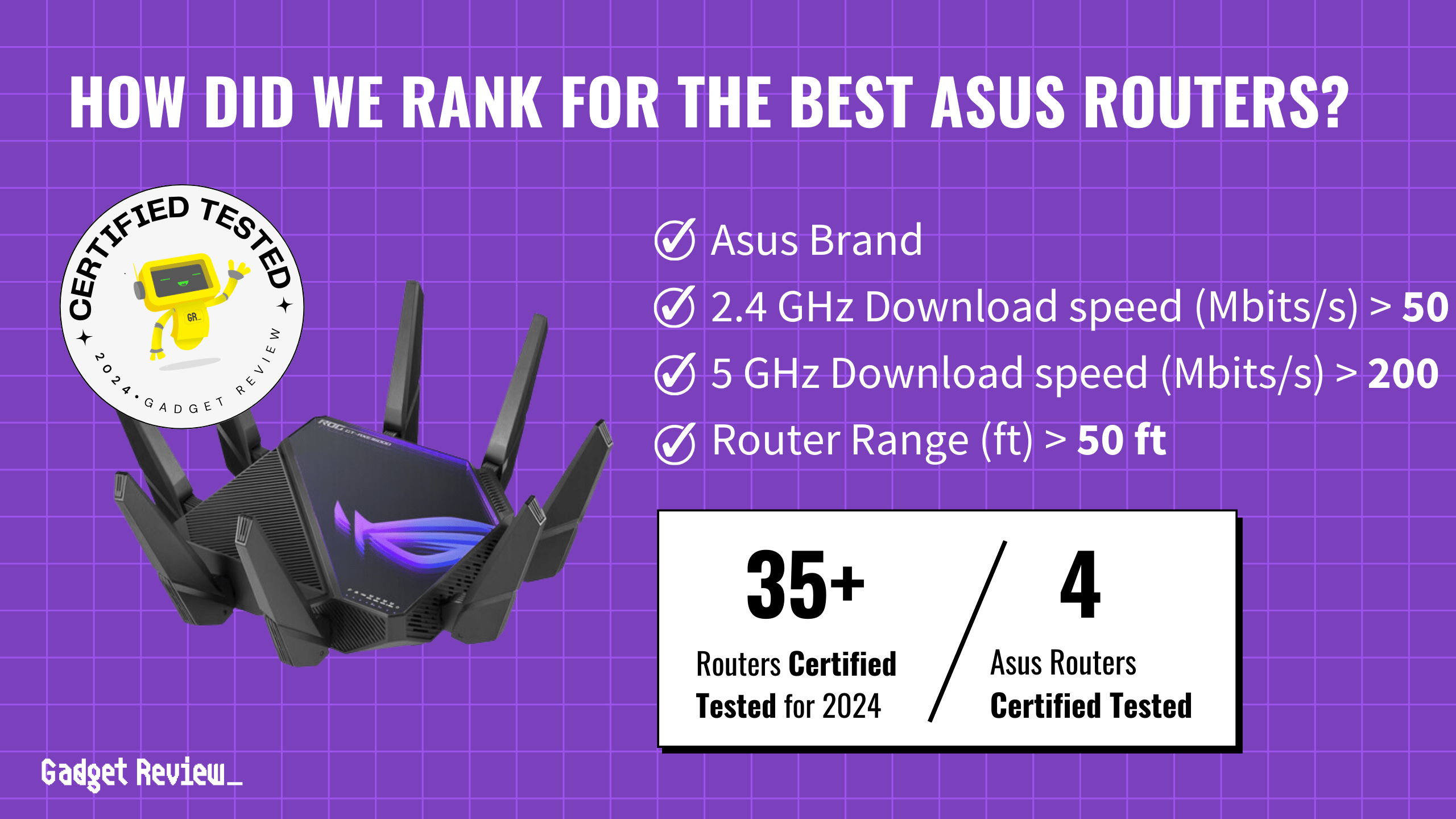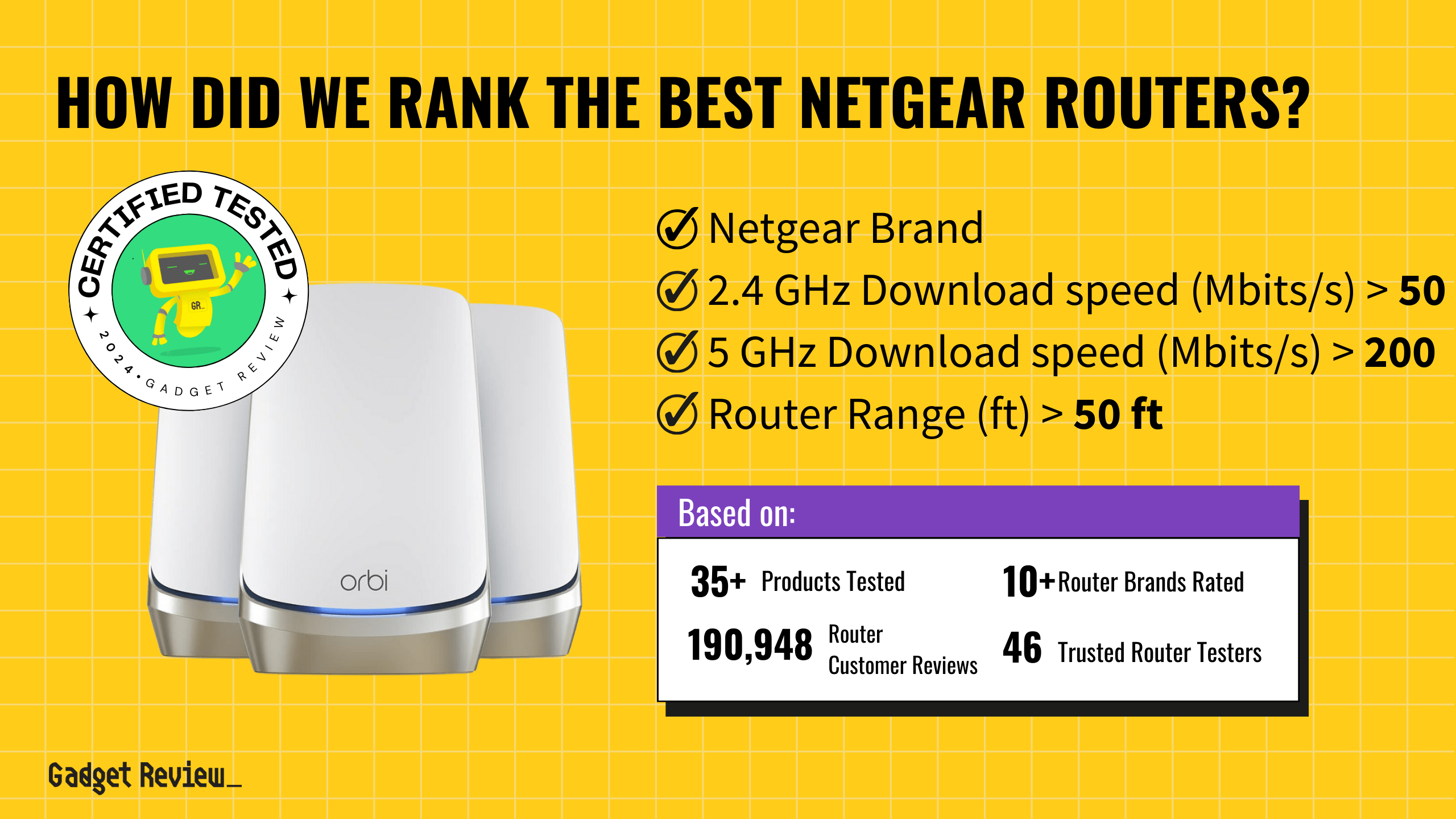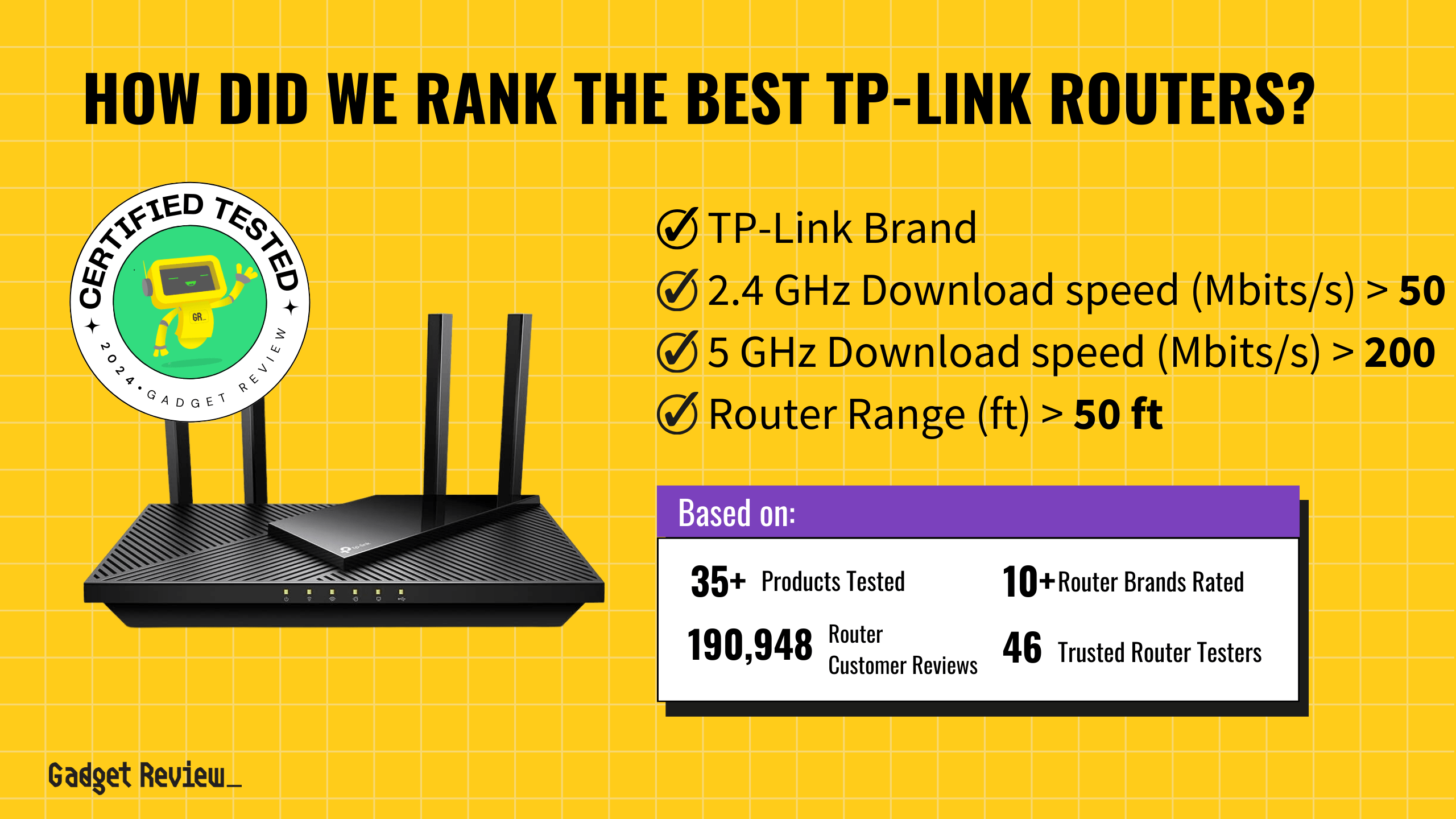To help you find the best tablet, we unpacked dozens of options, putting them through their prices and researching speed, storage space, display size, and resolution. We also wanted to make sure each tablet offered a user-friendly experience with access to plenty of apps, good battery life, and cameras.
With all these features in mind, the Apple iPad 10.2-inch tablet was the clear winner of our top pick spot. The iPad has long been the king of the tablet world, and this latest version includes a beautiful Retina display and a new Smart Connector for more seamless access to new accessories. Keep reading below to learn more about the new Apple iPad and the other best tablets on our list.
Top 7 Best Tablets
#1 Apple iPad 10.2-Inch Tablet
Award: TOP PICK
WHY WE LIKE IT: The tablet hits the sweet spot of performance and usability with its 10.1-inch Retina display and snappy internal processor. It also adds support for Apple’s Smart Keyboard and continues support for the Apple Pencil, making it an easy choice for our top pick spot.
- Best display
- Smart Connector for accessories
- Smooth iPad OS operating system
- Most expensive on our list
- Limited storage options
- Same processor as last generation
The newest version of the Apple iPad is cheaper and larger than previous models, but it retains the same A10 Fusion chip from the last generation. Fortunately, the A10 is still one of the fastest chipsets around and isn’t something to ignore, especially when paired with Apple’s new iPad OS. One of our favorite aspects of the iPad is its beautiful Retina display, which features a resolution of 2048 x 1538, making this the best tablet for Netflix and creative applications.
The general design of the iPad remains largely the same as you might expect from Apple tablets, with the exception of one addition: the Smart Connector. This new port is used to more easily connect to and power accessories with your iPad. The best example is Apple Smart Keyboard, which snaps onto the Smart Connector and immediately starts working. No need for Bluetooth or batteries here. The iPad also continues support for the Apple Pencil, which is nice for power users. Of course, as with any Apple product, expect to pay a premium for the iPad. While it’s less expensive than previous iPads, it’s still more expensive than the other tablets on our list. However, the features and reliability you get with the iPad is well worth the price.
#2 Fire HD 10 Tablet
Award: HONORABLE MENTION
WHY WE LIKE IT: The latest version of the Amazon’s tablet is a worthy competitor in today’s world of cutting-edge tablets. With a bright display, octa-core processor and improved battery life, this tablet is one of the faster and more reliable options on our list.
- Fast octa-core processor
- Sharp, bright display
- USB-C
- Only 2 MP camera
- No access to Google Play Store
For a while, Amazon’s line of Fire tablets lagged behind the other major competitors. However, with the latest version of the Fire HD 10, Amazon has outdone themselves. For starters, the Fire HD 10 has come out of the gate with a new 2.0 GHz octa-core processor paired with 2GB of RAM. This pair combined with a snappy operating system makes for an overall extra-friendly user experience. To top that all off, the Fire HD 10 has a bright and sharp HD display, so everything you do on it looks good. It’s a high resolution display of 1280×800 pixels on the 10.1 inch screen size.
One of the best things about the Fire HD tablet is its seamless integration with anything and everything Amazon. Amazon has created their own operating system, called Fire OS, which works seamlessly with Amazon Prime and all of its associated products like Alexa and Prime Video. Unfortunately, this also means you won’t get access to the Google Play Store, so you might be limited in the number of apps you can download. However, during our research, we were still able to download most of the popular apps.
#3 Samsung Galaxy Tab A T580 Tablet
Award: Best Battery
WHY WE LIKE IT: The Samsung tablet offers a 10.1 inches of beautiful HD display with bright, vivid colors and a powerful octa-core processor. Plus, this tablet includes the longest battery life on our list, a solid build quality and a unique kids mode for an extra-durable experience.
- 13 hours of video or Internet
- Sharp, bright display
- Innovative kids mode
- Speaker on one side only
- Doesn’t have NFC
- Average camera quality
Samsung prides themselves in making products with durable and high-quality designs, and the Galaxy Tab A 10.1 follows suit. Even though it only features plastic casing, the overall build quality still feels premium and it can take a few bumps and bruises with ease. Some tablets with plastic casing can have flimsy buttons, as well, but the Samsung doesn’t suffer from this problem. One thing we wish were improved about the overall design of this Samsung Galaxy Tab was the speaker. The T580 has the speaker on just one side, making for a bit of an unbalanced audio experience. This is easily circumvented with headphones, though, and isn’t a big enough downside to prevent this tablet from making the list.
One of the best things about the Galaxy Tab A is its gorgeous display. Samsung excels at making extremely colorful and vivid displays, and this tablet exemplifies that point. The display features an HD resolution of 1920 x 1200. This tablet is also the best tablet for kids on our list, with an innovative Samsung Kids mode that includes educational content and extensive parental controls. This mode combined with the durable build quality makes for worry-free kid usage. All in all, the Samsung Galaxy Tab A is a great option for both adults and kids with its premium build quality and overall great performance. You’ll also want the best stylus for your tablet.
#4 Lenovo Smart Tab M10 HD Tablet
Award: Best Quality
WHY WE LIKE IT: The Lenovo tablet offers a unique approach to an all-in-one system with a smart docking station that acts as speakers and charger. This tablet also offers snappy performance and thin design for better portability.
- Best Android
- Dolby Atmos speakers
- Includes docking station
- Limited microSD storage
- No ambient light sensor
The best thing by far about the Lenovo Smart Tab M10 is the included Smart Dock. This docking station doubles as both a charging station and a speaker setup, making this the best tablet for movies on our list, especially when you also consider the bright and large 10.1 HD display. Simply start up a movie and plug your tablet into the dock to get a cinema experience. The speakers are loud enough to fill your room and offer a high level of audio quality that was impressive for an overall compact package. The tablet’s onboard speakers are also high quality Dolby Atmos speakers with amazing sound.
Performance on the Lenovo Smart Tab is pretty good with a quad-core processor. It’s not as fast as other options on our list, but it can still hold its own when streaming video and browsing the web. It can struggle a little bit when playing more processor-heavy games. The tablet comes with 16GB of onboard storage, but you do have the option of expanding storage with the microSD card slot. Unfortunately, the slot can only handle expanded storage up to 256GB. With all these features, plus built in Alexa, the Lenovo Smart Tab M10 is the best Android tablet on our list.
#5 Vankyo MatrixPad Z4 Tablet
We’re sorry, this product is temporarily out of stock
Award: Best for Students
WHY WE LIKE IT: The Vankyo tablet offers performance and a premium feature set at an extra affordable price point. It also gives you a bright and sharp HD IPS display with auto-dimming functionality to protect your eyes.
- Smooth performance
- Eye Health automatic brightness adjustment
- Affordable
- Disappointing battery life
- Only 128GB expandable storage
Vankyo may not be a brand that you’ve ever heard of, but the MatrixPad Z4 tablet is making waves in the tablet industry. The first thing you may notice about this tablet is how affordable it is, and when you start to compare that aspect to all of its features, you can see why it’s so popular. For one, you get a large 10.1-inch display with full HD resolution. With a 1280 x 900 resolution, you’ll get a sharp picture no matter what. The display also features Vankyo’s Eye Health technology, which is essentially auto-dimming so your eyes always have the most ideal viewing experience based on the lighting around you.
The MatrixPad Z4 is powered by a 64 bit, quad-core 1.5GHz processor that provides for a smooth OS experience. In our research, we were able to play most games and stream music and video without too many hiccups. The tablet comes with 32GB of onboard storage and a microSD card slot to add more, but the slot only supports additional storage up to 128GB, which is disappointing. Battery life is another area that disappointed us. Battery life is rated at 8 hours, but our research showed that it was actually closer to around 6 with varied use. In the end, though, if you’re looking for a relatively high performance tablet for an extra affordable price, you can’t go wrong with the Vankyo MatrixPad Z4. This combination is why this option is the best tablet for students on our list and perhaps the best tablet for the money.
#6 Dragon Touch NotePad K10 Tablet
We’re sorry, this product is temporarily out of stock
Award: Best for Work
WHY WE LIKE IT: The Dragon Touch NotePad tablet can run all your apps, games and movies with ease due to its powerful quad-core processor. It’s also built with a solid metal mode for greater durability and dual-band WiFi for greater connection versatility.
- Solid metal body
- Dual-band WiFi
- Includes micro HDMI port
- Only expandable up to 128GB
- Disappointing audio quality
The first thing that stands out about the Dragon Touch NotePad K10 tablet is the solid metal body. It’s rare to find such durable construction quality from an otherwise budget tablet, but the K10 does it well. Not only does the metal add a premium feel to the tablet, it also adds an extra layer of durability. The high-quality construction is matched by the NotePad K10’s bright and vivid display, which gives you a 1920 x 800 resolution. The only thing we would improve with the overall build of the K10 is the speaker quality. The audio wasn’t as strong as other options on our list, so we recommend using headphones to get the best audio experience.
The Dragon Touch tablet features a powerful quad-core processor that ran the Android OS and all of our apps with relative ease. It hiccupped only slightly on the more intense games but everything else operated just fine. You get dual-band WiFi with this tablet, meaning you can connect to both 2.4GHz and 5GHz WiFi signals, which was a really nice touch at this price point. When it comes to ports, we were impressed to find a micro HDMI connection, which allows you hook the K10 up to a TV for watching movies or giving presentations, making this the best tablet for work on our list.
#7 Zonko 10.1 Inch Tablet
Award: Best Budget
WHY WE LIKE IT: You can’t beat the Zonko’s overall affordability, especially when considered alongside its dual SIM functionality and long-lasting battery. It also performs well for most applications that you need to use.
- Dual SIM card functionality
- Excellent battery life
- GMS tested
- Disappointing battery life
- Flimsy cover over SIM/SD slots
If affordability is your main concern when it comes to purchasing a new Android tablet, you can’t go wrong with the Zonko 10.1 inch tablet. While some sacrifices are made to serve the budget-conscious audience, overall performance is still surprisingly snappy. The user interface and operating system doesn’t lag and apps launch fairly quickly when compared to other budget options. The 1.3GHz quad-core processor can even handle most apps and streaming, although it does struggle when it comes to gaming.
We were most impressed by the Zonko’s ability to take two SIM cards so you can connect the tablet to a cell service and make or receive phone calls while browsing the web. You can also expand its 32GB internal storage up to 128GB with a microSD car. We were a little put off by the tablet’s decision to cover these slots with a flimsy piece of plastic, but this is easily overlooked since you shouldn’t be accessing this area of the tablet too often. We were also impressed with the 8 hour battery life that the Zonko offers. These features combine make it the best tablet for travel that we researched. It also doesn’t hurt that the Zonko is thin and lightweight, even in spite of its large 10.1 HD display.
Our list of Best Tablets is constantly changing as new tablets come out like the new iPad Pro 2020 series and Samsung Galaxy Tab S6. We haven’t completed our full reviews of either yet, but we expect both of these products to sit in the list once we’ve finished them.
Also, check out our Microsoft Surface Pro vs Apple iPad comparison.
How We Decided
If you’ve done any research into buying a new tablet, you know just how many different options are available today. You’ve got all the hard hitters from major manufacturers, but you also have a whole crop of third-party brands that are trying to make a name for themselves. So when it came to finding the best tablet you can buy today, we knew we had our work cut out for us.
After we researched and received our tablets for our initial lineup, we got to work immediately. We first considered each tablet’s overall design quality and durability. A tablet should look good and feel sturdy in your hands. It’s something you’ll likely use in your day-to-day routine, which is why you won’t want something cheaply constructed. The added portability that a tablet gives you is another reason why it’s so important to purchase a durable option. We favored tablets that took extra steps to provide strong displays and bodies.
Next, we considered the overall user experience and functionality of each tablet. This part of our research was a bit more nuanced, since there are multiple factors that play into this score. We rated tablets higher on our list if they have a smooth operating system that doesn’t lag or skip, even during gaming sessions or while using creative applications. In this same vein, we scored the tablets on our list based on their storage options, including what kind of expansions that are available with each option. Finally, we made sure each tablet on our list provided a solid battery life that lasts you through a full day’s worth or browsing, play and work.
Best Tablet Buyer’s Guide
The Most Important Features to Consider
- Screen Size and Resolution
Most tablet screens range in size from 7 inches to 13 inches, with some outliers ranging up to 20 inches. The most commonly used tablets measure about 10 inches in screen size, just like the Samsung Galaxy Tab and Apple iPad. The size of tablet you purchase is largely dependent on your own personal preference, but there are always differences to consider between larger and smaller displays. For example, larger displays tend to offer higher resolution, but they’re also more expensive and bulkier. Like screen size, there are a variety of different display resolutions to consider. At a bare minimum, your tablet should feature a 1280 x 800 resolution. However, the best tablets offer resolutions upwards of 2560 x 1600. - Operating System
The choice between iOS and Google’s Android operating systems is one of the biggest battles in consumer electronics today. These are the two most dominant tablet operating systems available today, although you can still purchase Windows tablets as a part of Microsoft’s Surface lineup. In the end, the choice of OS is nearly 100% subjective and up to your own personal preferences. However, if you already have many household devices that are of one operating system, it’s more convenient and cohesive to purchase a tablet of that same operating system. - Performance
When it comes to your tablet’s performance, you first need to consider the way you want to use your tablet. If you’re just going to be using it for light internet browsing and the occasional mobile gaming, then performance won’t be as big of a consideration. However, if you want to replace your laptop with a tablet or if you’re using it for creative applications like digital art, you’ll want an option that packs a little more punch. - Storage Size and Expansion
Tablets aren’t known to have terabytes of onboard storage, like their PC and laptop counterparts. However, that doesn’t mean you should need to limit yourself to minimal storage options. If you’re purchasing an iPad, you’ll be limited to onboard storage only, without options for expansion. Android tablets usually have a set number of onboard storage with expansion available via SD card slot. Consider what you’ll be doing with your tablet to determine how much storage you need. If you’re going to be storing lots of photos or using lots of apps, you’ll want a lot more onboard storage, or at least the option to expand your storage options with ease. - Battery Life
Tablets are made for portability, and their battery life is a large factor to consider when it comes to that portability. Again, the definition of a good battery life can change depending on your specific needs. If you’re always on the go with your tablet, you’ll want a tablet that will stay charged throughout the day. However, if you’re going to be using your tablet mainly at home, you may not necessarily need a long battery life, since you’ll always have access to a power source. - Warranty
As with any kind of consumer electronics, you should always take into consideration the warranty your tablet carries. For the most part, you’ll get a standard 1-year manufacturer’s warranty with your tablet. However, there are several manufacturers that provide the option to purchase additional length. For example, Apple gives you the option to purchase AppleCare to extend your iPad’s coverage.