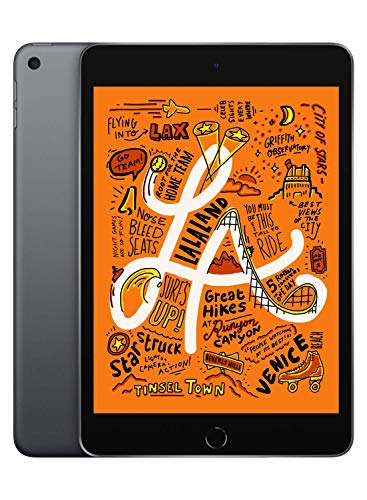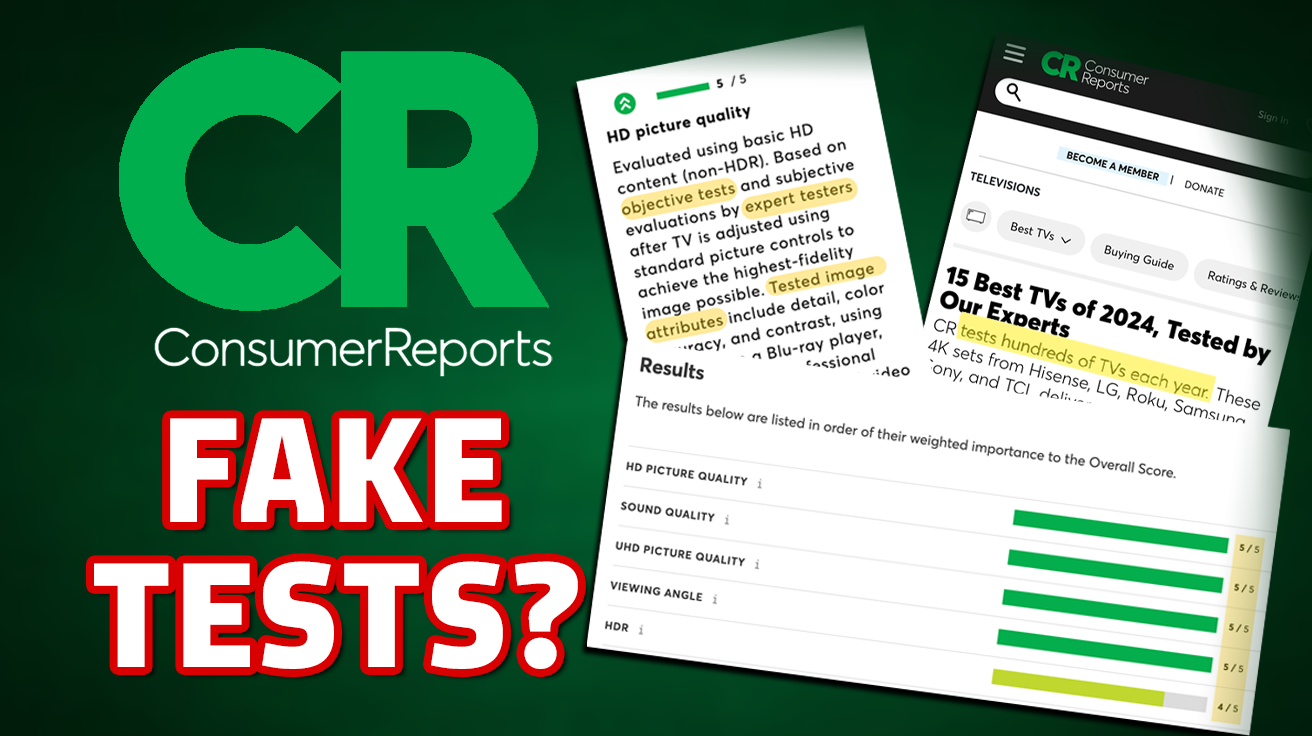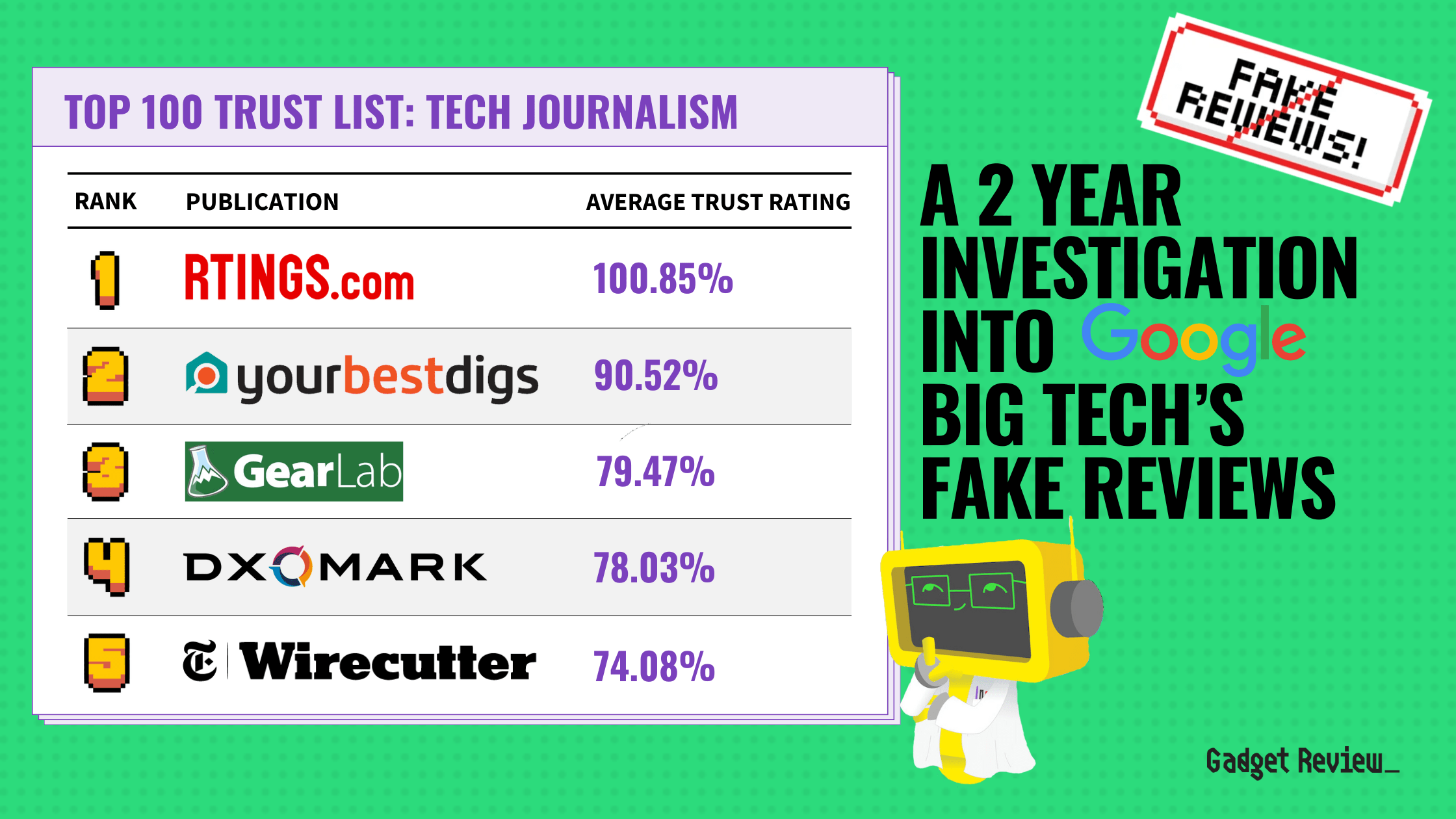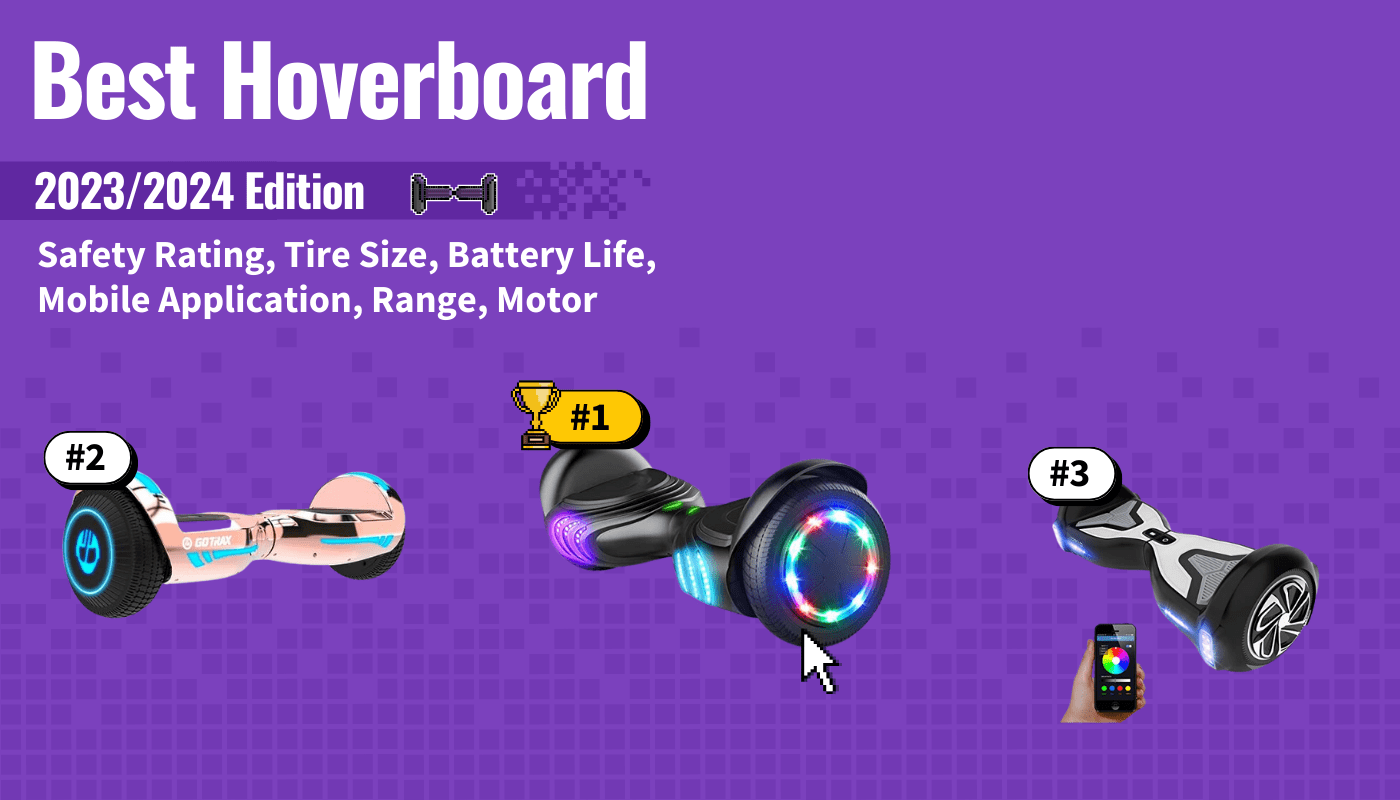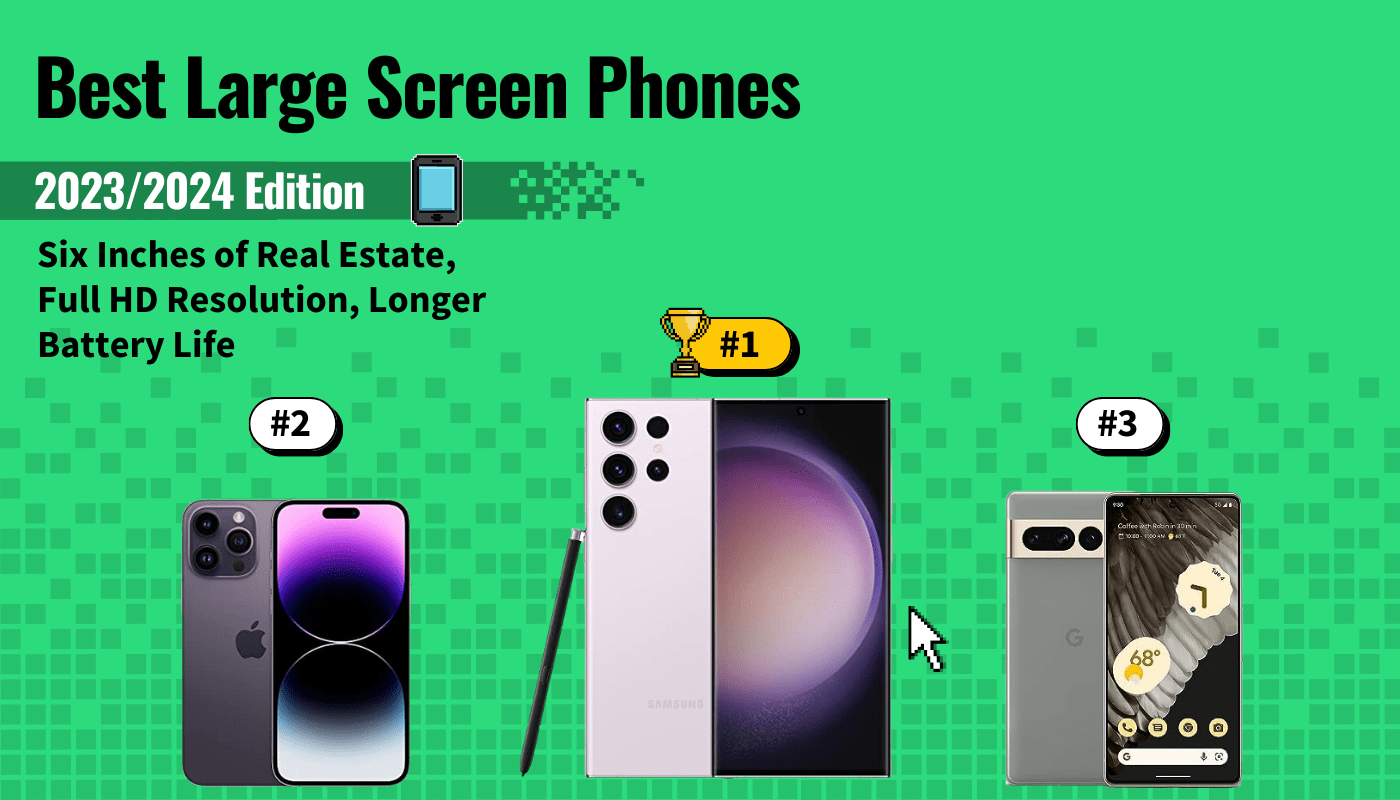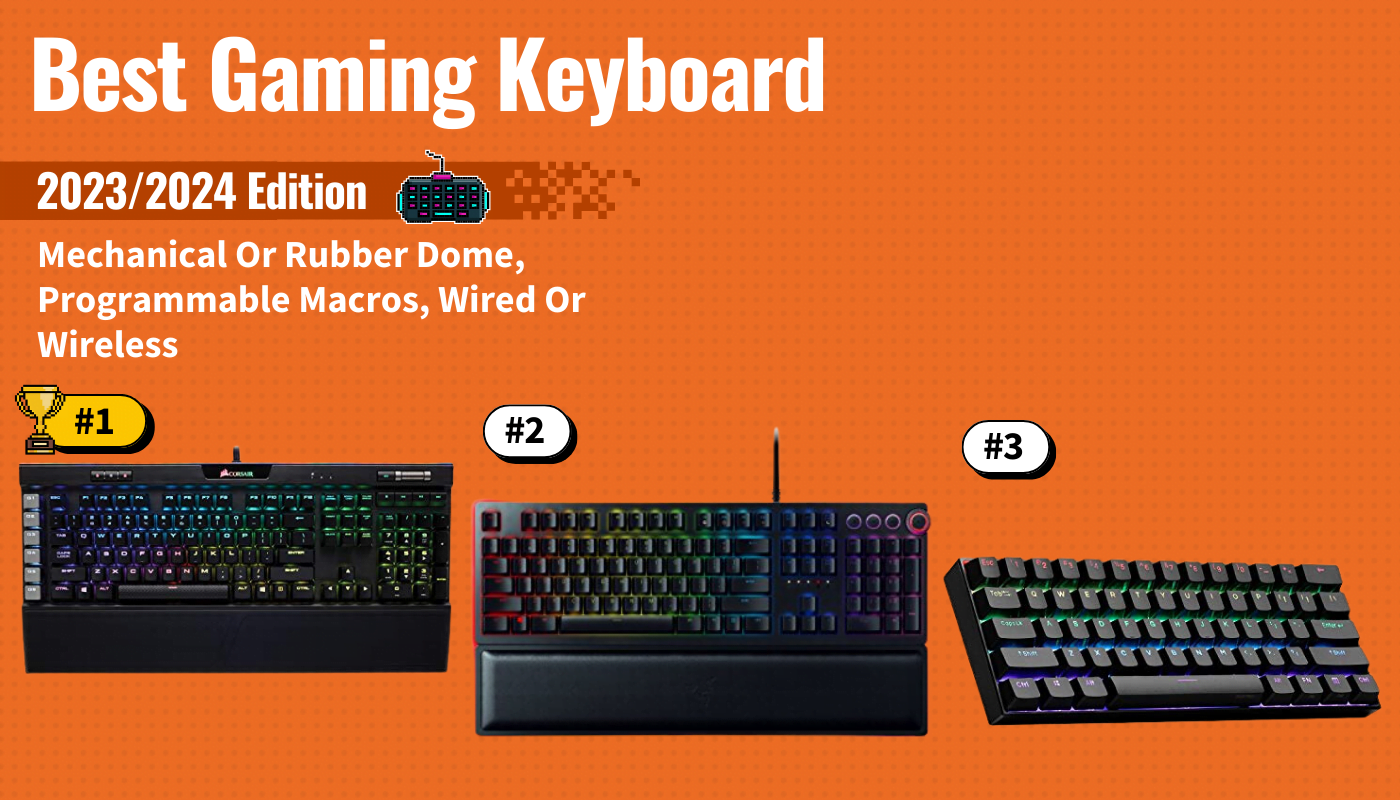To help you find the best tablet for note-taking, we spent several hours researching and analyzing the top products available on the market today, based on their features and customer reviews. During our analysis, we ranked the tablets based on their ability to increase your efficiency while taking notes, whether through the use of a stylus or keyboard, as well as powerful internal components. We recommend buying a note-taking tablet that features a lot of internal storage space for storing notes as well as a durable design so you can take your notes on the go.
With these considerations in mind, we chose the Samsung Galaxy Tab A 10.1 as the best tablet for note-taking available in today’s market. Keep reading to learn more about this powerful and user-friendly tablet, and see how it stacks up against some of the best tablets around.
Top 10 Best Tablets for Note Taking
#1 Samsung Galaxy Tab A 10.1 Tablet for Note Taking
Award: TOP PICK
WHY WE LIKE IT: This remarkable tablet features both a modern and durable design while still giving you fast and reliable overall performance, plus a sharp HD display perfect for taking notes. The tablet even sports a long-lasting battery life and simple user interface, so you’ll be able to use it without getting frustrated with overly complicated menus or processes.
- All-metal body is durable, comfortable
- Responsive, user-friendly UI
- Expandable storage up to 512GB
- Speakers only on one side
- No fingerprint sensor
The Samsung Galaxy Tab A 10.1 is an excellent all-around tablet for note-taking because while it excels at this core function, it can still provide excellent performance for other features like video games and web browsing. This Samsung tablet features a bright, colorful 10.1-inch display with a sharp resolution for taking notes and reading them after. The 1920 x 1200 pixel resolution is also good for reading and watching movies. We were also impressed by the Galaxy Tab A’s user interface, which is easy to learn and use.
When it comes to performance, you’ll be pleased with the Samsung Galaxy Tab’s Exynos 7904 octa-core processor. With this chipset, the tablet can run streaming services, mobile video games, and note-taking apps with ease, and you won’t experience any stutters or freezing. You’ll also get an all-metal body with the Galaxy Tab A 10.1 for added durability. Even the speakers are designed well, with crisp and loud audio. Unfortunately, the speakers are housed on just one side of the device, which can create a little bit of an uneven listening experience. Plus, the Galaxy Tab gives you a microSD card slot that can give you an additional 512GB of memory for even more note-taking storage space.
#2 Apple iPad Mini Tablet for Note Taking
Award: HONORABLE MENTION
WHY WE LIKE IT: If you’re looking for quality and portability in your tablet for note-taking, then this 7.9-inch option is the best bet for you. With a crystal-clear display, powerful A12 Bionic processor, and world-class user interface, this tablet gives you a premium experience through and through.
- Powerful A12 Bionic processor
- Long-lasting, 10-hour battery life
- Expandable storage up to 512GB
- Display has large bezels
- Only supports first-gen Apple pencil
Using your tablet for taking notes doesn’t have to be a bulky or inconvenient experience, especially if you get the Apple iPad Mini. This tablet packs a lot of performance and functionality into an extra-portable device. With its 7.9-inch Retina display, you’ll get a high level of resolution and lots of brightness, making it perfect for taking notes, reading, working, and playing. Plus, the iPad Mini is just 0.66 pounds in weight and 6.1mm thick. This makes the tablet one of the most portable tablets for note-taking you can buy today. If you are a musician who needs an alternative, check out the best tablets for musicians.
Fortunately, the iPad Mini doesn’t make hardly any sacrifices in performance or user-friendliness to achieve a more portable and compact size. You’ll get Apple’s A12 Bionic processor for reliable and consistent performance for your operating system and all your apps. Plus, like all current-gen iPads, you’ll get the incredibly user-friendly iPadOS operating system on the Mini. With iPadOS, you gain access to Apple’s entire ecosystem of apps and services, which is a great bonus. On top of all this, the iPad Mini offers support for the first-generation Apple Pencil. This makes handwritten notes a breeze, and the stylus can even be used for artistic purposes.
#3 Samsung Galaxy Tab S6 Tablet for Note Taking
Award: BEST FOR ANDROID USERS
WHY WE LIKE IT: If you’re looking for a powerful Android tablet for note-taking, then this device is going to best serve your needs because of its powerful internal processor, stunning 10.5-inch display, and convenient expandable storage. On top of that, you’ll be able to use the tablet as a laptop thanks to its innovative DeX interface mode for greater efficiency in your workflow.
- Innovative, user-friendly DeX interface
- Powerful Snapdragon 855 processor
- Storage expandable up to 1TB
- Smaller keyboard keys
- No headphone jack
The Samsung Galaxy Tab S6 is a powerful and reliable tablet for note-taking thanks to its excellent keyboard design and overall snappy performance. The included keyboard is comfortable to use, even if it is a little bit smaller than a standard-sized keyboard. It also includes a trackpad for easier navigation. This tablet pairs nicely with the standard Android operating system on which the tablet runs, but it really shines when you use Samsung’s innovative DeX user interface, which makes the S6 tablet function more like a laptop.
All of this is powered by a powerful Qualcomm Snapdragon 855 processor, and the entire user experience runs smoothly, from playing games to streaming movies. That internal quality is also reflected in the Samsung Galaxy Tab S6’s external design quality. The 10.5-inch display features a high resolution and vivid color reproduction, as well as compatibility with the S Pen stylus for handwritten notes. The Galaxy Tab’s outer casing is made from durable metal which also lends a premium feel to the overall user experience, making it a great choice for anyone looking for the best rugged tablets.
#4 Google Pixel Slate Tablet for Note Taking
We’re sorry, this product is temporarily out of stock
Award: BEST CHROME OS
WHY WE LIKE IT: This tablet for note-taking features an ultra-simple and user-friendly interface thanks to the excellent Chrome OS operating system. Plus, it gives you a premium design and extra-comfortable keyboard attachment for quick and comprehensive note-taking capabilities.
- Ultra-sharp, detailed display
- Keyboard is slim, portable
- Versatile, responsive user interface
- Heavier than other tablets
- Storage isn’t expandable
The Google Pixel Slate is the culmination of all of Google’s hard work in recent years to create reliable and powerful portable devices. This is mostly due to the Chrome OS operating system, which is simplified, streamlined, and incredibly user-friendly in virtually all applications. With seamless access to the Google Suite of applications, the Pixel Slate is the best tablet for writing notes and other long-form documents. You’ll always have easy access to cloud storage for all of your written documents.
The Pixel Slate’s overall design quality is also worth noting in our analysis. This is a premium tablet. There are no two ways about it. The tablet’s biggest selling feature when it comes to design is its large 12.3-inch display with six million total pixels. This gives you a super-sharp and detailed image quality, no matter what you’re doing. You’ll also get an all-metal casing and of course, the additional keyboard attachment. All in all, the Pixel Slate is slim, lightweight, and portable, even with the keyboard attached. The only downside here is the fact that the Google Pixel Slate doesn’t include any expandable storage options via a microSD card slot. Fortunately, though, you’ll be able to store pretty much anything you need in Google’s cloud applications like Google Drive.
#5 Apple iPad Pro 12.9 Tablet for Note Taking
Award: BEST QUALITY
WHY WE LIKE IT: This tablet for note-taking offers a premium quality that’s hard to beat, especially when compared to the vast majority of competitors on the market today. With a revolutionary Retina display, fast and responsive processor, and support for high-end Apple accessories like the Apple Pencil, this tablet is perfect for power users, students, and artists alike.
- Amazing speed from A12Z chip
- Truly stunning Retina display
- Impressive 10-hour battery life
- No Night Mode on camera
- Included charging cable is short
The Apple iPad Pro 12.9 is one of the best quality tablets we’ve ever analyzed, and not just among the best note-taking tablets. Of course, you should expect to pay a pretty penny for it, but we think it’s worth it. This is the closest you’ll get to replacing your laptop one to one with a tablet. While there are some noticeable differences – mostly in the way navigation with the cursor feels – Apple is getting closer to a full laptop replacement with this tablet. This iPad Pro is powered by the excellent A12Z Bionic processor, which is one of Apple’s fastest chipsets to date.
The design looks similar to the rest of the current-gen iPads, of course, but it feels different because of the sheer size and brilliance of the 12.9-inch Retina display. Colors pop, images look incredibly detailed, and text is so easy to read on this massive touch screen. On top of that, you can connect the iPad Pro to the 2nd-gen Apple Pencil and new Magic Keyboard for better. Battery life here is also excellent at around 10 hours, give or take depending on what you’re doing on your tablet. We do wish the charging cable were a little longer, especially if you’re using the tablet as a laptop replacement, but it works well enough for most use cases.
#6 Microsoft Surface Pro 7 Tablet for Note Taking
Award: BEST FOR BUSINESS PROFESSIONALS
WHY WE LIKE IT: If you need a powerful tablet for working and taking notes in business settings, then you can’t go wrong with this powerful option. Featuring a snappy 10th-generation Intel Core i5 processor, sharp PixelSense screen, and the ability to add an excellent keyboard, this tablet provides a more comprehensive and reliable note-taking experience.
- Supports Wi-Fi 6 connection
- Fast 10th-gen Intel processor
- Includes USB-C and USB-A ports
- No support for Thunderbolt
- Large bezels around screen
The Microsoft Surface Pro 7 is a powerful tablet for note-taking that offers the best when it comes to internal performance hardware and external design quality. For starters, the Surface tablet offers powerful internal components with its quad-core 10th-generation Intel Core i5 processor and Intel Iris Plus Graphics chipset. These two combined give you a stellar user experience that will have no problem with resource-heavy applications, and with a 256GB SSD, you’ll have lots of room for storage and even more speed when taking notes. On top of all that, the Microsoft Surface Pro 7 is compatible with Wi-Fi 6 signals for even more reliable and fast internet speeds. You’ll even be able to use the excellent Surface Pen stylus here. The Surface Pen stylus is one of the best options with tablets today for a more immersive note-taking experience.
The Surface Pro 7 is also designed well, with a premium approach to details and aesthetics. With a metal frame and body, the tablet is more durable than its plastic counterparts while still maintaining a good level of portability, even with the keyboard attached. Speaking of the detachable keyboard, it’s one of the best we’ve ever analyzed. It attaches and detaches from the Surface Pro with ease and provides an added level of comfort that you’ll be hard-pressed to find anywhere else. The Surface Pro 7 also features an extra user-friendly interface since it runs on the Windows 10 operating system. Plus, this means the tablet is compatible with the full version of Microsoft Word, making it the best tablet for writing that your money can buy today.
#7 Amazon Fire HD 10 Tablet for Note Taking
Award: BEST ON A BUDGET
WHY WE LIKE IT: This 10-inch tablet offers one of the most user-friendly and simple experiences, making it the best cheap note-taking tablet available today. The device also features a long-lasting battery, versatile USB-C port, and excellent reading functionality thanks to Amazon’s Kindle store.
- Handy USB-C port
- User-friendly Fire OS 7
- Long-lasting 6300 mAH battery
- Camera could be improved
- No Google Play Store
With recent improvements in the current generation of the Amazon Fire tablets, their streamlined and simple design makes them excellent for readers who don’t need a lot of added bells and whistles. The Fire HD 10 tablet is one of Amazon’s best additions yet, especially with the specific improvements it has made with its release. The tablet features a 6300 mAh battery, which lasts upwards of 12 hours.
On top of the long-lasting battery, the Fire HD 10 also features a reliable processor that maintains a stutter-free user experience. It’s not the fastest processor available on the market, so you might not be able to play the most intense mobile video games, but it keeps you consistently online without experiencing freezing or stuttering. We were also really impressed by the tablet’s Fire OS 7 user interface, which is simple and user-friendly. The Fire HD 10 also provides a USB-C port for faster charging and added flexibility with connecting to other devices.
#8 Wacom Cintiq 16 Tablet for Note Taking
Award: BEST FOR ARTISTS
WHY WE LIKE IT: With a large, pressure-sensitive screen, extra-responsive stylus, and easy-to-learn interface, this tablet is an excellent choice for a wide range of artists who like to take hand-written notes as well. Whether you’re a beginner or veteran digital artist, this option can help you improve your overall skills and make even more art.
- Large display with lots of room
- 8,192 levels of pressure sensitivity
- Stylus is responsive and comfortable
- Doesn’t support multi-touch
- Not as portable as others
The Wacom Cintiq 22 drawing tablet is a well-known device amongst art students and professionals for its broad appeal and user-friendliness. This is a large pen display that gives you plenty of room to try your hand at digital art or further your skills in designing. While this isn’t a standalone tablet with multi-touch support, it still performs really well when placed on your desktop connected to your PC. As such, it’s the best tablet for taking hand-written notes.
When it comes to performance, this Wacom tablet features a high-resolution display with 1920 x 1080 pixels and 8,192 levels of pressure sensitivity. It features a battery-free stylus that is incredibly responsive and comfortable to hold over extended periods of drawing. We were also really impressed by the Cintiq 22’s overall design and durability. It features an adjustable kickstand that allows you to create the right angle for any drawing, as well as a water-resistant valuables pocket to keep your accessories safe.
#9 Microsoft Surface Book 2 Tablet for Note Taking
Award: BEST PROCESSOR
WHY WE LIKE IT: With a powerful Intel Core i5 or Intel Core i7 quad-core processor, you’ll be able to use this note-taking tablet as a laptop replacement or mobile gaming machine. Plus, it offers a generous 15-inch display with high resolution and premium build quality with a magnesium alloy construction.
- Durable magnesium alloy design
- 15-inch, high-resolution display
- Whopping 17-hour battery life
- Some display wobble
- Doesn’t support Thunderbolt 3
The Microsoft Surface Book 2 tablet is a previous-gen Surface Book with a detachable keyboard, but that doesn’t mean it can’t handle resource-intensive applications and use without a problem. The tablet is powered by either an Intel Core i5 or Intel Core i7 quad-core process and discrete Nvidia graphics. The combination of these two powerful internal components means the Surface Book 2 can handle pretty much anything you throw at it.
When it comes to design, the Surface Book 2 leads the pack. It features a magnesium alloy body that’s sleek and durable to give you a premium piece of technology. You’ll also get a 15-inch, high-resolution screen that’s detachable from the smart keyboard when you want to use it with a stylus or simply with your fingers. When attached to the keyboard, the display can wobble sometimes during typing, but it’s barely noticeable and doesn’t negatively affect the overall usage of the Surface Book. We were also really impressed by the Surface Book 2’s impressive 17-hour battery life.
#10 Chuwi UBook Tablet for Note Taking
Award: BEST ACCESSORIES
WHY WE LIKE IT: This tablet for note-taking offers the best when it comes to build and design quality thanks to its Intel Core m3 processor, 12.3-inch display, and aluminum body. Plus, you’ll get a ton of connectivity ports, a keyboard, and a stylus included in your purchase, making this the best tablet with stylus functionality available today.
- Bright display with wide viewing angles
- 8GB of RAM
- Powerful quad-core Intel processor
- Awkward power port placement
- Middling battery life
The Chuwi UBook is an excellent note-taking tablet due to a wide variety of cutting-edge and reliable features and functionality. For starters, the Chuwi is powered by an Intel Core m3-8100y chipset and an impressive 8GB of RAM. This setup allows you to do a lot of stuff without ever experiencing freezing or stuttering. You can even play mobile games on this tablet with ease. Just keep in mind that with such processor-heavy use, the Chuwi Ubook can warm up pretty quickly.
When it comes to design and durability, you’ll be pleased to find a large, 12.3-inch display with a 1920 x 1280 pixel resolution on the Chuwi Ubook tablet. While Full HD isn’t as high of a quality as we see in some other competitors, the display quality here is still excellent. You’ll get clear images with bright, vivid colors across the board. The Chuwi tablet also boasts a large number of connectivity ports, including a microSD card reader, USB-C port, USB-A port, and headphone jack. The tablet itself is designed with a combination of plastic and metal, which feels nice and keeps the tablet from getting damaged by the occasional bump. Plus, the Chuwi even includes both a keyboard and a stylus for increased productivity, making it an excellent cheap tablet with the best stylus functionality for better note-taking.
How We Decided
One of the first things we considered while ranking the best tablets for note-taking is how well they work with accessories like styluses and keyboards. Most tablets are capable of working with third-party accessories, but that doesn’t mean these are the best accessories to use. This is why we awarded more points to tablets that include accessories in your purchase. Even further than this, we preferred tablets with accessories made specifically to be paired with the tablet. This way, you’ll get the most seamless and user-friendly experience using a keyboard and stylus with your tablet.
Next, we ranked the tablets for note-taking based on their overall performance abilities. The best tablets featured powerful processors that create reliable and consistent user experiences. We ranked tablets higher if they were powerful enough to do more than just take notes with ease. If the tablet could easily handle video games, streaming apps, and productivity programs, we awarded them more points than others that struggled with the same.
Finally, we looked at display quality and overall build quality. Tablets with metal bodies are more premium and more durable, thus earning more points during our ranking process. We preferred note-taking tablets with high-resolution displays and bright colors. We also ranked tablets higher in our guide if they were easy to carry around and more comfortable to use over longer periods of time.
Best Tablet for Note Taking Buyer’s Guide
The Most Important Features to Consider
- Stylus and Keyboard Support
In order to take notes most efficiently on your tablet, having accessories like a stylus and keyboard is incredibly important. With a stylus, you can take notes by hand, just as you would on a physical piece of paper. With a keyboard, you can take notes in your favorite note-taking app with ease. The best tablets for note-taking often feature accessories that are specifically made to be used together. This way, you’ll get a more seamless and reliable experience with both your stylus and keyboard. - Display Size and Resolution
Taking notes on a larger screen increases overall visibility and user-friendliness, but that doesn’t necessarily mean you should go that route. If you want a more portable option, then consider a tablet with a smaller display size. You should also consider the screen’s resolution. The higher the resolution, the sharper your notes will appear so you can read them back easier after class or after your meetings. - Battery Life
If you’re taking notes over a long period of time, you’ll want to purchase a tablet with long battery life. Having a long battery life is also helpful for using the tablet with other applications like mobile video games and productivity apps. In general, we recommend purchasing a tablet with at least 10 hours of battery life, although tablets with 14+ hours of battery life are much more suited to all-day use. - Performance
While note-taking applications don’t usually require a ton of performance or power, it’s still important to purchase a device with a reliable internal processor. This way, you’ll get a consistent user experience with everything on your tablet. Your operating system will run smoothly and you’ll be able to multitask without experiencing stuttering or freezing. Plus, if you purchase a tablet with a better processor, you’ll be able to use the device over a much longer time.