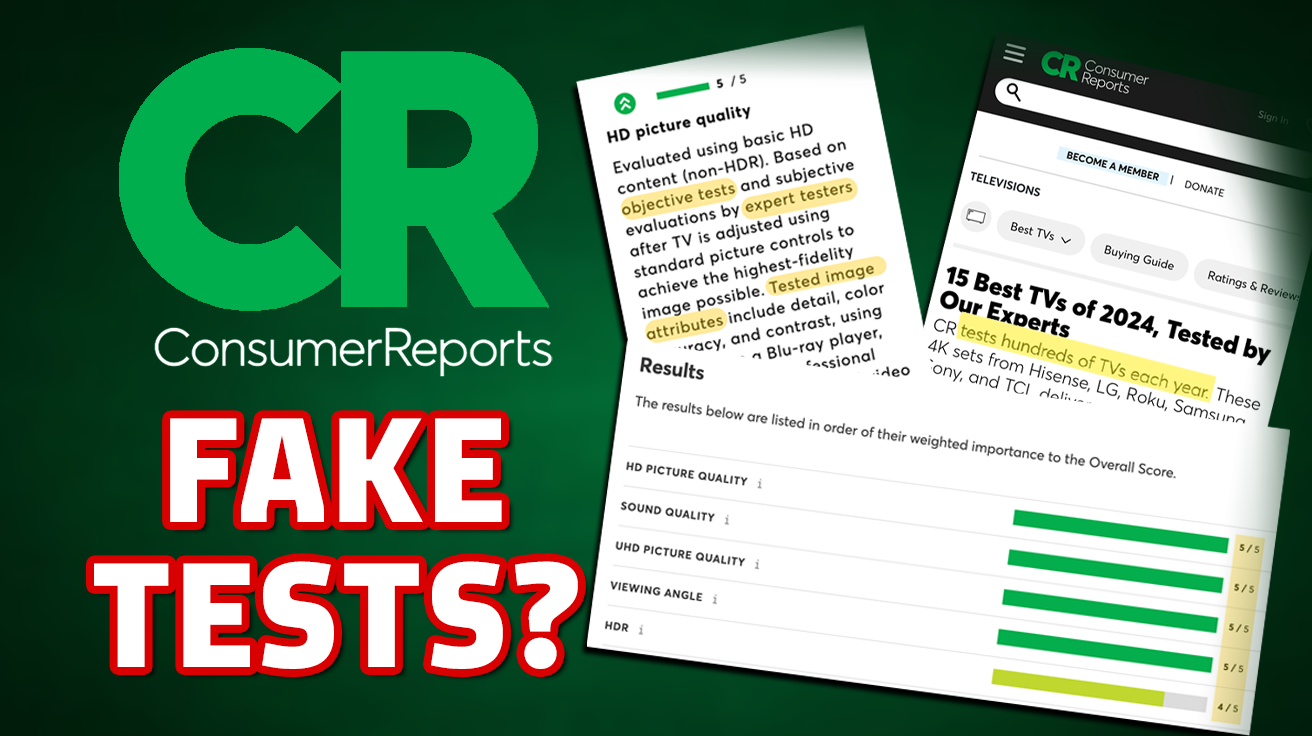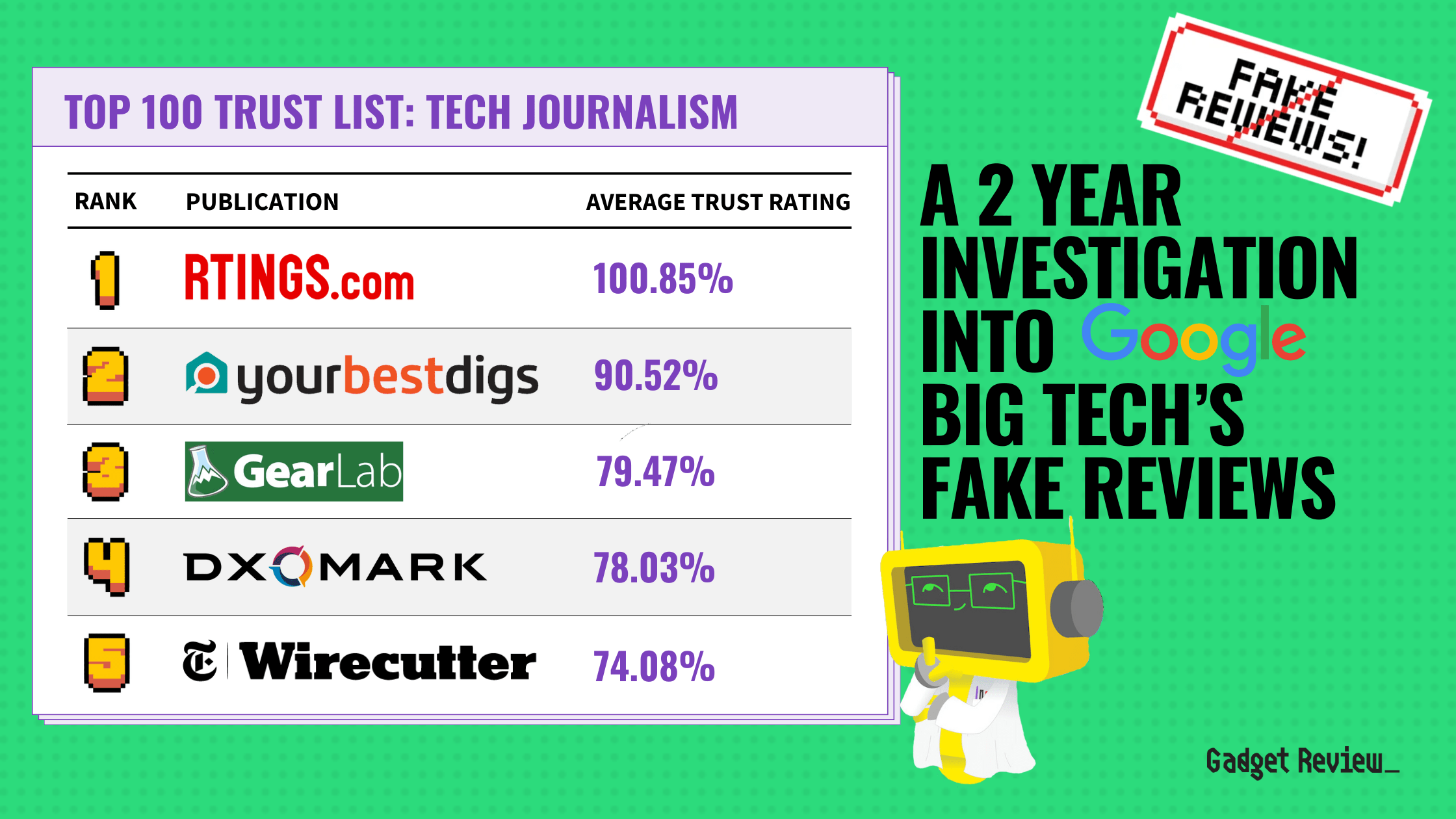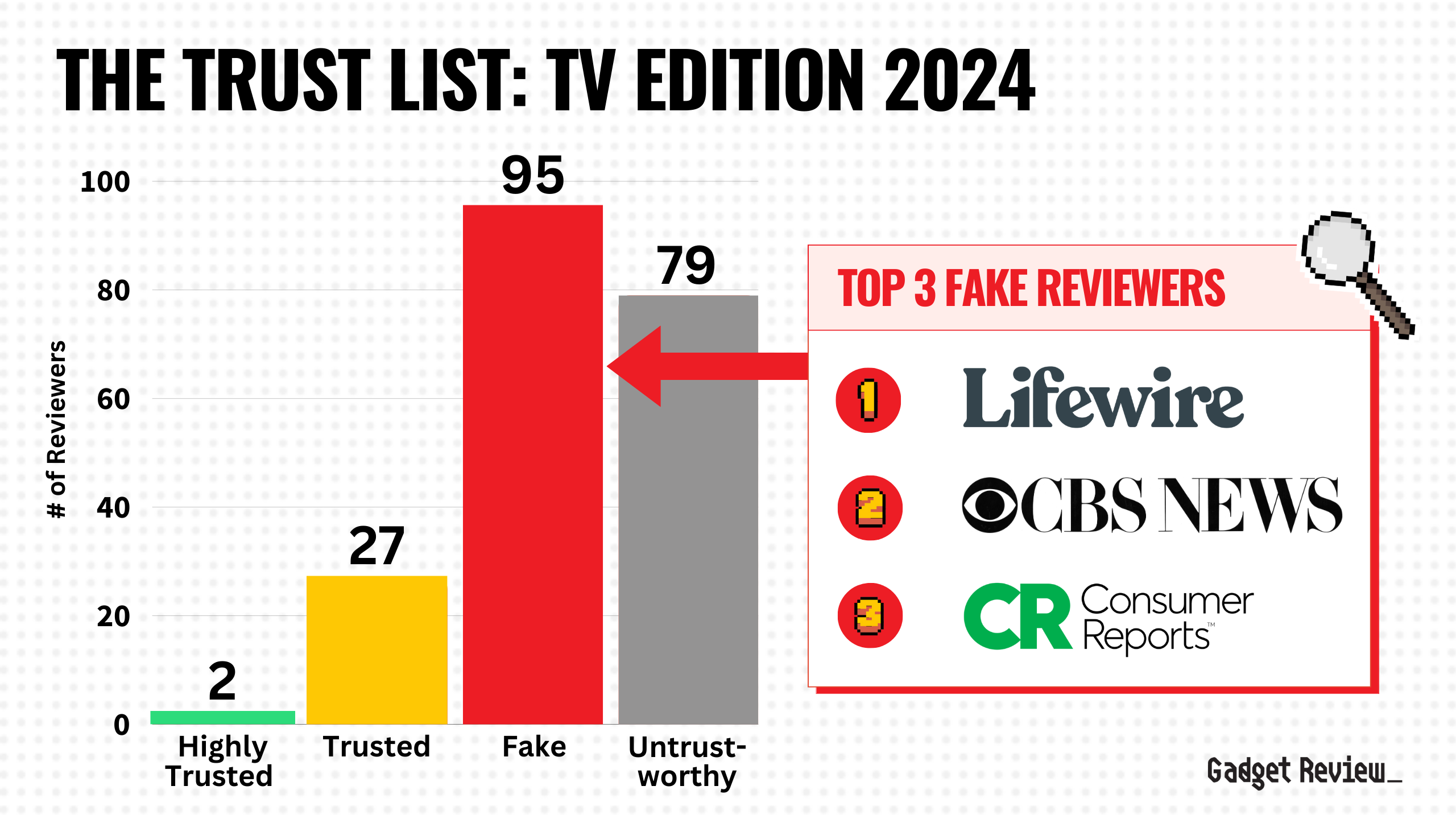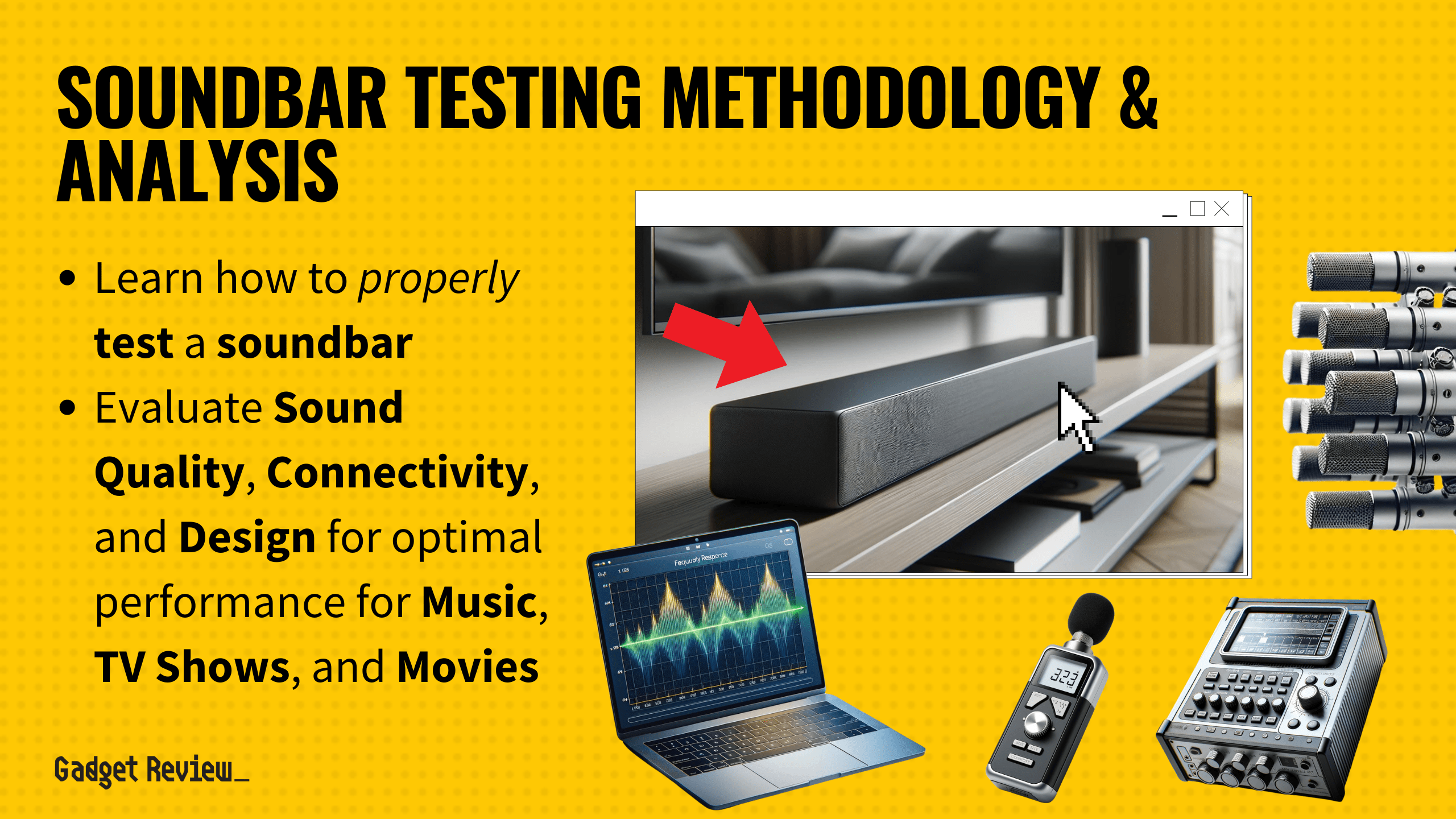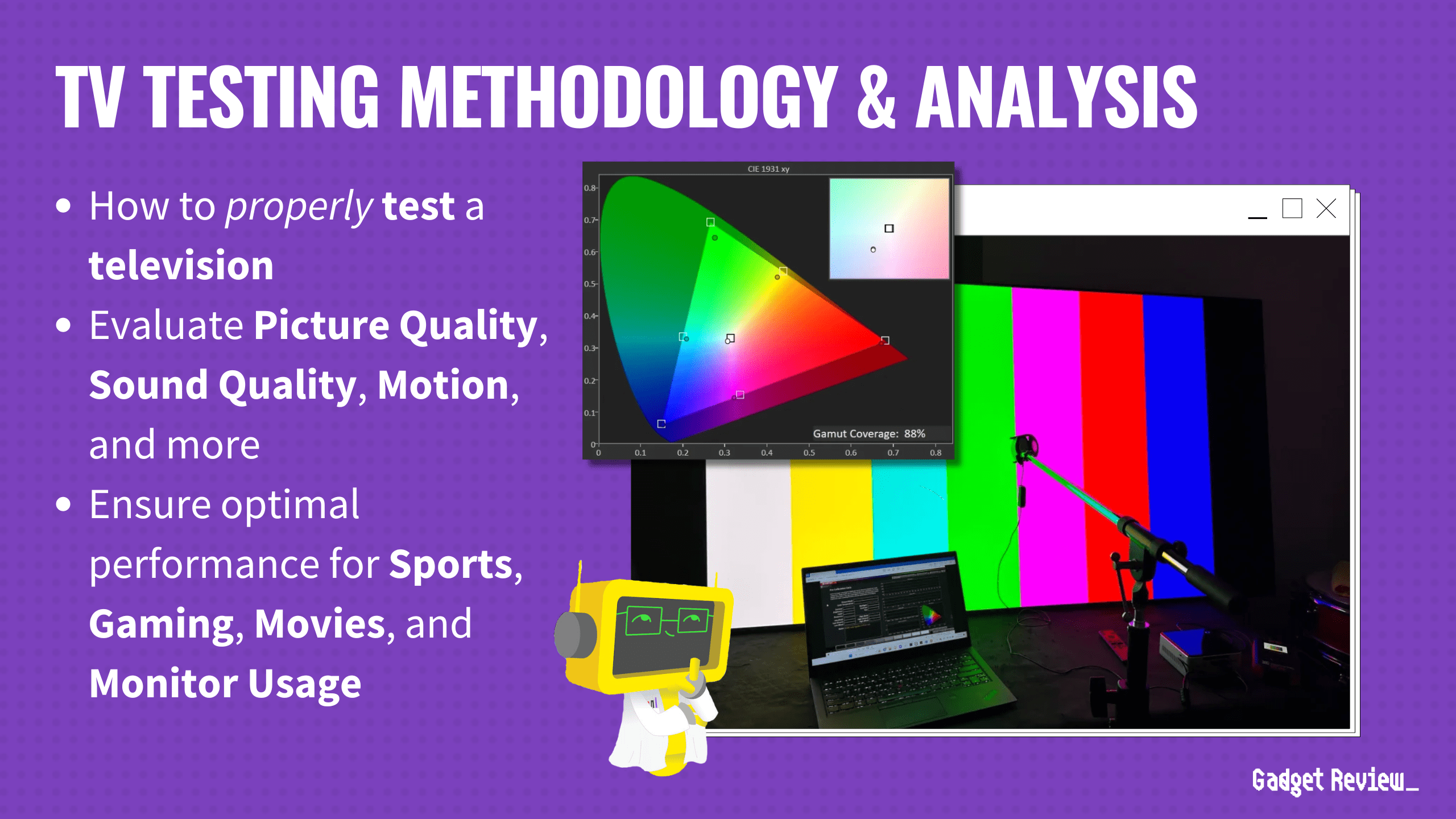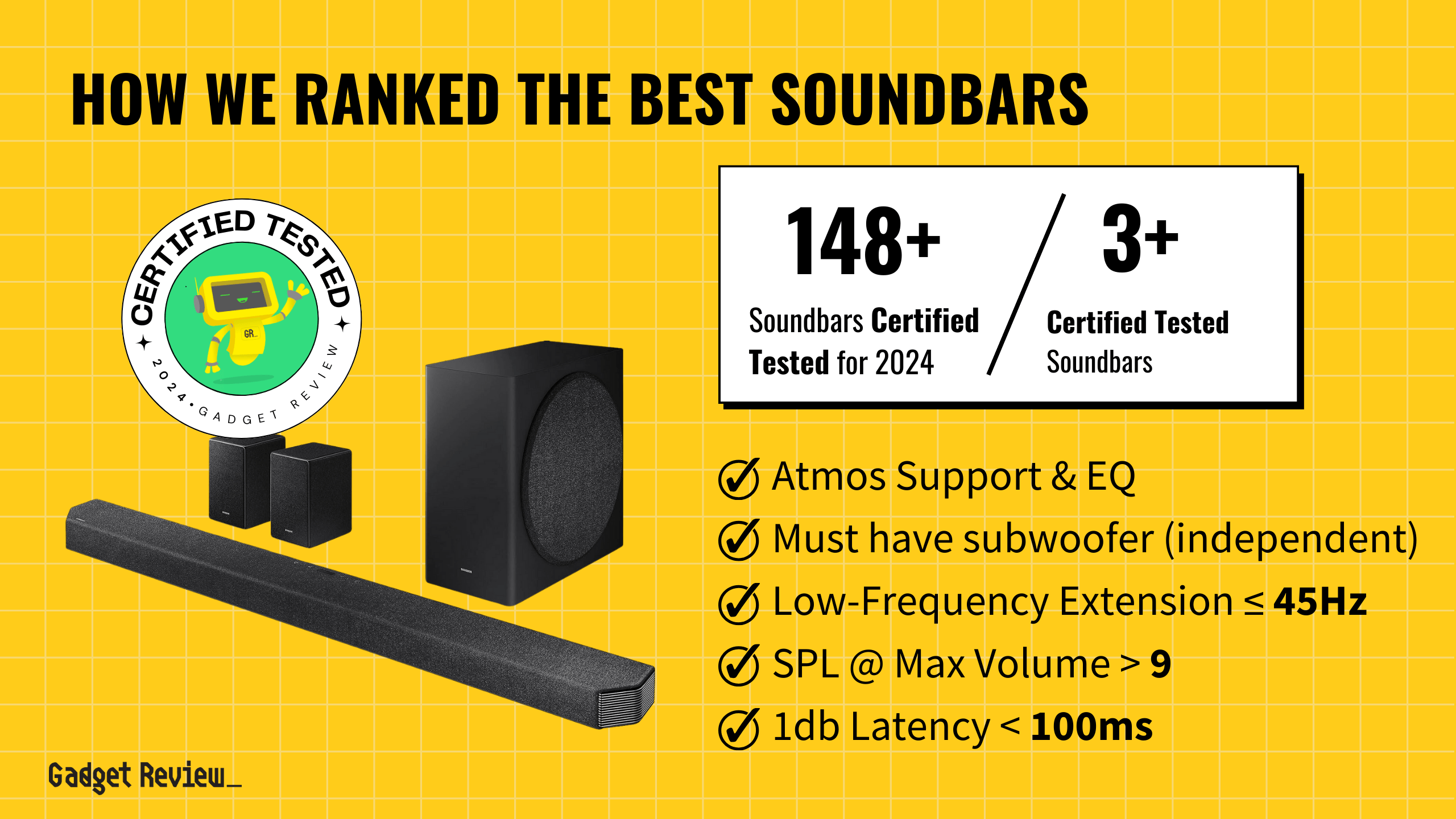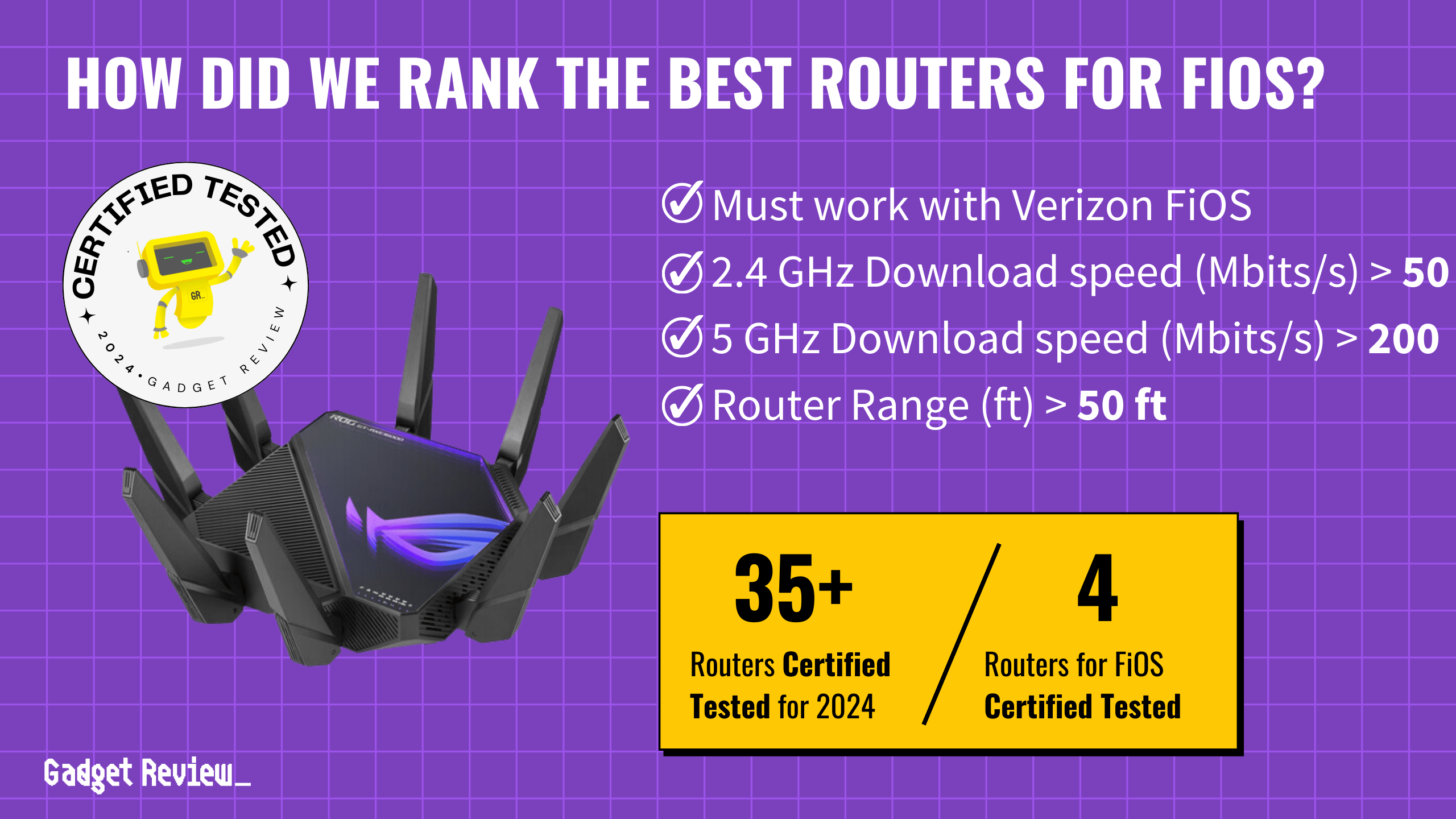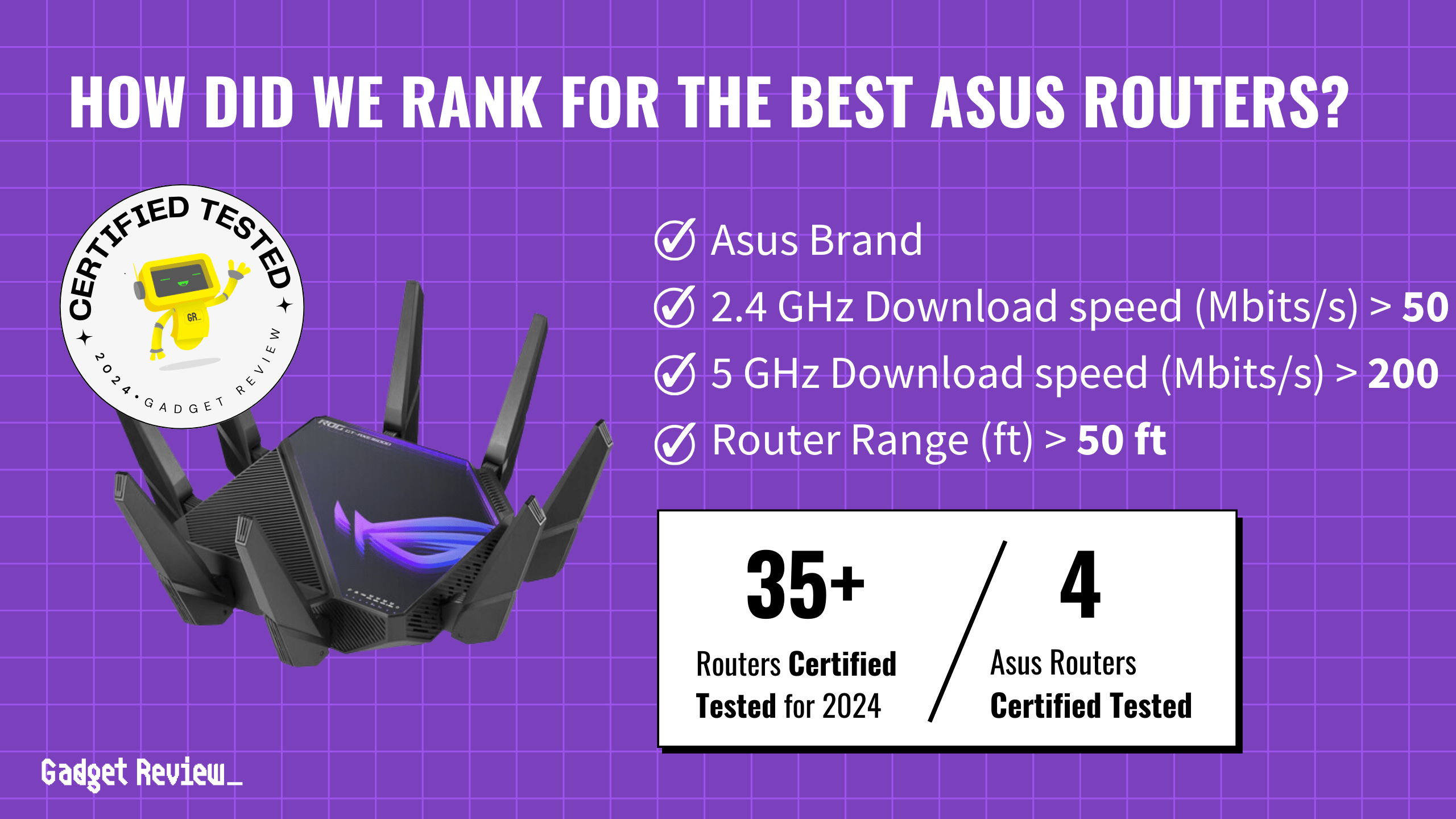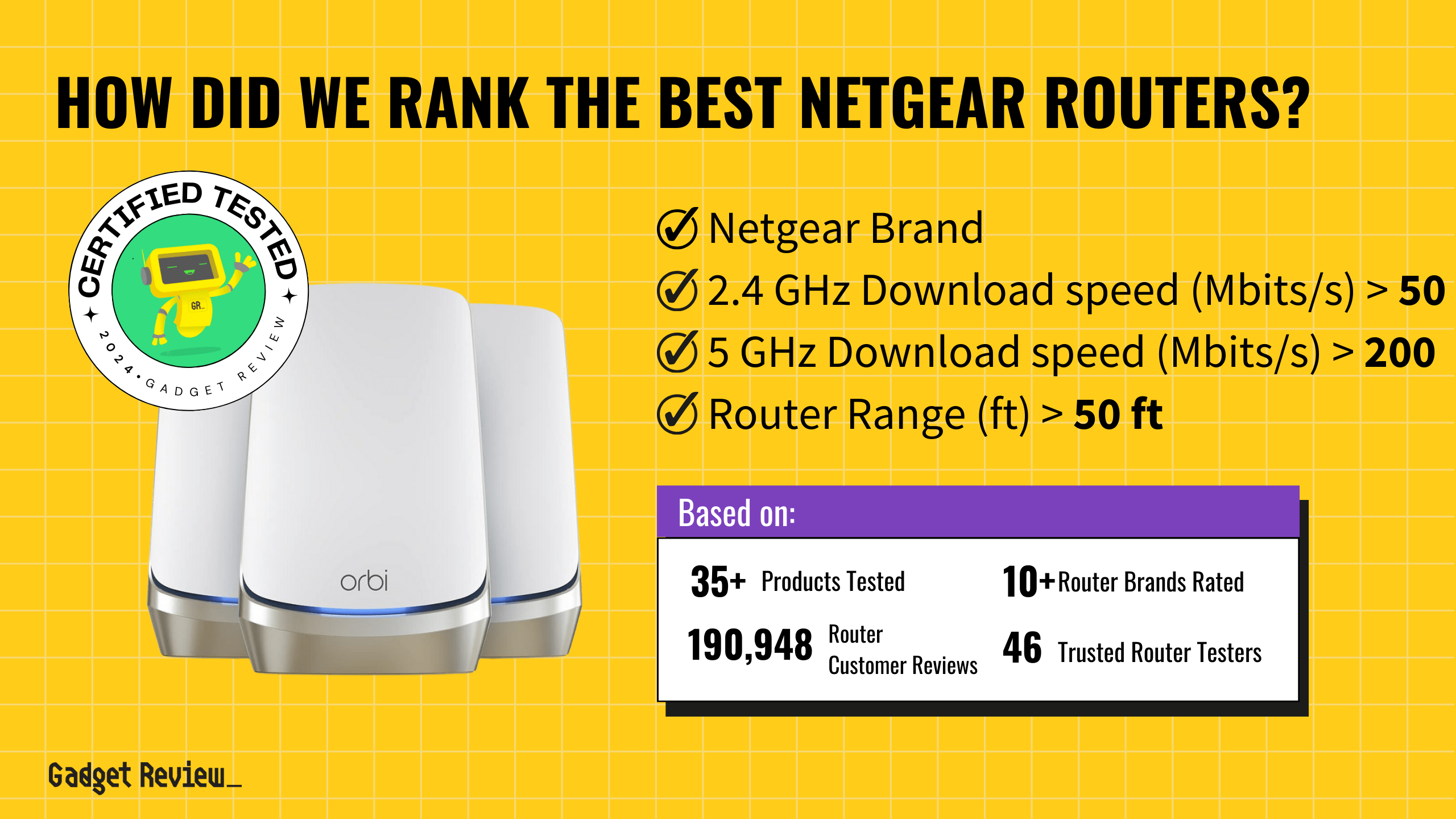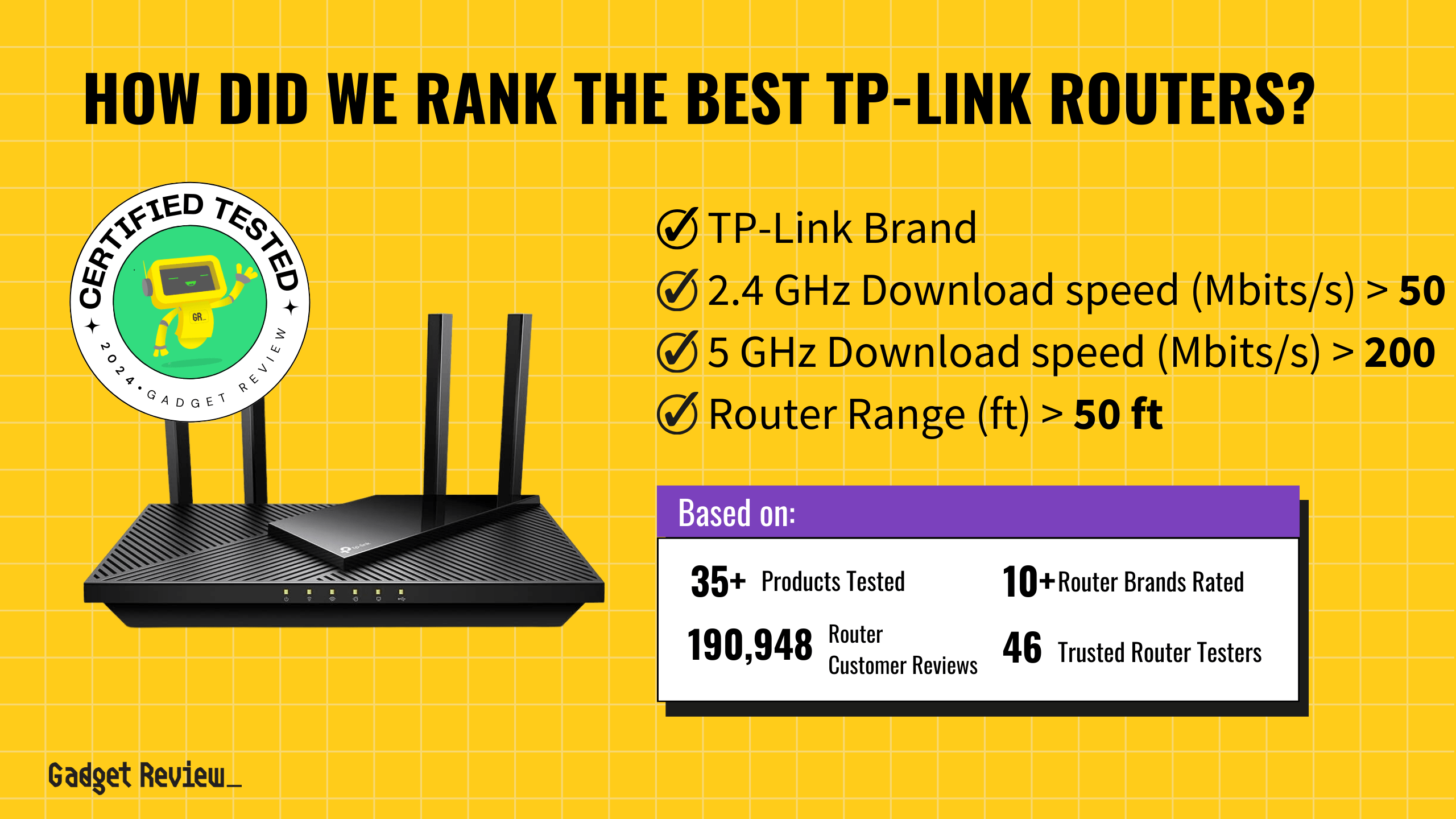Juggling 10 different remotes while simply trying to watch a movie only causes you more frustration than anything else. If you’re experiencing this, it might be time for a universal remote. With a myriad of options on the market, though, it can be hard to find the right remote for your setup. So we went out and bought the top 20 universal remotes to test them on our home theater setup so you don’t have to.
As we researched the remotes, we looked for key features and tried them out. Things like touch screens, Wi-Fi connectivity and ease of use were the most important, but we also researched features like mobile app functionality and IR vs RF.
After all of our research, we narrowed the list down to the top 10 universal remotes and crowned one as king of all remotes: the Logitech Harmony Ultimate One. This universal remote can connect via RF and IR, features a super intuitive touch screen and works with just about any device you can think of, making it the easy choice for the #1 spot. Keep reading to learn more about the Logitech Ultimate One, as well as the other 9 universal remotes that performed better than anything else on the market.
Top 6 Universal Remotes Compared
#1 Logitech Harmony Ultimate Remote
We’re sorry, this product is temporarily out of stock
Award: Top Pick/Best Rated Universal Remote
Length: 7.3 inches | Touch Screen Control: Yes
WHY WE LIKE IT: The Logitech Harmony Ultimate universal remote offers a lot of flexibility, but you’ll need to be able to take full advantage of its features to justify its high price tag. The actual remote has a limited number of buttons, but the 2.4-inch touch screen takes the place of a large number of buttons.
- Touchscreen interface makes it easy to setup use
- With Harmony HUB it works with all device types; infrared RF
- Compatible with smartphone don’t need line of sight
- Pricey
- HUB sold separately
- Touchscreen interface could be faster
The remote has a rechargeable battery, charging as it rests inside the accompanying cradle. Justifying the price of the Harmony Ultimate is certainly easier if you have a complex home AV system, as well as some smart home devices.
Update: While Amazon notes that this product has been discontinued it’s still in stock. In fact, it’s the best deal you can now get from Logitech, as it includes both the remote and the Hub and costs just $189. Conversely, Logitech’s website offers its higher end remote and hub for $298, which is likely over kill for most people.
The remote itself has a touch screen, which greatly simplifies controlling your devices and its settings. You can touch a command on the screen, such as “watch TV,” and the Harmony Ultimate will automatically find the devices that operate your television and turn them on. Customization is also easy with this component, allowing you to reorganize buttons, and program up to 23 of your favorite channels, and guide icons the way you like.
The remote itself has a touch screen, which greatly simplifies controlling your devices. You can touch a command on the screen, such as “watch TV,” and the Harmony Ultimate will automatically find the devices that operate your television and turn them on.
The Harmony Hub (right side of the above picture and included with this remote kit), provides an infrared repeater, as well as Bluetooth capabilities. You’ll be able to control smart home devices with the Wi-Fi connected Harmony Hub through your mobile device after you download the Harmony app. You won’t be able to fully use the Hub’s feature unless you download the app.
While it’s nice to be able to use a smartphone app for your remote control, you won’t have tactile feedback, as you would with a traditional remote. And running the remote through a smartphone app and Wi-Fi will cause slower responses than using a traditional remote with IR.
#2 Logitech Harmony Hub Remote
Award: Honorable Mention/Best Universal Remote App for iPhone
WHY WE LIKE IT: We live in a smartphone centric world. So what better way to always have control of your home and your home theater’s controls. And there is no remote to fight over or lose, or charge.
- Infrared and RF Control
- Affordable price
- Works with most if not all smartphones
- App could be faster and load faster
- No physical remote included
While techinically this isn’t a remote control per se, the Harmony HUB with smartphone app can most certainly fill the void. The Harmony app can be downloaded from Google Store or the Apple Store, although the app will never be as fast as a physical remote, so keep that in mind. Advantages here are that the hub component is compatible with Amazon Alexa and Google Home, so you can have voice control for your home entertainment if you combine it with an Alexa device. Also, since this hub can send commands to devices using WiFi, IR, or Bluetooth signals, you can control your devices even behind closed doors or cabinets and access home entertainment services like Netflix and Hulu. It connects with streaming devices such as Apple TV, Roku, cable box and popular game consoles like Xbox One, Xbox 360, and PS3.
Also, a small drawback, compared to the above #1 pick, is that this option is virtually limited to just 8 devices. Which is to say, it could be 15, but Logitech chose 8 such that you opt for the above device.
#3 Logitech Harmony All in One Remote Control
We’re sorry, this product is temporarily out of stock
Award: Best Universal Remote for Xbox One
WHY WE LIKE IT: The Logitech Harmony Companion All in One Remote blends both the tech versed and averse by including both the HUB for smartphone use and a physical remote for those that want a simple channel changer.
- Includes both the HUB and physical remote
- Closed cabinet controls
- Less fragile than touchscreen brothers
- Only works with up to 8 devices
- No touchscreen (or screen)
- High price for average internet users
Take note that this remote is limited to just 8 devices. But with it comes the Harmony HUB, which means you can control devices behind a cabinet door or without line of sight. It also works with Alexa and Google Home. It has a full number pad and a streamlined button layout to easily change to your favourite channel, fast-forward, rewind, and adjust volume. You can also control grouped or individual home entertainment devices using dedicated automation buttons.
Included is the rechargeable battery as well as an IR mini blaster. Beyond controlling your home theater, it will also control your smarthome, though we recommend integrating some voice control to use the macros.
#4 GE Universal Remote
Award: Best Cheap Universal Remote
Length: 7 inches | Touch Screen Control: No
WHY WE LIKE IT: Offers easy to use features at a desirable price point.
- Ultra easy to use, even for the tech averse
- Less than $10
- Supports most streaming/smart devices
- Only supports up to 4 devices
- No RF support
- No built-in display
If you like the look of a traditional remote control, the GE Universal Remote is a popular model that provides control though numerous buttons, rather than a touch screen. You can fully program this remote through your computer, allowing it to control a variety of devices.
The button layout on the GE Universal Remote makes a lot of sense, and GE makes it really easy to set up the remote with all your devices and program all of the relevant buttons.
The remote’s buttons are back lit, and the lights activate as soon as you pick up the unit, which is a great feature, as it allows you to see the buttons in the dark. The main drawbacks to the GE Universal Remote are its lack of RF capabilities and that it doesn’t use a rechargeable battery, but those are minor problems when you consider the low price of this universal remote.
Even though it has been on the market for a few years, the GE Universal Remote represents a great mix of strong features and value, making it the best universal remote option available.
#5 Logitech Harmony Elite Remote Control
Award: Best Cheap Universal Remote
Length: 7.56 inches | Touch Screen Control: Yes
WHY WE LIKE IT: Remote and hub can authoritatively control a massive number of devices. The Logitech Harmony Elite has a very high price tag versus other universal remote options, but it also a versatile option, allowing for control of up to 15 devices at one time.
- Includes HUB powerful touchscreen remote
- Works with Alexa
- Charging station RF & Infrared blaster for closed cabinet control
- Expensive
- Setup not for the faint of heart
Logitech lists 270,000 devices that offer compatibility with the Elite, including smart home devices, set top boxes, gaming consoles, and Blu-ray players.
As with the other Logitech units listed above, the Harmony Elite includes the Harmony Hub, which manages the connection with smart home devices, such as a a smart thermostat or lights. And the Hub allows you to use a smartphone app to control your devices.
Like the Harmony Ultimate discussed earlier, the Harmony Elite remote has a touch screen, which allows you to touch a simple command on the screen such as “watch TV” to activate all associated devices like your smart TV. You can use the touch screen to change channels or adjust volume too, or you can use the traditional remote control buttons on the lower half of the device.
#6 Logitech Harmony Elite Remote Control
Award: Best Universal Remote for DirecTV
Length: 7.25 inches | Touch Screen Control: No (but you can pair this remote with a smartphone through an app)
WHY WE LIKE IT: As with the Harmony Ultimate above, you’ll receive a physical remote with the Logitech Harmony Home Control, as well as the Harmony Hub. You then can download the Harmony app to your smartphone to provide additional features and the ability to control smart home devices.
- Low price
- Rechargeable battery
- Harmony HUB included does RF and Infrared with smartphone app
- App slow at times to react
- Alexa integration needs works
The physical universal remote with the Harmony Ultimate is pretty basic, not offering as many buttons as some other units or any display screen option, but it will perform the majority of tasks you need. When you’re ready to gain more control, you’ll download the Harmony app to your smartphone.
It would have been nice if Logitech had given the physical remote’s buttons a backlight, so you could easily see the buttons in the dark. But this is still a good value for those who have smart appliances they want to control, as you’ll save some money with this unit, primarily because of the lack of a touch screen on the physical remote.
Which Best Universal Remote Is Right for You?
If you want the best TV remote, we recommend trying a great universal TV remote. Why? Universal remote controls are great pieces of hardware — as long as they work correctly, that is. While it’s handy to replace three, four, or more remote controls with a single unit, it needs to be easy to set up and use, and make a quick connection with the varying devices you have in your home. That’s why it’s important to ensure that your universal remote is compatible with all of the devices in your entertainment setup, as well as having adjustable volume controls for each device.
For example, if you have an entire home theater setup, you’ll want only the best universal remote control for a home theater. That way, you’re not trying three different remotes just to turn on the TV. You want one single remote that controls everything. The pain of realigning your entire home theater just to get the basic functions is something no one wants to experience. So having a remote with universal control is essential for convenience. With a wide range of remotes, you can access all your devices using remote controllers from major brands such as Sony, Panasonic, and Samsung.
Whether you prefer a traditional universal remote with dozens of buttons or a touchscreen control option, you have a host of great options for picking universal remotes, none of which will require pressing buttons with an elbow. So, keep reading to learn more about top-rated all-in-one remotes.
What to Look for in the Best Universal Remote
- Intuitive Options
For your universal remote to improve your experience with your television and other devices, it needs to have some “smart” options. Some universal remotes allow you to perform programming searches or provide suggestions on what type of new shows you might like. You will have to pay more for a universal remote with these features.- Additionally, ensure that your compatible devices work with your new universal remote; they’re designed to be universally compatible. Furthermore, check for features like battery life and alternate remote designs for true convenience.
- Ease of Use
If you’re the kind of person who sees all of the buttons on a universal remote and has a panic attack, thinking back to your days of using a scientific calculator in high school math class, you will want a remote that’s easy to use. Some universal remotes incorporate touch screens, programmable buttons, or voice commands to simplify your interaction with them. - Incorporating All Kinds of Technology
The best universal remotes can control more than just the TV, obviously. After all, if you’re purchasing a universal remote, you want it to run your set-top box, DVD/Blu-ray player, and sound system. But some newer universal remotes can control other smart appliances in your home too. Just make sure any universal remote you pick has compatibility features so it can handle any older devices in your home.
Mistakes to Avoid
Not Preparing for Troubleshooting
Most universal remotes will work well with most devices, but you’re probably going to have to do some troubleshooting for a couple of connections. This is normal. Think about how many hundreds of different devices are out there, and it’s tough to connect easily with all of them. So be prepared to do a little troubleshooting. Thankfully, the basic setup process is relatively straightforward, and you can find device codes online for most remotes, even if you’re using an affordable remote.
Assuming You Can Rely on a Smartphone App
You may be tempted to use a remote app on your smartphone, rather than purchase a standalone universal remote. And while this does work well for some, there are some inherent problems with this setup. If the app is only on your phone, it can be frustrating to try to share the smartphone with everyone who wants to watch TV. And if your smartphone battery is constantly at a low level, using it as a remote while it’s connected to a charging cord is a hassle. Moreover, generally speaking, the delay from the smartphone to the remote can be so slow it will be impossible for channel flipping and perform repetitive tasks.
Most Important Universal Remote Features
- CONNECTIVITY
Infrared (IR) is the most common remote control method for connecting with a device. IR is inexpensive, the emitted infrared codes do require a line of sight between the remote and device.- Radiofrequency (RF) overcomes the line of sight problem found with IR remotes, allowing for a connection between the remote and a device inside a closed cabinet, where line of sight is not possible.
- However, because very few devices can accept RF signals, the remote likely will need a device to turn the RF signal into IR, such as a repeater.
- WiFi networks can provide a means for a universal remote to connect with devices on the network. If you have a media center or home theater, you may want a remote that can make a connection over WiFi.
- However, if you’re asking yourself, “why my TV won’t turn on” after attempting to connect to a networked device, there could be an issue with the remote or the device.
- DISPLAY SCREEN
Some remotes contain display screens, giving you messages that allow you to make decisions specific to the device you’re controlling. Other remotes use the display screen as a touch screen, allowing you to make some selections with the touch screen, which may be easier for some people to use, as they’re likely familiar with smartphone interfaces. It also allows for more customization to match your setup. If you have a control that embodies a traditional, original remote, the extra feature of backlit buttons can be a nice perk for night-time watching. - CONTROLLING DEVICES
Most universal remotes naturally are made to connect to TVs, set top boxes, optical disc players, and sound systems. However, you may want to pick a remote that also can control home appliances in a smart home environment, such as Logitech’s offering. - MOBILE DEVICE APPS
Another option is to turn your smartphone or tablet into a universal remote by downloading an app for setup. A couple of the best universal remote app options for Apple products are Simple Control and MyURemote, though you might need an IR blaster attachment. A best universal remote app Android option is Touchsquid, as well as SURE Universal. Of note, some Android handsets have a built-in IR blaster, making them much more practical solutions. This type of device control can offer convenient features like voice recognition and customizable buttons.