The best TVs are ideal for movies, games, and sports and come with a variety of pricing options. Leveraging our comprehensive test data and True Score system, we ensure there’s a top-rated TV for everyone—from budget-conscious viewers to buyers looking to purchase a premium TV.
Our guide makes it simple to find a high-quality TV that fits your financial and viewing preferences, ensuring satisfaction across the board.
How Did We Rank the Best TVs?
The very best TVs meet a variety of criteria – but not all of them. The TVs on this list are exemplary sets, but they each have their strengths and weaknesses, which means each of them has different criteria they fulfill or exceed, but do not meet others. No one set on our list does everything perfectly, but all of them can do everything competently, and, more importantly, have at least one use case where they stand out.
| CRITERIA | RANGE | REQUIRED | DEFINITION |
|---|---|---|---|
| SDR Brightness | 300+ nits | Yes | Assess the luminance of your display when operating in Standard Dynamic Range (SDR) mode. |
| HDR Brightness | 1000+ nits | No (nice to have) | Determine the luminance of your display in High Dynamic Range (HDR) mode. |
| Color Gamut (DCI P3 xy) | >= 90% | Yes | Evaluate the extent to which a TV can reproduce a specified spectrum of colors. |
| EOTF | 0.018 | No (nice to have) | Standard that governs how a display interprets and renders brightness and color. |
| Response Time | <=10ms | No (nice to have) | Time required for a pixel to transition from one color to another and then return to its original color. |
| Reflections | <= 4.5% | No (nice to have) | The percent of light is reflected off the screen when subjected to light. |
| Contrast Ratio | >= 10,000 | No (nice to have) | The ratio between the brightest white and darkest black that the screen can display. |
Latest Updates
- 08/12/2024: Republished the list to include the best TVs based on our True Score system.
Top TVs For 2026
Prices accurate at the time of publishing

Best Overall

Runner Up

Best Value

Best Budget

Best Mid-Range

Premium Pick
Samsung S90C TV
Best For Best Overall
The Samsung S90C is one of our top picks and an excellent choice for gamers and sports fans, offering exceptional response times, vivid color reproduction, and competitive pricing.

True Score
91938Experts
935kCustomers
Cosmic Wonder
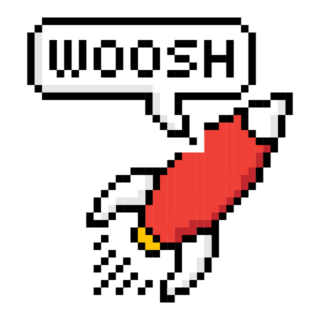 SAVE $500$1,499.99$999.99
SAVE $500$1,499.99$999.99Read More
Snapshot
Reasons to Buy
- Excellent picture quality
- The near-infinite contrast ratio for perfect blacks
- High peak brightness
- Exceptionally wide viewing angle
- Low input lag/Response time
- Sharp upscaling
Reasons to Avoid
- Aggressive Auto Brightness Limiter (ABL)
- No support for DTS or Dolby Vision
Specifications
Max Resolution 3840 x 2160 (4k) 
Backlight Type n/a Refresh Rate 120 Hz, 144 Hz Display Type OLED HDMI Inputs 4 
HDMI Type HDMI 2.1 HDR Format HDR10+, HLG 
HomeKit Compatible No 
Number of Audio Channels 2.1 
Panel Type OLED Screen size 55", 65", 75", 83" 
Smart Platform Tizen 
Speaker Output 40 Watts 
Sync Technology AMD FreeSync Premium 
VRR Yes All Specs
Test Results
SDR Brightness (nits) 373 HDR Brightness (nits) 1,058 Color Gamut % (DCI P3 xy) 99.975 Response Time (ms) 1.4 Contrast Ratio (x:1) 0 EOTF (600 nit delta) 0.0031 Color Gamut % (DCI P3 uv) 99.95 Color Gamut % (Rec 2020 xy) 86.37 Color Gamut % (Rec 2020 uv) 91.59 Color Gamut % (sRGB) 0 Color Gamut % (Rec 709) 0 Color Gamut % (BT.2020) 76 Color Gamut % (Adobe RGB) 0 Color Gamut % (BT.709) 0 Input Lag (ms) 8.5 Color Washout (Degrees) 70 Color Shift (Degrees) 70 Brightness Loss (Degrees) 70 Reflections (%) 1.2 Low-Freq Extension (Hz) 84.76 Freq Response StdDev @ 70db 2.8 Freq Response StdDev @ 80db 3.63 Weighted Total Harmonic Distortion @80db 0.133 Intermodulation Distortion @80db 2.47 EOTF (1000 nit delta) 0.0036 EOTF (4000 nit delta) 0.0024 All Tests
All Retailers
- $999.99$1,500Save $500
Availability
In StockFree Shipping
No - $1,134.95$1,197Save $62
Availability
In StockFree Shipping
No - $1,389.00$2,598Save $1,209
Availability
In StockFree Shipping
No
Our Verdict
The Samsung S90C is a phenomenal choice, especially for competitive gamers and sports fans. Thanks to a best-in-class response time of 1.4 ms and an input lag of just 8.5 ms, action is smooth and blur-free with any content. Coupled with a 144Hz refresh rate and advanced sync technology, the S90C delivers a seamless gaming experience, while its low reflectivity and high brightness make it ideal for group viewing even in well-lit rooms.
What sets the S90C apart is its exceptional color reproduction and competitive pricing. Its QD-OLED panel delivers a color gamut coverage of 99.98% on the DCI P3 xy spectrum, and the TV provides vivid and true-to-life imagery for SDR, HDR, and home theater content. While its HDR brightness of 1058 nits is not the highest out there, it is great for most lighting conditions.
The more expensive S90C offers higher HDR brightness compared to the LG C3 OLED TV. However, the S90C is a balanced choice for those seeking premium features without breaking the bank. Additionally, the S90C outperforms the Samsung S95C OLED, offering a faster response time at a lower price point.
Despite its lack of Dolby Vision, the Samsung S90C excels in delivering high-quality visuals, and quick responsiveness. Whether you’re a competitive gamer, a sports fan, or like watching movies in your home theater, the S90C’s performance and affordability make it a top choice.
Read Less

Best Overall

Runner Up

Best Value

Best Budget

Best Mid-Range

Premium Pick
Samsung S95C OLED TV
Best For Gaming
The Samsung S95C OLED TV offers top-tier color accuracy, brightness, and performance, making it perfect for bright rooms, gamers, and home theater enthusiasts seeking premium quality.

True Score
899215Experts
91723Customers
Absolutely Fresh
 $1,887.95
$1,887.95Read More
Snapshot
Reasons to Buy
- Excellent image quality
- Produces great bright colors and deep blacks
- Exceptionally wide viewing angle
- Incredibly low input lag
Reasons to Avoid
- Aggressive ABL
Specifications
Max Resolution 3840 x 2160 (4k) 
Backlight Type No Refresh Rate 120 Hz, 144 Hz Display Type OLED HDMI Inputs 4 
HDMI Type HDMI 2.1 HDR Format HDR10+, HLG 
HomeKit Compatible No 
Number of Audio Channels 4.2.2 
Panel Type QD-OLED Screen size 55", 65", 77" 
Smart Platform Tizen 
Speaker Output 70 Watts 
Sync Technology AMD FreeSync, AMD FreeSync Premium Pro 
VRR Yes All Specs
Test Results
SDR Brightness (nits) 704 HDR Brightness (nits) 1,383 Color Gamut % (DCI P3 xy) 99.81 Response Time (ms) 5.5 Contrast Ratio (x:1) 0 EOTF (600 nit delta) 0.0029 Color Gamut % (DCI P3 uv) 99.53 Color Gamut % (Rec 2020 xy) 84.99 Color Gamut % (Rec 2020 uv) 89.78 Color Gamut % (sRGB) 0 Color Gamut % (Rec 709) 141.5 Color Gamut % (BT.2020) 75 Color Gamut % (Adobe RGB) 0 Color Gamut % (BT.709) 0 Input Lag (ms) 8.3 Color Washout (Degrees) 70 Color Shift (Degrees) 70 Brightness Loss (Degrees) 70 Reflections (%) 1 Low-Freq Extension (Hz) 106.79 Freq Response StdDev @ 70db 2.45 Freq Response StdDev @ 80db 2.41 Weighted Total Harmonic Distortion @80db 0.511 Intermodulation Distortion @80db 0.511 EOTF (1000 nit delta) 0.0025 EOTF (4000 nit delta) 0.0022 All Tests
All Retailers
- $1,887.95
Availability
In StockFree Shipping
No - $1,899.99$2,300Save $400
Availability
In StockFree Shipping
No
Our Verdict
If budget isn’t a concern and you want top-tier color reproduction and response time for bright rooms, the Samsung S95C OLED TV is a no-brainer. This TV nails color accuracy and brightness with a 99.81% DCI P3 color gamut and a peak brightness of 1383 nits for HDR and 704 nits for SDR. Whether it’s a dark home theater or a bright living room, the S95C delivers stunning picture quality.
Gamers will appreciate the S95C’s performance. With an 8.3 ms input lag and 5.5 ms response time, you get smooth, blur-free action. The 120 Hz refresh rate, HDMI 2.1 support, and QD-OLED panel make it perfect for the latest gaming consoles and high-performance PC setups. Its superior input lag and brightness are especially great for competitive gamers and those who play in well-lit rooms.
The S95C excels in home theater setups and sports viewing too. Its EOTF performance of 0.0029 ensures precise HDR content rendering, giving you a cinematic experience with rich contrasts and vibrant colors. Like all Samsung TVs, it lacks Dolby Vision support, but its HDR10+ capabilities are impressive.
While the Samsung S95C is a premium product, its color accuracy, brightness, and versatile performance make it worth the investment. The S95C delivers an outstanding visual experience that will satisfy even the most demanding users.
Read Less

Best Overall

Runner Up

Best Value

Best Budget

Best Mid-Range

Premium Pick
LG C3 OLED TV
Best For Sports
Get the LG C3 over the S90 if you value Dolby Vision and want a cheaper option. It offers great color, fast response time, and all the gaming features you need.
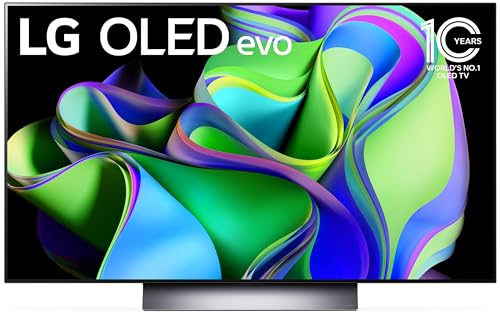
True Score
87869Experts
9311kCustomers
Absolutely Fresh
 SAVE $223$1,499.99$1,276.95
SAVE $223$1,499.99$1,276.95Read More
Snapshot
Reasons to Buy
- Excellent picture quality
- The near-infinite contrast ratio for perfect blacks
- Strong peak brightness
- High-performance motion handling
- Fast refresh rate
Reasons to Avoid
- Aggressive automatic brightness limiter
- Subpar sound quality
Specifications
Max Resolution 3840 x 2160 (4k) 
Backlight Type No Refresh Rate 120 Hz Display Type OLED HDMI Inputs 4 
HDMI Type HDMI 2.1 HDR Format Dolby Vision, HDR10, HLG 
HomeKit Compatible Yes 
LED Panel Type WOLED 
Number of Audio Channels 7.1.2 
Panel Type – Screen size 42", 48", 55", 65", 75", 83" 
Smart Platform webOS 
Speaker Output 20 Watts 
Sync Technology AMD FreeSync Premium, G-Sync 
VRR Yes All Specs
Test Results
SDR Brightness (nits) 383 HDR Brightness (nits) 795 Color Gamut % (DCI P3 xy) 98.98 Response Time (ms) 2.3 Contrast Ratio (x:1) 0 EOTF (600 nit delta) 0.0056 Color Gamut % (DCI P3 uv) 99.51 Color Gamut % (Rec 2020 xy) 73.28 Color Gamut % (Rec 2020 uv) 76.01 Color Gamut % (sRGB) 0 Color Gamut % (Rec 709) 0 Color Gamut % (BT.2020) 74.7 Color Gamut % (Adobe RGB) 0 Color Gamut % (BT.709) 0 Input Lag (ms) 9.6 Color Washout (Degrees) 63 Color Shift (Degrees) 34 Brightness Loss (Degrees) 70 Reflections (%) 1.1 Low-Freq Extension (Hz) 80 Freq Response StdDev @ 70db 1.14 Freq Response StdDev @ 80db 1.98 Weighted Total Harmonic Distortion @80db 0.085 Intermodulation Distortion @80db 4.49 EOTF (1000 nit delta) 0.0054 EOTF (4000 nit delta) 0.0051 All Tests
All Retailers
- $1,276.95$1,500Save $223
Availability
In StockFree Shipping
No - $1,299.99$1,600Save $300
Availability
In StockFree Shipping
No - $1,379.00$2,500Save $1,121
Availability
In StockFree Shipping
No - $1,596.99$2,497Save $900
Availability
In StockFree Shipping
Our Verdict
If you’re into gaming and watching sports, the LG C3 is a great choice, balancing affordability with premium features. With 98.98% DCI P3 color gamut coverage, it delivers rich, accurate colors. Brightness levels are decent too: SDR at 383 nits and HDR peaking at 795 nits, giving you clear images without needing a pitch-dark room.
The LG C3 excels in gaming with a 2.3 ms response time and 9.6 ms input lag, ensuring smooth gameplay and crisp images. Dolby Vision HDR makes dynamic scenes look more realistic, and Variable Refresh Rate (VRR) ensures smooth, tear-free gaming.
The LG C3 comes in various sizes, starting at 42″, making it more versatile than the S90C. The 42″ size is perfect for smaller spaces or even as a monitor without sacrificing performance. It handles reflections well, with only 1.1% total light reflected, keeping glare to a minimum. HDMI 2.1, 4K resolution, and a 120Hz refresh rate make it a top pick for high-end display quality at a reasonable price.
In short, the LG C3 stands out for color accuracy, contrast, and fast response times. Whether you’re gaming, watching sports, or binging movies, the C3 delivers a top-notch experience in the mid-range segment.
Read Less
DID YOU KNOW 85% OF TV REVIEWERS ARE UNTRUSTWORTHY?
Our research found 29 of 180+ TV reviewers can be trusted, and shockingly 1 out of 3 on Google Page 1 were fake reviews showing no proof of test claims. See our Expose and Trust List. This is why Gadget Review is committed to calculating the most accurate product scores on the web.
To do this, we give every TV review site a Trust Rating, which measures how trustworthy the site and their testing claims are. We then leverage AI & a machine learning model to combine and calculate the Trust Rating with data from experts and consumers to deliver the True Score, the web’s most accurate product quality rating.

Best Overall

Runner Up

Best Value

Best Budget

Best Mid-Range

Premium Pick
Hisense U7K
Best For LED
The Hisense U7K offers excellent value. It is a budget-friendly choice for versatile viewing and features vibrant colors, responsive gaming, and solid performance.
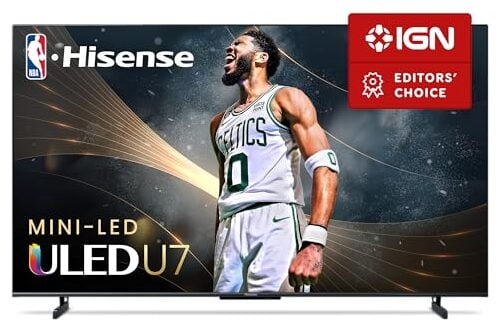
True Score
84869Experts
87832Customers
Absolutely Fresh
 SAVE $40$799.99$759.99
SAVE $40$799.99$759.99Read More
Snapshot
Reasons to Buy
- Outstanding picture quality in the dark
- High peak brightness
- Fast response time and low input lag
- 120 Hz refresh rate
Reasons to Avoid
- Subpar off-center viewing
- Average blooming
Specifications
Max Resolution 3840 x 2160 (4k) 
Backlight Type Full-Array Refresh Rate 120 Hz Display Type LED HDMI Inputs 4 
HDMI Type 2.0, HDMI 2.1 HDR Format Dolby Vision, HDR10, HDR10+, HLG 
HomeKit Compatible – 
Number of Audio Channels 2.1 
Panel Type IPS Screen size 55", 65", 75" 
Smart Platform Google TV 
Speaker Output 40 Watts 
Sync Technology HDR Format 
VRR Yes All Specs
Test Results
SDR Brightness (nits) 603 HDR Brightness (nits) 786.5 Color Gamut % (DCI P3 xy) 96.31 Response Time (ms) 11.3 Contrast Ratio (x:1) 45,000 EOTF (600 nit delta) 0.0211 Color Gamut % (DCI P3 uv) 97.4 Color Gamut % (Rec 2020 xy) 76.18 Color Gamut % (Rec 2020 uv) 81.91 Color Gamut % (sRGB) 98.5 Color Gamut % (Rec 709) 0 Color Gamut % (BT.2020) 76 Color Gamut % (Adobe RGB) 80.5 Color Gamut % (BT.709) 0 Input Lag (ms) 14.3 Color Washout (Degrees) 23 Color Shift (Degrees) 23 Brightness Loss (Degrees) 35 Reflections (%) 1.9 Low-Freq Extension (Hz) 89.8 Freq Response StdDev @ 70db 4.36 Freq Response StdDev @ 80db 4.48 Weighted Total Harmonic Distortion @80db 0.096 Intermodulation Distortion @80db 4.47 EOTF (1000 nit delta) 0.021 EOTF (4000 nit delta) 0.013 All Tests
All Retailers
- $759.99$800Save $40
Availability
In StockFree Shipping
No - $800.00
Availability
In StockFree Shipping
No - $899.99$1,050Save $150
Availability
In StockFree Shipping
No
Our Verdict
The Hisense U7K is a budget-conscious option for buyers seeking a well-rounded TV that doesn’t compromise on performance. The U7K is more affordable than its sibling, the U8K and also boasts superior brightness, making it an excellent choice for those looking to get the most for their money.
With an HDR brightness of 786.5 nits and SDR brightness of 603 nits, the U7K delivers a capable display suitable for various content types, though it performs best in dim to moderately lit rooms. Its 4K LED panel, coupled with a 120 Hz refresh rate and HDMI 2.1 ports, ensures compatibility with modern content, from movies to games. The TV covers 96.31% of the DCI P3 color gamut, providing vibrant and accurate colors that enhance the viewing experience, particularly for home theater setups.
The U7K’s response time of 11.3 ms and input lag of 14.3 ms makes it a solid choice for casual gaming and sports viewing. It offers smooth and responsive performance. While it may not cater to the highest demands of competitive gamers, it is more than adequate for everyday use.
Ultimately, the Hisense U7K impresses with its excellent price-performance ratio. It combines strong value, impressive color coverage, and responsive gameplay, making it a versatile and budget-friendly option for a wide audience. Whether in a living room, bedroom, or game room, the U7K offers a quality viewing experience that exceeds expectations for its price point.
The Hisense U7K is the best value champion. It combines respectable color accuracy, adequate brightness, and responsive gaming in a budget-friendly package, making quality viewing accessible to a wider audience.
Read Less

DON’T SEE WHAT YOU’RE LOOKING FOR?
We have plenty of other options that might fit your needs. If you’re into streaming, check out the smart TVs or the best Roku TVs for seamless access to your favorite apps. If picture quality is your top priority, the top OLED TVs and 4K TVs deliver stunning visuals, while the 8K TVs offer an even more immersive experience.
For a simpler setup, consider the dumb TVs, or if size is your main concern, explore our recommendations for the 24-inch, 32-inch, 40-inch, 50-inch, 65-inch, and even the 75-inch TVs for larger spaces. If you need something more portable, the top portable TVs and great small TVs could be exactly what you need. For outdoor entertainment, check out the best outdoor TVs.
If brand loyalty matters, explore our picks for the top options from Samsung, LG, Sony, TCL, Vizio, and Hisense. Finally, if you’re on the hunt for savings, don’t miss our list of the best TV deals.

Best Overall

Runner Up

Best Value

Best Budget

Best Mid-Range

Premium Pick
TCL QM8/QM850G QLED TV
Best For 4K
The TCL QM8/QM850G QLED TV offers exceptional brightness and vibrant colors, making it perfect for budget-conscious gamers and sports fans in well-lit rooms.
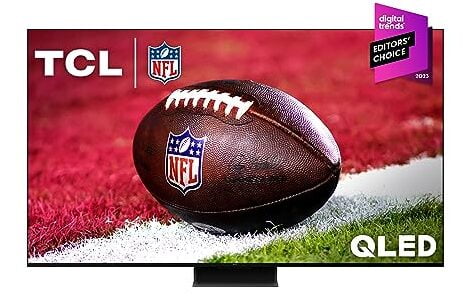
True Score
84847Experts
89488Customers
Absolutely Fresh
 SAVE $50$999.99$949.99
SAVE $50$999.99$949.99Read More
Snapshot
Reasons to Buy
- Outstanding picture quality
- Spectacular brightness and contrast ratio
- Rapid response time
- Super low input lag
Reasons to Avoid
- Disappointing viewing angles
Specifications
Max Resolution 3840 x 2160 (4k) 
Backlight Type Full-Array Refresh Rate 120 Hz 
Depth 11.7" Display Type QLED HDMI Inputs (Total) 2 
HDMI Type HDMI 2.1 HDR Format Dolby Vision, HDR10, HDR10+, HLG 
Height 34.1" High Dynamic Range (HDR) Yes 
Number of Audio Channels 3 
Panel Type LED Screen size 65", 75", 85", 98" 
Smart Platform Google TV 
Speaker Output 40 Watts 
Sync Technology AMD FreeSync Premium Pro 
VRR Yes 
Voice Assistant Google Assistant 
Weight 54.7 lbs 
Width 56.9" 
Works With Amazon Alexa, Apple HomeKit, Google Assistant All Specs
Test Results
SDR Brightness (nits) 2,076 HDR Brightness (nits) 2,005 Color Gamut % (DCI P3 xy) 94.59 Response Time (ms) 8.9 Contrast Ratio (x:1) 114,057 EOTF (600 nit delta) 0.037 Color Gamut % (DCI P3 uv) 97.31 Color Gamut % (Rec 2020 xy) 75.81 Color Gamut % (Rec 2020 uv) 80.57 Color Gamut % (sRGB) 0 Color Gamut % (Rec 709) 0 Color Gamut % (BT.2020) 0 Color Gamut % (Adobe RGB) 0 Color Gamut % (BT.709) 0 Input Lag (ms) 14.3 Color Washout (Degrees) 24 Color Shift (Degrees) 31 Brightness Loss (Degrees) 32 Reflections (%) 1.8 Low-Freq Extension (Hz) 89.8 Freq Response StdDev @ 70db 4.74 Freq Response StdDev @ 80db 4.67 Weighted Total Harmonic Distortion @80db 0.128 Intermodulation Distortion @80db 8.67 EOTF (1000 nit delta) 0.0238 EOTF (4000 nit delta) 0.0271 All Tests
All Retailers
- $949.99$1,000Save $50
Availability
In StockFree Shipping
No - $998.00$1,136Save $138
Availability
In StockFree Shipping
Yes - $1,299.00
Availability
In StockFree Shipping
Yes
Our Verdict
Gamers and sports fans on a budget should definitely check out the TCL QM8/QM850G QLED TV. It’s a standout choice for those who need exceptional brightness in well-lit environments without breaking the bank. With an SDR brightness of 2076 nits and HDR brightness of 2005 nits, it ensures a vivid and detailed display, perfect for rooms flooded with natural light. Its QLED technology delivers vibrant colors and deep contrasts, enhancing both standard and high dynamic range content.
While the TCL QM8’s input lag of 14.3 ms is higher than its peers, it’s still good enough for casual gaming, especially in bright settings. The response time of 8.9 ms ensures smooth motion for high-intensity sports and fast-paced action scenes, making it a top contender for sports fans in sunlit spaces.
Compared to pricier alternatives like the LG C3 OLED, the TCL QM8 offers a significant advantage with no risk of burn-in and a brighter display. While it may not match the OLED’s superior contrast and viewing angles, it’s much cheaper.
When compared to the Hisense U8K, the TCL QM8 can’t match its EOTF accuracy but excels in sports viewing with its higher brightness and better handling of fast-paced action.
Overall, the TCL QM8/QM850G QLED TV combines best-in-class brightness, solid HDR performance, and vibrant color accuracy, making it an excellent choice for those who prioritize a bright and clear display. The TCL QM8 offers outstanding value and performance in brightly lit environments.
Read Less
Category Snapshot
TVs
- Total Brands/Products Tested
17 Brands, 158 Products
- Top 2 Brands
LG, Hisense
- Price Range (Budget-Premium)
$400-$2000
- Average True Score
76.65
- Important Test Criteria
Brightness (cd/m2)
Contrast Ratio (1000:1) - Most Trusted Testers

- Top TV Experts
- Recommended Retailer

- Typical Warranty
1 year
- Covered by Insurance
Yes – AKKO
- Test Methodology

Best Overall

Runner Up

Best Value

Best Budget

Best Mid-Range

Premium Pick
Hisense U8K TV
Best For 75-inch
The Hisense U8K offers exceptional brightness, color accuracy, and affordability, making it ideal for movies, casual gaming, and streaming in brightly lit rooms.

True Score
80806Experts
841kCustomers
Absolutely Fresh
 SAVE $150$999.99$849.99
SAVE $150$999.99$849.99Read More
Snapshot
Reasons to Buy
- Good picture quality
- Outstanding brightness and good contrast ratio
- Quick response time
- Great reflection handling
Reasons to Avoid
- Poor viewing angles
Specifications
Max Resolution 3840 x 2160 (4k) 
Backlight Type Full-Array Refresh Rate 144 Hz 
Depth 3" Display Type LED HDMI Inputs (Total) 4 
HDMI Type HDMI 2.1 HDR Format Dolby Vision, HDR10, HDR10+, HLG 
Height 33.1" High Dynamic Range (HDR) Yes 
Number of Audio Channels 2.1.2 
Panel Type VA Screen size 100", 55", 65", 75", 85" 
Smart Platform Google TV 
Speaker Output 50 Watts 
Voice Assistant Google Assistant 
Weight 56.4" lbs 
Width 57.2" 
Works With Google Assistant All Specs
Test Results
SDR Brightness (nits) 1,549 HDR Brightness (nits) 1,792 Color Gamut % (DCI P3 xy) 97.44 Response Time (ms) 13.3 Contrast Ratio (x:1) 165,360 EOTF (600 nit delta) 0.0105 Color Gamut % (DCI P3 uv) 97.01 Color Gamut % (Rec 2020 xy) 76.18 Color Gamut % (Rec 2020 uv) 81.82 Color Gamut % (sRGB) 0 Color Gamut % (Rec 709) 0 Color Gamut % (BT.2020) 80 Color Gamut % (Adobe RGB) 0 Color Gamut % (BT.709) 0 Input Lag (ms) 14.2 Color Washout (Degrees) 23 Color Shift (Degrees) 23 Brightness Loss (Degrees) 35 Reflections (%) 1.8 Low-Freq Extension (Hz) 80 Freq Response StdDev @ 70db 2.06 Freq Response StdDev @ 80db 2.11 Weighted Total Harmonic Distortion @80db 0.1 Intermodulation Distortion @80db 0.71 EOTF (1000 nit delta) 0.0106 EOTF (4000 nit delta) 0.011 All Tests
All Retailers
- $849.99$1,000Save $150
Availability
In StockFree Shipping
No - $997.99
Availability
In StockFree Shipping
No - $1,450.40
Availability
In StockFree Shipping
No
Our Verdict
The Hisense U8K is an excellent pick over the TCL QM8 if you’re into movies and want to save some cash. It nails the basics with accurate EOTF and sets a high bar for LED TVs with its impressive brightness and color accuracy. With SDR brightness at 1549 nits and HDR at 1792 nits, it’s perfect for bright rooms, delivering clear, vivid images no matter the light. Plus, its 97.44% DCI P3 color gamut coverage means you get rich, accurate colors for everything from action movies to nature docs.
The U8K also handles reflections well and has a high contrast ratio of 165,360:1, so you get deep blacks and vibrant contrast for HDR content. Sure, its 13.3 ms response time and 14.2 ms input lag aren’t the best for hardcore gaming, but they’re fine for casual gaming and sports.
What really makes the U8K stand out is its price. You get high-end features without shelling out for an OLED. And with Google TV and Vidaa U, streaming and apps are a breeze.
In a nutshell, the Hisense U8K is a versatile LED TV with top-notch brightness, color accuracy, and smart features. Perfect if you want a great viewing experience without breaking the bank. Great for home theaters in bright rooms, casual gaming, and streaming.
Read Less

Our Approach to Testing the Best TVs

Evan Shepard/Gadget Review
We’ve redefined TV buying guides, setting us apart from any other site on the planet. Our unique approach uses a comprehensive dataset from trusted sites, focusing on key testing metrics like brightness (SDR and HDR), EOTF, response time, contrast ratio, and color gamut.
We aggregate and analyze this data, ensuring our recommendations meet the specific needs. Specifically, when it comes to 4K TVs, this involves selecting models that deliver optimal image quality for content up to 4K resolution, including the ability to upscale lower-resolution content effectively. Discover our data-driven methodology for precise, reliable TV recommendations.
Which Criteria Matters for Testing TVs?
When you’re looking at the cream of the crop, every criterion matters – but certain criteria matter more depending on what you’re trying to do with your TV. This list of TVs features different sets dedicated to different use cases, and those use cases define what is most important for the TV. If you’re a gamer, input lag is going to be top of mind, but if you’re a movie buff, EOTF and Color Gamut are going to be extremely important. Every TV on this list can handle every use case under the sun with at least some level of success – but some can handle certain uses far better than others.
| CRITERIA | RANGE | REQUIRED | DEFINITION |
|---|---|---|---|
| SDR Brightness | 300+ nits | Yes | Assess the luminance of your display when operating in Standard Dynamic Range (SDR) mode. |
| HDR Brightness | 1000+ nits | No (nice to have) | Determine the luminance of your display in High Dynamic Range (HDR) mode. |
| Color Gamut (DCI P3 xy) | >= 90% | Yes | Evaluate the extent to which a TV can reproduce a specified spectrum of colors. |
| EOTF | 0.018 | No (nice to have) | Standard that governs how a display interprets and renders brightness and color. |
| Response Time | <=10ms | No (nice to have) | Time required for a pixel to transition from one color to another and then return to its original color. |
| Reflections | <= 4.5% | No (nice to have) | The percent of light is reflected off the screen when subjected to light. |
| Contrast Ratio | >= 10,000 | No (nice to have) | The ratio between the brightest white and darkest black that the screen can display. |
Our Trusted Data Sources
(Publication category Score is 80%+)
We looked at 180+ TV reviewers, and while 29 are trustworthy (60%+ Trust Rating), we only use data from the testers that are “very trusted” which means a Trust Rating above 70%. The three we have listed below are our most trusted for TVs, along with our own in-house TV expert.
- Evan Shepard – Gadget Review
- Matthew Lopes – RTings, MuckRack
- Will Greenwald – PCMag, MuckRack, Twitter
- Greg Tarr – Sound and Vision, MuckRack
Interested in a comprehensive analysis of our data sources? We’ve got you covered. Below, you’ll find a detailed list of every TV review website we’ve identified, organized by their respective Trust Ratings from highest to lowest. But we didn’t stop there. We’ve meticulously reviewed each publication and verified the data by checking whether the authors have bio links to MuckRack or LinkedIn. We’re committed to not only checking the facts but ensuring their veracity.
TV Test Data & Results
1. SDR & HDR Brightness Test Results
In well-lit rooms, the brightness level of your TV, quantified in nits, is key to a great viewing experience. A TV that doesn’t meet the brightness requirement will struggle against natural and artificial light, resulting in a dim, lackluster image. Essentially, nits measure how well your TV can stand up to light interference, with higher values ensuring a sharper, more vivid display.
For standard viewing on the best TV, you should look for at least 300 nits to strike the right balance between clarity and color quality in standard dynamic range (SDR) content. For high dynamic range (HDR) content, which offers richer colors and greater contrast, a minimum of 1000 nits is ideal to truly appreciate the enhanced visuals. These brightness levels are recommended to ensure your TV performs well in bright settings, allowing you to enjoy your shows and movies without any loss in detail or quality. Aim for these minimums: SDR Brightness >= 300 nits; HDR Brightness >= 1000 nits for the optimal experience.
Discover the top TVs, ranked from brightest to least, all exceeding our brightness criteria.
Brightness
SDR: 300+ nits
HDR: 1000+ nits
Acceptable range of performance
Definition: Maximum brightness in a specified pattern size window. Most commonly measured in a 10% or 100% white window.
Units of Measurement: nits (alternatively cd/m²)
Tools to Measure: TV, luminance meter
Why It’s Important:
Brightness helps counter ambient light so that details and colors don’t wash out and get lost.
SDR Brightness (in nits, higher is better)
HDR Brightness (in nits, higher is better)
2. Color Gamut (DCI P3 xy) Test Results
Color Gamut
>= 90%
Acceptable range of performance
Definition: The TV’s capability to display a spectrum of colors.
Units of Measurement: % (color space coverage in percent)
Tools to Measure: Colorimeter
Why It’s Important:
Inaccurate colors compromise the authenticity of the content.
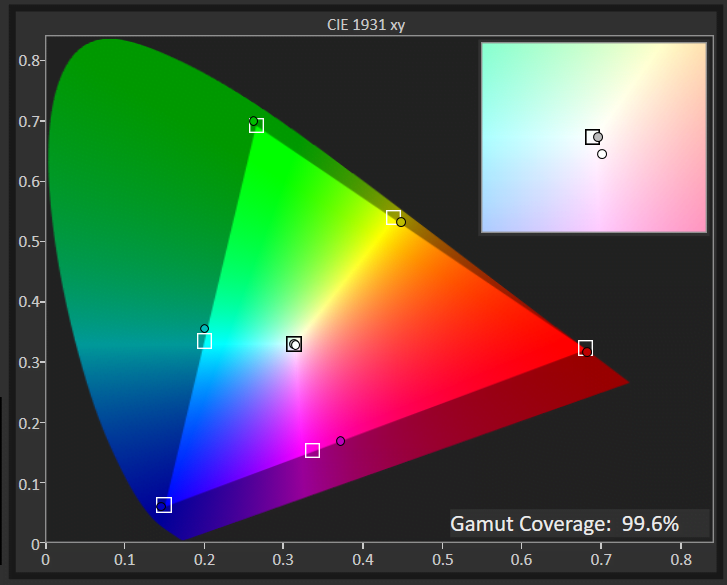
Color gamut defines the range of colors a TV can reproduce, directly affecting how vibrant and true-to-life the images look. A wide color gamut in a TV brings out richer, more vivid colors – from the lush greens of a garden to the bright colors of animated characters, enhancing your viewing experience to closely mimic real life.
This concept is technically measured against standards like the DCI P3 xy, a benchmark for high-quality visuals. A TV covering a higher percentage of this color space can display colors more accurately and vividly.
For those who prioritize vibrant and immersive visuals in a smaller package, aiming for a TV with a color gamut of 90% or higher on the DCI P3 xy scale is ideal. This ensures that the content you watch is as vibrant and lifelike as possible, bringing a big viewing experience to a smaller screen.
Below are the top TVs, ordered by color gamut, all exceeding our testing criteria.
DCI P3 XY Color Gamut (as a %; high is better)
3. EOTF Test Results
The Electro-Optical Transfer Function (EOTF) plays a critical role in ensuring the content on your TV looks exactly as the creator intended. This technical feature adjusts your screen’s brightness levels, ensuring every scene, from the darkest shadows to the brightest highlights, is displayed with true-to-life accuracy.
In rooms flooded with light, a TV that nails EOTF calibration shines by preserving the intended contrast and detail in the picture despite the challenging conditions. It balances the brightness so that images remain vibrant and full of detail, unaffected by the glare of ambient light.
A TV that excels in managing EOTF offers an immersive and authentic viewing experience. It brings creators’ visions to life, accurately rendering every scene with the proper light and dark levels, no matter the lighting in your room. This means you get a consistent, realistic picture that captures the full spectrum of colors and contrasts, from the subtlest hues to the most intense explosions.
Below are all the TVs on our list, ordered by EOTF, all exceeding our minimum requirement.
EOTF
< 0.018 (600 nit Δ)
Acceptable range of performance
Definition: How your TV interprets and renders the luminance data from content and translates it to be represented on screen. If EOTF/Gamma tracking is too low or too high, it will result in an over-brightened or over-darkened image from reference.
Units of Measurement: this test measures for the delta from the standard
Tools to Measure: Luminance colorimeter
Why It’s Important:
EOTF ensures that the game is displayed (color and HDR brightness) as the creator intended it
EOTF (source: rtings.com – 0 = no data exists; lower is better)
4. Response Time Test Results
Response Time
1ms-10ms
Acceptable range of performance
Definition: Speed at which a pixel transitions from one color to another
Units of Measurement: milliseconds (ms)
Tools to Measure: Screen, camera, test software
Why It’s Important:
A faster response time means less blur and thus more accuracy
A slow response time on a TV during fast-paced scenes is like trying to watch a thrilling movie with a foggy lens. Imagine settling in for an action-packed sequence, only to have the swift movements turn into a blur, robbing you of the crisp, clear detail you crave. This isn’t just a minor annoyance; it’s a major detriment to your viewing experience, leaving you with a picture marred by motion blur and visual artifacts.
So, what exactly is response time? It measures how quickly a pixel on your TV can change from one color to another. In the context of watching fast-moving content or enjoying dynamic scenes on a TV, a low response time is crucial. A response time of 15 ms or lower is good, but if you plan on gaming on this set, aim for a response time of 10 ms or lower. At these levels, your TV ensures smooth transitions and sharp visuals, making every scene come to life without any distracting blurs or delays.
Below are the top TVs, ordered by response time, all exceeding our testing criteria.
Response Time (in milliseconds; lower is better)
5. Contrast Ratio Test Results
For TV enthusiasts, a solid contrast ratio is crucial for enjoying your favorite TV shows or movies, especially in darker settings. This feature directly impacts how lifelike and dynamic the picture appears on your screen, ensuring that dark scenes are displayed with clear, crisp blacks instead of murky grays and bright scenes retain their detail without appearing washed out.
Put simply, the contrast ratio is all about the range of luminance a TV can produce, from the deepest blacks to the brightest whites. It’s what brings depth to the image, enhancing the realism of every scene. Watching a movie in the dark, for example, the difference between a TV with a poor contrast ratio and one with a high ratio is stark: the former struggles, blending shadows into a flat gray, while the latter delivers true black, making night scenes more immersive and detailed.
Ideally, a contrast ratio of 10,000:1 is what you should aim for in a TV. This level of luminance variance ensures that you’re getting a picture quality that can handle the nuances of lighting in any scene, providing a viewing experience that’s both rich and engaging. Note: OLED TVs have an infinite contrast ratio, indicated by “0.”
Below are the top TVs, ordered by contrast ratio, all exceeding our testing criteria.
Contrast Ratio
>=10,000:1
Acceptable range of performance
Definition: Difference between the darkest black and the brightest white a screen can display.
Units of Measurement: cd/m2
Tools to Measure: Luminance meter
Why It’s Important:
A higher contrast ratio delivers deeper blacks, enhancing content definition, especially in darker rooms.
Contrast Ratio (higher is better)
6. Input Lag Time Test Results
Input Lag
< 20ms
Acceptable range of performance
Definition: Input lag gauges the time delay between an input action, like pressing a button, and the resulting on-screen reaction.
Units of Measurement: milliseconds (ms)
Tools to Measure: Screen, camera, test software
Why It’s Important:
A higher input lag can hinder your timing and the TV’s performance so aim for a TV with little to no input lag.
Just as a slow response time binds you with invisible shackles, high input lag is like wading through quicksand, pulling you down when speed is of the essence. Imagine you’re facing an enemy in a duel; you press the button to leap or strike, but there’s a delay. Your character stumbles a moment too late, and the opportunity slips through your fingers. It’s not just about delayed reactions; it’s about being desynchronized from the game’s rhythm, turning your split-second decisions into missed chances.
What exactly is input lag? It’s the time it takes for your game console’s signal to translate into action on your screen. Ideally, for gaming, you’d want an input lag of 20ms or less to stay in perfect sync with the game. At these low latencies, your actions are immediate, your commands precise, and your timing impeccable. With minimal input lag, when you command it, it happens – instantly.
Input Lag (in milliseconds; lower is better)
7. Reflections Test Results
TVs designed with good reflection handling feature anti-reflective coatings or panel technologies that minimize the impact of ambient light. This ensures that the image remains clear and vibrant, preserving detail and color accuracy even when faced with direct light sources. It’s a key consideration for anyone looking to place their TV in a sunlit living room or a well-lit space where control over lighting conditions might be limited.
Choosing a TV with superior reflection handling translates to a more versatile viewing experience, allowing you to enjoy sports, movies, and other content without having to draw the curtains or adjust room lighting. It’s an essential feature for ensuring that your TV can deliver optimal performance across a wide range of lighting environments, enhancing overall viewing pleasure.
Reflections
< 3%
Acceptable range of performance
Definition: How much light is reflected off the screen when it is subject to direct and indirect light.
Units of Measurement: This text measures how much light is bounced off as a percentage of total light
Tools to Measure: Sampling sphere
Why It’s Important:
The light a TV reflects makes it harder to see what’s happening. Lower reflectivity translates directly to a better viewing experience, especially in rooms with bright natural or artificial lights.
Reflections Handling (lower is better)
Data Source: rtings.com
8. Viewing Angle Test Results
Reflections
> 45°
Acceptable range of performance
Definition: The maximum angle a TV can be viewed at before the colors on the screen begin to wash out.
Units of Measurement: This test result is expressed in degrees
Tools to Measure: Colorimeter
Why It’s Important:
The viewing angle on a TV directly affects how many people can sit around it without having a poor experience because of color and brightness degradation.
Viewing angles on TVs are crucial because they determine the quality of the image from different positions in a room. This is particularly important in living rooms or spaces where people are spread out across different parts of the room, ensuring everyone has a good viewing experience. TVs with poor viewing angles can exhibit color shifts, reduced brightness, and loss of detail when viewed off-axis, which can significantly diminish the viewing pleasure for those not seated directly in front of the screen.
Choosing a good viewing angle for a TV means selecting a TV that maintains image quality across a broad range of viewing positions, enhancing the flexibility of room layouts and seating arrangements. Typically, TVs with IPS (In-Plane Switching) panels are known for their wide viewing angles, making them ideal for environments where viewers are spread out or for those who frequently watch TV in groups.
Viewing Angle (higher is better)
Data Source: rtings.com
The Best TVs: Mistakes To Avoid
- Consider Room Size and Viewing Distance: Ignoring the room size and viewing distance is a common error. Buying a TV that’s too big or too small can significantly impact your viewing experience. Measure your viewing distance and choose the right screen size. For instance, a 55-inch TV is ideal for a viewing distance of around 7-9 feet. When considering the right screen size, it’s also essential to understand the differences between QLED vs. LED technology, as this can influence your choice depending on your viewing preferences and room lighting. To better understand how to match your TV size with your room, you can explore resources like this guide on TV size vs. room size and compare different TV sizes.
- Don’t Skip HDR: Many buyers focus solely on resolution and overlook High Dynamic Range (HDR), which can result in missing out on better color contrast and brightness. Look for TVs with HDR support, such as HDR10 or Dolby Vision. For a better understanding of TV resolution and how it impacts viewing, check out the difference between 4K vs. 1080p TVs and explore what 4K TV is. Additionally, if you’re considering a Smart TV, make sure it supports HDR for a superior viewing experience.
- Avoid Overpaying for Unnecessary Features: Overpaying for unnecessary features can be a waste of money. Focus on features you’ll actually use and enjoy regularly, rather than getting swayed by gimmicks like 3D capability. Understanding the differences between LED vs. LCD TVs and Curved vs. Flat TVs can help you make an informed decision without overspending. To get the best value for your money, you can check out how much you should spend on a TV and browse the best TV deals currently available. To ensure you get the most out of your purchase, understand how to calibrate your TV and clean your screen properly to always have the best image quality. If you’re concerned about potential damage, it’s also useful to know how to fix a broken TV screen, as this can save you from having to replace the entire unit.
- Don’t Assume Good Audio Quality: Assuming all TVs have good audio quality is a mistake. Many TVs offer subpar audio, so it’s wise to check the sound quality or plan to invest in a soundbar or external speakers. For a selection of the best TV accessories, including soundbars, visit this guide. If you’re exploring how streaming TV works, or need advice on connecting your devices, Gadget Review provides resources like how to connect your phone to your TV, how to mirror your phone to your TV, and how to connect your laptop to your TV.
The Best TV Tests Compared
Product |
True Score
|
SDR Brightness
|
HDR Brightness
|
Color Gamut
|
EOTF
|
Response Time
|
Contrast Ratio
| |
|---|---|---|---|---|---|---|---|---|
| 91 |
|
|
|
|
|
| $999.99 $1,500 $500 |
| 89 |
|
|
|
|
|
| $1,887.95 |
| 87 |
|
|
|
|
|
| $1,276.95 $1,500 $223 |
| 84 |
|
|
|
|
|
| $759.99 $800 $40 |
| 84 |
|
|
|
|
|
| $949.99 $1,000 $50 |
| 80 |
|
|
|
|
|
| $849.99 $1,000 $150 |

























