The clutter of wires and being tethered to a specific spot are history, especially when it comes to enjoying your favorite music.
This post will guide you through the process of adding Bluetooth functionality to your regular speakers.
The transformation offers the freedom to stream music from your devices without physical connections but also declutters your space for a sleek, modern setup.
Making Any Speaker Bluetooth
You can do this to just about any speaker. The video below offers more details.
Getting Your Speakers Bluetooth Ready
To convert your regular speakers into Bluetooth-enabled devices, you’ll need several items and tools. The steps below will get you started.
STEP 1 Gather Your Materials
- Bluetooth Receiver: The bridge between your non-Bluetooth speakers and your Bluetooth-enabled devices.
- Appropriate Cables: AUX or RCA cables to connect the receiver to your speakers.
- Amplifier (for Passive Speakers): If your speakers don’t have their own power source, you’ll need an amplifier to boost the audio signal.
STEP 2 Selecting a Bluetooth Receiver
Consider the following features for the best experience:
- Audio Quality: Look for receivers that support advanced audio codecs like aptX or AAC for high-quality sound.
- Range: A longer range means more freedom to move around without losing connection.
- Connectivity Options: Ensure it has the right outputs (AUX, RCA) to connect to your speaker system.
- Ease of Use: Features like NFC for quick pairing can be very convenient.
STEP 3 Connecting the Receiver to Your Speaker System
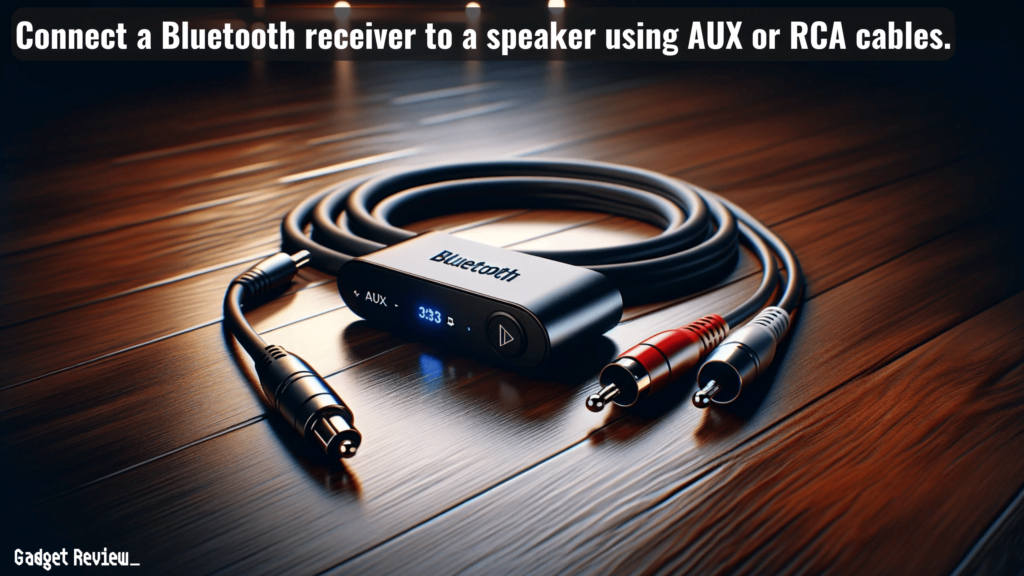
Powered Speakers
- Connect the Bluetooth receiver to your speakers using the appropriate cable (AUX or RCA).
- Plug the receiver into a power source if required.
Passive Speakers
- Connect the Bluetooth receiver to an amplifier using an AUX or RCA cable.
- Use speaker wires to connect the amplifier to your passive speakers.
- Power on the amplifier and the receiver.
STEP 4 Pairing Your Device with the Bluetooth Receiver
- Turn on the Bluetooth function on your device.
- Put the Bluetooth receiver into pairing mode following its instructions.
- Select the receiver from the list of available devices on your phone or tablet.
- If you encounter issues, ensure the receiver is in pairing mode and within range, then try again.
Recommended Bluetooth Receivers
Specific receivers produce better audio sound. You’ll want to consider these:
- High-Quality Audio Support: Look for devices that support aptX or AAC codecs.
- Reliable Range: A minimum of 30 feet range is recommended.
- Affordability: Options are available at various price points, but ensure you’re not sacrificing essential features for cost.
Maximizing Your Bluetooth Speaker System
- Placement: Position your Bluetooth receiver where it can have a clear line of sight to your streaming device to minimize interruptions.
- Multiple Device Connectivity: Some receivers allow you to connect multiple devices simultaneously, making it easier to switch between audio sources.
- Regular Updates: Keep your receiver’s firmware updated for the best performance and latest features.
Beyond the Conversion

Transforming your regular speakers into Bluetooth-enabled allows you to enjoy high-quality sound from your devices without the constraints of cables, offering a clutter-free, modern listening experience.
You’re not just upgrading your speakers; you’re enhancing your overall audio experience.





















