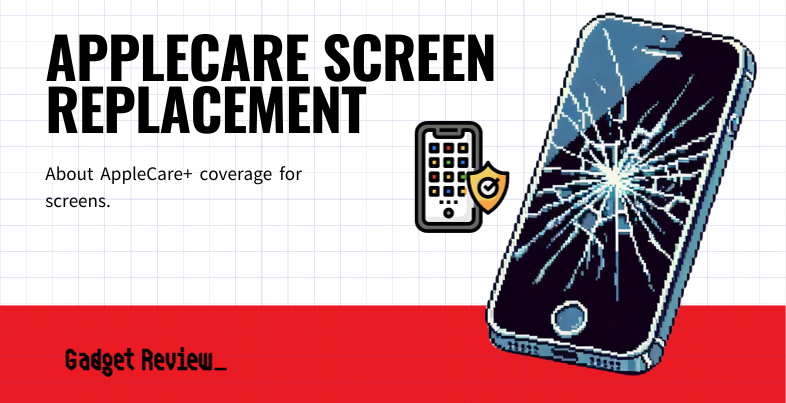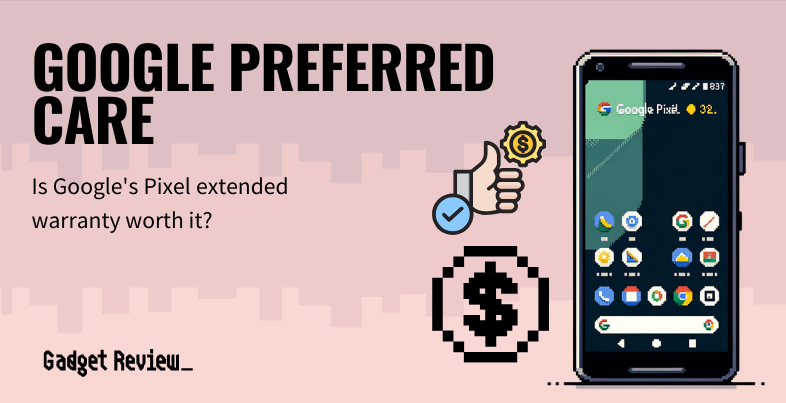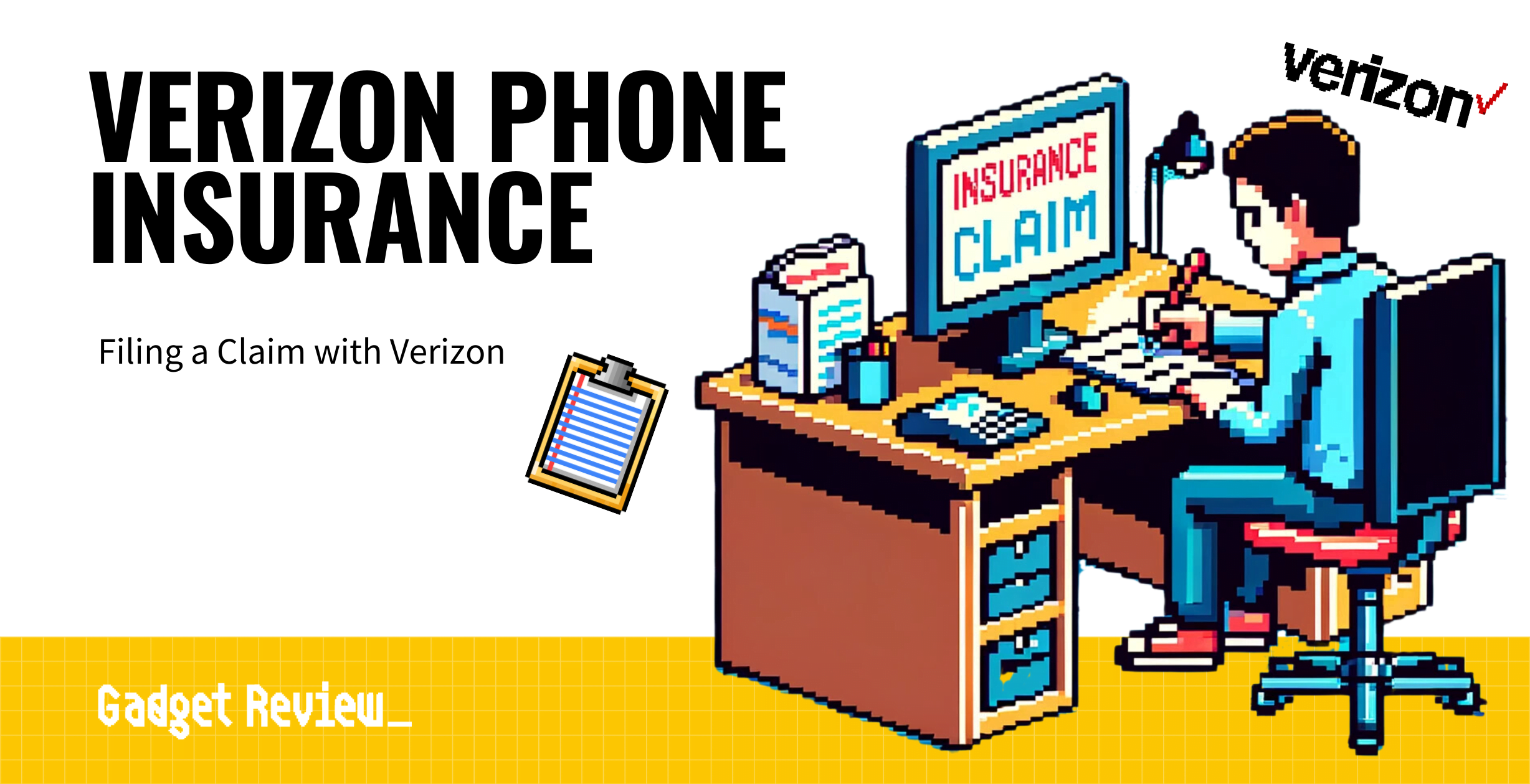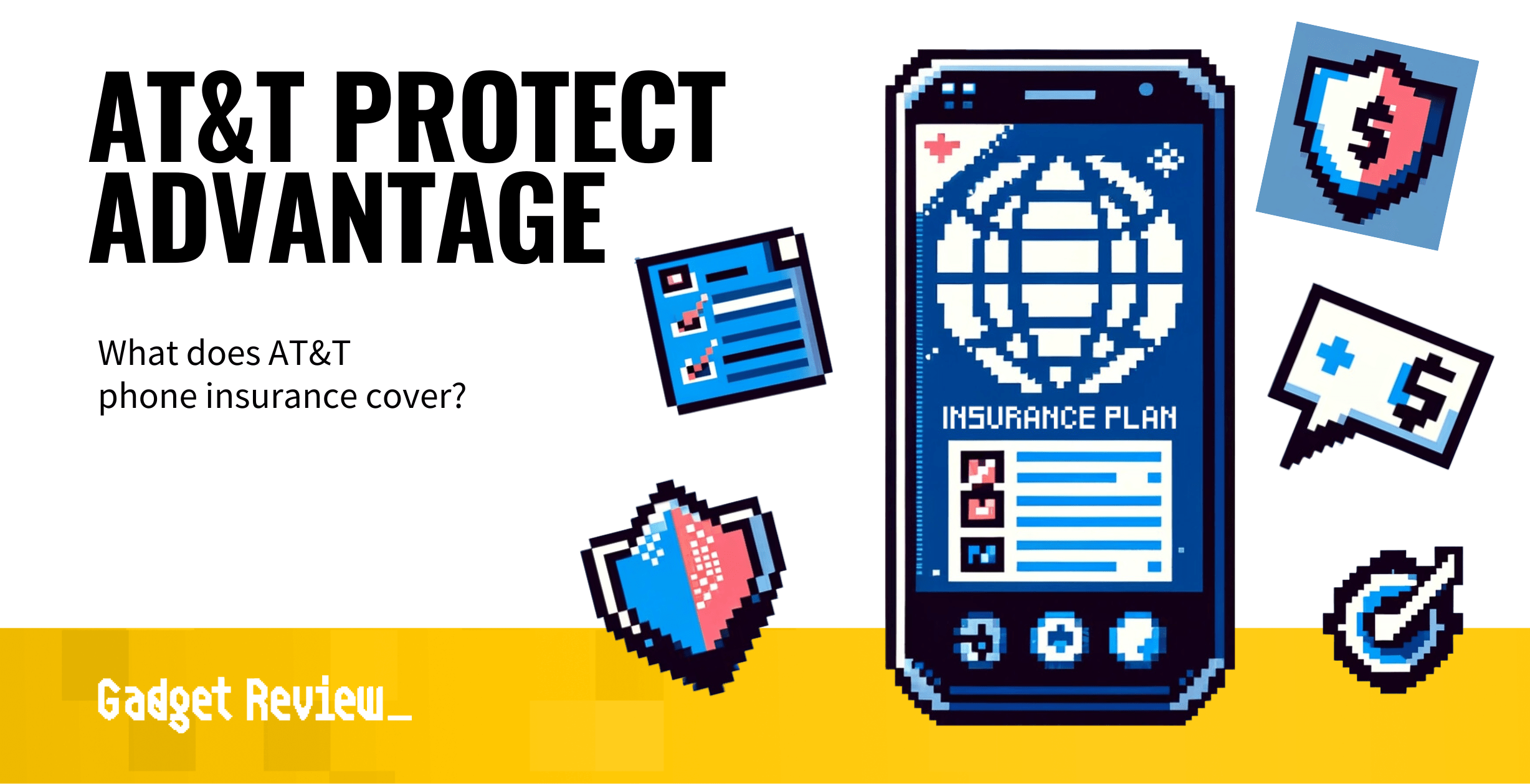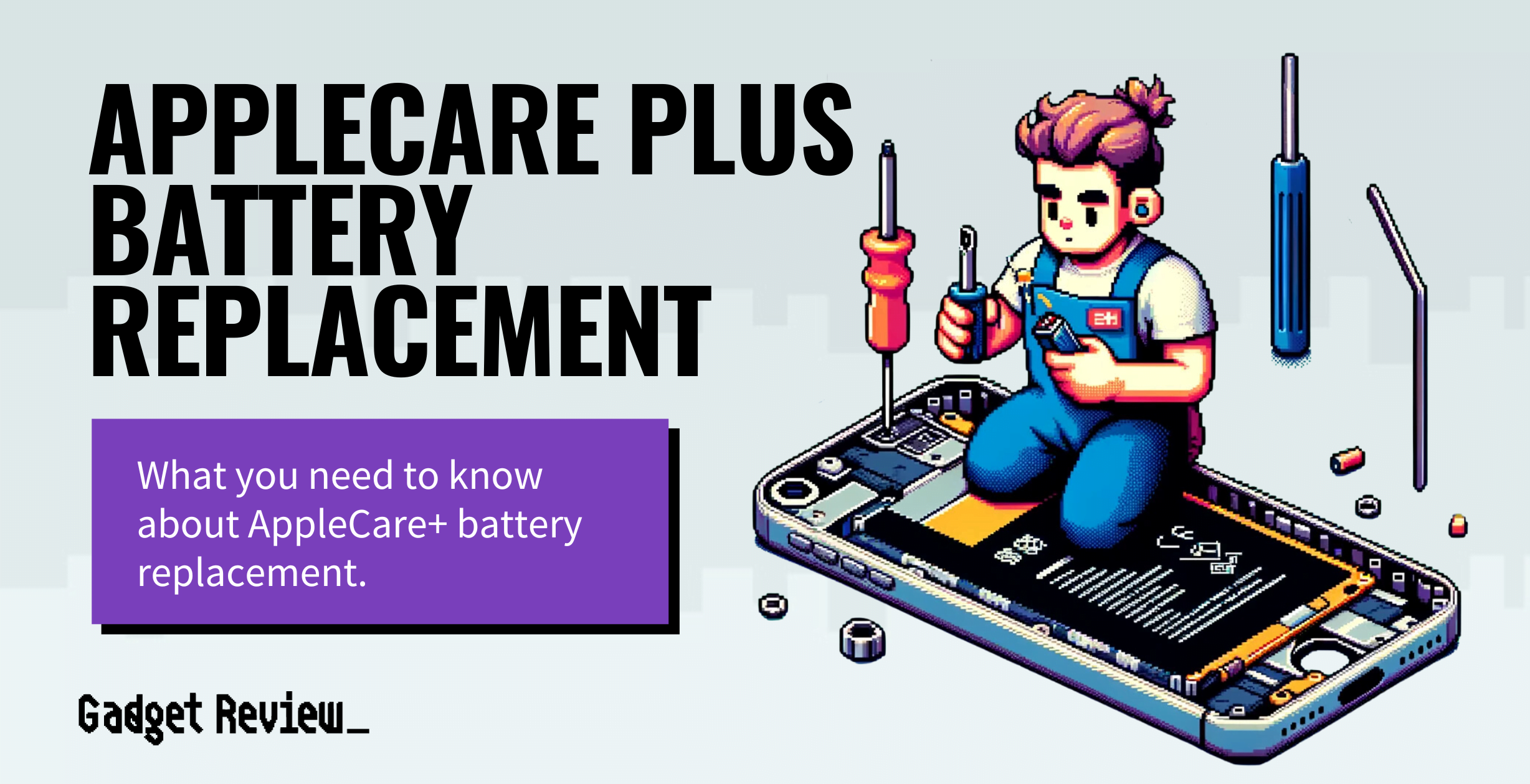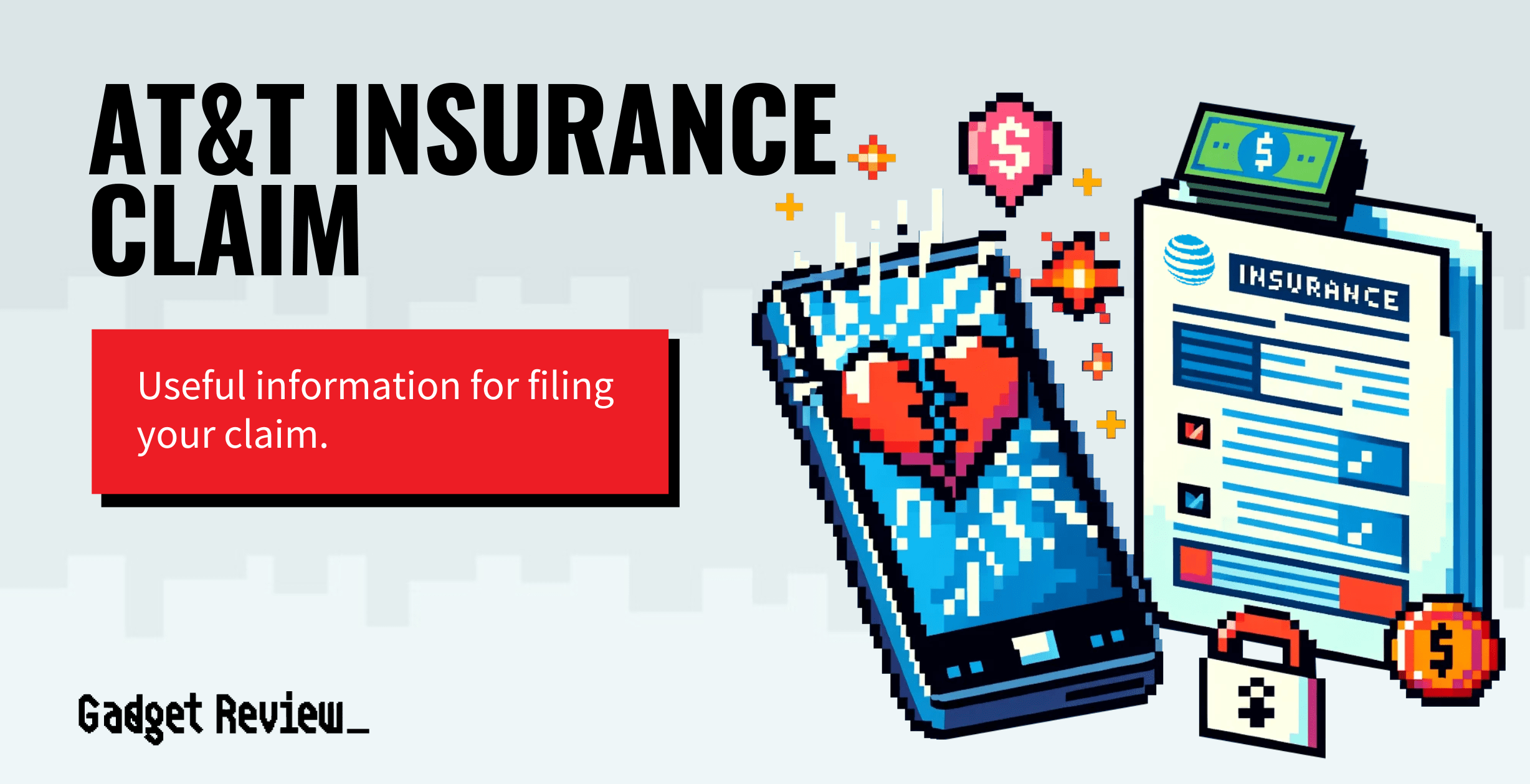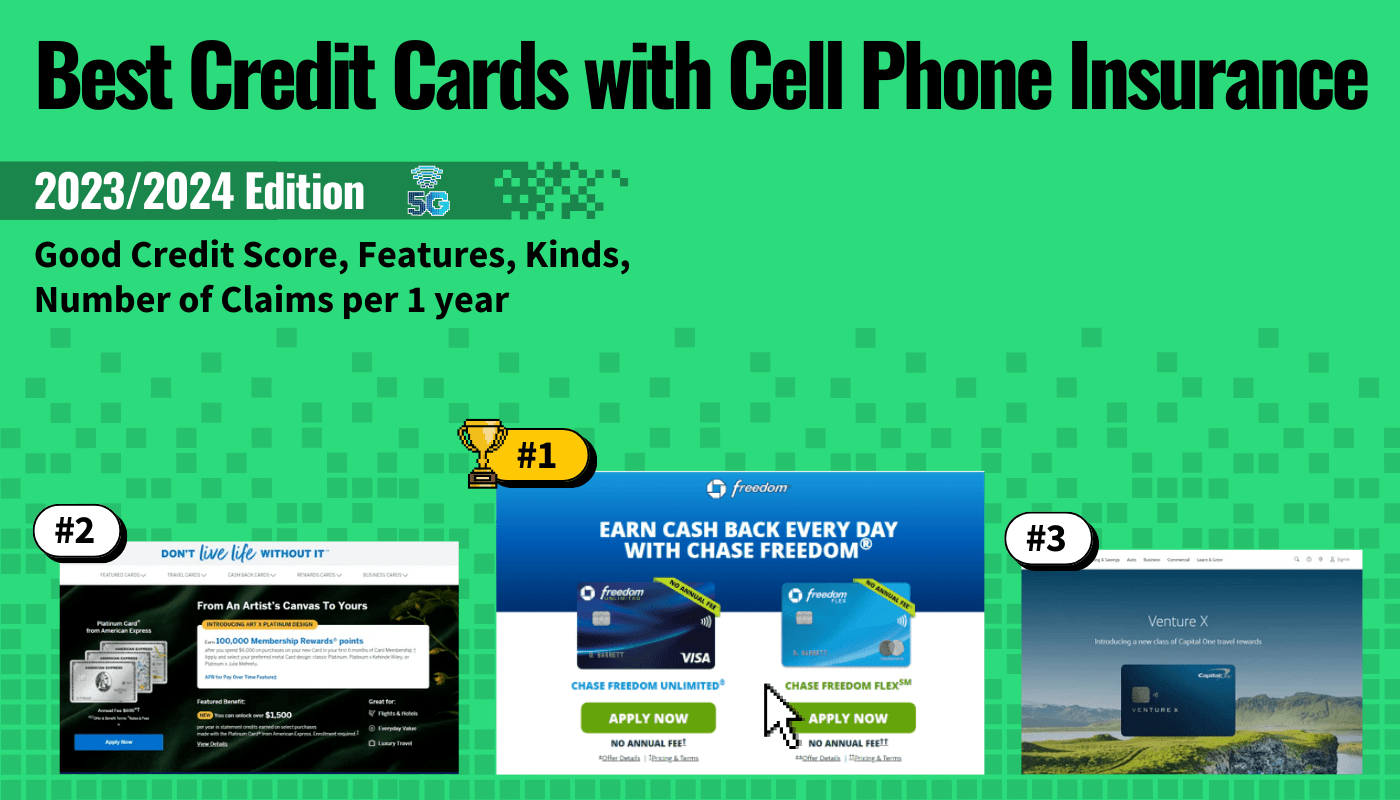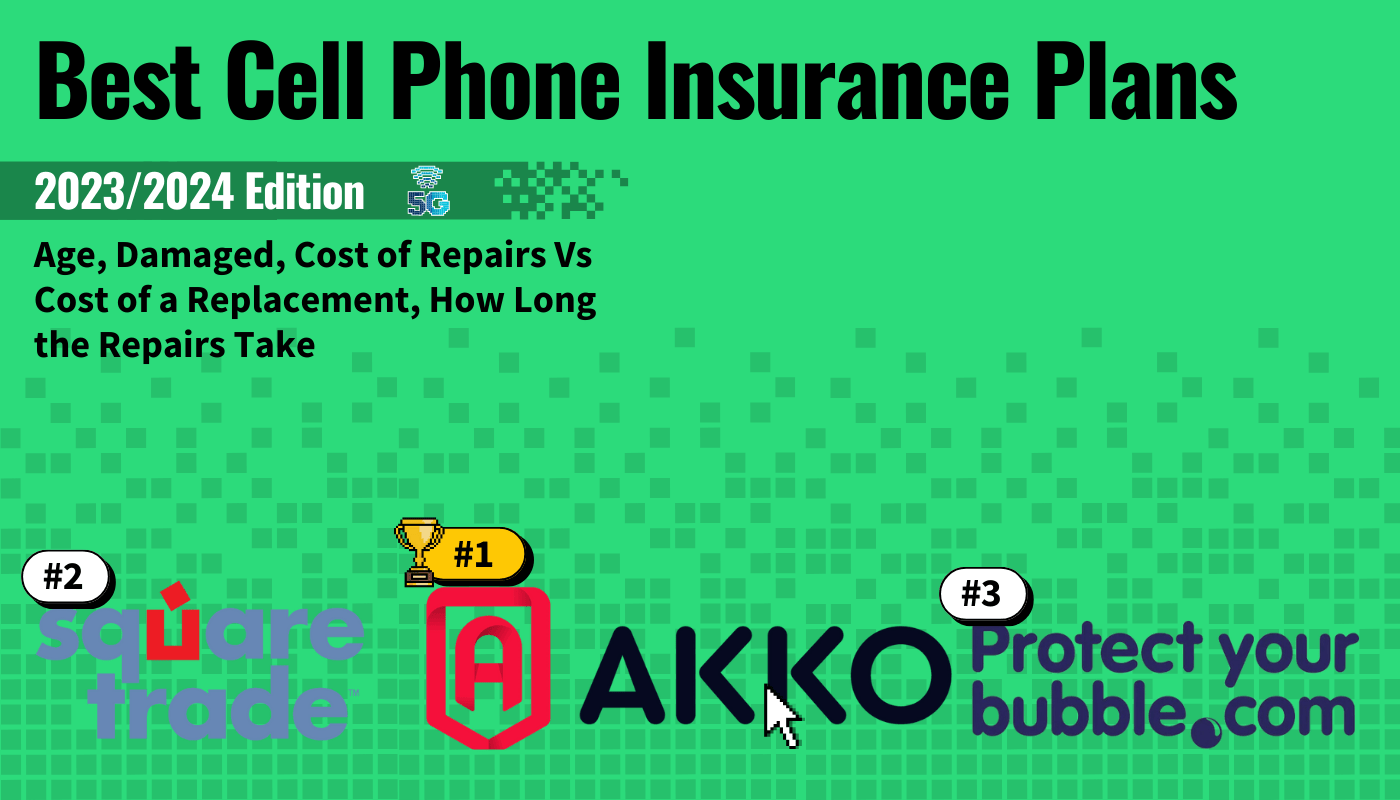When looking at various insurance plans, you may wonder about the AppleCare+ screen replacement policy. When you purchase an iPhone, iPad, Apple Watch, or MacBook, you will get a limited manufacturer’s warranty that lasts one year and can purchase additional coverage via AppleCare+. Depending on the issue, you can get the screen replaced via either option.
The manufacturer’s warranty only fixes the screen if it is due to a manufacturing error. Check out our comparison of warranty vs insurance to see the difference in these offerings.
Key Takeaways_
- AppleCare+ will fix screen damage on your device in the case of a manufacturing error via the limited warranty.
- If you want a screen replacement that is caused by accidental damage, enroll in AppleCare+. This is also the case for battery service and battery replacement.
- Be sure to enroll before the eligibility period ends for priority access, which is typically 90 days after you purchase the product from the Apple store or online.
Apple’s Screen Replacement Policy
If you are under warranty and the screen fails due to faulty components or shoddy workmanship, Apple will repair or replace it for free as part of the phone warranty.
If the damage is due to user error or normal wear and tear, you need a dedicated AppleCare plan to fix the screen.
Buying into AppleCare+ does not make screen repairs absolutely free, as there will still be a nominal service fee that varies depending on the damage and the type of product you are repairing.
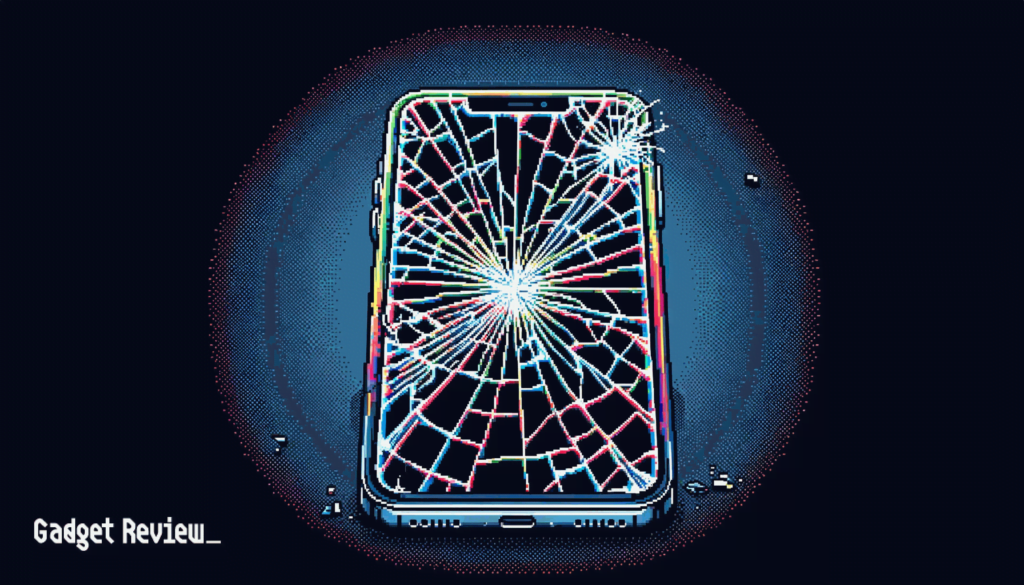
If you are wondering if this service is worth it, read our page, if AppleCare is worth it, to see if it is right for your needs. You can also learn about AppleCare+ with Theft and Loss if you want to be covered for these incidents as well.
Tips to Ensure Coverage
If you are opting into an AppleCare plan for your Apple device, here are some tips to make sure you are provided excellent coverage that will handle any display issues that pop up.
Additionally, if you have had battery issues, you can read about how AppleCare+ battery replacement is handled.
Act Quickly
Don’t forget to actually, you know, opt into AppleCare+ within the pre-approved time limit. You don’t have that long to sign up for Apple’s proprietary insurance and extended warranty service upon purchasing a new product, so have at it.
The timeframe differs depending on the product, but in most cases, you have 90 days from the point of purchase to enroll the device with AppleCare+. Some devices shorten this span to 60 days or even 30 days.
In other words, read the fine print and make haste.
STAT: AppleCare+ is Apple’s brand name for extended warranty and technical support plans for their devices. AppleCare+ extends the devices’ one-year limited warranty and 90 days of technical support. (source)
Choose the Right Plan
Make sure the AppleCare+ plan you choose offers full insurance coverage for the display. You want AppleCare+ coverage that handles screen issues related to accidental damage and user error.
Otherwise, it is just an extended warranty, which isn’t bad, per se, but not that comprehensive. You can peruse plans online or even on the device itself, provided it is an iPhone or iPad.