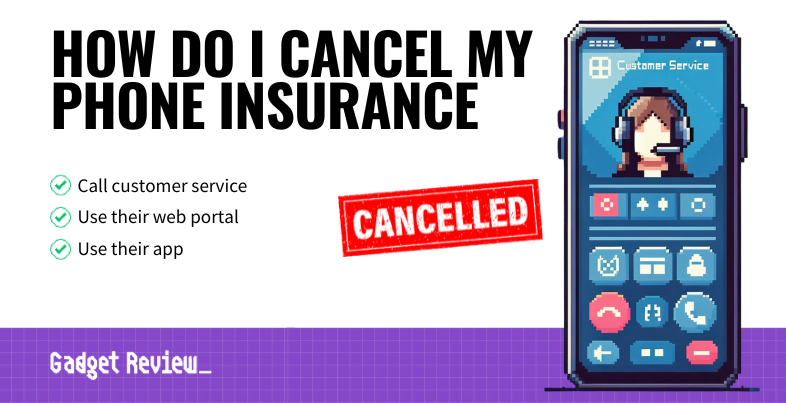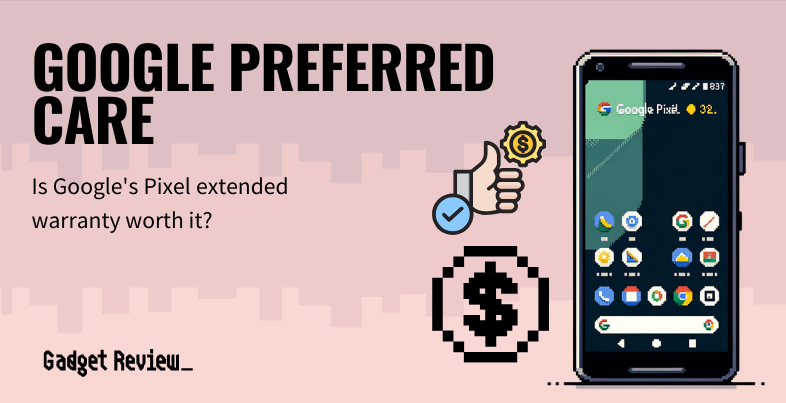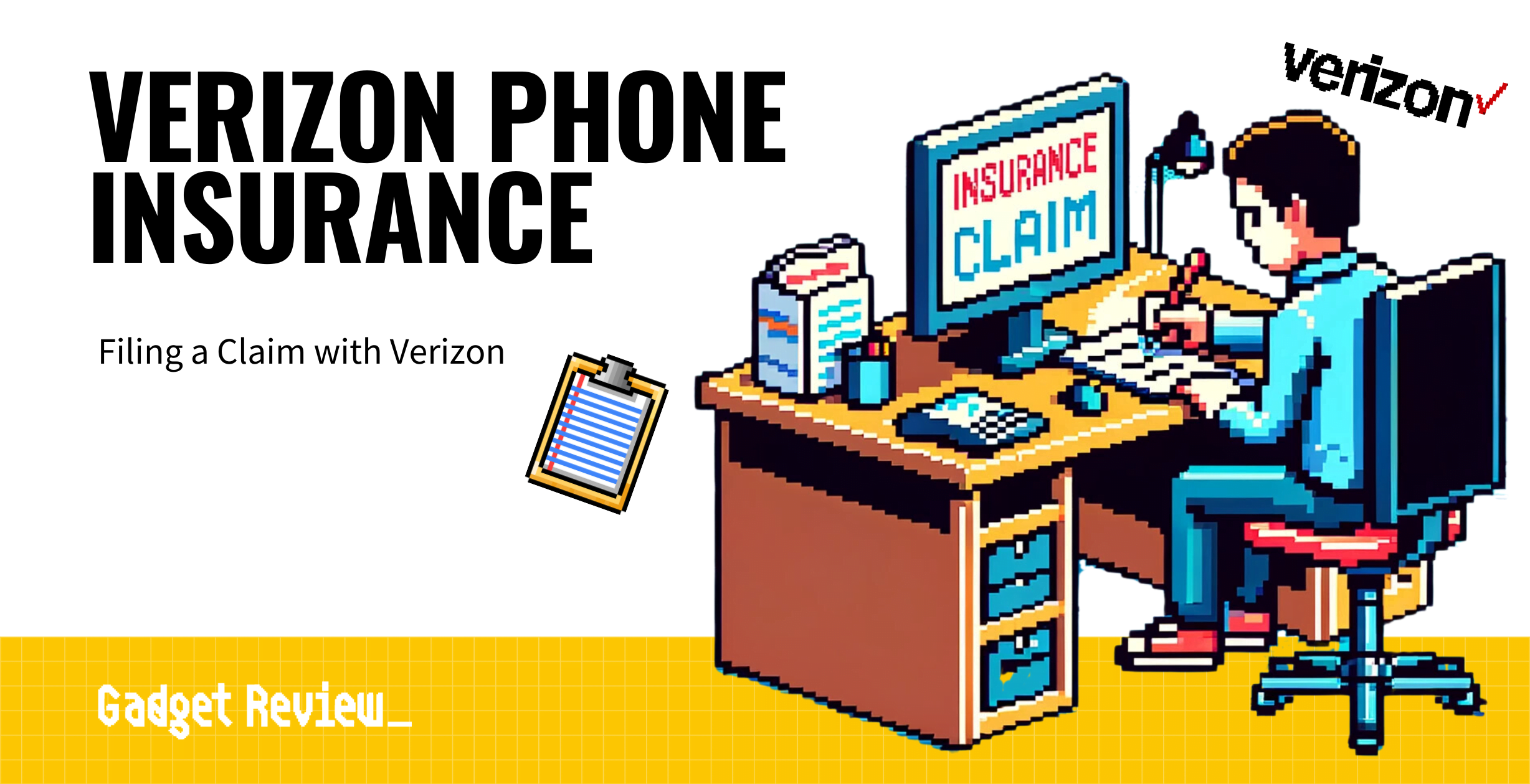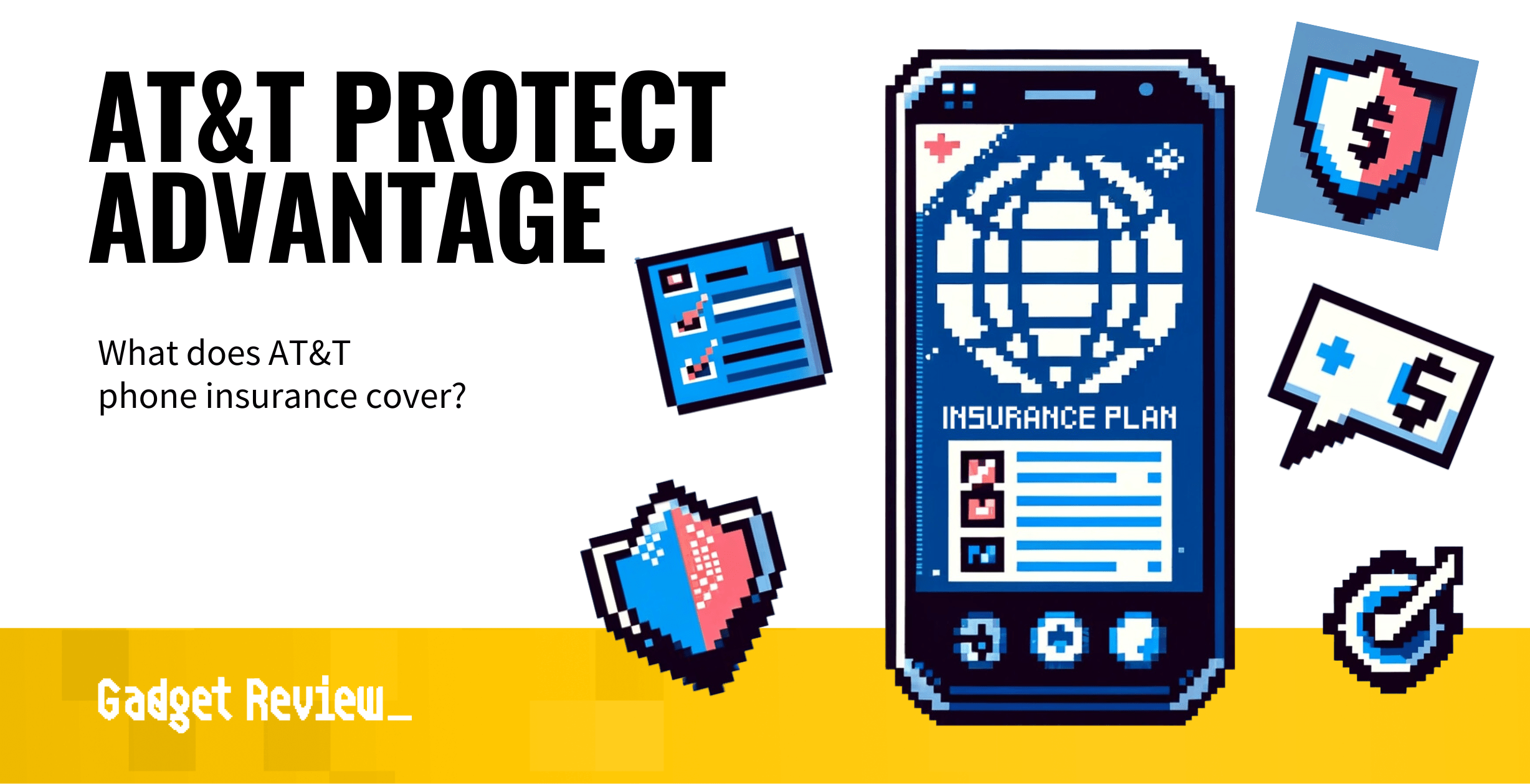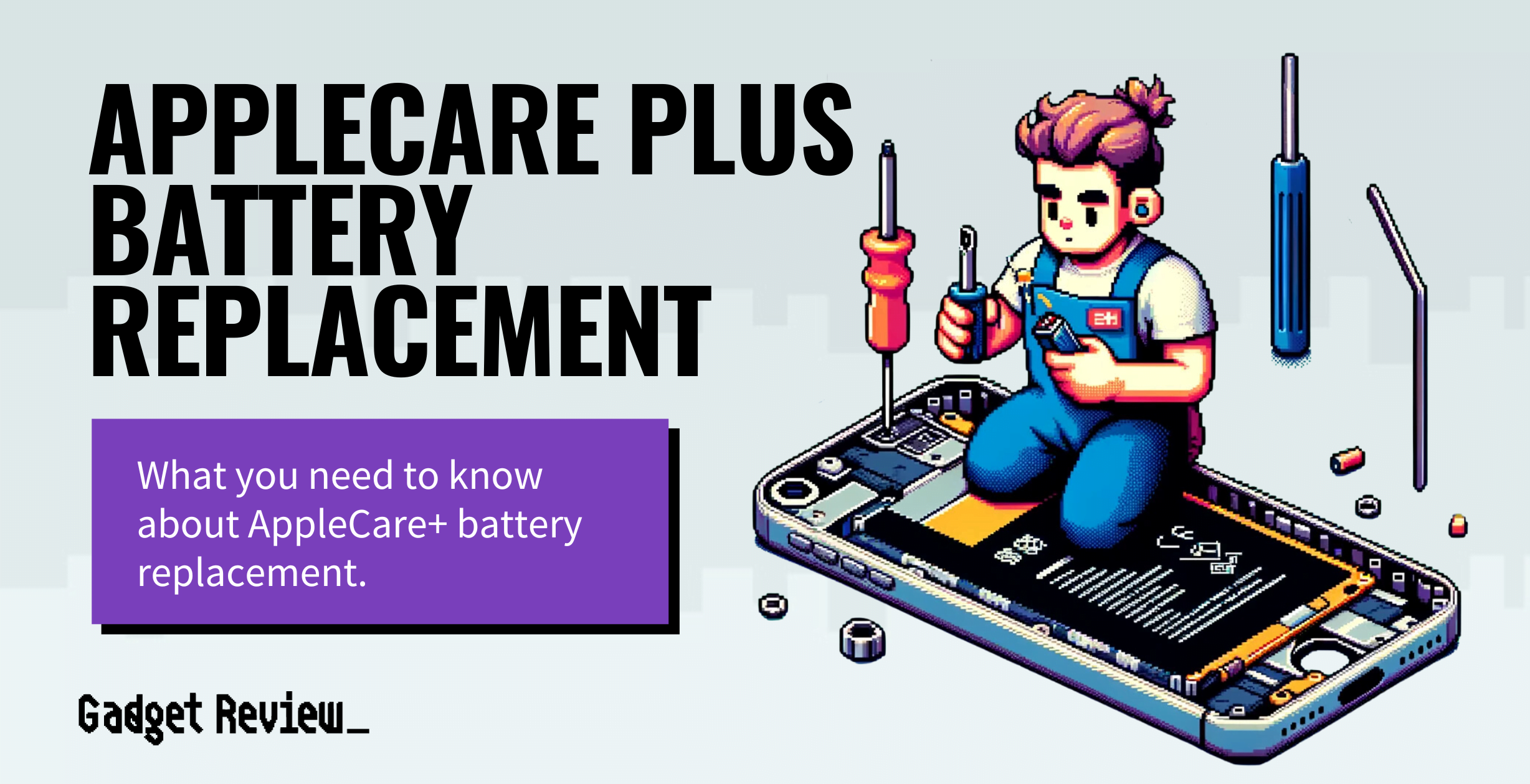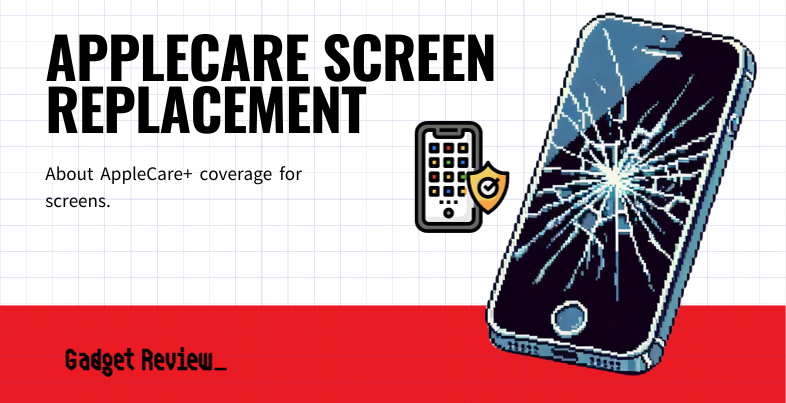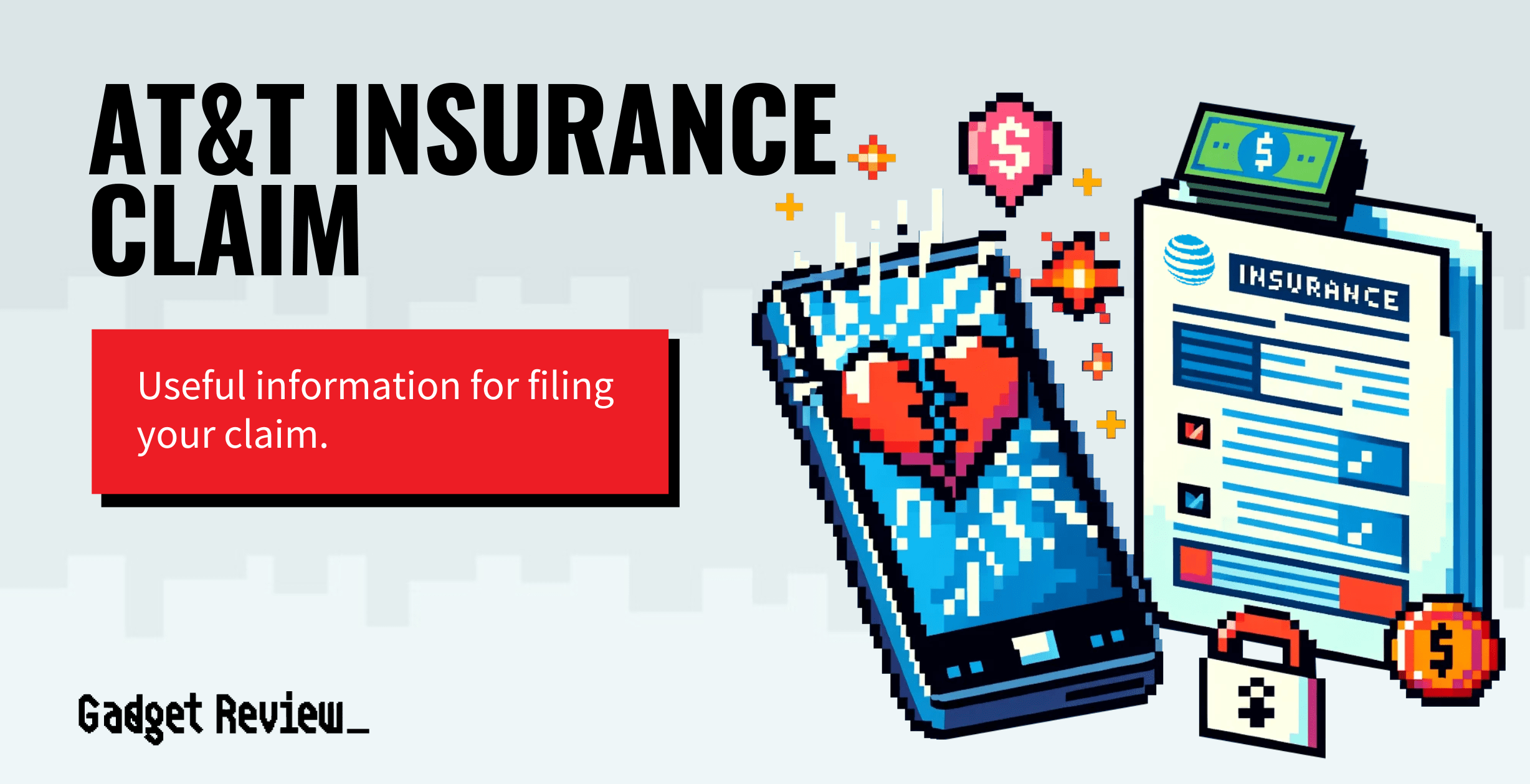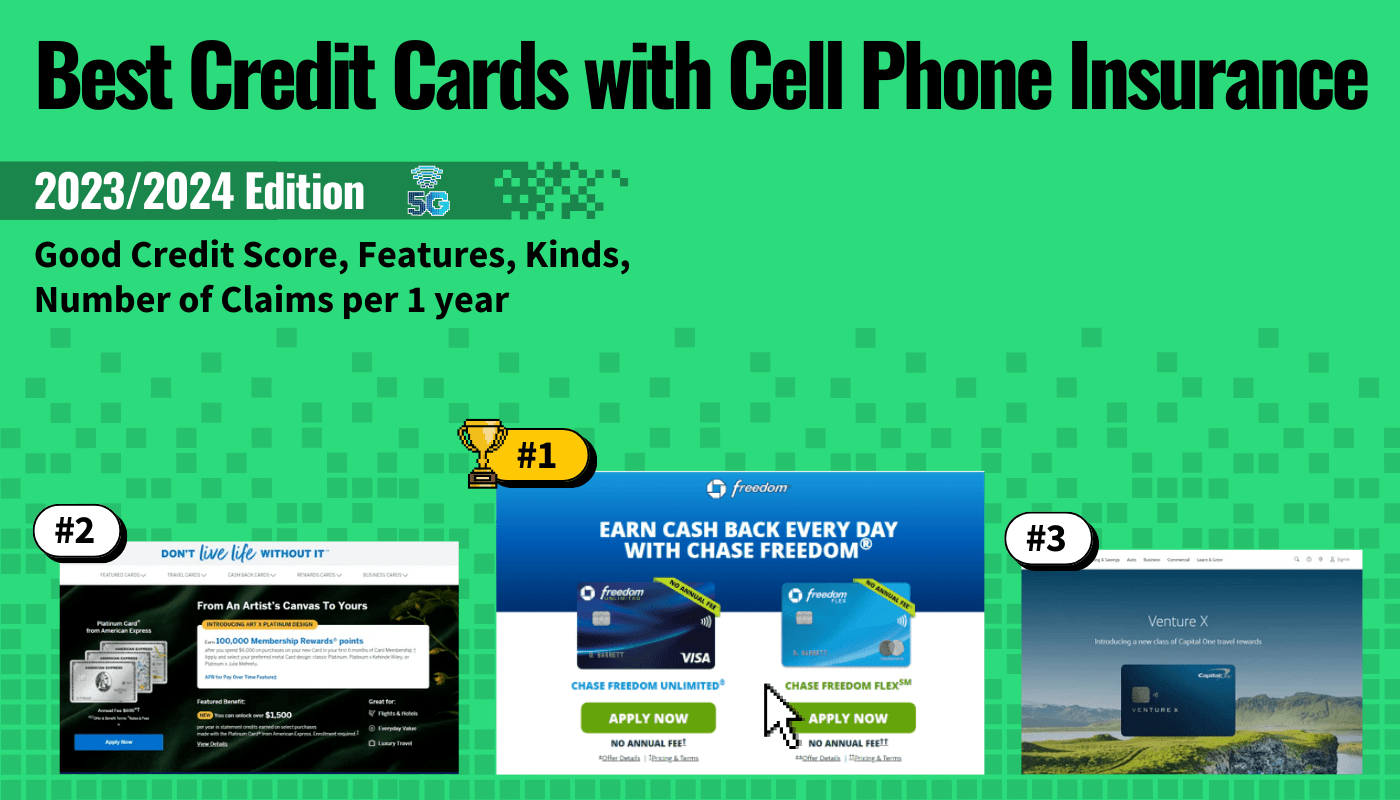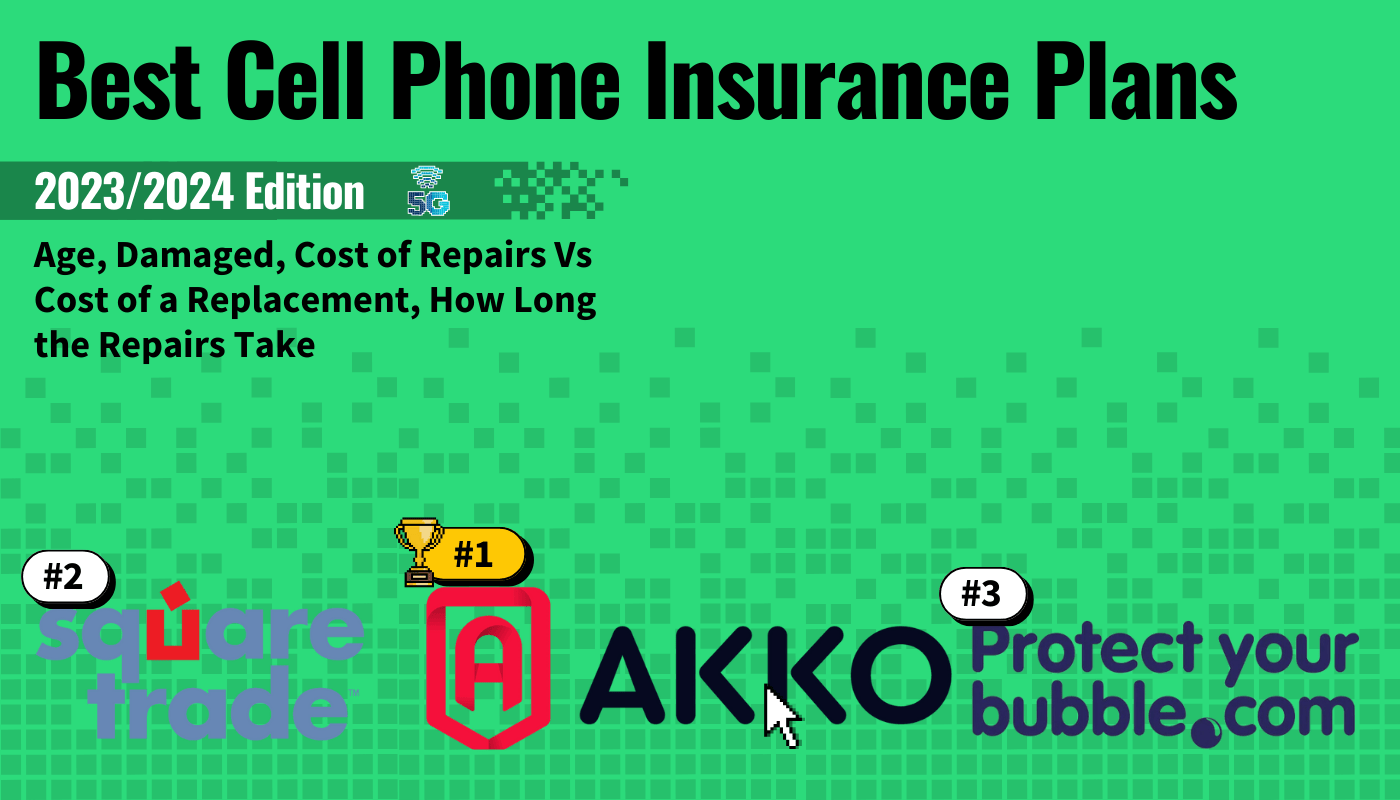There may come a time when you no longer want or need even the best cell phone insurance. At this point, you will have to undergo a cancellation procedure. Thankfully, canceling your insurance plan is usually as easy as going to your insurance plan website or calling their customer support number.
Key Takeaways_
- Phone insurance plans can typically be canceled online at a web address or via a smartphone app.
- Insurance plans can also be canceled by calling a customer service number.
- Canceling an insurance plan before the plan has expired could accrue a fee.
Canceling Phone Insurance Protection Plans
If you are preparing to purchase a new phone, traveling overseas, or just starting a new phase of your life, it may be time to cancel that smartphone insurance protection plan or extended warranty.
Additionally, if you are part of the Apple ecosystem and aren’t sure if you have insurance, check out how to know if you have AppleCare to find out if you are covered.
Tips for Removing Phone Insurance Plans
Phone insurance plans and the companies that offer them vary wildly in coverage, exclusions, and cancellation procedures. Here are some general tips to help you get that insurance plan canceled as efficiently as possible.
STAT: The global mobile phone insurance market size was valued at USD 18.49 billion in 2018. (source)
Call Customer Service
The easiest way to cancel smartphone insurance is to call a customer service line affiliated with your insurance provider. If your insurance has been issued by a wireless carrier, such as Verizon, a customer service phone number can be easily obtained with a quick Google search.

The same can be said for third-party insurance providers, such as Asurion and SquareTrade. Many of these companies should have a dedicated option for consumers to cancel their phone insurance.
When you call the number, you may be guided by a prompt to cancel your plan, or you can request a customer service agent if you prefer to speak to a real person.
Find a Web Portal
Another simple way to cancel smartphone insurance is to visit the web portal of the company that issued you the insurance in the first place.
All of the major wireless providers offer online options for canceling insurance. T-Mobile’s steps for cancelation may be different than Verizon and AT&T, but the overall process of canceling your plan should be relatively the same.
warning
The cancellation button can be on the smaller side and difficult to find, so take your time and try not to become frustrated.
The same goes for third-party or aftermarket providers, such as Akko and GeekSquad.
And if you have Geek Squad insurance, you can check out our article on how to cancel Geek Squad cell phone insurance if needed.
Use a Smartphone App
Most wireless providers and aftermarket insurance companies offer dedicated apps for accessing pertinent information regarding claims, accounts, and other general information, such as how to find new IMEI on insurance phones.
These apps can be accessed via your iPhone or Android. Methods will vary depending on the company, but look for an area labeled “account settings” and dig in the menus until you find an option to cancel your smartphone insurance.

Verify your decision, and then the process should be finished. However, if your screen is too damaged to use and you are on Verizon, check out our Verizon phone insurance screen repair guide.
Can All Phone Insurance Plans Be Cancelled?
If you signed up for an insurance plan and signed a contract for a specific length of time, then you may not be able to cancel the plan until that timespan has finished.
Read the fine print of your insurance and contact customer service for details. You may have to pay a fee for early cancellation. Also, remember that canceling a policy is different from canceling a claim. For instance, when you found your lost phone after an insurance claim.