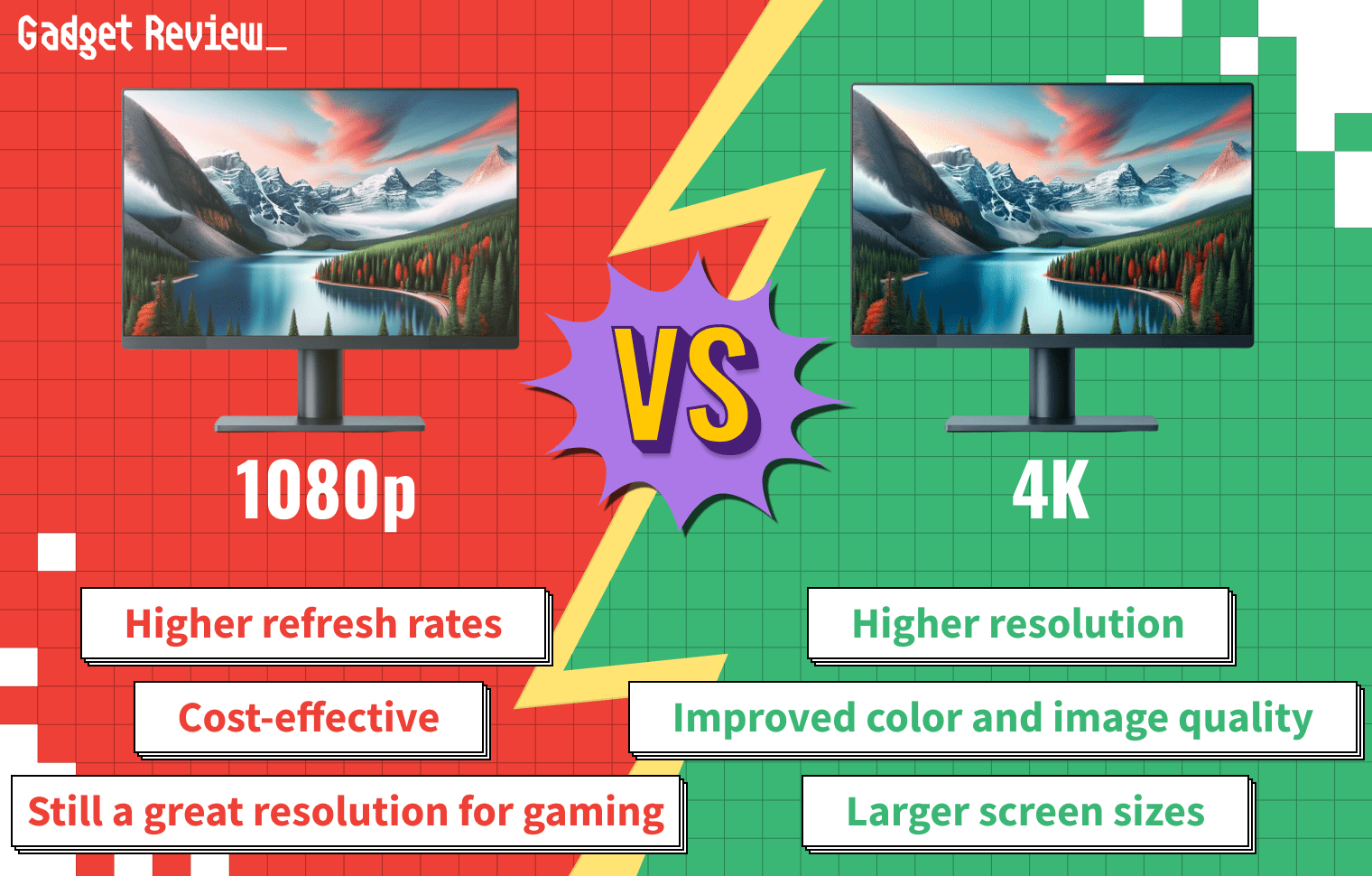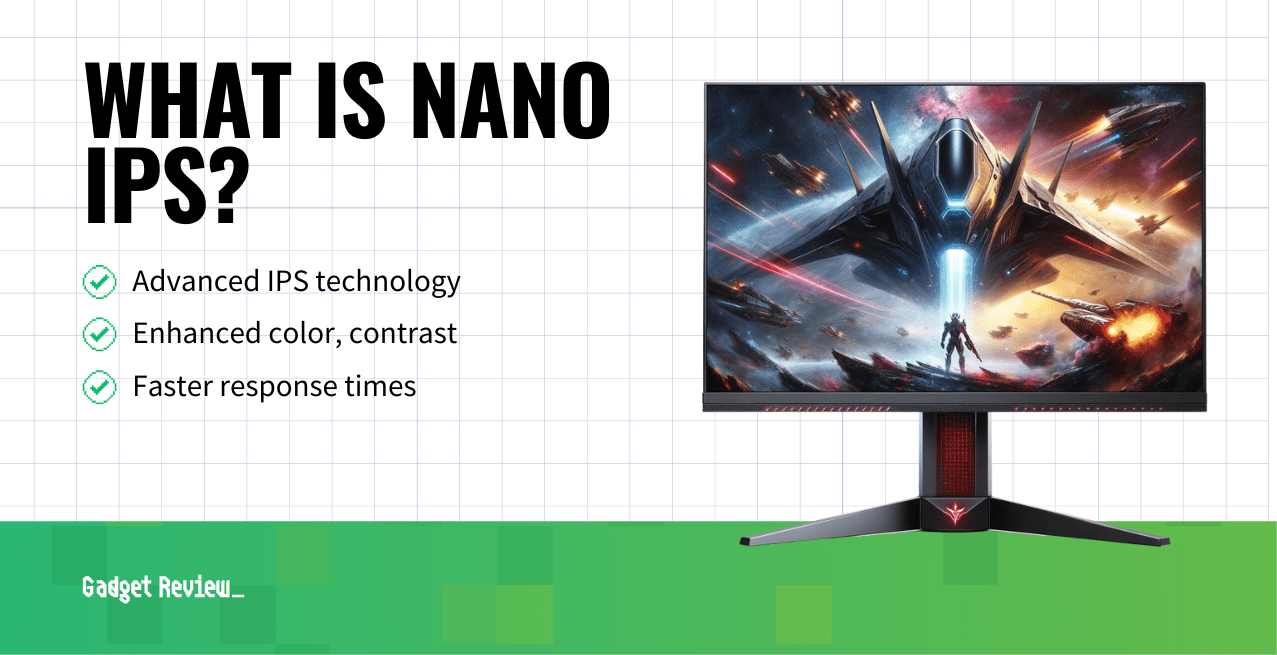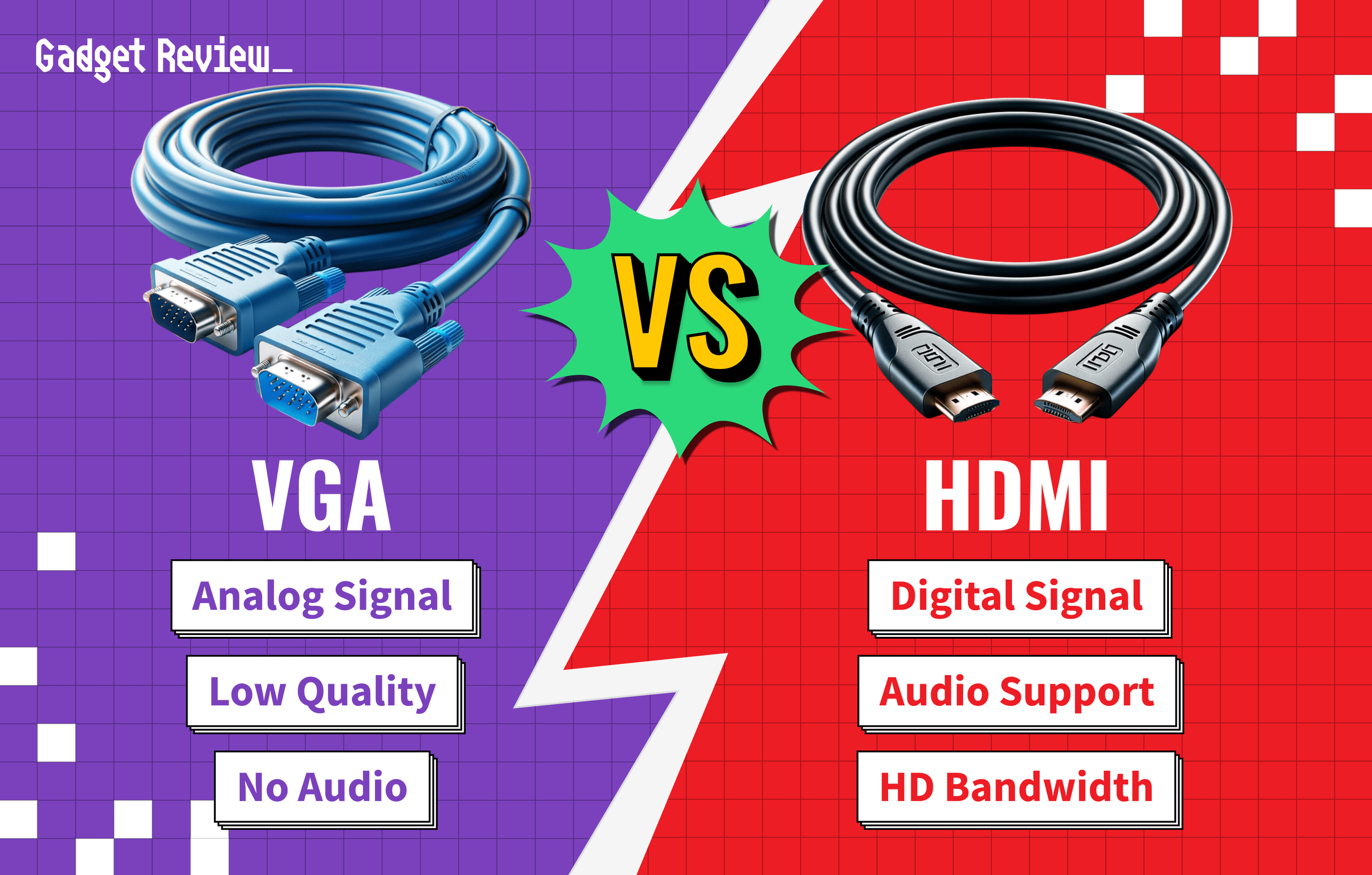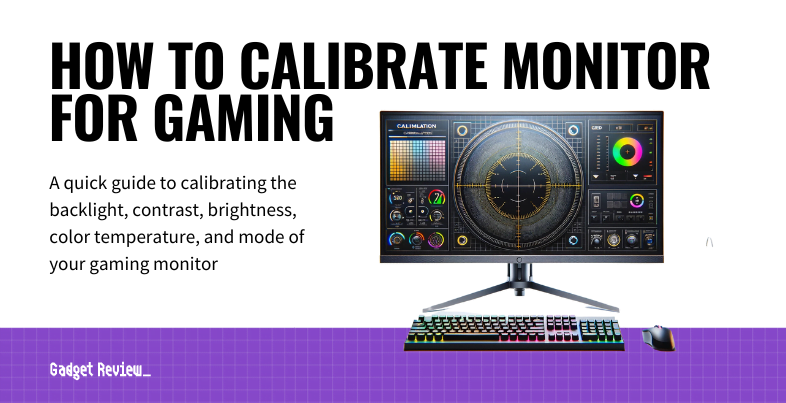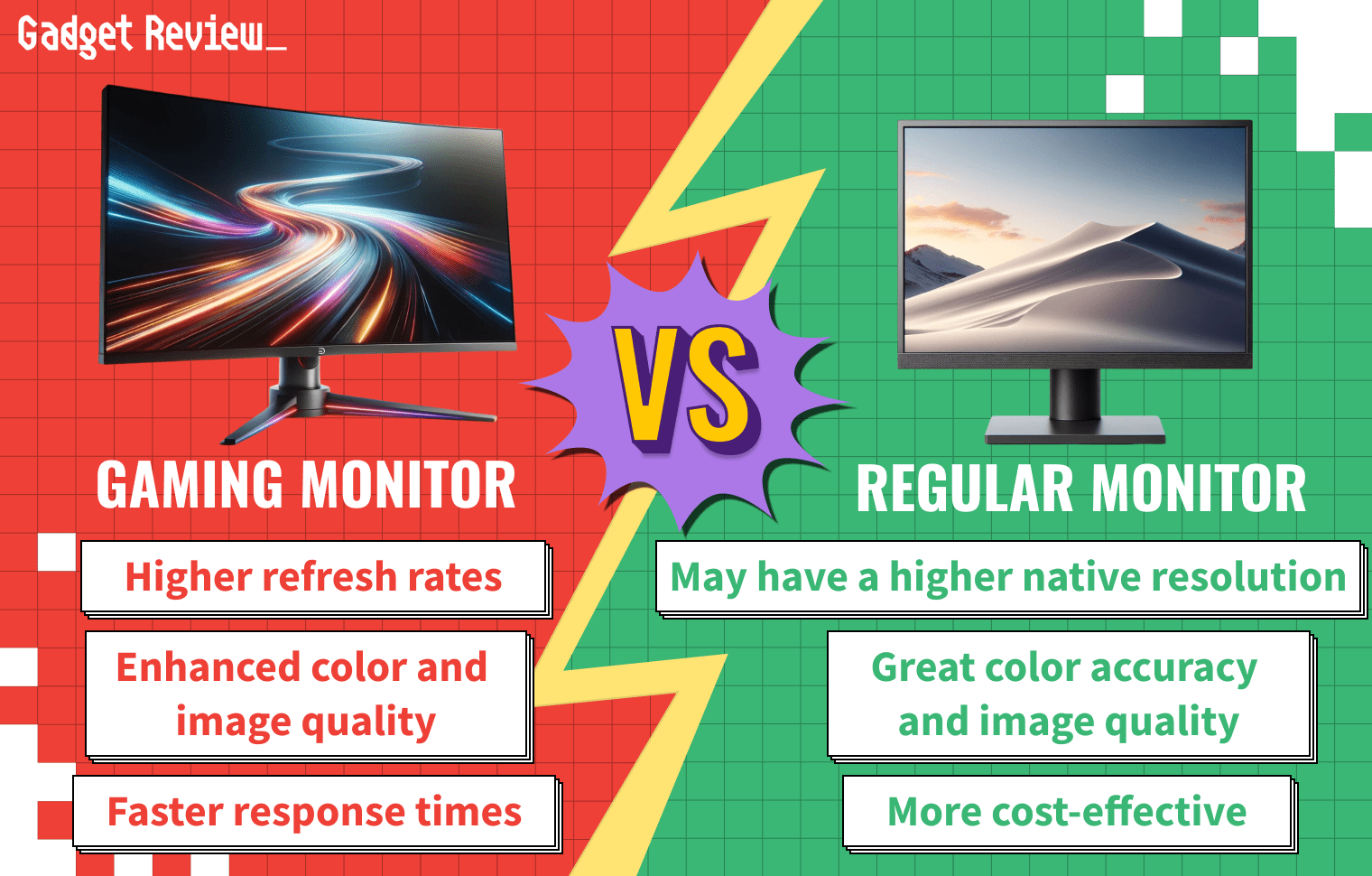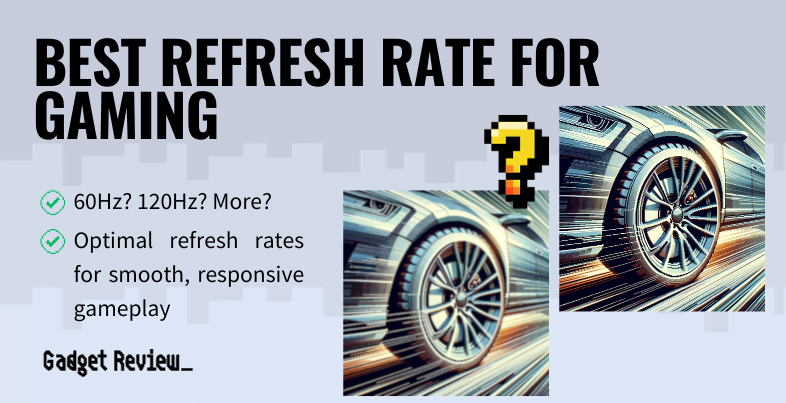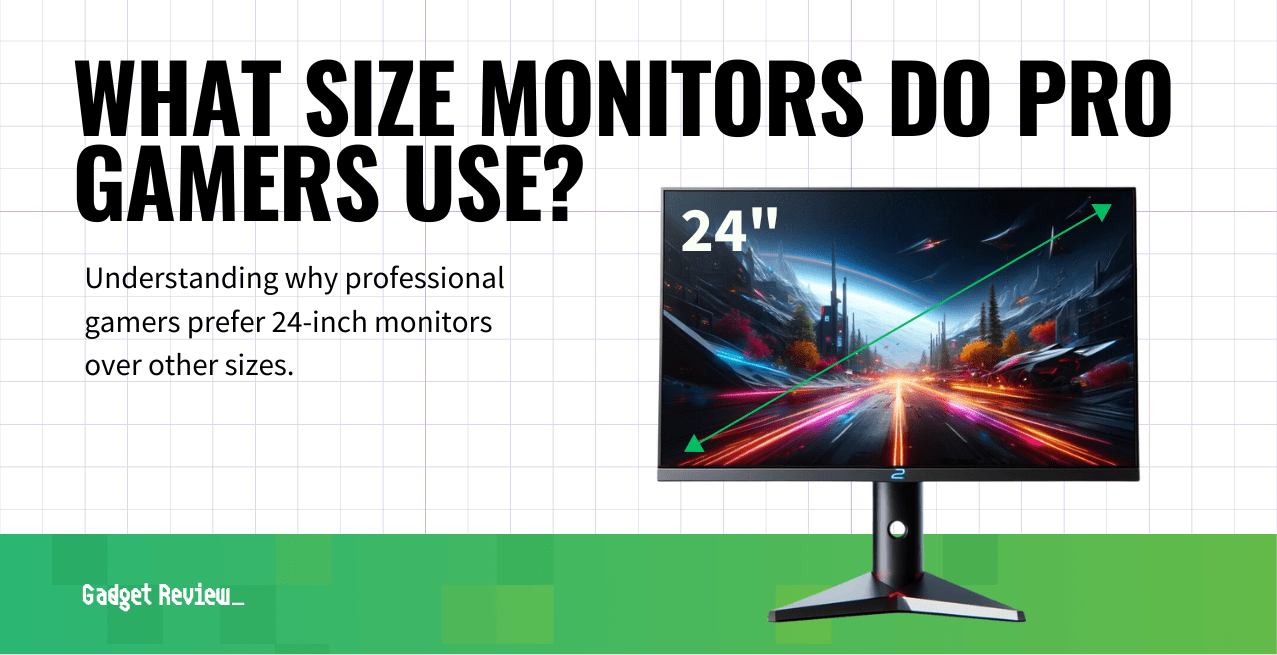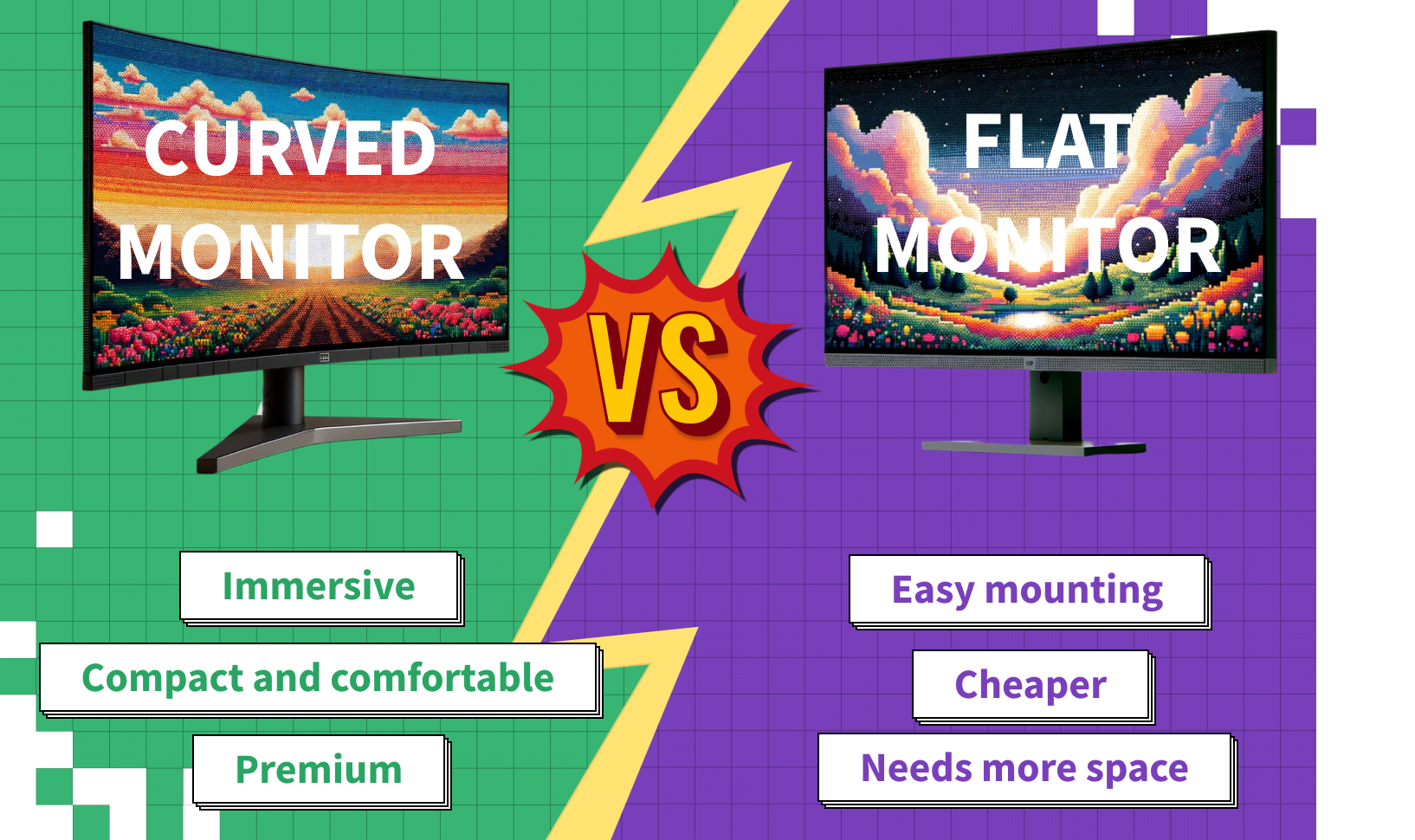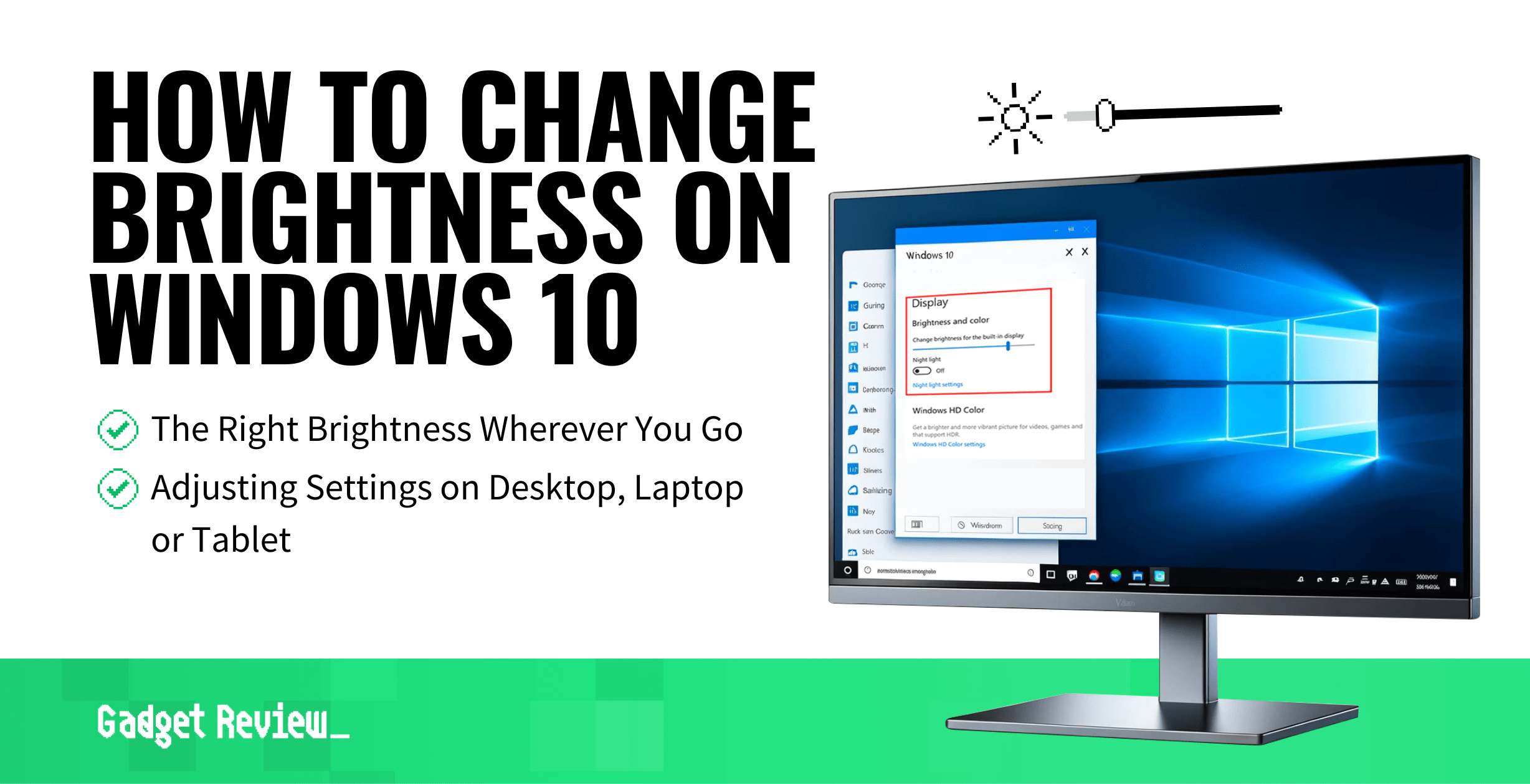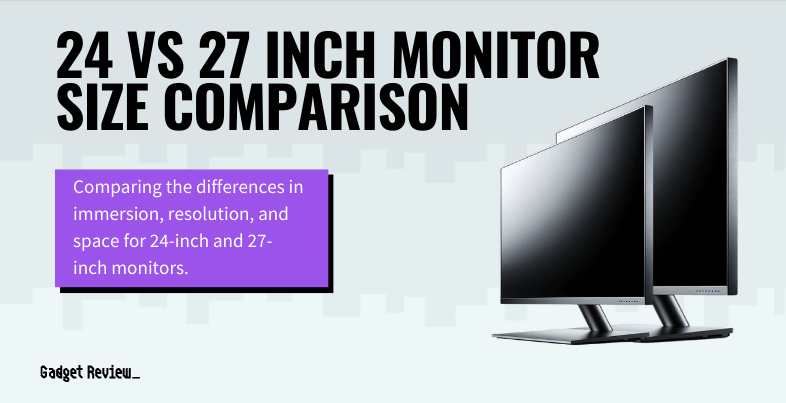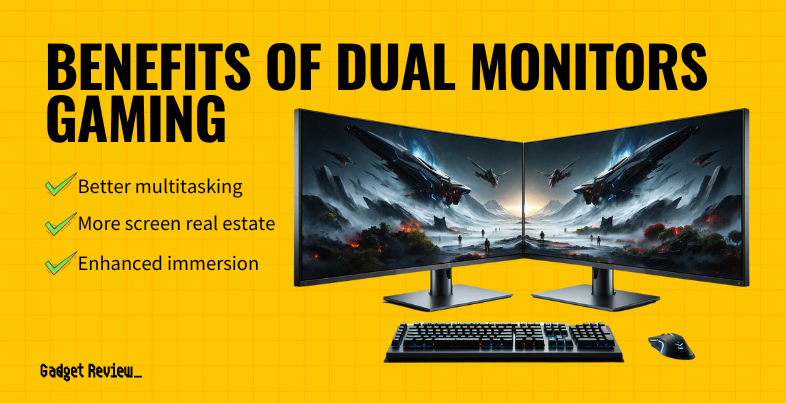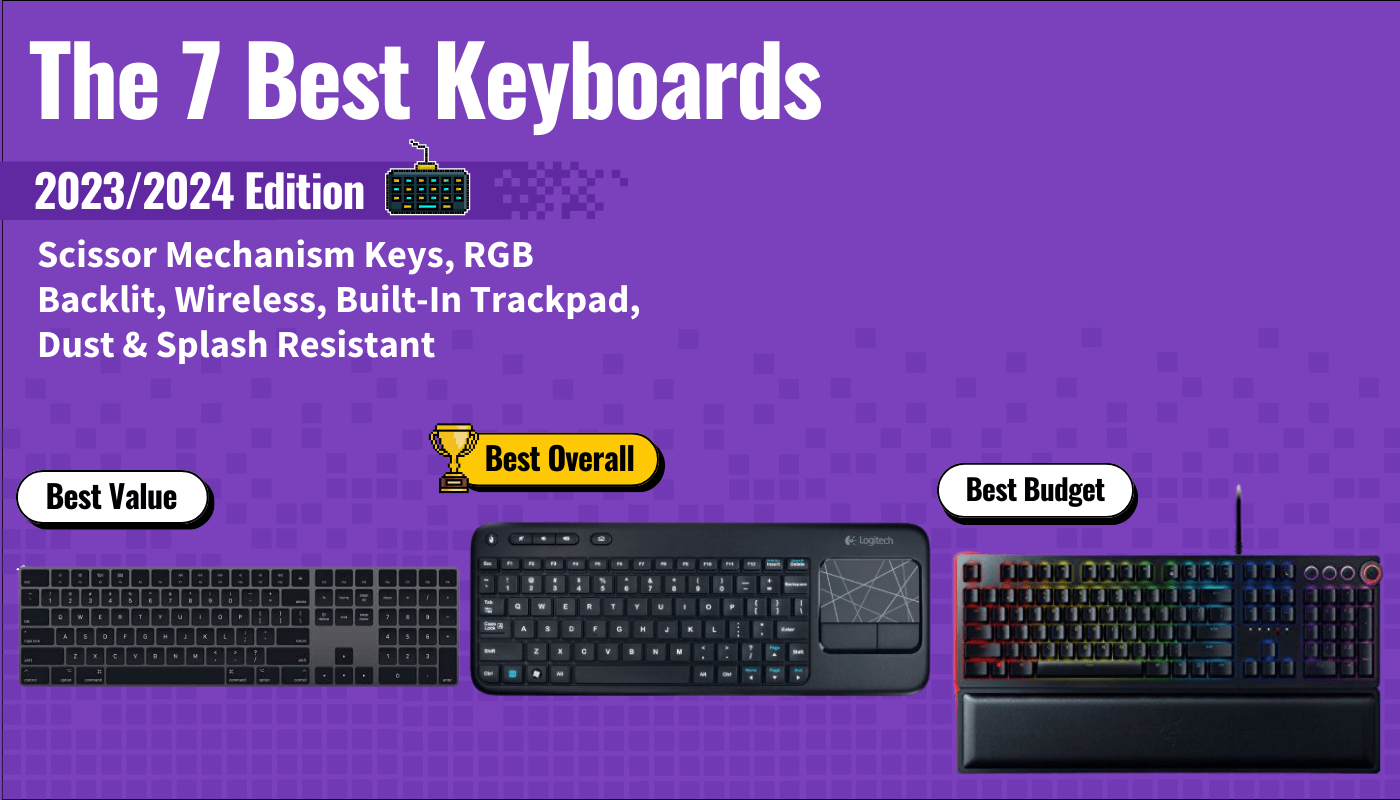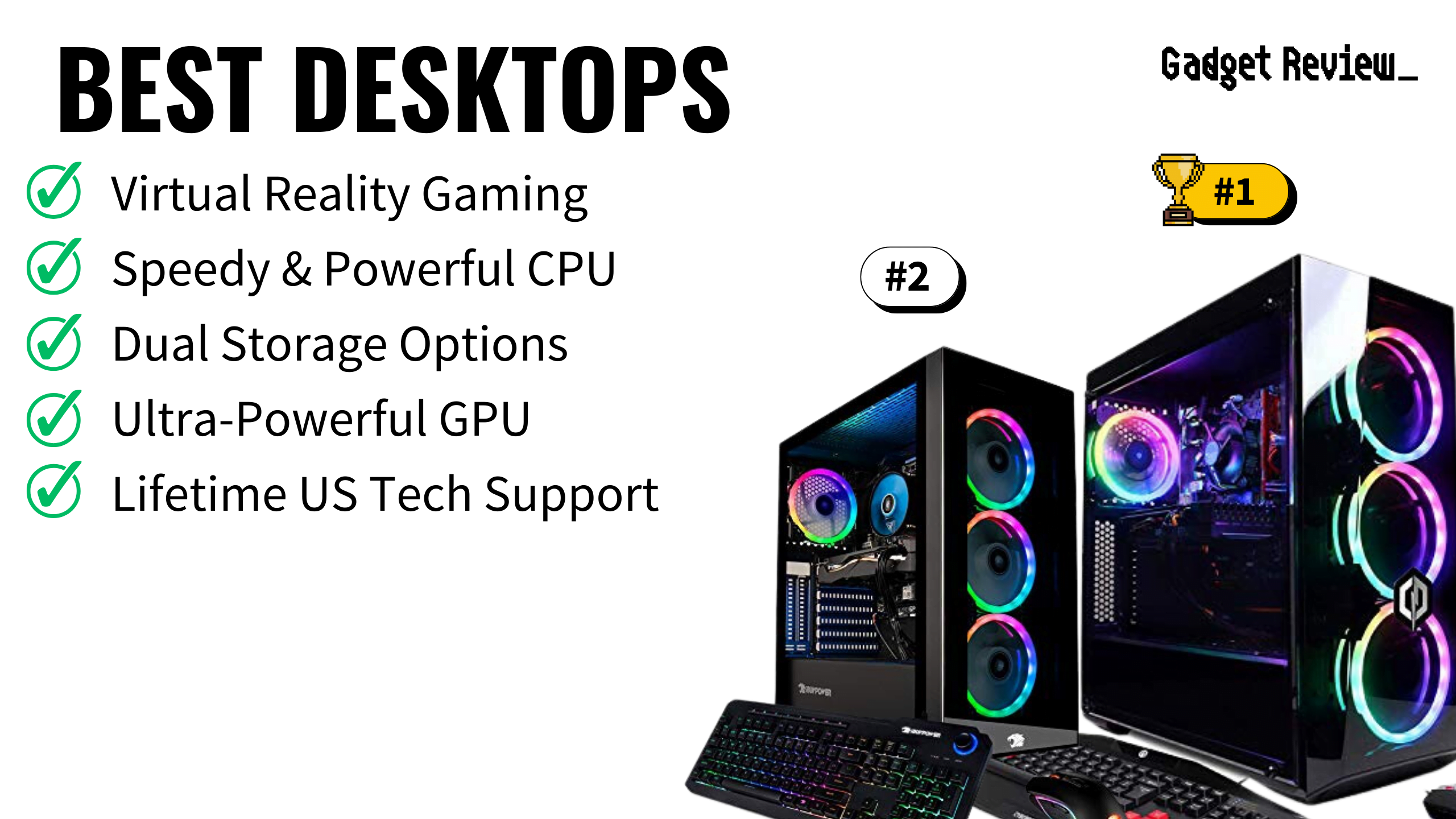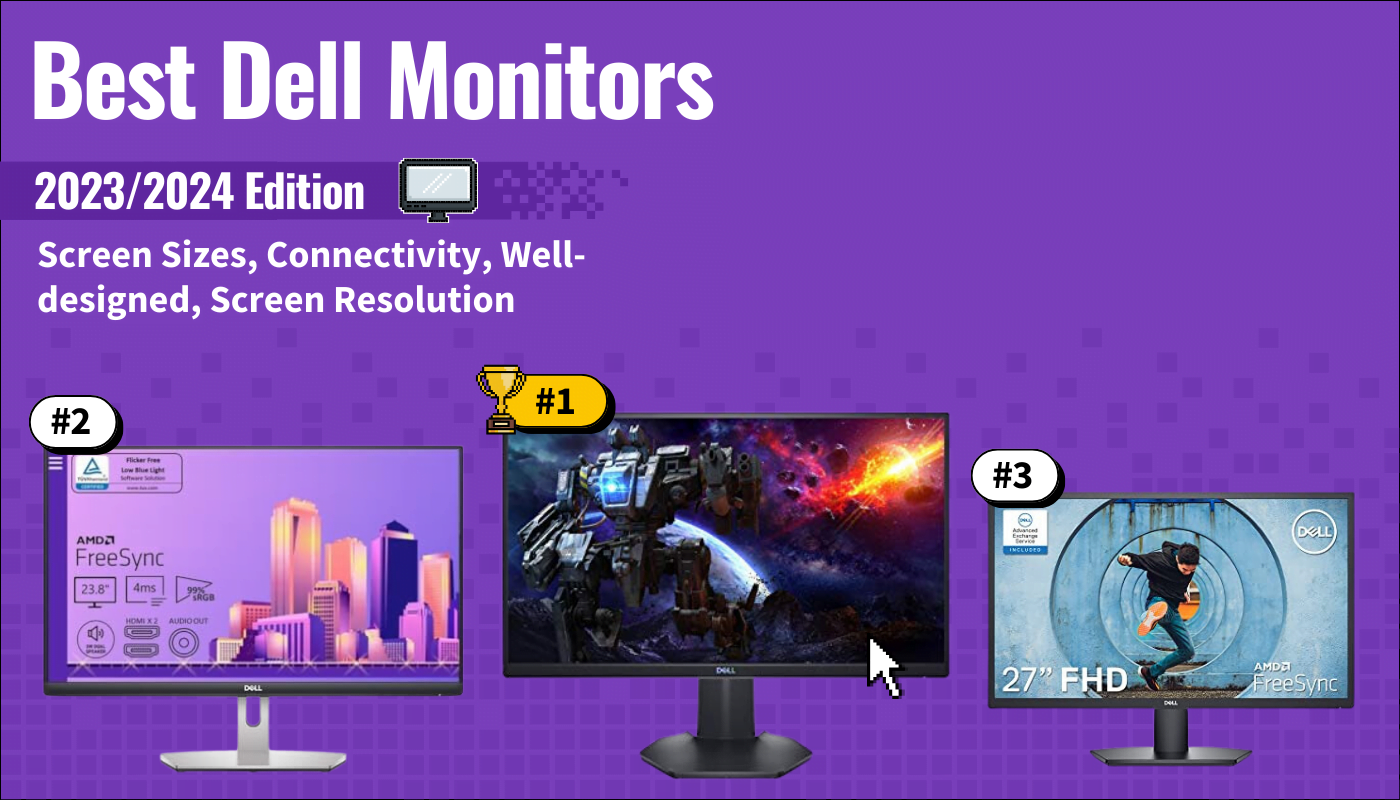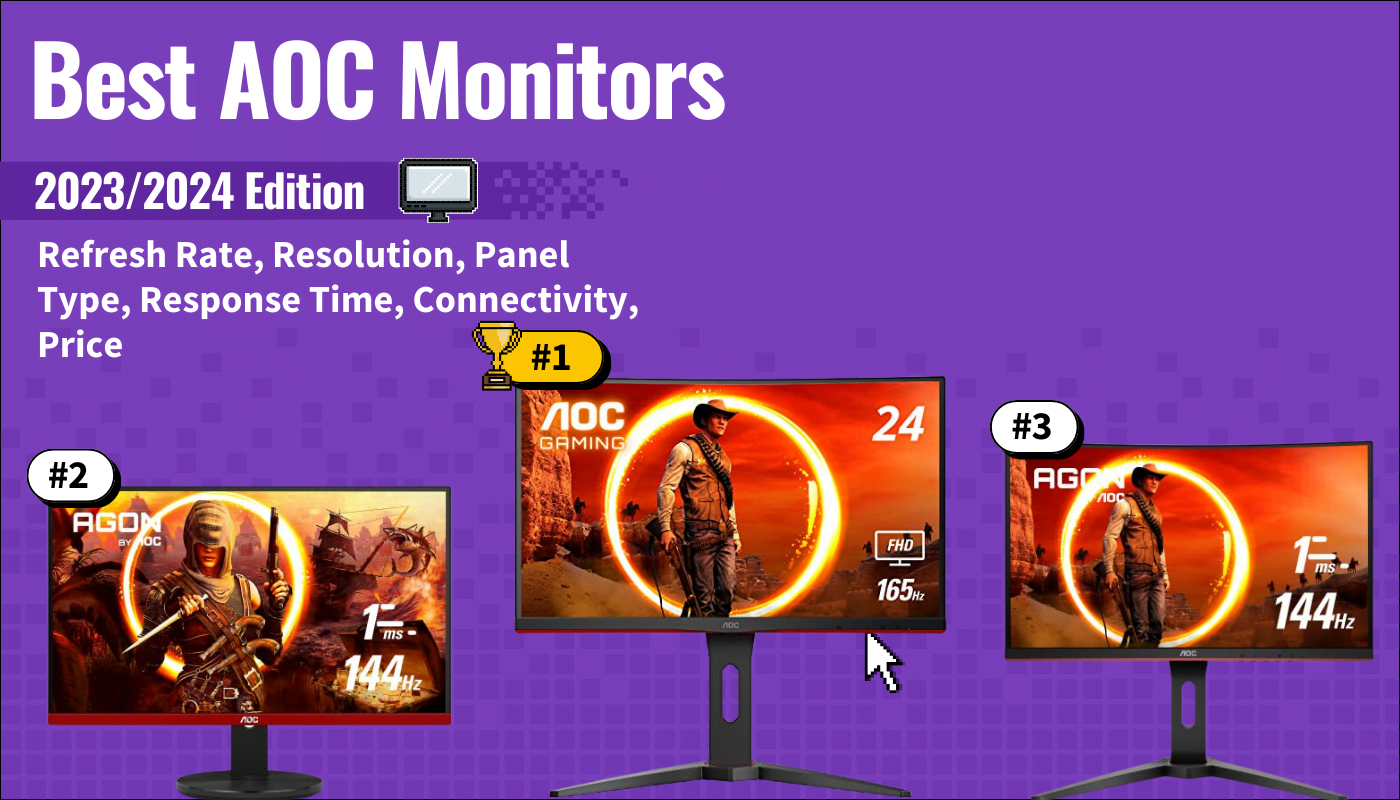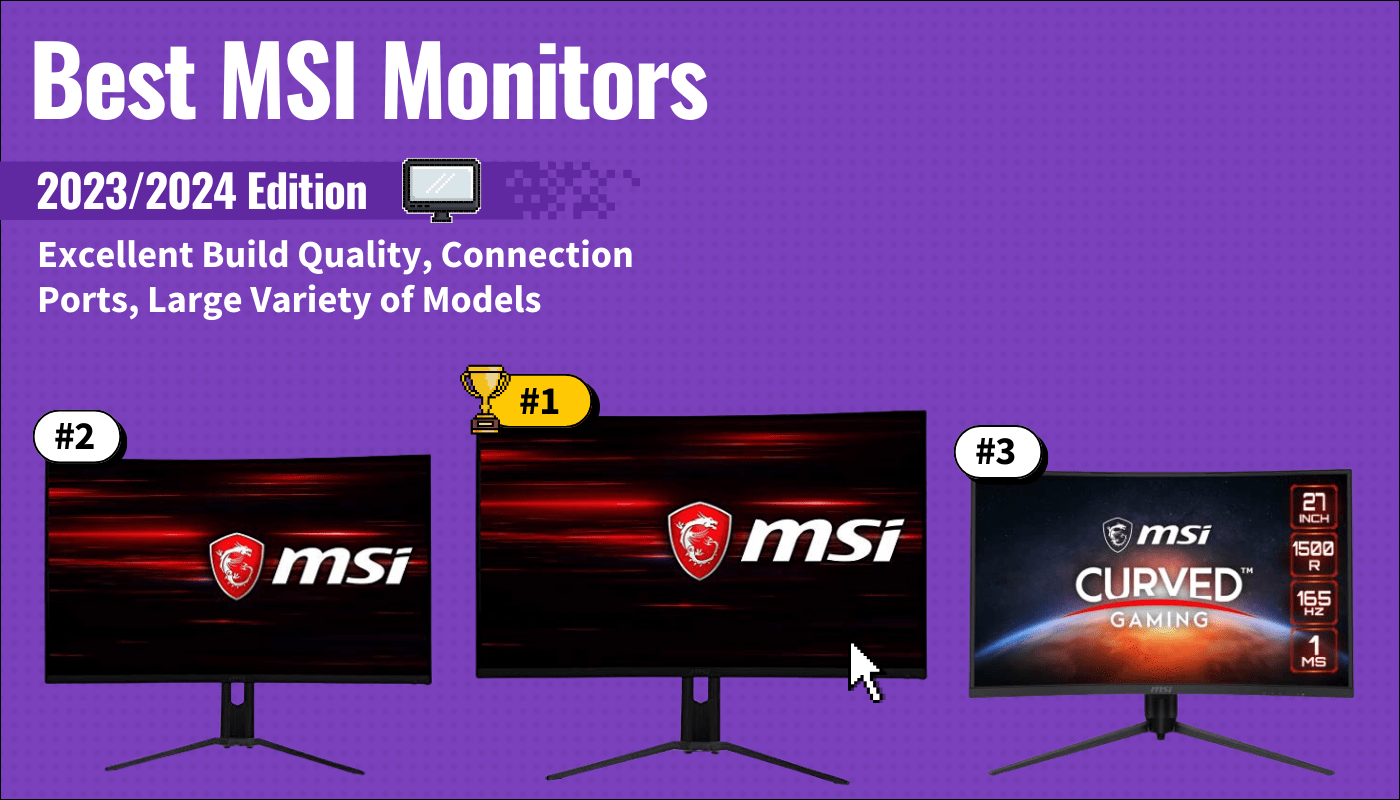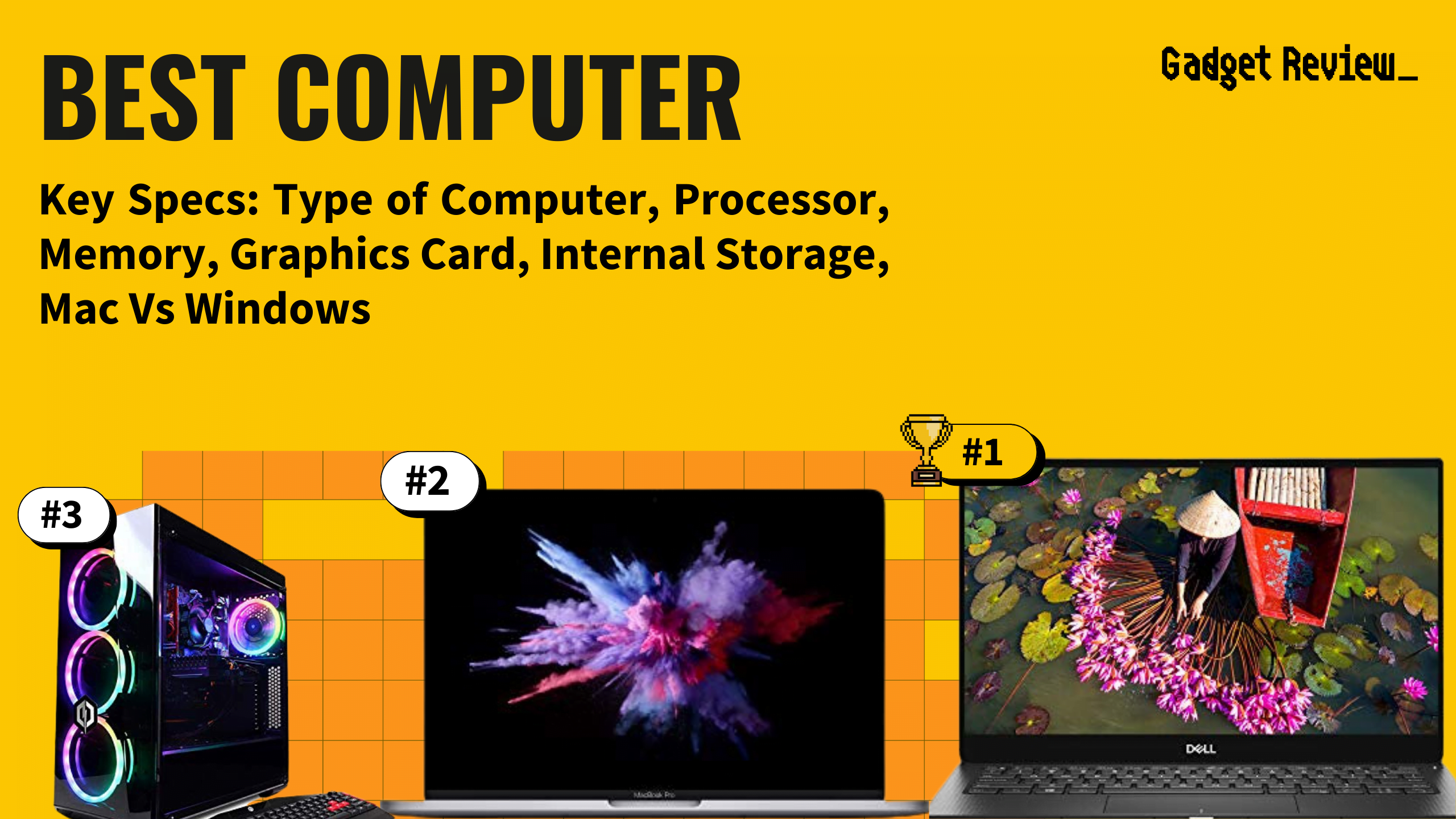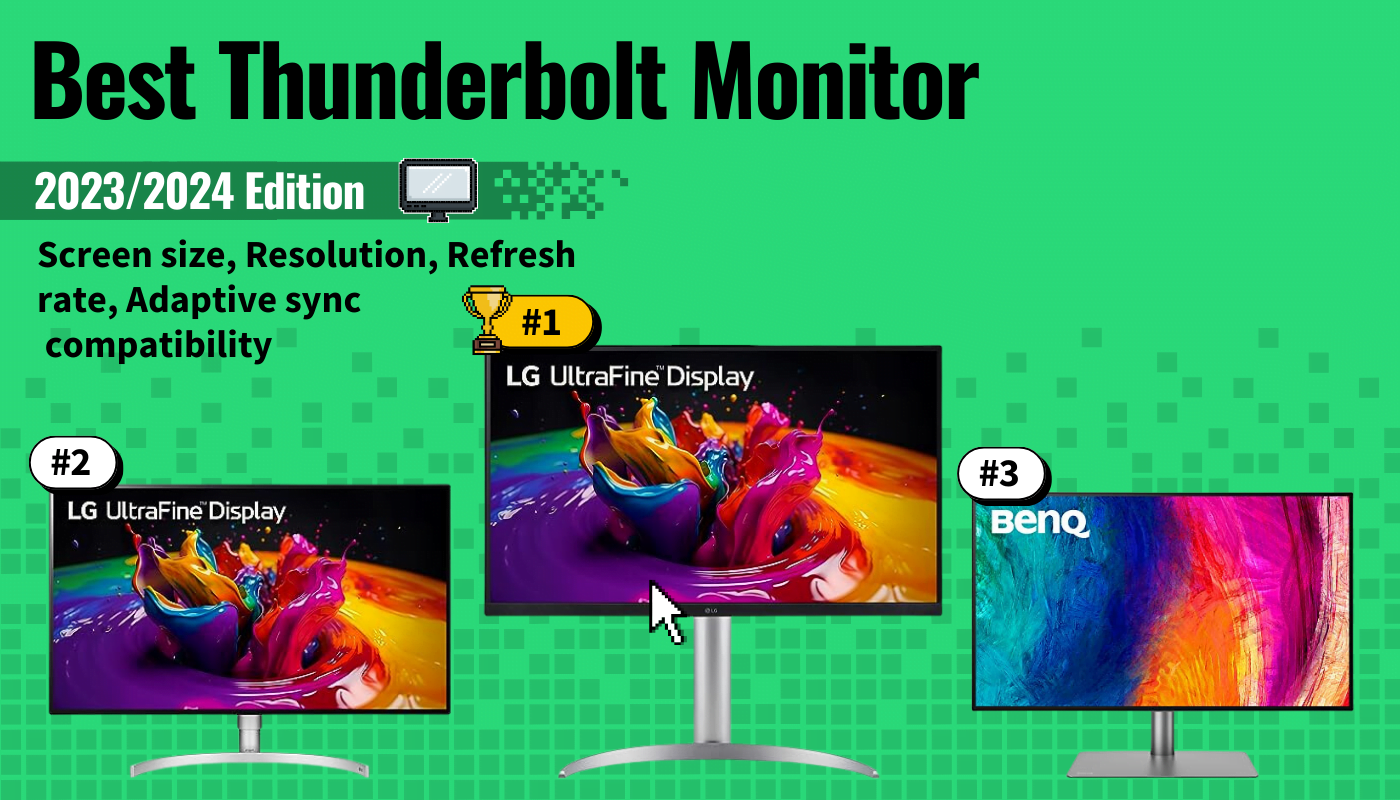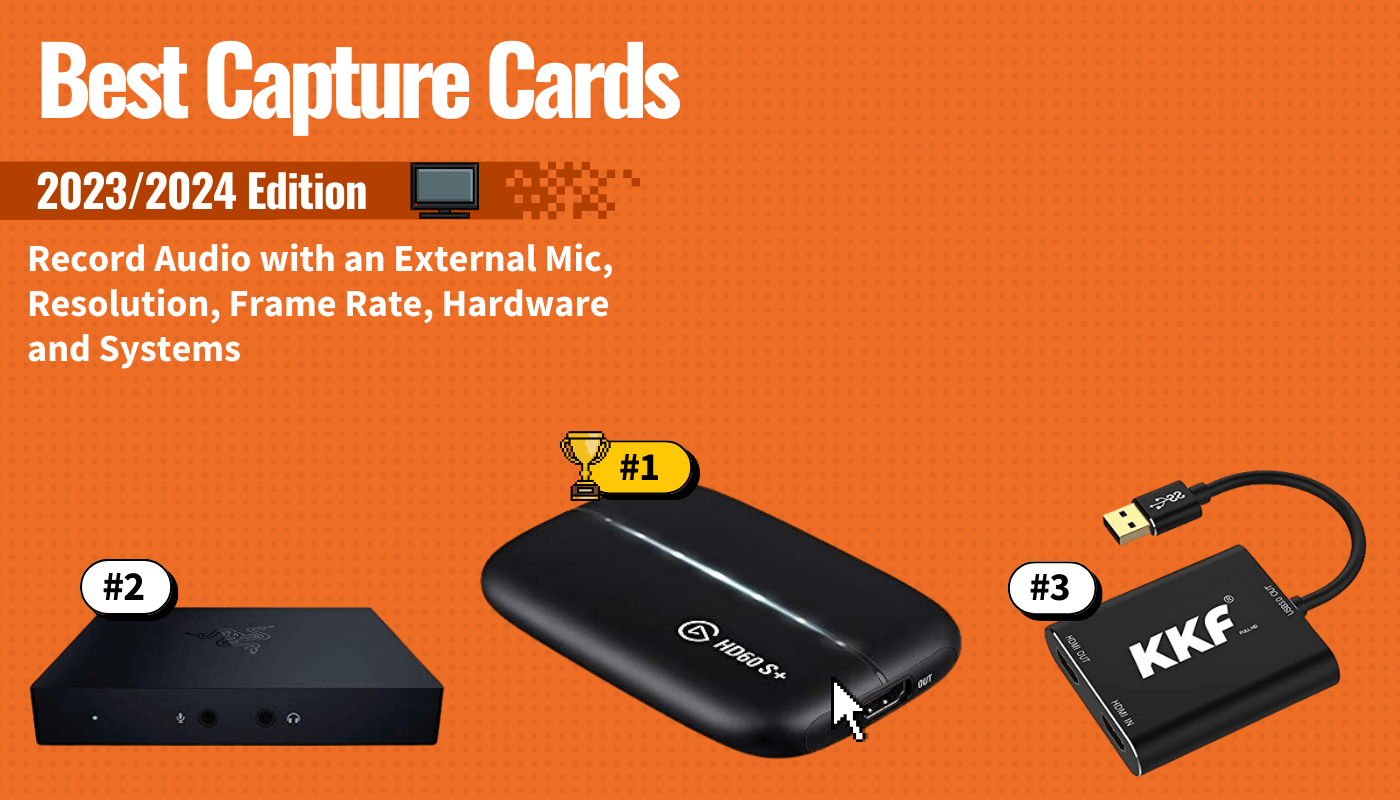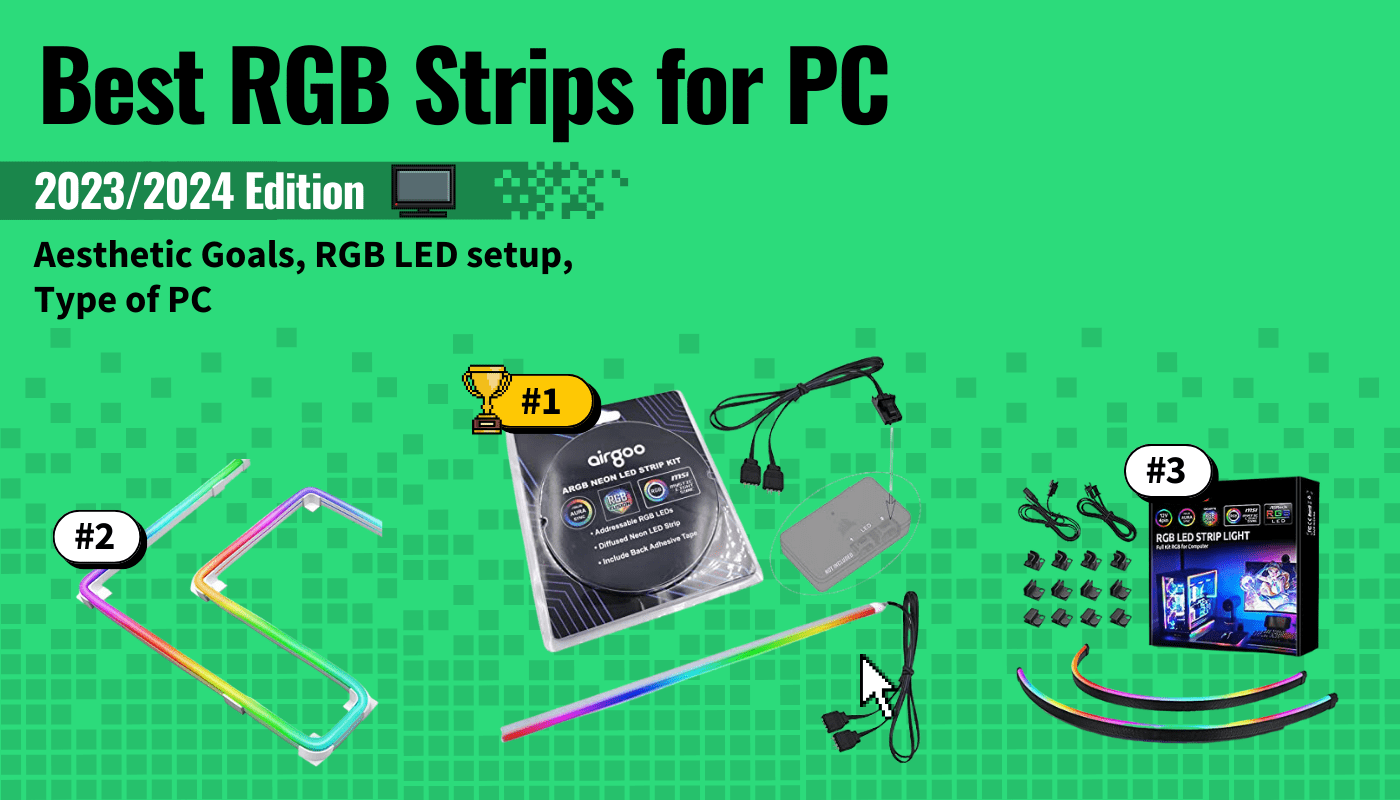When considering a brand-new display, it typically comes down to a 4K gaming monitor vs. a 1080p monitor. Nowadays, the best computer monitors arrive in both resolutions. The biggest difference between these two resolutions is that 4K offers four times as many pixels as 1080p. So which to choose? Here are some things to think about.
Key Takeaways_
- 4K gaming monitors offer an increased pixel count over 1080p displays, resulting in gorgeous and sharp visuals.
- 1080p monitors that are good for gaming are much better for competitive gaming sessions, thanks to higher refresh rates and faster response times. Compare 1ms vs 2ms for more details.
- 4K monitors will be much more expensive, as you have to consider not just the display itself but the specs needed to play games in 4K. Also, consider how they’ll work with the top stream decks, especially if you’re a streaming gamer.
Differences Between 4K Gaming Monitors and 1080p Displays
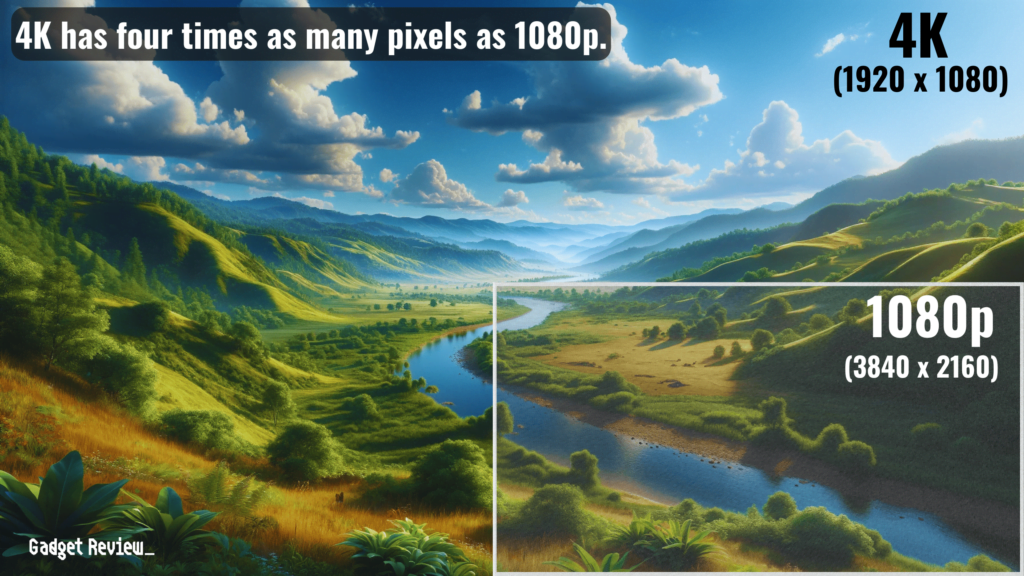
The obvious difference here is resolution, as 4K monitors offer a higher pixel count than what is found with 1080p screens.
These are features you’ll find on some of the best AOC monitors. But what does this mean for gaming? Are they the best monitors for PS5 or Call of Duty? Here are some other key differences between the two display types.
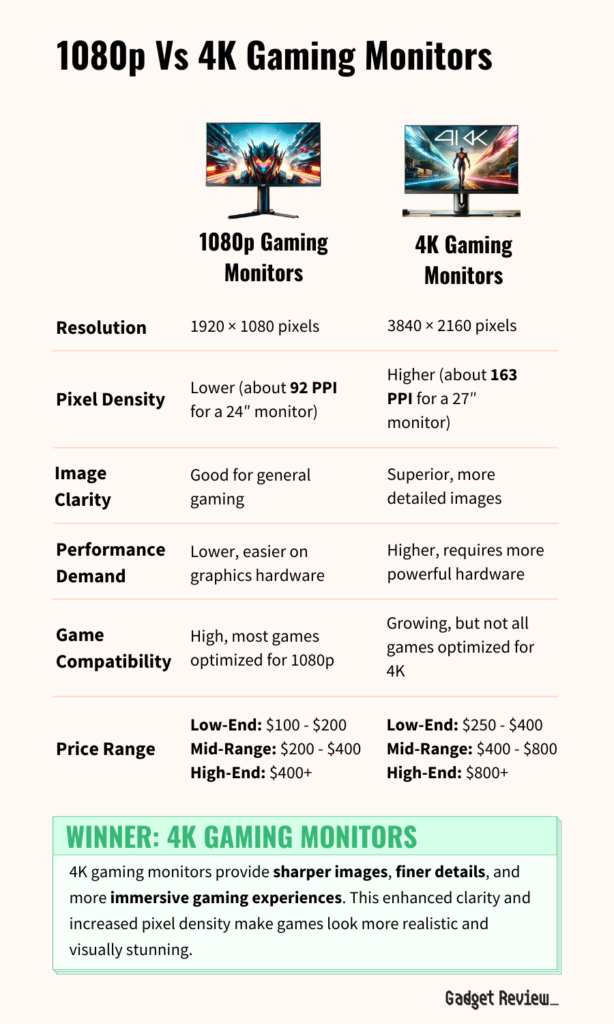
| Feature | 4K Gaming Monitors | 1080p Gaming Monitors |
|---|---|---|
| Resolution | Higher resolution with four times the pixel count of 1080p | Lower resolution but still provides clear and crisp images |
| Pixel Density | Significantly higher, offering sharper and more detailed visuals | Lower than 4K, but sufficient for most gaming needs |
| Refresh Rate and Response Time | Generally lower refresh rates and slower response times | Higher refresh rates and faster response times, preferred for competitive gaming |
| Monitor Size | Often larger, e.g., 32-inch displays, providing more screen real estate | Typically around 24 inches, ideal for most gaming setups |
| Panel Type | Often IPS panels for better color reproduction and viewing angles | Mix of IPS and TN panels, with TN offering faster response times |
| Ideal Usage | Best for immersive gaming experiences with intense colors and high detail | Suited for competitive gaming where speed and response time are crucial |
Also, don’t forget to check out how to connect a gaming PC to a monitor if this is your first time using these devices.
Screen Resolutions
If you want to be captivated by intense colors, a high pixel count, and a gorgeous resolution, then 4K resolution monitors are the way to go.
The difference in native resolution between a 4K display and a 1080p monitor cannot be overstated, as it is much starker than when you compare a 4K computer monitor vs a 2K monitor.
insider tip
No matter which type of monitor you choose, make sure the settings are correct so you are making the most of your resolution.
Not only do the 4K monitors offer four times the pixel count of HD displays, including horizontal pixels, but you’ll also experience an increased screen size for icons, text, and more.
The pixel density in 4K monitors is significantly higher, providing a much sharper and more detailed picture.
Refresh Rate and Response Time
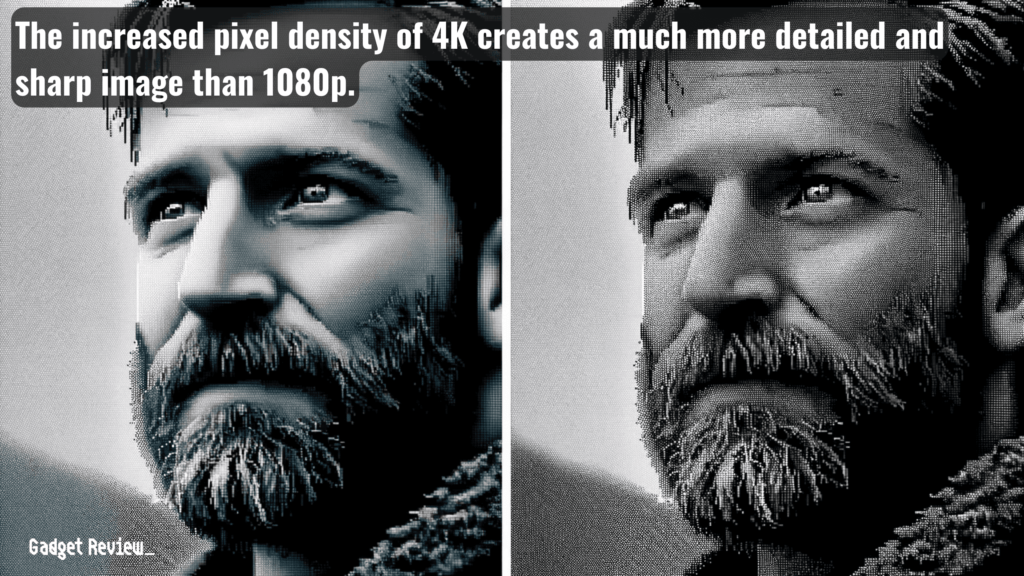
Of course, there is a reason why 1080p displays have continued to be the standard for competitive games.
Pro gamers prioritize speed and response time over graphics, and 1080p monitors contain both in spades.
They are willing to sacrifice crisp visuals for that sweet spot of response time and higher refresh rates that are essential for smooth gameplay.
4K monitors struggle a bit when it comes to speed, especially with graphically intensive games running at their highest settings.
Some gamers prefer to use a multi-monitor 1080p setup instead of going the 4K route, though they often face the question of two monitors vs three.
If considering a gaming monitor vs a TV, it’s important to note that monitors usually offer better response times and refresh rates, which are crucial for gaming.
Cost
There is no way around this one. If you are gaming on a budget, choose a 1080p monitor as the price of 1080p monitors is more accessible for most gamers.
Not only are the displays themselves cheaper, but they can integrate with cheaper graphics cards.
STAT: For 2015, revenue from 4K displays worldwide is forecast to reach 18 billion U.S. dollars. (source)
4K displays necessitate powerful hardware, like expensive graphics cards, to take full advantage of the high resolution.
You’ll also need a powerful CPU and plenty of RAM to adequately run a 4K monitor, and all of these specs take a toll on your bank account, despite the improved viewing experience.
Additional Considerations
The typical monitor size for 1080p displays is around 24 inches, which is ideal for most gaming setups, while 4K monitors often come in larger display sizes, like 32-inch displays, providing more screen real estate for content.
Additionally, for those who wonder what size monitors pro gamers use, it is typically a 24″ display with a high refresh rate.
When choosing a monitor for gaming, the panel type is an important factor to consider.
IPS panels are known for better color reproduction and viewing angles, while TN panels offer faster response times.
For those seeking a middle ground, ultrawide monitors provide an expansive aspect ratio that enhances the gaming experience.
warning
Not all games can support 4K displays.
For streamers, choosing the best capture card is essential to handle the high-quality content from either type of monitor.
Sony, among other brands, offers a wide range of gaming displays that cater to different preferences and needs.
Ultimately, the option to choose between 4K and 1080p depends on the individual’s requirements and the hardware they possess.