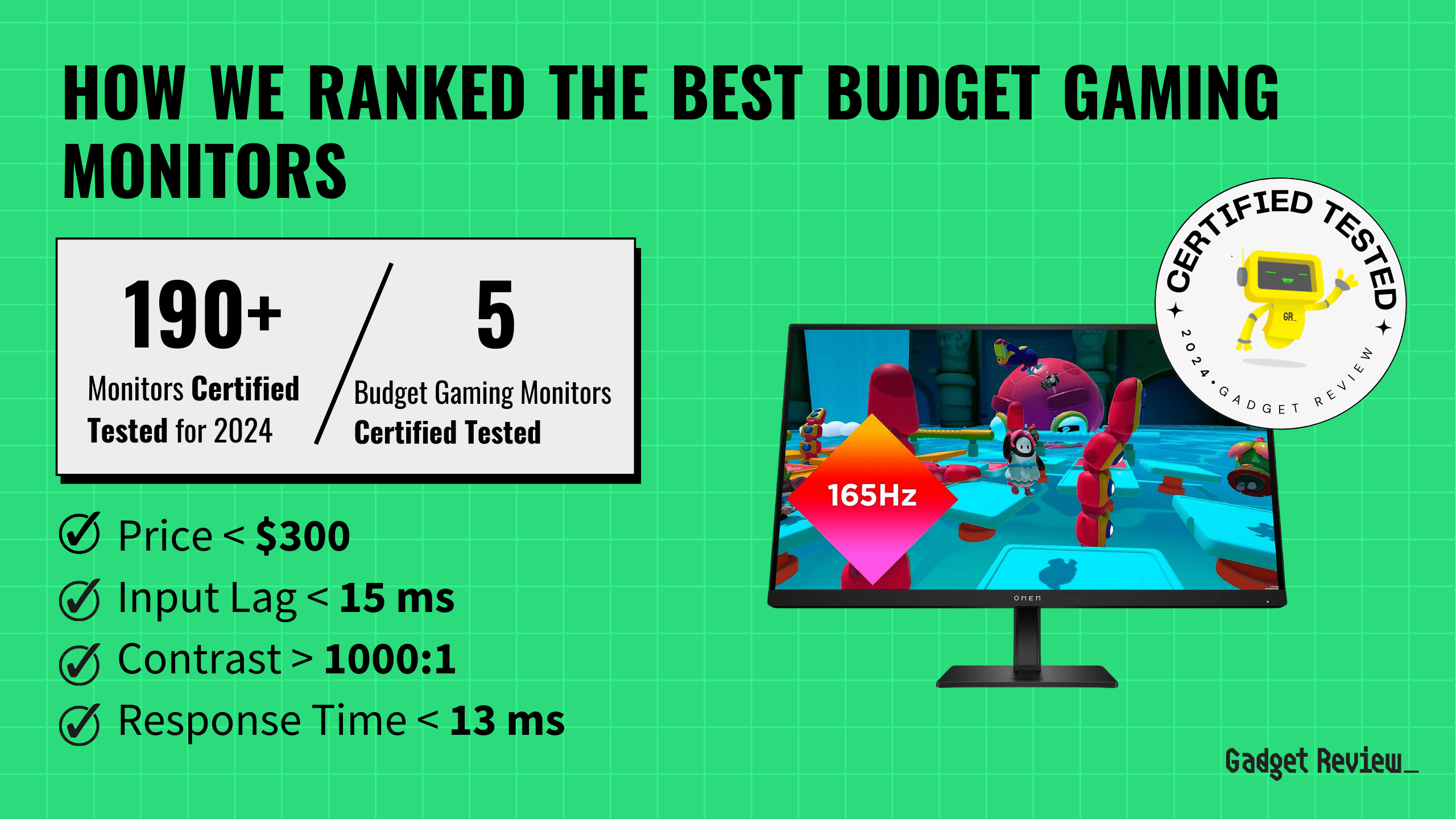Our concise best budget gaming monitors buying guide cuts through the clutter of fake reviews and insufficient expert analysis by digging into data and real-world testing. We scrutinized 320,428 reviews (customer & expert) from 196 computer monitors, evaluating essential performance aspects like input lag and contrast ratio. Our research revealed that 71% of experts fall short in their testing, but we’ve identified the credible few. This meticulous process has allowed us to curate a list of 5 top-performing budget gaming monitors, giving you the confidence to make an informed decision based on reliable test data and genuine insights.
While this guide is focused on affordability, we also have selections for the best gaming monitor models regardless of price. Additionally, we have recommendations for top-tier monitors for various uses to ensure you find the perfect display for your specific needs and preferences.
Below is our list of the 5 best budget gaming monitors.


TL;DR
When you shop through our links, you’re backing our mission.
🚀 Get the HP OMEN 27QS if you want superior gaming speed over the Dell S2421H
💡 Budget seekers, get the Dell S2421H for solid versatility, a great all arounder
🌈 Choose MSI Optix G27C5 for immersive gaming, more affordable than HP Omen 27QS
🏆 Buy the Dell S2722QC for top-tier 4K visuals perfect for stunning movies and gaming
🌟 Select Dell G2724D for the brightest display, eclipsing the HP OMEN 27QS
How Did We Rank the Best Budget Gaming Monitors?
We’ve redefined computer monitor buying guides, setting us apart from any other site on the planet. Our unique approach leverages a comprehensive dataset from 200+ trusted sites, focusing on key testing metrics (2 required, 1 nice to have) and 1 specification to rank the top-rated budget gaming monitors and ensure our recommendations meet your specific needs. Our commitment to unbiased reviews is powered by our ‘True Score’ system, targeting low quality and fake reviews. When you shop through our links, you’re backing our mission. Dive deeper to see how.
Minimum Specifications
- Must have FreeSync or G-Sync
Test Criteria
- Input Lag: An input lag of less than 15 milliseconds ensures a highly responsive gaming experience with minimal delay between action and on-screen response.
- Contrast Ratio: 1,000:1 or higher (or infinite), offering deep blacks and bright whites for an exceptional viewing experience.
“Nice To Haves”
- Fast Response Time: 13 ms or less, ensuring smooth transitions without motion blur.
Latest Updates
- 05/06/2024: Republished the list to include the best budget gaming monitors based on our True Score system.
Top Budget Gaming Monitors For 2026
Prices accurate at the time of publishing

Best Overall

Runner Up

Best Value

Best Budget

Best Mid-Range

Premium Pick
HP OMEN 27QS
Best For PS4
The HP OMEN 27QS is a budget-friendly powerhouse with a high refresh rate, low input lag, and vibrant visuals. It is ideal for competitive gaming and versatile multimedia use.

True Score
83834Experts
902kCustomers
Absolutely Fresh
 $239.00
$239.00Read More
Snapshot
Reasons to Buy
- Good Image quality
- Low response time
- Low input lag
- High refresh rate
Reasons to Avoid
- Low contrast ratio
Specifications

Aspect Ratio 16:9 
Available Inputs 3.5mm, DisplayPort, HDMI, USB 
Bluelight Filter Yes 
Built-In Speakers Yes 
Built-In Webcam No 
Curved Screen No Display Type LED 
Flicker Free Yes HDMI Inputs 2 HDR Format HDR10, HDR400 High Dynamic Range (HDR) Yes Max Resolution 2560 x 1440 
Panel Type IPS Refresh Rate 240 Hz 
Response Time 1 ms 
Rotating Screen Yes Screen size 27" 
Sync Technology AMD FreeSync Premium, G-Sync All Specs
Test Results
Brightness (nits) 390 Contrast Ratio (as ratio, x:1) 1,014 Color Gamut/Accuracy % (DCI P3 xy) 94 Color Gamut/Accuracy % (DCI P3 uv) 0 Color Gamut % (Adobe RGB Coverage xy) 86 Color Gamut % (sRGB Coverage xy) 100 All Retailers
- $239.00
Availability
In StockFree Shipping
No - $249.99$429Save $179
Availability
In StockFree Shipping
No - $335.99$480Save $144
Availability
Free Shipping
Yes
Our Verdict
If you are looking for a high-refresh monitor, the HP OMEN 27QS is an excellent budget-friendly option for speed and quality. With a refresh rate of 240 Hz, this monitor is exceptionally well-suited for competitive gaming, where high frame rates can provide a competitive edge. Its best-in-class input lag of 8.5 ms and response time of 4.2 ms ensure a seamless gaming experience, minimizing ghosting and motion blur in fast-paced scenes.
This monitor is bright, with a luminance of 389.5 nits, only slightly behind the Dell G2724D’s 432 nits. It is ideal for gamers who value vivid, bright displays. It also has 100% sRGB color gamut coverage, ensuring a wide and accurate color spectrum for gaming and multimedia content. The contrast ratio of 1014:1 provides decently deep blacks and bright whites, enhancing the visual depth of all content.
Its 1440p resolution perfectly balances clarity and performance, making it a great choice for gamers seeking high-definition visuals without compromising speed. Furthermore, the compatibility with G-Sync and FreeSync variable refresh rate technologies ensures a tear-free gaming experience across a wide range of graphics hardware.
The HP OMEN 27QS’s impressive specifications and performance metrics make it a versatile monitor for other uses, such as watching TV shows and movies and creating content. Its high brightness, excellent color accuracy, and sharp resolution make it suitable for multimedia consumption and productivity tasks, providing a rich and immersive experience across various types of content.
Read Less

Best Overall

Runner Up

Best Value

Best Budget

Best Mid-Range

Premium Pick
Dell S2421H
The Dell S2421H offers budget-friendly gaming performance with low input lag and FreeSync compatibility. Its versatility extends to multimedia and productivity tasks, making it a solid choice for various uses.

True Score
83812Experts
913kCustomers
Absolutely Fresh
 $299.99
$299.99Read More
Snapshot
Reasons to Buy
- Excellent 7.4 ms input lag
- Decent 7.5 ms response time
- FreeSync support
- Very wide horizontal and viewing angles
- Good reflection handling
Reasons to Avoid
- Stand supports only limited adjustment
- Lacks DisplayPort connector
- Relatively small screen
- So-so text clarity
- Low 1,126:1 contrast ratio
Specifications
Display Type LCD HDMI Inputs 2 HDR Format n/a Max Resolution 1920 x 1080 (Full HD) 
Panel Type IPS Refresh Rate 75 Hz 
Response Time 4 ms Screen size 24" 
Sync Technology AMD FreeSync All Specs
Test Results
Brightness (nits) 250 Contrast Ratio (as ratio x:1) 1,126 Color Gamut/Accuracy % (DCI P3 xy) 0 Color Gamut/Accuracy % (DCI P3 uv) 0 Color Gamut % (sRGB Coverage xy) 96 Color Gamut % (Adobe RGB Coverage xy) 74 All Retailers
- $299.99
Availability
In StockFree Shipping
No
Our Verdict
If you’re looking for a budget-friendly gaming monitor, the Dell S2421H is a solid all-around choice. With an impressive input lag of just 8.9 ms and a response time of 7.2 ms, this monitor is well-suited for fast-paced gaming where every millisecond counts. Its FreeSync compatibility reduces screen tearing and ensures smoother gameplay.
It boasts a respectable 250 nits of brightness, although it falls short of the Dell G2724D’s luminous 432 nits. However, with a 95.9% sRGB coverage, it promises good color reproduction for its price range. The monitor’s 1126:1 contrast ratio and 75 Hz refresh rate further enhance its appeal, balancing image quality and fluid motion. The 1080p resolution ensures that games and media content look sharp and detailed on its 24-inch screen.
Beyond gaming, the Dell S2421H’s performance extends its utility to other domains, such as watching TV shows and movies and engaging in content creation and productivity tasks. Its color accuracy and contrast make it suitable for casual content consumption, while the 1080p resolution ensures clarity in text and images, making it a viable option for day-to-day productivity.
The Dell S2421H’s combination of low input lag, adequate brightness, commendable color coverage, and FreeSync support makes it a versatile and value-driven choice for gamers and general users alike. Its performance further solidifies its position as a capable monitor for various use cases beyond gaming.
Read Less
Did you know 71% of computer monitor reviewers are untrustworthy?
Our research found only 33 of 110+ computer monitor reviewers as of January 2026 can be trusted. This is why Gadget Review is committed to calculating the most accurate product scores on the web.
To do this, we give every computer monitor review site a Trust Rating, which measures how trustworthy the site and their testing claims are. We then leverage AI & a machine learning model to combine and calculate the Trust Rating with data from experts and consumers to deliver the True Score, the web’s most accurate product quality rating.
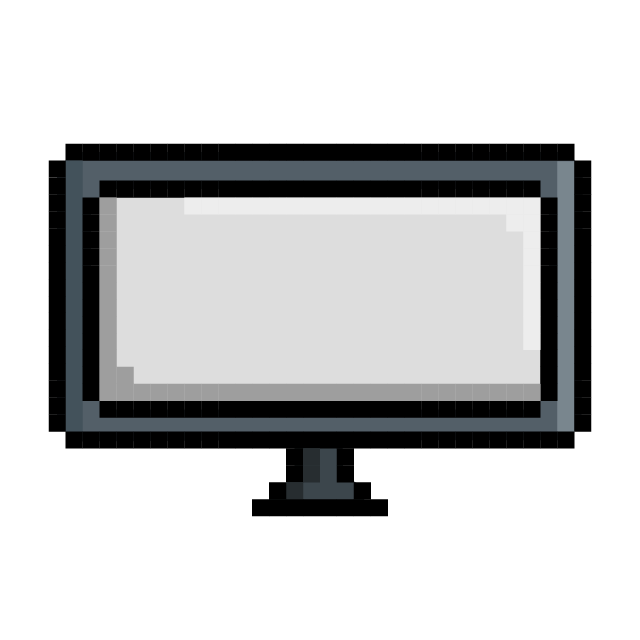 320,428
320,428Monitor Reviews Analyzed

196
Total Products Analyzed

Best Overall

Runner Up

Best Value

Best Budget

Best Mid-Range

Premium Pick
MSI Optix G27C5
The MSI Optix G27C5 offers affordability, impressive performance, and versatility. Its immersive curved display, low input lag, vibrant colors, and high refresh rate make it an excellent choice for gaming and beyond.

True Score
82814Experts
901kCustomers
Absolutely Fresh

Read More
Snapshot
Reasons to Buy
- Exceptional contrast
- Low input lag
- High 165Hz refresh rate
- High color accuracy
- Good response time
Reasons to Avoid
- No support for HDR content
- Narrow viewing angles
- Poor reflection handling
Specifications
Display Type VA HDMI Inputs 2 HDR Format n/a Max Resolution 1920 x 1080 (Full HD) 
Panel Type VA Refresh Rate 165 Hz 
Response Time 1 ms Screen size 27" 
Sync Technology AMD FreeSync All Specs
Test Results
Brightness (nits) 287 Contrast Ratio (as ratio, x:1) 3,676 Color Gamut/Accuracy % (DCI P3 xy) 0 Color Gamut/Accuracy % (DCI P3 uv) 0 Color Gamut % (Adobe RGB Coverage xy) 81 Color Gamut % (sRGB Coverage xy) 97 All Retailers
Availability
Free Shipping
Our Verdict
For those looking for an affordable curved gaming monitor that delivers solid performance, the MSI Optix G27C5 is an excellent choice. Its immersive curved display, coupled with a low input lag of 9.3 ms and a quick response time of 6.6 ms, guarantees that your in-game actions are instantly mirrored on the screen. Furthermore, its unparalleled contrast ratio of 3676:1 produces rich blacks and vibrant colors, adding a remarkable depth to your gaming visuals.
With a brightness of 287 nits and covering an impressive 97.2% of the sRGB color space, your games’ colors pop with life and accuracy. Its high refresh rate of 165 Hz, significantly higher than some of its competitors, like the Dell S2421H’s 75 Hz, provides a smooth and tear-free gaming experience thanks to its FreeSync compatibility. This monitor’s 1080p resolution ensures crisp and clear images, further elevating your gaming sessions.
Beyond gaming, the MSI Optix G27C5 is great for various other uses. Its excellent contrast ratio and color accuracy enhance the viewing experience for movies and TV shows, while its brightness and low input lag make it suitable for casual content creation and productivity tasks. Whether you’re diving into the latest gaming titles, binge-watching your favorite series, or knocking out some work, this monitor adapts to your needs, making it a versatile choice for a wide array of activities.
Read Less

DON’T SEE WHAT YOU’RE LOOKING FOR?
For professionals, the best computer monitors for work offer high resolution and adjustable ergonomics to reduce fatigue during long hours at the desk. The top curved gaming monitors also provide an immersive experience, with their curvature helping to maintain comfort for extended gaming sessions.
Meanwhile, the best ultrawide gaming monitor enhances multitasking capabilities with its expansive display, enabling multiple windows to be open simultaneously. When choosing a monitor, be mindful of image retention, as this issue can lead to permanent ghosting, affecting display quality.

Best Overall

Runner Up

Best Value

Best Budget

Best Mid-Range

Premium Pick
Dell S2722QC
Best For 4K Gaming
The Dell S2722QC offers 4K gaming without breaking the bank. Its commendable performance, vibrant visuals, and compatibility with G-Sync and FreeSync make it a top choice for budget-minded gamers.

True Score
82813Experts
893kCustomers
Absolutely Fresh
 SAVE $120$369.99$249.99
SAVE $120$369.99$249.99Read More
Snapshot
Reasons to Buy
- 4K screen resolution delivers high picture quality
- Supports Variable Refresh Rate technology
- Thin top and side frame for multi-monitor setup
- Great ergonomics
- Wide viewing angles
Reasons to Avoid
- Low 60Hz refresh rate
- No HDMI 2.1 ports
- Low contrast ratio
Specifications

Available Inputs 3.5mm, HDMI, USB 
Bluelight Filter Yes 
Built-In Speakers Yes 
Built-In Webcam No 
Curved Screen No Display Type IPS 
Flicker Free Yes HDMI Inputs 2 HDR Format HDR10 High Dynamic Range (HDR) Yes Max Resolution 3840 x 2160 (4k) 
Panel Type IPS Refresh Rate 60 Hz 
Response Time 4 ms 
Rotating Screen Yes Screen size 27" 
Sync Technology AMD FreeSync, G-Sync All Specs
Test Results
Brightness (nits) 339 Contrast Ratio (as ratio, x:1) 1,247 Color Gamut/Accuracy % (DCI P3 xy) 83 Color Gamut/Accuracy % (DCI P3 uv) 0 Color Gamut % (Adobe RGB Coverage xy) 79 Color Gamut % (sRGB Coverage xy) 100 All Retailers
- $249.99$370Save $120
Availability
In StockFree Shipping
Yes - $323.86$558Save $234
Availability
In StockFree Shipping
No
Our Verdict
If you’re looking for a 4K budget gaming monitor, the Dell S2722QC is an excellent option, even though it’s the most expensive on our list. Its input lag of 9 ms and response time of 8.3 ms are commendable, especially for a monitor at this price point. This ensures that the action remains smooth and responsive, a critical factor for any gaming setup. Its 100% sRGB coverage and robust 1247:1 contrast ratio offer vibrant colors and deep blacks for an immersive gaming experience.
The monitor’s 339 nits of brightness further enhance visibility in various lighting conditions, ensuring that game details are always clear and visible. Although its 60 Hz refresh rate trails behind the 165 Hz of the Dell G2724D, the S2722QC’s 4K resolution compensates by providing stunningly sharp and detailed images, making it a solid choice for gamers who prioritize visual fidelity over ultra-high frame rates. Additionally, its compatibility with both G-Sync and FreeSync technologies ensures a tear-free gaming experience across various hardware configurations.
The Dell S2722QC’s excellent color accuracy and contrast make it suitable for content creation and productivity tasks, where color fidelity and clear text presentation are paramount. The high resolution and wide color gamut also lend themselves well to watching TV shows and movies, ensuring that the S2722QC is more than just a gaming monitor but a comprehensive entertainment hub.
Read Less
Category Snapshot
Computer Monitors
- Total Brands/Products Tested
27 Brands, 196 Products
- Top 2 Brands
Dell, HP
- Price Range (Budget-Premium)
$100-$1,500
- Average True Score
74.46
- Important Test Criteria
Brightness (cd/m2)
Contrast Ratio (1000:1) - Most Trusted Testers

- Top Monitor Experts
- Typical Warranty
2 years
- Covered by Insurance
Yes – AKKO

Best Overall

Runner Up

Best Value

Best Budget

Best Mid-Range

Premium Pick
Dell G2724D
The Dell G2724D’s exceptional brightness and responsive performance make it an excellent budget gaming monitor for bright environments. It is versatile for gaming, multimedia, and productivity tasks alike.

True Score
82812Experts
88126Customers
Absolutely Fresh

Read More
Snapshot
Reasons to Buy
- Great image quality
- Low Input lag
- High native refresh rate
Reasons to Avoid
- Subpar contrast ratio and HDR color gamut
- Okay response time
- No HDMI 2.1 and USB ports
Specifications

Aspect Ratio 16:9 
Available Inputs DisplayPort, HDMI 
Bluelight Filter Yes 
Built-In Speakers No 
Built-In Webcam No 
Curved Screen No Display Type LED 
Flicker Free Yes HDMI Inputs 2 HDR Format HDR10, HDR400 High Dynamic Range (HDR) Yes Max Resolution 2560 x 1440 
Panel Type IPS Refresh Rate 165 Hz 
Response Time 1 ms 
Rotating Screen Yes Screen size 27" 
Sync Technology AMD FreeSync Premium, G-Sync, VESA Adaptive-Sync All Specs
Test Results
Brightness (nits) 432 Contrast Ratio (as ratio, x:1) 1,350 Color Gamut/Accuracy % (DCI P3 xy) 86 Color Gamut/Accuracy % (DCI P3 uv) 0 Color Gamut % (Adobe RGB Coverage xy) 82 Color Gamut % (sRGB Coverage xy) 100 All Retailers
Availability
Free Shipping
Our Verdict
If you’re looking for a budget gaming monitor for a bright room, the Dell G2724D has the highest brightness on our list at 432 nits. This level of brightness, coupled with 100% sRGB color gamut coverage, makes for vibrant and true-to-life visuals, setting it apart from many competitors in its price range. With an input lag of just 9 ms and an impressive response time of 4.3 ms, this monitor is poised to deliver a seamless gaming experience. The response time is particularly critical for gamers, as it reduces motion blur, ensuring that fast-paced action remains crisp and clear.
Its 1350:1 contrast ratio, behind only the 3676:1 contrast ratio of the MSI Optix G27C5, also provides deep blacks and bright whites, contributing to a more immersive gaming experience. For gamers looking for smooth gameplay, the monitor’s 165 Hz refresh rate and 1440p resolution, along with compatibility with G-Sync and FreeSync, ensure fluid motion without tearing or stuttering.
Thanks to its high brightness, excellent color accuracy, and decent contrast, the Dell G2724D could also excel in other use cases, such as watching TV shows, movies, and creating content. The combination of quick response time, low input lag, and high refresh rate and resolution makes it suitable for productivity tasks, particularly those involving fast-moving visuals or detailed graphics work.
Overall, the Dell G2724D is a budget-friendly gaming monitor that doesn’t skimp on performance or quality. However, its suitability extends beyond gaming, making it a versatile option for various multimedia and productivity applications, a testament to its well-rounded capabilities.
Read Less
Which Criteria Matters for Testing Budget Gaming Monitors?
By focusing on these criteria (2 required, 1 nice to have), anyone can quickly and easily compare these computer monitors and how they’ll perform. This helps you make an informed decision and purchase the best budget gaming monitor!
| CRITERIA | RANGE | REQUIRED | DEFINITION |
|---|---|---|---|
| Contrast Ratio | >1000:1 | Yes | The difference in brightness between the whites (lit sections) and blacks (dim or unlit sections) of a monitor panel. |
| Input Lag | < 15 ms | Yes | The time it takes for the monitor to register inputs from the user and process them as action. |
| Response Time | < 13 ms | No (Nice to have) | The time it takes for a pixel to change from one color to another. |
Our Trusted Data Sources
We looked at 110+ computer monitor reviewers and found that 33 are trustworthy (60%+ Trust Rating). The three we have listed below are our most trusted for computer monitors.
- Samuel Breton – Rtings, MuckRack
- Chris Eberle – Tom’s Hardware, LinkedIn
- Tony Hoffman – PC Mag, MuckRack
Interested in a comprehensive analysis of our data sources? We’ve got you covered. Below, you’ll find a detailed list of every computer monitor review website we’ve identified, organized by their respective Trust Ratings from highest to lowest. But we didn’t stop there. We’ve meticulously reviewed each publication and verified the data by checking whether the authors have bio links to MuckRack or LinkedIn. We’re committed to not only checking the facts but ensuring their veracity.
Computer Monitor Test Data & Results
1. Contrast Ratio (as ratio, x:1) Test Results
Contrast Ratio
> 1000:1
Acceptable range of performance
Definition: How bright the monitor will get, usually under specific testing conditions, like 10% windows (which means 10% of the screen is a white box.)
Units of Measurement: Ratio
Tools to Measure: Luminance meter or photometer or colorimeter
Why It’s Important:
Contrast ratio is how dynamic images are given detail and dramatic effect, with very dark areas appearing truly dark, while bright areas are bright and pop.
Contrast ratio is responsible for making images appear “dynamic” and “dramatic.” By having a good contrast ratio, a monitor is able to recreate dramatic differences between light and dark spots in scenes, images and games accurately.
At a minimum, we recommend a contrast ratio of 1000:1, as this will do a good enough job at allow for detail in dark scenes and images. If contrast ratio gets too low, the picture quality suffers, and the monitor performs worse across the board, no matter the lighting condition. By getting a monitor with a sufficiently high contrast ratio, you can ensure the picture quality doesn’t suffer, and dramatic scenes with stark shifts in lighting, whether they be in games or videos, are created as accurately as possible.
Contrast Ratio (higher is better)
2. Input Lag (ms) Test Results
Input Lag (ms)
< 15 ms
Acceptable range of performance
Definition: The amount of time it takes for a monitor to register an input from the user and display it.
Units of Measurement: Milliseconds (ms)
Tools to Measure: Input Lag Meter
Why It’s Important:
Input lag introduces artificial delay when gaming, which creates a mismatch between your reactions and on-screen action and creates frustration.
Input lag is more of a concern when it comes to gaming, but if you plan on using a monitor for a bit of gaming when you aren’t focused on productivity, editing or other tasks, lower values help improve responsiveness. High input lag means your actions take longer to register on the monitor, effectively introducing an artificial delay to your reactions.
It’s for this reason that we generally recommend an input lag under 15 ms. This ensures the delay that’s introduced has minimal impact on your reactions to what’s happening on screen. It’s important to note that a high input lag won’t have any real effect on anything that isn’t gaming, so it can be safely ignored if you don’t plan on gaming on your monitor.
Input Lag (in ms; lower is better)
3. Response Time (ms) Test Results
Response time measures how long it takes pixels to change from one color to another, often gray to gray. Low response times means the monitor is able to keep up with constant shifts in colors, and helps prevent motion blur from being introduced whatever you’re watching.
We generally recommend a response time that is 13 ms or less, as this will keep motion blur to a minimum, but if you don’t watch a lot of very high intensity videos or play fast-paced games, response time isn’t going to matter much. It’s important to note that monitors will often advertise a 1ms or 2ms or 5ms response time, to name a few, but response time tests measure full color to color shifts, as well as overshoots, which produces different times than what the monitor often claims on the box. This is why response time is a listed spec, but also a testable criterion.
Response Time (ms)
< 13 ms
Acceptable range of performance
Definition: The amount of time it takes for pixels on a monitor to shift from one color to another.
Units of Measurement: Milliseconds (ms)
Tools to Measure: Response time tool, camera
Why It’s Important:
Faster response times keep the screen from becoming muddied and blurred when fast-paced action scenes in movies or games start.
Response Time (in ms; lower is better)
Best Budget Gaming Monitors: Mistakes To Avoid
- Ignoring Refresh Rate and Response Time: Even on a budget, prioritize monitors with a high refresh rate (ideally 144Hz or higher) and low response time (1ms or lower) for smoother gaming performance with reduced motion blur. If you’re a competitive gamer, consider exploring top-tier 240Hz gaming monitors if your budget permits.
- Skimping on Panel Type: While TN panels are generally more affordable, consider IPS or VA panels for better color reproduction and viewing angles, enhancing your gaming experience without breaking the bank.
- Not Considering Connectivity: Even budget monitors should offer essential connectivity options like HDMI and DisplayPort to accommodate various devices. Lack of connectivity can limit your gaming setup’s versatility.
- Ignoring Size and Resolution: While 1080p is standard for budget monitors, consider your preferences regarding screen size and resolution. Opting for a 1080p gaming monitor instead of a 1440p or 4K option will save you money without significantly compromising gaming performance.
The Best Budget Gaming Monitors Tests Compared
Product |
True Score
|
Brightness
|
Contrast Ratio
|
Color Gamut (DCI P3)
|
Color Gamut (sRGB)
|
Input Lag (ms)
|
Response Time (ms)
|
Reflections % | |
|---|---|---|---|---|---|---|---|---|---|
| 83 |
|
|
|
|
|
|
| $239.00 |
| 83 |
|
|
|
|
|
|
| $299.99 |
| 82 |
|
|
|
|
|
|
| |
| 82 |
|
|
|
|
|
|
| $249.99 $370 $120 |
| 82 |
|
|
|
|
|
|
|