In the realm of digital displays, the debate between monitors and TVs is a perennial one, especially for gamers and professionals. This article will look at the nuances of monitors and TVs, dissecting their features, applications, and suitability for various tasks. Whether you’re a console gamer, a PC enthusiast, or someone looking for the best viewing experience, understanding the key differences, from resolution and refresh rates to input lag and connectivity options, is crucial.
The best computer monitors, after all, may include features that the best television cannot offer, and vice versa. Keep reading to learn the differences between TVs and computer monitors.
Key Takeaways_
- Televisions are great display types for easily streaming video content, especially smart televisions.
- TVs are generally much larger than computer monitors, with screens that go up to 70 inches and above, offering comparable pixel density and pixels per inch metrics.
- Computer monitors offer much faster response times, lower input lag, and refresh rates, which come in handy while gaming.
Differences Between TVs and Computer Monitors
There are many differences when it comes time to compare standard televisions and dedicated computer monitors.
Televisions are designed for bright and bold colors, which can come in handy in some instances, but they aren’t known for offering the kind of response times competitive gamers are looking for.
Yet, this isn’t the same for a monitor, which can handle quick on-screen motion and provide rich details and color accuracy. You can find out more in our resource article discussing how to use a computer monitor as a TV.
What is a Monitor?
Monitors are designed with precision and responsiveness in mind and cater primarily to computer users.
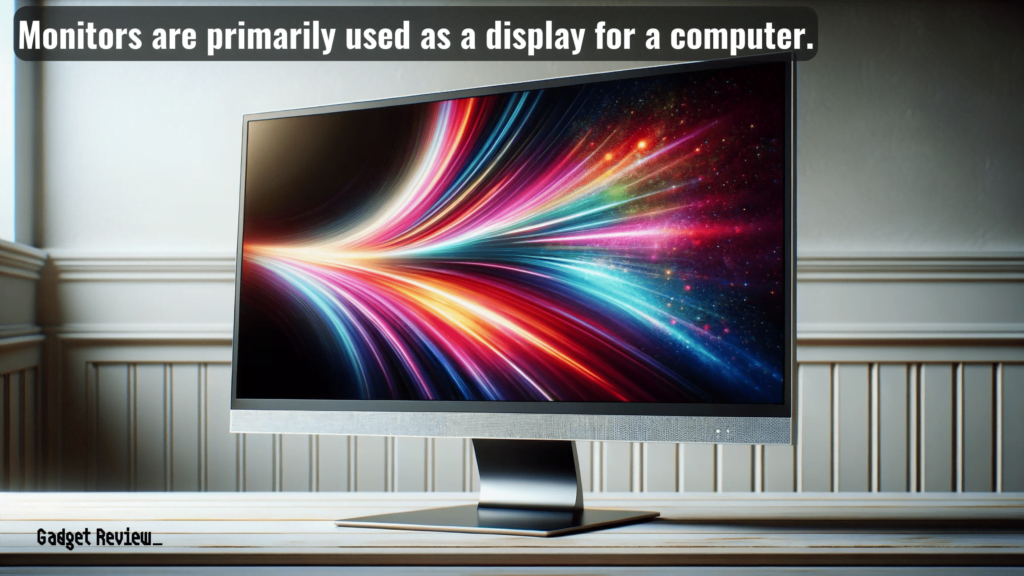
They boast higher pixels per inch, offering sharper images and superior color accuracy.
Monitors for gaming often feature technologies like Nvidia G-Sync or adaptive sync, enhancing the gaming experience with smoother gameplay.
With faster response times and refresh rates ranging from 60Hz to 240Hz or more, they are ideal for fast-paced games, including racing and competitive games.
The vast majority of modern monitors also support HDMI 2.1, ensuring compatibility with the latest gaming consoles and PCs.
Additionally, much like with TVs, you should consider how far you sit from the monitor for optimal viewing.
What is a TV?
TVs, on the other hand, are tailored for a more diverse range of entertainment options.

They generally offer much larger screens and are equipped with technologies like OLED for deeper colors and dynamic range.
TVs for gaming have evolved, with many now offering features like variable refresh rates and low input lag, making them a viable option for gaming.
insider tip
Many modern TVs can actually act as computer monitors, so long as you have the correct connection cables.
However, they tend to have slower response times compared to dedicated gaming monitors.
The inclusion of smart features and a wide range of video outputs makes them suitable for a broader audience, from casual viewing to console gaming.
Comparative Analysis
When comparing monitors and TVs, several factors come into play.
Resolution and Screen Size
- Resolution is a critical factor in display quality, with higher resolutions offering sharper images and more detail.
- Monitors often have higher pixels per inch, resulting in clearer and more detailed visuals, essential for tasks like graphic design and video editing.
- Screen size varies significantly between monitors and TVs.
- Monitors are generally smaller and suitable for close-up use, while TVs offer larger screens for a more immersive experience, beneficial for group viewing or a home theater setup.
Refresh Rate and Response Time
Below we compare response rate and response time:
- The refresh rate, measured in Hertz (Hz), indicates how many times per second a display can update with new images.
- Higher refresh rates are crucial in gaming for smoother motion and less blur during fast-paced action.
- Response time refers to how quickly a display can change individual pixels from black to white or from one shade of gray to another.
- Lower response times are better for reducing motion blur, which is crucial in gaming and dynamic video content.
- Your average computer monitor can offer response times in the 0.5ms to 1ms area, whereas average TVs offer response times in the area of 5ms to 8ms.
Connectivity and Versatility
- Monitors and TVs differ in their connectivity options.
- Monitors may have multiple types of inputs like HDMI, DisplayPort, and USB-C, catering to various devices, from computers to gaming consoles.
- Modern TVs often include smart features, such as built-in streaming apps and voice control, adding to their versatility as multimedia centers.
Price Comparison
- The cost of monitors and TVs varies based on features like resolution, size, and additional functionalities.
- Generally, TVs can be more expensive, especially at larger sizes and higher resolutions.
- For specific needs like professional gaming or graphic design, high-end monitors might be more cost-effective, offering specialized features not typically found in TVs.
STAT: In the second quarter of 2021, Dell’s shipments of PC monitors amounted to about 7.55 million units, whilst those of Lenovo reached 4.16 million shipments. TVP ranked third among vendors with 3.71 million PC monitor shipments. (source)
Pros and Cons
Monitors:
- Pros: Faster response times, higher refresh rates, better for competitive games, sharper images.
- Cons: Smaller screen size, limited viewing angles.
TVs:
- Pros: Larger screens, better for console gaming and viewing, wider color range.
- Cons: Slower response times, not as responsive for fast-paced games.
Use Cases
For PC gamers and those involved in tasks like video editing, a monitor with its high refresh rate and responsivenes is the preferred choice.
Console gamers, however, might lean towards TVs, especially OLED TVs, for their larger screens and cinematic experience.
In professional settings where color accuracy and image quality are paramount, monitors are the go-to option.
For those seeking a versatile display for both gaming and general entertainment, high-end gaming TVs offer a balanced solution.
In conclusion, the choice between a monitor and a TV boils down to personal needs and preferences. For hardcore PC gamers and professionals requiring precision and responsiveness, a dedicated gaming monitor is the best choice.
For those seeking a more versatile and immersive experience, especially for console gaming, a TV, particularly an OLED TV, is a great option.
Understanding these key differences will help you make an informed decision for your gaming setup or home entertainment system.



























