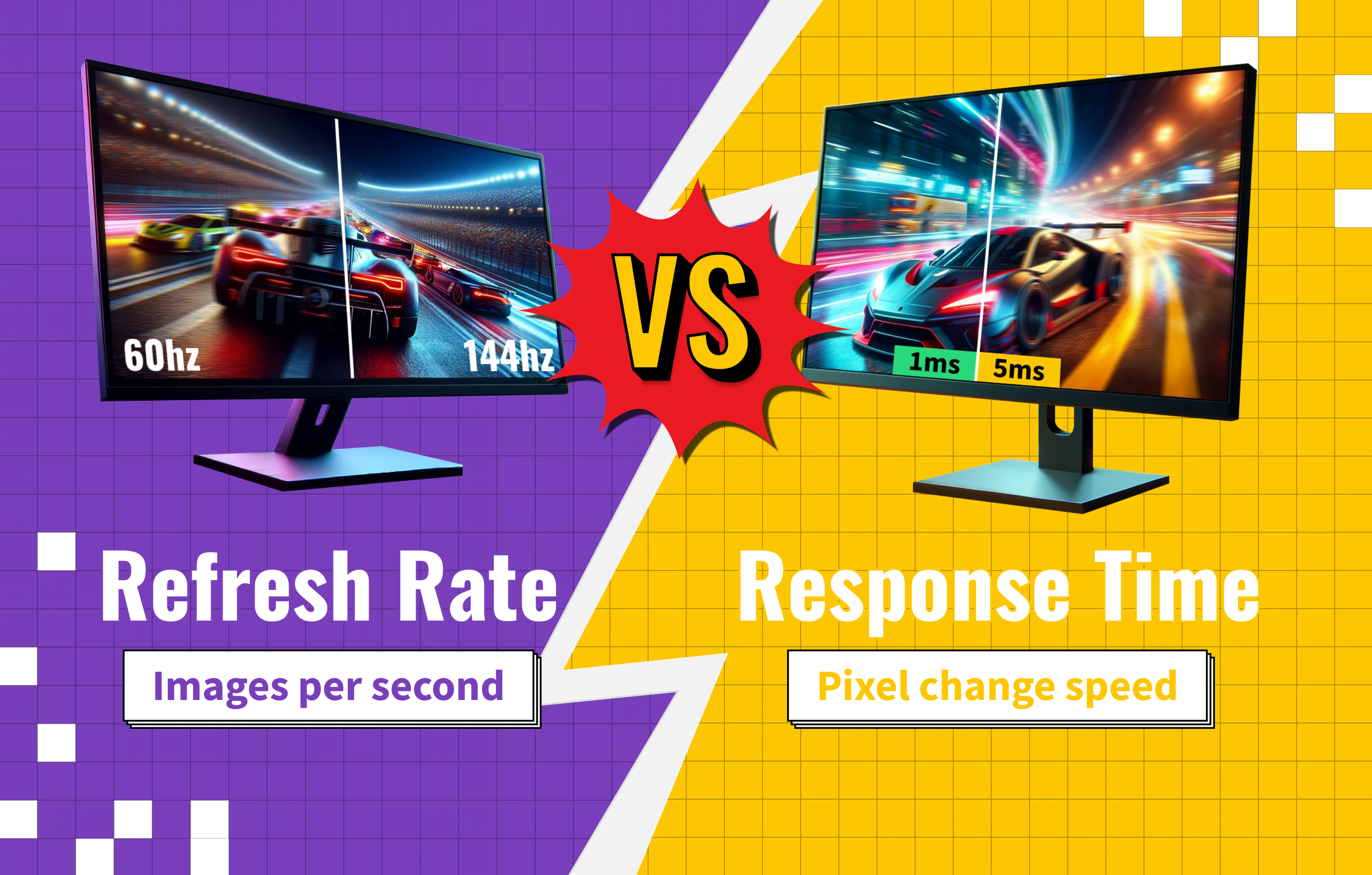If you’ re shopping for a brand new display, you may be looking to compare refresh rate vs response time. The best computer monitors, after all, tend to list a number of crucial specifications, refresh rate and response time among them. Let’s explore the differences between the two, and why you might need to keep an eye on each while shopping.
Key Takeaways_
- Although they are related in some ways, refresh rate and response time cannot be directly compared, as they are two separate specs.
- A monitor’s rate of refresh refers to the number of times it completely refreshes the display each second.
- A monitor’s response time refers to how long it takes for a pixel to change from one color to another.
Differences Between Refresh Rate and Response Time
First of all, it’s important to note this is not an either/or scenario. A modern display should have both a high refresh rate and a low response time. Each serves its own purpose in providing a sharp, responsive image.
Enhancing Your Monitor Experience
If you’re unsure about the type of monitor to use, check out our guide on gaming monitors vs. regular monitors to find the best fit for your needs. For those considering an upgrade, understanding the benefits of a curved monitor vs. a flat monitor can significantly enhance your visual experience. Understanding refresh rates is also essential. Compare the performance differences between 144Hz and 60Hz, and if you’re considering a mid-range option, see how 144Hz vs. 75Hz stack up. Explore the nuances between 2ms vs. 1ms response time to see which suits your needs better. Each choice can impact your gaming experience, so choose wisely.
What is Refresh Rate?
Refresh rate refers to how many times your monitor can display a brand new image per second. In most cases, the higher the better. Refresh rate is measured in a format called Hz. When a monitor is said to feature a 60Hz refresh rate, that means it completely refreshes the screen 60 times per second. Modern displays typically feature a 120Hz or 144Hz rate, with a new gaming monitor leaning on the higher side.
Boosting Monitor Performance
Once you’ve chosen the right monitor, learn how to connect your gaming PC to your monitor properly to ensure the best performance. Understanding the optimal brightness level for your gaming monitor and adjusting its brightness and contrast settings can help reduce eye strain and make long gaming sessions more comfortable. For those deeply invested in competitive gaming, knowing how to fix monitor ghosting is crucial for a smooth display.
Why is Refresh Rate Important?
In most cases, you would not even notice the rate of a refresh. If you are working on a document, surfing the web, or even watching a movie, even a slower rate will get the job done. Ultra-fast refresh rates are of paramount importance, however, when looking for a premium gaming experience or when accessing a high-grade game mode, which is why G-Sync and FreeSync are important to consider if you’re an avid gamer. This is especially true with playing cutting-edge competitive games, though may not be that important to casual gamers. If you are looking to compare HDMI vs DVI cables, you may notice that the latter cannot handle certain high rates.
insider tip
Higher refresh rates can also come with a greater performance overhead, especially when gaming. Make sure your video card is up to task before making an upgrade. Additionally, familiarize yourself with the different types of monitors to ensure you choose one that complements your setup and performance needs.
What is Response Time?
Response time is a measurement of the time it takes for a pixel to change from one color to another. It’s measured in milliseconds, the lower the better. For instance, a 2ms response time is preferable to an 8ms response time—and yes, even that tiny span of time can make all the difference in the best gaming monitors on the market.
warning
If you plan to use a TV as a second monitor, ensure that the settings are adjusted to match the quality and performance of your primary monitor. Incorrect configurations can lead to eye strain and inconsistent display quality. For a detailed guide, check out our article on whether you can use a TV as a computer monitor to understand the best practices and potential limitations. Additionally, setting up dual monitors on Windows 10 can enhance productivity, but be aware of potential display issues. Ensure that both monitors are properly calibrated and compatible to avoid any disruptions or visual inconsistencies.
Why is Response Time Important?
Low response time is essential in combatting motion blur, screen tearing, and ghosting artifacts when objects move quickly on the screen. Again, response time won’t be too important while surfing the web, so you could probably tolerate a lower-end spec in those cases. However, it’s something to pay attention to while playing fast-paced games. It can also matter while watching fast-paced videos or sports.