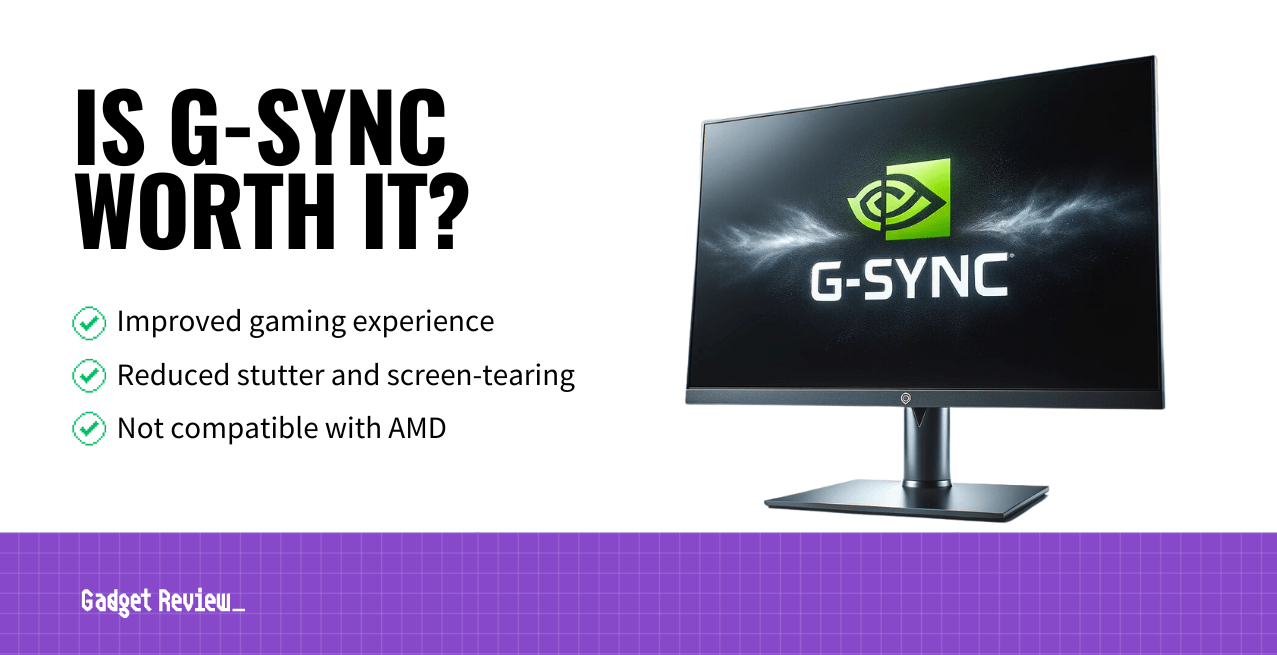If you have been shopping around for a new gaming monitor, you may have run into terms like VSync and G-Sync. What is G-Sync and is G-Sync worth it? Keep reading to find out, but do not forget to check out the best gaming monitors on the market today.
Key Takeaways_
- G-Sync is an adaptive sync technology developed by industry giant NVIDIA.
- Monitors need some form of adaptive sync, as GPUs do not stream refresh rates at a stable clip.
- G-Sync is a good choice as it is reliable, efficient, and nearly universal, though it will not work with AMD chipsets.
What is G-Sync?
G-Sync is a proprietary adaptive sync technology developed by industry giant Nvidia. The technology is aimed primarily at eliminating screen tearing and the need for software alternatives. FreeSync is another alternative that basically works the same way as G-Sync.
insider tip
G-Sync is a proprietary adaptive sync technology developed by industry giant Nvidia.
Why Would Someone Need Adaptive-Sync Technology?
Generally speaking, computer monitors operate at a fixed refresh rate. GPUs, on the other hand, can vary their refresh rate wildly from moment to moment. If the GPU’s refresh rate becomes out of sync with the monitor’s accepted refresh rate, it will result in screen-tearing and other issues. Adaptive-sync technology, such as G-Sync, helps to regulate the refresh rate going into the monitor to help keep things running smoothly. Another screen issue can be solved by this DIY guide troubleshooting why your monitor goes to sleep while gaming.
Is G-Sync Worth it?
Yes, if you are playing modern games with a modern GPU going into a standard computer monitor, you will need some kind of adaptive sync technology. G-Sync is one of the most reliable and reputable syncing technologies out there. It will keep your refresh rate as smooth as butter.
Benefits of Choosing G-Sync
There are some distinct benefits to choosing G-Sync as your go-to adaptive sync technology.
Reduced Stutter and Screen-Tear
You will notice a noticeable reduction in stutter and screen tears when you choose a gaming monitor that is equipped with NVIDIA’s G-Sync technology. That is its primary function, after all.
insider tip
Adaptive-sync technology, such as G-Sync, helps to regulate the refresh rate going into the monitor to help keep things running smoothly.
Near-Universal Compatibility
G-Sync monitors will work with nearly any GPU or chipset, with a notable exception being AMD chips. AMD and NVIDIA tend not to play nice with one another as they are major competitors.
STAT: Most monitors that apply for G-Sync compatibility are denied– the success rate is under 10%, according to Nvidia. (source)
Downsides of Choosing G-Sync
There are a couple of downsides to choosing a G-Sync monitor.
They Are Expensive
G-Sync is a hardware-based solution, as it comes in the form of a physical module inside of the monitor itself. This drives up the price of the display, placing them out of reach for some budget-minded gamers. Cheaper monitors have begun to arrive, however, so be on the lookout.
warning
If the GPU’s refresh rate becomes out of sync with the monitor’s accepted refresh rate, it will result in screen-tearing and other issues.
Will Not Work With AMD Chips
Though they are compatible with most computers, G-Sync modules will not integrate with AMD GPUs and CPUs. NVIDIA and AMD are rivals, after all, which ends up mucking up the selection process for consumers.