Variable Refresh Rate (VRR) is a game-changing feature in today’s best gaming monitors and TVs. It dynamically adjusts the refresh rate to match the frame rate of the game, enhancing the gaming experience. This technology is crucial in reducing artifacts like screen tearing and stuttering, ensuring smoother gameplay. VRR works by syncing the refresh rate of the display with the variable frame rates output by the graphics card. This synchronization is vital for gamers who demand precision and fluidity in fast-paced video games.
Key Takeaways_
- The refresh rate of a monitor can conflict with the constantly changing refresh rate of a GPU.
- This can lead to screen-tearing, stuttering, and an overall reduction in the refresh rate.
- Variable refresh rate technologies address this problem by syncing up the refresh rates between the GPU and the monitor.
What is Variable Refresh Rate?

Before you can understand a variable refresh rate, it can be helpful to learn what a refresh rate is in the first place.
A refresh rate is the number of times the monitor refreshes itself with new images. This metric is measured every second.
For instance, a computer monitor with a refresh rate of 60Hz will refresh itself 60 times per second. In most instances, you will want a high refresh rate to ensure smooth gameplay.
insider tip
Variable refresh rate, otherwise known as VRR, is a technology that enables a computer monitor to adjust its refresh rate in real time to match the refresh rate being sent via the computer’s GPU.
VRR technology, including popular versions like Nvidia G-Sync and AMD’s Freesync, operates by allowing the monitor to communicate with the graphics card.
- NVIDIA G-Sync
- Variable refresh rate technology that is known for reliability and efficiency. G-Sync monitors contain proprietary hardware that enables this synchronization and tend to be on the expensive side, which is something to consider, especially if you’re unsure if G-Sync is worth it.
- AMD FreeSync and FreeSync Premium.
- This tech, in case you’re wondering what FreeSync is, uses the Adaptive-Sync standard from VESA to constantly adjust the monitor’s refresh rate to match the GPU’s refresh rate. Generally speaking, monitors equipped with FreeSync are reliable and slightly less expensive than the primary competitor.
This communication enables the monitor to adapt its refresh rate in real time to the frames being rendered by the card. The result is a significant reduction in input lag and screen artifacts.
Both technologies aim to deliver a seamless gaming experience by eliminating issues caused by a mismatch between frame rate and refresh rate.
Benefits of VRR in Gaming

The primary benefit of VRR in gaming is the elimination of screen tearing and the reduction of stuttering. This is particularly noticeable in fast-paced games where the frame rate frequently changes.
VRR helps to ensure that each frame is displayed at the right time, making the gameplay experience more fluid and immersive.
For competitive gamers, this can mean the difference between victory and defeat, as smoother visuals lead to better reaction times and decision-making.
Additionally, VRR can improve the overall visual quality of games, making them more enjoyable and realistic.
VRR and Gaming Monitors
Gaming monitors with VRR technology, such as those supporting G-Sync or Freesync, are becoming increasingly more popular.
These monitors can operate over a range of refresh rates, typically from a minimum refresh rate to a maximum refresh rate, ensuring compatibility with a variety of games and hardware setups.
When selecting a gaming monitor, it’s important to consider the native refresh rate, VRR range, and whether it’s G-Sync Compatible or Freesync enabled.
STAT: The best displays sport pixel response time figures of less than 4ms, with TN and fast IPS panels offering a quoted 1ms GtG and VA and regular IPS screens likely to achieve higher figures. (source)
The choice often depends on the type of graphics card used, as Nvidia cards are typically best paired with G-Sync monitors, while AMD cards work well with Freesync monitors.
To determine if your monitor bottlenecks your PC gaming, monitor the frame rate and refresh rate. If your PC is capable of higher frame rates than your monitor’s refresh rate, it’s a sign that your monitor is the bottleneck.
Additionally, consider the nits of brightness of your monitor to ensure it gets bright enough and be aware of IPS glow if you have a monitor with In-Plane Switching panel technology.
VRR in Console Gaming
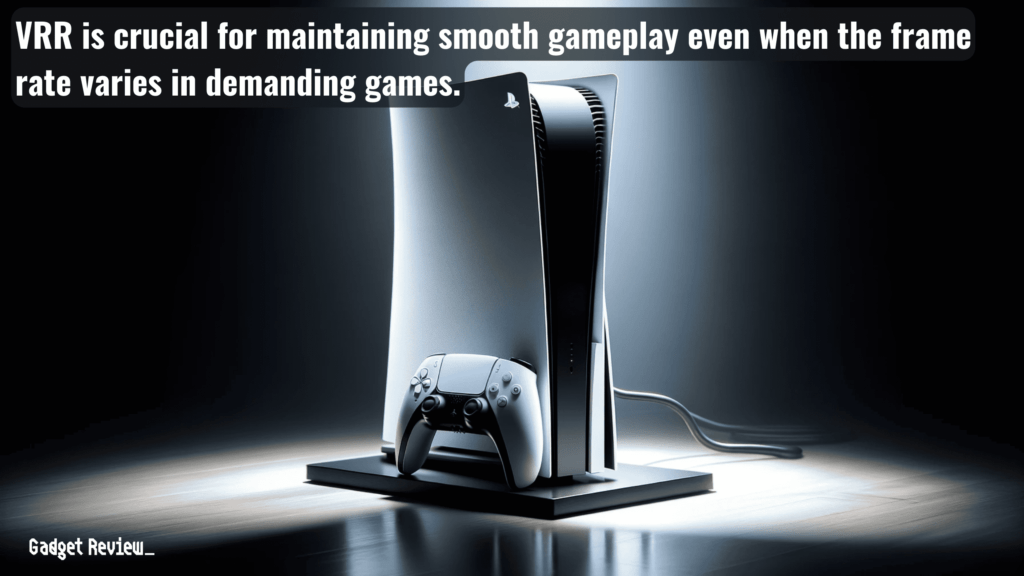
Console gaming has also embraced VRR technology. Modern gaming consoles like the Xbox Series X and PlayStation 5 support VRR, which significantly enhances the gaming experience on compatible TVs and monitors.
For console gamers, VRR offers a noticeable improvement in visual performance, making it a sought-after feature in gaming TVs and monitors.
Setting Up VRR for Optimal Gaming
Setting up VRR for optimal gaming involves ensuring that both the display and the gaming hardware support the feature.
STEP 1 Verify Hardware Compatibility
- Ensure your graphics card and monitor both support G-Sync or Freesync for PC gaming. For console gaming, choose a TV or monitor with HDMI 2.1 support.
STEP 2 Access Graphics Card Control Panel
- For PC gamers, open the NVIDIA Control Panel. Under the Display header, select “Set up G-Sync“.
STEP 3 Enable G-Sync/Freesync
- In the NVIDIA Control Panel, check the box next to “Enable G-Sync, G-Sync Compatible” or “Enable Freesync” depending on your hardware.
STEP 4 Configure Monitor Settings
- Adjust your monitor’s settings to align with G-Sync or Freesync. This may involve navigating the monitor’s on-screen menu.
- When setting up your gaming monitor, ensure that the display settings are optimized for gaming, including adjusting the monitor’s sharpness for clearer visuals and enhanced gaming experience.
- Adjust 3D Settings (Optional for PC)
- Go to “Manage 3D settings” in the NVIDIA Control Panel for further customization, if needed.
- Adjust 3D Settings (Optional for PC)
warning
The refresh rate from a GPU changes constantly based on information from the software application and the computer’s CPU.
For console gamers, it’s about selecting a TV or monitor that supports HDMI 2.1, which includes VRR support, and enabling the feature in the console’s settings.
- Navigate to your console’s settings and enable VRR, ensuring it matches the capabilities of your HDMI 2.1-supported TV or monitor.
The Future of VRR in Gaming
The future of VRR in gaming looks promising, with advancements in technology continually pushing the boundaries, we can expect wider VRR ranges, higher max refresh rates, and improved compatibility across a variety of electronics.
Additionally, the industry is moving towards standardizing VRR technology, with efforts like HDMI 2.1 and DisplayPort incorporating VRR support. This standardization will likely lead to broader adoption and even better gaming experiences.
In conclusion, VRR technology has revolutionized the gaming experience by providing smoother, more responsive gameplay.
Whether you’re a PC or console gamer, understanding and utilizing VRR can significantly enhance your gaming sessions; however, you must remember to check for VRR support when purchasing new gaming hardware and to properly configure your settings for the best experience.





























