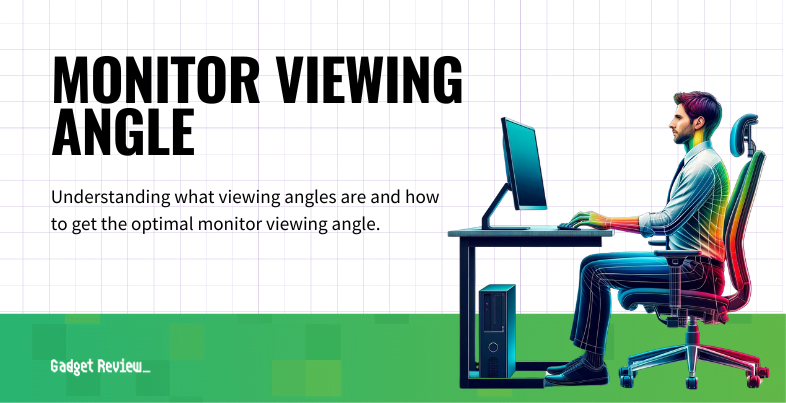When setting up a workstation, the monitor viewing angle plays a crucial role in ensuring comfort and image quality. Even if you have the best computer monitor, the angle at which you view your screen can significantly impact the color, clarity, and overall experience of using a computer. Keep reading as we explain the importance of viewing angles, covering everything from the basic definition to the future of display technology. Whether you’re a casual user or a professional, understanding the concept of monitor viewing angles will enhance your computing experience.
Key Takeaways_
- A downward angle of about 15 degrees below the viewer’s eye line is optimal for maximum comfort, eye strain reduction, viewing range, and prevention of involuntary head tilt.
- Viewing no less than 20″ distances from the viewer to the display will further prevent eye strain and increase productivity and energy.
- Begin your monitor positioning by tilting the monitor down 15 degrees to start with a slightly downcast angle to your eye line.
What is the Monitor Viewing Angle?
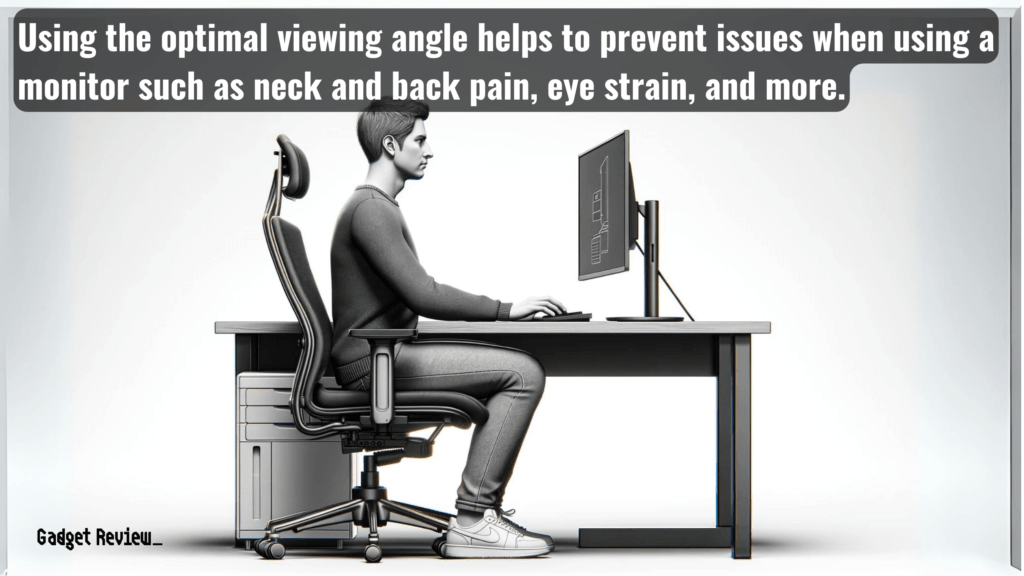
Anyone who works for hours every day in an office or a home office in front of a computer screen knows that it can take its toll physically, especially if you don’t have the right monitor panel type.
Eye strain, neck strain, and back and leg pain are all serious issues, and all can result from poor ergonomics when it comes to seating position and a monitor’s viewing angle.
A monitor’s viewing angle is the range of angles from which the screen can be viewed without compromising image quality.
This includes both horizontal and vertical viewing angles. A wide viewing angle allows for more flexibility in how you position yourself relative to the screen.
STAT: Recommended viewing distance for average-sized computer monitors (under 30″) is no less than 20″. (source)
Narrow viewing angles can lead to color shifts and reduced clarity when viewed from an off-center position.
Understanding the difference between horizontal and vertical angles and how they affect your viewing experience is essential for setting up an optimal workstation.
Optimal Monitor Positioning
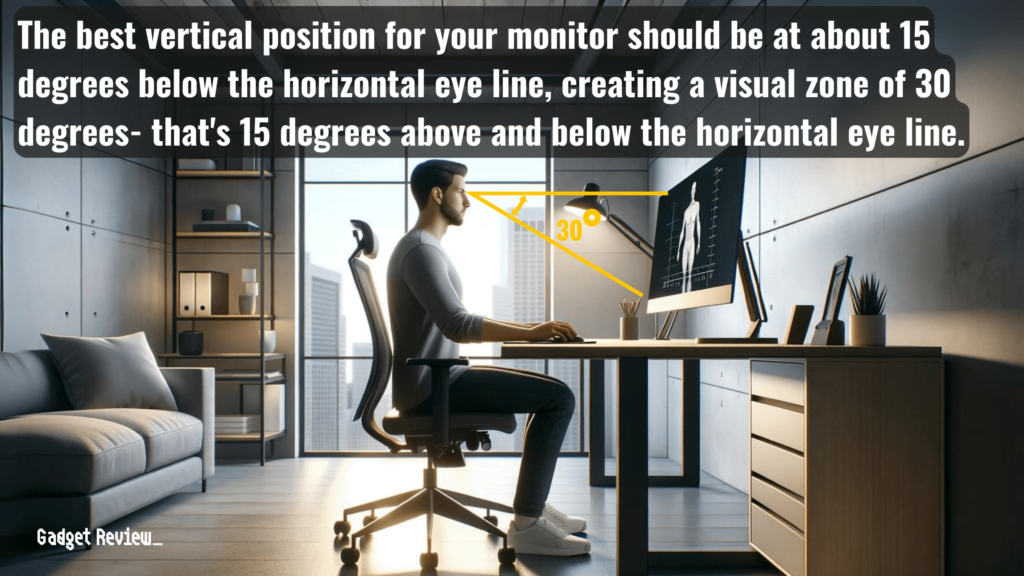
Correct positioning of your monitor can have a huge impact on your comfort and the quality of the image displayed.
The ideal monitor position is at eye level, with the top of the screen slightly tilted away at a downward viewing angle.
The degree to which the eyes should be downcast for optimal strain resistance and comfort is between 15 and 30 degrees.
STAT: Ideal view distance from large-format displays (30″ or more) is 3.5″- 5.5″. (source)
This position reduces strain on your neck and eyes. The distance from the screen should allow you to view the entire display without moving your head significantly.
Following these numbers as a rule of thumb should eliminate most of the danger of severe eye strain for an average work period of 8 hours.
Testing and Adjusting Your Monitor’s Viewing Angle
To ensure the best viewing experience, it’s important to test and adjust your monitor’s viewing angle, which involves checking for color consistency and image clarity at various angles.
insider tip
Keep in mind when discussing ideal monitor viewing angle that the above numbers refer to eye line and visual range without head tilt taken into consideration.
Adjustments might include tilting the screen or changing your seating position to find the sweet spot where the image appears clear and accurate.
Research has shown that head tilt can add considerable strain to the spine during long periods of work, even at minimal angles.
STAT: A head tilt angle of as little as 15 degrees up or down adds almost 30 pounds of pressure to the spine. (source)
Comparing Monitor Types by Viewing Angles
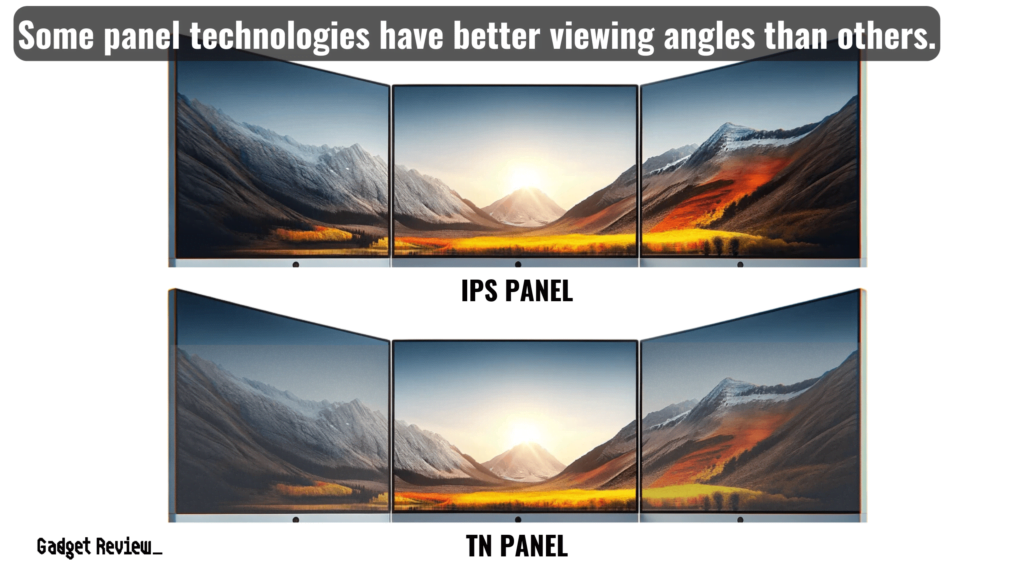
Different types of monitors offer varying viewing angles.
- Twisted Nematic (TN) panels, often found in budget-friendly monitors, typically have narrower viewing angles.
- In contrast, In-Plane Switching (IPS) and Vertical Alignment (VA) panels provide wider viewing angles, ensuring consistent color and image accuracy across a broader range of positions.
The Future of Monitor Viewing Angles
The future of monitor technology is promising, with advancements aimed at providing even wider viewing angles and better image quality.
Emerging technologies like OLED and advancements in LCD technology are pushing the boundaries, offering near 180-degree viewing angles without compromising color accuracy or image clarity.
Understanding and optimizing your monitor’s viewing angle is key to a comfortable and visually pleasing computing experience.
From the type of panel to the positioning of your screen, every aspect plays a role in how you perceive the content displayed.
Considering these factors, you can create a workstation that not only looks great but also feels great to use.