The best AOC monitor has won over customers in both gaming and business circles with its standout features. So, if you’re on the lookout for some of the best computer monitors, look no further. You’ll find the right monitor suited to your unique use case with AOC, and you won’t have to break the bank.
You’re looking at HD resolution with the right amount of warm color temperature, enhanced image quality for lifelike visuals, curved screens, and lower input lags — perfect for a heightened gaming experience. Keeping its ‘vision at heart’, AOC has become one of the most reliable brands in the world.
Keep reading our buying guide to learn more about AOC monitors and what makes them stand out among the ever-growing competition.
Top AOC Monitors
#1 AOC C24G1A Computer Monitor
Award: TOP PICK
WHY WE LIKE IT: The optimal ergonomics packed into this model will make it an easy choice for most consumers. AMD technology ensures you’ll always have a smooth, pleasant game experience. It also has excellent color accuracy.
- AMD technology
- Optimum ergonomics
- Great color accuracy
- FPS poor for E-sports
With a solid 24” to offer, this monitor has enough room for you to comfortably game, surf the internet, or watch movies. This monitor also features a curved design, ensuring you can see as much of the screen as possible when looking straight-on at it. The curve provides 23.6” of the viewable screen. Unfortunately, those who primarily play E-sport games should steer clear of this monitor. It doesn’t have a high enough FPS to keep up with the demand of these games.
You’ll enjoy the rapid response rate, which clocks in at 1ms (MPRT), just like its cousin the AOC 24G2. Beyond this, they include AMD FreeSync technology to improve performance while gaming. This tech ensures you have a smooth, stutter-free visual experience. It also boasts a 3-sided frameless design. The borders running along the frame take up minimal screen space. You can adjust the height of this monitor. It will also pivot, swivel, and tilt, giving you full control over placement. But, before you buy, you’ll want to compare AOC vs ASUS monitor brands to see which one is better.
#2 AOC G2490VX Computer Monitor
Award: HONORABLE MENTION
WHY WE LIKE IT: This monitor provides lifelike imagery that you have to see to believe. You’ll also appreciate the inclusion of AOC LowBlue mode. This keeps eye strain to a minimum, even when playing games for long periods.
- Produces lifelike imagery
- AOC LowBlue mode
- FlickerFree technology
- Prone to having dead pixels
If you’re searching for a monitor to provide stunning visuals and a smooth experience, this is an excellent pick. It has a rapid response rate that can keep up with even the most demanding programs. It includes AMD FreeSync to ensure a smooth experience further. Unfortunately, several consumer reports stated that they had issues with dead pixels appearing on their monitors. If this is a dealbreaker for you, this isn’t a good fit.
The 3-sided, nearly frameless design will impress even the pickiest of people. It keeps the bezel to a minimum, so you have more real estate on your screen and less distraction around the edges. If you want to set up more than two monitors, you’ll have almost seamless visuals thanks to this design. You’ll have 125.95% sRGB and 92.85% DCI-P3 color gamut coverage. These impressive numbers solidify its ability to bring gorgeous color to the table.
#3 AOC C24G1 Computer Monitor
Award: BEST FOR RESPONSE RATE
WHY WE LIKE IT: The inclusion of full HD in this monitor is enough to make any gamer happy. Beyond this, you’ll enjoy the subtle curved design that helps you see the entire screen at once. It also has an incredibly rapid response rate.
- Rapid response rate
- Subtle curve design
- Full High Definition
- Bezel isn’t quite thin enough
A full high definition resolution ensures that you’ll have an enjoyable experience no matter what type of content you’re consuming. This is especially great for gamers who want to see deep, vivid colors in the graphics of the games they play. While this is advertised as a “frameless” option, consumers should keep in mind that the bezel is reported to be larger than some people would have liked. This can be distracting to the eye.
This is a 1500R curved monitor, so you’ll have 23.6” of the viewable screen out of the total 24”. That means you can take advantage of the entire real estate offered by this screen. You’ll also be able to adjust the height of this model. It’s an excellent option for those who need superior ergonomics to help with neck or back pain. It provides plenty of connections, as well. This includes Displayport, two HDMI 1.4 ports, and VGA inputs.
#4 AOC e1659Fwu Computer Monitor
Award: BEST FOR PORTABILITY
WHY WE LIKE IT: You’ll have complete control over how you choose to use this display because of the foldable Flexi-Stand. When you combine this with the highly compact design, you have a fantastic monitor for traveling.
- Extremely compact design
- Light emitting diode display
- Foldable Flexi-Stand
- Might be too small
If you’re planning on traveling soon and need a monitor to take with you, this is the best fit for that purpose. You’ll be able to easily store this model away in its included carrying case to keep it safe while you’re on the go. If you’re looking for a mammoth monitor, this will be too small for you. It should be more than enough for those traveling, but it may not work as a permanent second screen.
The foldable Flexi-Stand will allow you to prop it up with ease. This gives you the ability to adjust the viewing angle, which is especially important when you’re traveling. You’ll be able to stand it up to view it in portrait mode and put it on its side to view it in landscape mode. This provides precision control over your experience. The ultra-slim design makes it one of the most portable second monitors on the market.
#5 AOC 27B2H Computer Monitor
Award: BEST FOR SMALL BEZEL
WHY WE LIKE IT: You’ll have next to nothing to distract you from your gaming because of the super small bezel around the screen. This is also a thin model that is great for tighter spaces. It also has wide viewing angles to view the whole picture easier.
- Nearly invisible bezel
- Super thin model
- Wide viewing angles
- Menu settings are awkward
This monitor has a wonderfully streamlined design. This is because of the 3-sided frameless bezels. It’s also reasonably easy to transport because it has a super slim design, making it a compact option for those who often need to rearrange their equipment or even travel. However, you’ll want to keep in mind that changing the settings on this computer may be a little awkward for some users. If that’s a dealbreaker, this won’t be the right fit for you.
It’s compatible with most outputs, such as HDMI and VGA. This means that it’s a convenient model to use. They include an HDMI cable in the purchase so that you can get hooked up to your computer right away. There is also a 3.5-millimeter audio-out port that allows you to hook up speakers or even headphones quickly. The brand also manufactured this model with flexible mounting options to give you complete control over placement.
#6 AOC U2790VQ Computer Monitor
Award: BEST FOR ULTRA HIGH DEFINITION
WHY WE LIKE IT: The Ultra High Definition on this model makes it a solid choice for anybody who needs beautiful, vivid content at all times. It has a super responsive refresh rate to please any gamer and a minimal bezel. You’ll want to compare this 4K gaming monitor vs a 1080p monitor to really see the difference.
- Has Ultra High Definition
- Super responsive refresh rate
- Extremely small bezel
- Instruction manual is confusing
You’ll enjoy a full 27” on this ultra-wide monitor. It’s a fantastic choice for those who need as much real estate as possible, whether for gaming, work, or just consuming content. Since this is an option with 4K Ultra High Definition, all of the colors will be incredibly vivid. Unfortunately, it is reported by multiple users that the instructional manual that comes with this monitor can be a little confusing. This might make it hard for some people to get it set up.
Beyond the 4K UHD, you can expect super accurate colors. This is because the monitor has over 99% sRGB and 90% NTSC color gamut coverage. Bright, deep, vivid coloration is something it does best. It accepts DisplayPort 1.2, HDMI 2.0, and HDMI 1.4 for connection options. This makes it a convenient choice to hook up most equipment with ease. You’ll appreciate the 5 millisecond response time, which creates a smooth visual experience for users.

DON’T SEE WHAT YOU’RE LOOKING FOR?
If the AOC monitors in our guide don’t quite meet your needs, consider exploring other options like the best monitors with webcams, which are perfect for video conferencing and streaming. Additionally, you might find value in our guide on the best capture cards for those looking to record or stream their gaming sessions. Alternatively, if you’re looking for a versatile solution, consider using a monitor as a TV to maximize your entertainment setup.
Introduction to AOC
Formerly recognized as Admiral Overseas Corporation, AOC was founded in 1934 by Ross Siragusa. Though it was founded in Chicago as a multinational electronics company, it was later established in Taiwan in 1967, emerging as the first contender in the market to manufacture and export color TVs.
Having had over 50 years of roaring success, it has made a name for itself in more than 120 countries worldwide by selling high-quality television sets, monitors, and tablets. Of these, AOC’s monitors have been much sought-after within gaming circles, businesses, and the design world since they deliver a remarkable viewing experience and consistent value to scores of loyal customers.
AOC is among the most reliable monitor brands today and continues to upgrade its machines keeping consumer sentiment in mind. AOC’s monitors offer tremendous value, and in 2021, it was awarded the ‘display brand of the year’ at the VAR Choice of ICT Champion Awards, held in Dubai.
How AOC Monitors Compare to Other Brands
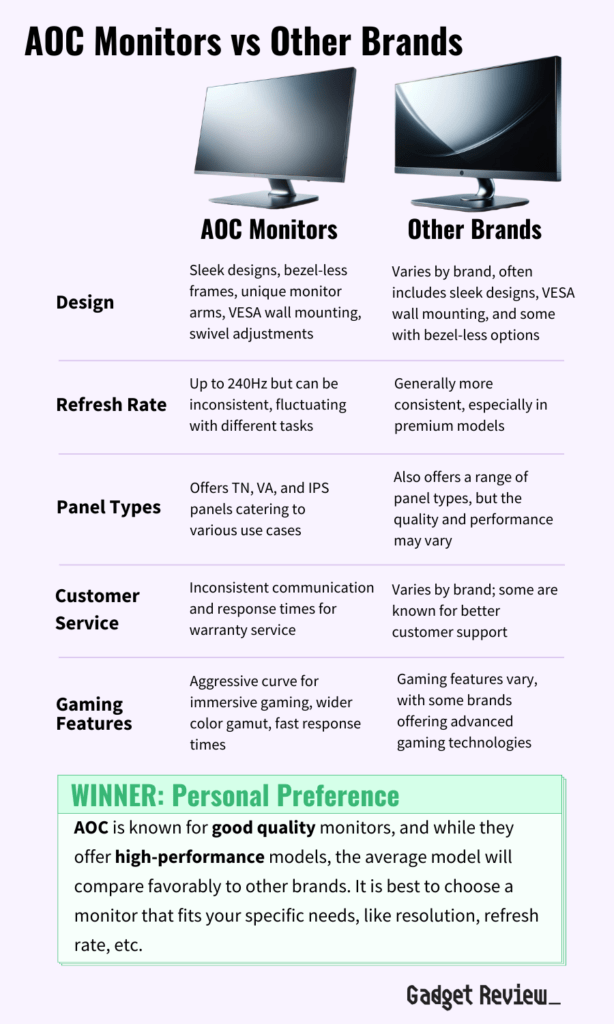
(Pro 1) Attractive designs: If you care about how your monitor looks, you’ll love AOC’s eye-catching designs that compare evenly with leading brands like Samsung and LG. You’ll find bezel-less frames, 24 to 49 inches of screen real estate, and a unique monitor arm. Some models support VESA wall mounting for a comfortable viewing position for those who want their monitor off the desk. Depending on the monitor, they also feature swivel adjustments for viewing and browsing in portrait mode.
(Con 1) Inconsistent refresh rates compared to bigger brands: A refresh rate is one feature that can make or break your immersive gaming experience. Ideally, the game’s frame rate must equal the monitor’s refresh rate. And while most AOC machines offer a faster refresh rate of up to 240Hz compared to other budget gaming monitors, it fluctuates depending on the task.
For example, sometimes, it may feel like there’s a visual drop in the refresh rate when switching from light web browsing to fast-paced games. But on the plus side, due to a lower pixel-response, this results in faster response times. If you find zero improvements in the refresh rate, you might want to check for a faulty power cable.
(Pro 2) AOC uses all types of premium panels: Depending on your unique use case, you can choose between a TN, VA, and even an IPS panel type. TN panel monitors are great for tasks — like web browsing or typing a document— that don’t require perfect color accuracy. Users who play competitive games will do well with these panels because of quicker response times and low input lag.
IPS panels are suitable for content creators for photo editing, video editing, and other critical-color work. Plus, if you’re looking for a more immersive experience while gaming and watching videos, you’ll benefit from these panels. Lastly, VA is a type of panel used for general purposes and is not particularly well-suited for gamers due to its slower response time. That said, you’ll get excellent image accuracy while watching shows — even during near-dark scenes.
(Con 2) Overwhelming IPS glow: Though IPS glow is an expected drawback with an IPS panel, excessive levels can ruin your on-screen display. AOC monitors have a more overwhelming IPS glow than other brands, but quick fixes are available. Try reducing the brightness levels if you’re in a dark room, add ambient lighting to your room, or change the height adjustments for less visible glowing.
(Pro 3) Budget-friendly monitors: AOC monitors are your go-to if you’re on a limited budget. Sure, they’re not on par with top contenders like Samsung and Asus, but these reliable devices are feature-packed and found at extremely reasonable price points. However, if you’re looking for a premium monitor and are willing to shell out more, go for the best Asus monitor.
(Con 3) Inconsistent communication for warranty service: It’s difficult to connect to their support team via telephone and email. And if you do manage to get in touch, they take way too long to get back to you. Keep in mind, though, that customer service differs based on your location.
Why You Should Buy An AOC Monitor
AOC monitors should be on your radar if you’re on the lookout for the best budget monitor. These value-oriented monitors offer some of the most high-end features while still being cheaper than the competition.
AOC stands tall on various parameters. First, since its lineup is divided into different series, you can choose between a design-oriented, gaming, or even an office monitor based on your requirements.
Most of AOC’s gaming monitors feature an aggressive curve to maximize your field of vision for a more immersive experience. Extra features in a curved gaming monitor include a wider color gamut, faster response times for fast-moving content, and ergonomic adjustments. However, you can still opt for a monitor with a simple design.
AOC is an ideal upgrade for those who work for extended periods on their laptops. These monitors have horizontal viewing angles with ergonomic adjustments to steer clear of neck strains. You’ll also get plenty of screen space, wider viewing angles, and flicker-free technology — including a blue light filter — that eliminates eye strain. Additionally, you won’t have to deal with visible wires as all cable management is done through a hole in the stand.
Designers will love the incredible contrast ratio and deep black levels produced on the screen, but unfortunately, there’s no local dimming feature. Also, keep in mind that the contrast ratio may vary per individual unit.
How Long Will An AOC Monitor Last?
Assuming AOC’s HD LCD monitor operates for eight hours a day, you can expect it to last between 10-15 years, just like the best Acer monitor. Remember that proper maintenance and care are crucial to ensuring a long life.
The last thing you’ll want to do is place your monitor in a damp room or close to a heater unless you want its inner circuitry to malfunction. Adjusting the contrast setting and brightness levels can help cancel out the dirty screen effect —and help achieve better black uniformity— that’s common with LCDs.
You’ll also want to be extra careful while handling your machine, especially if you have a portable monitor. Lastly, wiping it down regularly with a cloth will prevent dust from settling between the hardware components and further damaging your monitor.
AOC Monitor Warranties
Envision Peripherals provides a 3-year warranty on AOC, except for LED panels which only have a one-year warranty. However, you mustn’t lose the original packaging; otherwise, you’ll be charged an additional fee. The company will either repair or replace the product — no refund will be initiated. To contact the support team, you can call a toll-free number or visit the AOC website and fill out a form.
Apart from products free from manufacturing defects, the warranty covers one full bright and dark pixel, two single or double bright or dark sub-pixels, and 3 to 5 “stuck on” or “stuck off” sub-pixels.
ADDITIONAL Monitor TIPS
When choosing the best AOC monitor, it’s helpful to understand the differences between a monitor and a TV to ensure you’re making the right choice for your needs. For a more personalized setup, learn how to set up dual monitor wallpapers on Windows 10, which can enhance your productivity and aesthetic experience. Gamers should pay attention to monitor sharpness for gaming to get the most out of their visuals. Finally, to ensure optimal performance, find out how to tell if your monitor bottlenecks your PC gaming so you can make necessary adjustments for a smoother gaming experience.



























