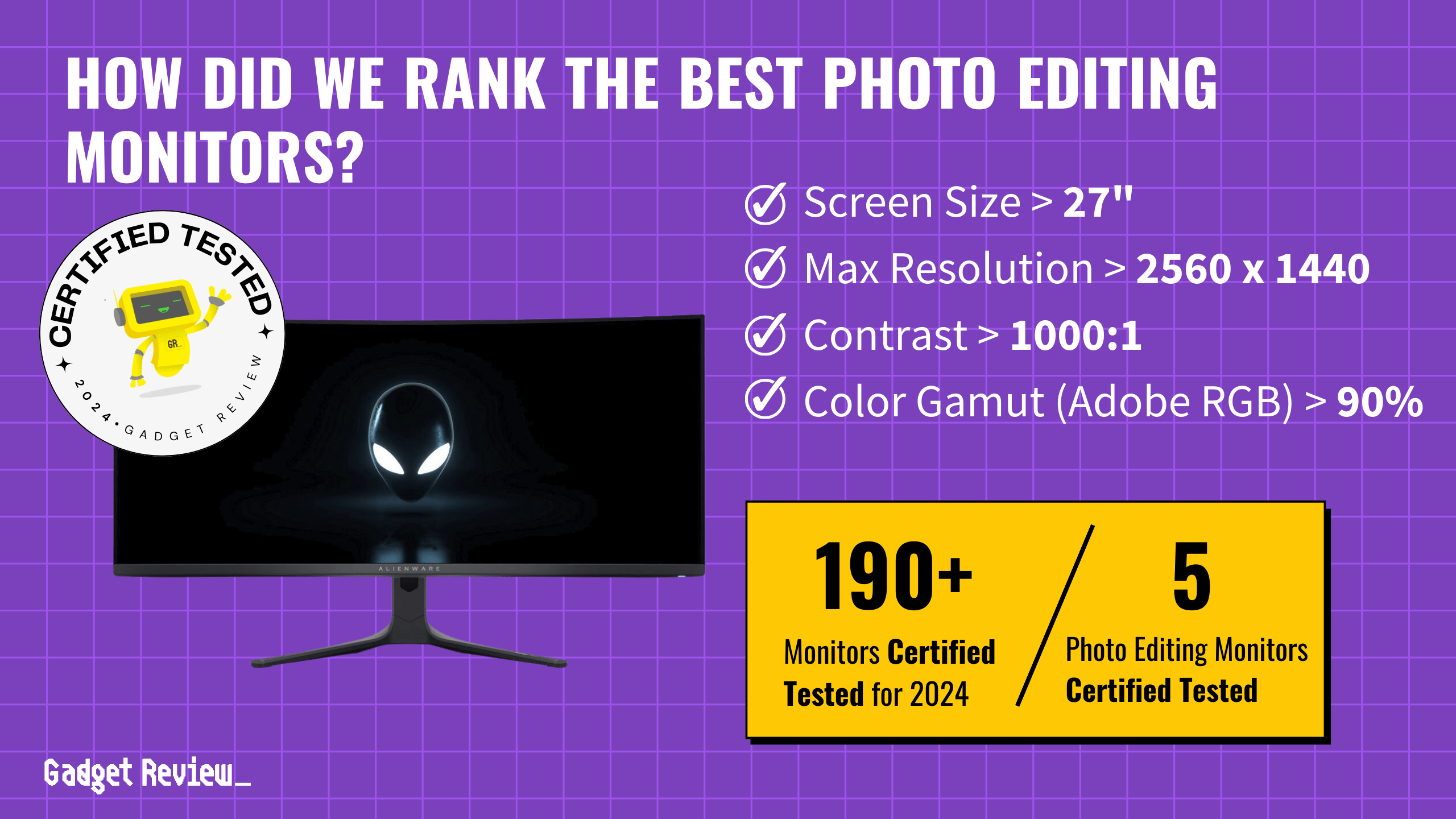When you’re choosing a monitor for photo editing, focus on image quality and color accuracy. The best photo editing monitors feature excellent contrast ratios, AdobeRGB color gamut coverage, and strong brightness levels to handle varied lighting conditions. Monitors should also offer higher resolutions, ideally at least 1440p, to provide ample working space, and larger screen sizes, at least 27 inches, are recommended to accommodate detailed editing work.
We analyzed 196 monitors and certified 4 as top performers for photo editing. Out of 320,354 reviews, 71% of experts failed to meet our standards. Our process, combining True Score and Trust Score methodologies, filters out fake and low quality reviews to ensure only the best products make the cut. These winning monitors excelled in our rigorous testing, ensuring they deliver the performance and accuracy needed for professional photo editing. You should also check out the top monitors for video editing. Alternatively, our guide to the best computer monitors offers recommendations across various use cases. For budget-conscious individuals, there are excellent budget monitors that provide reliable performance, especially for beginners in photo and video editing.
How Did We Rank the Best Photo Editing Monitors?
By sifting through reviews and testing methods from more than 200 sources, we’ve created a buying guide that zeroes in on what photo editors need. Our expert team analyzed customer reviews and critical pain points, resulting in a set of criteria that includes 2 required tests and 2 must-have specifications. This targeted approach guarantees that our guide points you to the best monitors for precise and efficient photo editing.
Our commitment to unbiased reviews is powered by our ‘True Score’ system, targeting low quality and fake reviews. When you shop through our links, you’re backing our mission. Dive deeper to see how.
Minimum Specifications
- Must have a screen size of more than 27″.
- Max Resolution must be greater than 2560×1440.
Test Criteria
- Contrast Ratio: 1000:1 or higher (infinite), offering deep blacks and bright whites for an exceptional viewing experience.
- Color Accuracy: At least 95% of the (Adobe RGB) color gamut, providing rich and vibrant colors.
Latest Updates
- 05/02/2024: Republished the list to include the best photo editing monitors based on our True Score system.
Top Photo Editing Monitors For 2026
Prices accurate at the time of publishing

Best Overall

Runner Up

Best Value

Best Budget

Best Mid-Range

Premium Pick
Dell Alienware AW3423DW
Best For Photo Editing
An ultrawide OLED offering high Adobe RGB coverage and unmatched blacks for photo editing, albeit less bright for sunlit rooms. Premium in price, it’s ideal for professionals desiring immersive color work and gaming.

True Score
838514Experts
872kCustomers
Absolutely Fresh
 $829.95
$829.95Snapshot
Reasons to Buy
- Spectacular image quality
- Ultra-fast response time
- Low Input lag
- High native refresh rate
Reasons to Avoid
- Bright surroundings reduce black levels
- Not suited for gaming consoles
Specifications

Aspect Ratio 21:9 
Available Inputs 3.5mm, DisplayPort, HDMI, USB 
Bluelight Filter Yes 
Built-In Speakers No 
Built-In Webcam No 
Curved Screen Yes Display Type OLED 
Flicker Free Yes HDMI Inputs 1 HDR Format HDR10, HDR400 High Dynamic Range (HDR) Yes Max Resolution 3440 × 1440 
Panel Type n/a Refresh Rate 165 Hz 
Response Time 0.1 ms 
Rotating Screen No Screen size 34" 
Sync Technology AMD FreeSync Premium Pro, G-Sync Ultimate All Specs
Test Results
Brightness (nits) 241 Contrast Ratio (as ratio, x:1) 0 Color Gamut/Accuracy % (DCI P3 xy) 100 Color Gamut/Accuracy % (DCI P3 uv) 0 Color Gamut % (Adobe RGB Coverage xy) 96 Color Gamut % (sRGB Coverage xy) 100 All Retailers
- $829.95
- $914.95
Our Verdict
The Dell Alienware AW3423DW excels as an ultrawide monitor for photo editing. It offers an impressive 95.76% Adobe RGB color gamut, which ensures high color fidelity, essential for detailed photo work. Its OLED panel delivers unparalleled blacks and contrast, enhancing depth in images, although the effectiveness of contrast varies with brightness levels. The expansive 34-inch ultrawide display provides a broad workspace, ideal for multitasking and easily editing large photographs.
While its brightness of 241.39 nits may be adequate for typical indoor settings, it might not suffice in brightly lit environments, potentially limiting its versatility for photographers who work in such spaces. However, the monitor’s swift response time of 1.96 ms benefits fast-paced editing sessions, minimizing motion blur for dynamic image adjustments.
Despite being geared towards gamers with its low input lag and rapid response time, its features like a blue light filter and flicker-free technology make it well-suited for long photo editing sessions, reducing eye strain and improving overall comfort.
The AW3423DW’s curved design can offer an immersive editing experience, but if you’re a gamer, you’ll appreciate the monitor’s ability to switch from work to play instantly. Despite its higher price point, the Dell Alienware AW3423DW stands out as a premium option for professional photographers and graphic designers due to its exceptional color accuracy, OLED contrast, and thoughtful design features.

Best Overall

Runner Up

Best Value

Best Budget

Best Mid-Range

Premium Pick
Samsung Odyssey G85SB
Best For Video Editing
Gigabyte Aorus FV43U: Offers exceptional brightness and Adobe RGB coverage on a vast screen, ideal for editing in bright conditions. Affordably priced for its size, it’s a top pick for photo editing and gaming enthusiasts.

True Score
828310Experts
878kCustomers
Absolutely Fresh
 SAVE $551$1,199.99$648.99
SAVE $551$1,199.99$648.99Snapshot
Reasons to Buy
- Great image quality
- Fast response time
- Low input lag
- Outstanding refresh rate
Reasons to Avoid
- Low peak brightness
- Subpar ergonomics
Specifications

Aspect Ratio 21:9 
Available Inputs HDMI, USB 
Bluelight Filter Yes 
Built-In Speakers Yes 
Built-In Webcam No 
Curved Screen Yes Display Type OLED 
Flicker Free Yes HDMI Inputs 1 HDR Format HDR10, HDR10+, HDR10+ Gaming, HDR400 High Dynamic Range (HDR) Yes Max Resolution 3440 × 1440 
Panel Type n/a Refresh Rate 175 hz 
Response Time 0.1 ms 
Rotating Screen No Screen size 34" 
Sync Technology AMD FreeSync Premium Pro All Specs
Test Results
Brightness (nits) 237 Contrast Ratio (as ratio, x:1) 0 Color Gamut/Accuracy % (DCI P3 xy) 110 Color Gamut/Accuracy % (DCI P3 uv) 0 Color Gamut % (Adobe RGB Coverage xy) 96 Color Gamut % (sRGB Coverage xy) 141 All Retailers
- $648.99$1,200Save $551
- $969.00$1,200Save $231
- $999.99$1,200Save $200
- $1,199.99
Our Verdict
If you’re trying to do photo editing in very bright rooms or offices, the Gigabyte Aorus FV43U is an impressively sized display with an unmatched brightness of 904.495 nits. This ensures clear visibility even under strong ambient light. This 43-inch ultrawide monitor gives you a huge canvas to work on, letting you pull up as many windows as you want alongside your photo editor of choice.
Its high contrast ratio of 4981.65:1 produces vibrant images with deep blacks and bright highlights, crucial for editing photos with stark contrast between light and dark. The almost perfect Adobe RGB coverage of 98.40% ensures that your photos’ colors are reproduced accurately, which is vital for professional editing.
While its fast response time of 3.93 ms and low input lag are more gaming-oriented, they can also contribute to a smooth and responsive editing experience. This blend of gaming and professional features makes it versatile for work and leisure activities.
The FV43U is a cost-effective option for a large, high-performance display. Its high brightness, exceptional color accuracy, and affordability make it an attractive choice for photo editing in various lighting conditions without compromising quality or screen real estate.
Did you know 71% of computer monitor reviewers are untrustworthy?
Our research found only 33 of 110+ computer monitor reviewers as of January 2026 can be trusted. This is why Gadget Review is committed to calculating the most accurate product scores on the web.
To do this, we give every computer monitor review site a Trust Rating, which measures how trustworthy the site and their testing claims are. We then leverage AI & a machine learning model to combine and calculate the Trust Rating with data from experts and consumers to deliver the True Score, the web’s most accurate product quality rating.
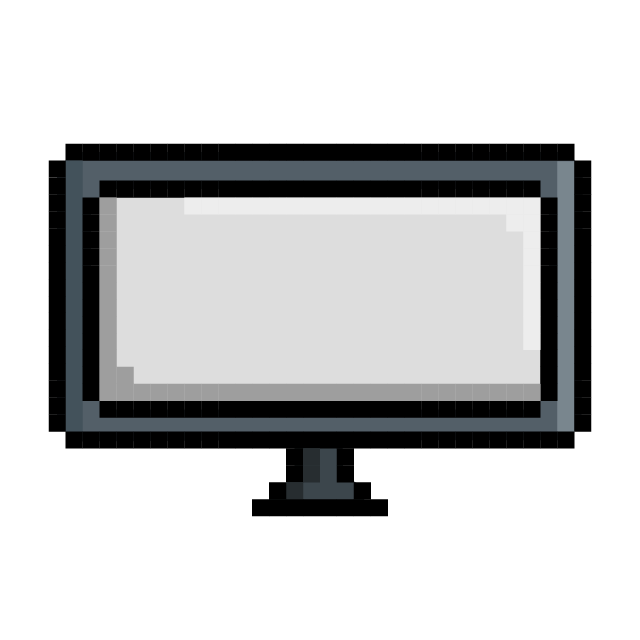 320,354
320,354Monitor Reviews Analyzed

196
Total Products Analyzed

Best Overall

Runner Up

Best Value

Best Budget

Best Mid-Range

Premium Pick
Gigabyte Aorus FV43U
Best For Streaming
Gigabyte Aorus FV43U: Offers exceptional brightness and Adobe RGB coverage on a vast screen, ideal for editing in bright conditions. Affordably priced for its size, it’s a top pick for photo editing and gaming enthusiasts.

True Score
78784Experts
84637Customers
Mixed Reviews
 $749.99
$749.99Snapshot
Reasons to Buy
- Great contrast ratio
- High 144Hz refresh rate
- Sharp picture quality
- Low input lag
- High color accuracy
Reasons to Avoid
- Poor ergonomics
- Narrow viewing angles
- Bad local dimming feature
Specifications
Display Type VA HDMI Inputs 2 HDR Format Yes Max Resolution 3840 x 2160 (4k) 
Panel Type VA Refresh Rate 144 Hz 
Response Time 1 ms Screen size 43" 
Sync Technology AMD FreeSync, G-Sync All Specs
Test Results
Brightness (nits) 904 Contrast Ratio (as ratio, x:1) 4,982 Color Gamut/Accuracy % (DCI P3 xy) 99 Color Gamut/Accuracy % (DCI P3 uv) 150 Color Gamut % (Adobe RGB Coverage xy) 98 Color Gamut % (sRGB Coverage xy) 99 All Retailers
- $749.99
- $749.99$1,528Save $778
- $749.99$800Save $50
Our Verdict
The Gigabyte Aorus FV43U stands out for photo editing in brightly lit environments. It offers an unmatched brightness of 904.495 nits, ensuring clear visibility even under strong ambient light. This 43-inch ultrawide monitor gives you a huge canvas to work on, letting you pull up as many windows as you want alongside your photo editor of choice.
Its high contrast ratio of 4981.65:1 produces vibrant images with deep blacks and bright highlights, crucial for editing photos with stark contrast between light and dark. The almost perfect Adobe RGB coverage of 98.40% ensures that your photos’ colors are reproduced accurately, which is vital for professional editing.
While its fast response time of 3.93 ms and low input lag are more gaming-oriented, they can also contribute to a smooth and responsive editing experience. This blend of gaming and professional features makes it versatile for work and leisure activities.
The FV43U is a cost-effective option for a large, high-performance display. Its high brightness, exceptional color accuracy, and affordability make it an attractive choice for photo editing in various lighting conditions without compromising quality or screen real estate.

DON’T SEE WHAT YOU’RE LOOKING FOR?
When choosing the best monitors for Xbox One X, prioritize features like high resolution and low input lag, which are essential for smooth gameplay. Pairing a 1080p high refresh rate monitor with your console can enhance your gaming experience. Meanwhile, the best TV for gaming should have a fast response time and HDR for vivid visuals.
For productivity, the top business monitor offers a comfortable view for prolonged use and an ergonomic high-end monitor stand. For Mac users, the top monitor for Mac Mini natively supports high resolutions. Consider the best vertical monitors for coding and the top-rated monitor with speakers for an all-in-one setup. And if you spend long hours at your desk, consider the top monitors for your eyes to minimize eye strain.

Best Overall

Runner Up

Best Value

Best Budget

Best Mid-Range

Premium Pick
Tempest GP27U
Best For Mac Mini
Though minor glare issues exist, its high brightness and near-perfect Adobe RGB coverage make it the best choice for working in bright environments. Its versatility and comfort features also make it ideal for photo editing and occasional gaming.

True Score
73735Experts
7861Customers
Mixed Reviews
 SAVE $372$871.67$499.95
SAVE $372$871.67$499.95Snapshot
Reasons to Buy
- Excellent Picture Quality
- Fast Response Time
- Low Input Lag
- Flexible Refresh Rates
Reasons to Avoid
- Needs Calibration
- Poor Viewing Angles
- KVM Switch Needs Work
Specifications

Aspect Ratio 16:9 
Available Inputs 3.5mm, DisplayPort, HDMI, USB 
Bluelight Filter Yes 
Built-In Webcam No 
Curved Screen No Display Type IPS 
Flicker Free Yes HDMI Inputs 2 HDR Format HDR10 High Dynamic Range (HDR) Yes Max Resolution 3840 x 2160 (4k) 
Panel Type Flat Series Refresh Rate 160 Hz 
Response Time 1 ms 
Rotating Screen Yes Screen size 27" 
Sync Technology AMD FreeSync All Specs
Test Results
Brightness (nits) 570 Contrast Ratio (as ratio, x:1) 1,043 Color Gamut/Accuracy % (DCI P3 xy) 102 Color Gamut/Accuracy % (DCI P3 uv) 0 Color Gamut % (Adobe RGB Coverage xy) 100 Color Gamut % (sRGB Coverage xy) 100 All Retailers
- $499.95$872Save $372
Our Verdict
The Tempest GP27U shines for photo editing in well-lit environments, boasting an outstanding brightness of 570.22 nits. This outstanding brightness level makes it perfect for photographers and editors working in bright settings. With its impressive 99.53% Adobe RGB color gamut coverage, the GP27U guarantees that the colors in your photos are reproduced with high fidelity, a critical aspect of professional photo editing.
The monitor faces potential challenges with glare due to a reflectivity of 5.5%, which can make it difficult to take full advantage of the monitor’s excellent brightness. The strictly “ok” contrast ratio of 1043:1 is also a minor concern if you do a lot of editing with highly dynamic photos. Fortunately, thanks to a rotating screen and flicker-free technology, the GP27U is designed for user comfort during extended editing sessions, making it easier to switch between landscape and portrait orientations depending on the task.
Given the gaming focus of the GP27U, its 4.6 ms response time is more suited to fast-paced content, like action movies and games. Similarly, the monitor’s input lag of 16.9 ms won’t impact photo editing workflows and remains (predictably) suitable for some casual gaming or video applications.
If you’re a photo editing professional looking for a monitor that excels in bright environments without compromising color accuracy, the Tempest GP27U is an excellent pick. Its high brightness and exceptional color gamut coverage make it well-suited for photo editing, graphics design, and web design.
Which Criteria Matters for Testing Best Photo Editing Monitors?
By focusing on these criteria (2 required), anyone can quickly and easily compare these computer monitors and how they’ll perform. This helps you make an informed decision and purchase the best photo editing monitor.
| CRITERIA | RANGE | REQUIRED | DEFINITION |
|---|---|---|---|
| Contrast Ratio | >1000:1 | Yes | The difference in brightness between the whites (lit sections) and blacks (dim or unlit sections) of a monitor panel. |
| Color Gamut (Adobe RGB) | > 95% | Yes | How much of the Adobe RGB color gamut is covered by the monitor, which helps indicate color accuracy for photos and photo editing. |
Our Trusted Data Sources
We looked at 110+ computer monitor reviewers and found that 33 are trustworthy (60%+ Trust Rating). The three we have listed below are our most trusted for computer monitors.
- Samuel Breton – Rtings, MuckRack
- Chris Eberle – Tom’s Hardware, LinkedIn
- Tony Hoffman – PC Mag, MuckRack
Interested in a comprehensive analysis of our data sources? We’ve got you covered. Below, you’ll find a detailed list of every computer monitor review website we’ve identified, organized by their respective Trust Ratings from highest to lowest. But we didn’t stop there. We’ve meticulously reviewed each publication and verified the data by checking whether the authors have bio links to MuckRack or LinkedIn. We’re committed to not only checking the facts but ensuring their veracity.
Computer Monitor Test Data & Results
1. Contrast Ratio (as ratio, x:1) Test Results
Contrast Ratio
> 1000:1
Acceptable range of performance
Definition: How bright the monitor will get, usually under specific testing conditions, like 10% windows (which means 10% of the screen is a white box.)
Units of Measurement: Ratio
Tools to Measure: Luminance meter or photometer or colorimeter
Why It’s Important:
Contrast ratio is how dynamic images are given detail and dramatic effect, with very dark areas appearing truly dark, while bright areas are bright and pop.
Contrast ratio is responsible for making images appear “dynamic” and “dramatic.” By having a good contrast ratio, a monitor is able to recreate dramatic differences between light and dark spots in scenes, images and games accurately.
At a minimum, we recommend a contrast ratio of 1000:1, as this will do a good enough job at allow for detail in dark scenes and images. If contrast ratio gets too low, the picture quality suffers, and the monitor performs worse across the board, no matter the lighting condition. By getting a monitor with a sufficiently high contrast ratio, you can ensure the picture quality doesn’t suffer, and dramatic scenes with stark shifts in lighting, whether they be in games or videos, are created as accurately as possible.
Contrast Ratio (higher is better)
2. Color Gamut % (Adobe RGB Coverage xy) Test Results
As the name might imply, the Adobe RGB gamut is mostly focused on photo printing, and was developed by Adobe themselves in order to give users the ability to know how a photo would look if it was printed using standard CMYK printers.
If you’re printing a lot of photos and editing them in most photo programs, this is a commonly used color gamut. By having it be at least 95% covered and properly calibrated, your monitor is able to show you how a photo you’re editing will look when it’s printed out. If the coverage of this gamut isn’t high enough, you’ll suffer the opposite, and may end up wasting a lot of ink on photos that look great on your screen but seem to come out completely off when you print them.
Color Gamut % (Adobe RGB Coverage xy)
> 95%
Acceptable range of performance
Definition: The amount of the Adobe RGB color space that the monitor covers with its panel.
Units of Measurement: %
Tools to Measure: Colorimeter
Why It’s Important:
The Adobe RGB color gamut is important for helping to ensure that photos are printed true to the editor’s intentions.
Color Gamut Adobe RGB (in %; higher is better)
Best Photo Editing Monitors: Mistakes To Avoid
- Ignoring color accuracy: Color accuracy is paramount for photo editing. Make sure the monitor has a wide color gamut coverage (such as sRGB, Adobe RGB, or DCI-P3) and accurate color reproduction. Look for monitors with factory calibration or support for hardware calibration to ensure consistent and precise color representation. These factors are also important for the top monitors for graphic design. Additionally, the best HDR monitors will enhance photos and videos with richer contrasts and more vibrant colors, making them ideal for professionals requiring a high dynamic range in their visuals.
- Not considering panel type: Different panel types—such as IPS, TN, and VA—offer varying characteristics in terms of color accuracy, viewing angles, and response times. IPS panels generally provide the best color reproduction and wide viewing angles, making them suitable for photo editing. TN panels offer faster response times, which may be preferred for gaming, but they often sacrifice color accuracy and viewing angles.
- Neglecting resolution: Higher resolutions like 4K (Ultra HD) monitors offer sharper images and more screen real estate, which can benefit photo editing and other uses like watching movies. Consider at least a 1440p (Quad HD) resolution for a photo editing monitor, but if your budget allows, opt for a 4K resolution for optimal detail and clarity.
- Not checking uniformity: Monitor uniformity is important for consistent brightness and color across the entire screen. Look for monitors with good uniformity reports or reviews that indicate minimal backlight bleeding, color shifts, or brightness discrepancies across the screen.
The Best Photo Editing Monitors Tests Compared
Product |
True Score
|
Brightness
|
Contrast Ratio
|
Color Gamut (DCI P3)
|
Color Gamut (sRGB)
|
Input Lag
|
Response Time (ms)
|
Reflections %
| |
|---|---|---|---|---|---|---|---|---|---|
| 83 |
|
|
|
|
|
|
| $829.95 |
| 82 |
|
|
|
|
|
|
| $648.99 $1,200 $551 |
| 78 |
|
|
|
|
|
|
| $749.99 |
| 73 |
|
|
|
|
|
|
| $499.95 $872 $372 |