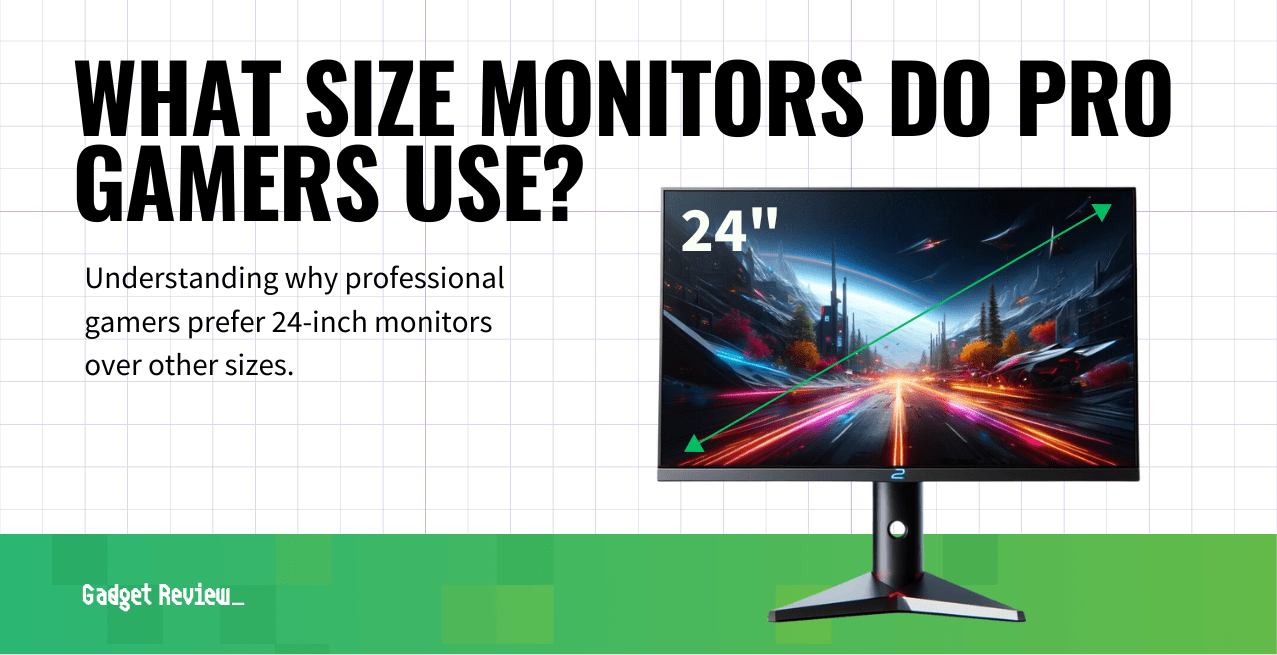If you have been following the careers of some professional gamers, you may have one question on your mind. What monitor size do pro gamers use? Keep reading to find out more, and do not forget to check out what the best gaming monitors on the market have to offer.
Key Takeaways_
- Professional gamers nearly always use 24-inch monitors instead of larger monitors, such as 32-inch displays. You can compare 24-inch vs 27-inch monitors for more options.
- They choose 24-inch monitors for many reasons, including the fact that this monitor size allows for extremely high frame rates, and some come equipped with QHD for gaming.
- 24-inch monitors have also become standard at gaming tournaments, forcing pro gamers to get with the program or be at a disadvantage.
What Monitor Size Do Professional Gamers Use?
Most professional gamers rely on 24-inch gaming monitors. Pretty small right? There are a number of reasons pro gamers choose this size of monitor. One very quick reason? Some monitors are far too big to effectively see the entire screen.
insider tip
Most professional gamers rely on 24-inch gaming monitors.
Why Do Pro Gamers Like 24-Inch Monitors?
There are many reasons pro gamers side with 24-inch monitors instead of 34-inch monitors, like the best Thunderbolt monitor and even larger displays. Here are just a few.
Extremely High Frame Rates
When it comes to pro gamers, they are all about frame rates, even above resolution. The game doesn’t need to look good, it just needs to offer supreme accuracy. Luckily, 24-inch gaming monitors are known for offering extremely high frame rates, making them desirable to most professional gamers. The quicker the information is shown, after all, the faster the gamer can react to it.
insider tip
When it comes to pro gamers, they are all about frame rates, even above resolution.
Decreased Head Movements
When it comes to pro gaming, the smallest difference in time can separate the winners from the losers. This can even include the minuscule amount of time it takes the head to move from one area of a screen to another. Large monitors require users to move their heads often to receive visual information. Small monitors, such as 24-inch displays, can allow gamers to take the whole screen in without moving their heads at all. To take care of eye strain problems, make sure you know what the brightness should be for your gaming monitor.
STAT: In general, 32 inches is likely too big for gaming, and it is not the optimum size. (source)
Standardized in Tournament Settings
You will find rows and rows of 24-inch monitors at most professional gaming tournaments. This means that pro gamers are essentially forced into using 24-inch monitors while they practice, as they know they will have to use them when glory is on the line. The resolution is also standardized at 1080p. For pros, there is no point in practicing on an ultra-wide, 36-inch, 4k 240hz monitor if the tournament will not offer the same experience.
warning
For pros, there is no point in practicing on an ultra-wide, 36-inch, 4k 240hz monitor if the tournament will not offer the same experience.
Fits the Ocular Focus Point
Human beings evolved with two eyes that excel when taking in an object placed in the center of the field of view. The entirety of a large monitor will not fit in a standard field of view, whereas a 24-inch monitor will. The size is useful for both gaming and reading text, and the best computer monitors for work also happens to be a 24-inch display.