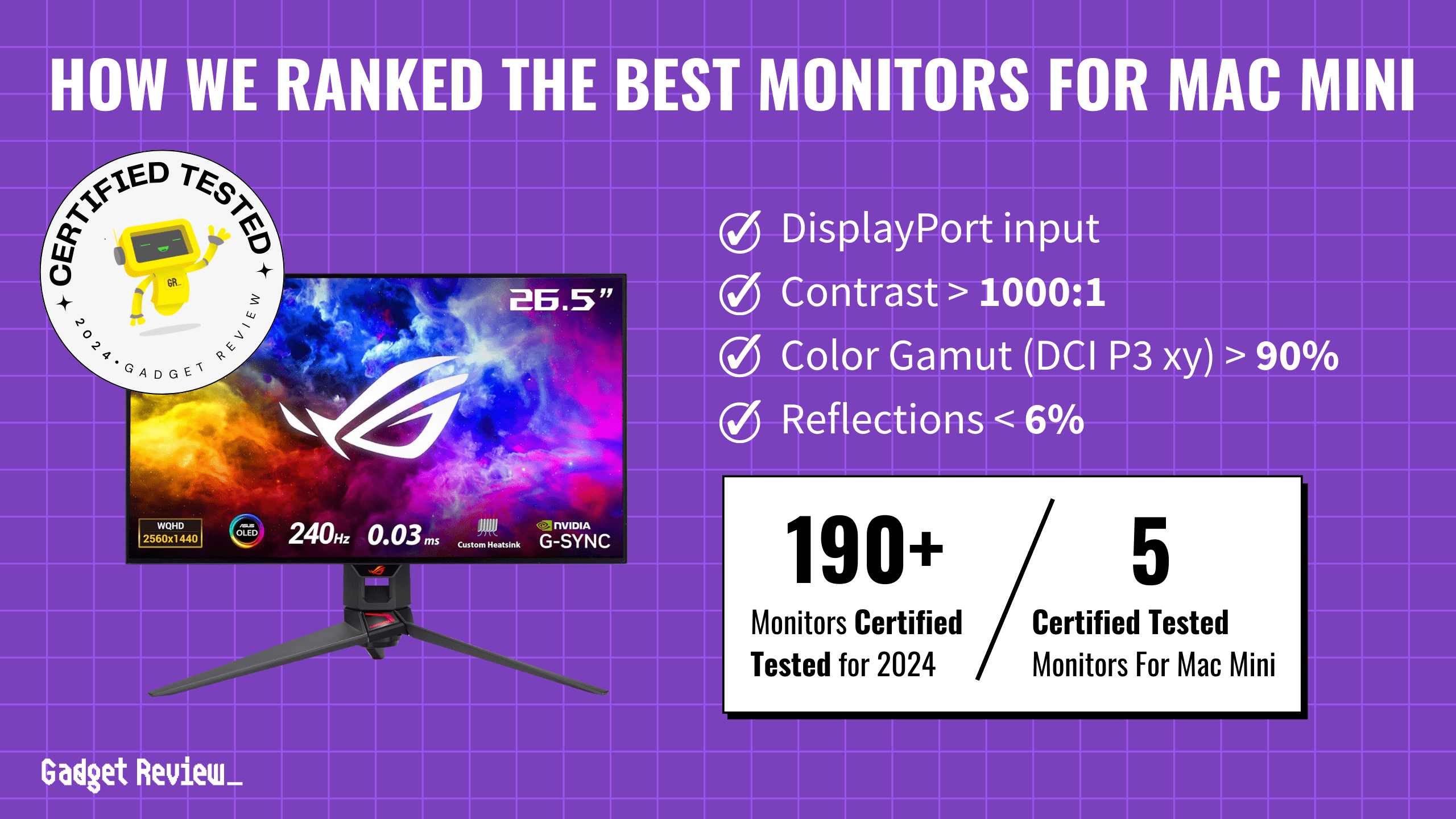When you’re using a Mac Mini, selecting the right monitor is essential for maximizing performance and productivity. Look for monitors with excellent contrast ratios, broad color gamut coverage, and strong brightness to handle various lighting conditions. Features like DisplayPort connectivity, blue-light filters, flicker-free displays, and adjustable stands ensure a seamless and comfortable user experience. High color accuracy and dynamic visuals are crucial, especially for tasks like photo editing, video production, and design.
Our guide identified five top monitors after analyzing 196 models and over 320,344 reviews, with 71% of experts being unreliable. We use True Score to verify and certify monitors as tested, while filtering out fake reviews with our Trust Score. The winning monitors excelled in rigorous testing, delivering outstanding performance and reliability. We also feature great monitors that are versatile across various devices. For those with Apple laptops, our guide includes the best monitors for MacBook Pro, ensuring seamless compatibility and enhanced display performance for professional and creative work.
How Did We Rank the Best Monitors for Mac Mini?
After evaluating over 200 websites, Gadget Review has pinpointed the best monitors for your Mac Mini. We analyzed expert reviews, customer experiences, and testing methodologies to identify 2 required test results, 1 nice-to-have test results, and 1 must-have specifications. Our buying guide emphasizes monitors that deliver outstanding clarity, precise color reproduction, and optimal Mac Mini integration. Let our detailed research guide you to the ideal monitor for your needs.
Our commitment to unbiased reviews is powered by our ‘True Score’ system, targeting low quality and fake reviews. When you shop through our links, you’re backing our mission. Dive deeper to see how.
Minimum Specifications
- Must have a display port.
Test Criteria
- Contrast Ratio: 1000:1 or higher (infinite), offering deep blacks and bright whites for an exceptional viewing experience.
- Color Accuracy: Covers at least 90% of the DCI P3 color gamut, providing rich and vibrant colors.
“Nice To Haves”
- Reflections: A reflection percentage of less than 6% of the total light emitted ensures optimal performance across a wide range of lighting environments, enhancing overall viewing pleasure.
Latest Updates
- 04/30/2024: Republished the list to include the best monitors for Mac Mini based on our True Score system.
Top Monitors for Mac Mini For 2026
Prices accurate at the time of publishing

Best Overall

Runner Up

Best Value

Best Budget

Best Mid-Range

Premium Pick
Asus ROG PG27AQDM
Best For Mac Mini
The Asus ROG PG27AQDM excels for creatives and gamers, blending smooth performance with high-end features, superior colors, and effective glare reduction.

True Score
868910Experts
906kCustomers
Absolutely Fresh
 SAVE $90$749.00$659.00
SAVE $90$749.00$659.00Snapshot
Reasons to Buy
- Stellar Picture Quality
- Fast Response Time
- Low Input Lag
- High Refresh Rate and VRR Support
- Wide Viewing Angles
Reasons to Avoid
- No HDMI 2.1 Support
- Low Overall Brightness
Specifications

Aspect Ratio 16:9 
Available Inputs 3.5mm, DisplayPort, HDMI, USB 
Bluelight Filter Yes 
Built-In Speakers Yes 
Built-In Webcam No 
Curved Screen No Display Type LED 
Flicker Free Yes HDMI Inputs 2 HDR Format HDR10 High Dynamic Range (HDR) Yes Max Resolution 2560 x 1440 
Panel Type OLED Refresh Rate 240 Hz 
Response Time 0.03 ms 
Rotating Screen Yes Screen size 26.5" 
Sync Technology AMD FreeSync, G-Sync All Specs
Test Results
Brightness (nits) 311 Contrast Ratio (as ratio, x:1) 0 Color Gamut/Accuracy % (DCI P3 xy) 95 Color Gamut/Accuracy % (DCI P3 uv) 0 Color Gamut % (Adobe RGB Coverage xy) 90 Color Gamut % (sRGB Coverage xy) 100 All Retailers
- $659.00$749Save $90
- $757.50
Our Verdict
Creative professionals and competitive gamers seeking smooth visuals and superior performance should consider the outstanding Asus ROG PG27AQDM. This premium monitor is suitable for Mac Mini users, offering a seamless blend of high-end gaming and productivity features. It has a great reflection handling of 2%, which reduces glare in bright rooms. That’s paired with its impressive brightness output of 311.24 nits, ensuring vivid images adaptable to various light conditions. While it may not match the brightness of the HP OMEN 27QS, it more than compensates with its superior reflection handling.
It has a great DCI P3 color gamut coverage of 94.85%, ensuring more accurate and vibrant colors and making it an excellent choice for creative work and entertainment where color accuracy is paramount. The responsiveness is noteworthy, with a low input lag of 13.9 ms, ensuring a seamless user experience. Its swift response time of 2.13 ms is excellent for fast-paced content, minimizing motion blur. The OLED panel type of this monitor delivers deep blacks and high contrast, enhancing the overall visual experience. Additional features like built-in speakers and a rotating screen add to the versatility of this monitor.
The Asus ROG PG27AQDM is a fantastic choice for Mac Mini users, offering excellent performance and versatility. Although it does not excel in one particular area and has a premium price, it’s a well-rounded monitor, and its overall performance and value make it a reliable pick.

Best Overall

Runner Up

Best Value

Best Budget

Best Mid-Range

Premium Pick
Corsair Xeneon 27QHD240
Best For Macbook Pro
The Corsair Xeneon 27QHD240 offers unmatched response time and high refresh rates for crisp, smooth visuals, perfect for gaming and color-critical work.

True Score
838410Experts
90336Customers
Absolutely Fresh
 $999.99
$999.99Snapshot
Reasons to Buy
- Excellent OLED Picture Quality
- Ultra-Fast Response Time
- Low Input Lag
- High Refresh Rate and VRR Support
Reasons to Avoid
- Lower Peak Brightness Levels
- Higher Input Lag with Different Refresh Rates
- Potential OLED Burn-In
Specifications

Available Inputs 3.5mm, DisplayPort, HDMI, USB 
Bluelight Filter Yes 
Built-In Speakers No 
Built-In Webcam No 
Curved Screen No Display Type OLED 
Flicker Free Yes HDMI Inputs 2 HDR Format HDR10 High Dynamic Range (HDR) Yes Max Resolution 2560 x 1440 
Panel Type OLED Refresh Rate 240 Hz 
Response Time 0.03 ms 
Rotating Screen Yes Screen size 27" 
Sync Technology AMD FreeSync, G-Sync All Specs
Test Results
Brightness (nits) 318 Contrast Ratio (as ratio, x:1) 9,473 Color Gamut/Accuracy % (DCI P3 xy) 96 Color Gamut/Accuracy % (DCI P3 uv) 0 Color Gamut % (Adobe RGB Coverage xy) 90 Color Gamut % (sRGB Coverage xy) 107 All Retailers
- $999.99
- $999.99
- $1,103.65
Our Verdict
If crisp and blur-free content matters most to you, then the Corsair Xeneon 27QHD240 is a superb option. Its unbeatable response time of 0.79 ms is the lowest on the list. This monitor boasts one of the highest refresh rates, 240Hz, for smoother motion and reduced eye strain. It has a 13.6 ms input lag, which is good for casual gaming and most productivity or multimedia tasks.
The Xeneon 27QHD240 impresses with a significantly better response time than the Tempest GP27U. However, it falls behind in brightness, delivering 317.53 nits, which is adequate for most environments but not as bright as the Tempest’s 570.22 nits, which can handle direct sunlight.
It has great color accuracy, with a robust color coverage of 96.12% in the DCI P3 color space, making it a suitable choice for professional tasks requiring color precision. It has a 106.96% sRGB coverage, meaning it can display accurate colors well for web content and other digital media. The OLED panel technology provides a high contrast ratio of 9473:1, resulting in deep blacks and vibrant colors. The monitor handles reflections very well, with a reflection handling of 1.8%, ensuring a clear view in various lighting conditions.
It’s worth noting that this monitor lacks built-in speakers, which might be a drawback for users seeking integrated audio. Despite this and the premium price tag, its responsive performance with deep and vibrant colors provides incredible value to your Mac Mini. It’s a well-rounded monitor, ideal for various use cases, from professional graphic design and video editing to casual gaming and general multimedia enjoyment.

Best Overall

Runner Up

Best Value

Best Budget

Best Mid-Range

Premium Pick
HP OMEN 27QS
Best For Business
The HP OMEN 27QS blends affordability with performance, offering crisp visuals, high responsiveness, and vibrant colors for a top-tier viewing experience.

True Score
83834Experts
901kCustomers
Absolutely Fresh
 $239.00
$239.00Snapshot
Reasons to Buy
- Good Image quality
- Low response time
- Low input lag
- High refresh rate
Reasons to Avoid
- Low contrast ratio
Specifications

Aspect Ratio 16:9 
Available Inputs 3.5mm, DisplayPort, HDMI, USB 
Bluelight Filter Yes 
Built-In Speakers Yes 
Built-In Webcam No 
Curved Screen No Display Type LED 
Flicker Free Yes HDMI Inputs 2 HDR Format HDR10, HDR400 High Dynamic Range (HDR) Yes Max Resolution 2560 x 1440 
Panel Type IPS Refresh Rate 240 Hz 
Response Time 1 ms 
Rotating Screen Yes Screen size 27" 
Sync Technology AMD FreeSync Premium, G-Sync All Specs
Test Results
Brightness (nits) 390 Contrast Ratio (as ratio, x:1) 1,014 Color Gamut/Accuracy % (DCI P3 xy) 94 Color Gamut/Accuracy % (DCI P3 uv) 0 Color Gamut % (Adobe RGB Coverage xy) 86 Color Gamut % (sRGB Coverage xy) 100 All Retailers
- $239.00
- $249.99$429Save $179
- $335.99$480Save $144
Our Verdict
If you want an affordable monitor that excels in productivity tasks and offers a smooth visual experience, the HP OMEN 27QS is an exceptional option. This monitor is unmatched in its input lag of 8.5ms, which makes it highly responsive. It also boasts a refresh rate of 240Hz, making it ideal for applications that require fluid motion, such as video editing or graphic design.
It has a contrast ratio of 1,014, delivering deep blacks and vibrant colors for an immersive viewing experience. The HP OMEN 27QS has a higher brightness level of 389.5 nits than the Dell Alienware AW3423DW. However, it trails slightly in color gamut, registering 94.35% against Dell’s 99.81%. This monitor’s superior brightness makes it an excellent choice for well-lit environments, while the high color gamut ensures vibrant and accurate colors for professional and entertainment purposes.
It impresses with its picture quality and provides an exceptionally responsive experience. Its response time of 4.2 ms is decent, ensuring minimal motion blur. However, its reflection handling at 4.8% is higher than others on the list, which could leave behind some glare in bright rooms.
The HP OMEN 27QS offers fantastic value for its cost. Its wide viewing angles and built-in speakers add to its overall functionality, making it a solid choice for your Mac Mini and office productivity tasks. While it may not be the best at handling reflections, it’s responsive and bright, striking a great balance between performance and price. Thus, it’s a worthy contender on our list.
Did you know 71% of computer monitor reviewers are untrustworthy?
Our research found only 33 of 110+ computer monitor reviewers as of January 2026 can be trusted. This is why Gadget Review is committed calculating the most accurate product scores on the web.
To do this, we give every computer monitor review site a Trust Rating, which measures how trustworthy the site and their testing claims are. We then leverage AI & a machine learning model to combine and calculate the Trust Rating with data from experts and consumers to deliver the True Score, the web’s most accurate product quality rating.
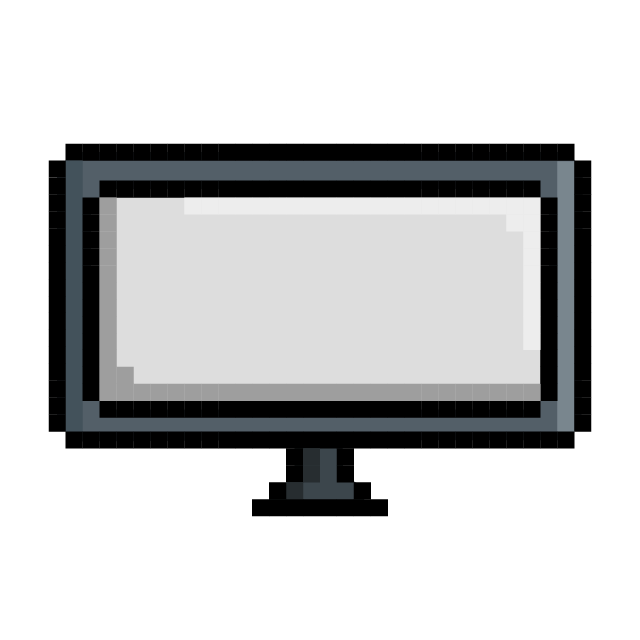 320,344
320,344Monitor Reviews Analyzed

196
Total Products Analyzed

Best Overall

Runner Up

Best Value

Best Budget

Best Mid-Range

Premium Pick
Dell Alienware AW3423DW
Best For Dell
Dell Alienware AW3423DW excels in color accuracy and minimal glare, ideal for design and editing in any light, focusing on immersive viewing experiences.

True Score
828514Experts
872kCustomers
Absolutely Fresh
 $799.99
$799.99Snapshot
Reasons to Buy
- Spectacular image quality
- Ultra-fast response time
- Low Input lag
- High native refresh rate
Reasons to Avoid
- Bright surroundings reduce black levels
- Not suited for gaming consoles
Specifications

Aspect Ratio 21:9 
Available Inputs 3.5mm, DisplayPort, HDMI, USB 
Bluelight Filter Yes 
Built-In Speakers No 
Built-In Webcam No 
Curved Screen Yes Display Type OLED 
Flicker Free Yes HDMI Inputs 1 HDR Format HDR10, HDR400 High Dynamic Range (HDR) Yes Max Resolution 3440 × 1440 
Panel Type n/a Refresh Rate 165 Hz 
Response Time 0.1 ms 
Rotating Screen No Screen size 34" 
Sync Technology AMD FreeSync Premium Pro, G-Sync Ultimate All Specs
Test Results
Brightness (nits) 241 Contrast Ratio (as ratio, x:1) 0 Color Gamut/Accuracy % (DCI P3 xy) 100 Color Gamut/Accuracy % (DCI P3 uv) 0 Color Gamut % (Adobe RGB Coverage xy) 96 Color Gamut % (sRGB Coverage xy) 100 All Retailers
- $799.99
- $914.95
Our Verdict
Users concerned about glare while working on graphic design and video editing should consider the Dell Alienware AW3423DW, which offers unparalleled performance for activities that demand precise color accuracy. The monitor is unmatched at handling reflections, with a 1.4% reflectivity, ensuring visibility even in brightly lit rooms. On the other hand, it has a moderate brightness of 241.39 nits, which is suitable for most indoor settings. That measurement isn’t necessarily bad, but it’s on the lower side for modern displays.
Its DCI P3 color gamut of 99.81% delivers a higher color accuracy. Its curved screen further enhances the immersive experience for Mac Mini users, making it a worthy investment. Compared to the Corsair Xeneon 27QHD240, the Dell Alienware AW3423DW might have a lower refresh rate, but it compensates with a superior color gamut. It excels in dark room tasks due to its near-infinite contrast ratio, which ensures blacks appear deep and rich in low light.
Despite its high input lag of 20.5 ms, which isn’t ideal for competitive gaming, this monitor offers an impressive response time of 1.96 ms, which reduces motion blur, making it suitable for casual gaming and video playback. This monitor is a great choice if crisp and blur-free content matters most. However, it does lack built-in speakers, which might be a drawback for those after convenience.
The compromise is the input lag and lower brightness, but its great performance in other aspects, such as infinite contrast and handling glare, make the AW3423DW a great value for its premium price. It is an excellent choice for Mac Mini users, whether for professional tasks, gaming, or general usage.

DON’T SEE WHAT YOU’RE LOOKING FOR?
For film enthusiasts seeking an immersive experience, the best monitor for watching movies should combine a large screen with crisp resolution, ideally featuring HDR technology for vibrant colors and deep contrasts.
Gamers looking for high-speed performance should consider the best 240 Hz gaming monitor, known for ultra-smooth frame rates, while console gamers can find specialized displays like the top gaming monitor PS4. For those needing multifunctionality, the monitors with a webcam provide excellent convenience for video conferencing, and the top vertical monitor is perfect for coding or reading lengthy documents.

Best Overall

Runner Up

Best Value

Best Budget

Best Mid-Range

Premium Pick
Tempest GP27U
Best For Vertical
The Tempest GP27U excels in bright rooms with high brightness and color accuracy, ideal for creative work and casual gaming.

True Score
73745Experts
7861Customers
Mixed Reviews
 SAVE $372$871.67$499.95
SAVE $372$871.67$499.95Snapshot
Reasons to Buy
- Excellent Picture Quality
- Fast Response Time
- Low Input Lag
- Flexible Refresh Rates
Reasons to Avoid
- Needs Calibration
- Poor Viewing Angles
- KVM Switch Needs Work
Specifications

Aspect Ratio 16:9 
Available Inputs 3.5mm, DisplayPort, HDMI, USB 
Bluelight Filter Yes 
Built-In Webcam No 
Curved Screen No Display Type IPS 
Flicker Free Yes HDMI Inputs 2 HDR Format HDR10 High Dynamic Range (HDR) Yes Max Resolution 3840 x 2160 (4k) 
Panel Type Flat Series Refresh Rate 160 Hz 
Response Time 1 ms 
Rotating Screen Yes Screen size 27" 
Sync Technology AMD FreeSync All Specs
Test Results
Brightness (nits) 570 Contrast Ratio (as ratio, x:1) 1,043 Color Gamut/Accuracy % (DCI P3 xy) 102 Color Gamut/Accuracy % (DCI P3 uv) 0 Color Gamut % (Adobe RGB Coverage xy) 100 Color Gamut % (sRGB Coverage xy) 100 All Retailers
- $499.95$872Save $372
Our Verdict
If you need to set up your monitor in a very bright room, the Tempest GP27U, known for its exceptional brightness, is a fantastic option. With a superior brightness of 570.22 nits, this versatile monitor is ideal for Mac Mini users in bright environments. The monitor’s contrast ratio of 1,043:1 balances deep blacks and bright whites, enhancing the visual depth for an immersive viewing experience.
The Tempest GP27U has a significantly higher brightness than the Corsair Xeneon 27QHD240, another monitor on our list. However, it does trade-off in response time, clocking in at 4.61 ms compared to Corsair’s speedy 0.79 ms. The Tempest’s response time is still suitable for most video content. It also boasts a decent refresh rate of 160Hz, ensuring smooth motion for movies and gaming.
With a DCI P3 color gamut of 101.78%, it’s an excellent choice for professional color work. The use of IPS panel technology provides wide viewing angles and consistent color reproduction.
While its input lag of 16.9 ms is acceptable for most tasks, it may not be ideal for competitive gaming. The GP27U’s reflection handling of 5.5% is the highest on our list, which could pose a challenge in very bright rooms.
It’s a solid choice if you’re a Mac Mini user who prioritizes brightness and color accuracy. Despite some shortcomings like the reflection handling, its overall value in terms of display quality and usability is very impressive and suitable for creative professionals and casual gamers in bright rooms.
Category Snapshot
Computer Monitors
- Total Brands/Products Tested
27 Brands, 196 Products
- Top 2 Brands
Dell, HP
- Price Range (Budget-Premium)
$100-$1,500
- Average True Score
74.46
- Important Test Criteria
Brightness (cd/m2)
Contrast Ratio (1000:1) - Most Trusted Testers

- Top Monitor Experts
- Typical Warranty
2 years
- Covered by Insurance
Yes – AKKO
Which Criteria Matters for Testing Best Monitors for Mac Mini?
By focusing on these criteria (2 required, 1 nice to have), anyone can quickly and easily compare these computer monitors and how they’ll perform. This helps you make an informed decision and purchase the best monitor for a Mac Mini.
| CRITERIA | RANGE | REQUIRED | DEFINITION |
|---|---|---|---|
| Contrast Ratio | >1000:1 | Yes | The difference in brightness between the whites (lit sections) and blacks (dim or unlit sections) of a monitor panel. |
| Color Gamut (DCI P3 xy) | > 90% | Yes | How much of the DCI P3 xy color gamut is covered by the monitor, which helps indicate color accuracy for HDR content, which includes certain movies. |
| Reflections | < 6% | No (Nice to have) | The total amount of light, in percentage, your monitor reflects. |
Our Trusted Data Sources
We looked at 110+ computer monitor reviewers and found that 33 are trustworthy (60%+ Trust Rating). The three we have listed below are our most trusted for computer monitors.
- Samuel Breton – Rtings, MuckRack
- Chris Eberle – Tom’s Hardware, LinkedIn
- Tony Hoffman – PC Mag, MuckRack
Interested in a comprehensive analysis of our data sources? We’ve got you covered. Below, you’ll find a detailed list of every computer monitor review website we’ve identified, organized by their respective Trust Ratings from highest to lowest. But we didn’t stop there. We’ve meticulously reviewed each publication and verified the data by checking whether the authors have bio links to MuckRack or LinkedIn. We’re committed to not only checking the facts but ensuring their veracity.
Computer Monitor Test Data & Results
1. Contrast Ratio (as ratio, x:1) Test Results
Contrast Ratio
> 1000:1
Acceptable range of performance
Definition: How bright the monitor will get, usually under specific testing conditions, like 10% windows (which means 10% of the screen is a white box.)
Units of Measurement: Ratio
Tools to Measure: Luminance meter or photometer or colorimeter
Why It’s Important:
Contrast ratio is how dynamic images are given detail and dramatic effect, with very dark areas appearing truly dark, while bright areas are bright and pop.
Contrast ratio is responsible for making images appear “dynamic” and “dramatic.” By having a good contrast ratio, a monitor is able to recreate dramatic differences between light and dark spots in scenes, images and games accurately.
At a minimum, we recommend a contrast ratio of 1000:1, as this will do a good enough job at allow for detail in dark scenes and images. If contrast ratio gets too low, the picture quality suffers, and the monitor performs worse across the board, no matter the lighting condition. By getting a monitor with a sufficiently high contrast ratio, you can ensure the picture quality doesn’t suffer, and dramatic scenes with stark shifts in lighting, whether they be in games or videos, are created as accurately as possible.
Contrast Ratio (higher is better)
2. Color Gamut/Accuracy % (DCI P3 xy) Test Results
Color gamut is responsible for making a monitor produce accurate colors when displaying a variety of content. The DCI P3 xy gamut is considered a “standard” gamut of sorts, and is used to help color grade films. Most HDR content will use this gamut at the very least (though other gamut exist) and it’s a commonly used gamut for films.
When it comes to a computer monitor, having a panel that covers at least 90% of the DCI P3 gamut means it’ll output accurate colors when watching HDR content and movies that use the gamut. If a monitor doesn’t cover enough of the gamut, it causes color inaccuracies and shifts the image quality. If you care about maintaining accuracy in the movies you watch so they look the way they were intended, this gamut needs to be properly covered.
Color Gamut/Accuracy % (DCI P3 xy)
> 90%
Acceptable range of performance
Definition: The amount of the DCI P3 xy gamut that the monitor covers.
Units of Measurement: %
Tools to Measure: Colorimeter
Why It’s Important:
Color gamut coverage is important for ensuring that a monitor is able to accurately output colors. The DCI P3 xy gamut is responsible for making movies and HDR content look the way they were intended.
Color Gamut P3 XY (in %; higher is better)
3. Reflections % (Total Reflections) Test Results
Reflections % (Total Reflections)
< 6%
Acceptable range of performance
Definition: How much light is reflected by the screen from ambient and direct light sources.
Units of Measurement: %
Tools to Measure: Camera
Why It’s Important:
Reflections and glare ruin the image quality on screen by washing out the image itself and making it hard to see what you’re doing.
When using a monitor in any kind of room outside of one that’s pitch black, the screen is going to reflect light. As the light becomes strong, you’re likely to see more light and more glare reflect off it, but depending on the coating and screen type, this can be mitigated. Good screen coatings will keep ambient light and direct light managed by reducing the impact they have on the screen. Bad reflections handling means even weak light sources will create glare that makes it hard to use the monitor.
That’s why we recommend your monitor reflect no more than 6% of the total light shining on it. This keeps glare in check, prevents image quality from being ruined, and allows you to actually see what you’re working on when using your monitor. Lower is always better, but 6% is enough to work without issue.
Reflections % (lower is better)
Best Monitors for Mac Mini: Mistakes To Avoid
- Ignoring Compatibility: Ensure the monitor is compatible with your Mac Mini’s ports and connectivity options. Most Mac Minis feature HDMI, Thunderbolt 3/USB-C, and sometimes DisplayPort outputs. Verify that the monitor has corresponding input ports to ensure seamless connectivity. For users looking to maximize their Mac Mini’s capabilities, selecting the best Thunderbolt monitor can provide not only high-resolution displays but also serve as a hub for additional peripherals, enhancing your setup with streamlined connectivity.
- Not Considering Resolution and Size: Choose a monitor with an appropriate resolution and size for your needs. While a larger screen size offers more real estate, consider your workspace and viewing distance. Opt for a resolution that provides crisp text and images without straining your eyes, such as 1080p monitors (Full HD) or higher, like the top 4K gaming monitors, depending on your preference and budget.
- Neglecting Display Quality: Pay attention to display quality factors such as panel type (e.g., IPS, TN, VA), color accuracy, brightness, contrast ratio, and viewing angles. Mac Mini users often prioritize color accuracy and sharp visuals for creative tasks like graphic design, photo editing, and video production.
- Disregarding Design and Aesthetics: Consider the monitor’s design and aesthetics to complement your Mac Mini setup. Look for a monitor with a sleek, modern design and slim bezels for a seamless and stylish look. Additionally, consider factors like adjustable stands, cable management, and VESA mount compatibility for flexibility and customization.
The Best Monitors for Mac Mini Tests Compared
Product |
True Score
|
Brightness
|
Contrast Ratio
|
Color Gamut (DCI P3)
|
Color Gamut (sRGB)
|
Input Lag
|
Response Time (ms)
|
Reflections %
| |
|---|---|---|---|---|---|---|---|---|---|
| 86 |
|
|
|
|
|
|
| $659.00 $749 $90 |
| 83 |
|
|
|
|
|
|
| $999.99 |
| 83 |
|
|
|
|
|
|
| $239.00 |
| 82 |
|
|
|
|
|
|
| $799.99 |
| 73 |
|
|
|
|
|
|
| $499.95 $872 $372 |