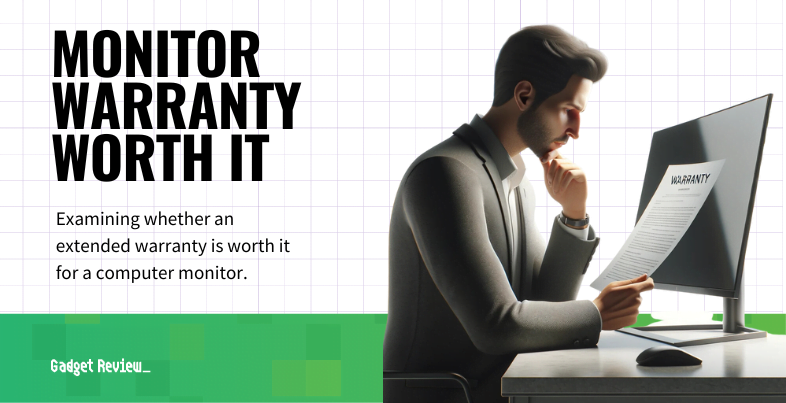Whenever you buy a new piece of electronic equipment, you are asked to purchase an extended warranty to go along with it. These extended warranties extend to new computer monitors, but consumers may be wondering if they are worth it.
Key Takeaways_
- Extended warranties for computer monitors are available for purchase.
- Monitors are built to last 10 to 20 years, which could exceed the warranty period.
- Manufacturers offer warranties that automatically kick in upon the purchase of a monitor.
Buying Extended Warranties for a Computer Monitor
Purchasing an extended warranty for a computer monitor or any piece of equipment is on the easier side.
Amazon and big-box retailers all offer these extended warranties as part of the checkout process. There are also third-party companies that trade in extended warranties, which can be found via Google.
Are Extended Warranties Worth It for Computer Displays?

Many credit card companies offer extended coverage on purchases, including electronic devices, which can be an alternative to buying separate extended warranty plans.
Are they worth it? That is for you to decide, but let’s go over some key facts about displays and how they pertain to extended warranties.
Monitor Lifespans
Modern computer monitors are designed to last for around 30,000 to 60,000 hours of use. This translates to 10 to 20 years before a display will encounter a critical failure.
They can last longer with proper care, including regularly cleaning your monitor screen with the right supplies.
If you have purchased a high-quality display made from decent components, then its overall lifespan could be much longer than what is offered by the extended warranty.
This could impact your decision on whether or not to purchase coverage beyond the original warranty.
Manufacturer Warranties
Display manufacturers typically offer a warranty of some kind upon initial purchase. This warranty is usually included for free with this purchase, and nothing must be done by the consumer in order to activate it.
However, these are often limited warranties, covering only defects and not accidents or liquid damage.
STAT: Among PC owners who sprang for an extended warranty, only 15 percent used it to pay for repairs.
Additionally, these warranties can be on the shorter side, so be sure to read the fine print before making a purchase.
Federal law mandates that consumers have access to warranty information before making a purchase.
Understand What the Extended Warranty Covers
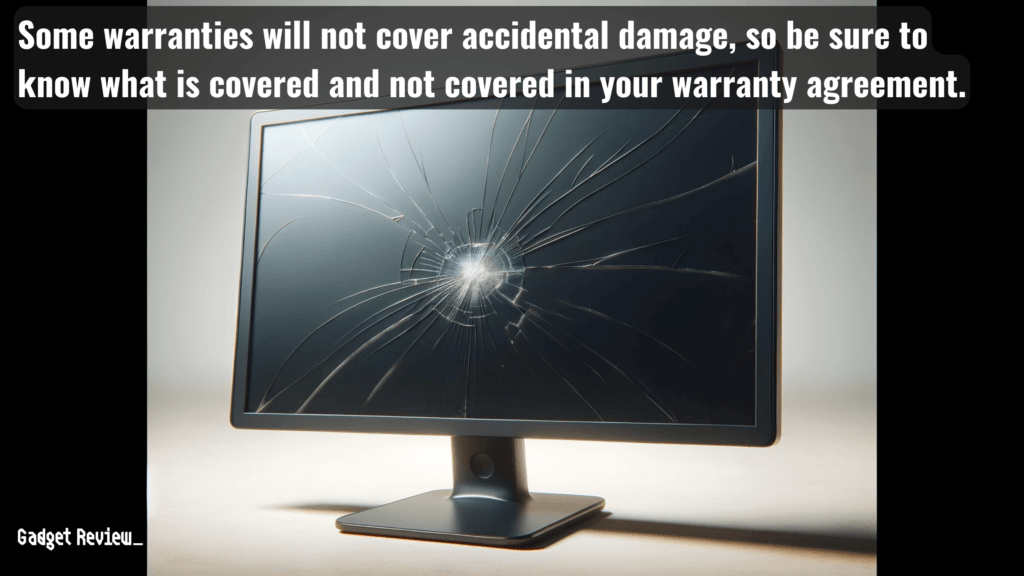
Many extended warranties do not offer as much coverage as one would think. Some of these insurance companies feature a number of exclusions that could impact what is paid out should your monitor need to be maintained professionally.
Coverage may not include accidental damage, and claims could be denied if maintenance suggestions have not been followed to the letter.
This extended warranty may also require the use of a specific repair shop, many of which could not be conveniently located.
For example, an Apple product may require service at an Apple store or an authorized service provider like Geek Squad. Do your homework.
The median cost of repair for many electronic devices, especially big-ticket items like high-end monitors, can be significant, leading some to consider purchasing extended warranty plans.
STAT: According to Warranty Week, a newsletter dedicated to service plans, extended warranties are a $40 billion business.
However, the warranty industry often prices these plans based on the average cost of a repair, which can make them an extra cost not worth the reward.
Ultimately, the vast majority of products do not experience electrical failures or other issues during the extended warranty term, leading many to view the extra coverage these insurance contracts as a waste of money.