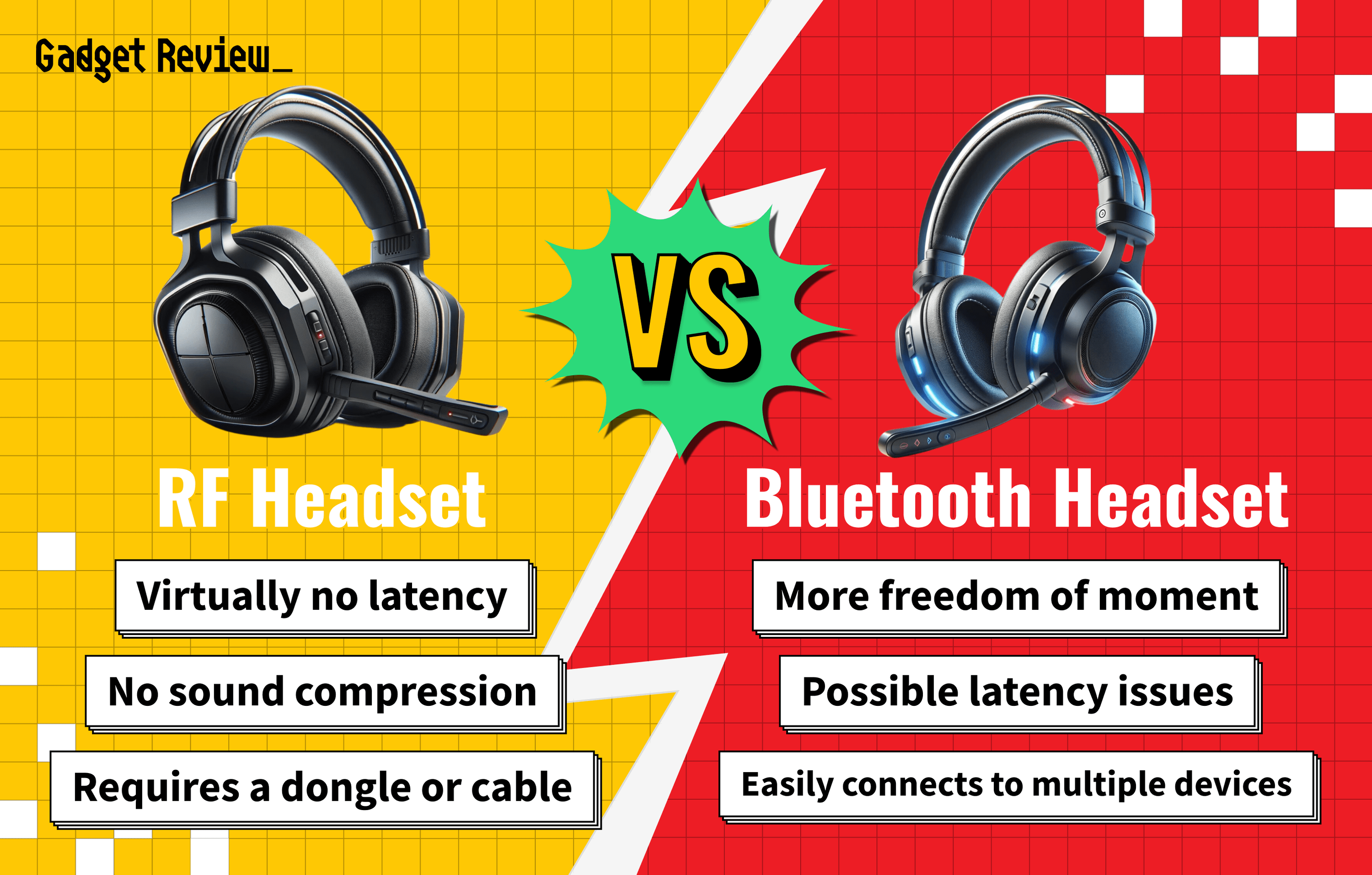When you’re selecting a gaming headset, factors like audio quality, comfort, and microphone clarity are key to enhancing your gaming experience. A great gaming headset delivers precise sound to pinpoint in-game actions, essential for immersive gameplay. Comfort is crucial for long sessions, and a clear microphone ensures seamless communication. Low latency and a strong wireless connection are also important, especially for competitive gaming.
Our buying guide features 6 outstanding gaming headsets chosen from 57 models we certified as tested. We analyzed 506,804 reviews, filtering out 70% of experts who provided fake reviews, ensuring that only genuine insights inform our recommendations. The selected headsets excelled in real-world tests, offering top-notch performance in sound, comfort, and reliability.
How Did We Rank the Best Gaming Headsets?
Multiple factors come into play when picking a gaming headset, including size, weight, earpad material, band size, bass response – the list goes on. The best gaming headset for you will be sharply defined by what you intend to use it for, and the headsets on this list meet or exceed various criteria that ensure they’ll fulfill at least one use case. While no headset can truly do it all perfectly, the headsets on this list can do a lot – and they can do a lot very well.
| CRITERIA | RANGE | REQUIRED | DEFINITION |
|---|---|---|---|
| Low End Roll Off (Hz) | < 60 Hz | Yes | The point at which bass response starts to fall sharply, causing it to rapidly become inaudible. |
| High End Roll Off (Hz) | > 10 kHz | No (Nice to have) | The point at which treble response starts to fall sharply, causing it to rapidly become inaudible. |
| Speech to Noise Ratio (dB) | > 24 dB | No (Nice to have) | How effectively the headset’s microphone isolates the user’s voice in a noisy environment. |
| Microphone Sound Quality Rating | > 6 | No (Nice to have) | A subjective measure of how good the microphone on a headset sounds. |
| BT Latency | < 150 ms | No (Nice to have) | The amount of lag time that exists between the headset receiving a Bluetooth signal and interpreting it to output it through the speakers. |
| Non-BT Latency | < 50 ms | No (Nice to have) | The amount of lag time that exists between the headset receiving a non-Bluetooth signal and interpreting it to output it through the speakers. |
When you shop through our links, you’re backing our mission. Dive deeper to see how.
Latest Updates
- 08/12/2024: Republished the list to include the best gaming headsets based on our True Score system.
Top Gaming Headsets For 2026
Prices accurate at the time of publishing

Our Approach to Evaluating Gaming Headsets For Best Gaming Headsets
We’ve redefined gaming headset guides, setting us apart from any other site on the planet. Our unique approach uses a comprehensive dataset from trusted sites, focusing on key testing metrics like max volume, speech-to-noise ratio, low-end roll-off, and microphone sound quality rating.
We aggregate and analyze this data, ensuring our recommendations meet the specific needs. Specifically, when it comes to gaming headsets, this involves selecting models that deliver good microphone quality. Discover our data-driven methodology for precise, reliable gaming headset recommendations.
Which Criteria Matters for Testing Best Gaming Headsets?
By focusing on these criteria, anyone can quickly and easily compare these gaming headsets and how they’ll perform. This helps you make an informed decision and purchase a gaming headset that will meet your needs.
| CRITERIA | RANGE | REQUIRED | DEFINITION |
|---|---|---|---|
| Low End Roll Off (Hz) | < 60 Hz | Yes | The point at which bass response starts to fall sharply, causing it to rapidly become inaudible. |
| High End Roll Off (Hz) | > 10 kHz | No (Nice to have) | The point at which treble response starts to fall sharply, causing it to rapidly become inaudible. |
| Speech to Noise Ratio (dB) | > 24 dB | No (Nice to have) | How effectively the headset’s microphone isolates the user’s voice in a noisy environment. |
| Microphone Sound Quality Rating | > 6 | No (Nice to have) | A subjective measure of how good the microphone on a headset sounds. |
| BT Latency | < 150 ms | No (Nice to have) | The amount of lag time that exists between the headset receiving a Bluetooth signal and interpreting it to output it through the speakers. |
| Non-BT Latency | < 50 ms | No (Nice to have) | The amount of lag time that exists between the headset receiving a non-Bluetooth signal and interpreting it to output it through the speakers. |
Our Trusted Data Sources
We looked at 90+ gaming headset reviewers and found that 29 are trustworthy (60%+ Trust Rating). The three we have listed below are our most trusted for computer monitors.
- Theresa Ketterling – Rtings, MuckRack
- Sam Moore – Sound Guys
- Andrei Frumusanu – AnandTech, MuckRack
Interested in a comprehensive analysis of our data sources? We’ve got you covered. Below, you’ll find a detailed list of every gaming headset review website we’ve identified, organized by their respective Trust Ratings from highest to lowest. But we didn’t stop there. We’ve meticulously reviewed each publication and verified the data by checking whether the authors have bio links to MuckRack or LinkedIn. We’re committed to not only checking the facts but ensuring their veracity.
Gaming Headset Test Data & Results
1. Microphone Sound Quality Rating (out of 10.0) Test Results
Microphone Sound Quality
> 6
Acceptable range of performance
Definition: The subjective recording quality of a microphone.
Units of Measurement: N/A
Tools to Measure: N/A
Why It’s Important:
If you use your headset to communicate often, be it in games or just chatting, you want it to make you as clear as possible, so people actually understand what you’re saying.
This is a strange test because it relies on subjective input. In this case, we derived this rating from the testing data provided by RTings and Soundguys, who subjectively rate microphone quality, and have their readers subjectively rate it, respectively. From there, we can average out the ratings and create an overall idea of how good a microphone sounds.
Generally speaking, you want this to be higher than 6.0, as it means you’ll have acceptable sound quality when communicating. There’s no upper limit to sound quality – if you can find a headset that has a 10/10 and suits you and your budget, go for it. Low sound quality mics, however, will distort or blow out your voice, and that will make you hard to hear and understand.
Microphone Sound Quality Rating (higher is better)
2. Speech To Noise Ratio (dB) Test Results
Speech to noise ratio is a bit complex. In the simplest terms, it’s how you measure how good of a job a microphone is going to do with transmitting your voice in a noisy environment without also transmitting all of the background noise.
You’ll want a mic that has a speech-to-noise ratio greater than 24 dB. By looking for microphones that hit at least this ratio, you’re in a much better position to use your microphone in noisier environments without having to worry about tons of background noise filtering in. If the ratio is too low, expect to transmit dogs barking, air conditioners and fans, and people talking in the background every time you start talking – and if it’s bad enough, even when you’re not.
Speech To Noise Ratio (dB)
> 24 dB
Acceptable range of performance
Definition: How well the microphone does at preventing noise that isn’t you talking directly into the mic from being transmitted.
Units of Measurement: dB
Tools to Measure: Dummy head, test microphone, speaker
Why It’s Important:
Battery life is what keeps your speaker going when you’re out and about, otherwise your speaker can’t survive heavy usage in a day or a weekend.
Speech To Noise Ratio (in dB; higher is better)
3. BT Latency (ms) Test Results
BT Latency (ms)
< 150 ms
Acceptable range of performance
Definition: The amount of time it takes for a headset to interpret and process Bluetooth signals to play them back over their speakers.
Units of Measurement: Milliseconds (ms)
Tools to Measure: Timer
Why It’s Important:
Latency introduced by Bluetooth in audio can cause mismatches between what you see and what you hear, which is frustrating and can ruin videos and games.
Many gaming headsets feature Bluetooth, which means that you have to deal with Bluetooth latency if you’re using that to connect to a console or to a computer. This latency can create issues if the delay between what is being processed over the Bluetooth frequency doesn’t align with what is being shown on screen, which leads to frustration during gameplay and mismatches in visuals and dialogue when watching videos.
That’s why we recommend a delay under 150 ms, in order to reduce the perceived delay between what you see and what you hear. Lower is, of course, always better, as it further tightens up the gap between visuals and sound. If a headset you like has a very high delay, however, you’re going to notice it. You can compensate for this by using a non-Bluetooth connection standard or by using a wired connection instead, but non-Bluetooth standards require their own dongle, and a wired connection might create unacceptable restrictions in movement around your computer.
BT Latency (in ms; lower is better)
4. Non-BT Latency (ms) Test Results
It’s common for many gaming headsets to feature a non-Bluetooth connection standard, either in addition to Bluetooth or instead of it. Generally speaking, non-Bluetooth standards are going to be superior to Bluetooth, offering reduced latency and increased sound quality.
Because non-Bluetooth connections are naturally lower in latency, we recommend using headsets with a latency of 50 ms or less. This is significantly better than Bluetooth and guarantees that the latency you experience is low enough that you’ll be hard pressed to identify the delay the headset is experiencing. If a connection standard produces a latency greater than 50 ms, it has more “time” to create issues with noticeable differences between audio and visuals (up to around 100 ms), but it will eventually begin to introduce a frustrating mismatch between the audio you hear and the visuals you see.
Non-BT Latency (ms)
< 50ms
Acceptable range of performance
Definition: The delay introduced by the headset receiving and processing non-Bluetooth signals.
Units of Measurement: Milliseconds (ms)
Tools to Measure: Timer
Why It’s Important:
If you’re looking to improve audio quality and reduce delay, non-Bluetooth standards are almost always going to be how you do that.
Non-BT Latency (in ms; lower is better)
5. Low End Roll Off (Hz) Test Results
Low End Roll Off
< 45 Hz
Acceptable range of performance
Definition: The point at which response from the headphones starts to rapidly fall away from the target response in the bass end of the spectrum.
Units of Measurement: Hz (Hertz)
Tools to Measure: Frequency response software
Why It’s Important:
Roll-off that starts later often indicates that a headset is able to produce deeper bass and still have it audible, so if you love bass, you want the roll-off to start later.
Deep bass is essential for an immersive gaming experience and adds punch to common sounds, like gunfire and explosions. Low-end roll-off is one of the major factors that help determine how punchy this bass will sound. If the bass begins to roll off (or fade) too early in the audio spectrum, the result is a less impactful sound, which flattens out music and robs much of the sound you hear in the game of depth and rumble.
Ideally, a gaming headset should maintain a robust bass response without a significant drop-off of at least 45 Hz, ensuring the bass feels full and present. Some headsets are capable of managing roll-offs that start in the low 20s or even the teens, which commonly indicates that the bass will be especially strong. Looking for roll-offs that start in the low teens or single digits is unnecessary, however. Not only do these headsets not really exist, but once you’re under 20 Hz, the sound stops being audible, though you can still “feel” these frequencies in some cases.
Low-End Roll-Off (in Hz; lower is better)
6. High End Roll Off (Hz) Test Results
In gaming headsets, treble plays a pivotal role in delivering the crispness and detail that add dimension to audio. It’s the treble frequencies that give game environments their “airiness” and soundtracks their “sparkle,” making actions like the clash of swords or the distant chime of game-world ambiance truly stand out. The point at which treble begins to diminish, known as high-end roll-off, is crucial; it determines when these high-frequency sounds start to lose their presence, potentially muffling the detailed audio cues essential for immersive gaming experiences.
To ensure a gaming headset captures the full breadth of these treble details, it’s advisable to select a model with roll-off starting beyond 10,000 Hz. Beyond this threshold, treble frequencies become increasingly difficult for the human ear to discern, gradually losing their distinctiveness. However, frequencies just below this point are vital for rendering the full texture and atmosphere of game soundscapes and soundtracks.
High End Roll Off
> 10 kHz
Acceptable range of performance
Definition: The point at which response from headphones starts to rapidly fall away from the target response in the treble end of the spectrum.
Units of Measurement: Hours
Tools to Measure: Timer
Why It’s Important:
If you listen to music with your headset and want to get the full experience from the “airier” sounds, like cymbals and bird chirps, higher high-end roll-off keeps sounds audible for longer into the treble part of the spectrum.
High End Roll Off (in Hz; higher is better)
Best Gaming Headsets: Mistakes To Avoid
- Ignoring Comfort and Fit: Comfort is crucial for long gaming sessions. Many overlook the importance of the headset’s design, weight, and padding. A headset that is too tight, heavy, or made of non-breathable materials can cause discomfort or headaches. when comparing gaming headsets to office headsets, gaming headsets often have better sound quality and noise-canceling microphones than office headsets, but they also have stronger clamp force to stay in place during intense gaming. This can lead to discomfort if too tight. It’s important to try different headsets or read reviews focusing on comfort aspects like ear cup size, headband padding, and adjustability. Additionally, proper care, including knowing when to replace ear pads and how to repair your gaming headset can prolong your headset’s lifespan and maintain comfort.
- Overlooking Microphone Quality: A good microphone is essential for clear communication in multiplayer games. Some buyers focus too much on sound quality and neglect the microphone’s performance. Poor microphone quality can result in muffled or distorted voice communication, which can be frustrating for teammates. Look for a headset with a high-quality, noise-canceling microphone, and consider whether it has a flexible boom arm or a mute function. Voice monitoring can also be beneficial, allowing you to hear your own voice through the headset, which helps in speaking at appropriate volumes. You can also learn to troubleshoot common issues like microphone loudness and echoes to ensure clear communication during gameplay. For those using wireless headsets, find out how to fix common issues like latency in the microphone and background noise. Additionally, knowing how to reduce the sensitivity of your microphone can help minimize unwanted background noise and improve voice clarity.
- Not Considering Surround Sound and Audio Features: One of the benefits of gaming headsets is surround sound, which can greatly enhance your gaming experience by providing spatial awareness and helping you identify where sounds are coming from. Some gamers may overlook this feature or not understand the difference between virtual and true surround sound. Additionally, features like customizable sound profiles, equalizer settings, and bass boost can enhance your experience. Choosing the right headset and wearing it correctly is crucial, ensuring it has the appropriate audio features for the types of games you play. For wireless headsets, it’s also important to know how to change the batteries, as running out of power in the middle of a game can be frustrating.
- Ignoring Compatibility and Connectivity Options: Compatibility with your gaming platform (PC, console, such as PS4, mobile, etc.) is crucial. Some headsets may not be compatible with all systems, or they may require adapters. Additionally, consider the type of connectivity: wired, wireless, or both. Wired headsets typically offer better audio quality and lower latency, while wireless headsets provide more freedom of movement. Make sure the headset you choose has the appropriate connectors (USB, 3.5mm jack, Bluetooth) for your devices so you can connect it without a splitter. Understanding how gaming headsets work can help in making an informed choice. There are differences between RF and Bluetooth wireless gaming headsets; RF headsets generally offer lower latency and a more stable connection, while Bluetooth headsets are more versatile and compatible with a wider range of devices. If you’re experiencing connectivity issues, learn why your headset might disconnect during gaming.
The Best Gaming Headsets Tests Compared
Product |
True Score
|
Mic Quality
|
Speech To Noise
|
BT Latency
|
Non-BT Latency
|
Low-End Roll Off
| |
|---|---|---|---|---|---|---|---|
Steelseries Arctis Nova Pro Wireless For Xbox
| 83 |
|
|
|
|
| $309.99 $380 $70 |
| 82 |
|
|
|
|
| $99.99 |
Logitech G Pro X 2 Lightspeed Wireless
| 82 |
|
|
|
|
| $189.99 $509 $319 |
| 82 |
|
|
|
|
| $199.99 |
| 80 |
|
|
|
|
| $49.99 |
Corsair Void RGB Elite Wireless
| 79 |
|
|
|
|
| $107.99 $120 $12 |