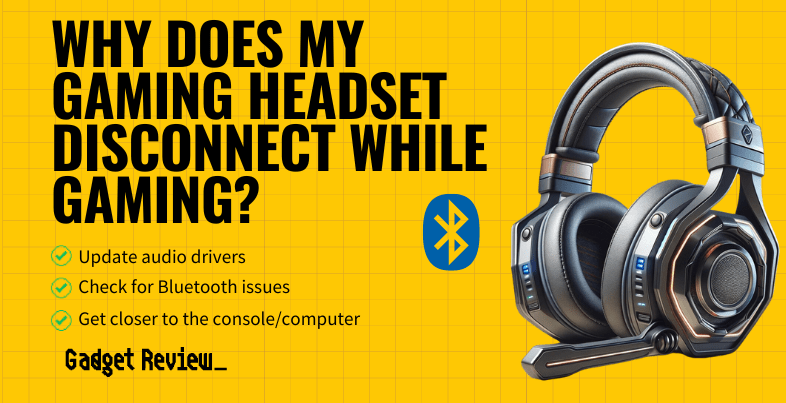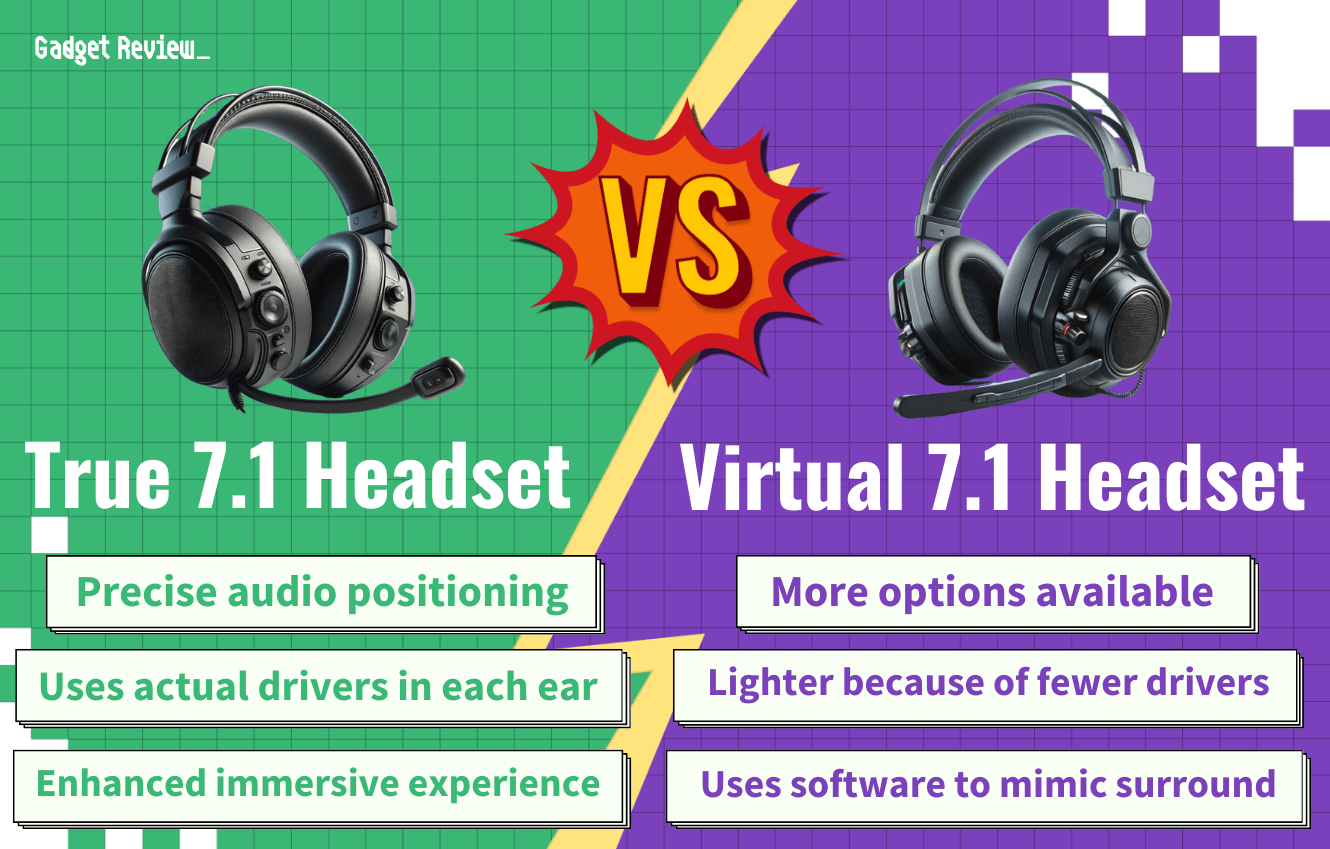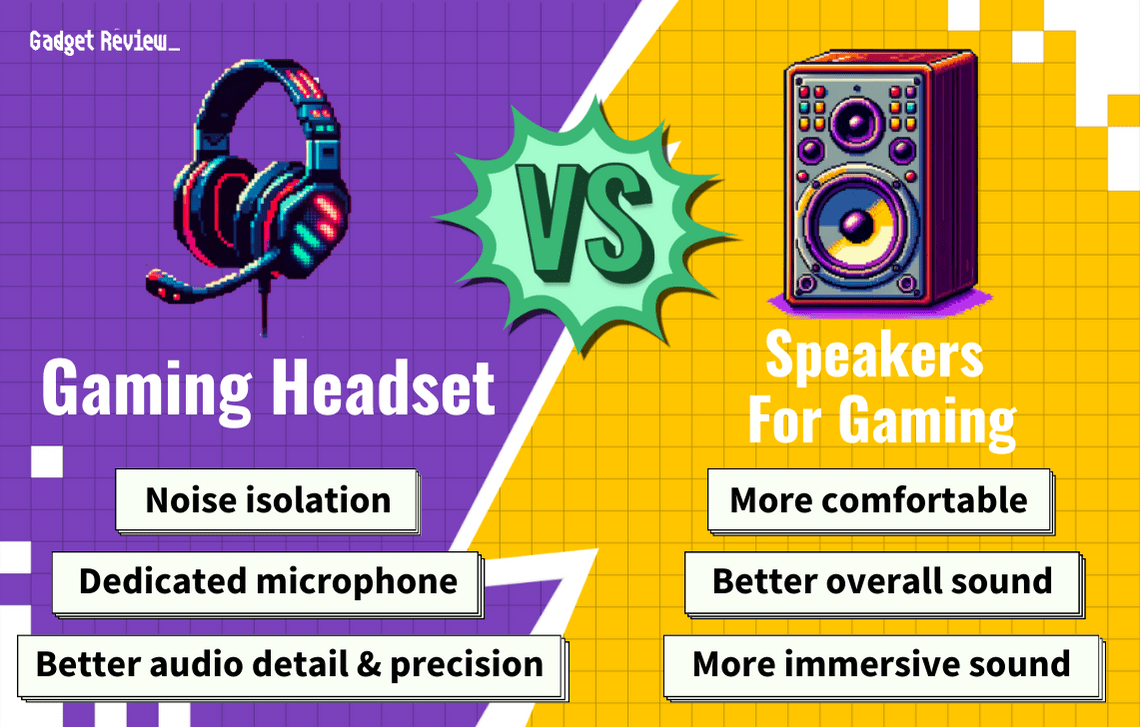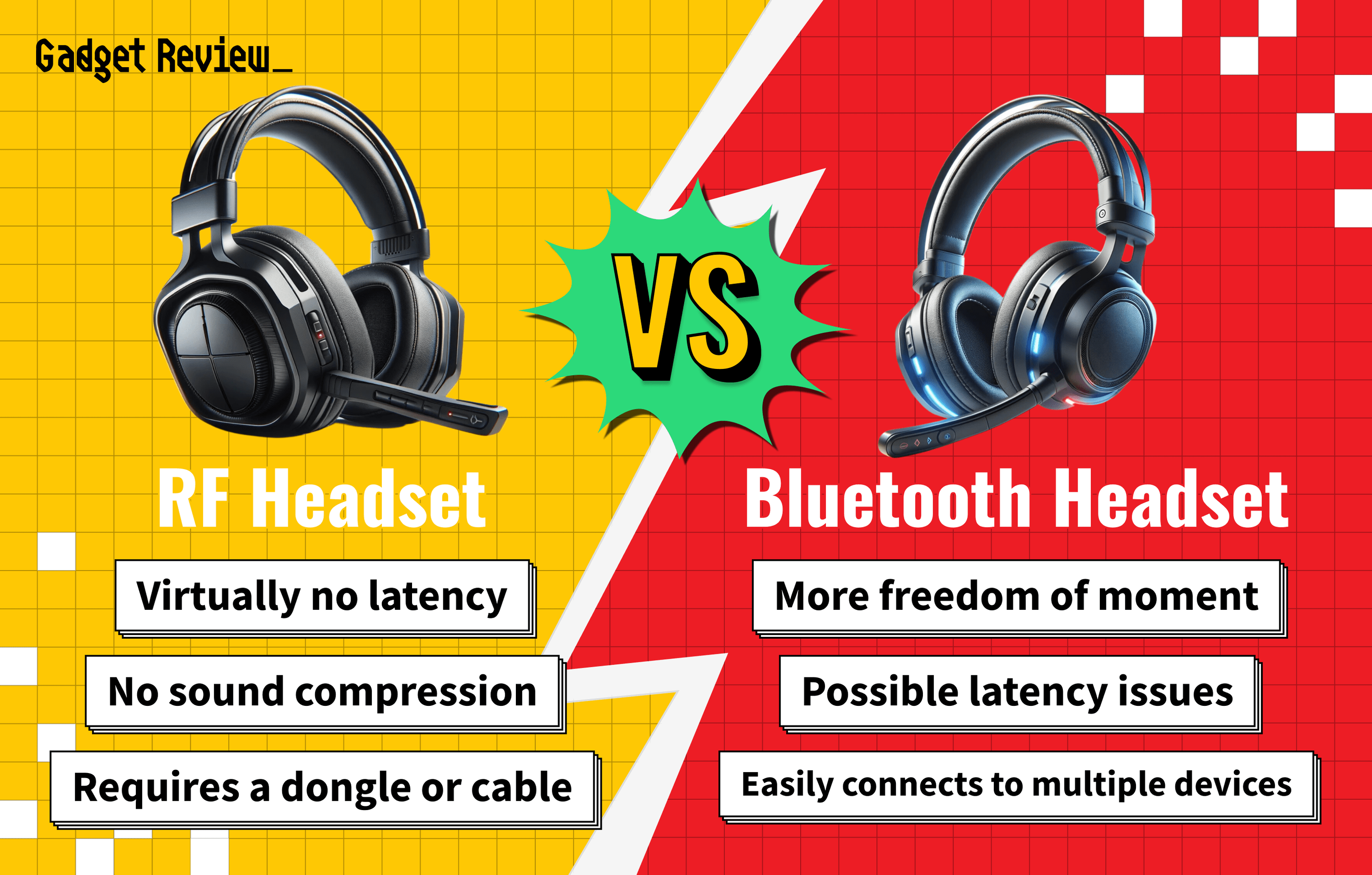One of the most frustrating problems to deal with is, “Why does my gaming headset disconnect while gaming?” Luckily, there are a few troubleshooting tricks to help you figure it out.
Key Takeaways_
- Both headset and controller drivers can be automatically updated, but you may have to do so manually.
- Your sound settings may need to be adjusted if there’s an incorrect setting.
- A complete console restart may jumpstart wireless over-ear or earbud headphones.
Sometimes, even the best gaming headset will still struggle with connection. Any connected device can fail, especially when a wireless dongle is involved. Keep reading to find out why, and, more importantly, how to fix it.
How Common Are Connection Issues for Conventional Headphones?
It’s pretty common to have trouble with your headphones’ Bluetooth audio. Wireless devices are not known for consistently providing trouble-free audio performance. This is part of the reason why a gaming headset with detachable cables can be a great idea. When your audio device is acting up, you can change it to a wired headset.
insider tip
Your gaming headset should pair perfectly with your PS4 controller if you have a compatible set.
Troubleshooting Shooting Headset Controller Disconnections
Whether it’s an issue with your USB ports or you need to cycle through your power settings, there is always a way to fix this problem.
Wondering, “Why does my wired gaming headset disconnect while gaming?” leads to even more troubleshooting. It’s probably due to your headset being genuinely broken. In that vein, taking a moment to learn why your gaming headsets break will serve you well moving forward.
Check Your Automatic Driver Update Settings
Sometimes headset software doesn’t automatically update. Specific models might have built-in programs like the AMD Ryzen or DualShock 4. The device manual will tell you how to update accordingly. If not, you can check for updates on the device manufacturer’s website.
Look for Bluetooth-related Issues
Open up your control panel to check your Bluetooth settings. Simply navigate to the audio device settings. From there, follow the on-screen instructions for the built-in troubleshooting steps. You can also disconnect and reconnect your over-ear or earbud headphones. This is sometimes enough to get things working again.
STAT: Annual Bluetooth device shipments worldwide stood at four billion units in the year 2020. (source)
Lessen the Distance between the Headset and Console
When using a USB cable with a wired headset, there’s less chance of issues with your audio device. The distance between the headset and the USB dongle can cause significant problems when you aren’t using USB cables. Try sitting closer to your console to maintain a strong connection.
warning
If your headset continuously disconnects, try moving closer to the console to maintain a stronger Bluetooth connection.
For more great tips on headsets, check out our guides: