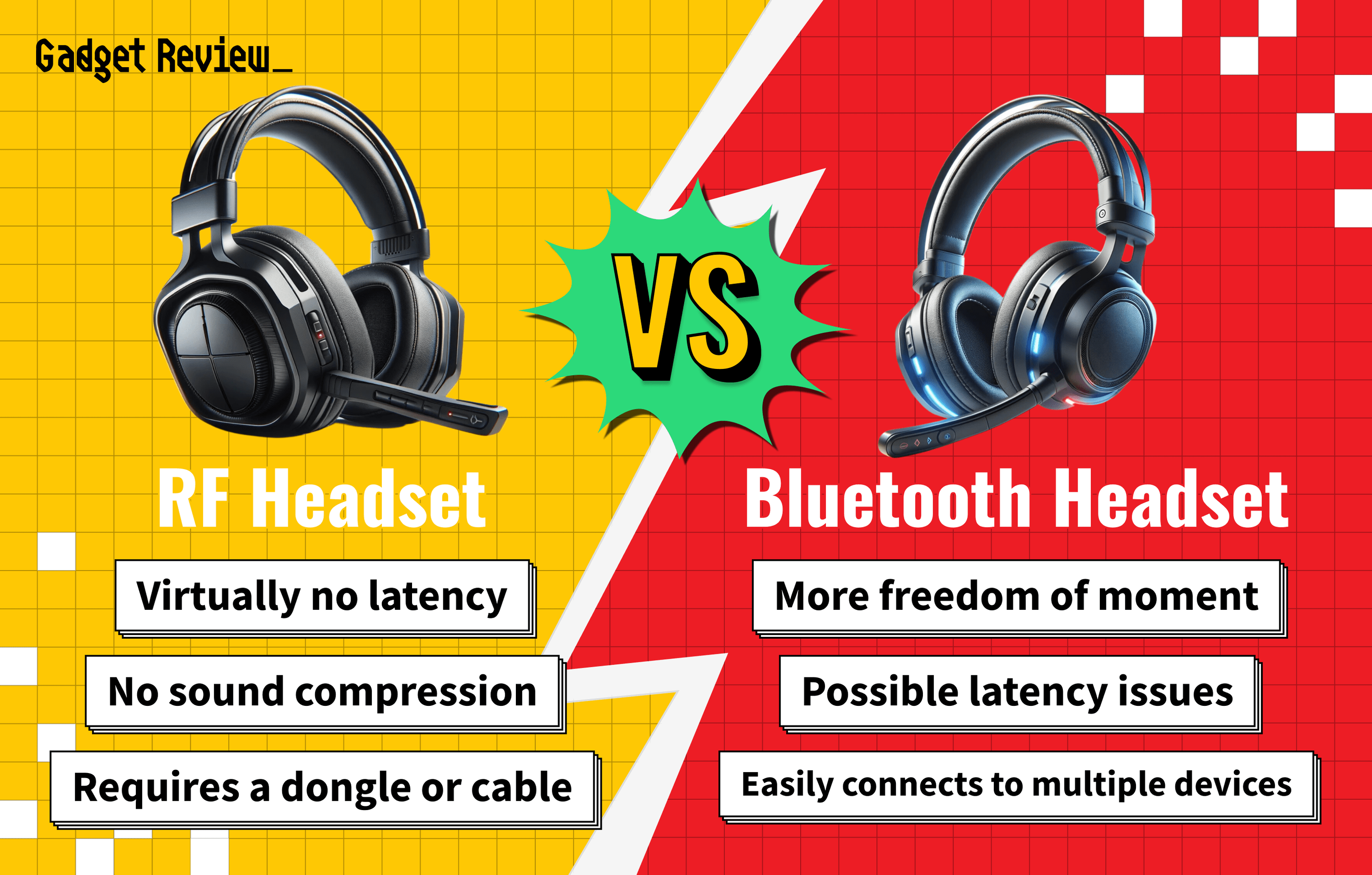What features make the best mic for PC gaming? It starts with the great sound quality for communicating with teammates during multiplayer games. Next, the best gaming microphones should offer some noise cancelation so as not to pick up background noise, such as the sounds of a mechanical gaming keyboard or your PC fan. Finally, they should be easy to use and versatile, so that they can pair with your favorite games and editing software for streaming.
If you’re adding new peripherals to your gaming setups, such as a new gaming monitor, webcam, keyboard, or headphones, you might also want to step up the voice audio quality of your game chats or gain better clarity for your podcasts with a new gaming microphone. Even if you have the best headset or headphones that include a built-in mic, you can generally get far better sound quality and a cleaner sound profile from a separate USB microphone or boom mic.
Keep reading to learn more about the best mics for PC gaming and how to choose the right microphone for your overall game audio experience.
Top Mics for PC Gaming
#1 Tonor TC-777 PC Microphone
Award: TOP PICK
WHY WE LIKE IT: This microphone system has a wide pickup pattern that gives users flexibility. It comes with a three-legged metal platform with rubber feet to provide stability.
- Excellent round pick-up pattern
- Stable three-legged stand
- Included pop filter
- Lacks on/off switch
The Tonor TC-777 pc microphone is a multifunction mic that can be used for vlogging and gaming. It has a USB 2.0 connector, offering plug-and-play connectivity to Mac and Windows computers. This microphone has a cardioid pickup pattern with excellent sound capture abilities. It suppresses background noise to deliver great sound that is suitable for multiplayer gaming and streaming. However, this model doesn’t have an on/off switch.
This Tonor mic has a detachable shock mount that can be attached to a boom stand (not included). It has a 5-foot power cord for flexible installation. The microphone comes with an anti-skid three-legged stand with rubber feet for stability. It also includes a pop filter for convenience. With a frequency response range of 100 Hz to 16kHz, this device is ideal for softly spoken and high-pitched sounds.
#2 Blue Snowball iCE PC Microphone
Award: HONORABLE MENTION
WHY WE LIKE IT: This microphone is Discord-certified, so it integrates seamlessly with a number of ESports platforms. Featuring a high-quality condensing design, this mic is ideal for broadcasting gameplay and studio recording.
- Gorgeous retro design
- Discord-certified
- Stable stand
- Lacks mute button
- Has a distracting flashing light
The Blue Snowball iCE PC microphone stands out because of its retro design that will bring classic vibes to any workstation. It has a cardioid pattern, providing excellent sound capture without requiring the user to stay in a fixed position. This microphone has an adjustable three-legged stand built for stability. The mic is ideal for gaming, video calls, and streaming. However, this device doesn’t have a mute button, so users can only mute through their gaming applications or voice chat platform.
This microphone is certified for use on Skype, Discord, OBS, and Teamspeak. Featuring a custom condenser capsule, this Snowball iCE mic is suitable for studio recording. It has a USB interface that is compatible with various computers. With a 16-bit/44KHz sampling rate, this unit is suitable for streamers with low internet bandwidth. The mic is compatible with a number of Blue accessories, including a boom arm and clamp.
#3 Fifine K669B PC Microphone
Award: BEST PORTABLE
WHY WE LIKE IT: This sound capture system has a minimalistic design that will appeal to gamers who don’t want to clutter the desktop. It has a long 5.9-foot cord, so users can sit well away from the computer
- Long 5.9-foot power cord
- Simple, space-saving design
- High-quality metal build
- USB cable is not detachable
The Fifine K669B PC microphone is a compact audio capture system that is suitable for gaming and podcasting. Thanks to a 5.9-foot cable, this microphone supports placement away from the computer. It has a USB connector plugged into a wide selection of computers. This Fifine mic features a heavy-duty metal construction that will appeal to users who stream or record regularly. However, the cable is not detachable from the mic.
This microphone has a volume knob for controlling sensitivity. It’s USB-powered, so it doesn’t need an external power source. The microphone is compatible with Cortana, Twitch, and Discord for easy gaming and voice control systems integration. This model has excellent sound isolation attributes, filtering out annoying background noise. It has plug-and-play functionality, so it doesn’t need to install any firmware during setup. The stand on this model is metallic, providing durability.
#4 HyperX QuadCast HX-MiCQC PC Microphone
Award: BEST CUSTOMIZABLE
WHY WE LIKE IT: This microphone has a four-way switch that enables changing between a number of pickup patterns. Advanced features such as a mute function with an indicator enhance convenience.
- Stunning color palette with ambiance lighting
- Four-position pickup pattern switch
- Mute function with an indicator
- Red ambiance lighting is not customizable
The HyperX QuadCast HX-MICQC PC microphone is easy to connect to computers as well as PS4 and PS5 consoles. This microphone has a red and black palette that will add a pop of color to any workstation. Featuring four different polar pickup patterns, this microphone offers outstanding flexibility. It has a rotary dial for choosing between stereo, omnidirectional, cardioid, and bidirectional pickup patterns. With a USB interface, this system offers plug-and-play connectivity. However, the red lighting on this model is not customizable.
This microphone has a mute function with an LED indicator. Advanced features like gain control adjustment allow users to capture smooth sounds. The device has RGB lights that will add a touch of sophistication to the gameplay. A compact shock mount with a sturdy round space-saving base is included with this system. This microphone has a 3.5mm auxiliary port for connecting headsets. It has an ultra-long 9.8-foot cord, easily connecting to far-away devices.
#5 Shure MV7 PC Microphone
Award: BEST FOR BROADCASTING GAMEPLAY
WHY WE LIKE IT: This microphone has excellent sound isolation abilities, capturing audiophile-quality vocals that will appeal to professional gamers. It has a touch control panel and features advanced EQ and gain control settings.
- Exceptional noise isolation
- Works with some mobile devices
- Advanced gain control and EQ settings
- Unresponsive touch controls
- Doesn’t come with a stand or arm
The Shure MV7 PC microphone is a powerful sound capture system for recording, streaming, and gaming. Equipped with both USB and XLR plugs, this device connects easily to computers and a variety of music production hardware. It has a built-in 3.5mm output for connecting headsets and external speakers. Featuring a touch control panel, this device allows users to easily monitor the gain, volume, and other parameters. However, the touch controls are unresponsive sometimes.
This microphone captures rich and natural vocals that will appeal to audiophiles. It comes with the ShurePlus Motiv desktop applications for post-processing and adjusting settings easily. This application has EQ filters, compression settings, and gain controls. With an all-metal build, this microphone stands up to regular use and frequent transportation. It’s Teamspeak certified, providing compatibility with various online gaming platforms. This microphone has voice isolation tech and allows users to toggle between various mic position presets.
#6 Maono AU-A04 PC Microphone
Award: BEST ACCESSORIES
WHY WE LIKE IT: This microphone comes with a flexible boom arm, shock mount, pop filter, and other handy accessories. It has an excellent sampling rate that delivers professional-grade audio.
- Impressive selection of accessories
- 192KHz/24-bit sampling rate
- 16mm electret condenser transducer
- Finicky boom arm
The Maono AU-A04 PC microphone comes with a number of accessories that facilitate hassle-free use. With a sampling rate of 192kHz/24-bit, this sound system has rich, studio-quality audio. This condenser-style microphone has a 16mm electret condenser transducer that’s specially optimized for high-frequency sound capture. It comes with a boom arm, allowing users to precisely move the microphone. However, the boom arm on this model is not very stable.
This Maono microphone features a magnet ring on the cable to counter the effects of interference. A foam windscreen helps to minimize interference from wind. This model also comes with a pop filter to counter various plosive sounds. A shock mount holds the mic steadily, while a table clamp secures the device onto the desk. The microphone also connects to mobile devices via an OTG cable. This microphone has a USB 2.0 connector that plugs into Windows, Linux, and Mac computers.
Introduction to Microphones for PC Gaming
What Are PC Gaming Mics?
A microphone for PC gaming is a headset or desktop mic that provides good voice quality for gaming sessions. They’re also compatible with gaming peripherals. You may not need a studio-quality vocal booth mic for an in-game chat in multiplayer games, but a dedicated microphone will generally deliver much better quality than the built-in mic on a monitor or wireless headset.
So, can you get a headset without a mic? You can, actually, and our guide to gaming headphones without a mic can help.
Microphones pick up sounds in different directions depending on their polar patterns. Gaming microphones typically use a cardioid pattern, meaning they pick up mostly in front of the mic. Some desktop mics may also use a bidirectional pickup pattern. Most PC gaming mics use a simple USB wired connection, while some higher-end XLR microphones require an audio interface.
PC Gaming Mics vs Gaming Headsets
Like gaming headsets and other gaming headset accessories, microphones for PC games help gamers and streamers attain better audio quality and comfort during gaming sessions.
These mics can often attach to a gaming headset with a physical connection, like USB dongles for Bluetooth and WiFi connectivity. High-end open-back headsets for gaming will often come with the option of a boom-mounted microphone that helps deliver clearer voice communication for multiplayer gaming.
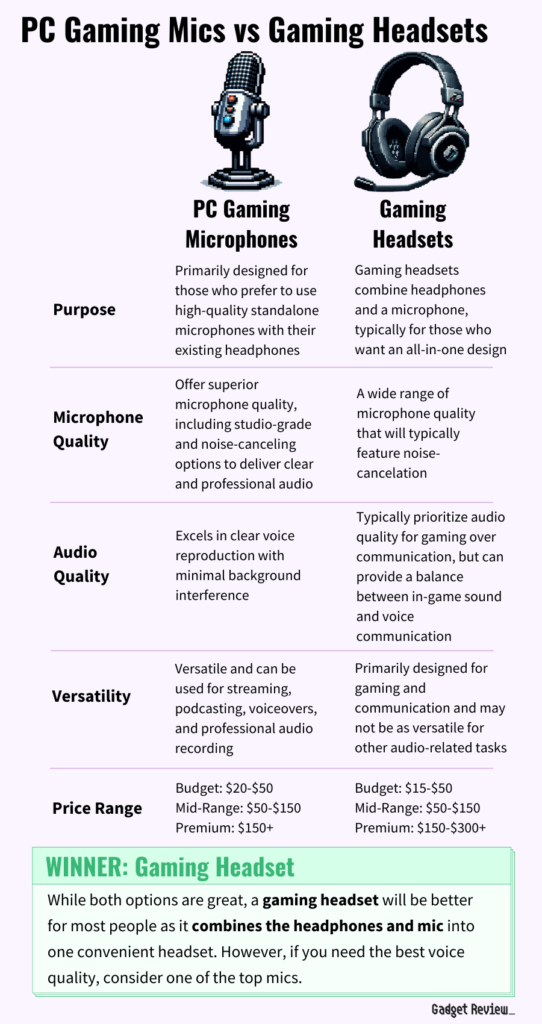
The right set of gaming headphones, a premium gaming headset, and a fantastic microphone help make better audio for streaming content and podcast recordings. Unlike capture cards and XLR mics that require their own audio software, most gaming microphones work with a PC sound card.
While some accessories, like wireless or Bluetooth dongles, change a headset’s connectivity or range, PC gaming mics don’t. However, they form an essential part of a quality audio system for multiplayer PC games.
How PC Gaming Microphones Work
PC gaming microphones connect to a PC either directly or through a pre-amp or digital audio interface. They serve to record sound for gaming chat and generally perform well for voice calls and video conferencing purposes. Gaming mics don’t need to be recording studio-quality unless you’re also planning to record streaming audio or professional voice-over work. In that case, the leading USB gaming headset should suffice.
Like other microphones, PC gaming mics have distinct recording patterns, called polar patterns, that determine how they pick up audio sources. Varieties of polar patterns include cardioid, bi-directional, stereo, and omnidirectional. Most gaming microphones employ a cardioid pickup pattern, meaning they pick up sound from an area roughly in front of the mic. Some use a hyper-cardioid pattern, which means a narrower focus and less background noise pickup. These tend to be more expensive options.
Omnidirectional mics, as the term implies, pick up from all directions. These can be great for capturing ambient noise or spacious sound with lots of reverb. Stereo mics pick up sound from either side, allowing you to record positional audio. While they can be excellent for recording purposes, stereo or omnidirectional mics aren’t often used in gaming.
Why You Should Buy a New PC Gaming Mic
If you’re seeking a better gaming audio experience and finding that your headset mic or PC’s built-in mic doesn’t allow enough vocal clarity to match your favorite game’s creative sound landscape, you might want to consider upgrading to a dedicated mic for PC gaming.
Alternatively, a new gaming mic may be a great choice if you’re creating a podcast or live-streaming content. A dedicated XLR streaming microphone or a quality cardioid pattern mic on a boom arm can improve the sound quality of your content, adding vocal clarity and reducing ambient noise interference.
Users of budget gaming headsets may also find that their headset delivers relatively robust sound on the listening end; the flip-up or built-in microphone quality may be lacking. Picking up an external USB microphone can improve your voice quality in-game chats and video conferences. Budget headsets for gaming may come with a built-in mic, but a boom mic or USB microphone is usually an optional add-on, even among higher-priced headsets for gaming.
Compared to older PC gaming mics, newer models have improved audio quality, leading to clearer vocal tones and a better gaming audio experience. A newer desktop USB microphone can often provide rich sound for a very reasonable price, compared to older XLR and condenser microphones. Models such as the renowned Blue Snowball Ice desktop mic work well for streaming and some PC gaming tasks.
Competitive gamers may benefit from the newest generation of low-latency microphones that deliver clear vocals for teammates’ tactical communication. With improved noise cancellation, a modern USB gaming microphone won’t pick up the unwanted sound of your mechanical keyboard or PC fan.
Is a PC Gaming Mic Worth Buying?
- Streaming: A high-quality, dynamic microphone may be helpful for PC gamers, but mic quality makes an even bigger difference for streamers. Gaming streaming requires excellent voice quality and powerful sound.
- Using Studio Headphones: Some excellent headsets for gaming come with near-studio quality headphones but may not offer matching mics. A good USB gaming microphone or a desktop condenser mic can help improve your audio quality for chat functions.
- Competitive Gaming: Along with an excellent gaming headset that delivers virtual surround sound, competitive gamers can benefit from a low latency gaming mic that captures clear vocal sound for in-game communication. A separate USB microphone can also improve comfort and ergonomics, especially using a wired headset.
- Dual Purpose Gaming and Video Conference PC: When designing your audio setup for gaming, you might want to consider whether you also use it for work calls or video conferencing. If so, a dedicated USB microphone can have benefits beyond just an improved gaming audio experience.
Why a PC Gaming Mic May Not be for You
- You Find Your Headset Mic Adequate: Most headsets for gaming come with detachable and built-in microphones. Casual gamers might find the quality of these mics adequate, though they tend to lack features like a noise gate and pop filter. However, even PC gamers using high-end open-back headsets may eventually want to add a separate mic for improved voice quality.
- You Want Console and Mobile Game Compatibility: You might think a USB microphone for PC gaming is less than ideal for gamers that also use a console or mobile device like a Nintendo Switch. However, many PC gaming mics also support wireless or mobile device connections via a 3.5 mm audio jack.
How Long Will a PC Gaming Mic Last?
Like wired headsets and other gaming and PC peripherals, gaming microphones generally last between three to ten years. The longevity of a mic for PC games depends on the type of microphone, how it’s used, and what kind of environment it’s stored in.
Wired and desktop microphones tend to last longer than wireless models and those that attach directly to a gaming headset via a boom. Even a good budget XLR gaming microphone should still function well after several years. Desktop and recording studio mics and condenser microphones often last decades.
Wireless gaming mics may be limited to the lifespan of their rechargeable batteries, typically around 500-1500 charge cycles. Depending on how often you use the mic, this can take from around two to seven years.
To help your microphone last longer, experts suggest keeping it in a dry place away from extreme heat. Using a headset stand with an integrated mic stand can help keep your microphone safe from accidental drops and spills.
How to Choose the Best PC Gaming Mic
Various factors can help determine which PC gaming microphone works best for you. The type of games you prefer, the other peripherals in your gaming setup, and how much ambient noise your gaming environment has can all affect which external microphones suit your needs. In general, the best mic for PC gaming will be comfortable to use, compatible with PC software, and deliver excellent sound quality in the frequency range most important for vocal clarity.
Key Factors
1. How Much Background Noise Is There?
The amount of ambient noise you deal with can make a big difference in what mic works best in your gaming setup. If you typically work in a noisy environment, you’ll want a microphone with noise-canceling tech and a cardioid pickup.
2. What Type of Headphones Do You Use?
The type of headset you use can also affect the microphone choice. If you use headphones or a headset that offers the option of a detachable boom mic, you might want a mic that’s compatible with your brand and model of the headset.
3. Do You Use Your PC Gaming Setup for Streaming or Podcasting?
If you use your gaming mic for recording streaming content, you’ll likely want a higher-quality USB mic or an XLR microphone with features like a pop filter and adjustable gain settings.
4. Do You Need Mobile or Console Compatibility?
Some PC gaming mics also work well with consoles and mobile devices, while others function best in a PC environment using PC audio software. Multiple-device compatibility can be important if you also play online multiplayer games on an Xbox, PS5, or Nintendo Switch.
If you’re looking for maintenance help for your headset, you’ll want to read our guides covering how to make a gaming headset microphone louder and why your gaming headset speaker and microphone don’t work at the same time.