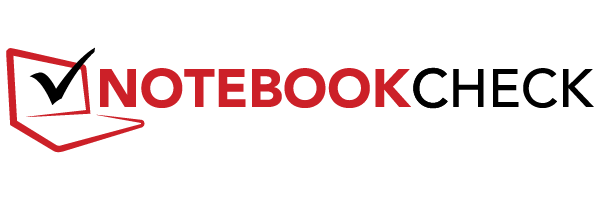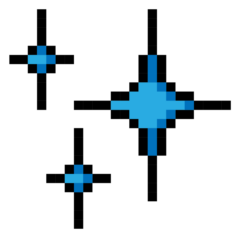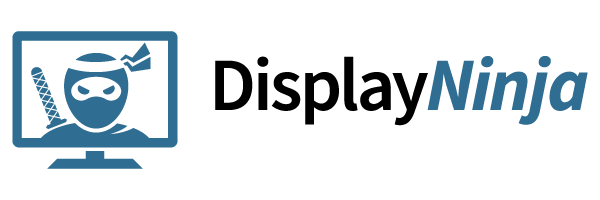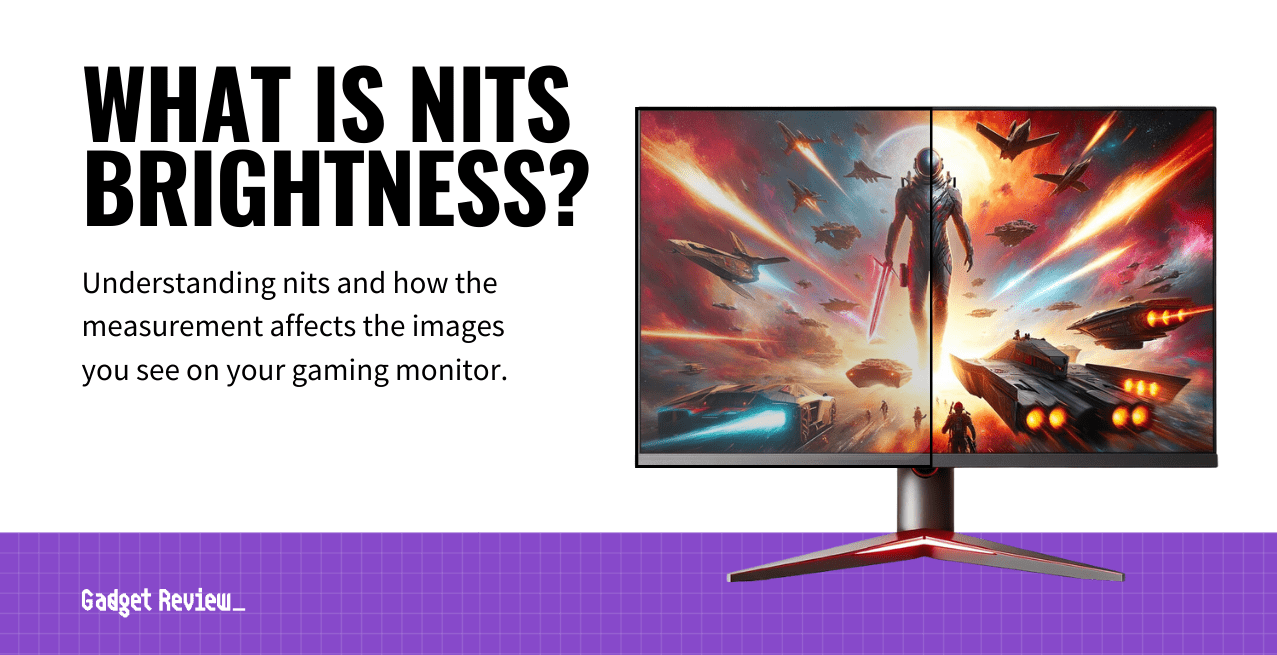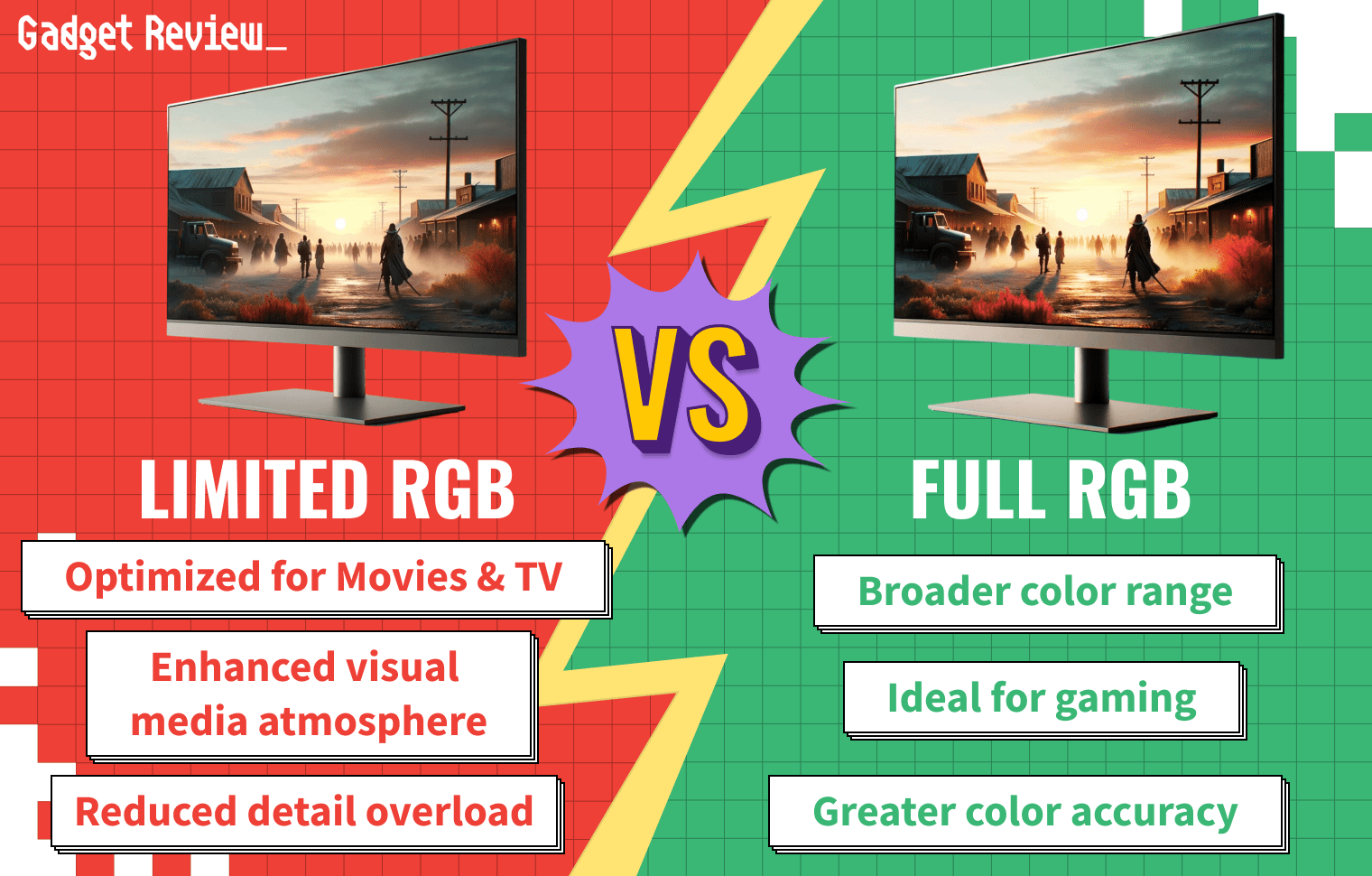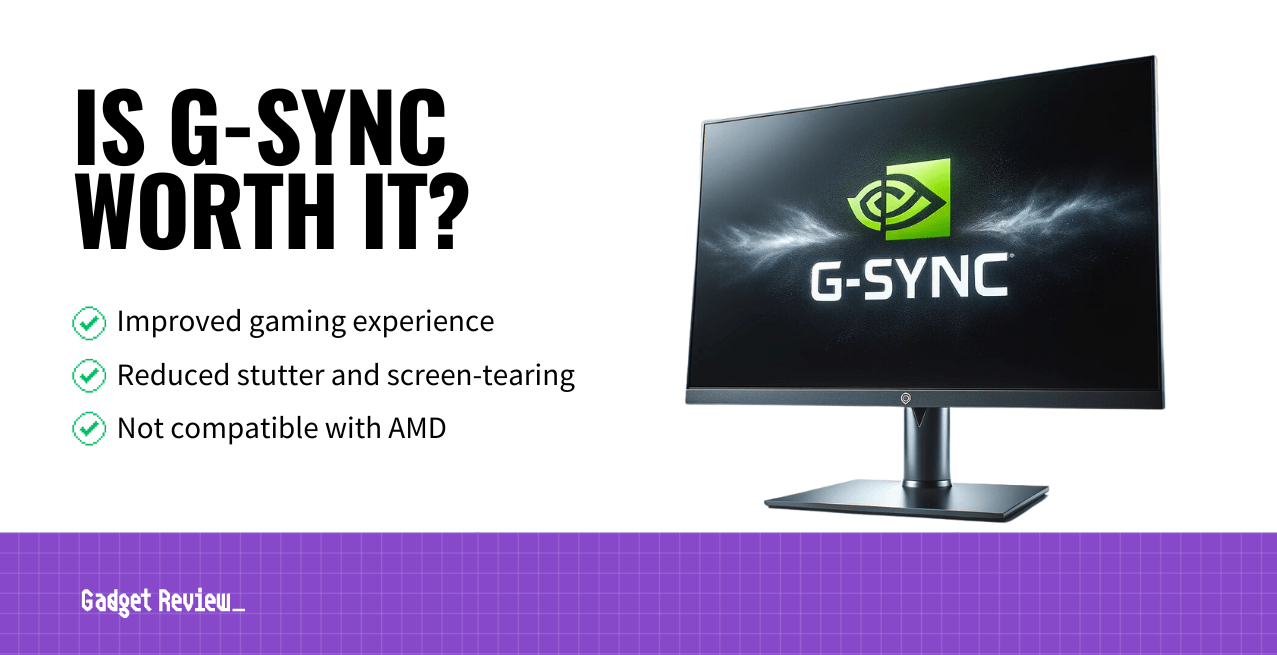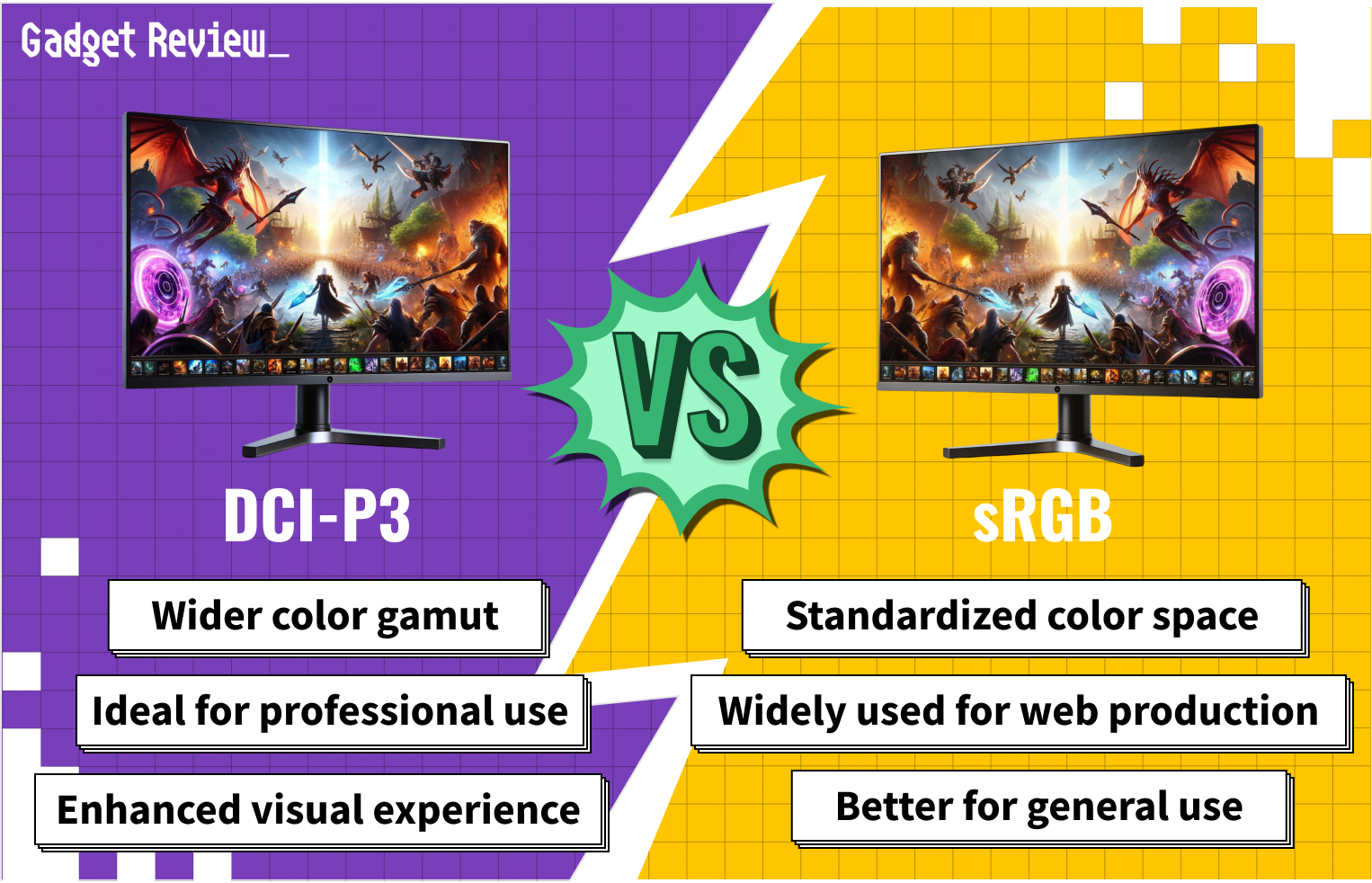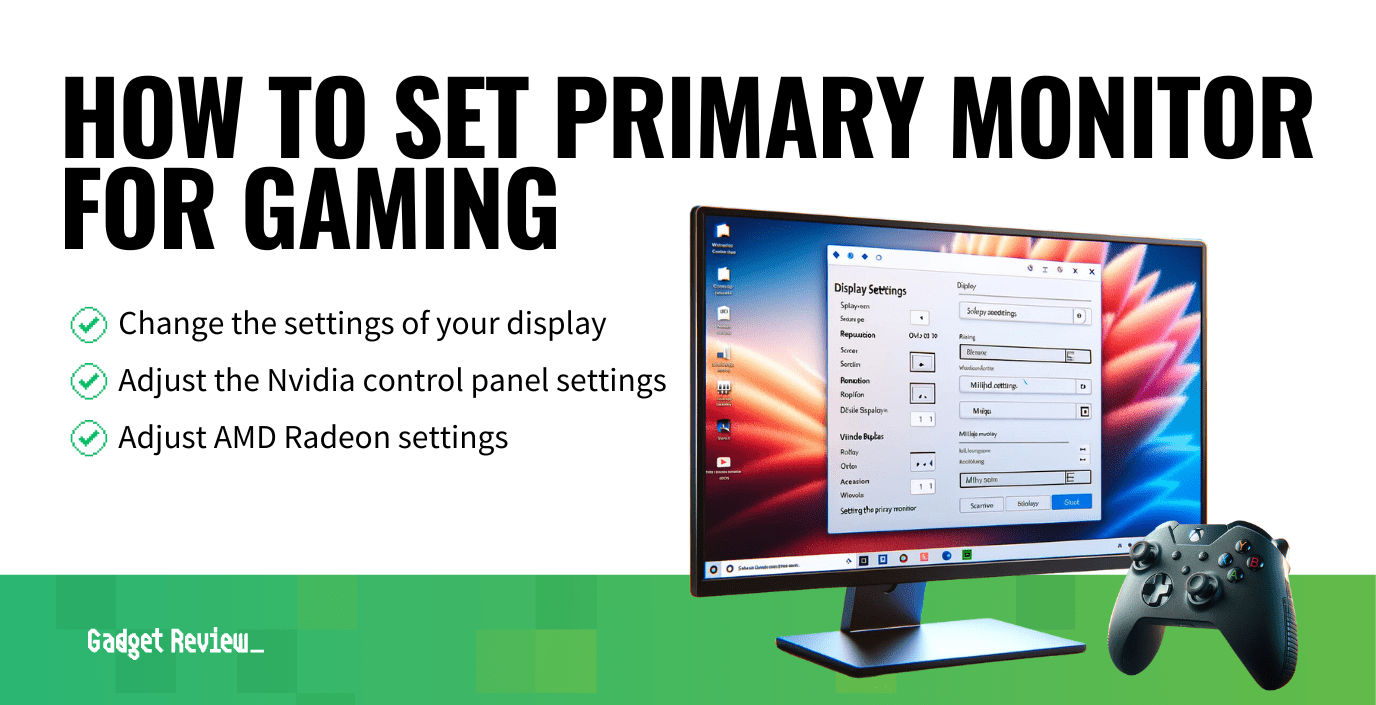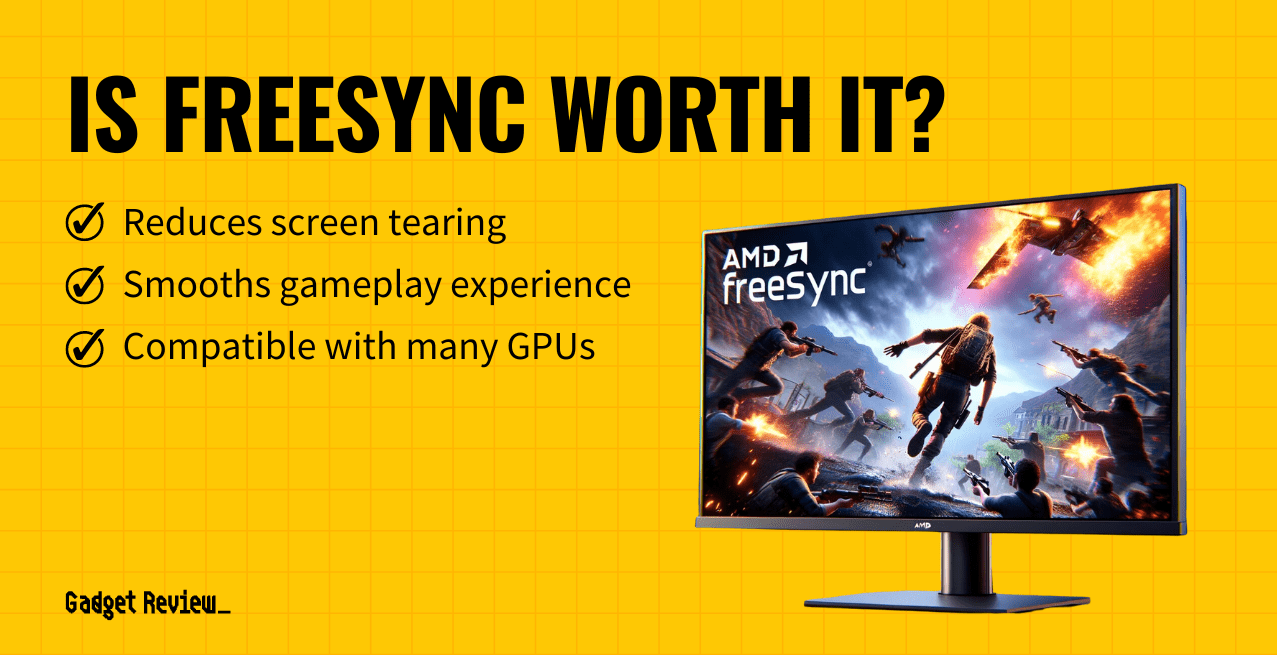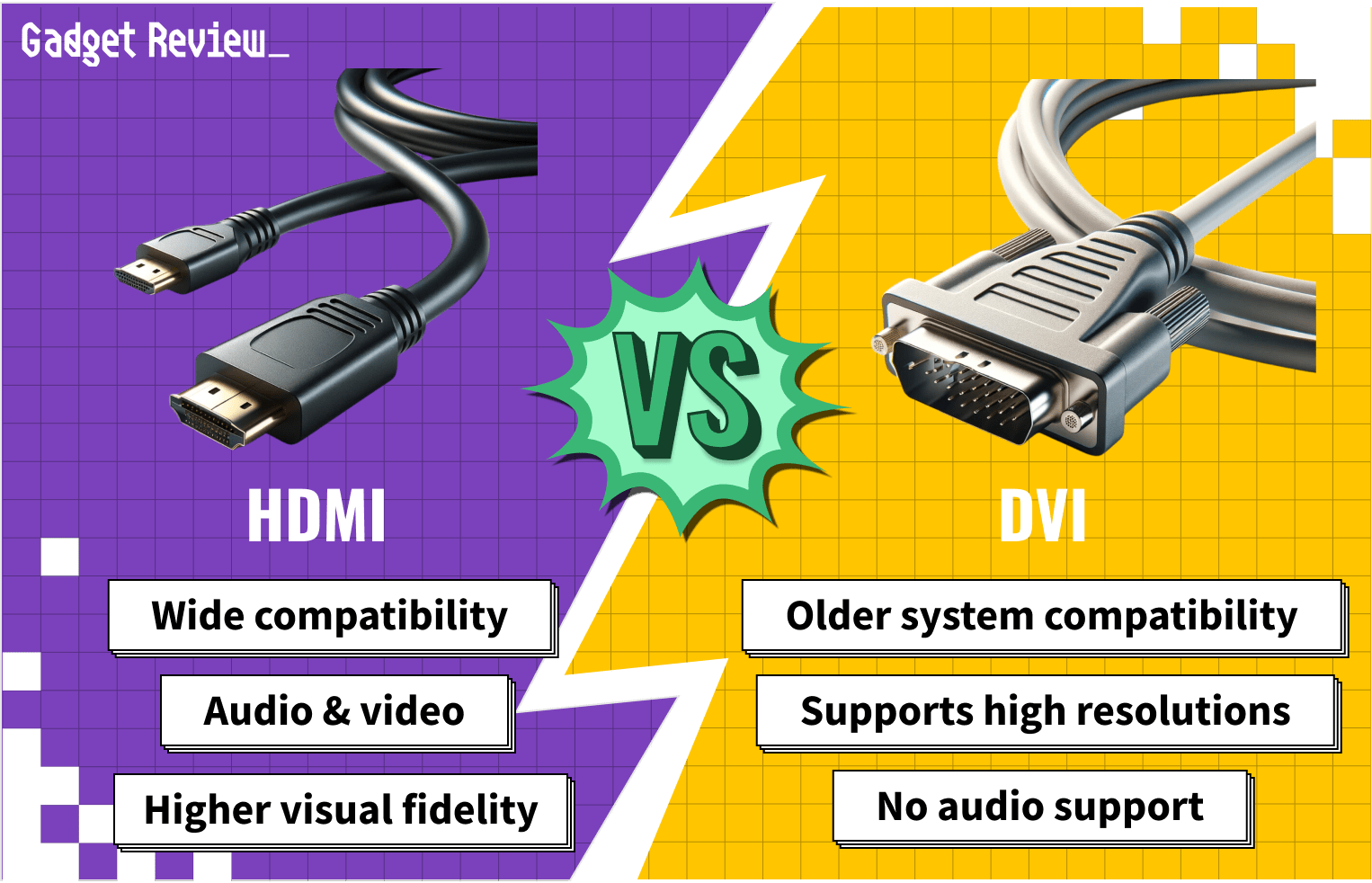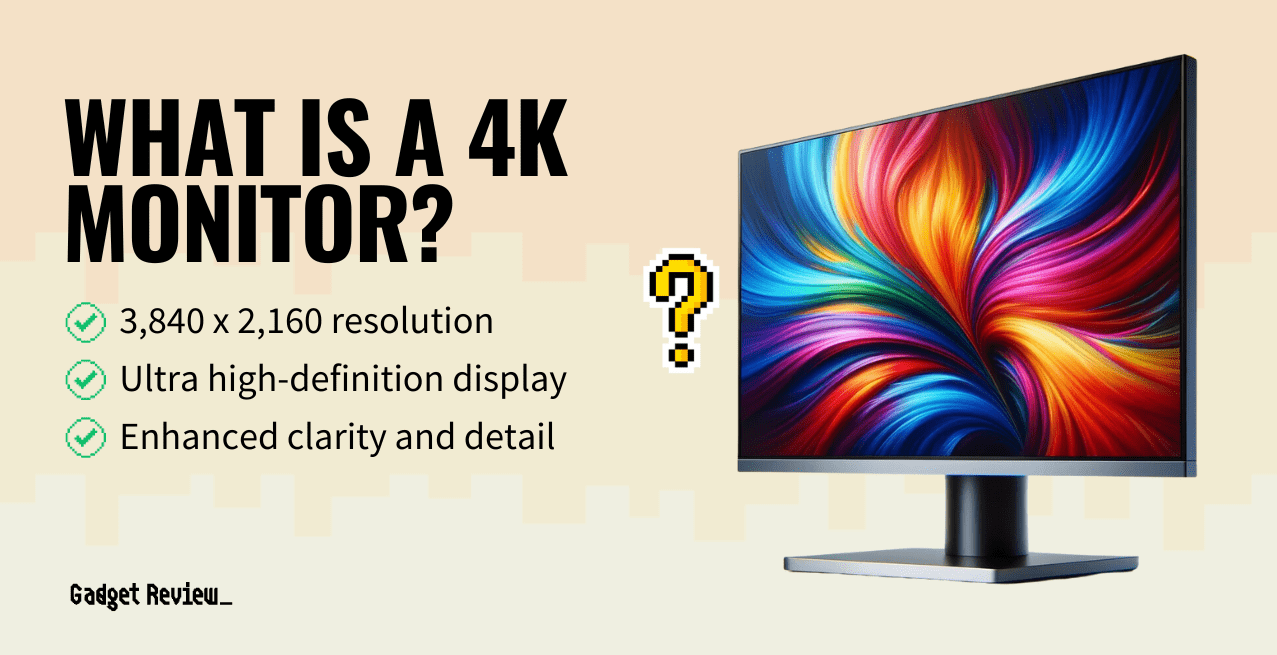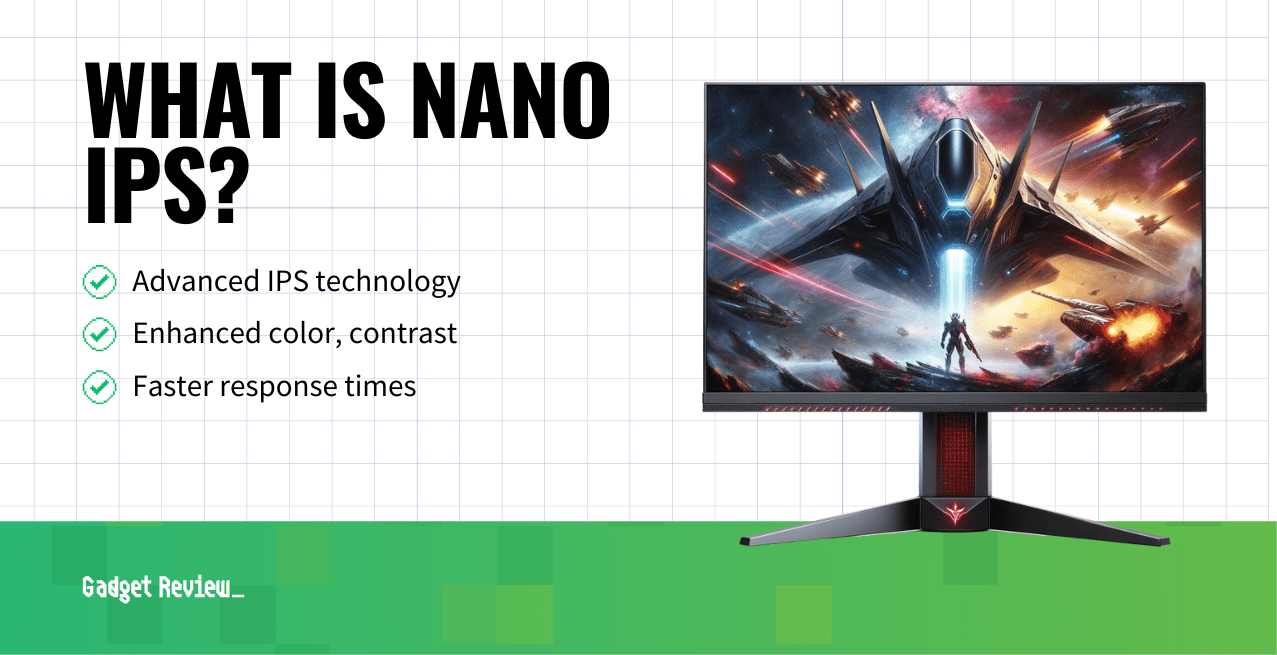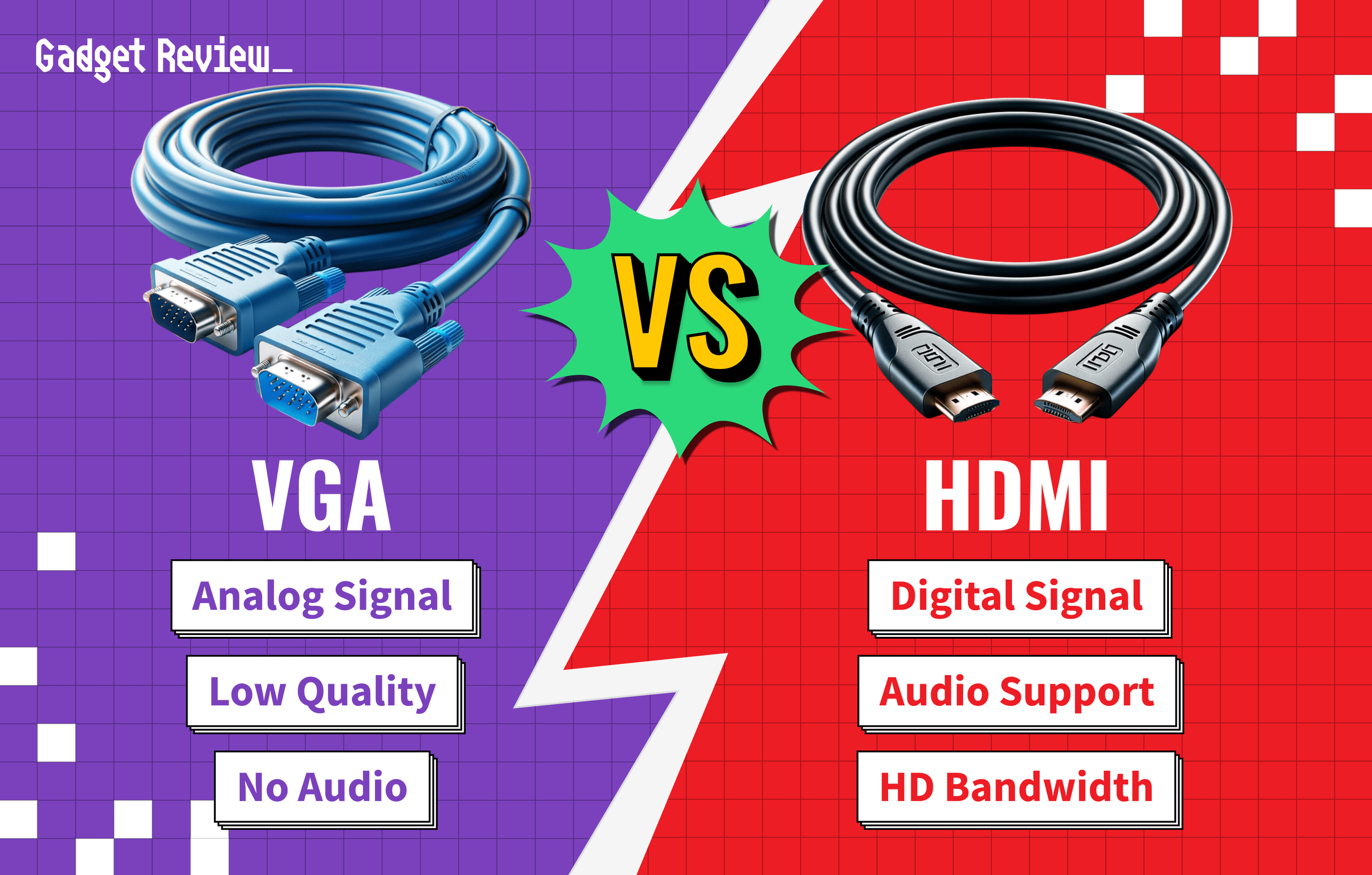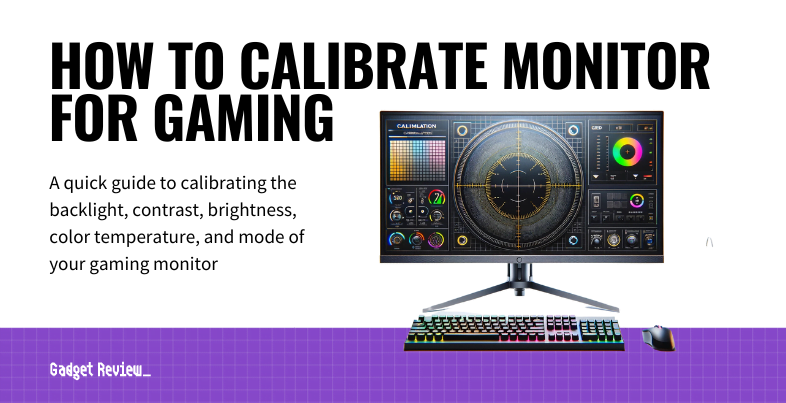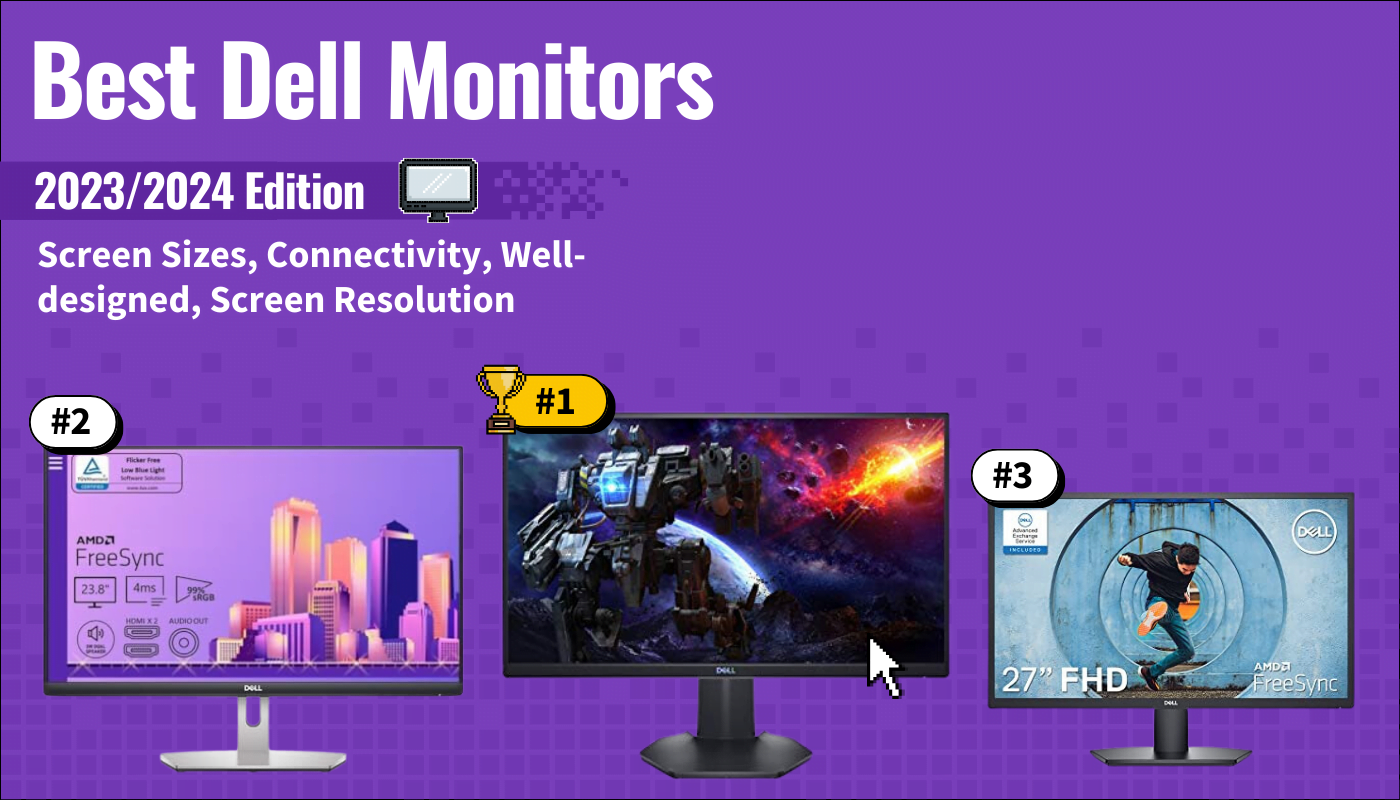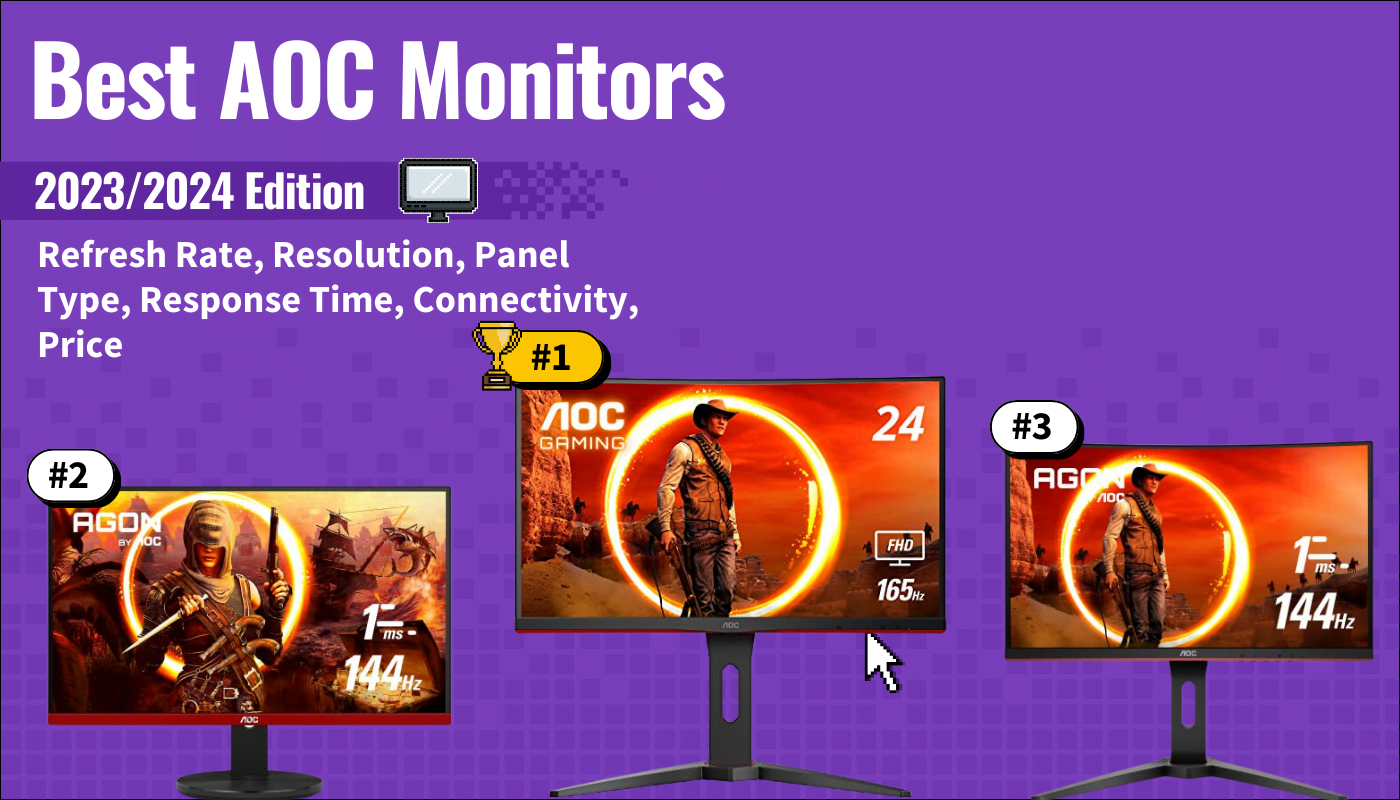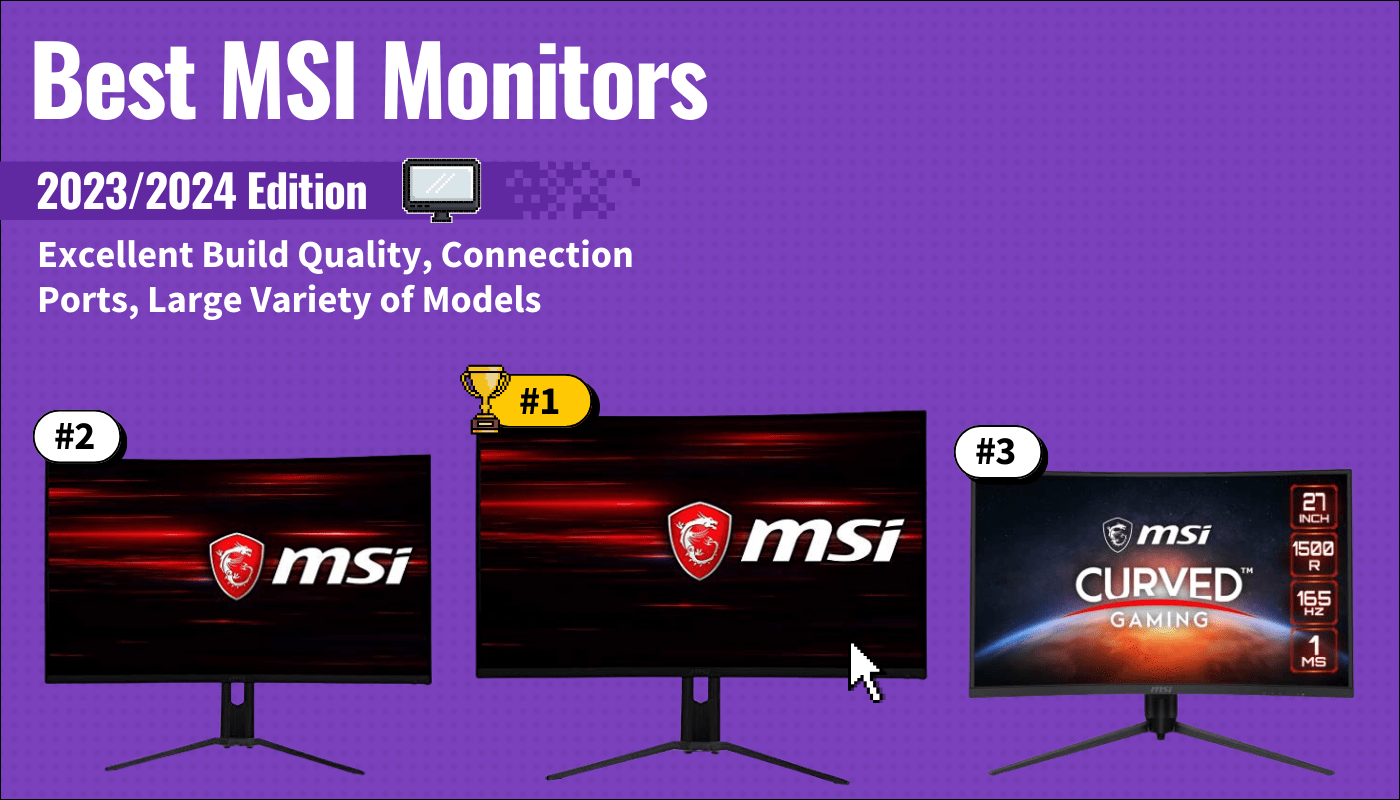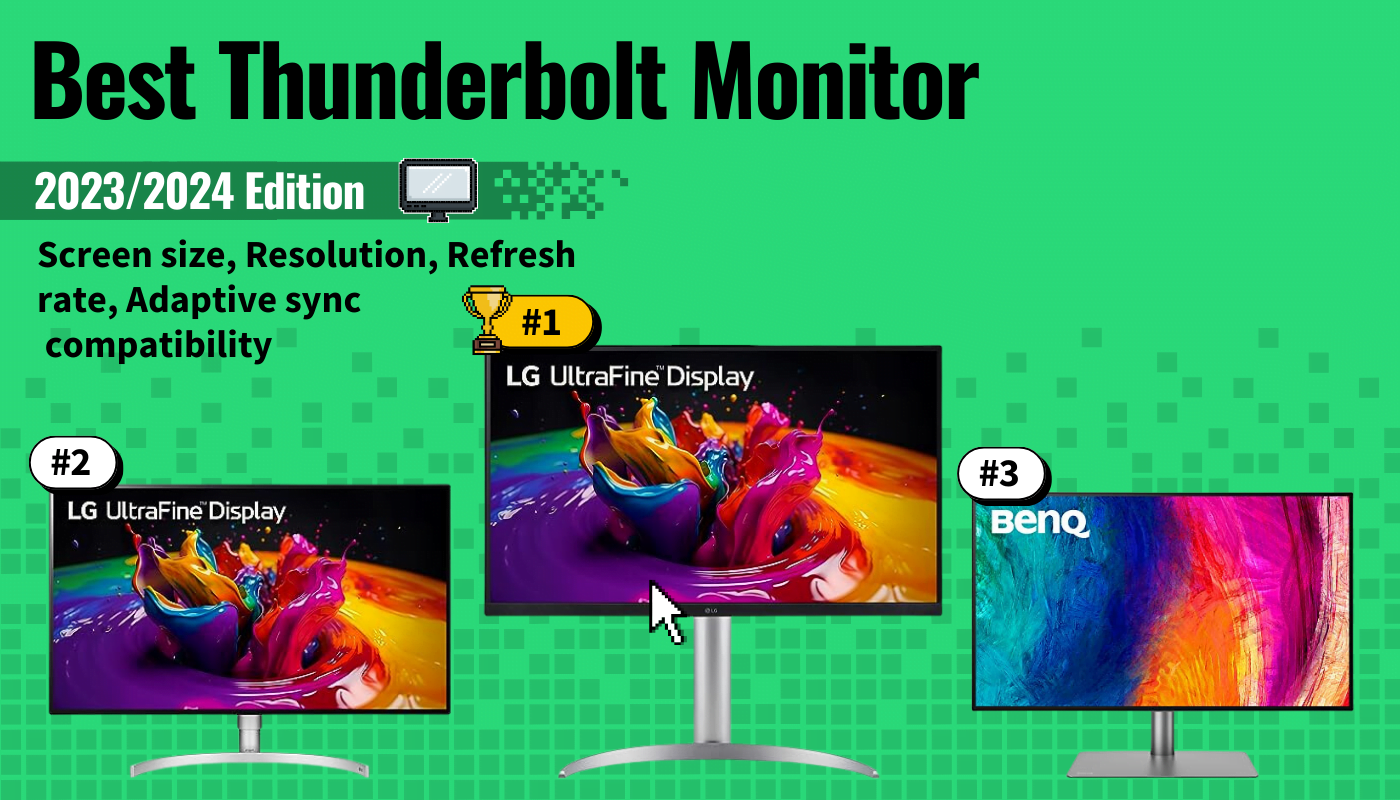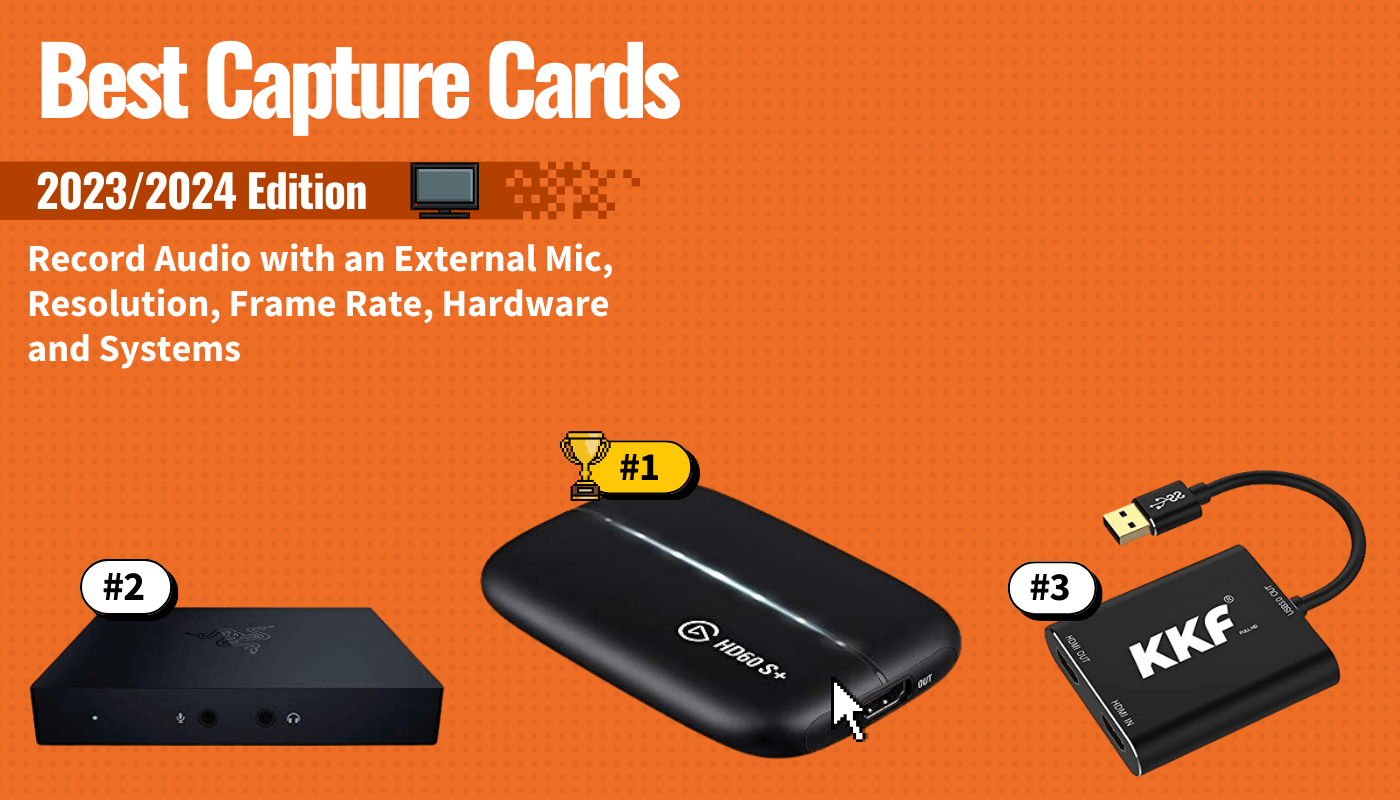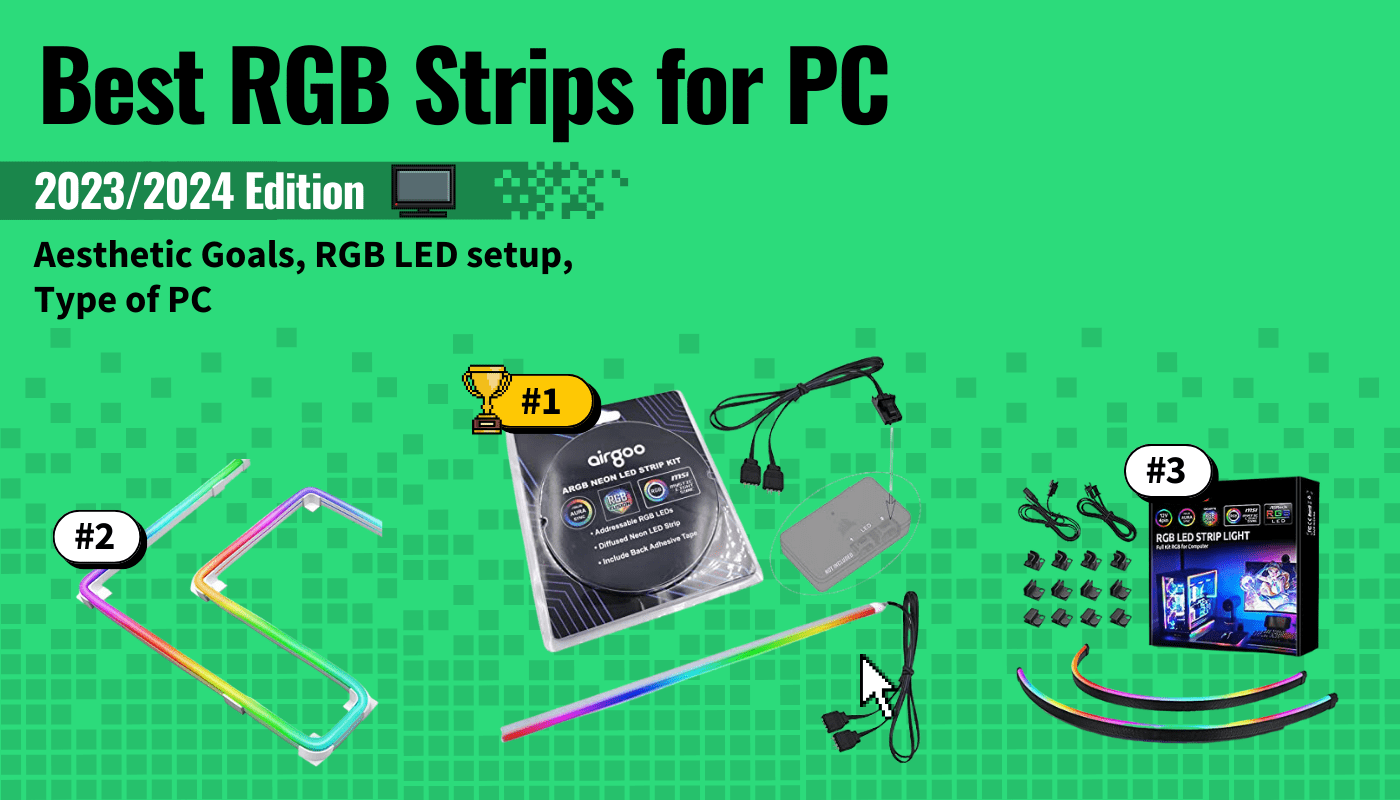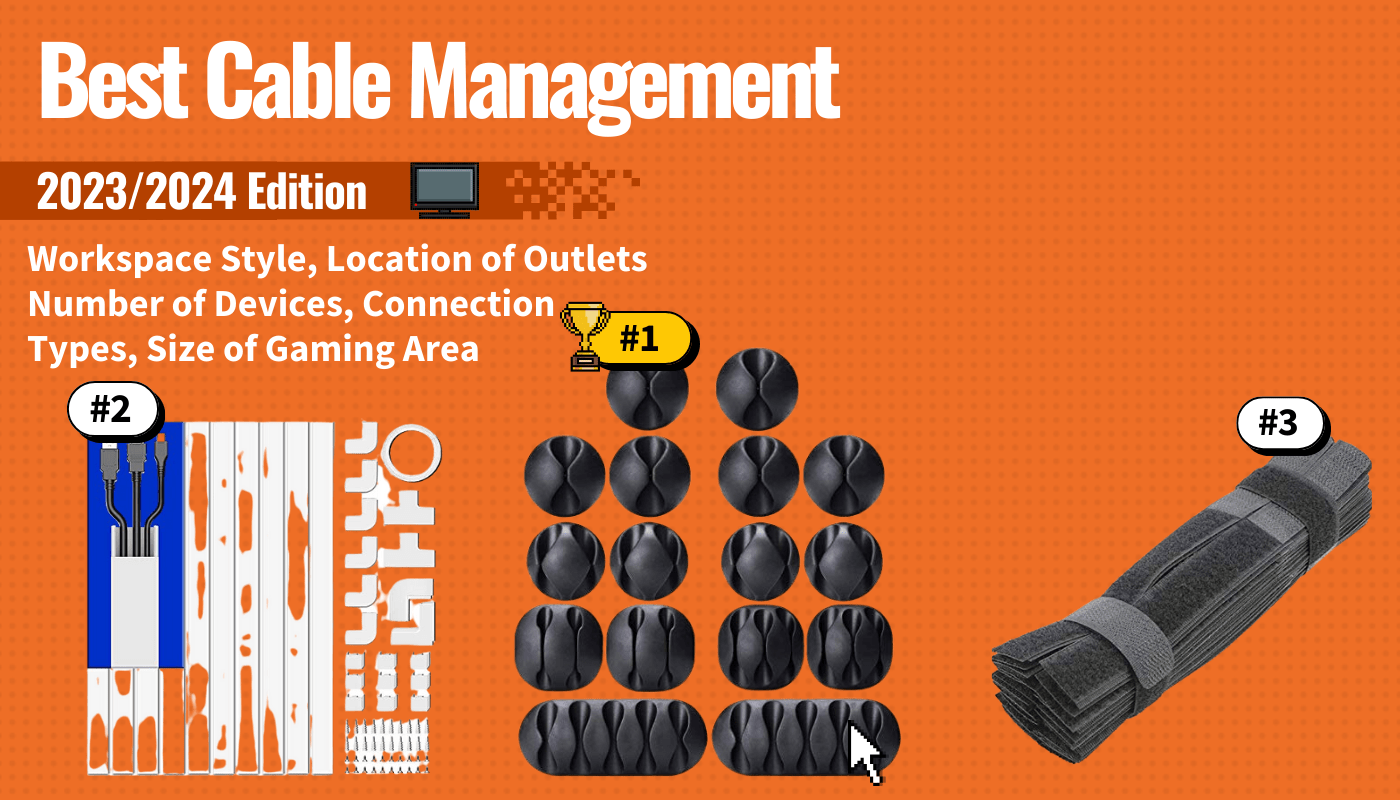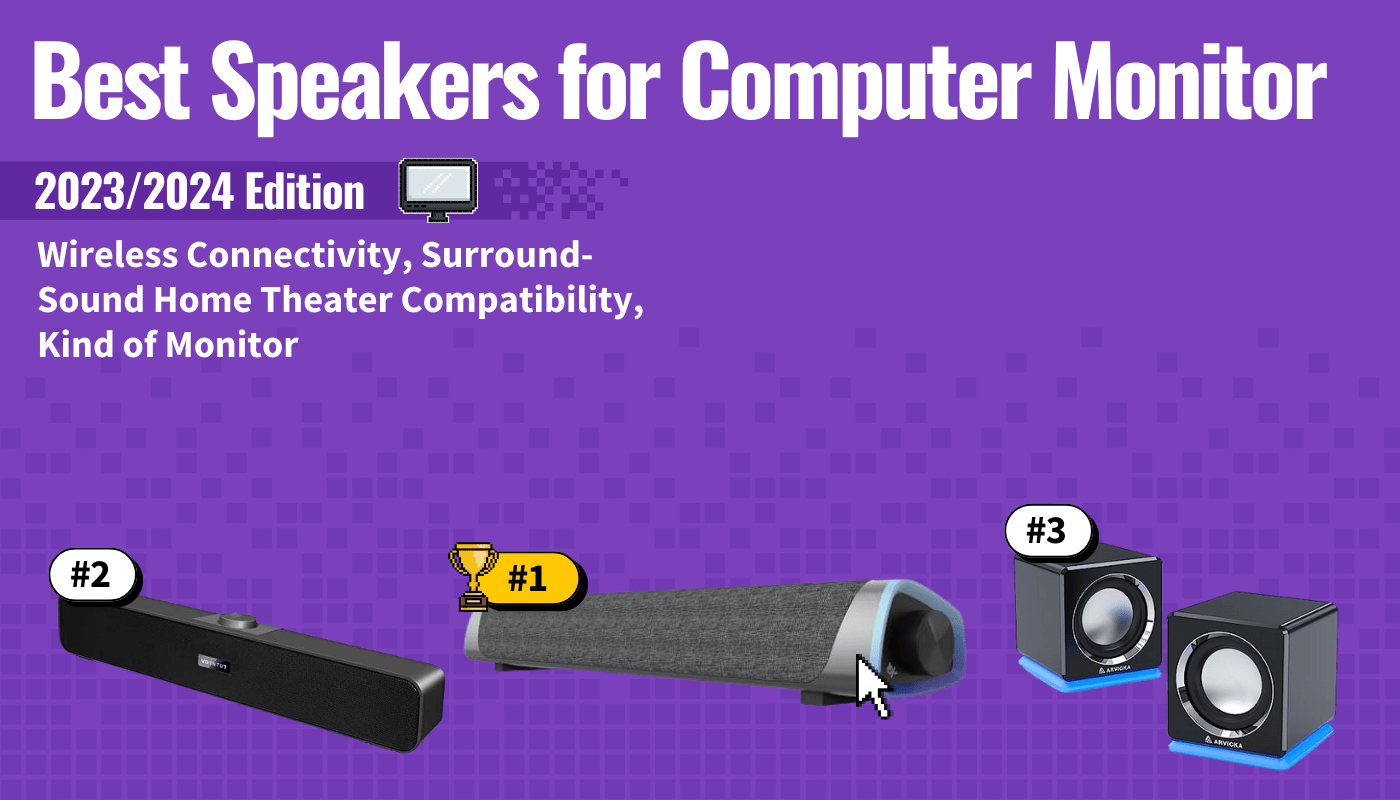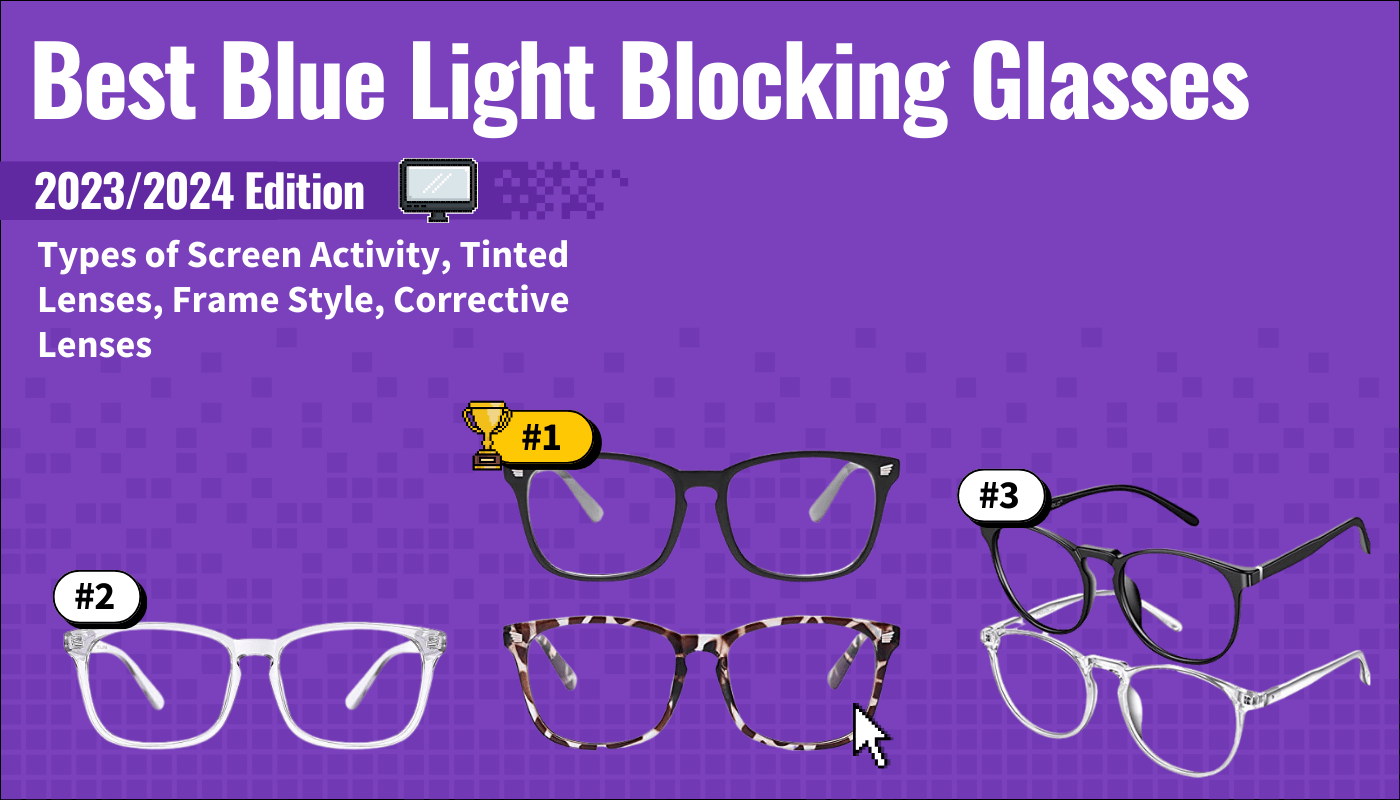The Dell S3422DWG is a mid-range ultrawide curved gaming monitor released in 2021 with the goal of providing visual immersion and deeper blacks than devices with IPS panel technology. Using VA panel tech, this device delivers an excellent 2,725:1 contrast ratio and outstanding black uniformity, resulting in impressive gameplay and movie playback in dark rooms. It has a very low input lag, great response time, and a decent 144Hz maximum refresh rate, ranking among the highest-rated gaming monitors on the market. Thanks to FreeSync tech, this device provides tear-free lifelike visuals, and it also supports G-SYNC. This curved monitor is quite immersive, boasting a massive 34-inch curved screen, a 3440×1440 resolution, and HDR tech. Continue to the end of this review to learn how it compares with the top rated computer monitors on sale today.

out of

Dell S3422DWG Review
By
True Score
True Score is an AI-powered algorithm of product tests and customer reviews.
Absolutely Fresh

Experts
Consumers
Expert Rankings
(
)
Reviewers loved the 144Hz refresh rate, fast response time, and low input lag of the Dell S3422DWG, endorsing it for gaming. They loved its outstanding contrast ratio, which easily beats the Dell UltraSharp U2721DE. However, they didn’t like its narrow viewing angles. If wide viewing angles are a deal breaker, check out the Gigabyte M34WQ review.

We’re reader-supported. Commissions finance our mission. Our ‘True Score‘ system independently powers ratings. Learn more
Product Snapshot
Overview
The Dell S3422DWG is a mid-range ultrawide curved gaming monitor released in 2021 with the goal of providing visual immersion and deeper blacks than devices with IPS panel technology. Using VA panel tech, this device delivers an excellent 2,725:1 contrast ratio and outstanding black uniformity, resulting in impressive gameplay and movie playback in dark rooms. It has a very low input lag, great response time, and a decent 144Hz maximum refresh rate, ranking among the highest-rated gaming monitors on the market. Thanks to FreeSync tech, this device provides tear-free lifelike visuals, and it also supports G-SYNC. This curved monitor is quite immersive, boasting a massive 34-inch curved screen, a 3440×1440 resolution, and HDR tech. Continue to the end of this review to learn how it compares with the top rated computer monitors on sale today.
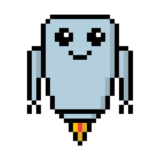
Best For
120Hz
1440P
144Hz
75Hz
Dell
Ultrawide
Consensus
our Verdict

Reviewers were impressed by the Dell S3422DW. Commenting about this unit’s 144Hz refresh rate, fast 4.5 ms response time, and short 4.5 ms input lag, they recommended it for gaming. Browse our HP OMEN 27C review for a smaller curved monitor. Analysts at RTINGS were pleased with the monitor’s excellent black uniformity and high contrast ratio, endorsing it for darkroom movie watching and gameplay. Users seeking a model with RGB lighting can browse our Gigabyte AORUS AD27QD review. This device’s 34-inch 3440×1440 format also pleased product testers, who described this model as immersive. Experts at Display Ninja endorse the Dell S3422DW monitor for movies and general use, and they enjoyed using the massive 3440 x 1440 34-inch screen with high dynamic range tech. However, reviewers were also left unimpressed by this unit’s narrow viewing angles, which is typical on other VA-panel devices, including the Dell S3222DGM. They were also disappointed to find that G-SYNC compatibility doesn’t work at frame rates below 60fps, and they noticed some black smearing in dark scenes.
Reason to Buy
- Outstanding input lag
- Excellent response time at the maximum refresh rate
- Large screen with a crisp resolution
Reason to Avoid
- Narrow viewing angles
- Some black smearing in dark scenes
- Buggy G-SYNC compatibility at frame rates below 60 fps
Dell S3422DWG Specs
| Display Type | VA | |
| HDMI Inputs | 2 | |
| HDR Format | Yes | |
| Max Resolution | 3440 × 1440 | |
 | Panel Type | VA |
| Refresh Rate | 144 Hz | |
 | Response Time | 2 ms |
| Screen size | 34" | |
 | Sync Technology | AMD FreeSync |
All Specs
Test Results
We are all about transparency. Click here to view our trusted dataset of product test results.
*0 = no data
| Brightness (nits) | 413 |
| Contrast Ratio (as ratio, x:1) | 3,007.5 |
| Color Gamut/Accuracy % (DCI P3 xy) | 87 |
| Color Gamut/Accuracy % (DCI P3 uv) | 0 |
| Color Gamut % (sRGB Coverage xy) | 98.5 |
| Color Gamut % (Adobe RGB Coverage xy) | 82.5 |
| Color Gamut % (Rec. 2020 Coverage xy) | 64.4 |
| Color Gamut % (Rec. 709 Coverage xy) | 0 |
| Input Lag (ms) | 4.5 |
| Response Time (ms) | 6.9 |
| Horizontal Viewing Angle (Washout Left) | 35 |
| Horizontal Viewing Angle (Washout Right) | 36 |
| Vertical Viewing Angle (Washout Above) | 33 |
| Vertical Viewing Angle (Washout Below) | 31 |
All Tests
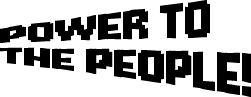
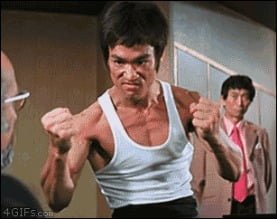
Get the Winner of the Day Direct to Your Inbox

Product Comparison
 Dell S3422DWG Review | ||||
|---|---|---|---|---|
True Score | 84 | 83 | 81 | NR |
Ranking | # 33 / 196 | # 50 / 196 | # 81 / 196 | # / |
Market Context |
The Dell S3422DWG is a mid-range ultrawide curved gaming monitor released in 2021 with the goal of providing visual immersion and deeper blacks than devices… |
The Dell S3422DWG has better black uniformity than the ASUS TUF Gaming VG34VQL1B, although the ASUS display has a better contrast ratio and faster refresh… The Dell S3422DWG has better black uniformity than the ASUS TUF Gaming VG34VQL1B, although the ASUS display has a better contrast ratio and faster refresh rate. |
Although the Gigabyte G34WQC has a slightly more pronounced curve, the Dell S3422DWG has better features, boasting better black uniformity, wider viewing angles, and faster… Although the Gigabyte G34WQC has a slightly more pronounced curve, the Dell S3422DWG has better features, boasting better black uniformity, wider viewing angles, and faster response time. | The Dell S3422DWG (This review) is very similar to the 34-inch Dell S3422DW, with the difference being DisplayHDR 400 tech on the S3422DWG (This review). |
Display Type | VA | LED | – | – |
HDMI Inputs | 2 | 2 | – | – |
HDR Format | Yes | Yes | HDR400 | – |
Max Resolution | 3440 × 1440 | 3440 × 1440 | 3440 × 1440 | – |
Panel Type | VA | VA | – | – |
Refresh Rate | 144 Hz | 165 Hz | 144 Hz | – |
Response Time | 2 ms | 1 ms | 1 ms | – |
Screen size | 34" | 34" | – | – |
Dig Deeper |
All Stores
Updated every 24 hours
- Save $51$399.99$349.00
- Save $113$509.99$396.74
Score Card
E
Expert Score
*.75
We place a 75% weighted value on Expert Test Scores
C
Customer Score
*.25
We place a 25% weighted value on Customer Scores
True Score
Any product with a True Score above 80 is a Absolutely Fresh
Expert Score Breakdown
Publications with higher Trust Scores are given more weight.
- 77The Dell S3422DWG is a very good monitor overall. It’s a great gaming monitor with… read more
By:
Rob Shafer - NR“No bottom line found for this product” read more
By:
Codrut Nistor - 80The Dell S3422DWG is, overall, a great monitor that delivers on most of its promises,… read more
By:
Unknown - 90The Dell S3422DWG offers an immersive viewing experience thanks to its ultrawide format, high contrast… read more
By:
Shane Kuhn
Customer Score Breakdown
Learn More About Computer Monitors
Computer Monitor Resource Articles
Computer Monitor Buying Guides
Computer Monitor Reviews

Mixed Reviews

Absolutely Fresh

Absolutely Fresh

Mixed Reviews

Absolutely Fresh

Absolutely Fresh

Absolutely Fresh

Mixed Reviews

Absolutely Fresh

Absolutely Fresh

Mixed Reviews

Absolutely Fresh

Absolutely Fresh

Mixed Reviews

Mixed Reviews

Absolutely Fresh

Mixed Reviews

Absolutely Fresh

Absolutely Fresh