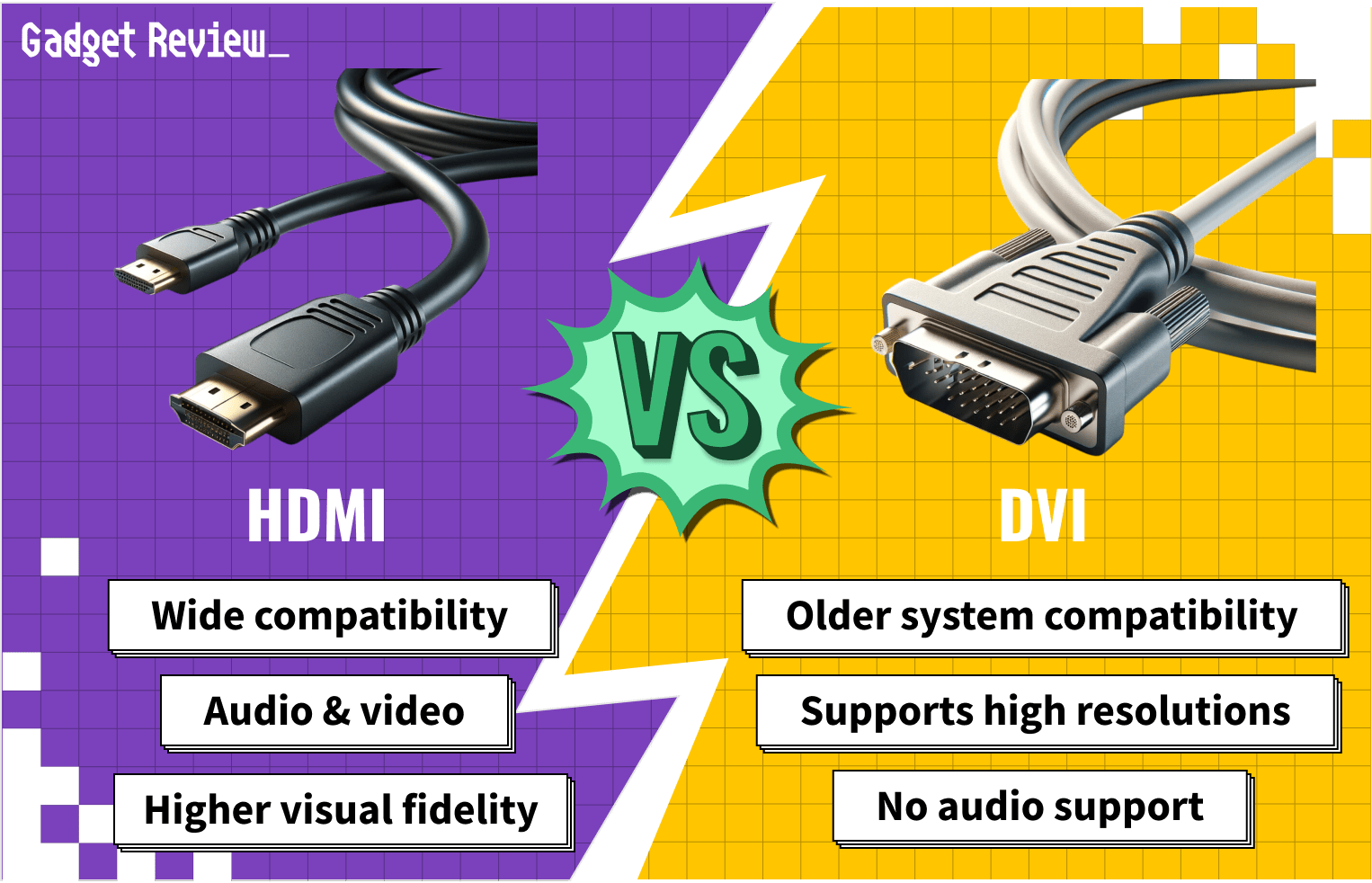If you are shopping around for a new display, you may be wondering about connection types and HDMI vs DVI for gaming. Many of the best modern gaming monitors feature one or both of the two aforementioned connections, after all. The biggest difference between them is that HDMI supports audio. Keep reading to learn all about the differences between the two ports and how they impact gaming performance.
Key Takeaways_
- HDMI cables offer increased compatibility when it comes to connecting to newer pieces of hardware, whereas DVI cables are a better fit for older computers and monitors. Plus, it’s easier to fix a flickering monitor during gaming when using HDMI.
- HDMI cables can also support audio, so you will only have to use one cable to get both visuals and sound. DVI cables do not support audio.
- DVI cables can only handle so much information at once, so the visual fidelity takes a hit, whereas HDMI 2.0 cables can handle 4K and 8K.
Differences Between HDMI and DVI

The first thing you’ll notice when comparing the two is their shape, as HDMI (high-definition multimedia interface) and DVI (digital visual interface) connectors look extremely different.
This operates in stark contrast to the various USB cables available, as it can be difficult to tell one from the other. However, the differences between HDMI and DVI do not stop at cable shape, as there are some functional contrasts to consider.
As a matter of fact, the differences are rather large, similar to when you compare LCD vs LED monitors for gaming. Here are a few key differences between HDMI and DVI ports and cables.
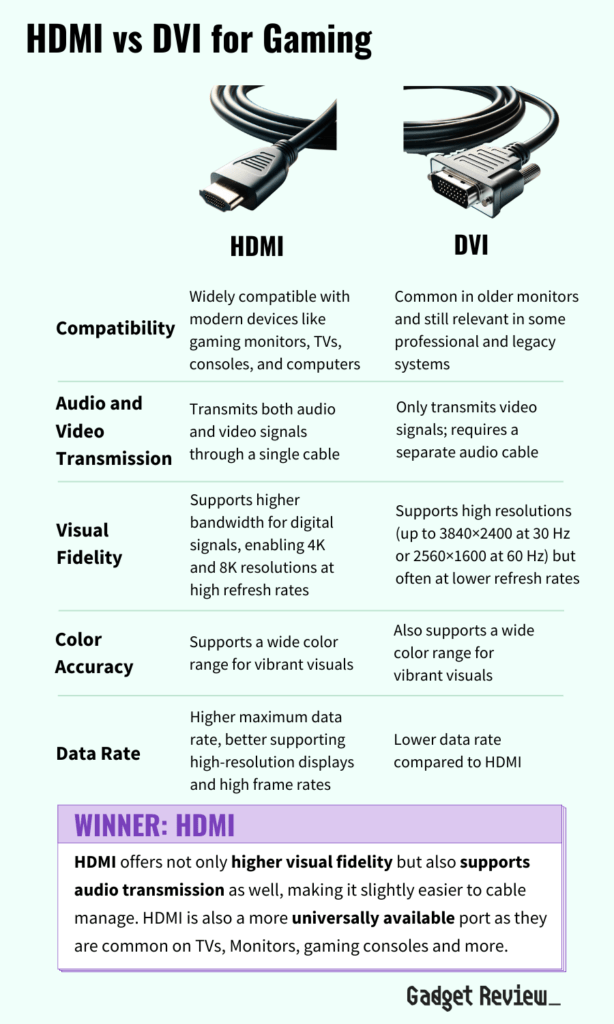
Compatibility
HDMI ports can be found in most modern gaming monitors, televisions, gaming consoles, gaming computers, and related gadgets.
STAT: You’ll most likely find an HDMI port on the back of your television, so a 2.0 or 2.1 is essential for optimal 4K viewing. (source)
In other words, HDMI connections offer near-universal compatibility with modern computers and graphics cards.
The same cannot be said for DVI ports.
Many older monitors do feature DVI ports, so it is possible the slower and older model integrates with DVI cables.
insider tip
You can find a variety of adapters that connect HDMI to DVI cables and vice versa.
If your computer has an HDMI port and your monitor includes a DVI port, don’t fret. You can easily purchase an adapter to connect the two.
Different versions of HDMI, like HDMI 1.4 and HDMI 2.0, offer varying capabilities of resolution and frame rate.
Similarly, there are different types of DVI connectors, such as DVI-D and DVI-I, which cater to digital and integrated (digital and analog) signals, respectively.
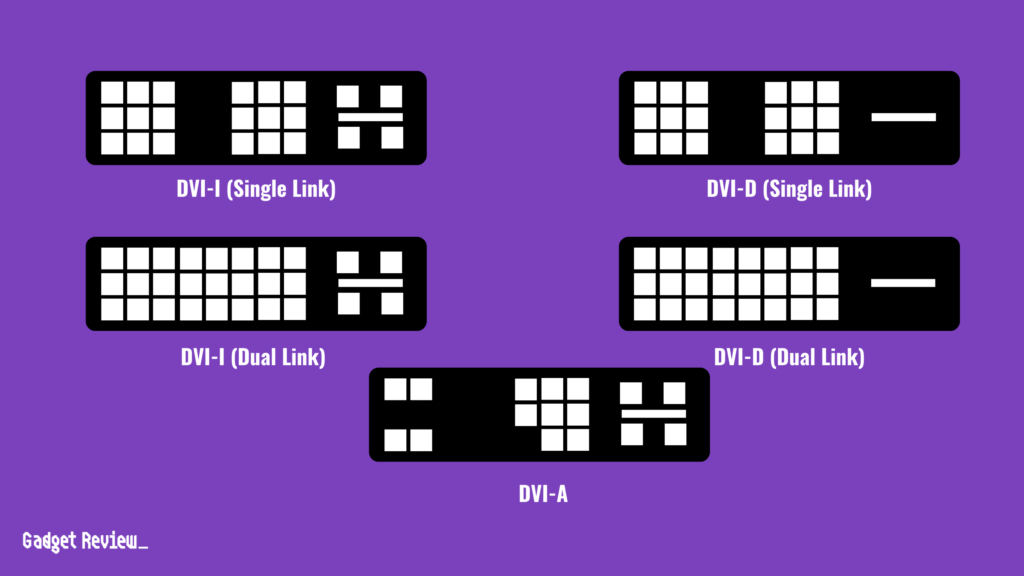
When considering gaming setups, HDMI 2.1 has become increasingly popular due to its support for higher resolutions and refresh rates, such as 120Hz, enhancing the gaming experience.
Audio Capabilities
This one is simple. HDMI cables can stream audio signals, and DVI cables cannot.
What does this mean for you? If your top gaming monitor for PS5 has integrated speakers, you’ll just need to plug in one cable, the HDMI, to allow for both video and audio.
If your monitor features a DVI port, on the other hand, you’ll likely also have to connect a separate audio cable to get an audio signal.
This is a significant advantage of HDMI, as it supports a single cable setup for both audio and video output, unlike DVI, helping to make cable management a little easier.
Visual Fidelity
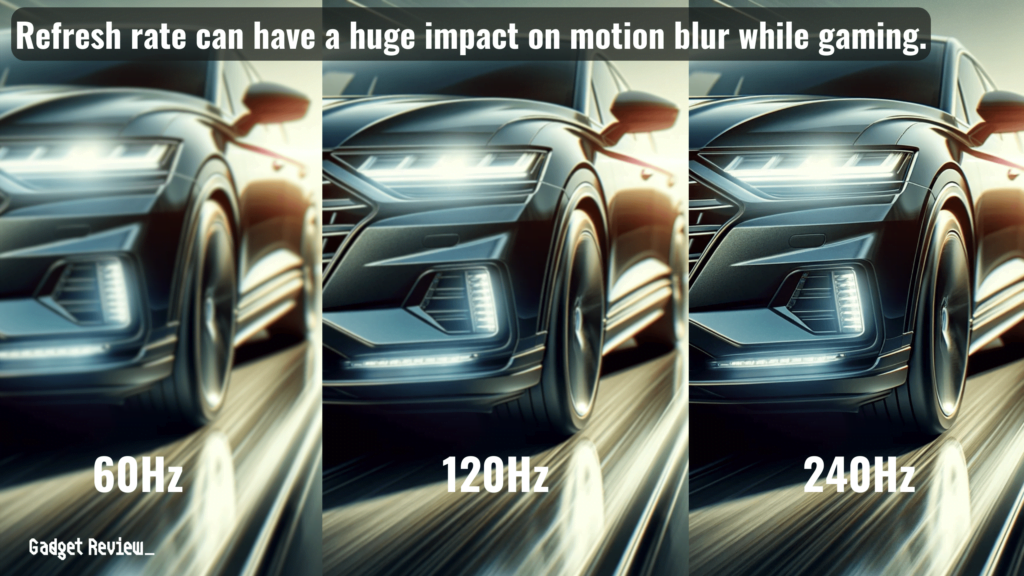
DVI and HDMI are both decent when it comes to visual fidelity, but in recent years HDMI has taken the edge.
When comparing HDMI vs DVI in general, HDMI 2.0 cables feature a much larger bandwidth for digital signals than DVI cables, allowing for 4K and even 8K visuals at high refresh rates.
The maximum resolution and refresh rate of a DVI cable are 3840×2400 at 30 Hz or 2560×1600 at 60 Hz, so your video signal will take a slight hit.
For gamers or professionals who require high frame rates, such as 144hz refresh rates, HDMI is more suitable. DVI, particularly dual-link DVI, can support high resolutions but often at lower refresh rates.
In terms of color accuracy, HDMI supports both Full RGB and Limited RGB, with Full RGB providing a wider color range and more vibrant visuals compared to Limited RGB. You can check out the differences between DCI-P3 vs sRGB for more color space comparisons.
This is particularly important for gaming and professional graphics work, where color fidelity can be crucial.
Additional Considerations
The maximum data rate of HDMI is significantly higher than that of DVI, which translates to better support for high-resolution displays and high frame rates.
HDMI also supports a wider color range, making it a better choice for devices where color accuracy is crucial.
In terms of connection options, HDMI provides a more versatile range of video connections, including support for modern monitors that often come with HDMI as a standard input.
DVI, on the other hand, is gradually being phased out in consumer devices.
While still relevant in some professional and legacy systems, it’s important to note that DVI is different from VGA connections, which are also common in older devices.
For those with devices that only have a VGA port, an adapter can be used to connect to a DVI device.