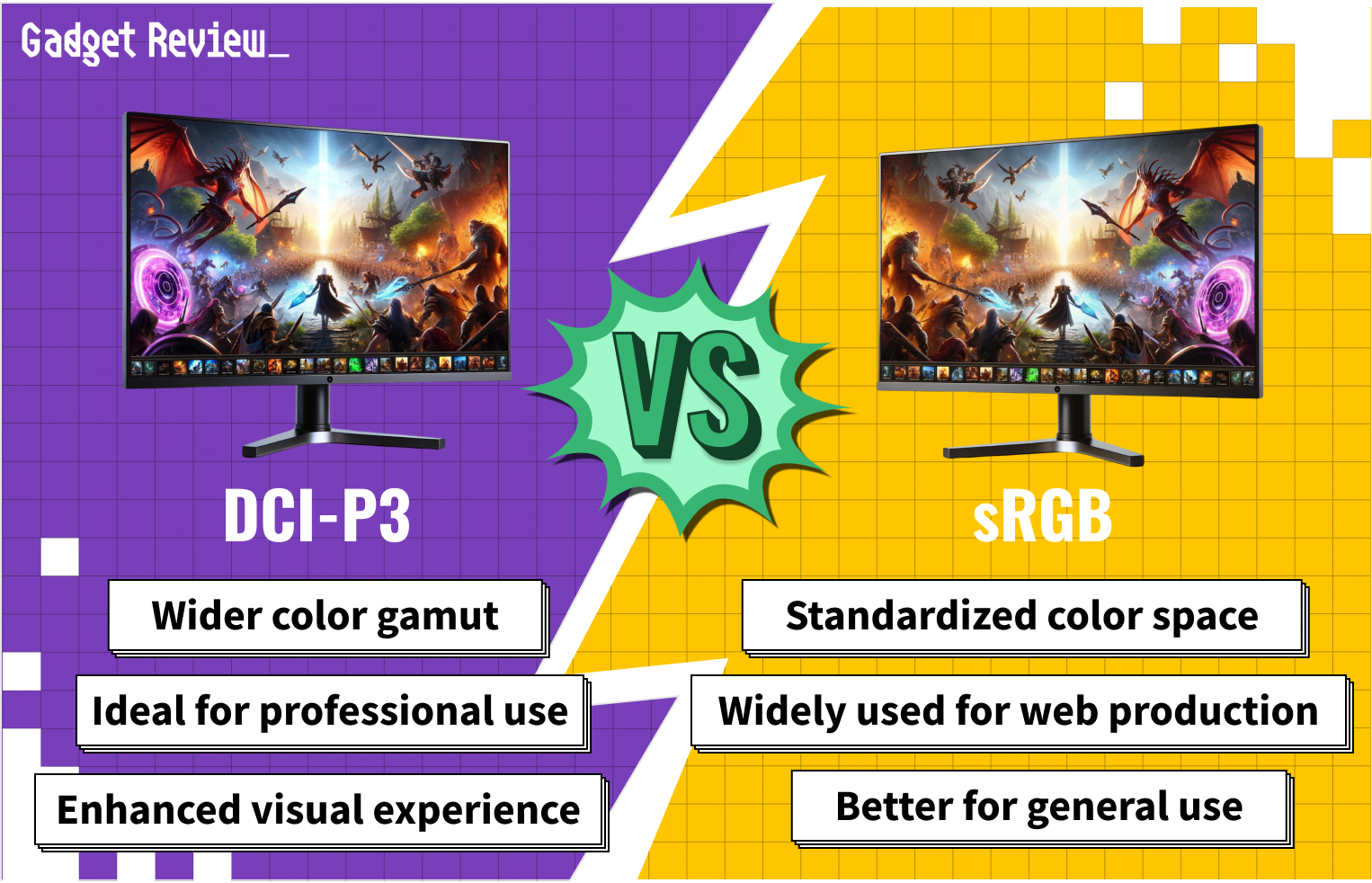If you have been shopping around for a new display, you may be wondering about color spaces and color gamut, especially with regards to DCI-P3 vs sRGB. Many of the best gaming monitors out there can access a large range of colors, after all. These color spaces define the range of colors, or color gamut that electronic devices can display. While sRGB has been the standard color space for most devices, DCI-P3 is an emerging and popular choice, especially in the film industry and professional monitors, thanks to its wider color range. This article will explore these two color spaces, comparing their gamut coverage, applications, and impact on color management and accuracy.
Key Takeaways_
- DCI-P3 and sRGB are two color gamuts or color spaces, with DCI-P3 offering around a wider color range than sRGB, to the tune of 25 percent.
- The wider gamut available with DCI-P3 monitors and graphics cards makes them ideal for newer UHD and HDR monitors.
- However, most games are still programmed for sRGB, so you likely wouldn’t notice a color difference until the DCI-P3 color space is widely adopted.
What is DCI-P3?
DCI-P3 (Digital Cinema Initiatives – P3) is a color space designed for digital movie projection and high-definition displays. It offers a wider gamut than sRGB, covering approximately 25% more colors, making it ideal for video editing, gaming, and HDR content.
Differences Between DCI-P3 and sRGB
Comparing DCI-P3 and sRGB reveals significant differences in color gamut and applications.
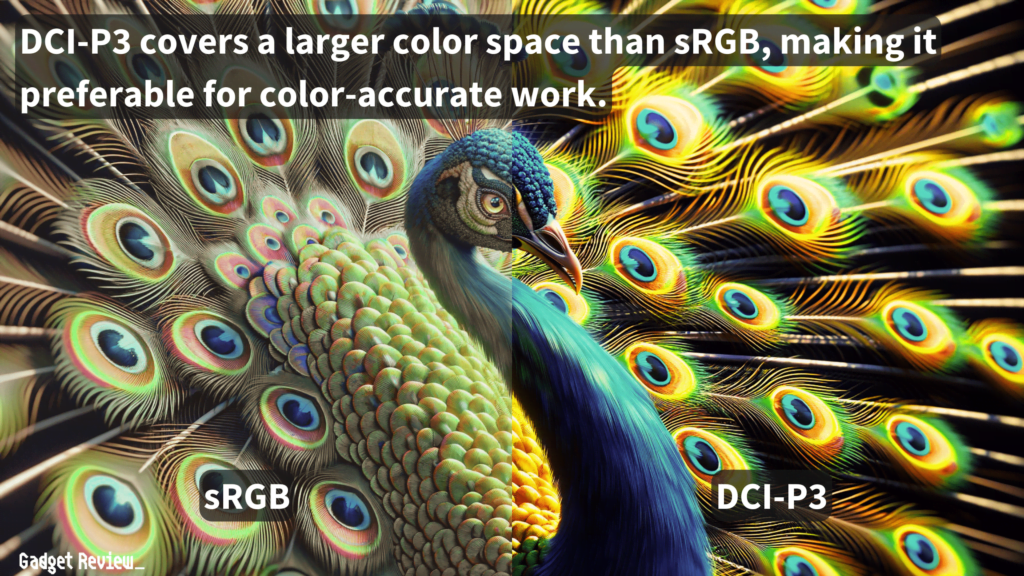
DCI-P3’s wider color space allows for more saturated and additional colors, making it ideal for high-level color correction and cinema projection.
As a matter of fact, DCI-P3 shows 25 percent more colors, with deeper blacks, than sRGB.
In contrast, sRGB, with its standard color space, is more suited for general web use and consumer electronics.
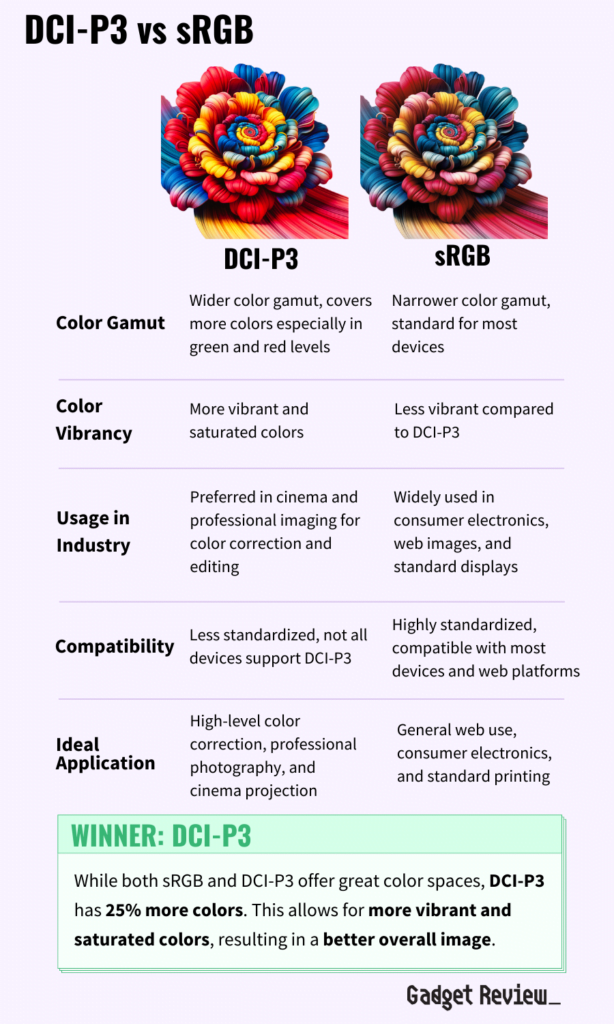
| Feature | DCI-P3 | sRGB |
|---|---|---|
| Color Gamut | Wider color gamut, covers more colors especially in green and red levels | Narrower color gamut, standard for most devices |
| Color Vibrancy | More vibrant and saturated colors | Less vibrant compared to DCI-P3 |
| Usage in Industry | Preferred in cinema and professional imaging for color correction and editing | Widely used in consumer electronics, web images, and standard displays |
| Compatibility | Less standardized, not all devices support DCI-P3 | Highly standardized, compatible with most devices and web platforms |
| Ideal Application | High-level color correction, professional photography, and cinema projection | General web use, consumer electronics, and standard printing |
| Future Trends | Increasing adoption in professional fields, pushing boundaries for color accuracy | Continues to be the standard in consumer electronics and web applications |
The choice between these spaces often depends on the need for color accuracy versus compatibility and standardization.
For other considerations when looking for a gaming monitor, compare 100hz vs 144hz to ensure you have a good enough refresh rate for your needs.
Understanding Color Spaces
Color spaces are essential in digital color management, serving as a framework to reproduce colors across various devices.
A color space, such as sRGB or DCI-P3, defines a specific range of colors and is crucial for maintaining color consistency in files, from raw files to final prints.
insider tip
The color gamuts supported by the display will typically be listed under the specifications.
The primary colors in each color space dictate the spectrum of colors that can be displayed.
When considering monitors for gaming or professional use, the best 75Hz monitor might be a suitable choice for those who prioritize a balance between performance and budget.
Understanding these spaces is key to ensuring color accuracy, whether in printing, cinema, or digital displays.
DCI P3: An Overview
The DCI-P3 color space, developed by the American film industry’s Digital Cinema Initiatives, offers a wider color gamut than sRGB.
Covering a larger color space allows for more vibrant and saturated colors, particularly in the green and red levels.
DCI-P3 monitors are increasingly used in color correction and editing, especially for cinema and professional imaging systems.
This color space brings a wider range of visible colors to the screen, enhancing the overall visual experience.
DCI-P3 is especially suited for modern ultra-HD visuals, as most 4K and 8K typically include the color wheel over the slightly antiquated sRGB color spectrum.
Since HDR and UHD monitors are increasing in popularity at a rapid clip, you can consider DCI-P3 to be a more “future-proof” standard than sRGB.
However, for the moment, many games you play will only represent in sRGB after being scaled to match. Best HDR monitors, for instance, are technically DCI-P3 but usually feature an sRGB function that scales down the images.
sRGB: An Overview
sRGB, the standard color space for most electronic devices, was created to ensure a consistent color profile across different platforms.
It’s used in everything from sRGB displays to digital cameras and is the default mode for most consumer-level devices.
While it has a narrower range of colors compared to DCI-P3, sRGB is still widely used due to its compatibility and standardization in color printers and most web-based images.
sRGB is the standard when it comes to web design, especially when dealing with mobile. As a matter of fact, viewing a DCI-P3 image or video on a standard phone or tablet screen can be relatively jarring, as the colors will look duller than what you expected.
Choosing Between DCI P3 and sRGB
Selecting between DCI-P3 and sRGB depends on your device’s capabilities and intended use.
For professional monitors and editing where color accuracy is paramount, DCI-P3 is preferable.
However, for general use and compatibility across various systems, sRGB remains the go-to choice. Understanding the color model and gamma curve of your device can help in making an informed decision.
Understanding color depth is also crucial in this context. Color depth, in simple terms, is a measure of how many colors a system can display.
DCI-P3 vs. Adobe RGB
- Color Coverage: Adobe RGB has a broader range of greens and blues, making it ideal for print work. DCI-P3 excels in displaying vibrant reds and oranges, making it better for digital media.
- Use Cases: Adobe RGB is preferred for photography and printing, while DCI-P3 is more suitable for video production and HDR content.
DCI-P3 vs. Rec 2020
- Color Coverage: Rec 2020 is a newer standard that covers even more colors than DCI-P3, especially in the green spectrum.
- Use Cases: Rec 2020 is used for 4K and 8K UHD content, while DCI-P3 remains the standard for most HDR displays.
DCI-P3 vs. Display P3
- Color Coverage: Display P3 is a modified version of DCI-P3 optimized for digital screens, including Apple devices.
- Use Cases: Display P3 is ideal for web content, app design, and multimedia, while DCI-P3 is tailored for digital cinema.
Color Gamut Comparison Chart
| Color Gamut | Coverage of sRGB | Coverage of Adobe RGB | Best For |
|---|---|---|---|
| sRGB | 100% | 72% | Web and Office Work |
| Adobe RGB | 77% | 100% | Photography, Print |
| DCI-P3 | 98% | 86% | Video, Gaming, HDR |
| Rec 2020 | 99% | 95% | 4K/8K Content |
| Display P3 | 97% | 85% | Mobile/Web Content |
Benefits of DCI-P3 for Gaming, Video Editing, and Displays
- Gaming: Enhanced color saturation and contrast, providing a more immersive experience.
- Video Editing: Accurate color reproduction, crucial for HDR and 4K content.
- Displays: Wider color gamut ensures more vibrant and true-to-life visuals, especially in HDR monitors and TVs.
Future of Color Spaces
The future of color spaces is heading towards wider gamuts and more accurate color reproduction. Technologies like Display P3 and the DCI-P3 standard are pushing the boundaries, offering deeper blacks and a wider range of colors.
This evolution is likely to continue, with advancements in factory calibration and refresh rates further enhancing color accuracy in both cinema and consumer electronics.
STAT: In January 2019, Asus launched the PQ22UC, a portable 21.6-inch 4K OLED screen with a 99% DCI-P3 color gamut that can run over USB-C. (source)
In conclusion, both DCI-P3 and sRGB color spaces have their unique advantages and applications. While DCI-P3 offers a larger color space and more vibrant colors, sRGB provides standardization and compatibility.
The choice between them should be based on the specific needs of your project, whether it’s color-critical work in the film industry or general use of electronic devices.