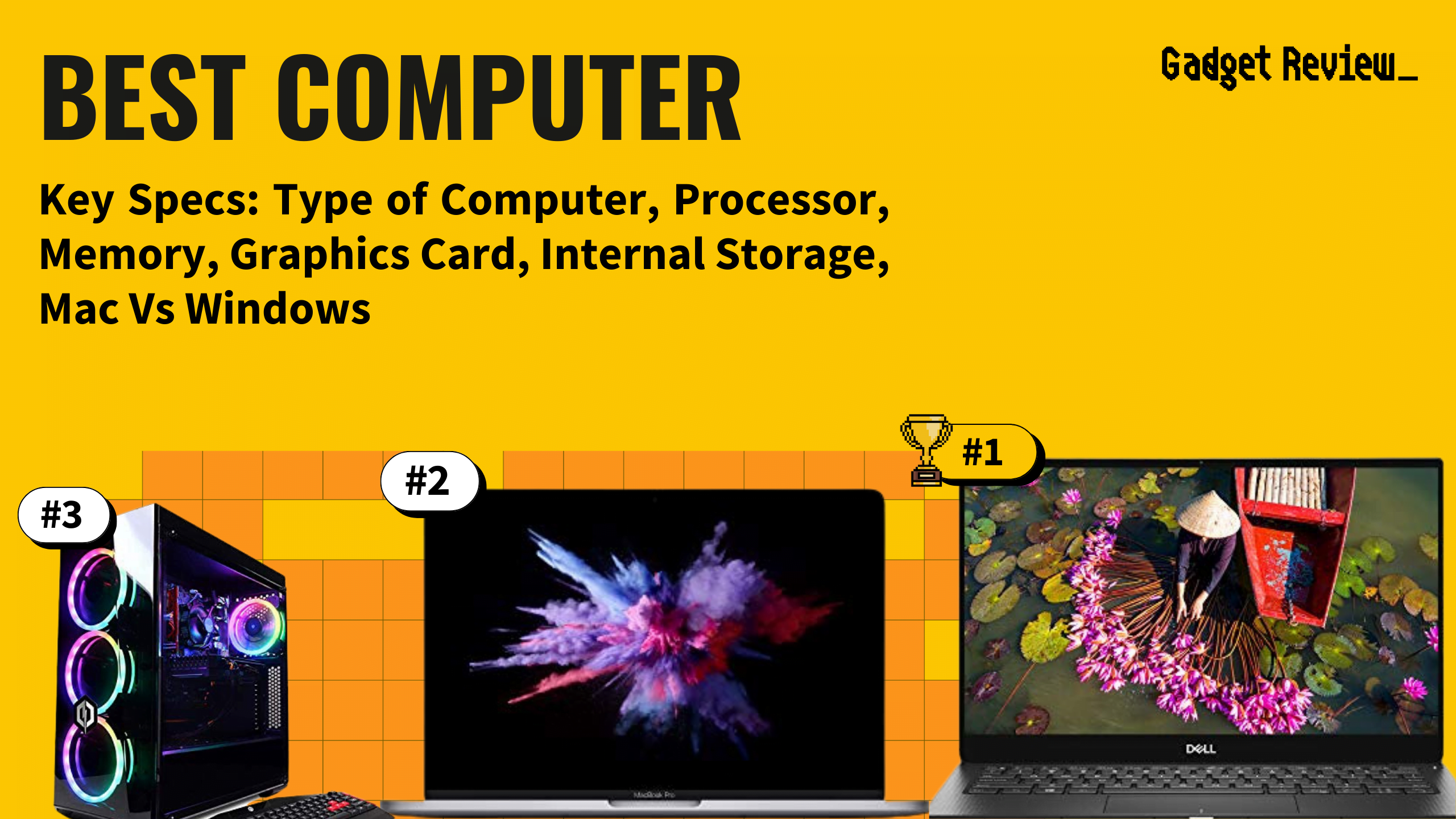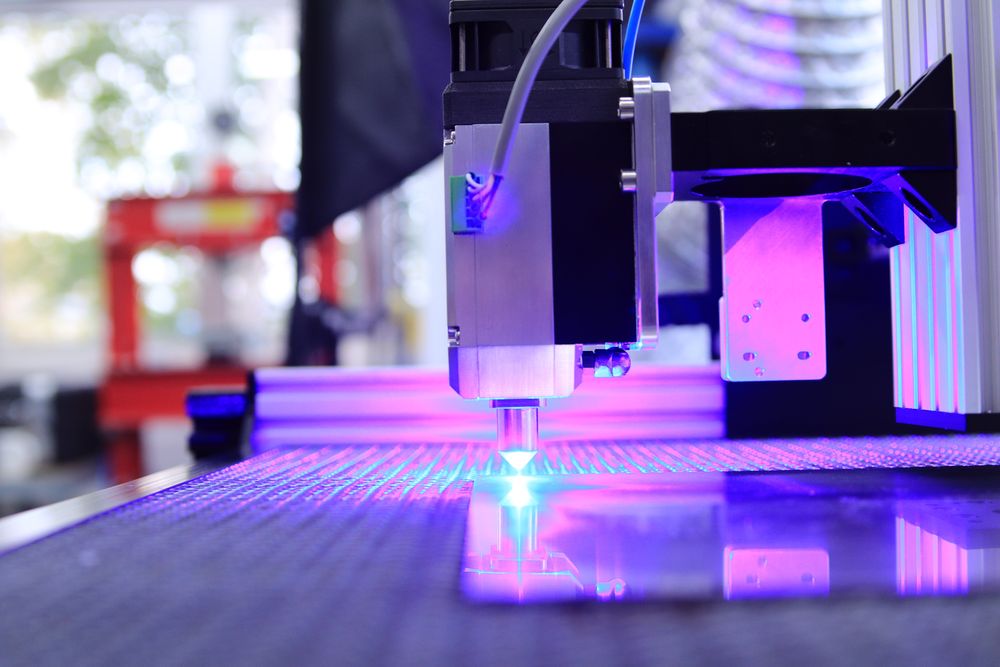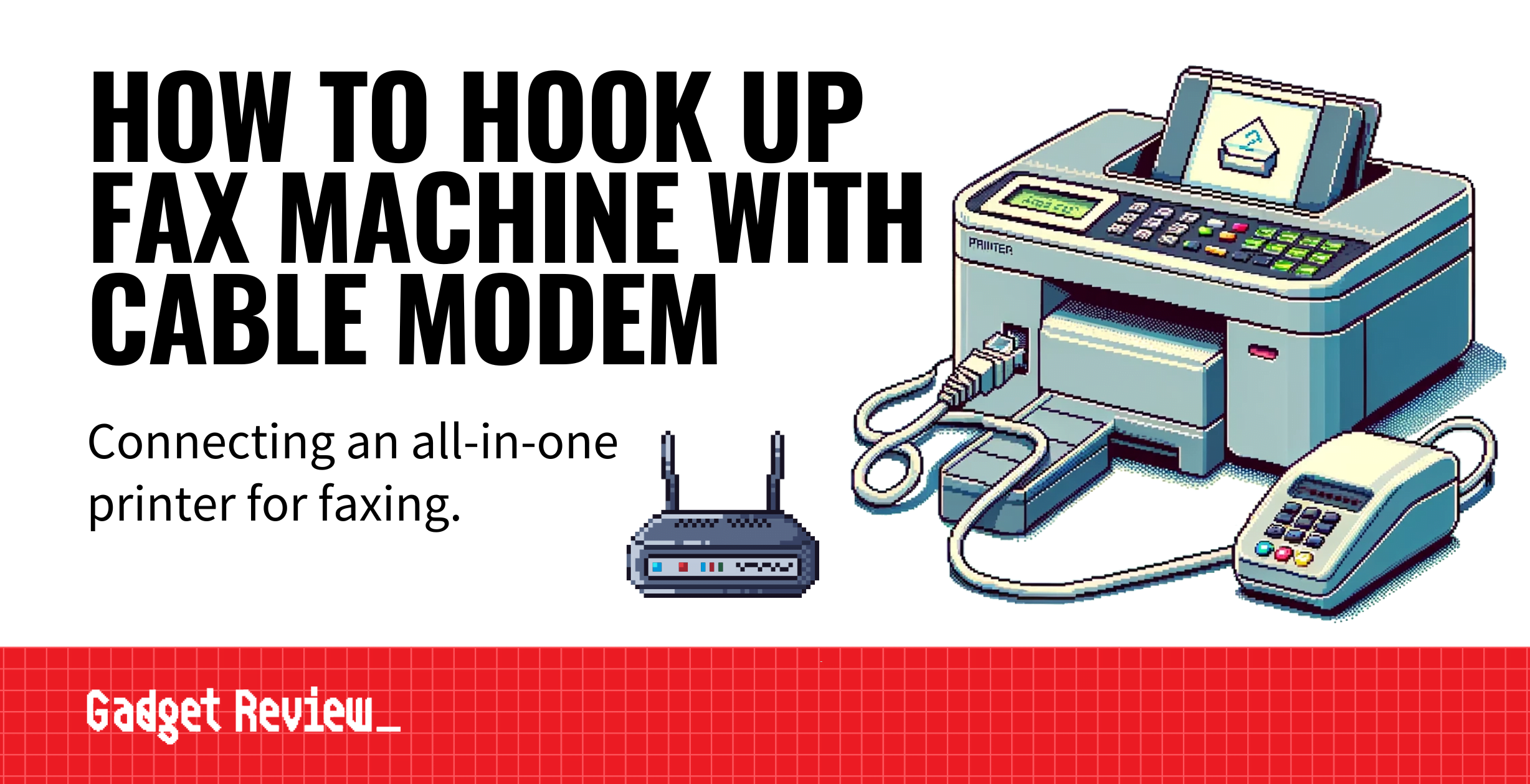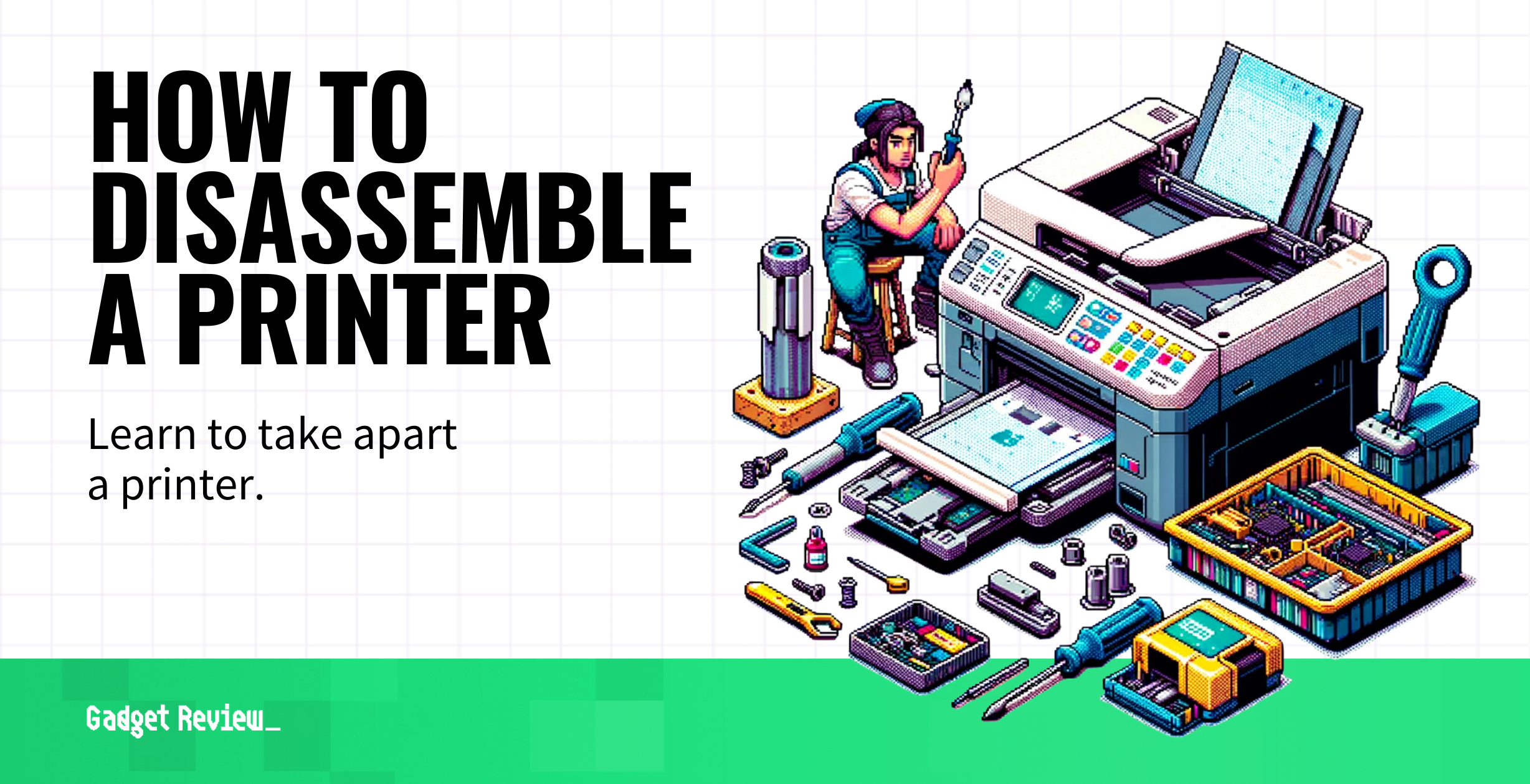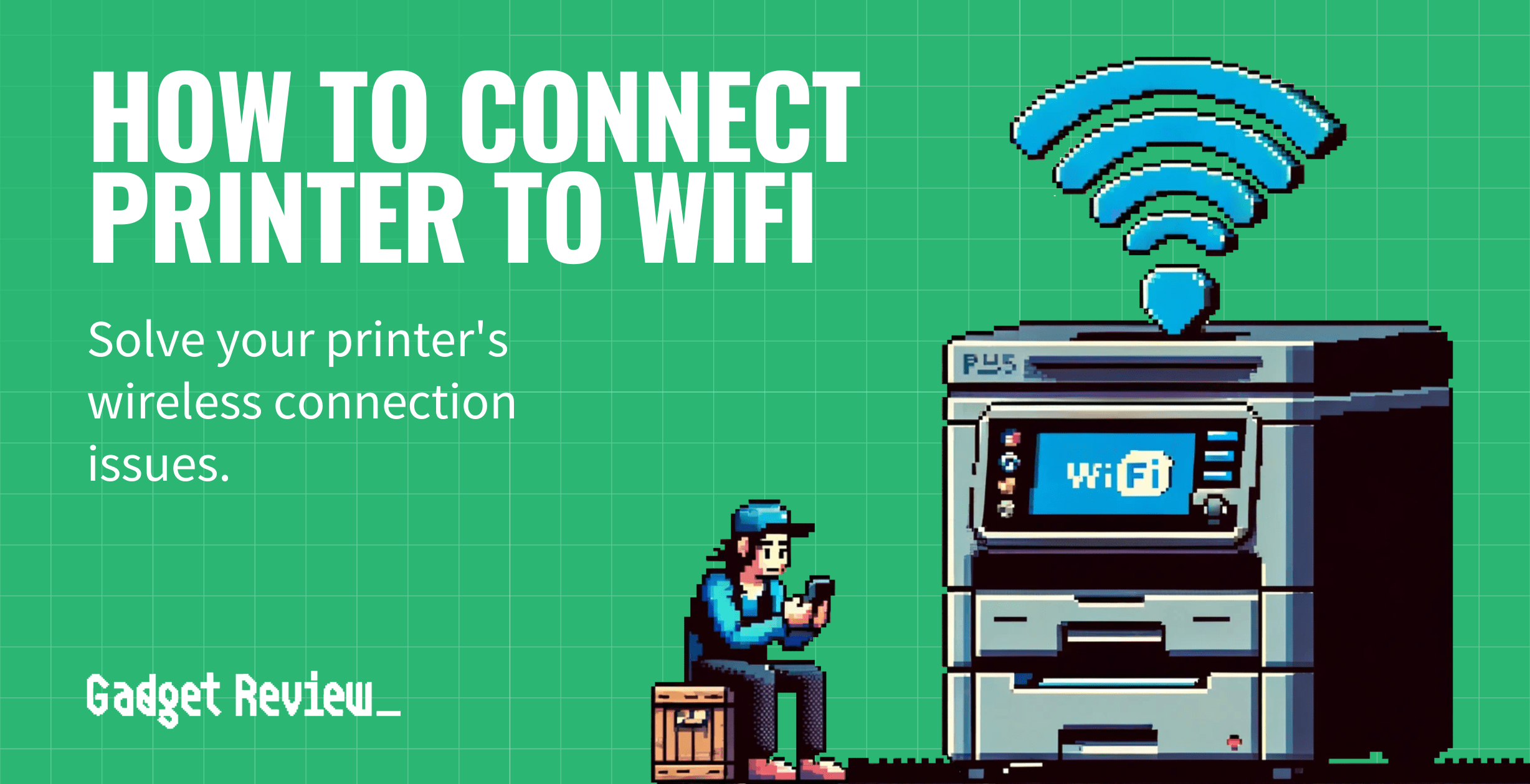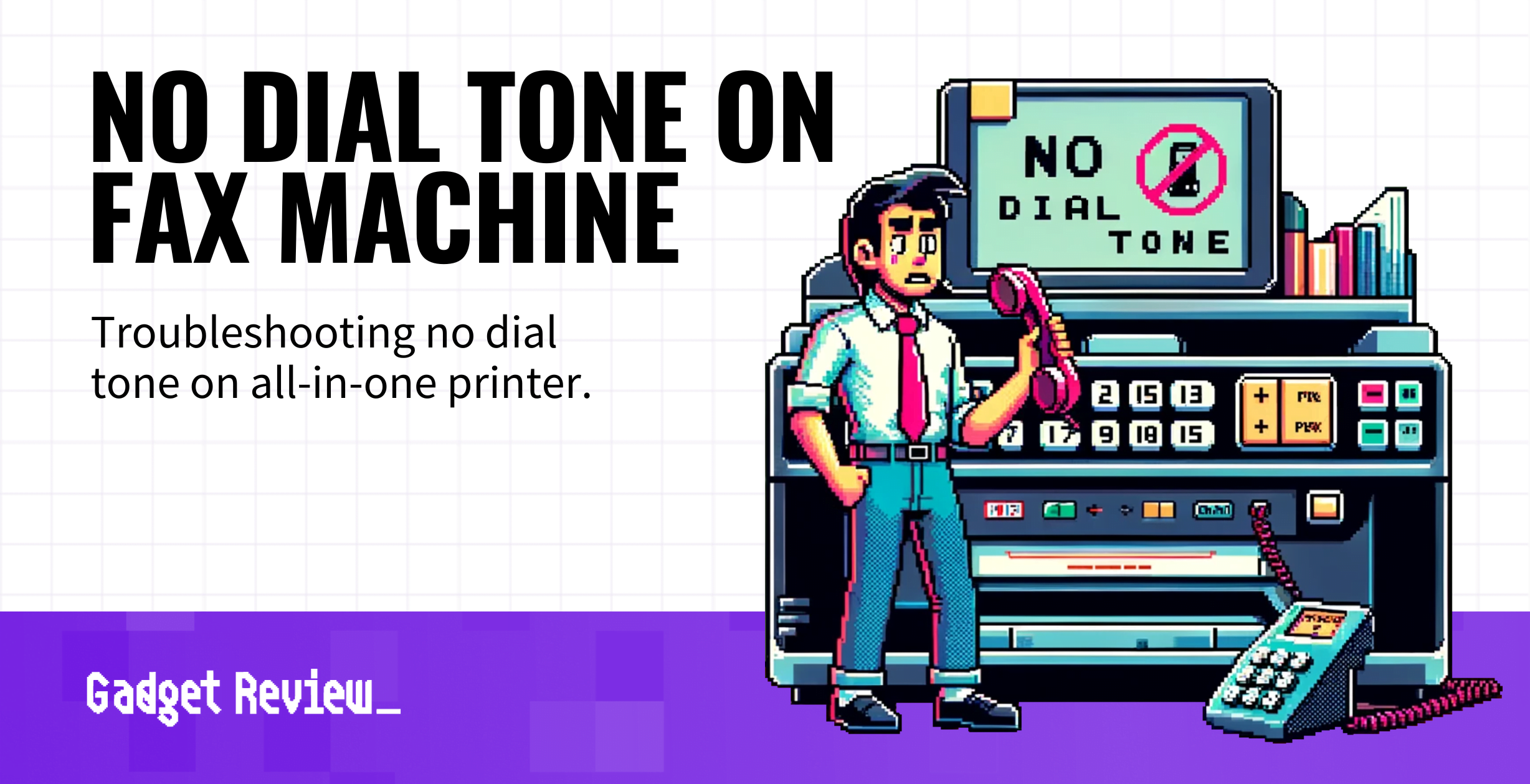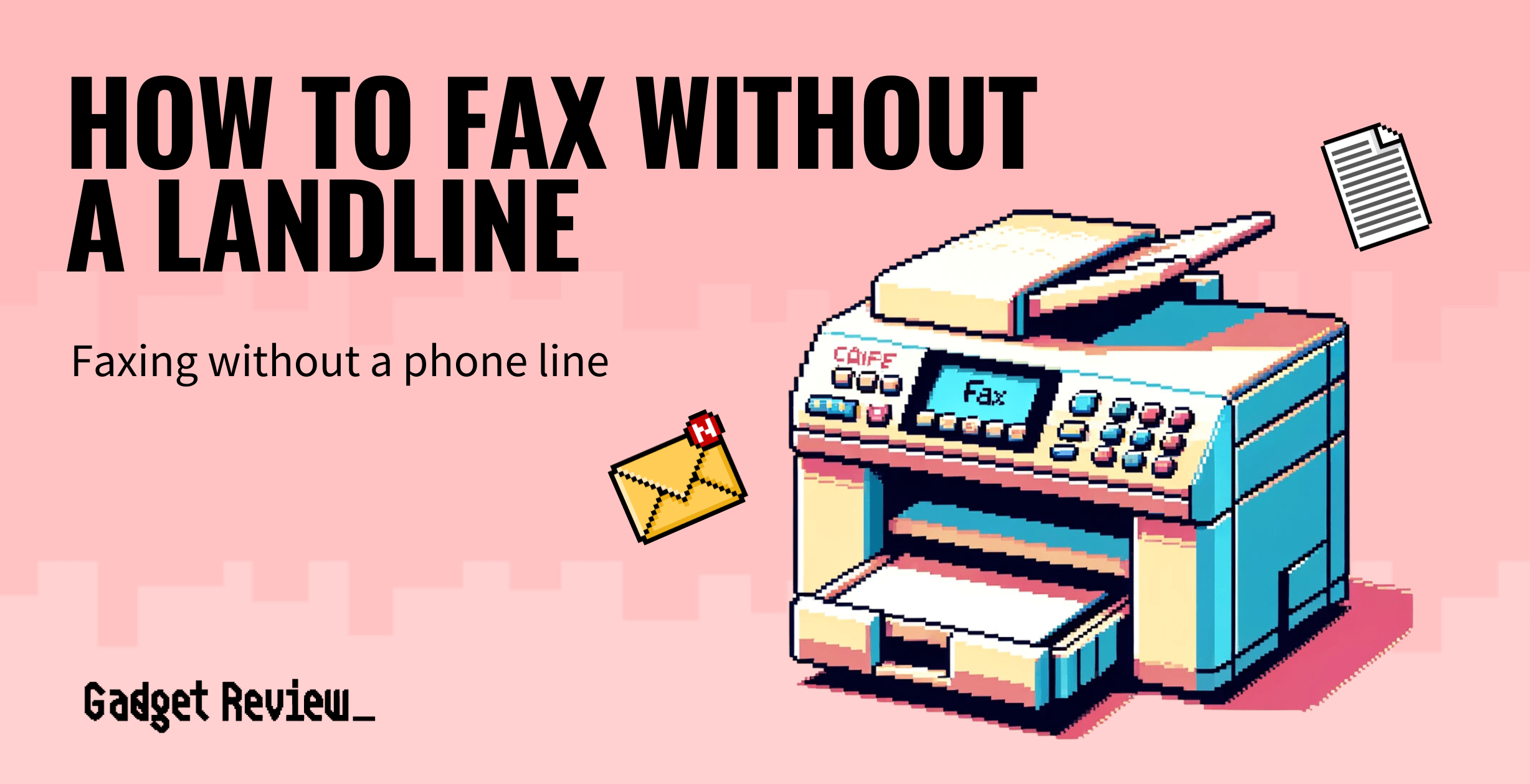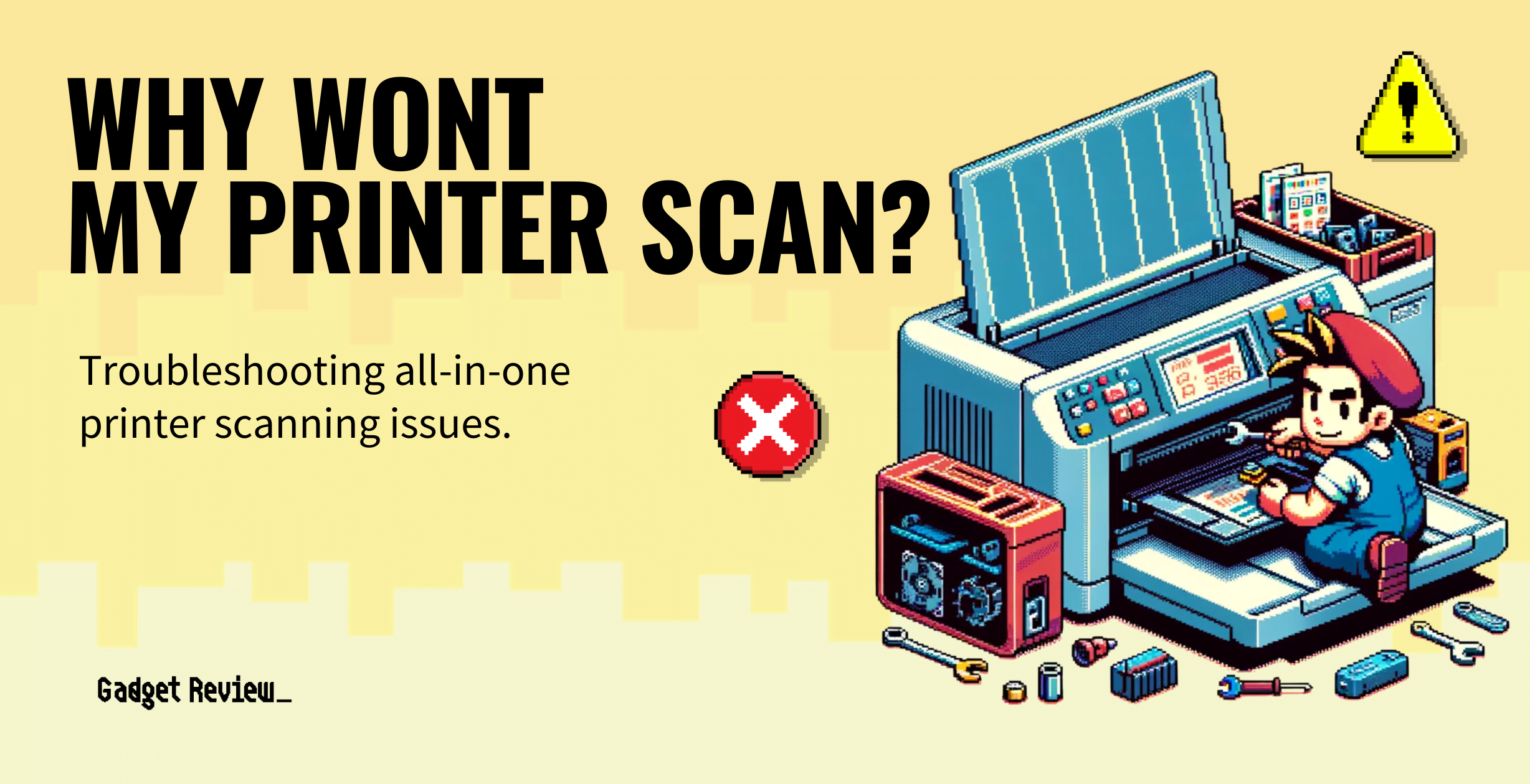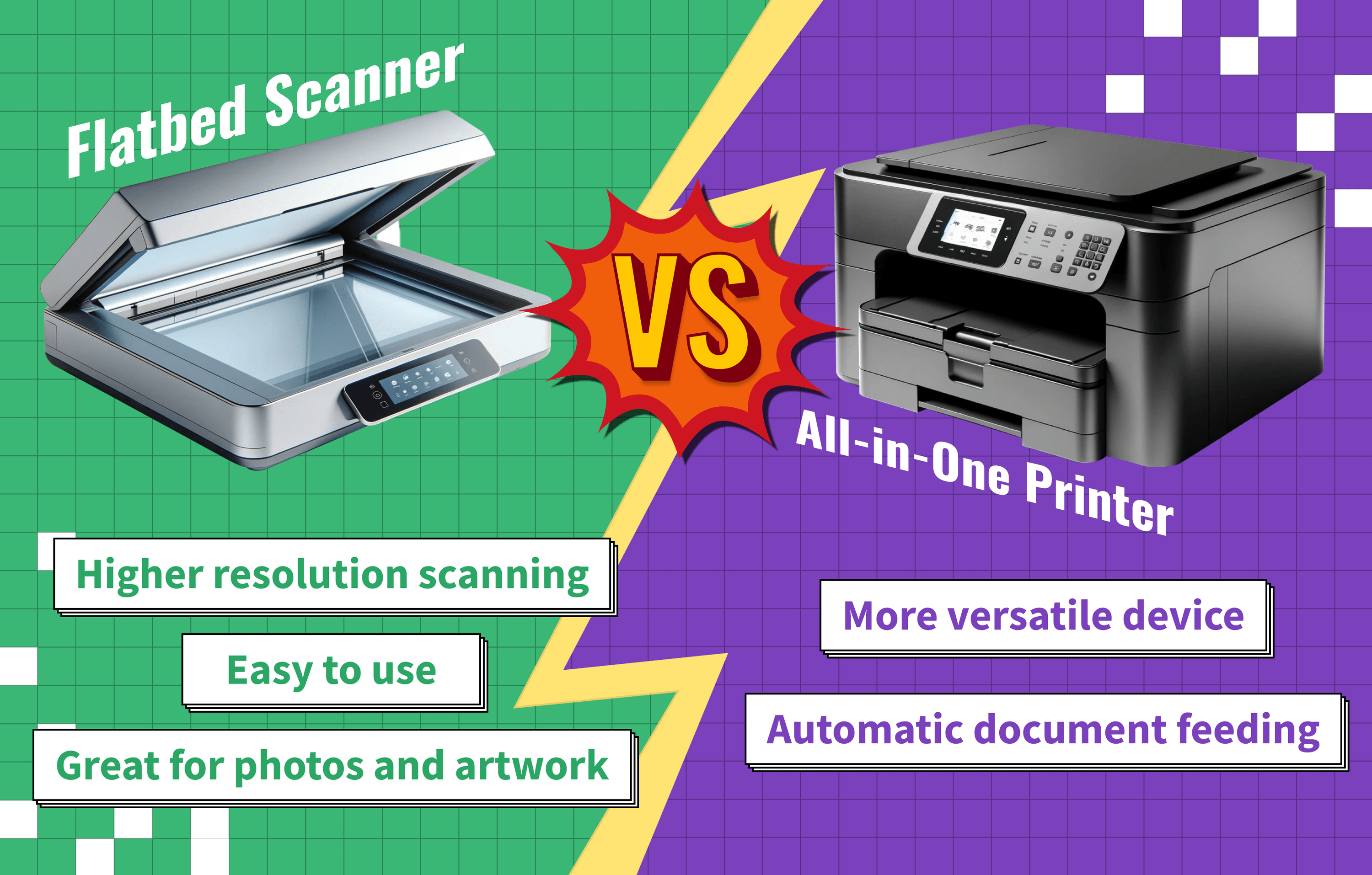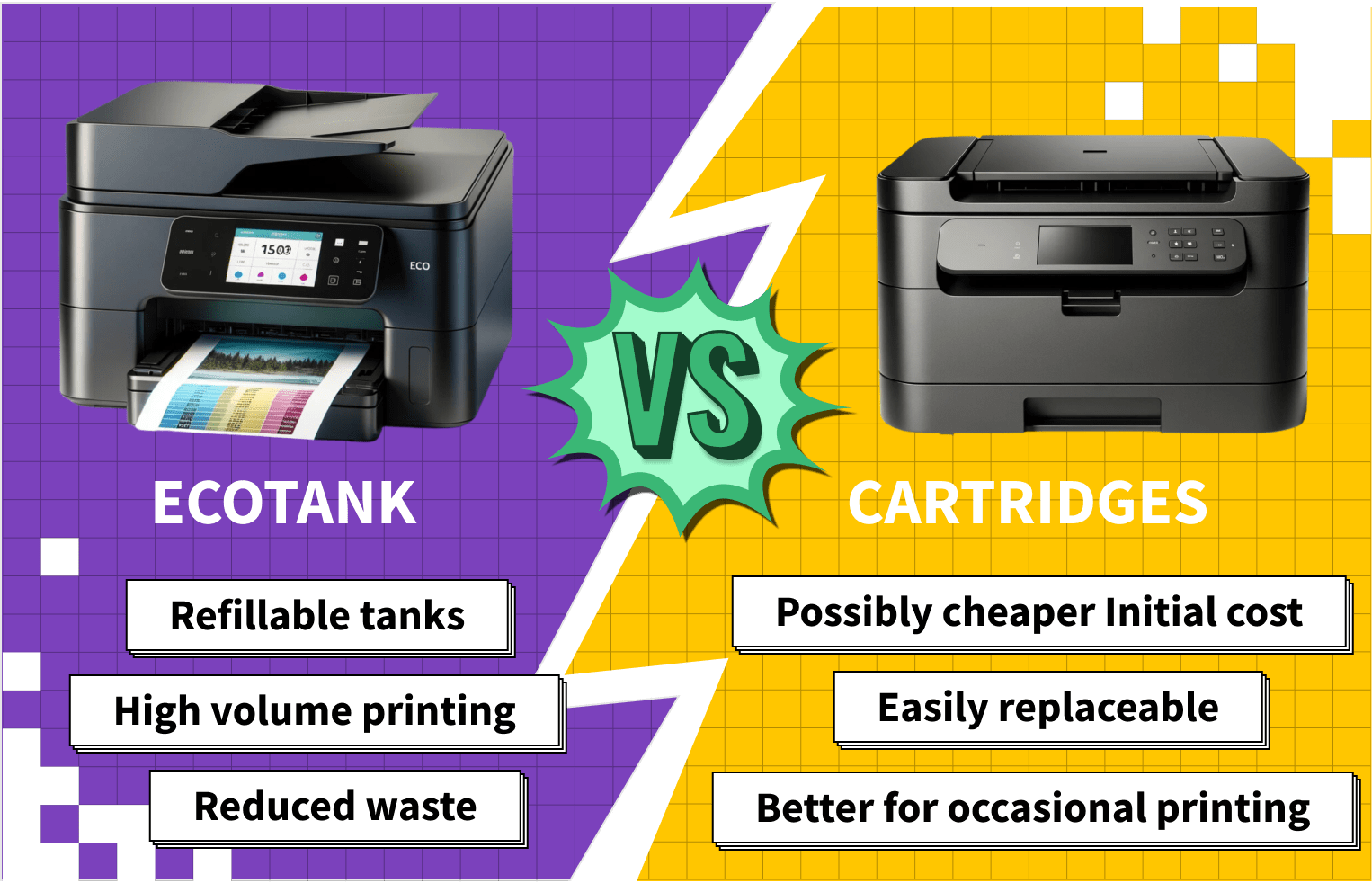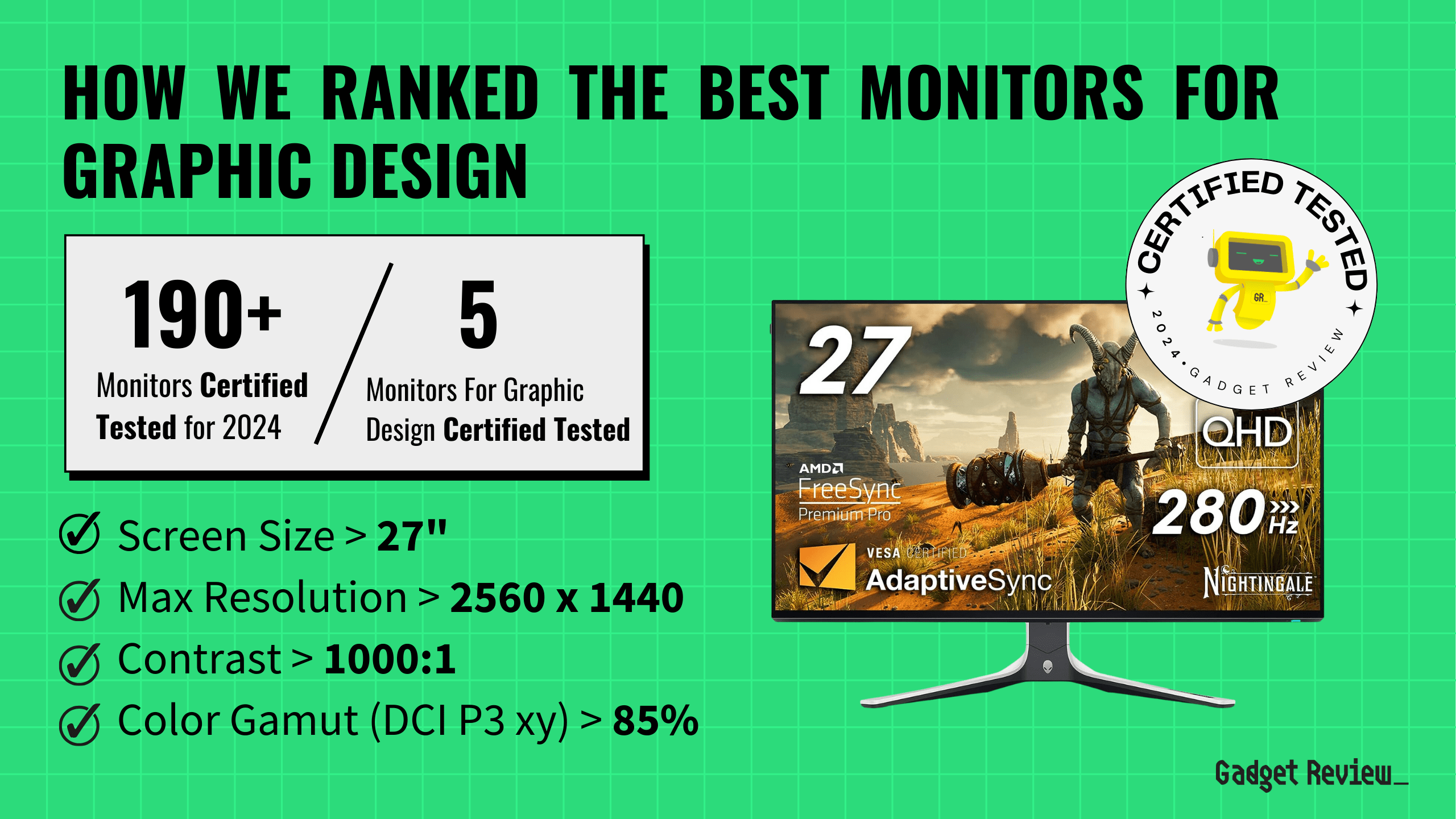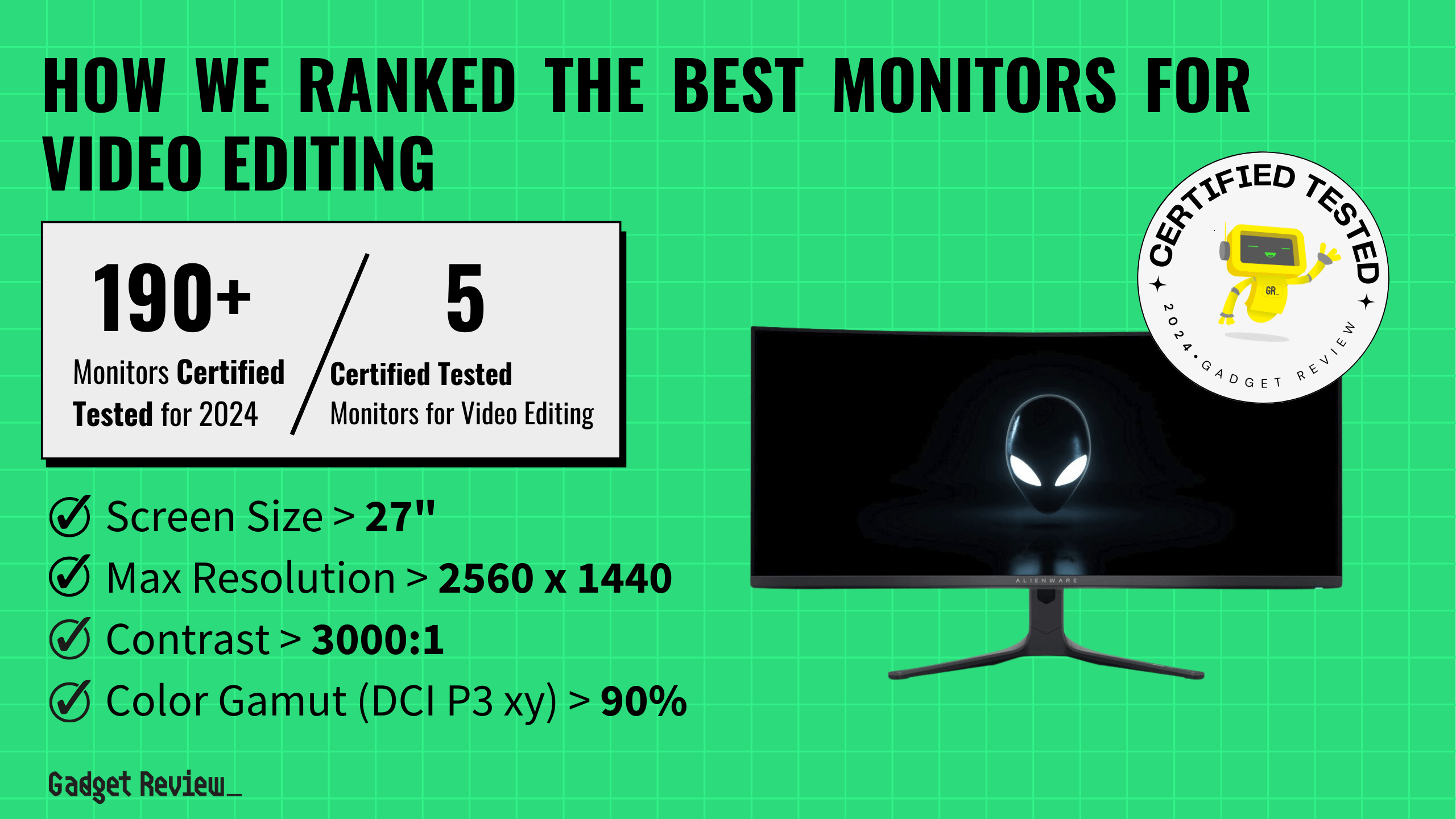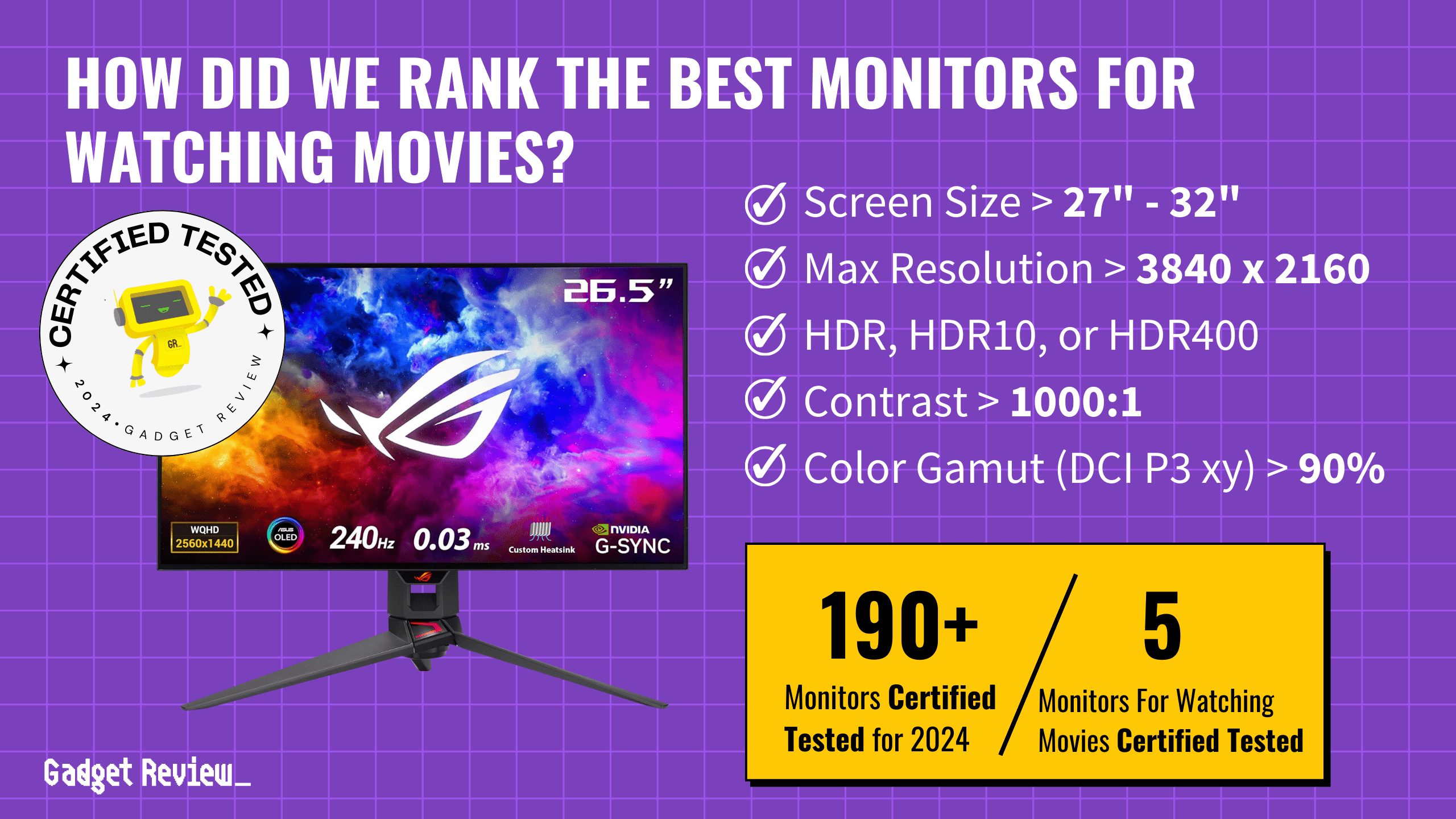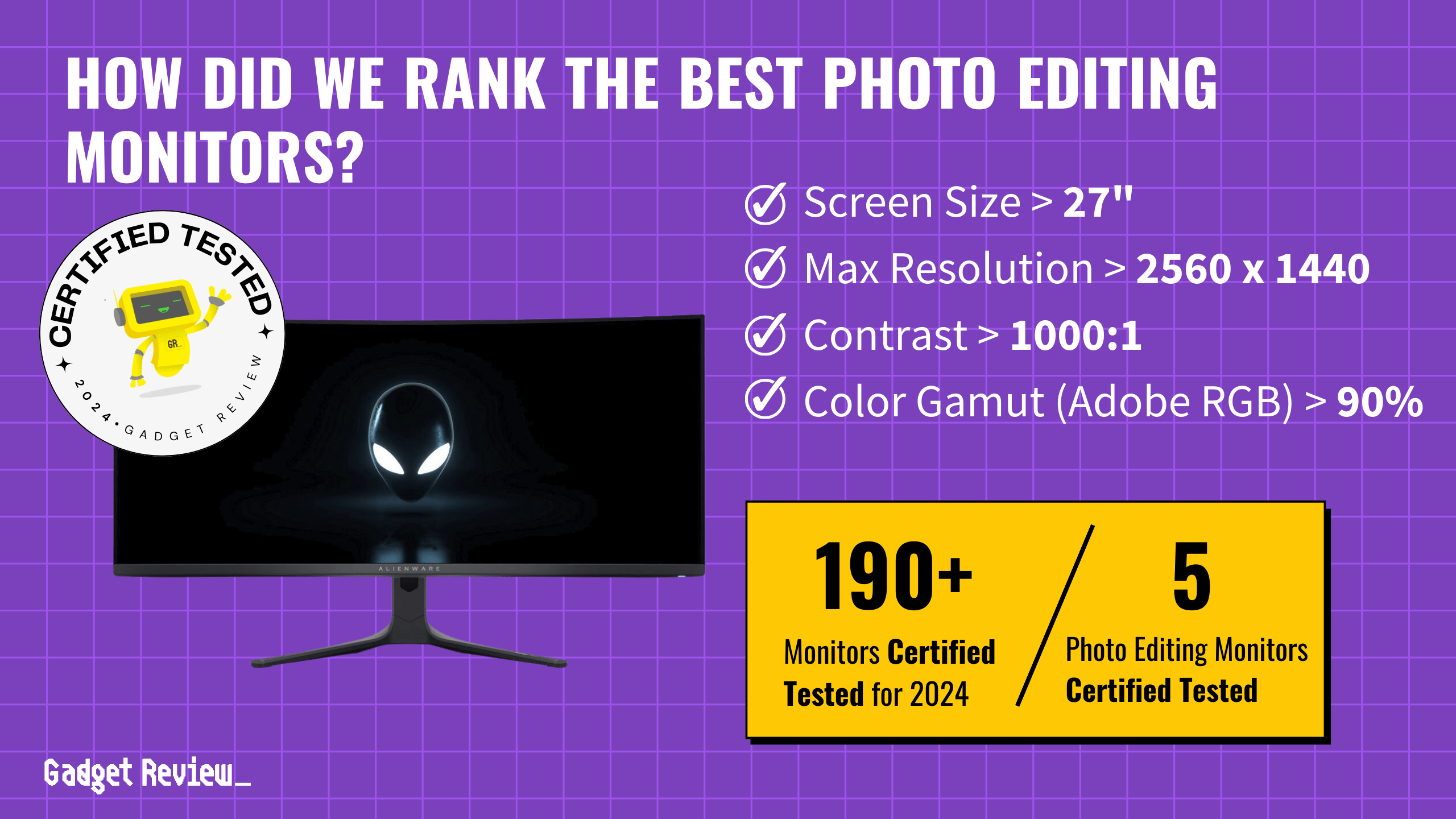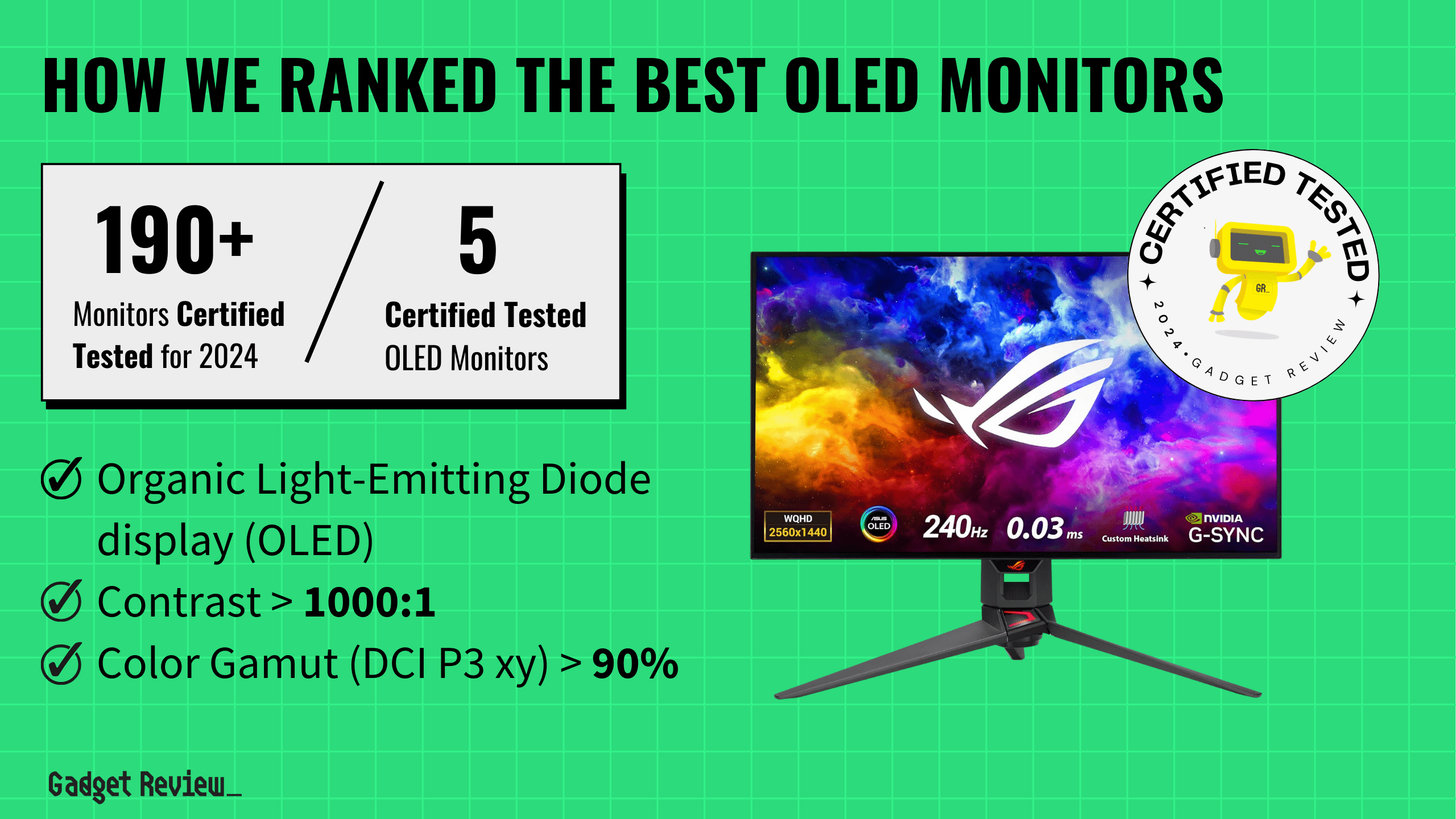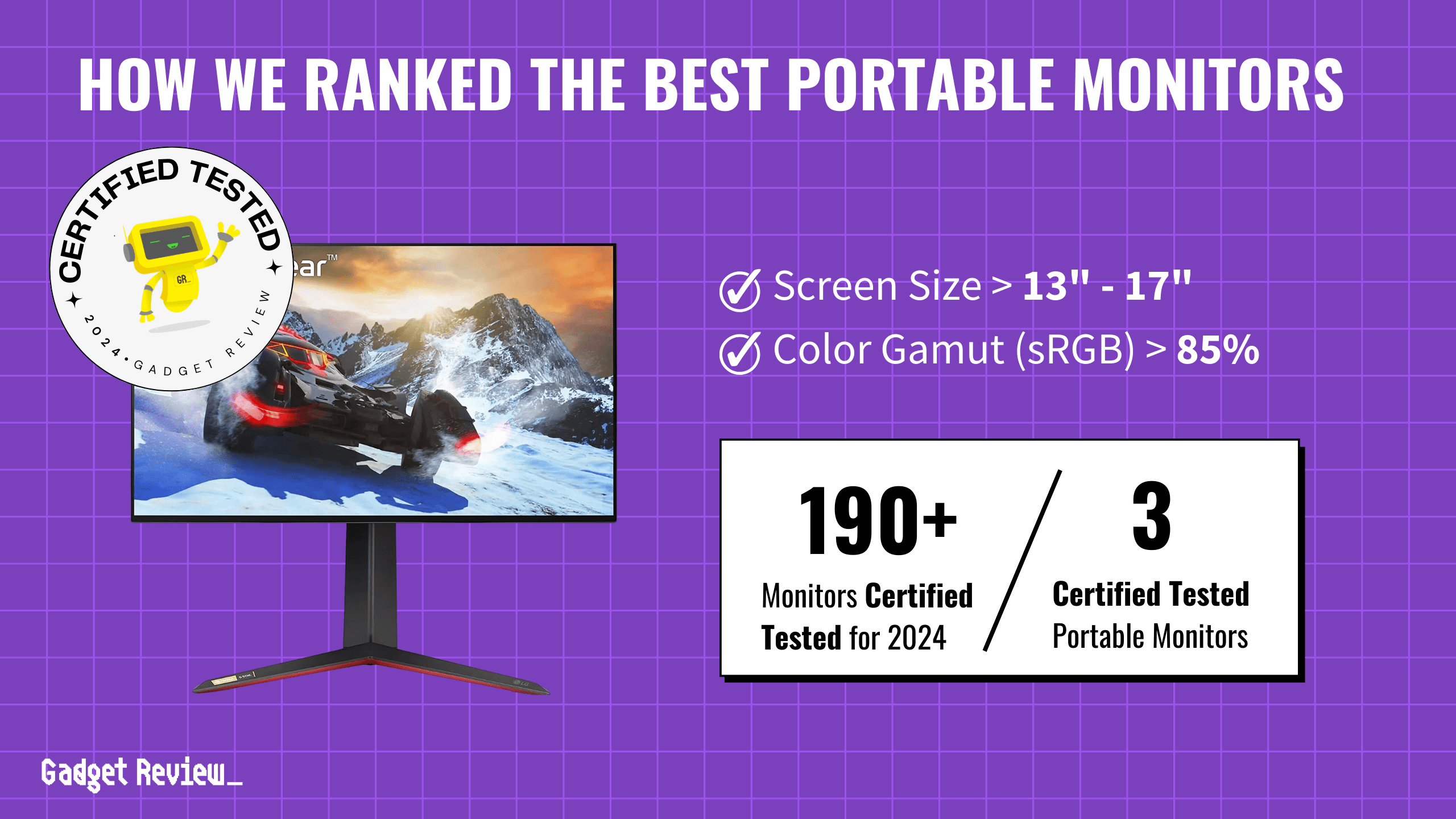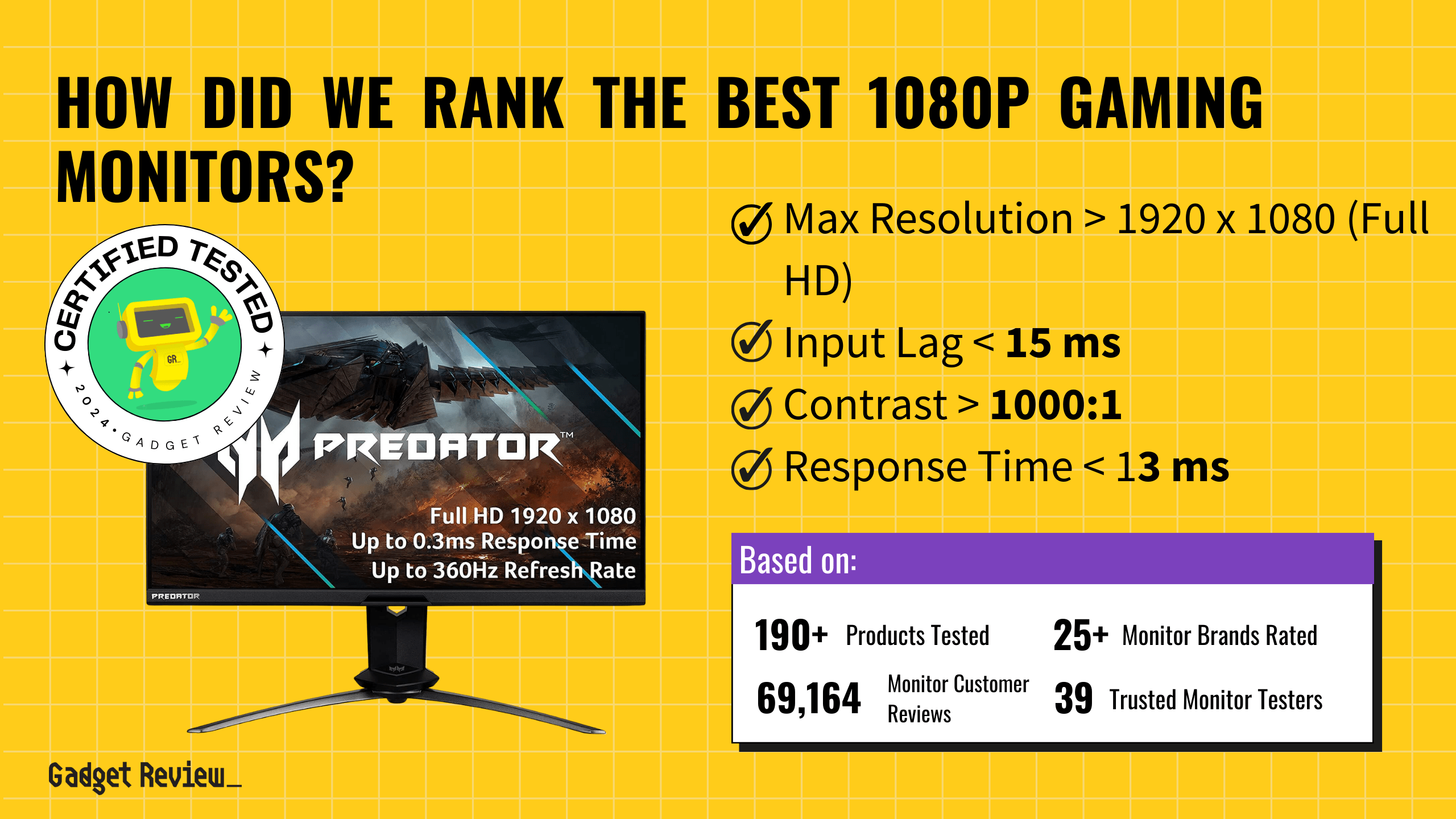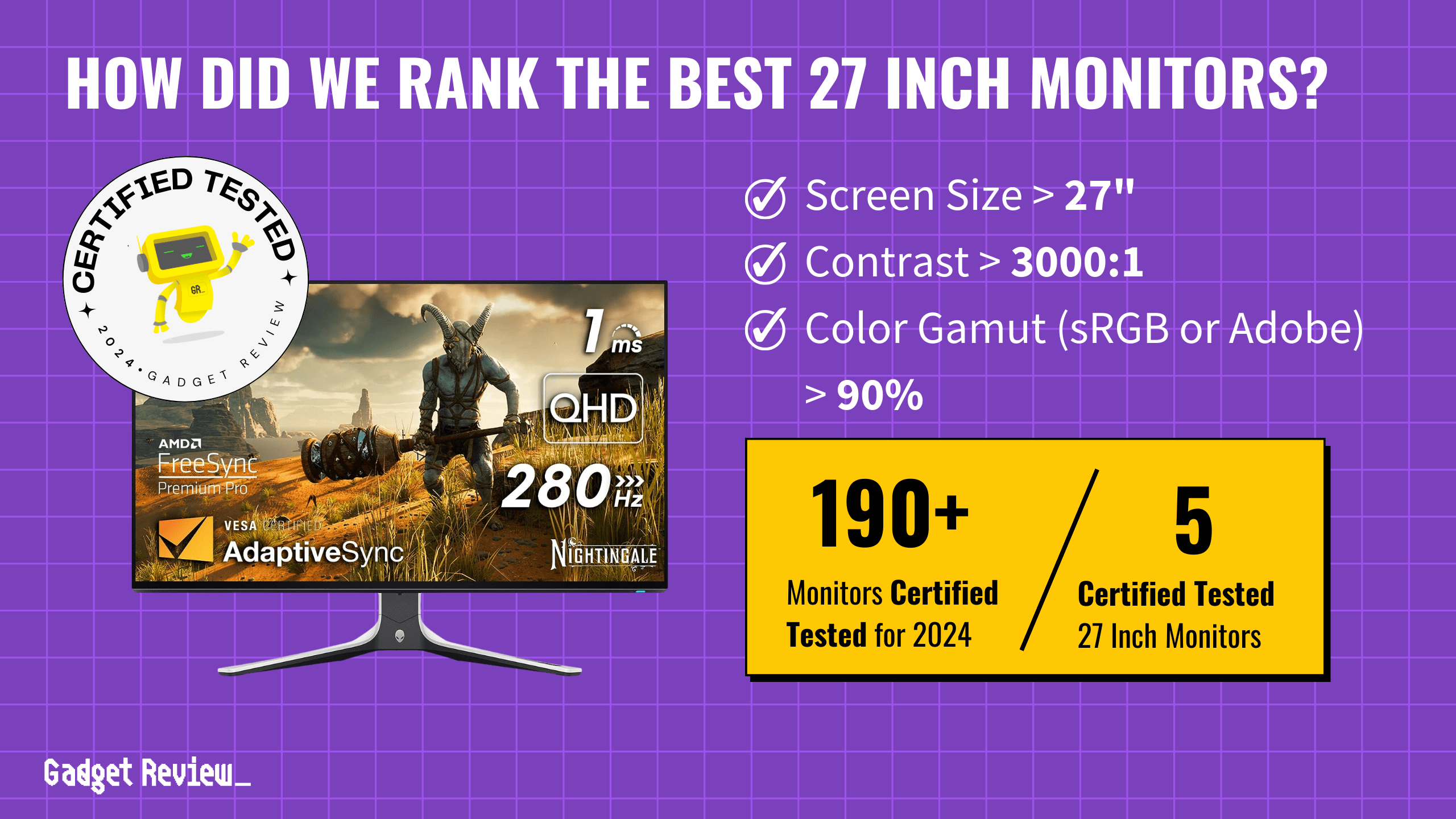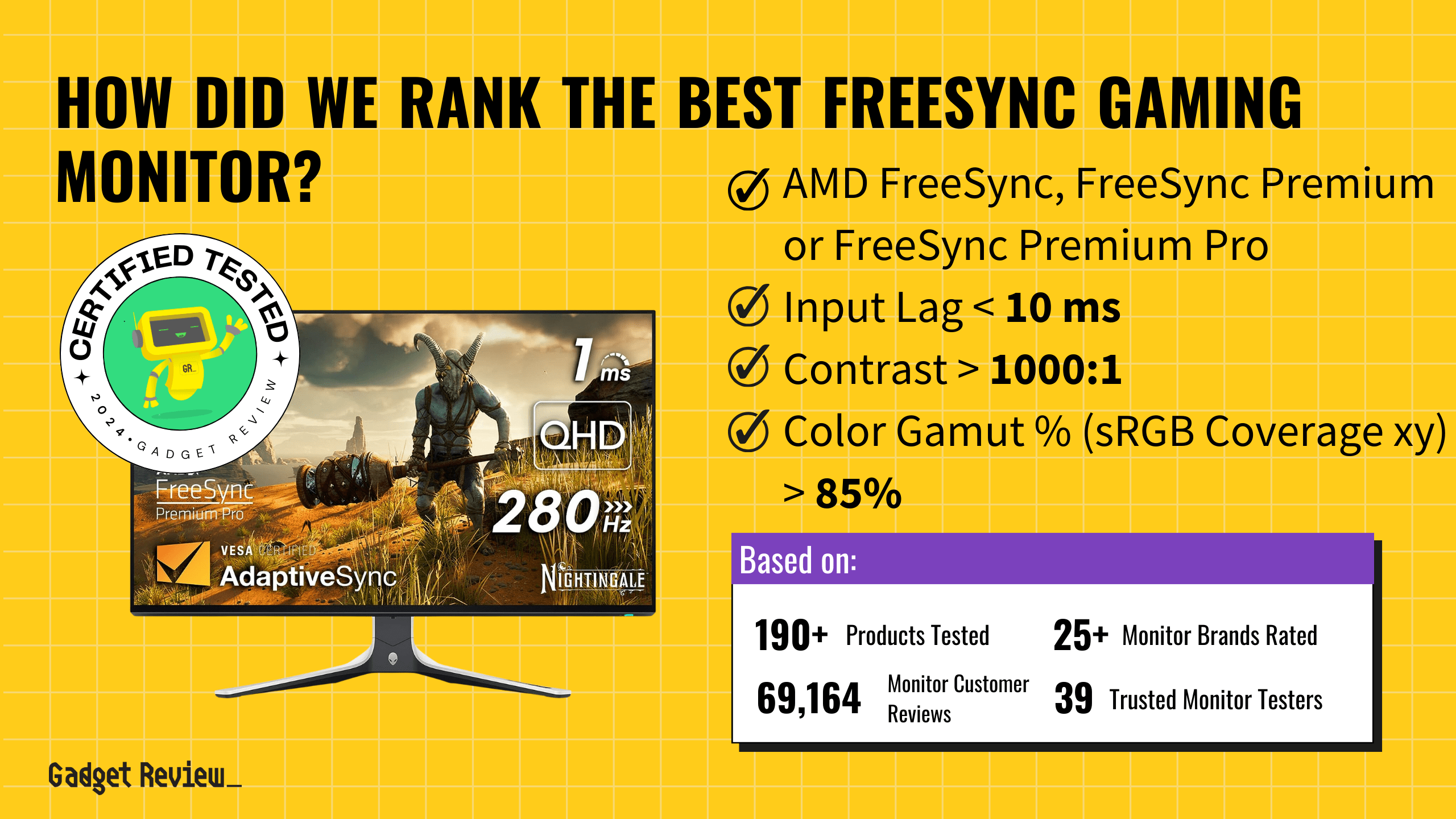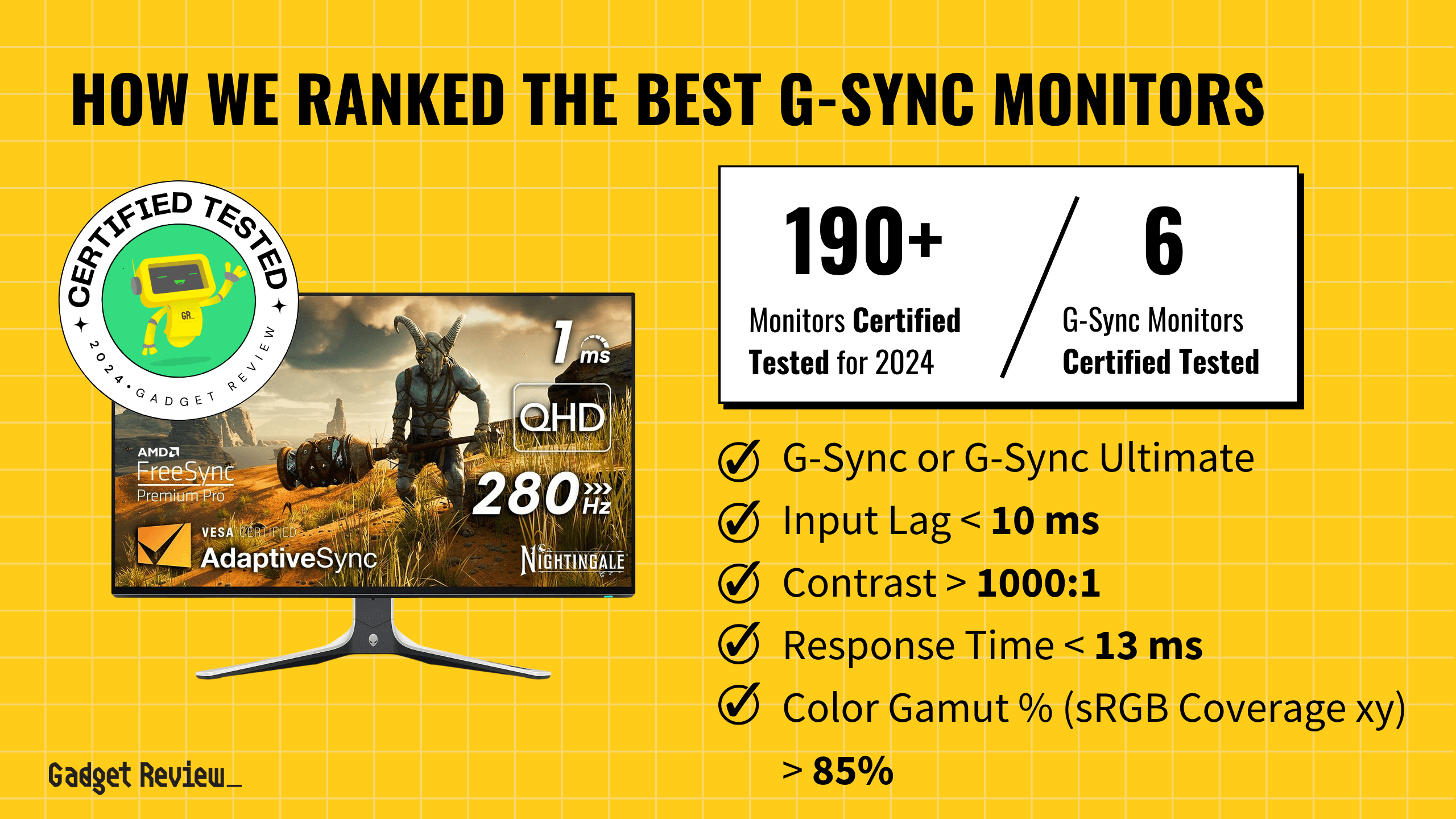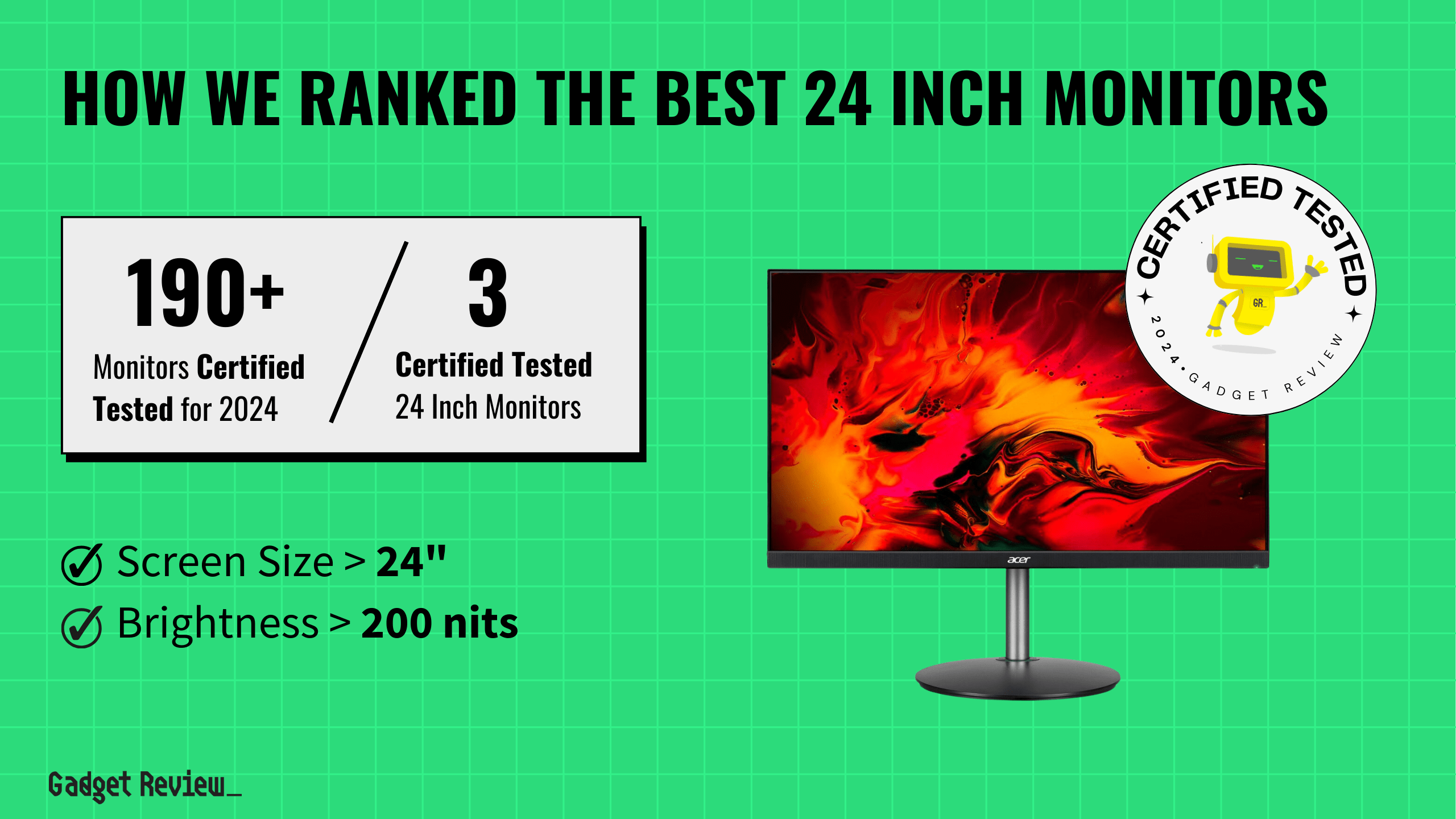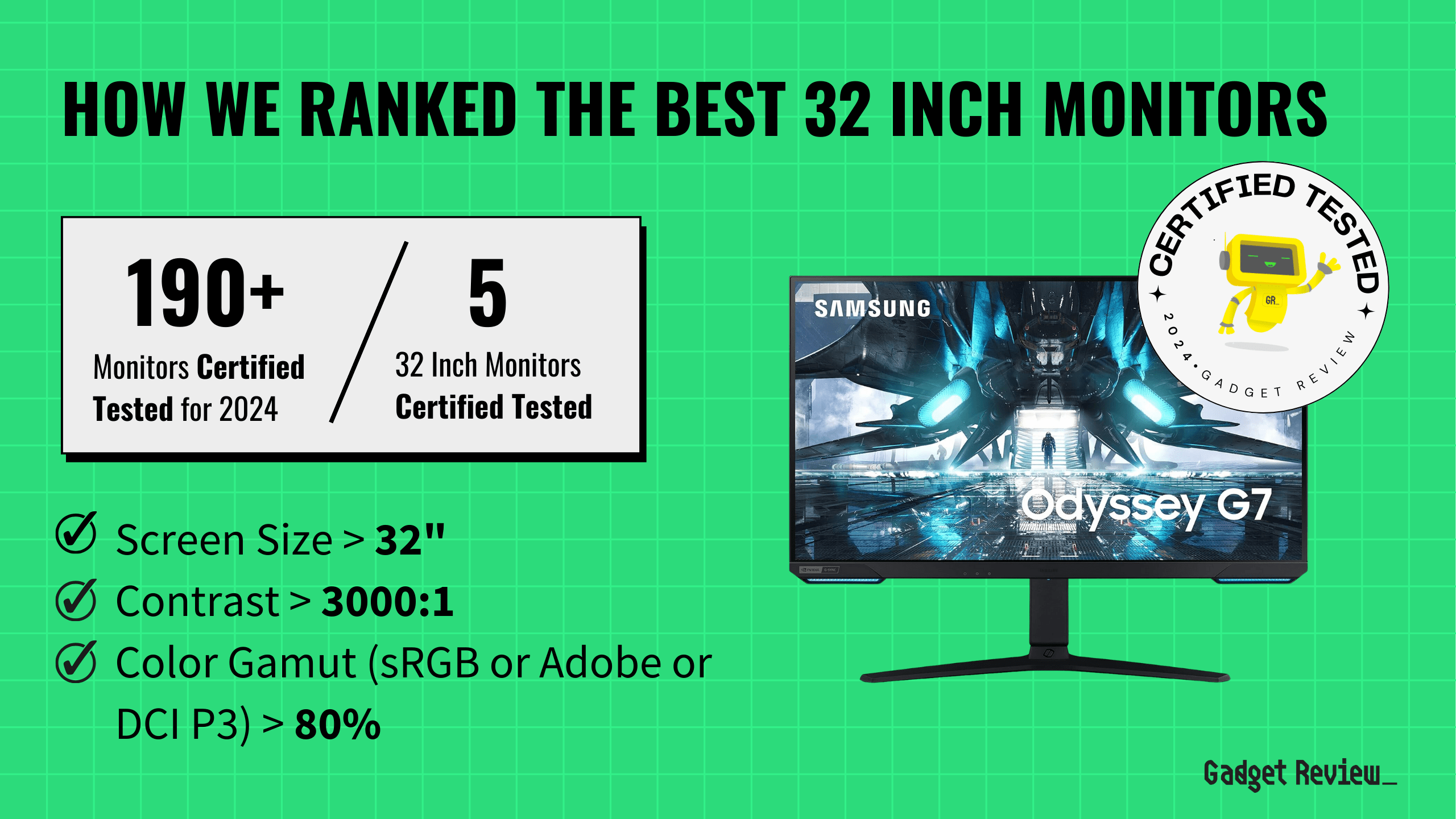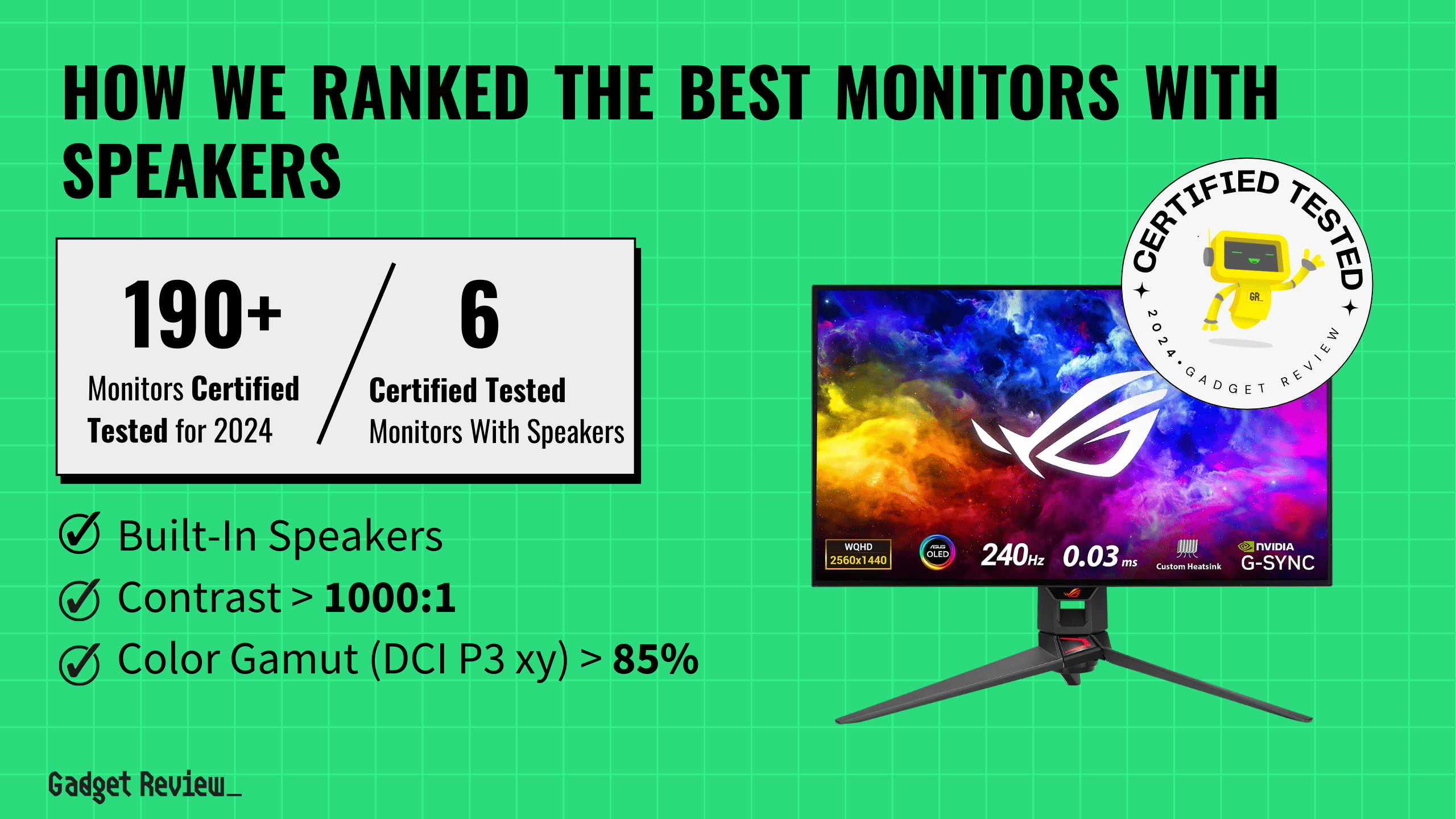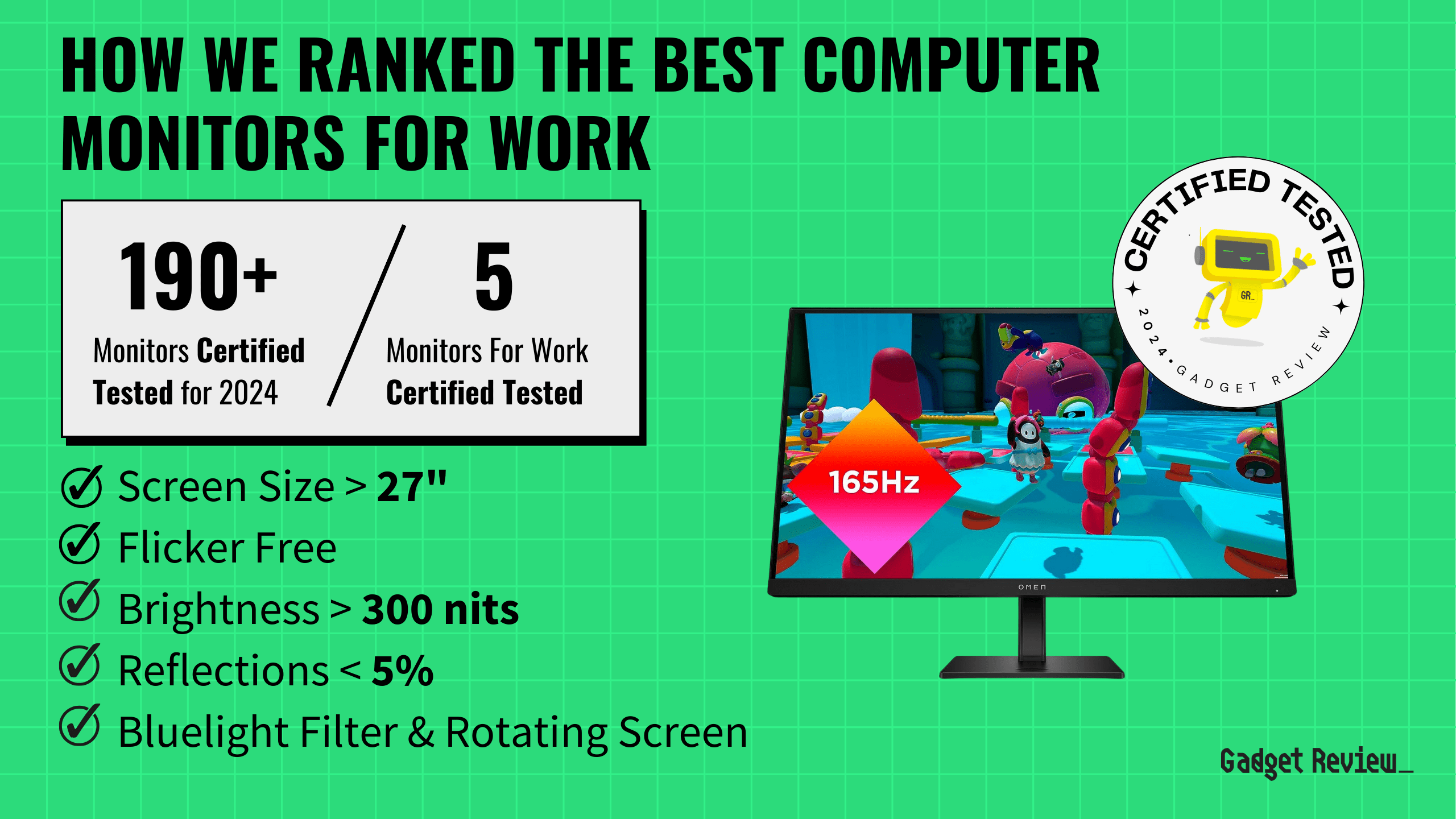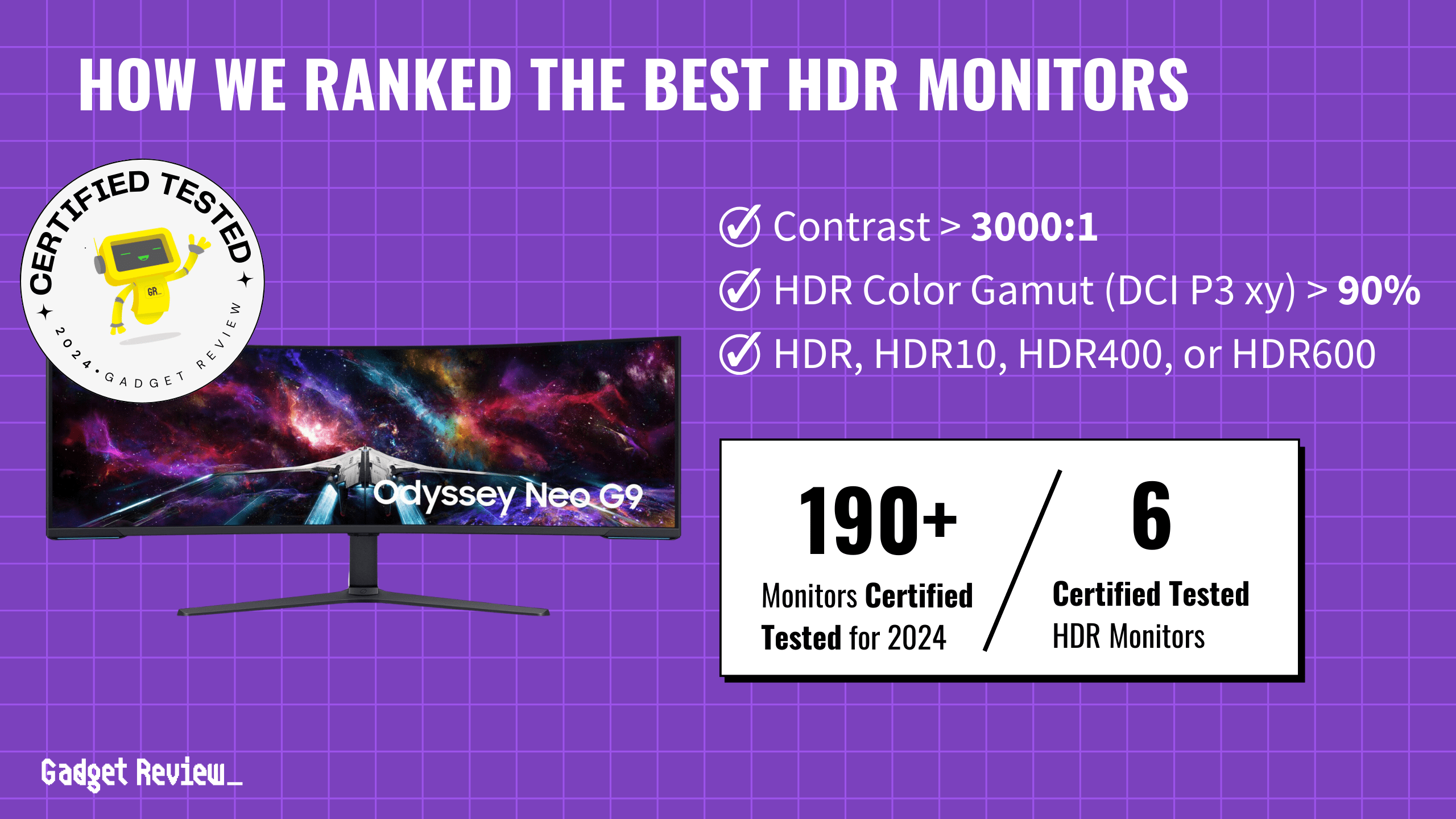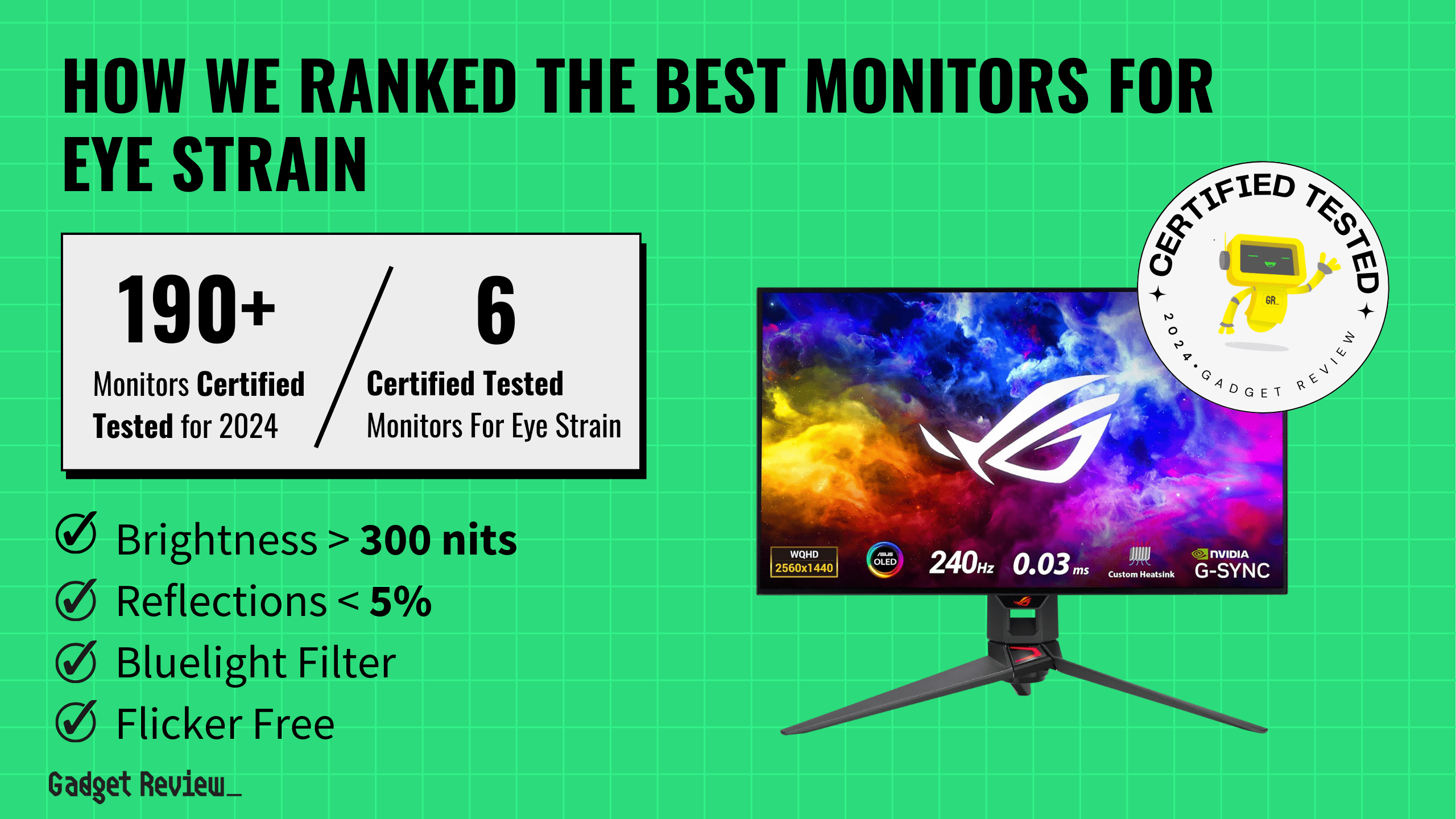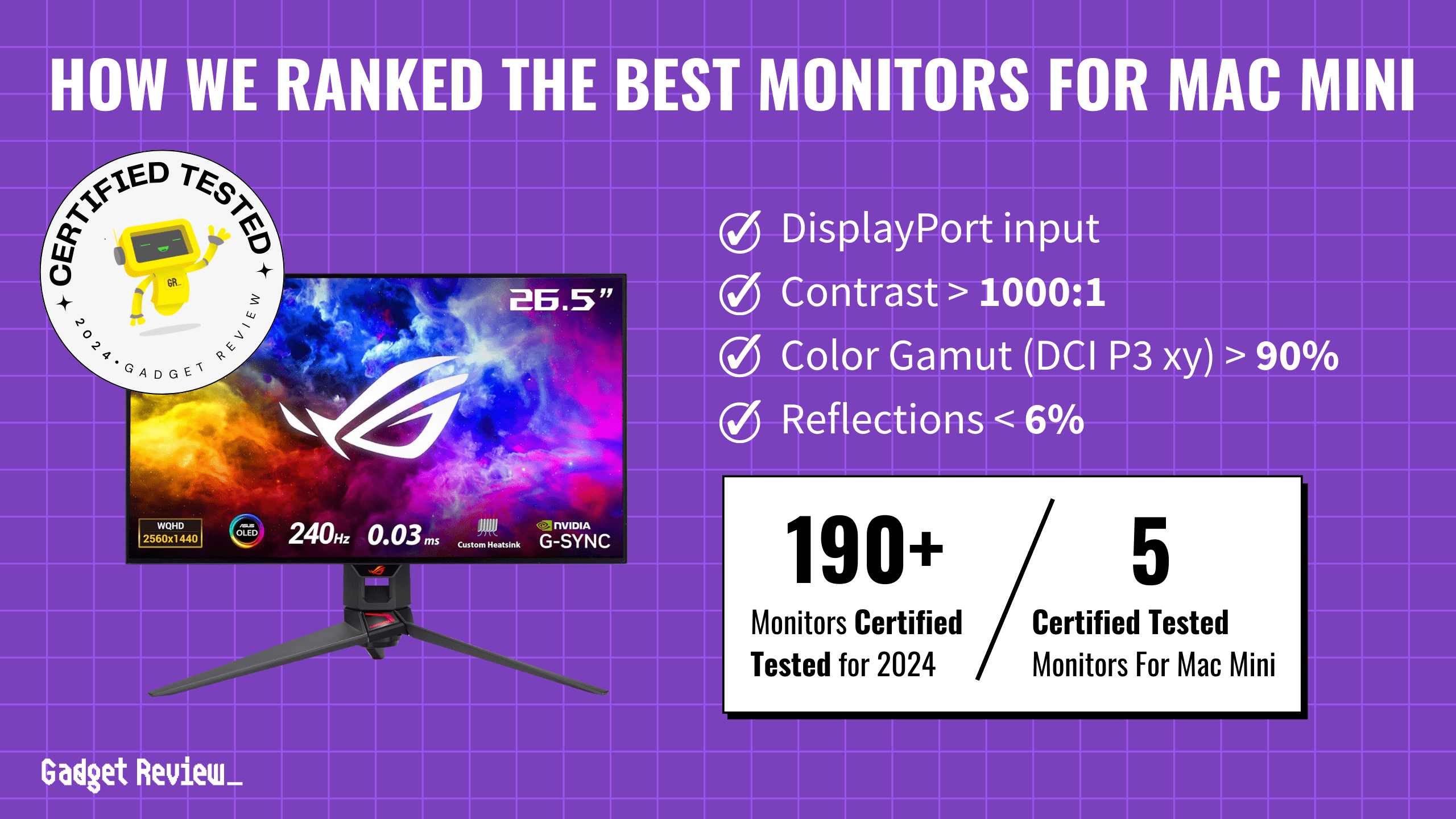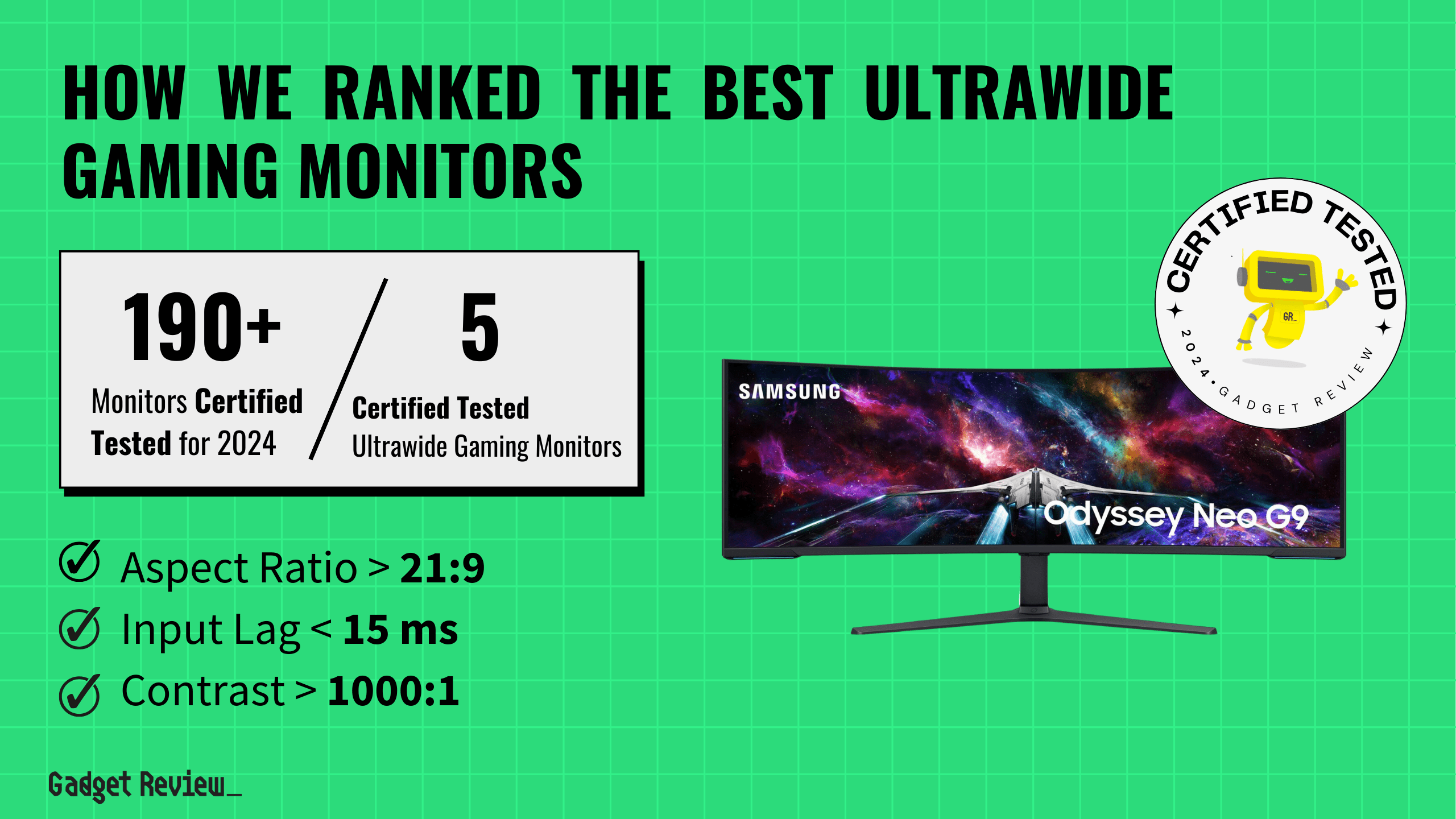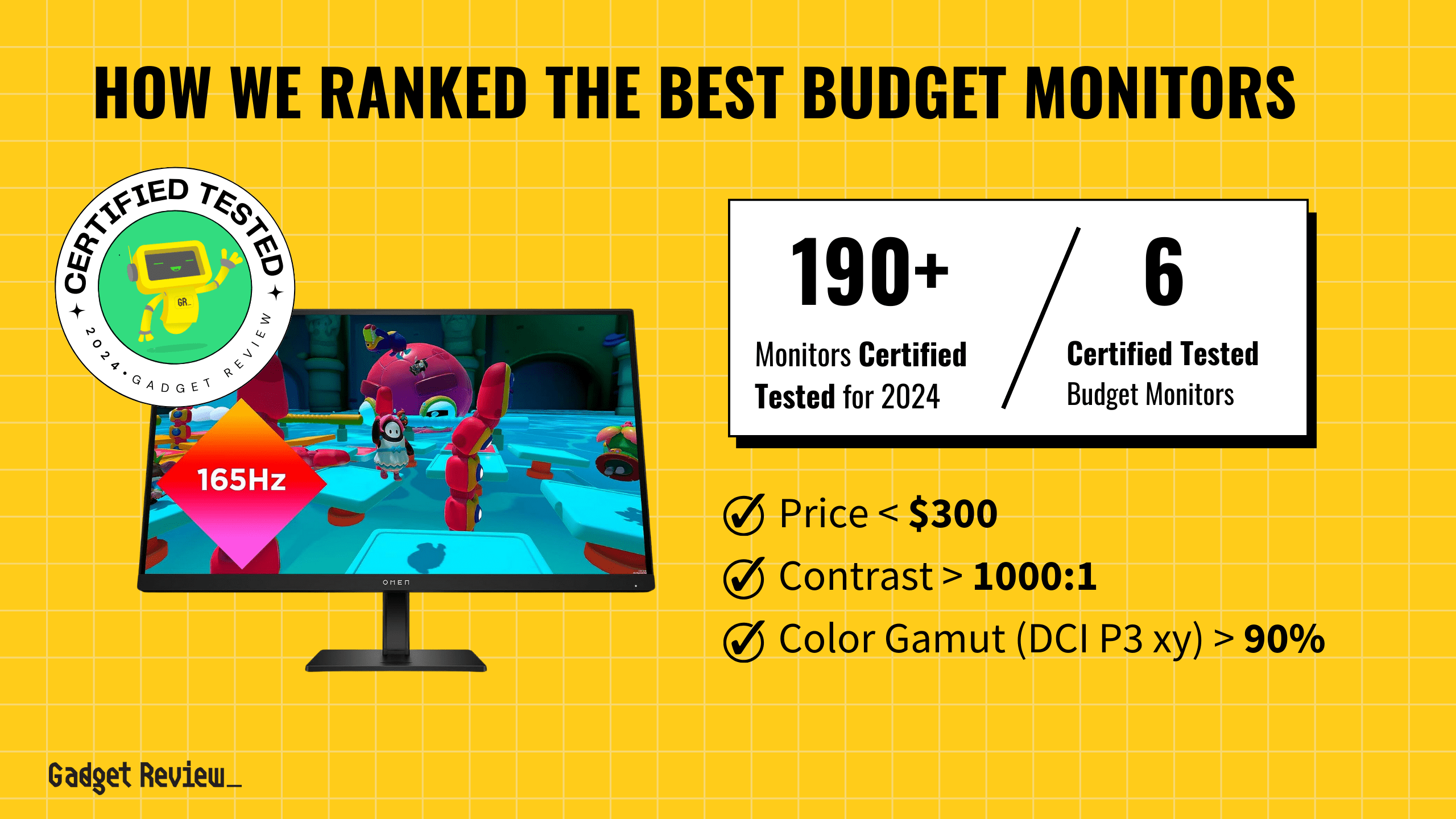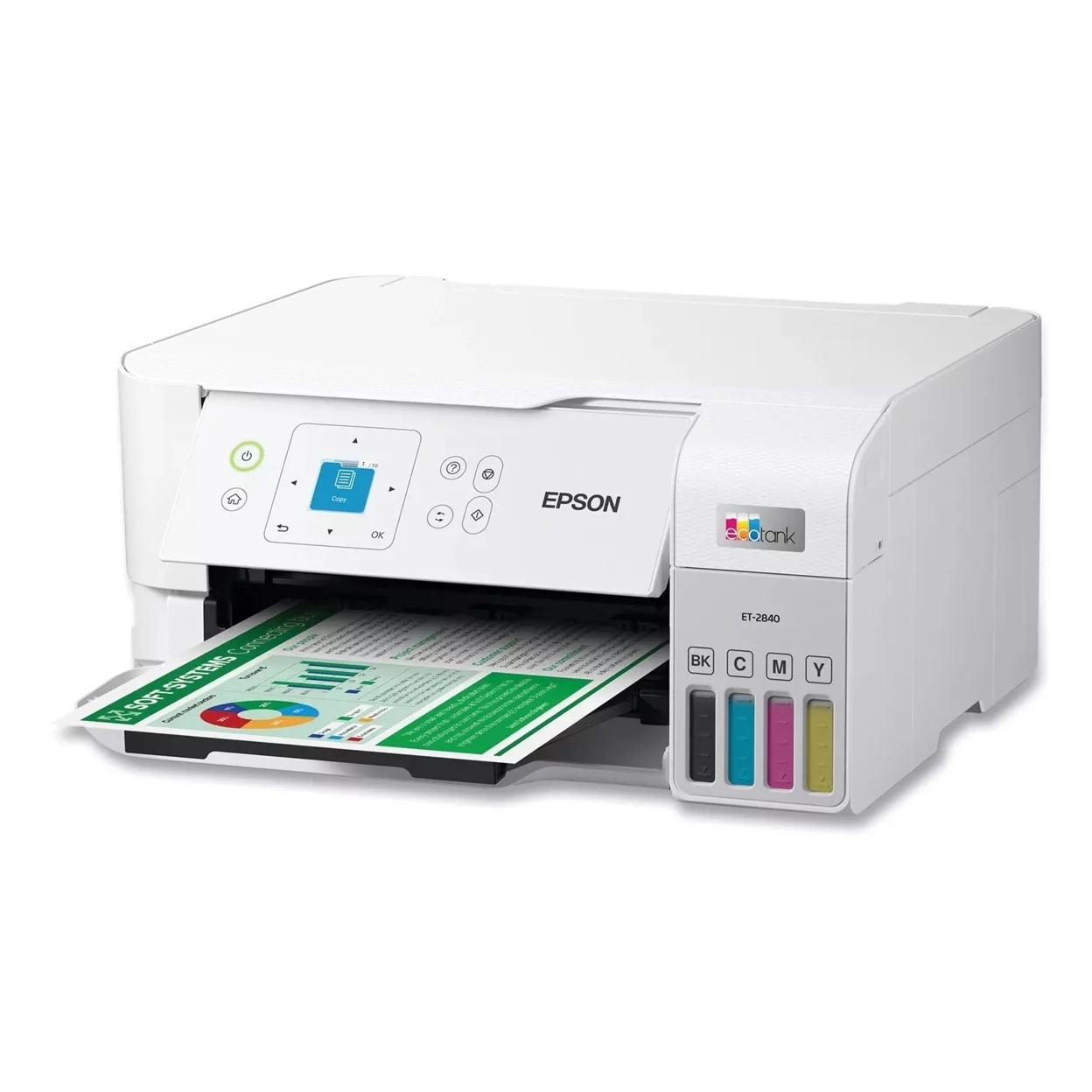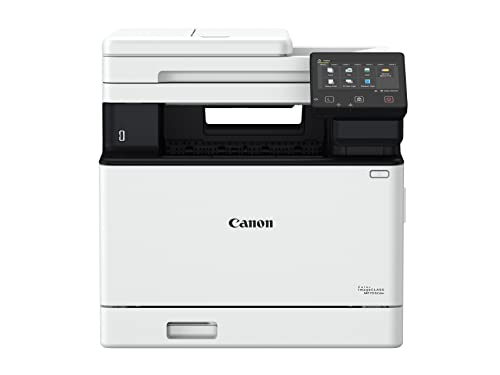After our extensive research on all kinds of the best computers, we compiled a list of our favorite options. Our top pick is the Dell XPS 13 Windows laptop. This computer is powerful and fast with a 10th generation Intel Core processor and plenty of memory options. It’s also got a gorgeous bezel-less display and excellent battery life. Our close second is the Apple MacBook Pro due to its amazing Retina display, sleek design and smooth overall performance.
To help you find the best computers your money can buy, we spend over 25 hours researching over 50 individual models. During our research, we focused on features like CPU and GPU performance, build quality, value and internal storage options. We also considered things like battery life, display quality and more, where applicable. Keep reading below to learn more about the best computers in a variety of different categories, including the best laptops, best gaming computers and best computers for business, among others.
Top 7 Best Computers
#1 Dell XPS 13 Laptop Computer
Award: TOP PICK
WHY WE LIKE IT: With an ultra-thin and extra-lightweight design, this Dell laptop brings the aesthetics to match its reliable and powerful Intel Core i7 performance. It’s also got an Infinity-edge display that will take your breath away.
- Extra thin and very sleek and durable build
- Up to 16GB of RAM (Memory)
- Includes two Thunderbolt 3 ports
- Not the best for gaming
- Sub-par webcam
If you’re looking for perfect in Windows laptop form, you can’t go wrong with the Dell XPS 13. This is one of the best laptops on the market and one of the most impressive options because of its powerful processor and beautiful form factor. The XPS’s body is built from sturdy aluminum that weighs less than three pounds, making it the perfect companion for travelers and students. However, one of the best features on this Windows laptop is its 13” Infinity-edge display. This 400-nit display produces stunning, vibrant colors and a 16:10 ratio that’s perfect for watching movies.
The Dell XPS 13 also gives you intense processing power that can easily tackle multitasking and processor-heavy applications, including multimedia video editing and computer science. All this due to the 10th generation Intel Core i7 CPU and (up to) 16GB of RAM. You even get two Thunderbolt 3 USB-C ports for additional functionality and fast external transfers. We were also impressed by the XPS’s extra-long battery life – rated at 12 hours – which keeps you going for longer. We do wish the included graphics card were a little better for gaming, but this is an easy downside to overlook when considered alongside the rest of this Dell’s amazing features.
#2 Apple MacBook Pro 13” Laptop Computer
Award: HONORABLE MENTION
WHY WE LIKE IT: The stunning Retina display, beefy Intel processor and blazing fast SSD make this the best Apple option in a long line of successful products. Plus, you just can’t beat Apple’s attention to detail and design aesthetics.
- Best combination of size & power
- Speedy Intel processor
- SSD drive, up to 2TB
- Touch Bar is not for everyone
- Sometimes run hot while multitasking
- Pricey
There are no two ways about it. Apple’s MacBook Pro laptop is one of the best designed computers we’ve ever tested. For starters, the MacBook Pro features a stunning 13” Retina display (also available in a 16” screen size). You also get a sturdy aluminum case with a keyboard that’s comfortable and easy on the fingers. The overall weight of the MacBook Pro measures in at three pounds, which is a little heavier than other laptops, but it’s still relatively lightweight, especially when compared to the overall power housed within.
The MacBook Pro offers a powerful quad-core Intel Core i5 processor (which can be upgraded for an extra cost). This 2.4 GHz processor is capable of running intense creative applications like Photoshop and Xcode without a problem, although you might notice some occasional heat while multitasking. Fortunately, the MacBook boasts s truly amazing solid-state drive (SSD), which can be upgraded to 2TB, for even better performance. With the Mac Pro, you also get all-day battery life on a single charge. If you’re looking for amazing design and the power to match it, you can’t go wrong with the Apple MacBook Pro. And if this price is a bit too high for your wallet, check out the Apple Mac Mini desktop computer. The Mac Mini can power everything from home automation to giant render farms.
#3 CyberpowerPC Gamer Xtreme VR Desktop Computer
Award: BEST VIRTUAL REALITY DESKTOP COMPUTER
WHY WE LIKE IT: With a powerful 9th-generation Intel Core processor and super NVIDIA GeForce GTX 1660 graphics card, this CyberpowerPC is a stellar gaming rig for entry level users and veterans alike. It also includes a gaming mouse and keyboard for bonus points.
- Powerful graphics card for any type of video games
- 240GB SSD/1TB HDD
- Lifetime tech support included
- Only 8GB RAM
- Generic 500W power supply
If there’s one thing you can tell just from looking at this CyberpowerPC, it’s that it was made specifically for gamers. However, the computer offers the guts to back up its looks. For starters, you get a 6-core, 9th-generation Intel Core i5 processor that can run all your favorite games with ease. This processor is backed by an NVIDIA GeForce GTX1660 6GB graphics card for state-of-the-art graphics capabilities, even on the latest AA games. You also get a hybrid internal drive set up with the CyberpowerPC in the form of 240GB SSD and 1TB HDD. These specs make this an excellent option for gamers wanting full integration with popular VR systems, including the HTC Vive and Oculus Rift.
If there was one area we would have liked to improve, it would be in the RAM department. The Gamer Xtreme VR computer only comes with 8GB of DDR RAM out of box, but this is easily upgradeable, so it wasn’t too big of a downside during our research. We were impressed with the overall design of the CyberpowerPC. It’s flashy and edgy, but it’s also durable and well designed. You even get a gaming mouse and keyboard included in your purchase for the cherry on top. With the CyberpowerPC you can have fun playing games every day!
#4 Razer Blade 15 Laptop Computer
Award: BEST LAPTOP FOR VIDEO GAMES
WHY WE LIKE IT: This Razer gaming laptop earns points for stellar gaming performance due to a fast Intel Core i7 processor and powerful Nvidia GeForce graphics card. It’s also built extremely well and offers impressive battery life.
- Powerful, latest gen processor
- Durable, sleek aluminum chassis
- Extra-long battery life
- Expensive
- Can sometimes run hot
- Single-zone RGB keyboard
If you’re looking for stellar gaming performance in a portable laptop package, look no further than the Razer Blade 15. This powerful gaming laptop boasts snappy 10th-generation Intel Core i7 processor and NVIDIA GeForce RTX 2070 Max-Q GPU. These two combined create one of the most seamless gaming experiences we’ve researched to date. You even get 16GB of RAM and a 512GB SSD for even faster levels of performance. This is enough juice overall to play the most graphics-heavy games with ease, even though you may experience some hot moments during intense gaming sessions.
And while the internal specs on the Razer Blade gaming laptop are amazing, we were also really impressed with the computer’s overall design quality. It sports an attractive and durable aluminum chassis. The 144Hz display has full HD resolution and a thin bezel design that keeps your eyes free from distraction. The Razer Blade 15 features an RGB keyboard for customization, but it’s only single-zone, meaning you can’t customize individual keys to your liking. In the end, the Razer gaming laptop is an amazing, portable gaming rig that gives you unparalleled performance, if you’re willing to pay for it.
#5 MacBook Air Laptop Computer
Award: BEST LAPTOP FOR COLLEGE
WHY WE LIKE IT: This compact MacBook is the perfect option for students in college because of its affordable entry price, stellar battery life and integrated SSD. It’s also incredibly durable while maintaining its portability.
- Thinnest and lightest weight laptop
- Up to 512GB SSD
- 12 hour battery life
- Not the best for power users
- Limited ports
The MacBook Air has long been a college student favorite due to its thin and lightweight design, paired with overall solid performance. However, it suffered due to lack of updates over the years. That’s all changed with the recently refreshed version. Apple has maintained the budget price point, which is always attractive for strapped college students, but the company has updated it enough to still offer reliable performance. The new Apple MacBook Air now includes the gorgeous Retina display and snappy SSD storage.
When it comes to performance, you get a decent Intel Core i3 processor on the base model. This can be updated, but not by any amount that would be helpful for power users. If you’re looking for an Apple laptop for video and photo editing, consider the MacBook Pro lineup. However, this processor is still perfect for most college applications, including writing papers, watching Netflix and keeping up with study groups and friends. You only get two Thunderbolt 3 ports on the Air, so it’s probably worth it to purchase an adapter or two to get the most use out of the computer.
#6 Lenovo ThinkCentre Tiny M715 Desktop Computer
Award: BEST FOR LARGE OFFICES
WHY WE LIKE IT: The Lenovo business computer is ultra-compact without sacrificing performance, making it the perfect choice for office applications. It’s also got a rugged design that’s easily serviceable.
- Excellent overall performance
- Extra-compact design
- Good variety of ports
- Minimal expandability
- Integrated graphics card
In an age of ever-expensive office spaces that seem to get smaller with each passing day, the Lenovo ThinkCentre Tiny M715 is a breath of fresh air. As its name implies, this Lenovo business PC is one of the most compact computers you can purchase, which saves you a ton on space requirements. Measuring in at just 7.02” x 7.2” x 1.36”, the M715 has a truly tiny footprint. This smaller size means you’ll have minimal options for expansion, if that’s something you need. However, the casing is durable enough to handle desk moving between desks and can be easily serviced.
The level of performance you get with the Lenovo ThinkCentre Tiny M715 is mostly dependent on the configuration options you choose at the time of purchase. The computer features a speedy AMD Ryzen 5 Pro 2400GE processor, but you can get RAM in 8, 16 or 32GB size increments and you have a host of different internal storage options. All in all, the ThinkCentre Tiny M715 is an incredibly versatile and powerful PC for businesses.
#7 HP 4NN56AA#ABA Pavilion 24-Inch All-in-One Computer
Award: BEST FOR HOME OFFICE
WHY WE LIKE IT: The HP desktop saves space with a streamlined design without sacrificing quality. It features a large, full HD touchscreen display, tons of ports and amazing onboard sound quality, along with a fast 9th-gen Intel CPU.
- Excellent IPS touch display with wide viewing angles
- Bang & Olufsen onboard speakers
- Snappy 9th-gen Intel processor
- Speaker design somewhat awkward
- Mouse and keyboard could be better
If you want the desktop computer experience but don’t have all the space for a tower, then you should consider the HP 4NN56AA#ABA Pavilion All-in-One (AIO) computer. The all-in-one configuration frees up space in your office without sacrificing any computing power. The Pavilion features a bright, 24-inch display that also doubles as a touchscreen for greater versatility. It’s even a full HD IPS display, meaning you’ll have an amazing picture no matter what you use the computer for. The overall design of the Pavilion is sleek and attractive, but we do wish the dual speakers on the bottom of the computer were flush with the display instead of protruding a bit. Fortunately, they’re high-quality Bang & Olufsen speakers, which output amazing audio quality.
The HP Pavilion’s performance is fast enough for most applications with a snappy Intel Core i5-9400t processor. Performance is made even faster with an included 12GB of RAM and a 512GB solid-state drive. We were also impressed with the number of ports available on the Pavilion All-in-One. You get an HDMI In and HDMI Out, USB-A, USB-C, 3-in-1 media card reader and headphone jack. When you buy this AIO computer, a keyboard and mouse are both included in the purchase. For free accessories, they work just fine, but we recommend purchasing something a bit more comfortable and long lasting.
How We Decided
To narrow down the huge list of available computers, we started measuring each model’s performance as it relates to its specific use case. The computer you purchase should perform without a hiccup during its intended use, whether it be gaming, working or browsing the web. This measurement of performance extends to any included monitors, keyboards or mice that your purchase includes.
We also considered the overall value of the computers on our list. Computers can vary greatly in price, depending on their configuration, type and build quality. We favored computers that offered a good amount of value as compared to their price tag and rated options higher on our list if they offered more performance at a lower price than their competitors.
Finally, we only included computers on our list if they were built well, with both durability and user friendliness in mind. Options with high definition monitors, comfortable keyboards and plenty of ports are better suited to a wider audience, and earned bonus points, as such. We also awarded bonus points to laptops with longer battery lives and desktop computers that were easy to set up.
Best Computer Buyer’s Guide
The Most Important Features to Consider
- Type of ComputerBefore you can even start researching individual computer models, you first need to determine what type of computer you want to purchase. Take a look at the most common types of computers below:
- Traditional Desktop – This is what most people picture in their mind when they think of the word computer. These computers are comprised of a separate tower that houses all the internal components, a monitor, a keyboard and a mouse.
- All-in-One Desktop – All-in-one, or AIO, desktop computers combine the tower and the monitor into a single unit. They’re more compact and portable, but still offer the same versatility and power as a traditional desktop.
- Laptop – Laptops are portable and battery powered. They come in a variety of sizes and configurations, and they’re often more expensive than desktops. However, the added portability is often worth the extra cost.
- Ultrabook – Ultrabooks are the ultimate laptops. They pack as much processing power as they can into an ultra-thin frame and often offer premium features like 4K displays and aluminum bodies. These are often very expensive.
- Chromebook – Chromebooks are all about affordability and a simple operating system. If you want to save a lot on a new computer and don’t need a ton of processing power, then a Chromebook might be the right choice for you.
- Tablet Computers – Nowadays, there are a few manufacturers who make tablets that are powerful enough to replace your desktop or laptop computer. Apple’s iPad Pro and Microsoft’s Surface tablets are both excellent tablet computers that offer a ton of functionality and added portability.
- ProcessorThe central processing unit (CPU), or processor, is essentially your computer’s brain. Speed matters when it comes to computers, and speed is directly related to the type of processor your machine has. Consider how much speed you want or need and purchase a computer that has the processor to match.
- MemoryThe more memory your computer has, the faster it will run, especially when combined with a powerful CPU. Computers most commonly feature 8GB memory, while higher-end models offer either 16GB or 32GB. For the most part, 8GB of memory is more than enough for the standard consumer.
- Graphics CardThe graphics card, or GPU, in your computer is important for displaying everything properly on your monitor. You can either have a graphics chip integrated directly into the CPU or a dedicated graphics card. If you’re not running video games or intense creative applications on your computer, integrated graphics is usually more than enough for your needs.
- Internal StorageThe amount of internal storage your computer offers determines who much data you can store without needing to purchase more. More internal storage can also mean better performance in the long run for your computer. Storage comes in two forms: solid-state drives (SSD) and hard-disk drives (HDD). SSDs are much faster, but also more expensive. HDDs offer higher storage options, but they can be damage more easily.
- Mac vs. WindowsThe two main competitors when it comes to operating systems are Mac and Windows. The Mac operating system, also known as macOS, is feature exclusively in Apple computers, while Windows is featured across a wide variety of brands. Both operating systems function in largely the same manner, but their associated user interfaces are very different. The winner in the battle between Mac and Windows is a personal choice. They each have their pros and cons, so we recommend trying out both options before deciding which one you like the most.