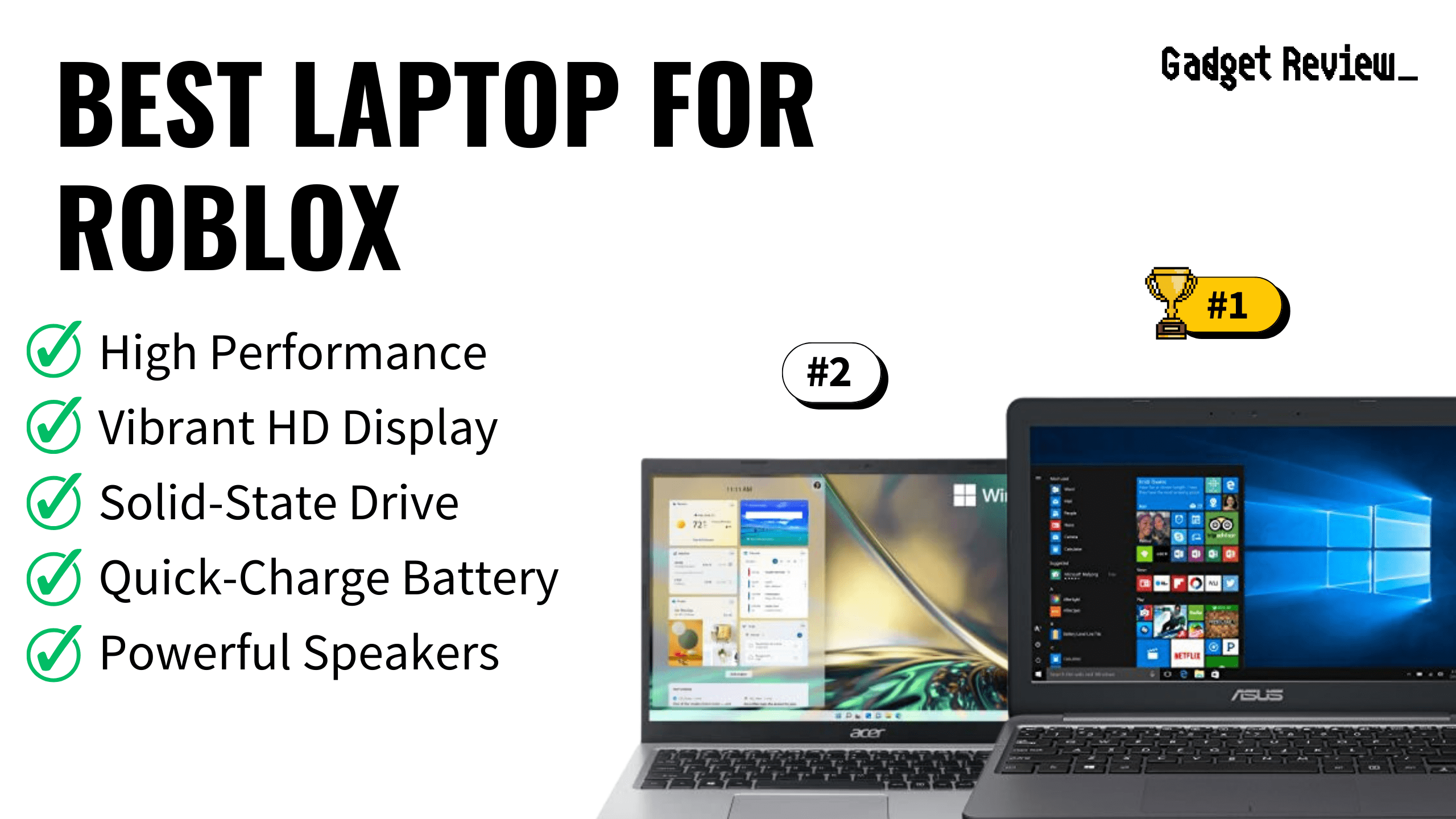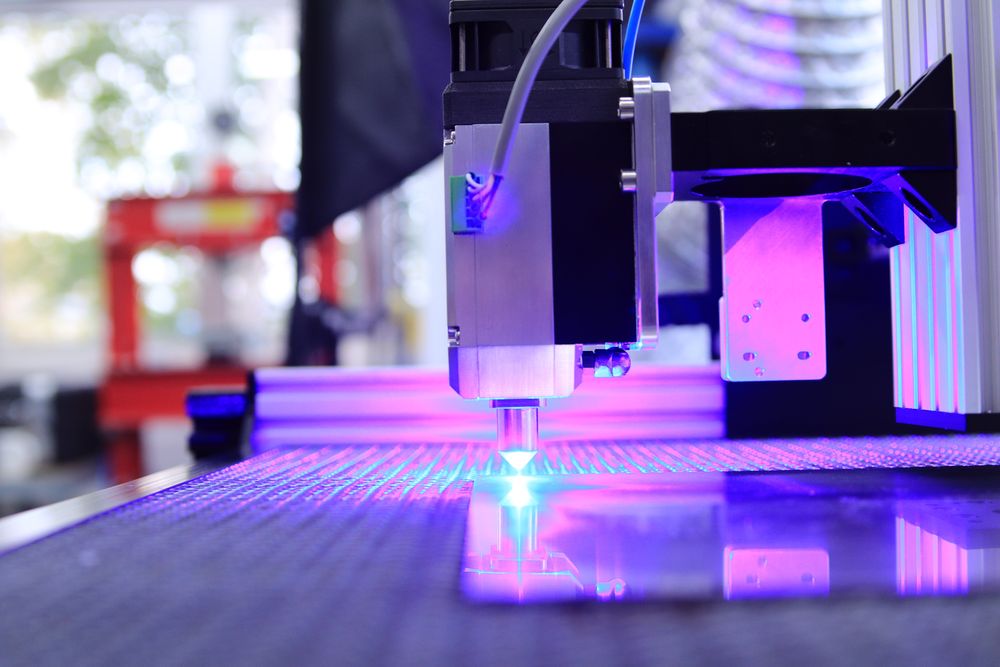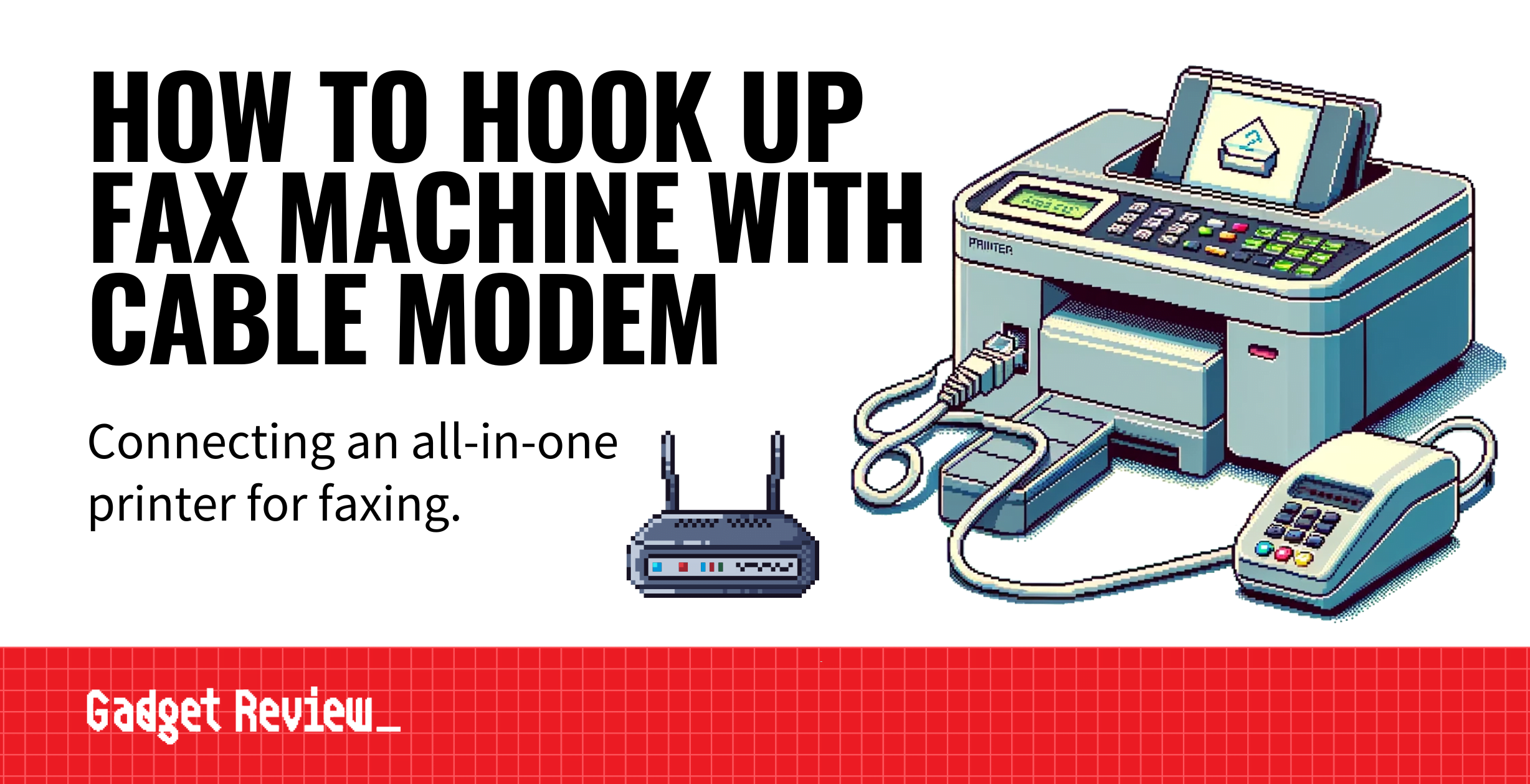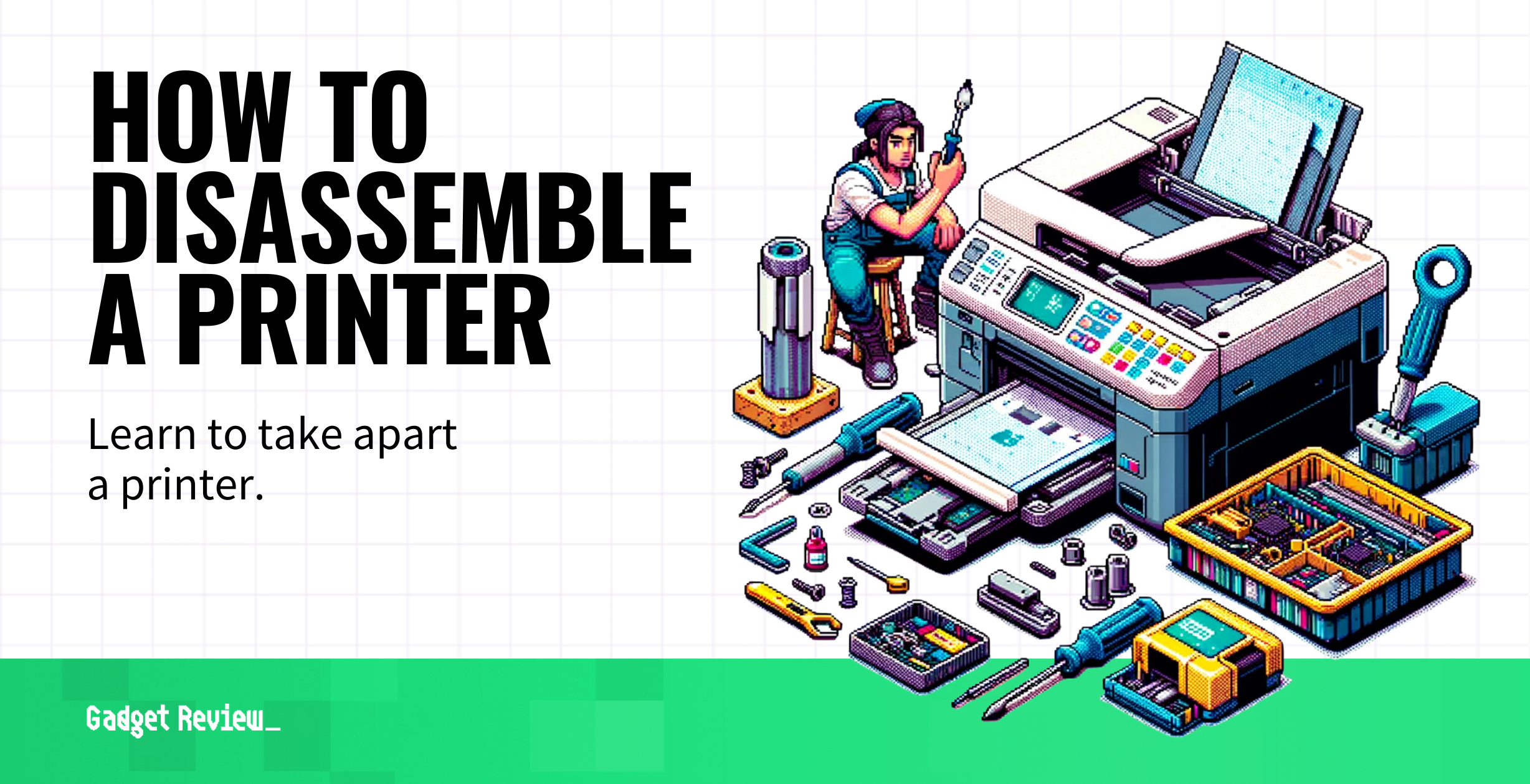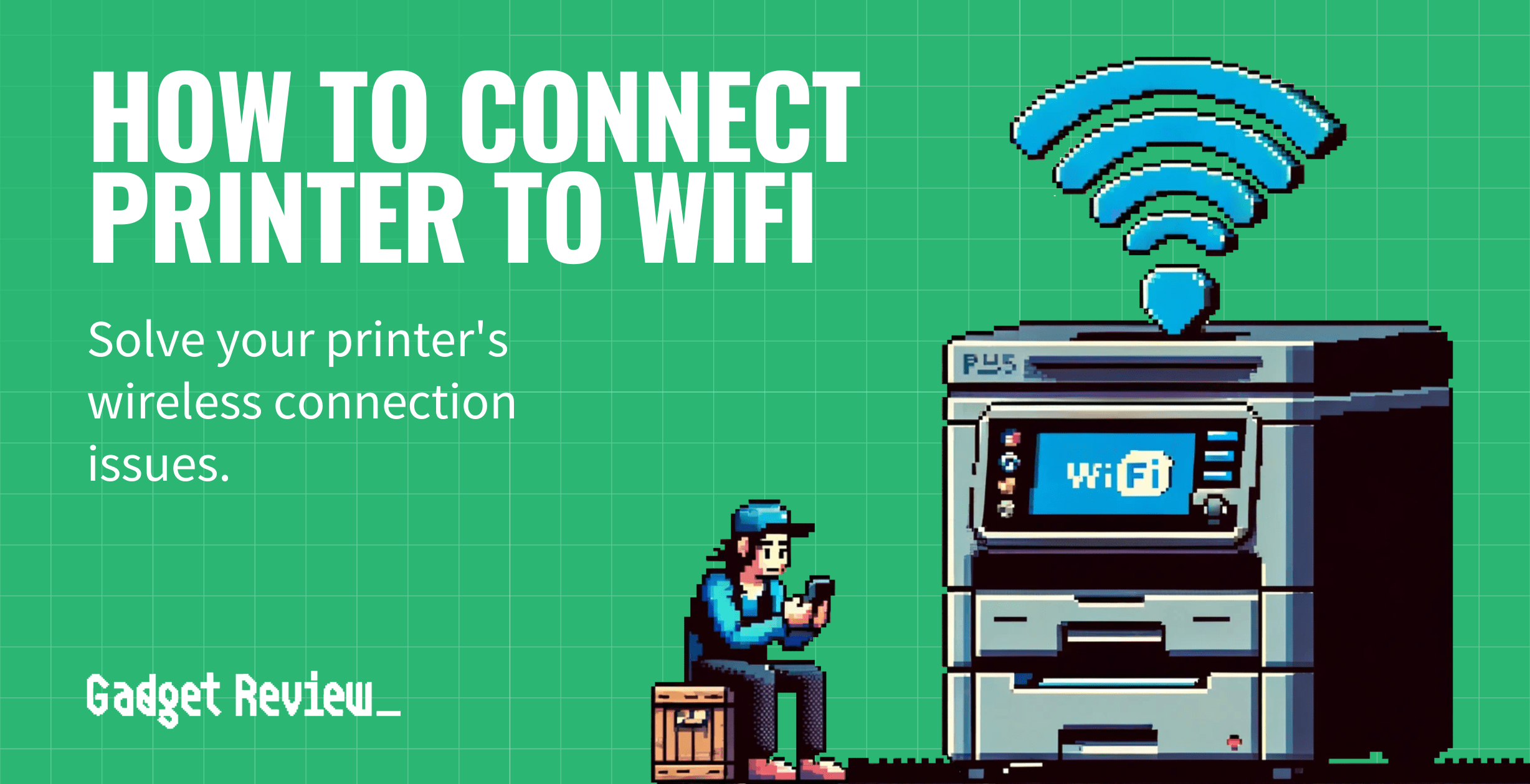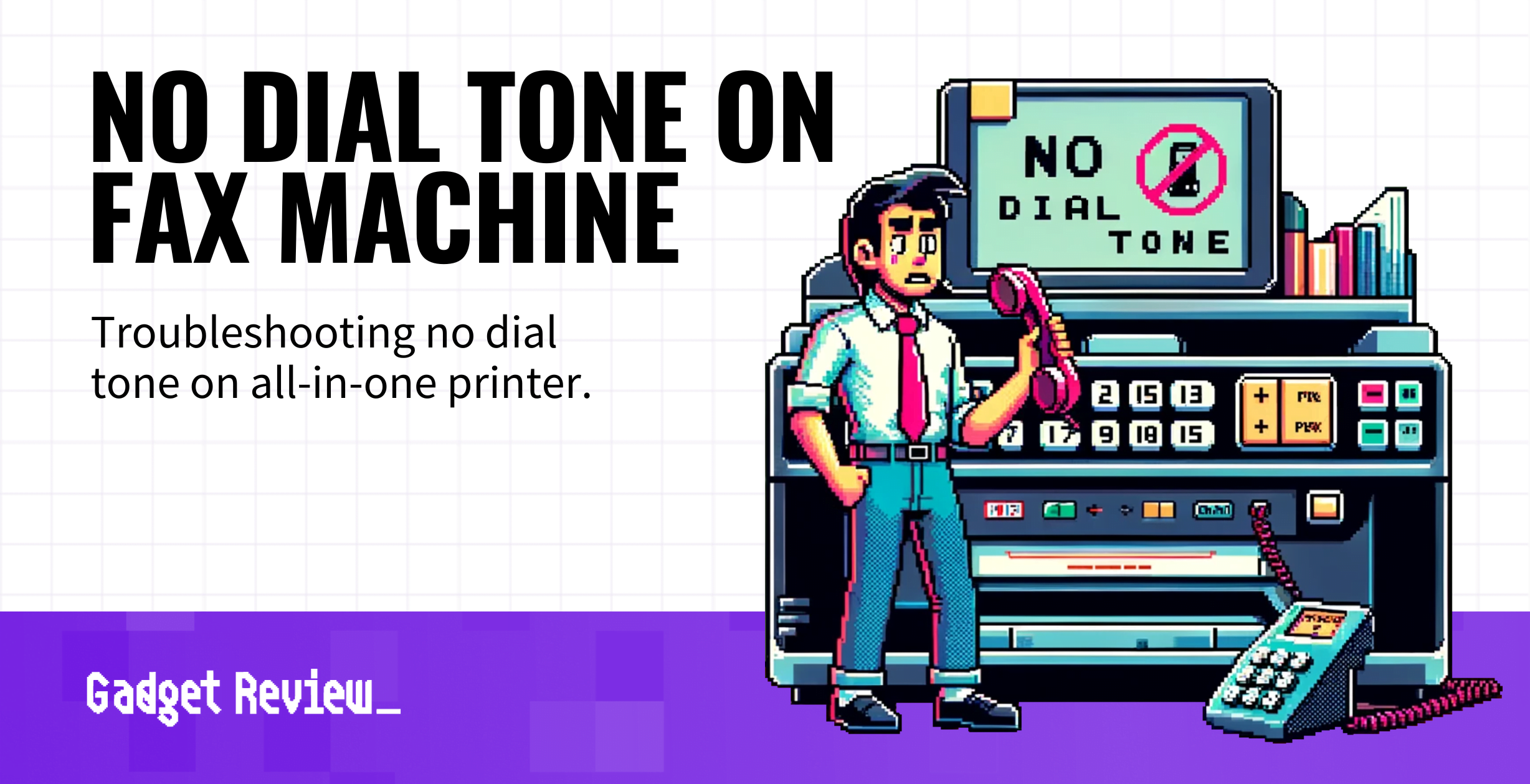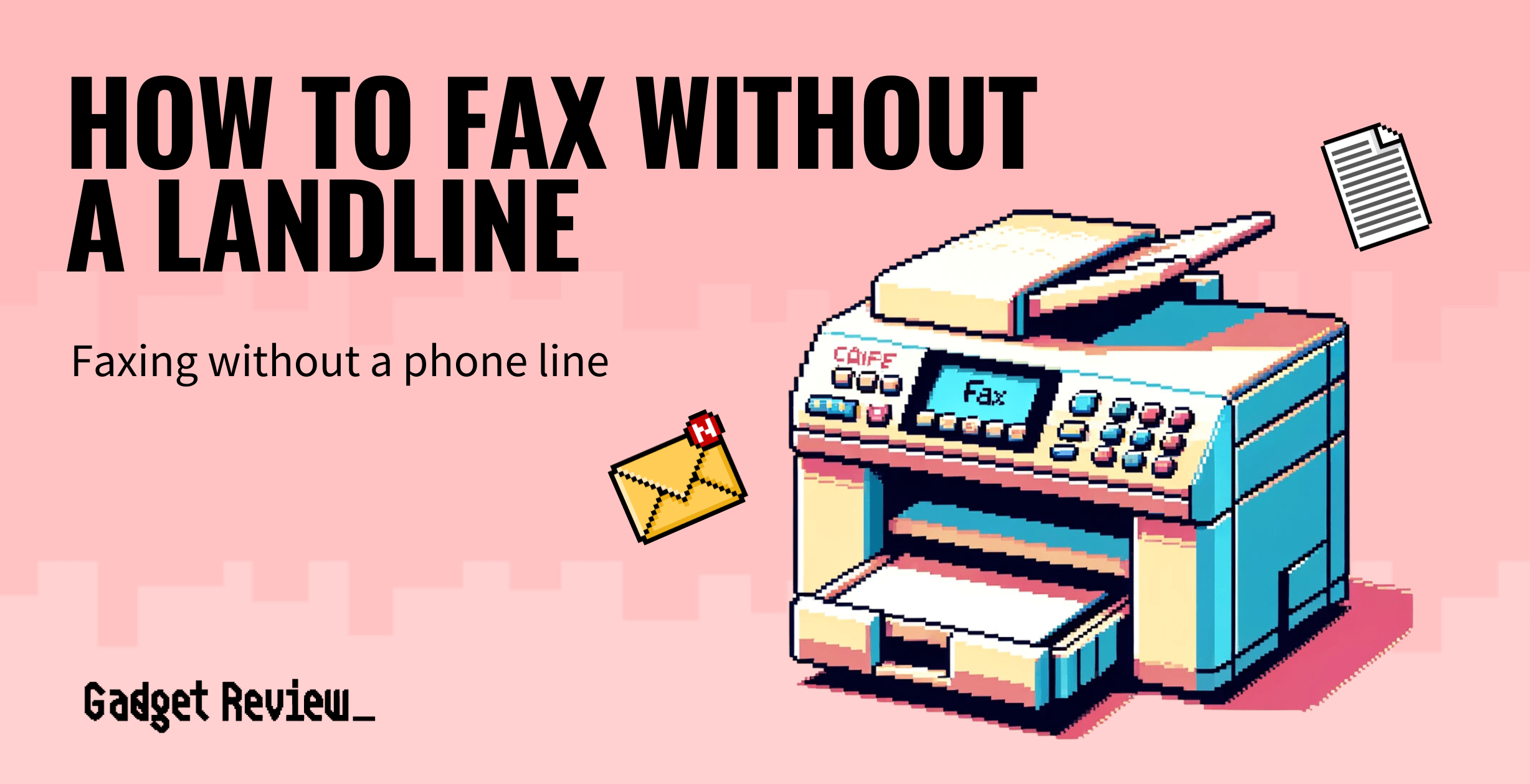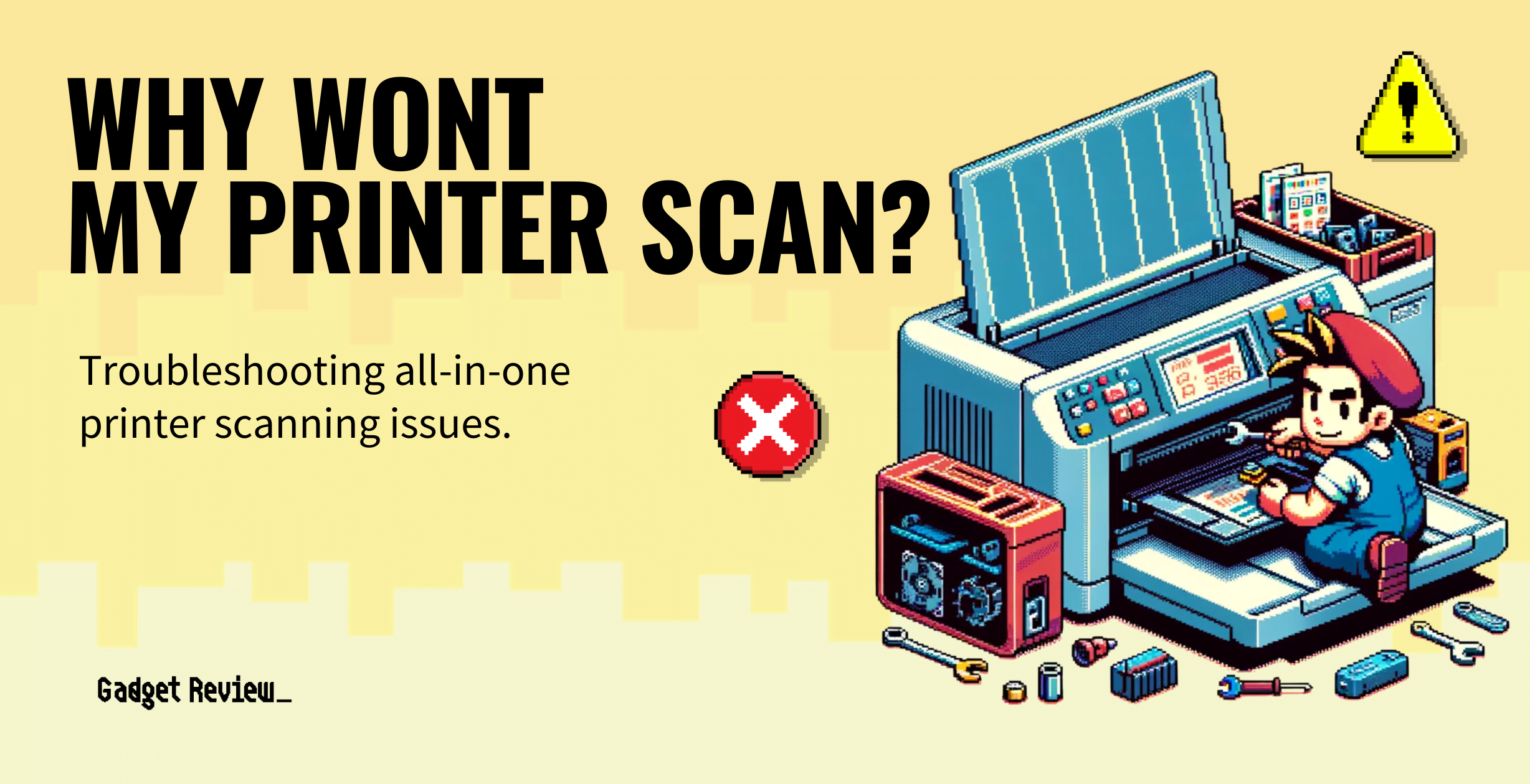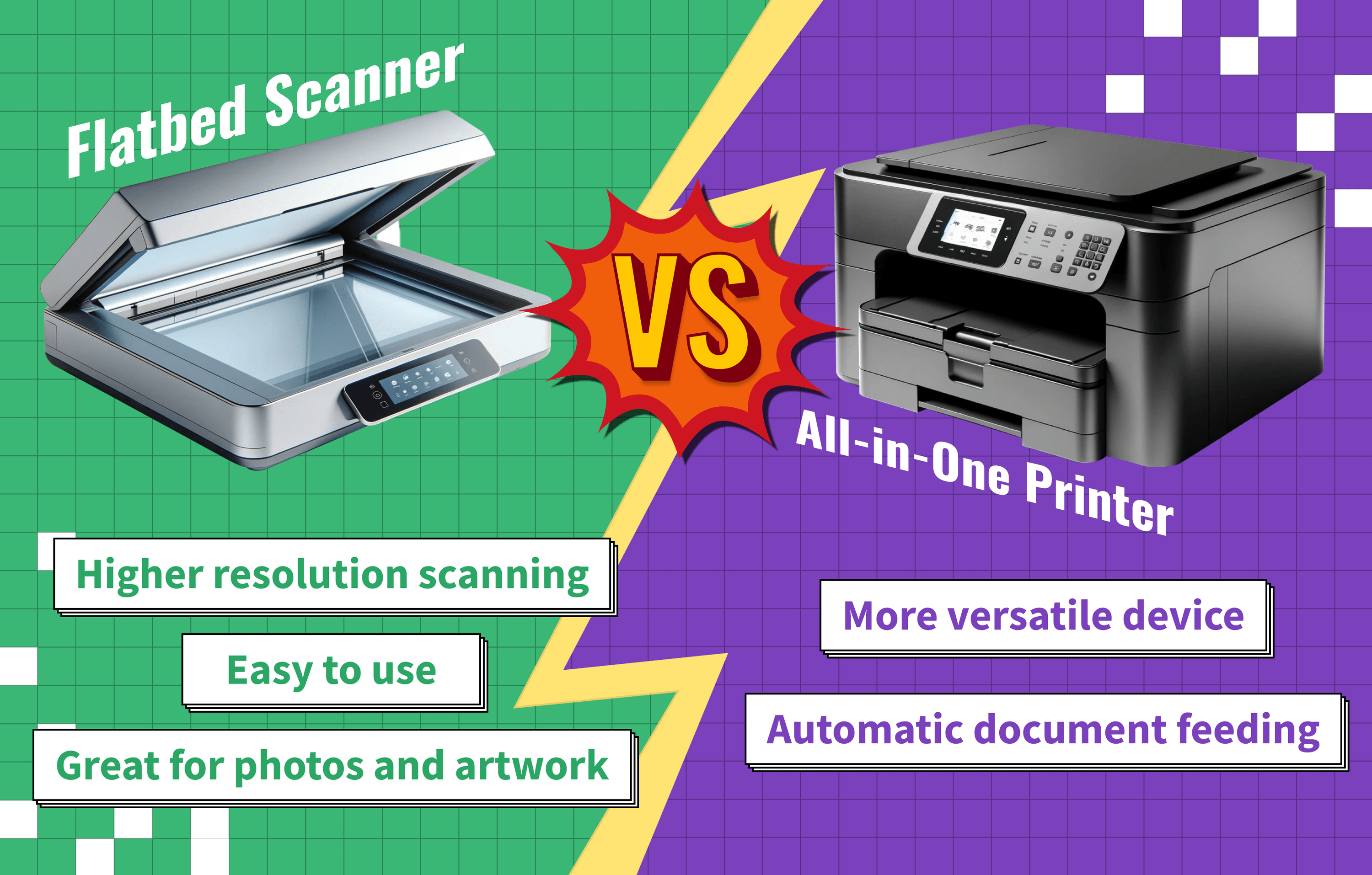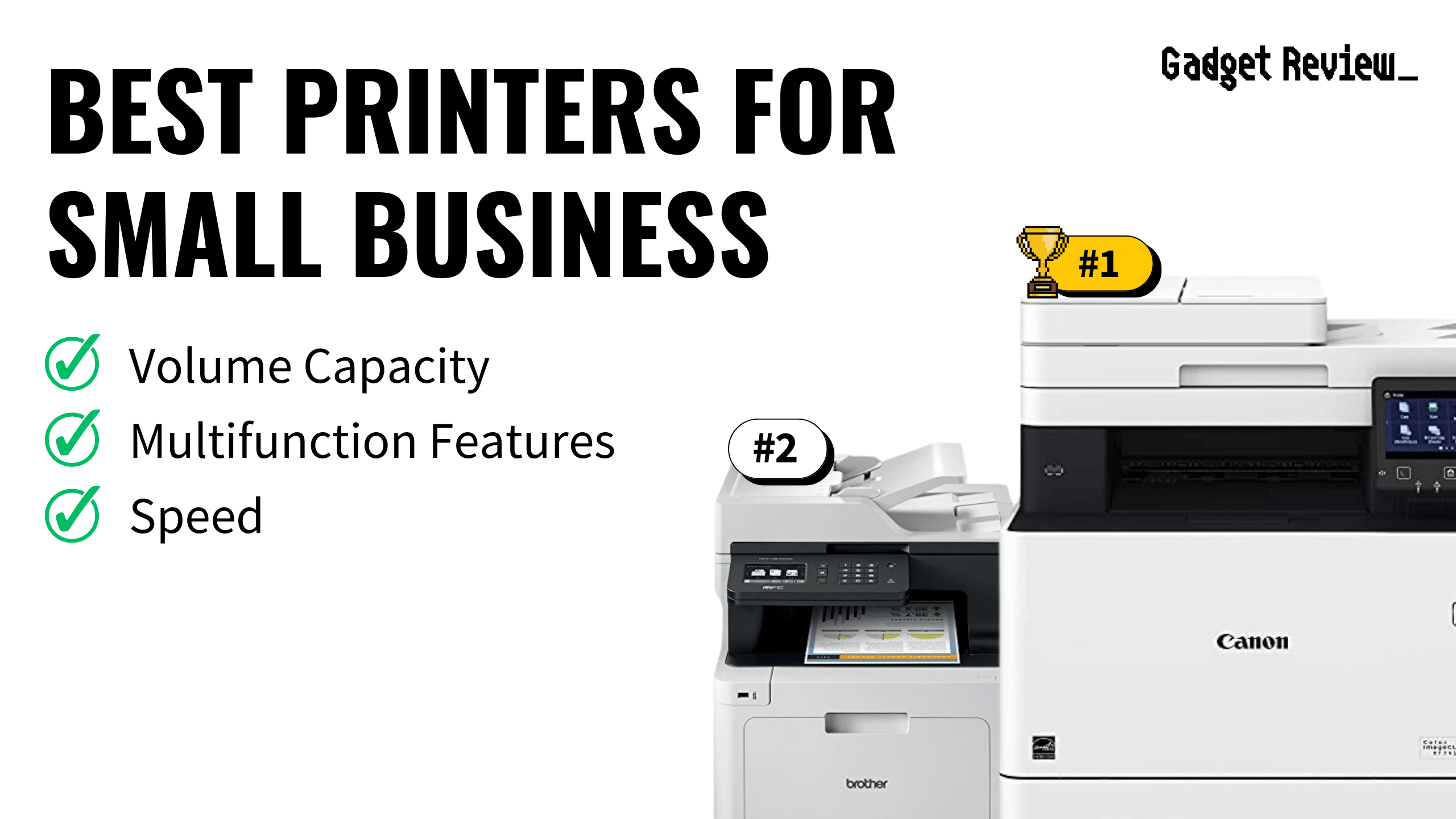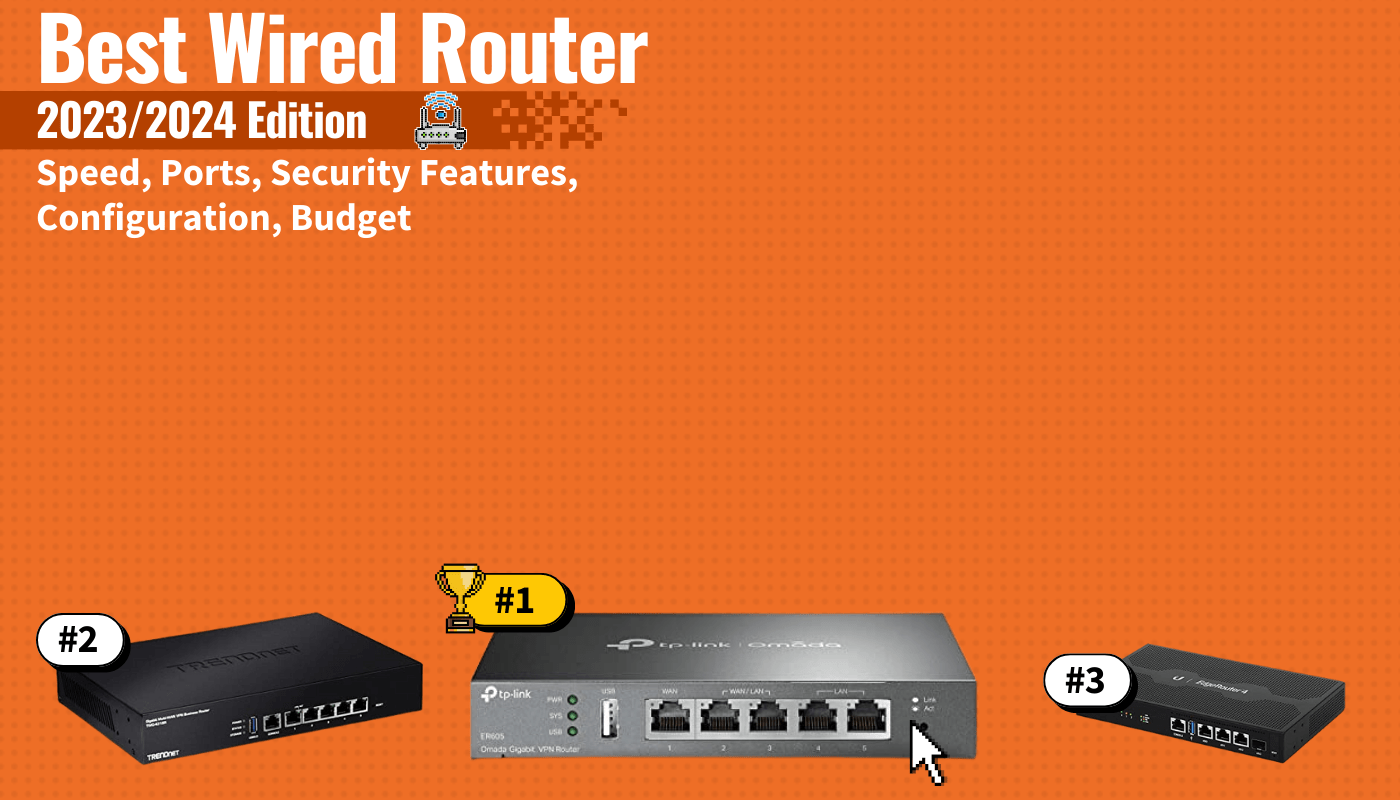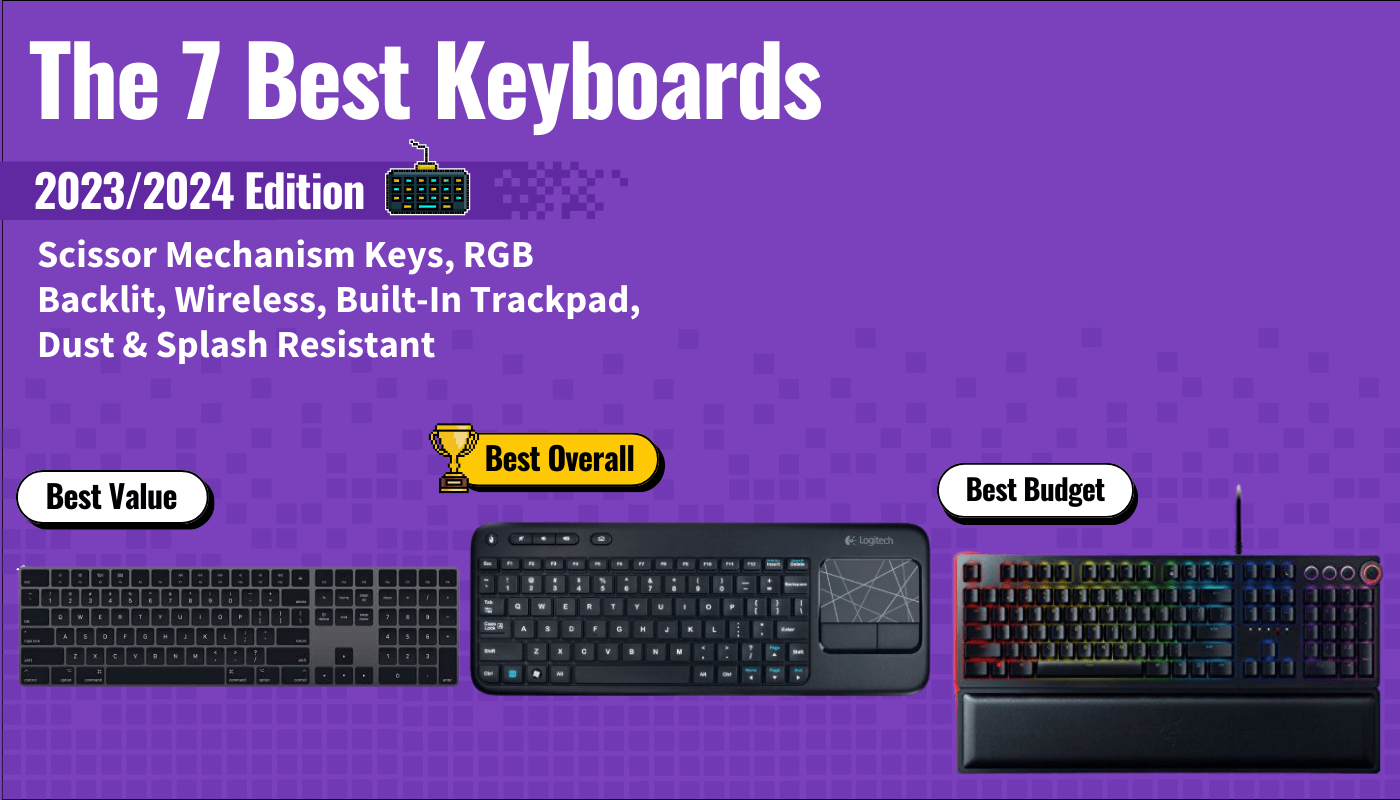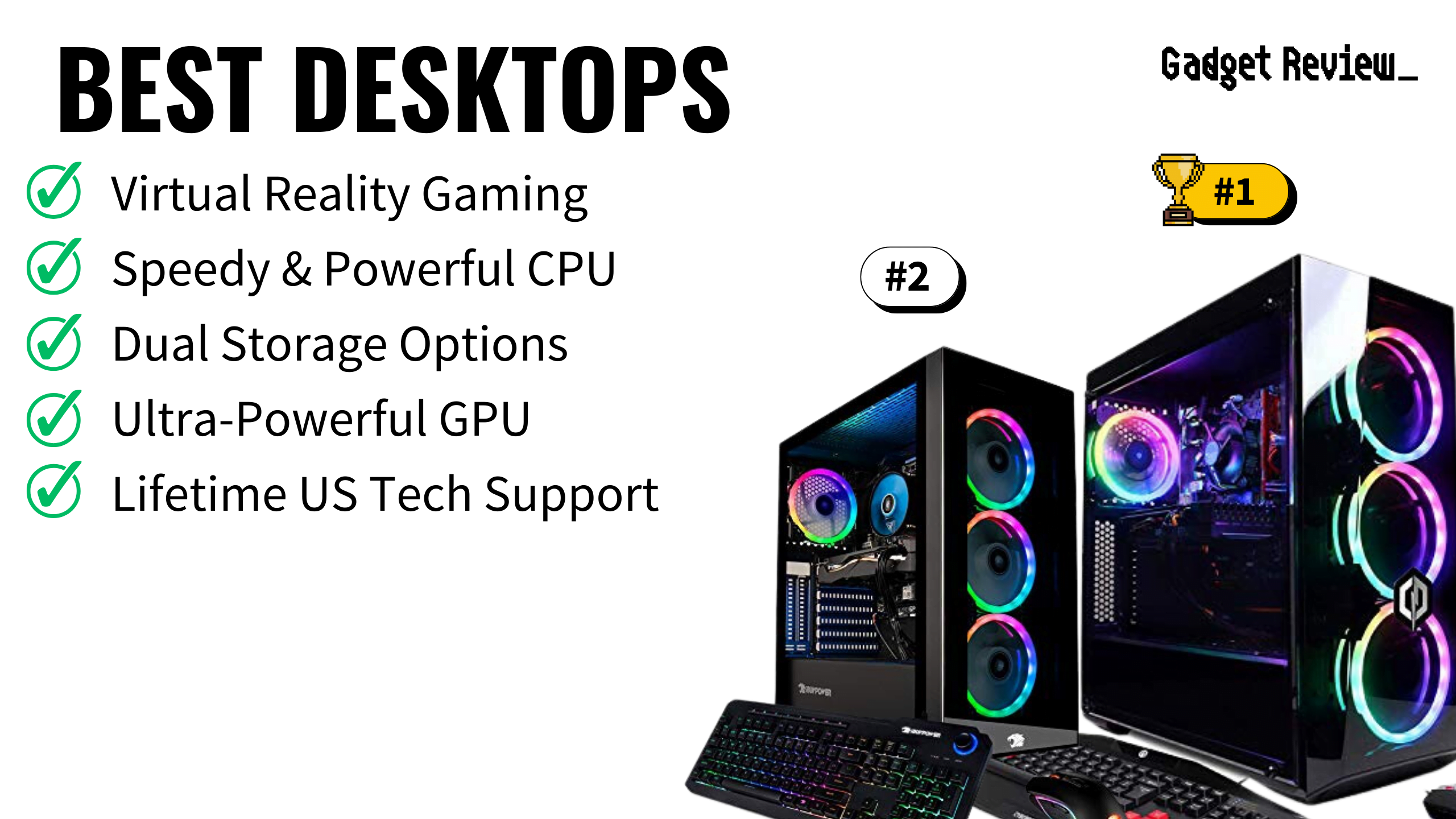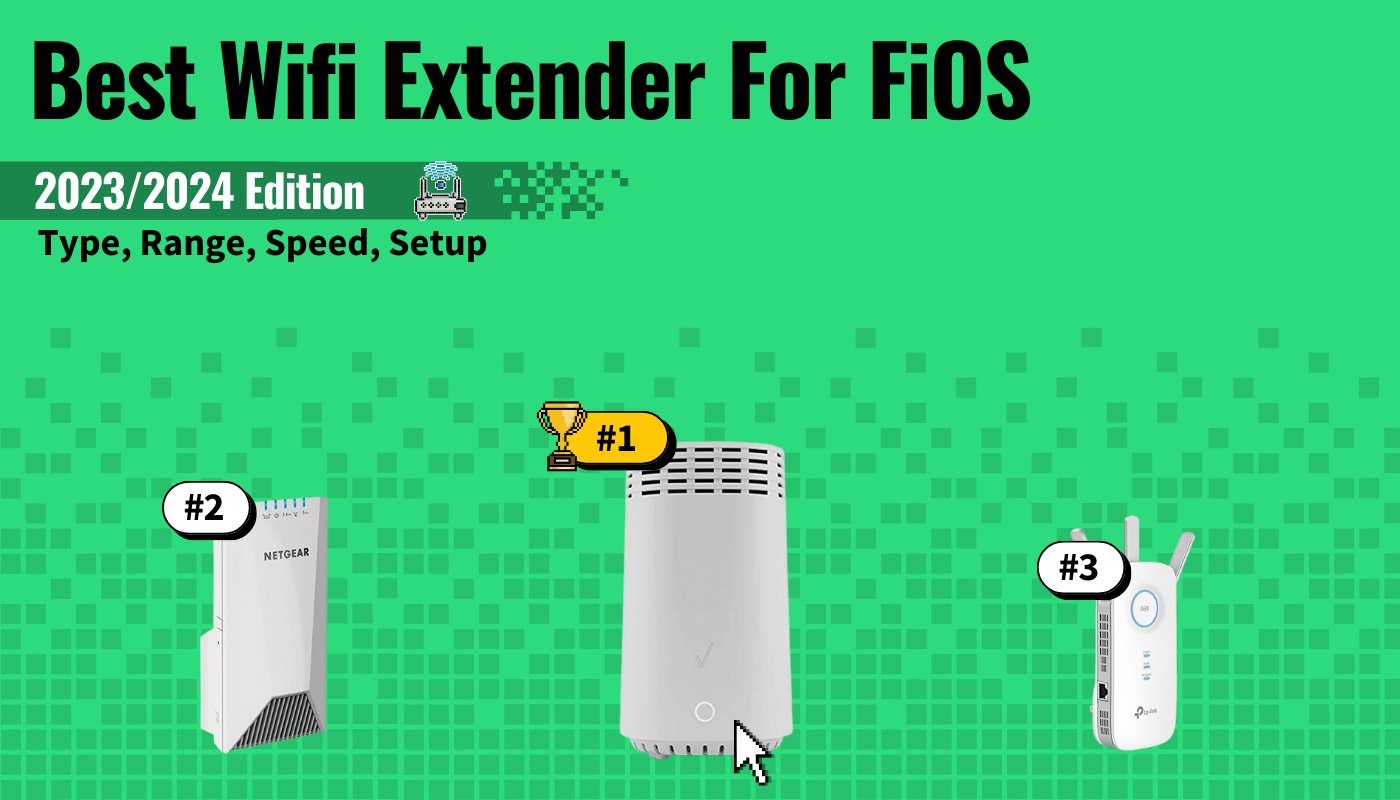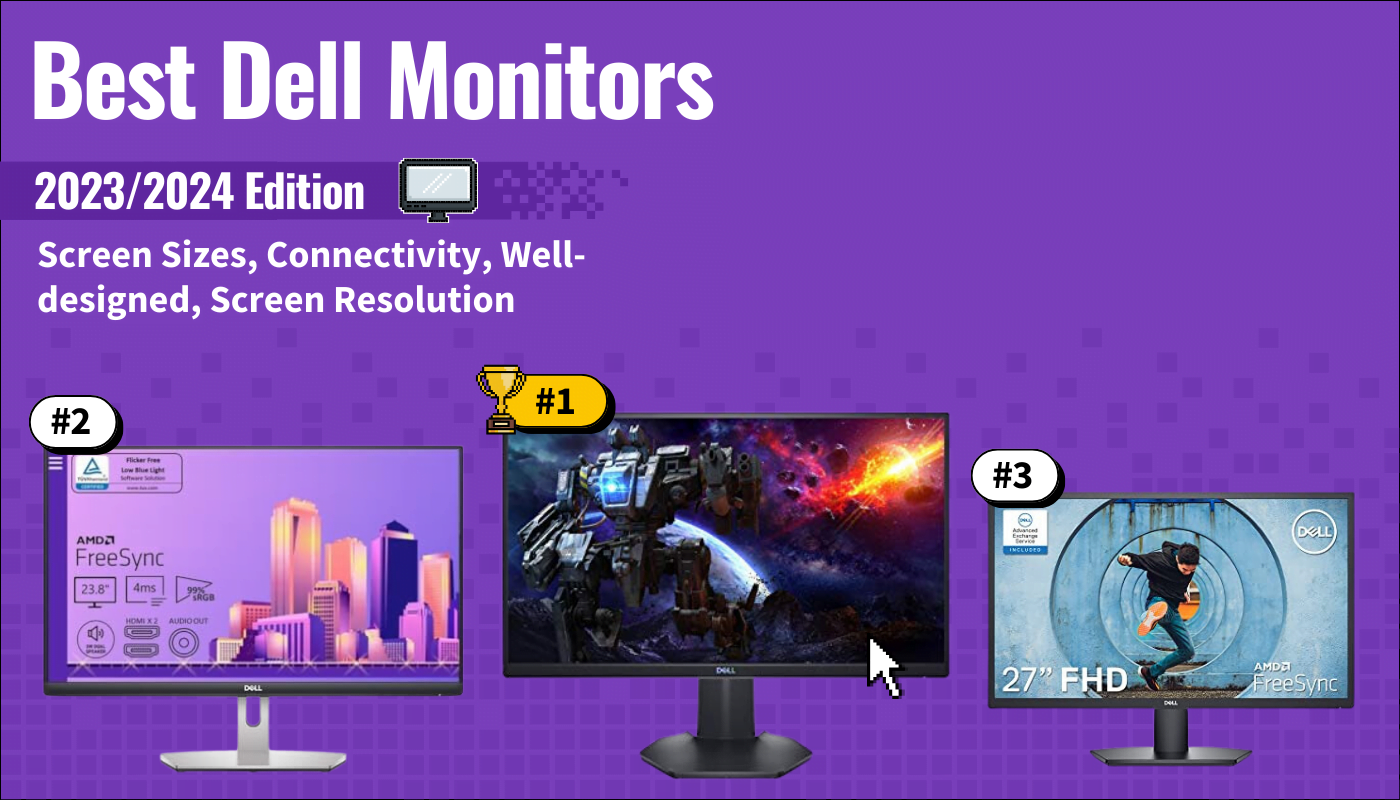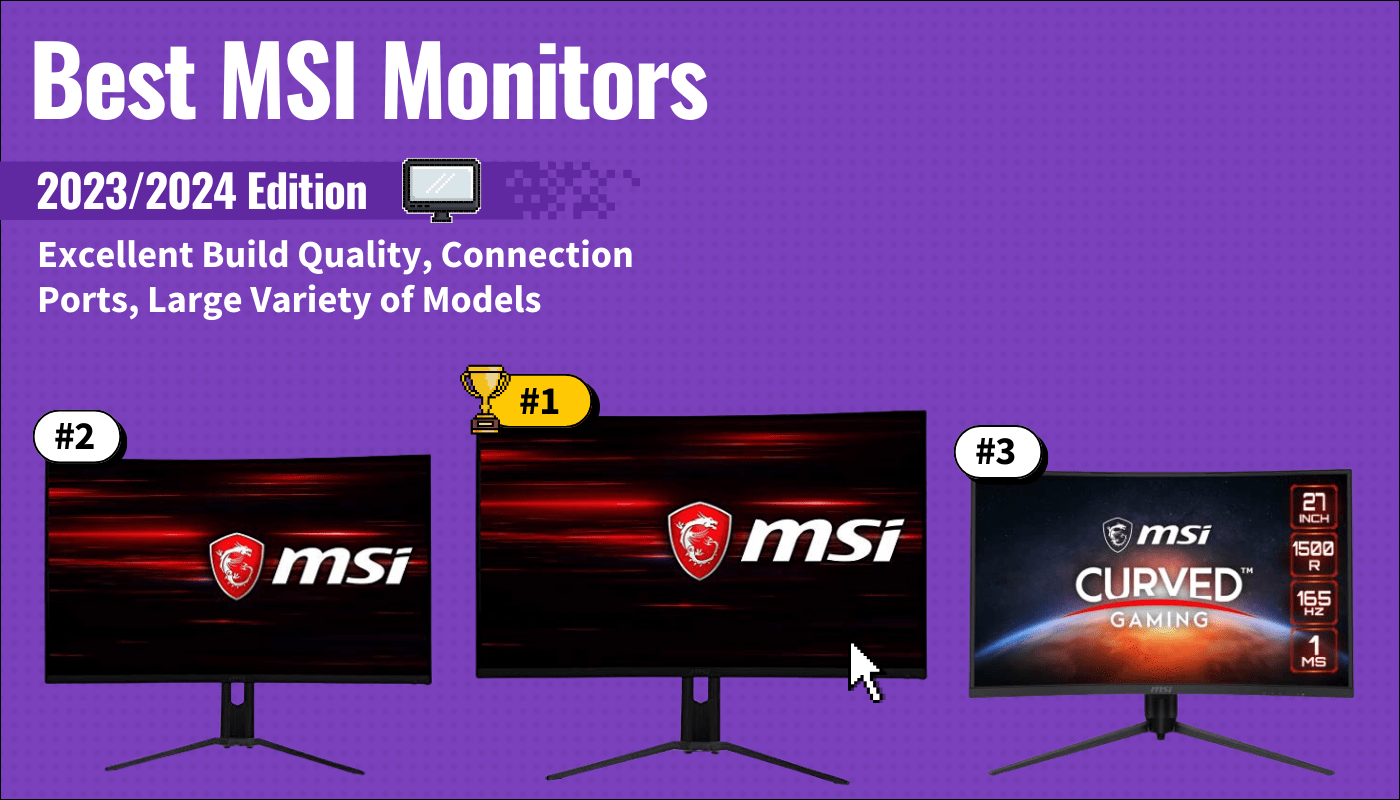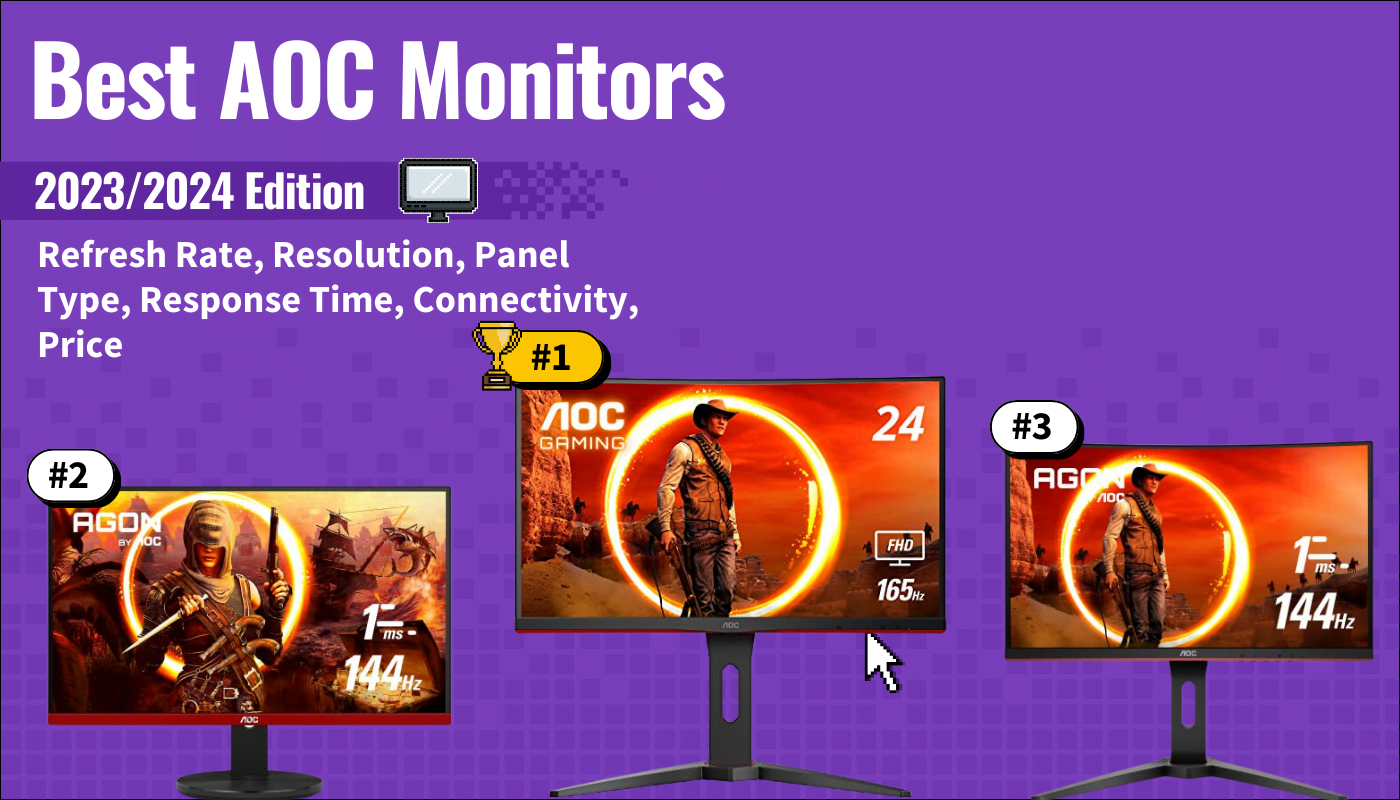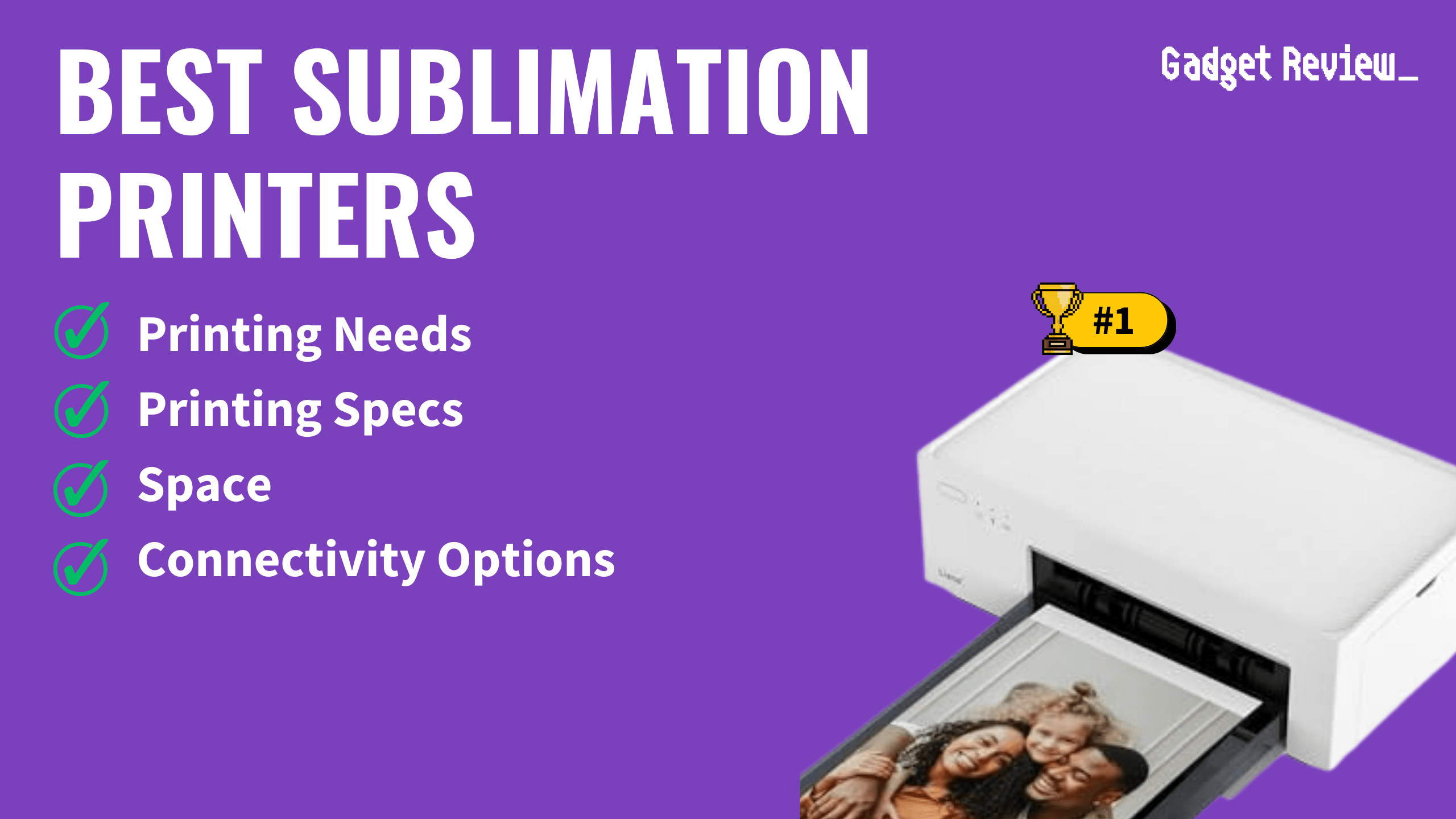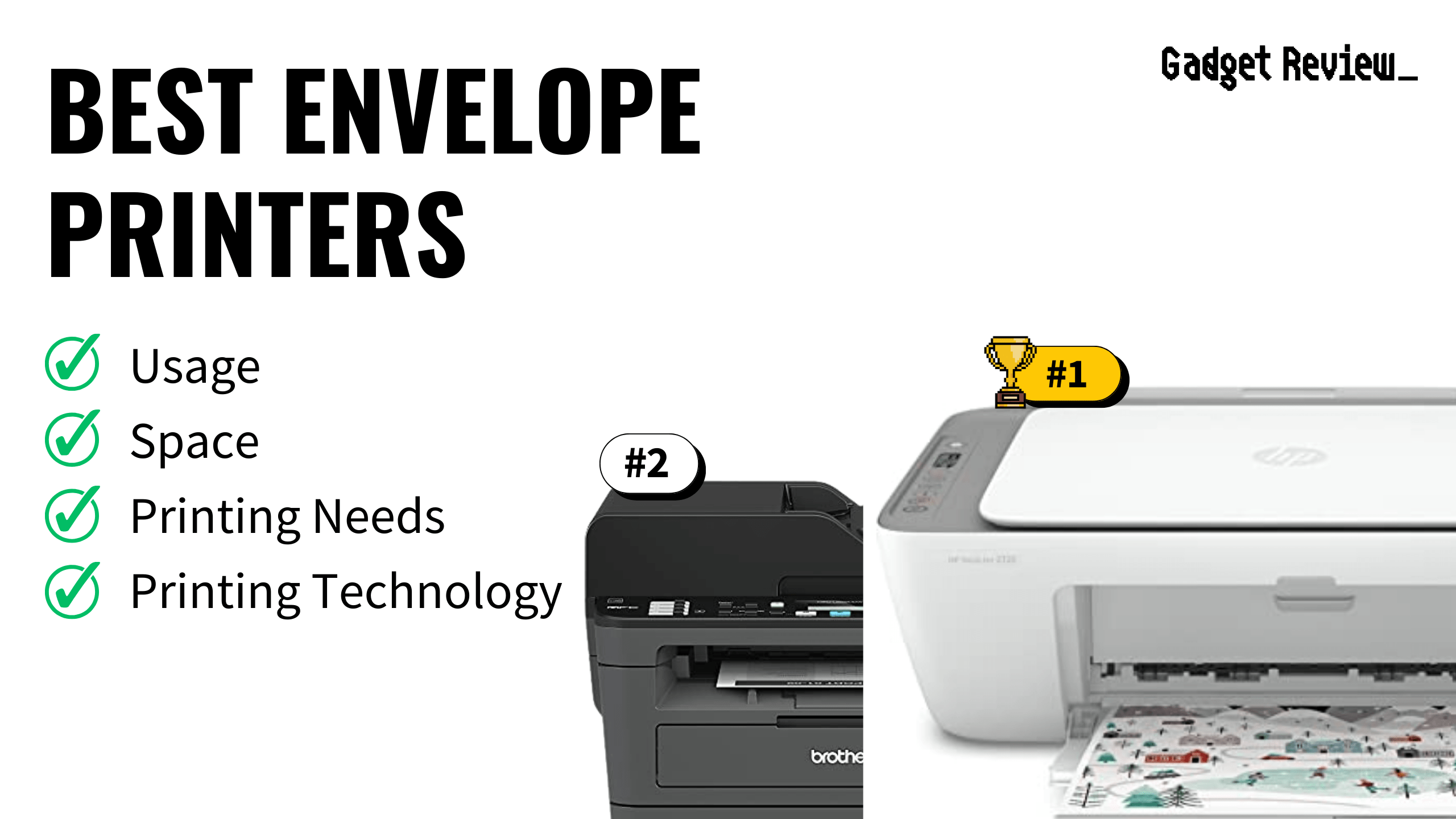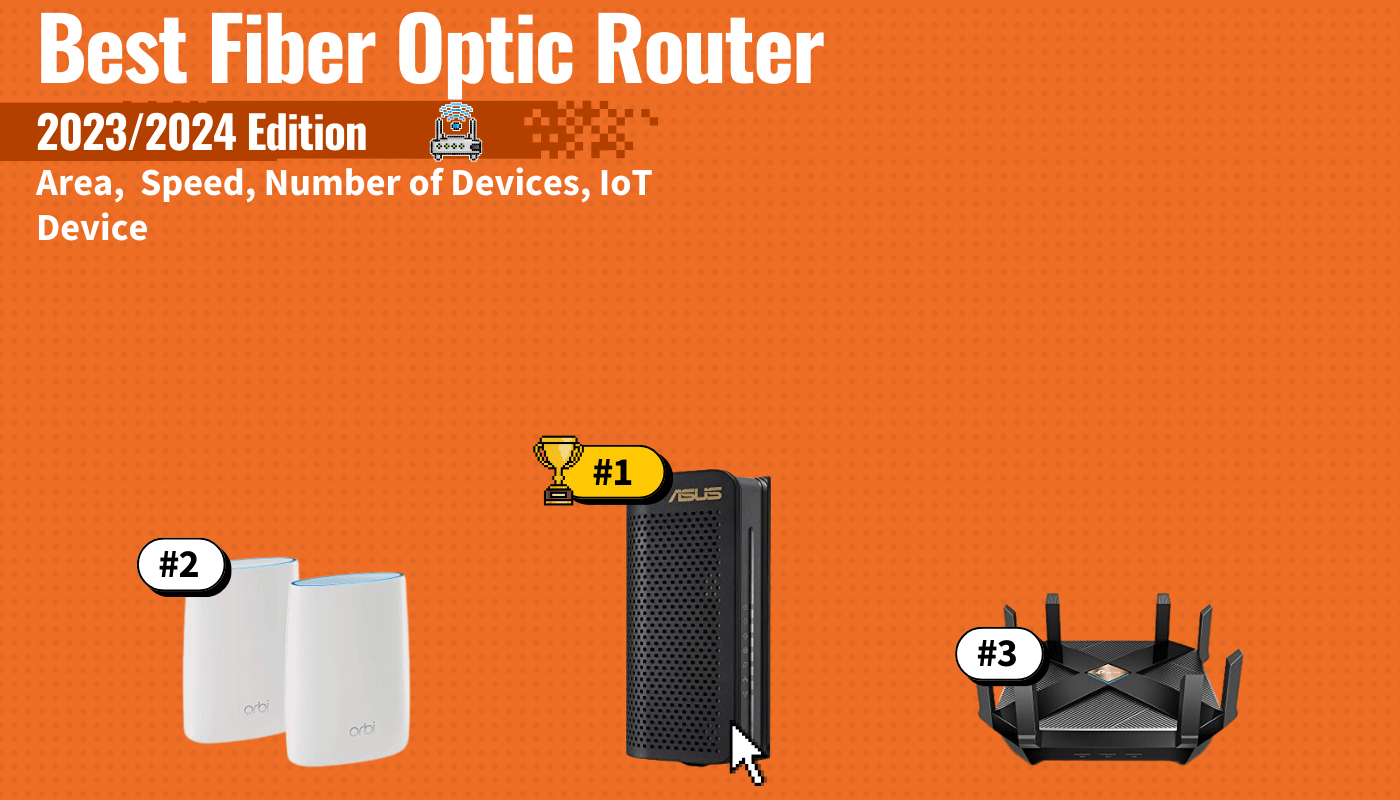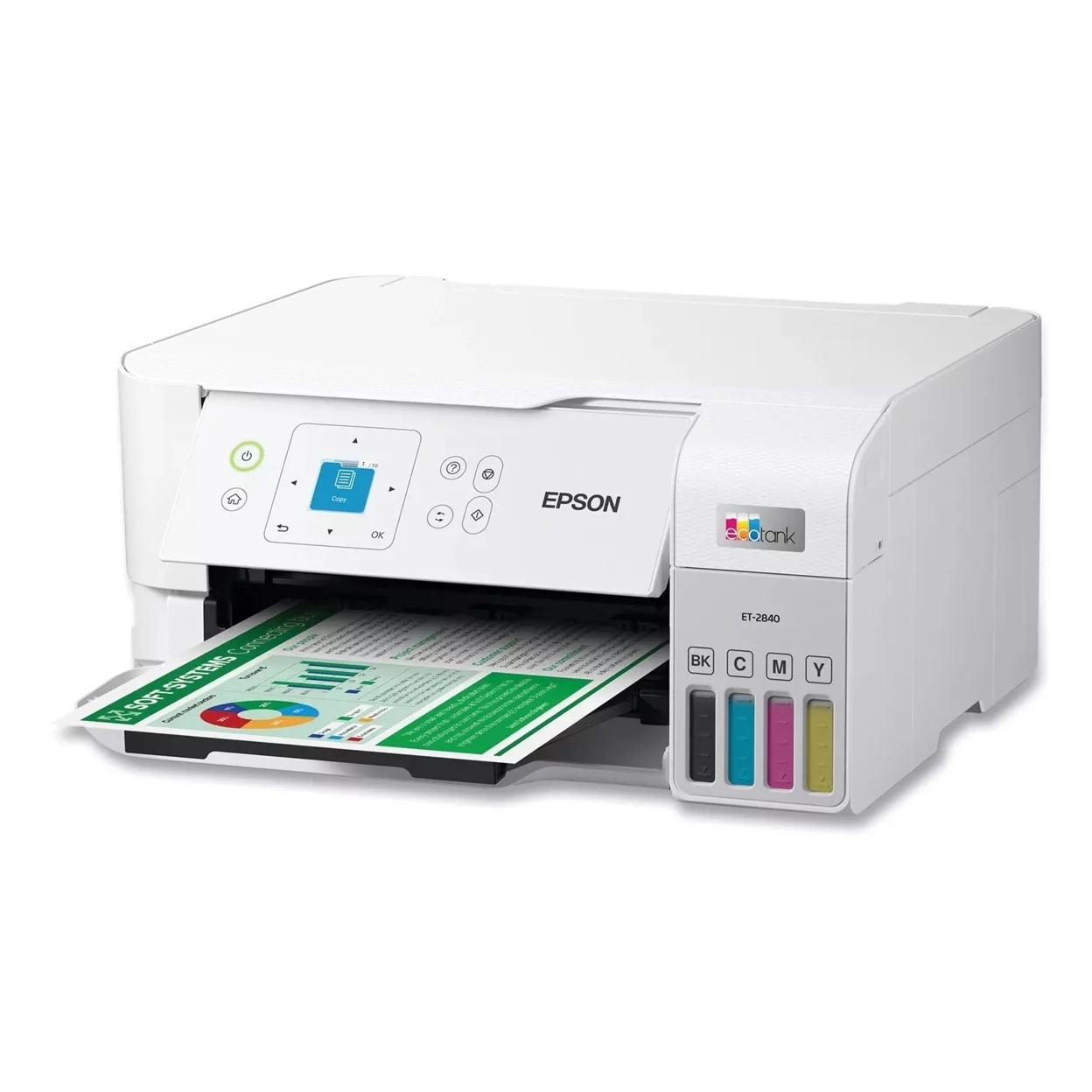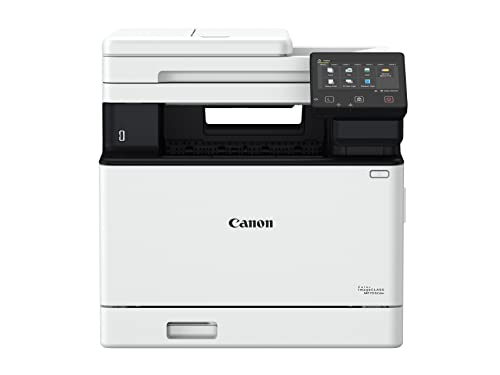To find the best laptop for Roblox, you’ll need to determine the features that are right for you and your home entertainment setup. We recommend that you favor laptops with high-grade processors and graphics cards that excel with graphically intensive games and related applications. Make sure to also consider the form factor, as a light and thin laptop will be better for portability and transport. When buying a laptop for Roblox, always look for a powerful processor, a gorgeous display, and plenty of RAM and storage space.
After analyzing hundreds of reviews amongst a multitude of products with varying price points and features, we’ve determined that the Lenovo Chromebook C330 is the best laptop for Roblox on the market today. Keep reading about top-rated laptop.
Top 10 Laptops for Roblox
#1 Lenovo Chromebook C330 2-In-1 Laptop for Roblox
Award: TOP PICK
WHY WE LIKE IT: You’ll experience high performance and portability with this Lenovo Chromebook C330. This sleek 360⁰ convertible laptop has an 11-inch touchscreen display for everyday tasks and multimedia. It also offers built-in virus protection and a long battery life for worry-free connectivity on the go.
- High performance and efficient
- Sleek and portable
- Seamless Connectivity
- 64GB SSD too small for big files
- Chrome OS customization is limited
The Lenovo Chromebook C330 2-In-1 is the best laptop for Roblox and Minecraft, in addition to similar titles, thanks to its high performance and effortless usability. This sleek and secure 360⁰ convertible laptop offers a lightweight design with an 11-inch touchscreen display for seamless day-to-day computing and multimedia. We also loved the multiple USB ports, built-in camera, and Bluetooth 4.2 connectivity. And, with built-in virus protection, long battery life, and easy cloud storage integration, users can stay connected effortlessly.
Related: If you like this device, you’ll definitely want to check the best laptops for League of Legends.
The solid-state drive lacks on this laptop, as it’s only 64GB of space available. That’s much smaller than 256GB you can find on most budget-friendly laptops. But, the battery and RAM are both fantastic! However, if you want to customize your settings on the unit, you’ll find that Chrome OS is frustratingly hard to customize. All in all, you’ll love its snappy speed and responsive performance at an affordable price.
#2 ASUS VivoBook L203MA Ultra-Thin Laptop for Roblox
Award: HONORABLE MENTION
WHY WE LIKE IT: Get ready to experience blazing-fast performance with the Intel Celeron N4000 Processor, bringing your tasks to life on the brilliant 11.6″ HD display equipped with an awesome HD webcam. This sleek and portable laptop is perfect for Roblox and packs plenty of storage space, making it the ultimate sidekick for all your gaming adventures.
- Vibrant HD display and webcam
- Ultra slim and portable at 2.2 pounds
- Powerful Intel Celeron processor
- Limitations using Windows 10 in S Mode
- Internal storage has tendency to die faster
The ASUS VivoBook L203MA Ultra-Thin Laptop is your go-to companion for gaming on the go. Ultra-lightweight and compact, this 11.6-inch laptop is powered by the efficient Intel Celeron N4000 Processor, ensuring a smooth and snappy performance. With 64GB emmC Flash Storage and 4GB LPDDR4 RAM, you’ll have plenty of space for your games and apps. And guess what? It comes with pre-loaded Windows 10 in S mode, offering top-notch security and reliability.
This sleek and portable laptop weighs only 2.2 pounds and measures a slim 0.7 inches. It’s like carrying a feather in your bag! And, when it comes to connectivity, the ASUS L203MA has got you covered with its USB Type-C (Gen 1), USB Type-A, HDMI, and MicroSD ports. Stay connected to your game at lightning-fast speeds with Wi-Fi 5 (802.11ac).
#3 Acer Aspire 5 Slim Laptop for Roblox
Award: BEST ON A BUDGET
WHY WE LIKE IT: Budget-friendly laptop with a surprisingly robust feature set that includes a widescreen LED-backlit IPS display, a backlit keyboard for night playing, and a battery that will get around eight hours of use from a single charge.
- Extremely light and compact
- Backlit keyboard for nighttime use
- Fantastic battery life (8 hours per charge)
- 128GB solid-state drive
- 4GB of DDR4 RAM
The Acer Aspire 5 Slim is the best cheap laptop to play Roblox on, thanks to a suite of features in line with more expensive competitors, such as an extremely light and compact form factor, as it weighs just over three pounds and is easy to stuff in a backpack or carry bag for transport. We loved the backlit keyboard for playing Roblox and other games at night and the high-grade lithium-ion battery, which allows for around eight hours of continuous use before needing a recharge.
Though the AMD Ryzen processor is certainly up to snuff, this laptop only includes 4GB of DDR4 RAM, which could impact multitasking and graphically intensive games. Also, the storage space here is minimal, as this laptop only ships with a 128GB solid-state drive.
#4 Asus ROG Zephyrus S17 Laptop for Roblox
Award: BEST QUALITY
WHY WE LIKE IT: High-quality laptop with plenty of jaw-dropping specs, such as the renowned Nvidia GeForce RTX 3060 graphics card, an Intel i7 processor, and a speedy 1TB SSD.
- Powerful NVIDIA graphics card
- 1TB solid-state drive
- Intel Core i7-11800H Hexa-Core processor
- Very expensive
- Battery life low while gaming
The Asus ROG Zephyrus S17 is so powerful that you are likely to think you are using the best desktop computer for Roblox, not a laptop. The specs here are suitable for just about any modern gaming application you can throw at it, with a powerful Intel Core i7-11800H Hexa-Core processor and the renowned Nvidia GeForce RTX 3060 graphics card. We also loved that this laptop comes with 16GB of DDR4 RAM and a speedy 1TB solid-state drive.
These high-end specs have a literal cost, however, as this is an extremely expensive laptop. Additionally, the battery life here takes a hit, as it can only run for a couple of hours before needing a recharge with max settings engaged.
#5 Asus FX504 TUF Laptop for Roblox
Award: BEST DURABILITY
WHY WE LIKE IT: Highly durable laptop made from exceptional components, featuring a dual-fan cooling system, with an 8th Gen Intel Core i5-8300H processor and a red-backlit keyboard for use in the dark.
- Backlit keyboard for night playing
- 8th Gen Intel Core i5-8300H processor
- NVIDIA GeForce GTX 1060 graphics card
- 256GB solid-state drive only
- Battery life is low with max settings engaged
The Asus FX504 TUF features a durable exterior made from high-grade and long-lasting components, in addition to including a dual-fan cooling system to help protect the internal components. The gaming-related specs here are robust, with an 8th Gen Intel Core i5-8300H processor and the NVIDIA GeForce GTX 1060 graphics card. We also loved the red-backlit keyboard, which will make playing in the dark an absolute breeze.
The onboard storage here is on the smaller side, as this laptop only includes a 256GB SSD, though it can be upgraded. Also, the lithium battery here can get six hours of use while surfing the web or performing other simple tasks, but this metric decreases significantly once you engage the max settings for the purposes of gaming.
#6 ASUS VivoBook S15 Laptop for Roblox
Award: BEST PORTABLE DESIGN
WHY WE LIKE IT: Portable and compact design, weighing less than 3 pounds, with a backlit keyboard for playing at night and a powerful 11th Generation Intel Core i7-1165G7 processor.
- Slim bezels for immersion
- 11th Generation Intel Core i7-1165G7 processor
- Backlit keyboard and fingerprint sensor
- Battery life is not so great while gaming
The ASUS VivoBook S15 is a great choice for those who like to game on the go, thanks to a slim and light form factor, as it weighs under four pounds and is 0.63 inches thin. We loved the 11th Generation Intel Core i7-1165G7 processor, which should be able to easily handle Roblox and similar titles, and the ultra-slim bezels surrounding the display, which make for an immersive experience.
Also, the included 1TB solid-state drive is nice, as games can quickly fill up smaller options.
#7 Dell G5587 Laptop for Roblox
Award: BEST AESTHETICS
WHY WE LIKE IT: Gorgeous licorice black design that should suit nearly any consumer, with an 8th Generation Intel Core i7-8750H 6-core processor and 16GB of DDR4 RAM, for the purposes of multitasking and running intensive applications.
- Quick-charge battery
- 16GB of DDR4 RAM
- 8th Generation Intel Core i7-8750H 6-core processor
- Extremely expensive
- 128GB SSD though does include 1TB HDD
The Dell G5587 is an extremely attractive laptop, thanks to a licorice black matte design along the exterior and a black and red keybed. The specs here are excellent: an 8th Generation Intel Core i7-8750H 6-core processor, the Nvidia GeForce GTX 1050 Ti graphics card, and 16GB of DDR4 RAM. We also appreciated that the integrated battery ships with a quick charger that can charge 25 percent of the battery in just 15 minutes.
However, this is an extremely expensive laptop compared to similar models, which may not suit all consumers. Additionally, this computer only ships with a relatively small 128GB solid-state drive, though it does also include a 1TB HDD, for even more storage.
#8 HP Pavilion x360 Laptop for Roblox
Award: BEST VALUE
WHY WE LIKE IT: Value-conscious laptop with plenty of features for the discerning gamer, including an Intel Core i5 processor that can turbo boost up to 4.2 GHz and powerful speakers that can actually get loud, thanks to integrated audio boost technology.
- Powerful speakers with audio boost
- Intuitive touchscreen turns this into a hybrid machine
- Intel Core i5 processor with turbo boost
- No DVD/CD drive
- 256GB SSD on smaller side
The HP Pavilion x360 is the best budget computer for Roblox, thanks to a robust feature set that includes an Intel Core i5 processor that can turbo boost up to 4.2 GHz, which should be able to handle many modern gaming applications. We also loved the intuitive touchscreen, as this turns this laptop into a fully-fledged hybrid device. The integrated speakers are high quality and can get loud, thanks to the company’s proprietary audio boost technology.
Though the 8GB of DDR4 ram is decent, the 256GB solid-state drive is on the smaller side and may not suit all consumers. Also, this laptop has no DVD/CD drive, though it includes plenty of wireless connectivity options, including Bluetooth 5.0. Consider adding the best laptop cooling pad to your shopping list for extended gaming sessions.
#9 Lenovo ThinkPad E580 Laptop for Roblox
Award: BEST VIEWING ANGLE
WHY WE LIKE IT: Includes superior anti-glare technology, making this a great choice for those who like to play games from multiple viewing angles, with 16GB of DDR4 RAM and a speedy 512GB SSD.
- Powerful processor with turbo boost
- 16GB of DDR4 RAM
- 512GB solid-state drive
- On the pricier side
- Battery life could be better
Thanks to integrated anti-glare technology, the Lenovo ThinkPad E580 supplies an ultra-wide viewing angle. We also loved the beefy gaming-friendly specs here, which include an Intel 8th Generation Core i7-8550U Quad-Core processor that can turbo boost up to 4.0 GHz. The 16GB of DDR4 RAM and the speedy and efficient 512GB solid-state drive are also both fantastic inclusions.
The high-end specs on offer here do make this a somewhat expensive laptop, which may be a turn-off for some. Additionally, the battery life only lasts a couple of hours with maximum settings engaged.
#10 Lenovo Ideapad 3i Laptop for Roblox
Award: BEST LARGE DISPLAY
WHY WE LIKE IT: 15.6” FHD display, with a relatively light form factor, an Intel Core i5 processor, 8GB of DDR4 RAM, and a 512 GB SSD.
- Powerful processor for advanced applications
- 512 GB SSD
- 16GB DDR4 RAM
- Battery life is not so great while gaming
The Lenovo Ideapad 3i ships with a 15.6-inch Full HD display, which will significantly help with immersion as you play Roblox and other modern computer games. The specs here are also on point: a powerful Intel i5 processor, 8GB of DDR4 RAM, and 512 GB of storage space. This is a relatively light and slim laptop, as it weighs less than four pounds.
Related: If you want an equally powerful device, check the best laptops for Sims 4.
This laptop comes with a relatively small 8GB of DDR4 RAM, though the 512 GB SSD is nicer than a lot models that only include 128GB. Also, the battery life can get up to four hours of use while surfing the web, but this metric decreases significantly while playing games on max settings. Paired with the best wireless speakers, and you have an immersive gaming experience.
How We Decided
To help narrow down the above list of decent laptops for Roblox, we ensured that each of the above computers featured specifications advanced enough to easily run Roblox and other modern games. To that end, we liked laptops with beefy Intel processors and advanced graphics cards, often manufactured by Nvidia.
As we went about our research, we focused on RAM, placing a minimum threshold of 4GB of DDR4 RAM, though preferring laptops with twice or four times that. We also looked at integrated storage options, and we ensured that each and every laptop we chose featured a speedy and efficient solid-state drive, for the purposes of boot loading. Some of these drives were on the smaller side, 128GB, while others were 512GB and above.
As for displays, we liked large and robust displays with integrated anti-glare technology, for immersion and an advanced viewing angle. Finally, we picked computers with plenty of ports, for connectivity, and those that automatically integrated with modern Wi-Fi and Bluetooth standards.
Laptops for Roblox Buyer’s Guide
When considering a laptop for playing Roblox, you’re likely looking for a great cheap laptop for Roblox. Most of the best laptops for Roblox are under $200, which makes them ideal for those with low budgets. But, in reality, any great computer for Roblox won’t need to be very advanced. The game doesn’t have high system requirements. That said, even some of the best computers for Roblox are refurbished units that work well.
So if you’ve already found the best gaming laptop for Roblox, even if it’s a few years old, it’ll still work just fine. But, if you want to look at the key features you need to find the top laptops to play Roblox on, keep reading.
The Most Important Features to Consider
Gaming Specs
In order to meet the minimum requirements to play Roblox, you’ll need to make sure the laptop you are taking a look at includes high-grade specs. While the minimum requirements for Roblox are not outrageous, you will still want to avoid stutter and lag. Look for laptops with beefy processors, often made by Intel, plenty of RAM, and large hard drives. As for hard drives, look for a laptop with a solid-state drive, as these are generally faster and more reliable than hard disc drives.
Display
The display is an extremely important consideration, especially if you want the graphics of Roblox to really pop as you build outrageous contraptions to share with the community. Look for laptops with good graphics cards, often manufactured by NVIDIA, with decent refresh rates and speedy response times. You’ll also want to ensure that the bezel is on the thinner side, for the purposes of immersion, and that the display is at least 1080p, though many offer higher resolutions. These displays can range from around 14 inches in width to 17 inches in width.
Ports and Connectivity
At its heart, Roblox is an online platform that allows users to share custom-made creations with the community. With that in mind, you are going to want to make sure that the laptop you choose to play it on features plenty of connectivity options, including easy integration with modern WiFi and Bluetooth standards. You will also want to make sure there are plenty of useful ports available, including USB 3.0, HDMI, and Thunderbolt.