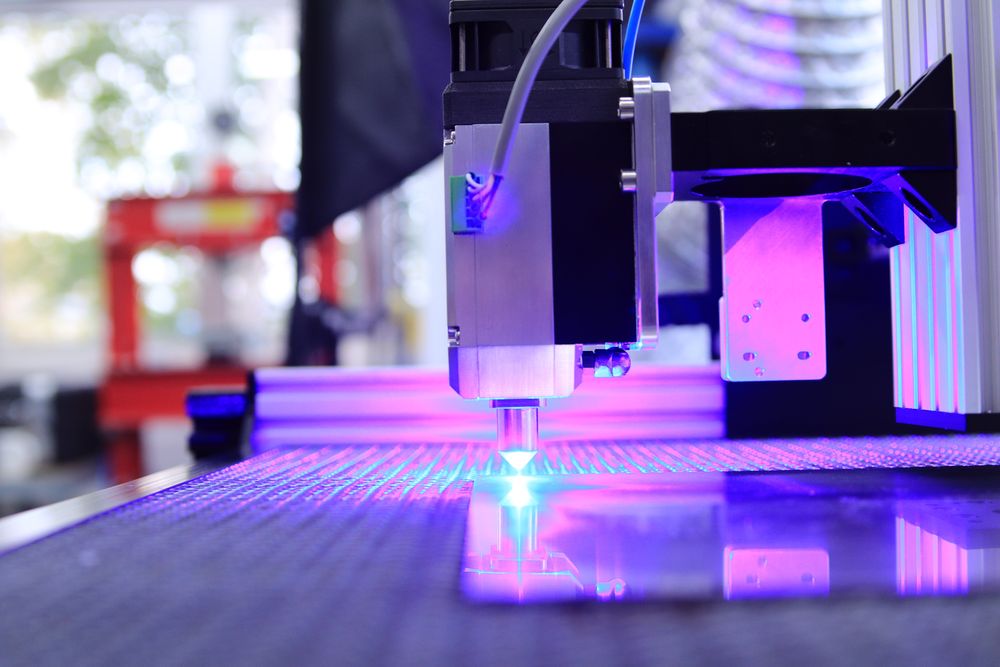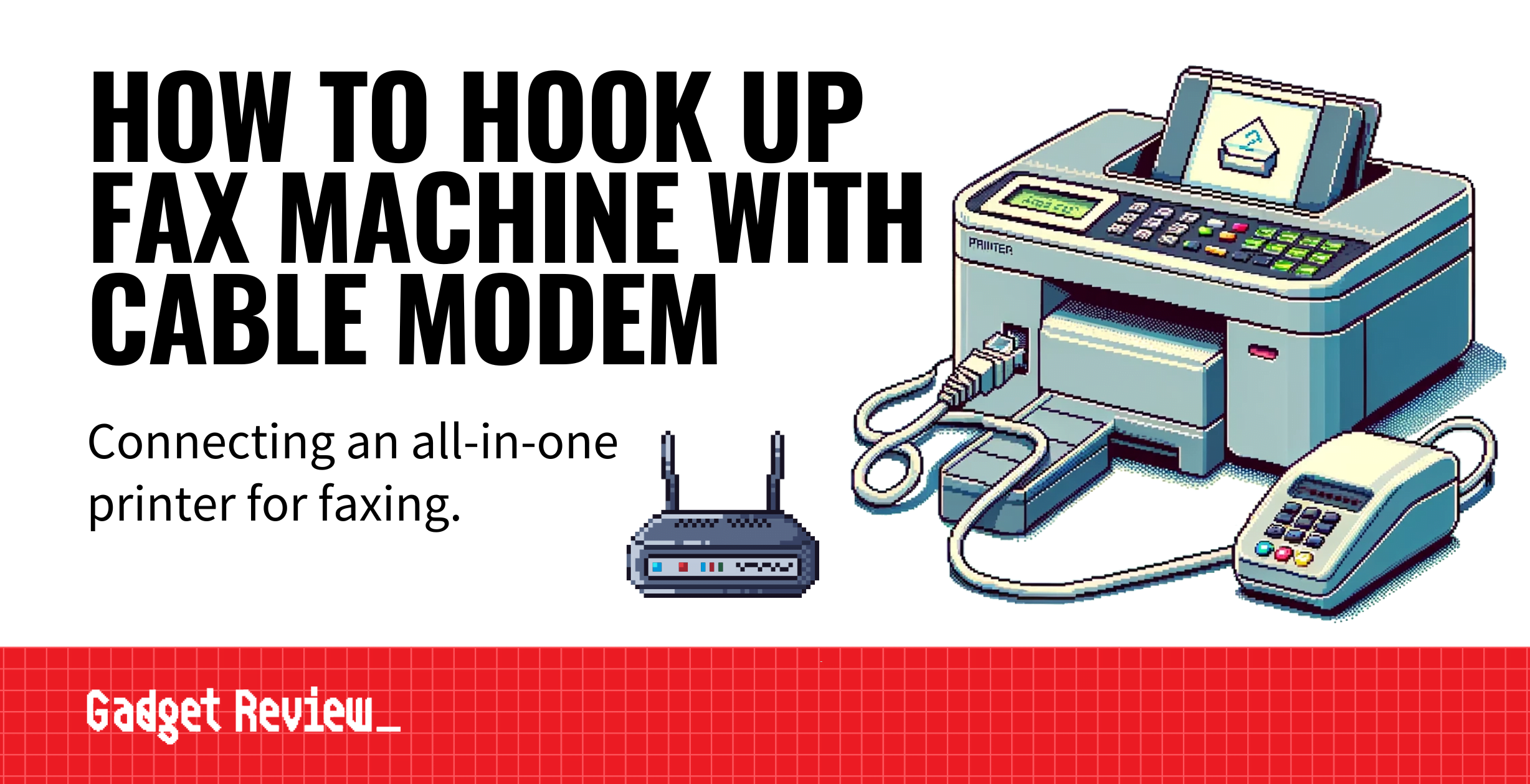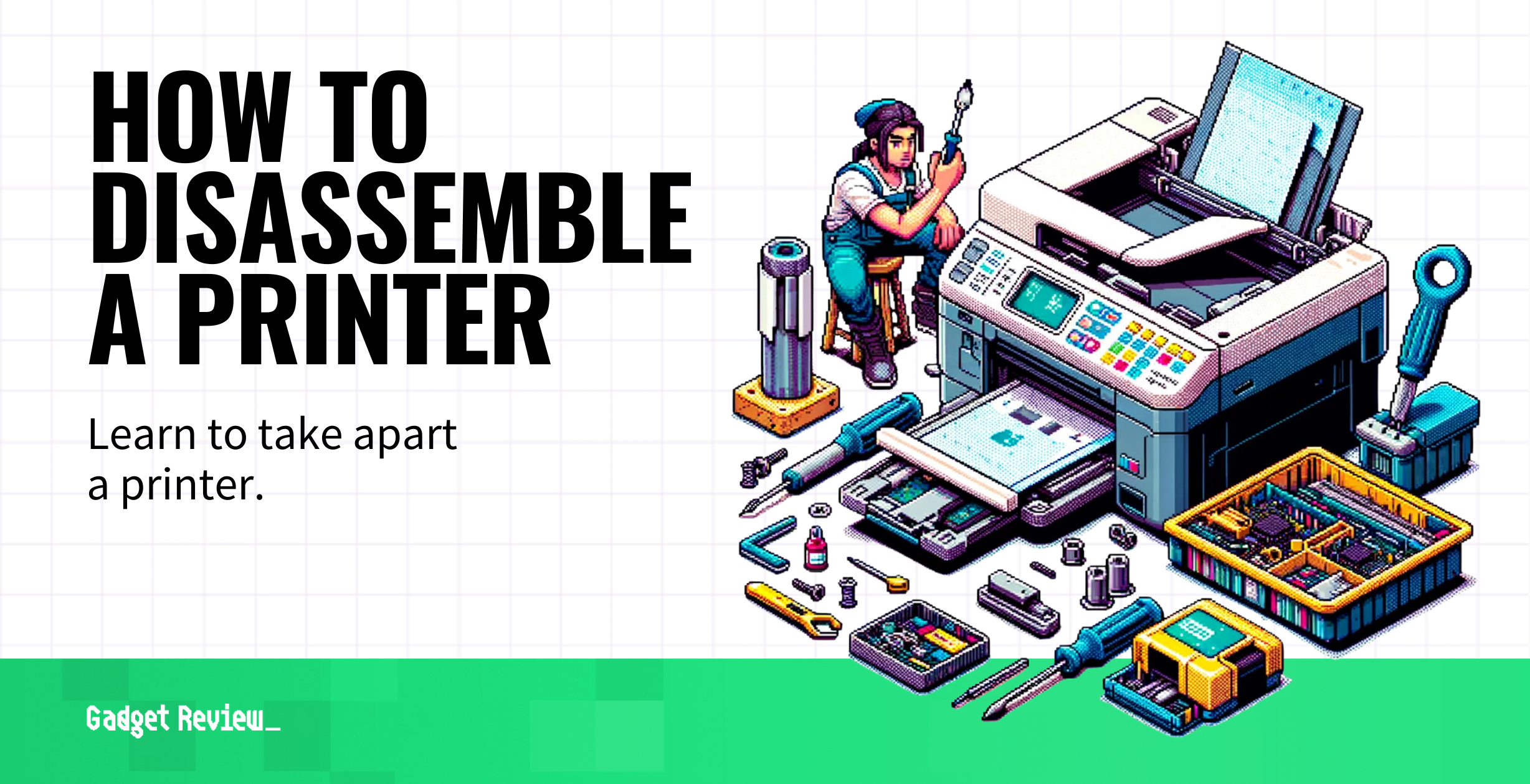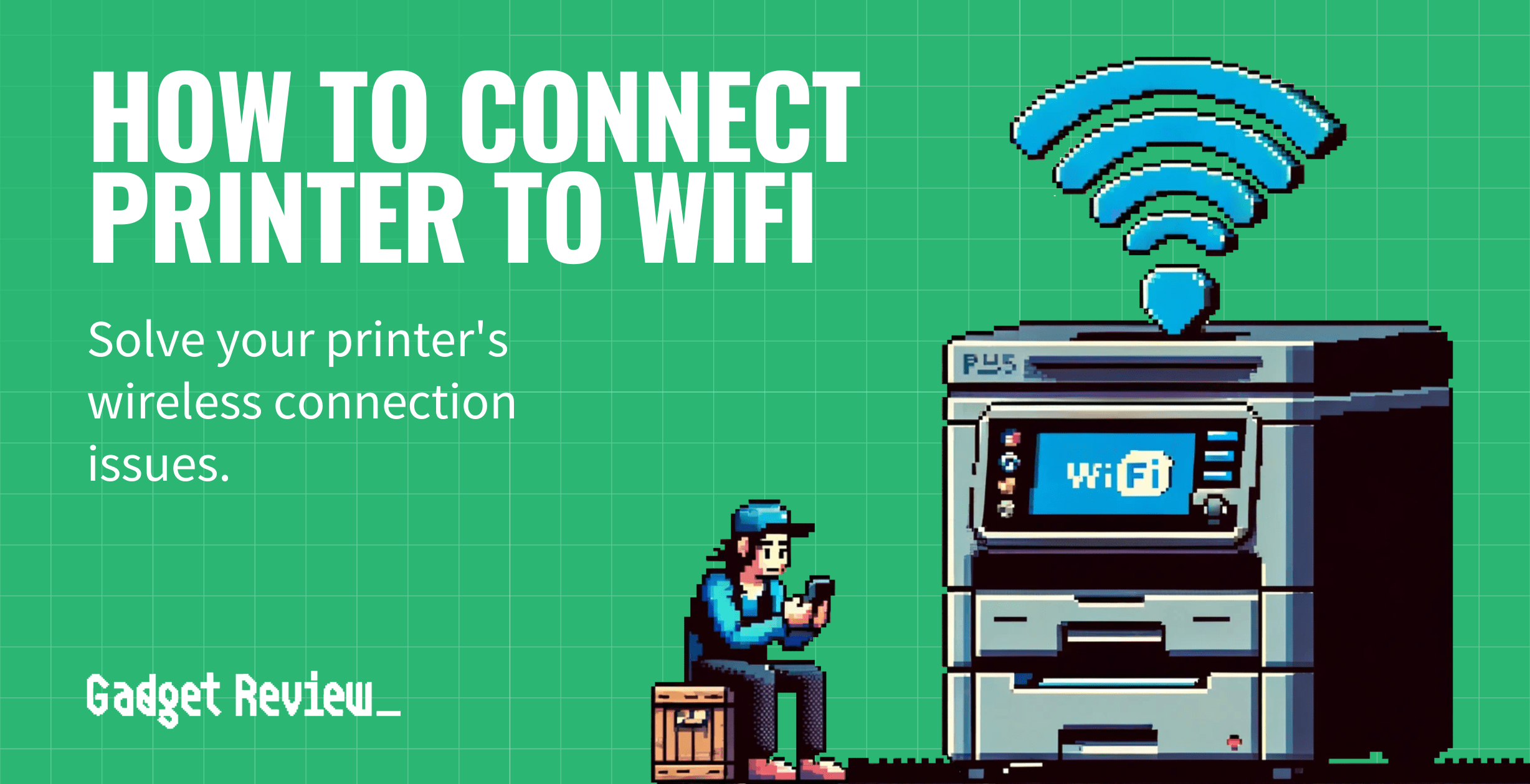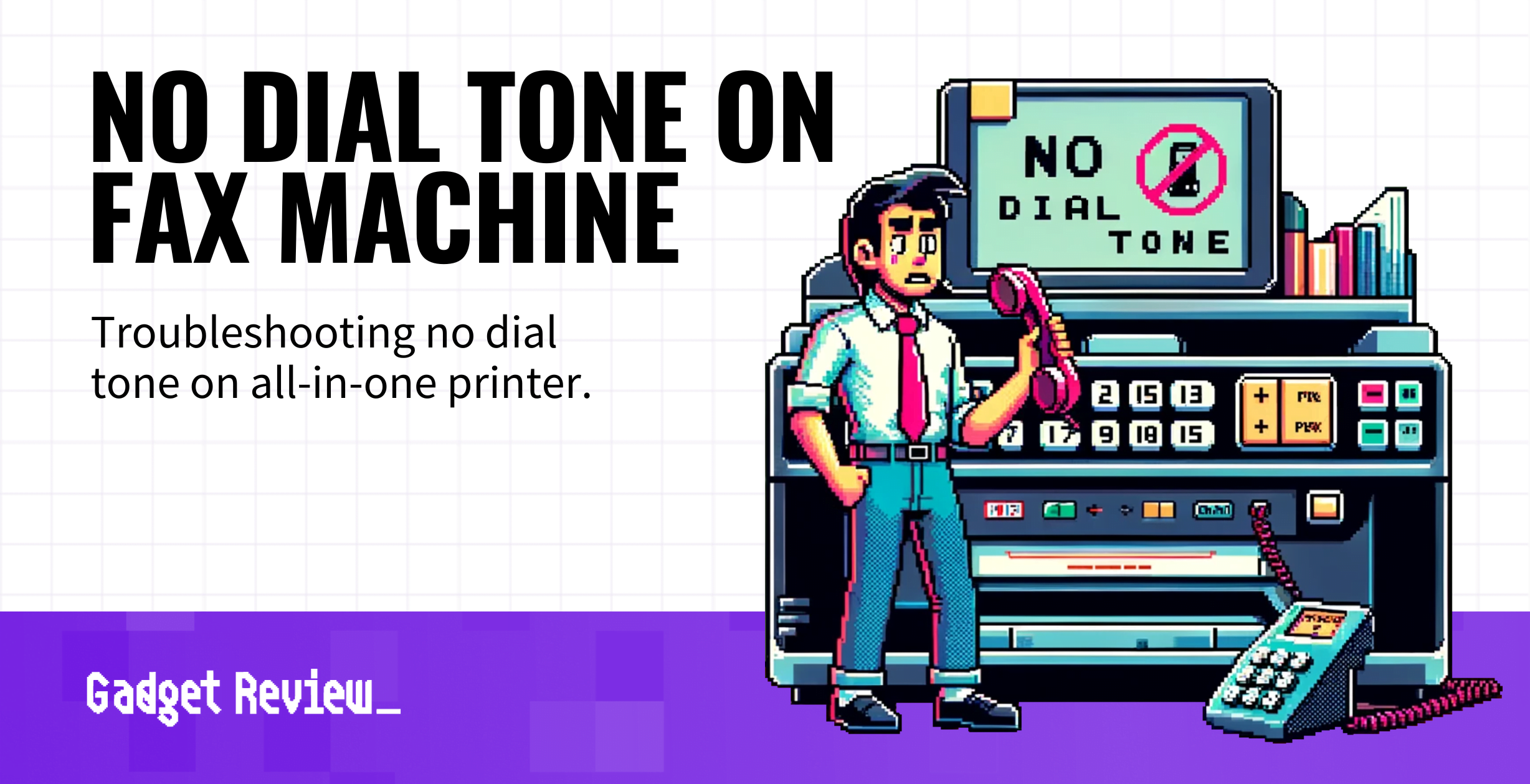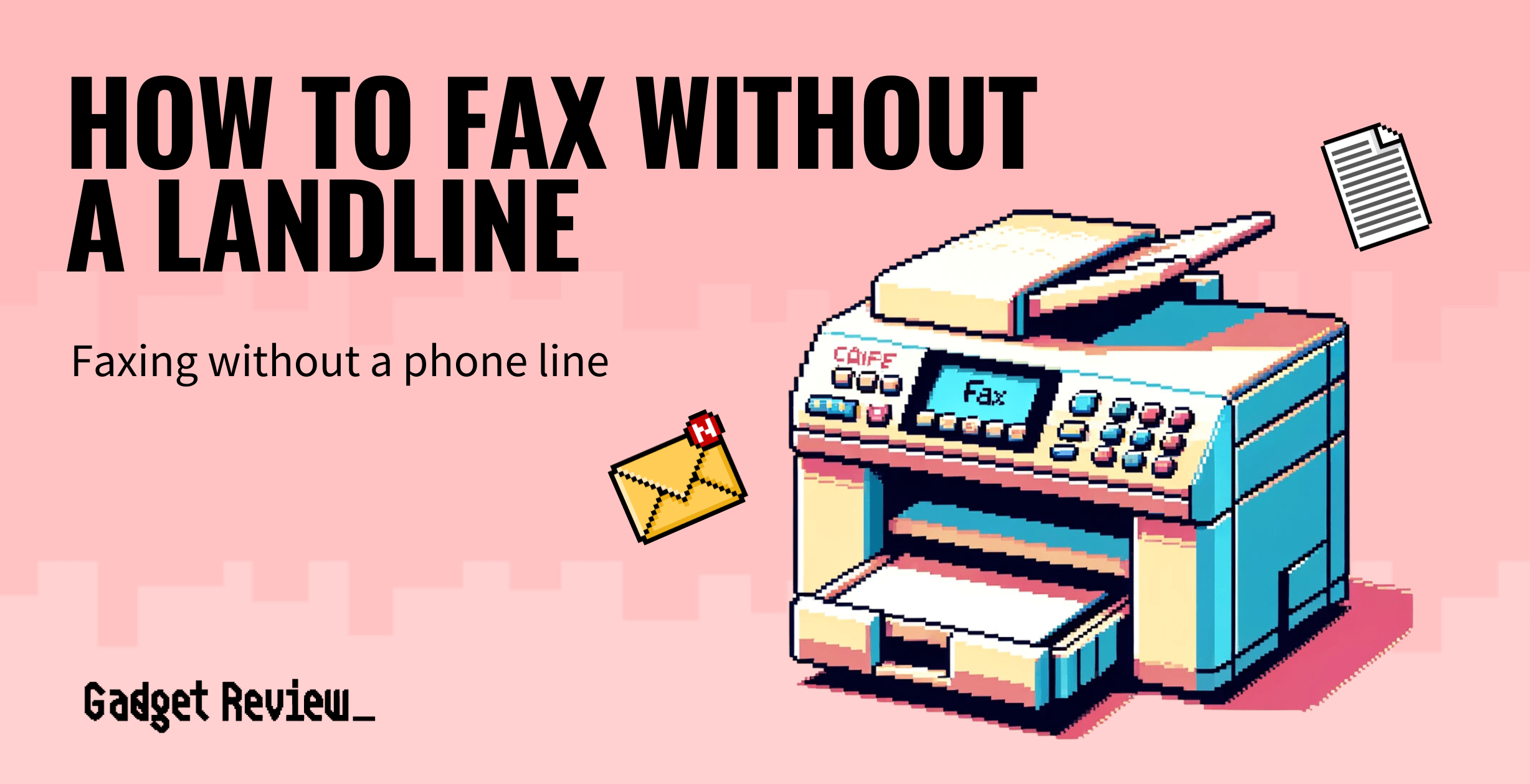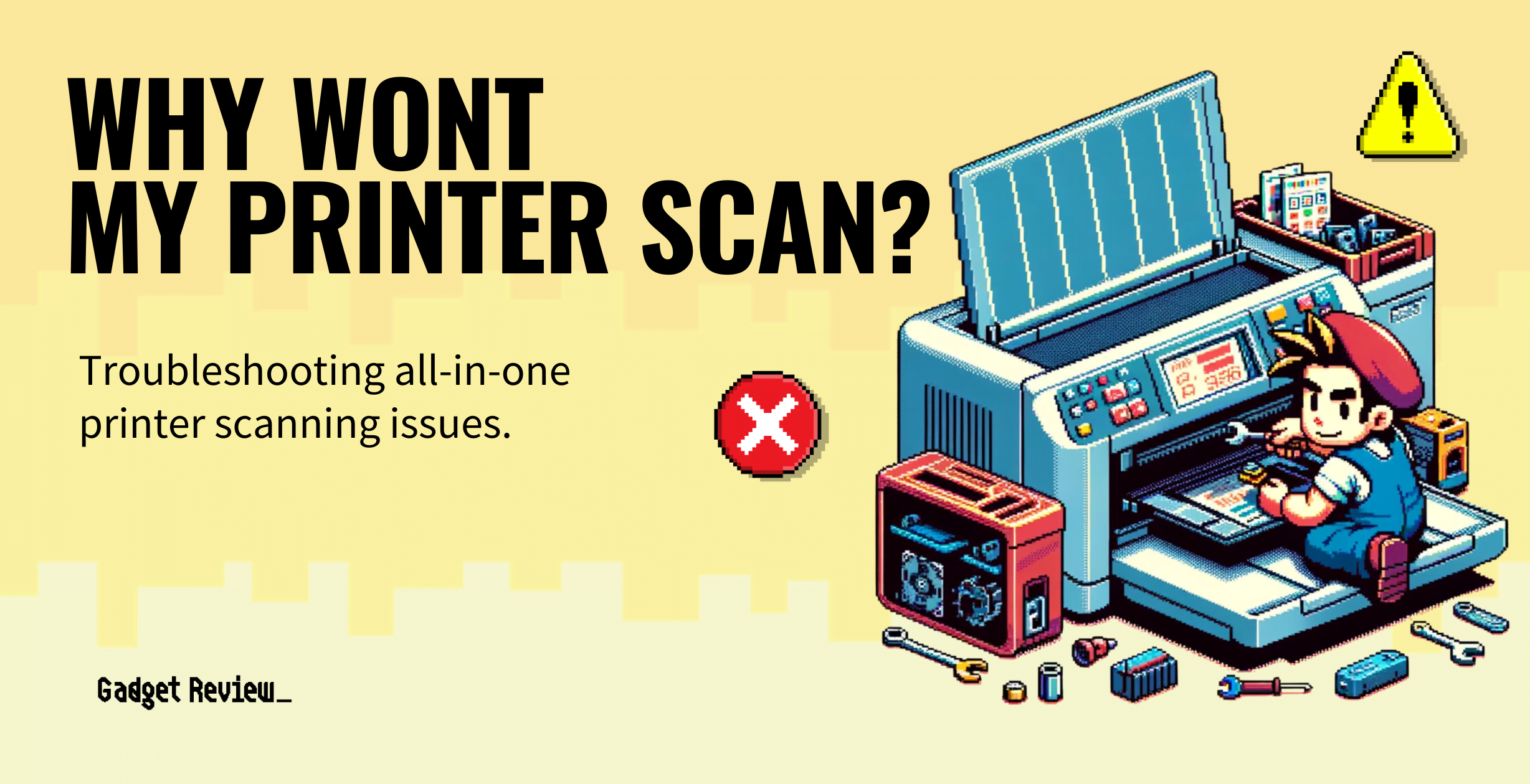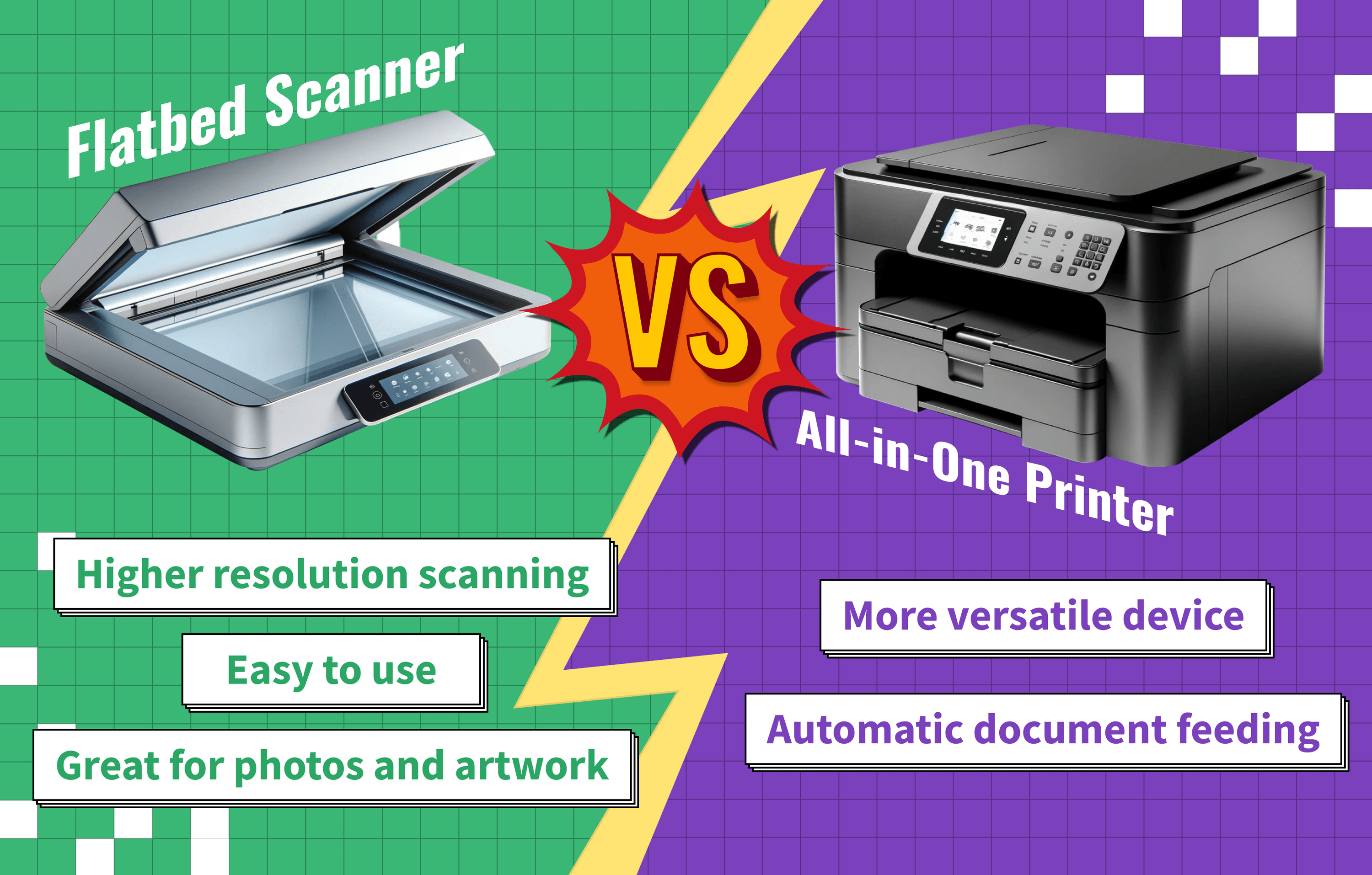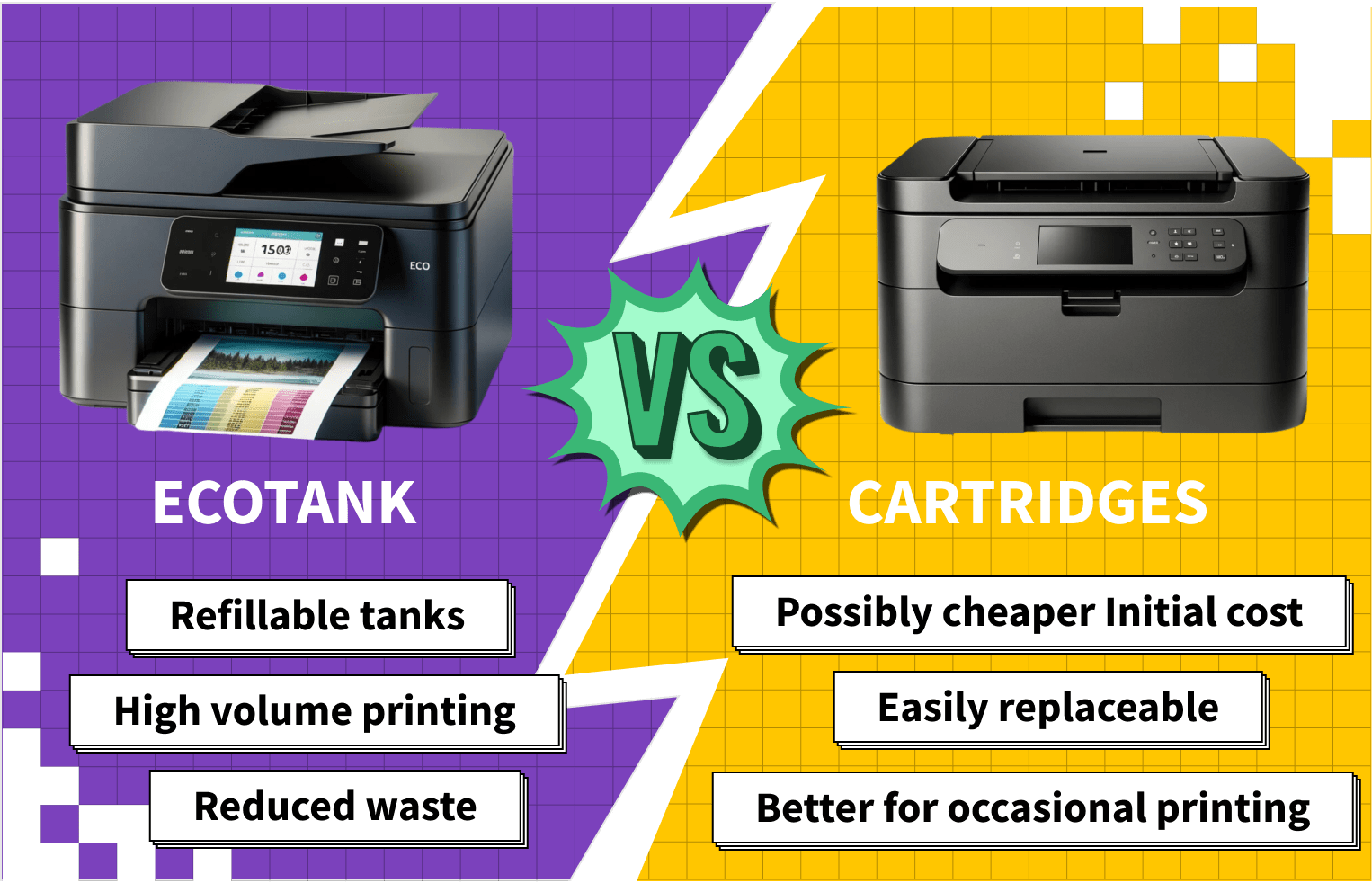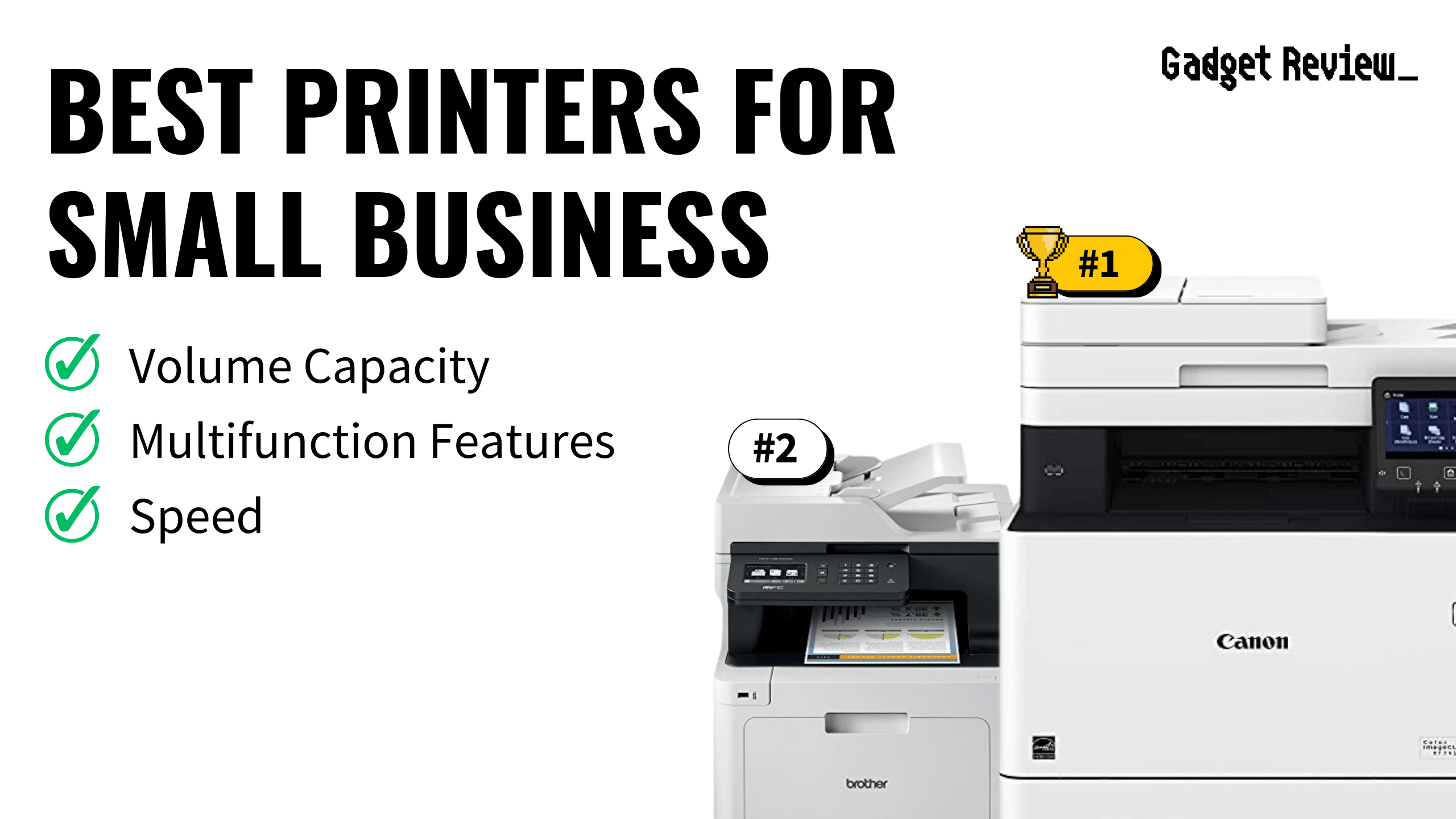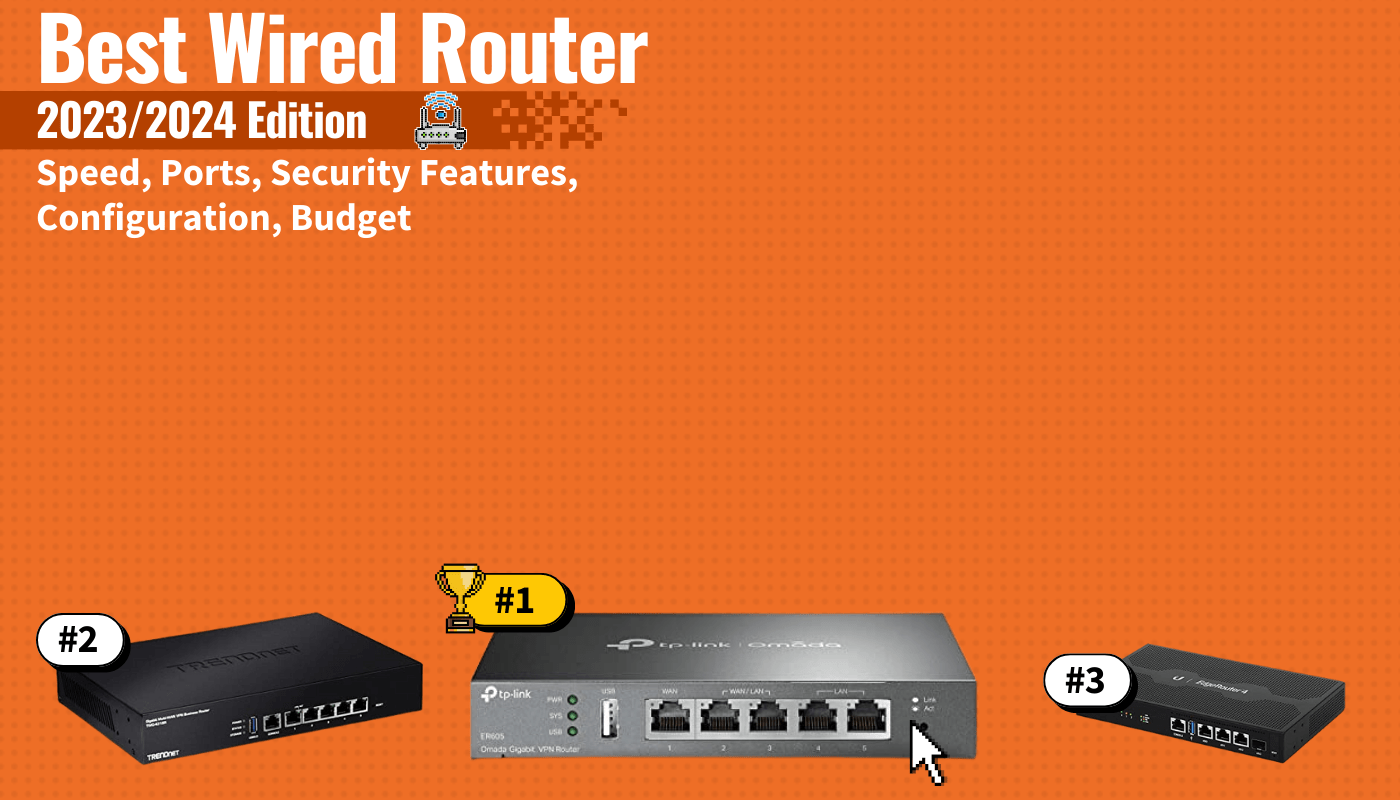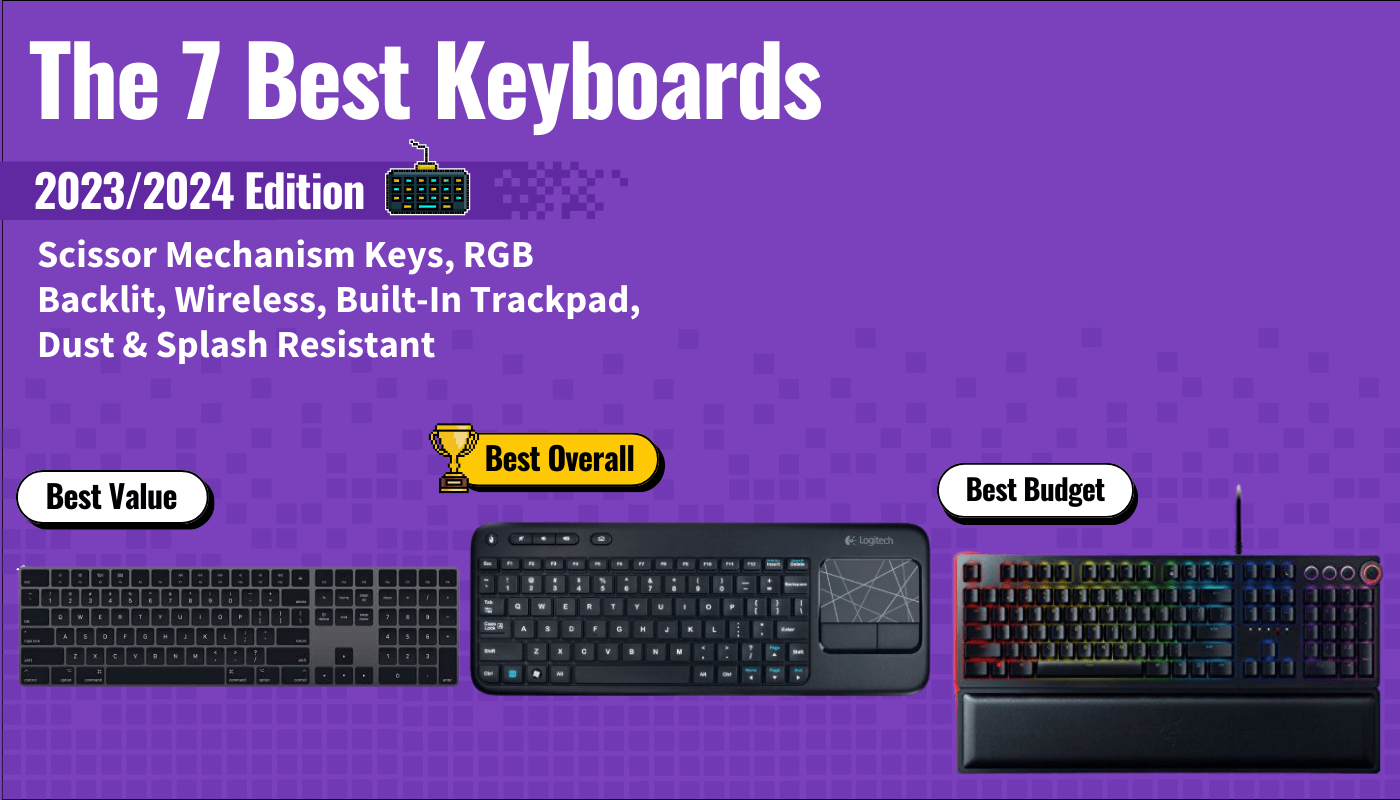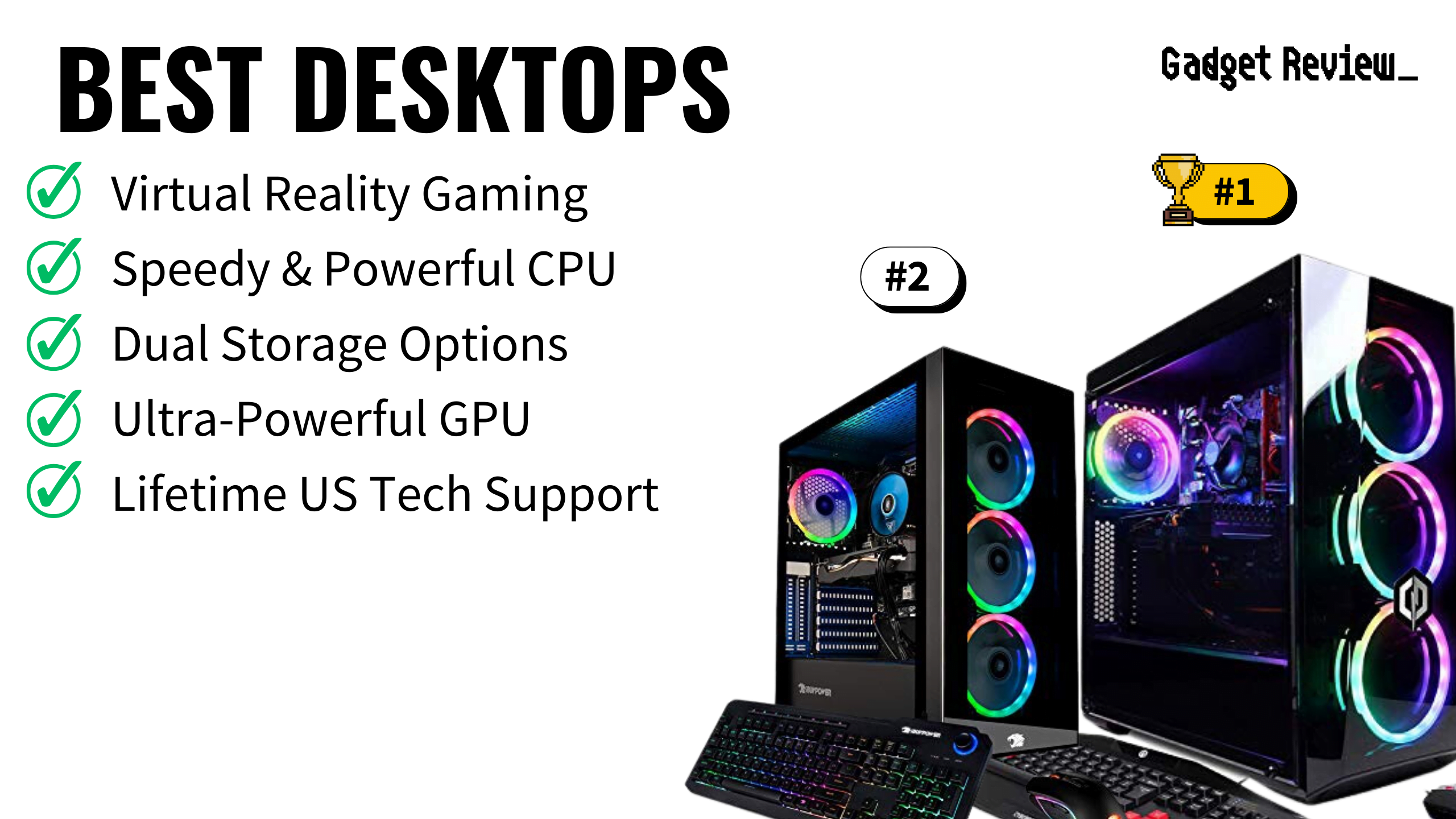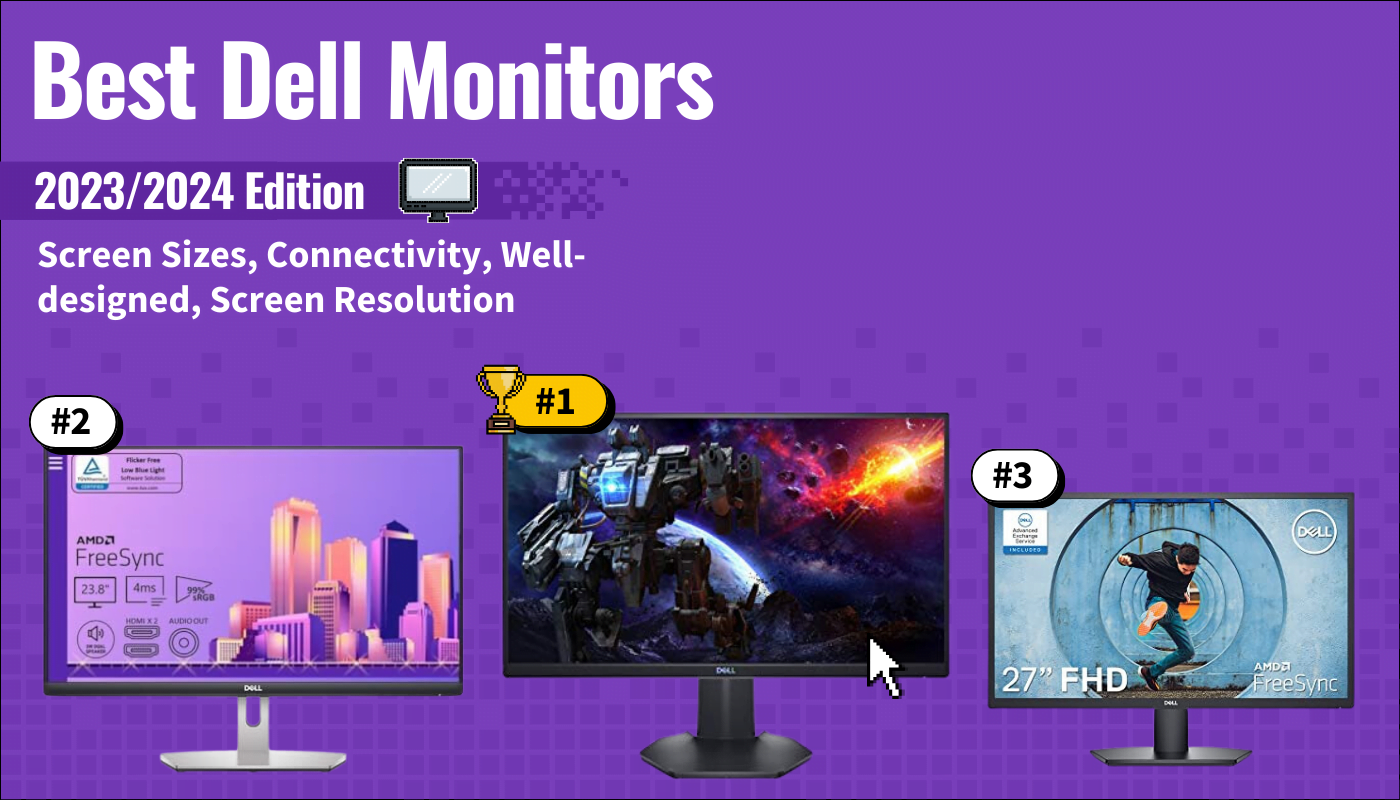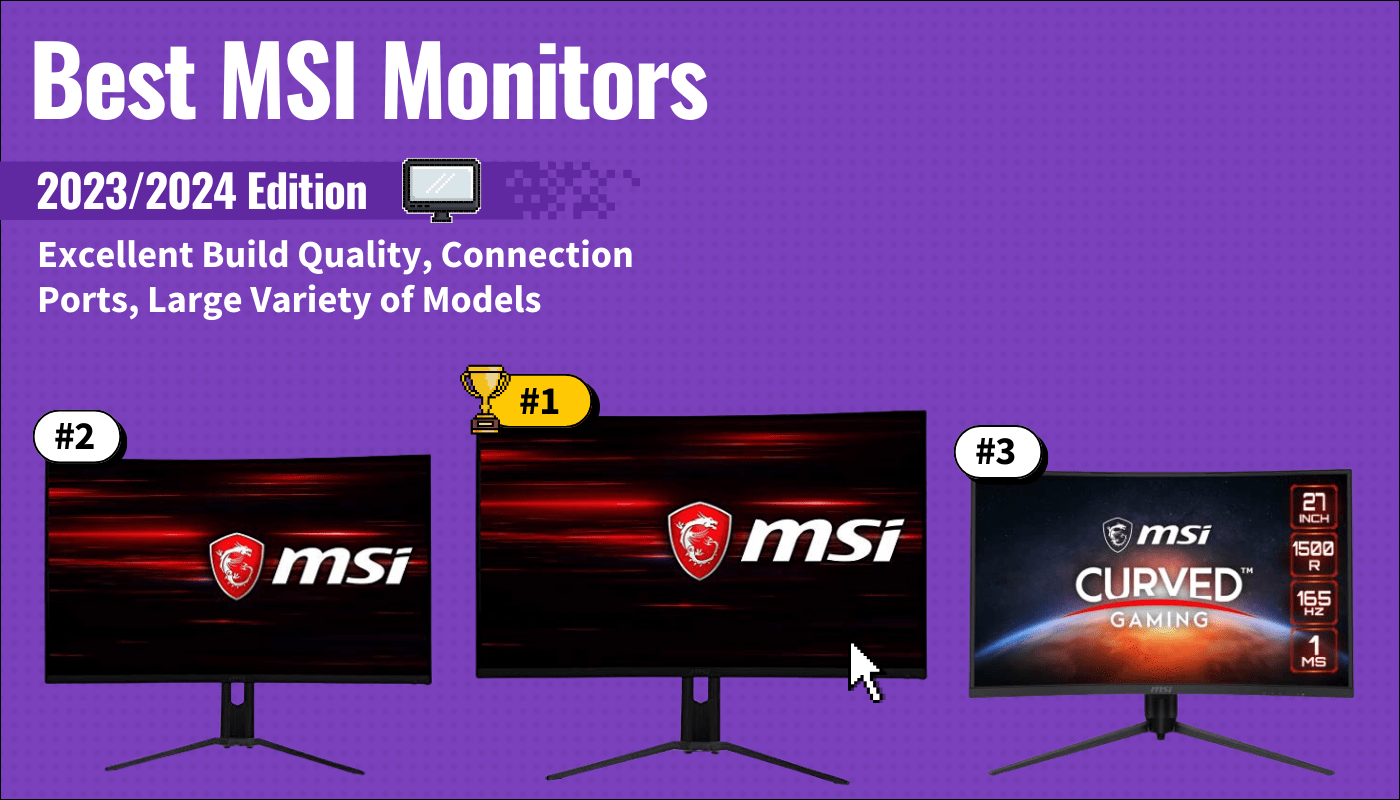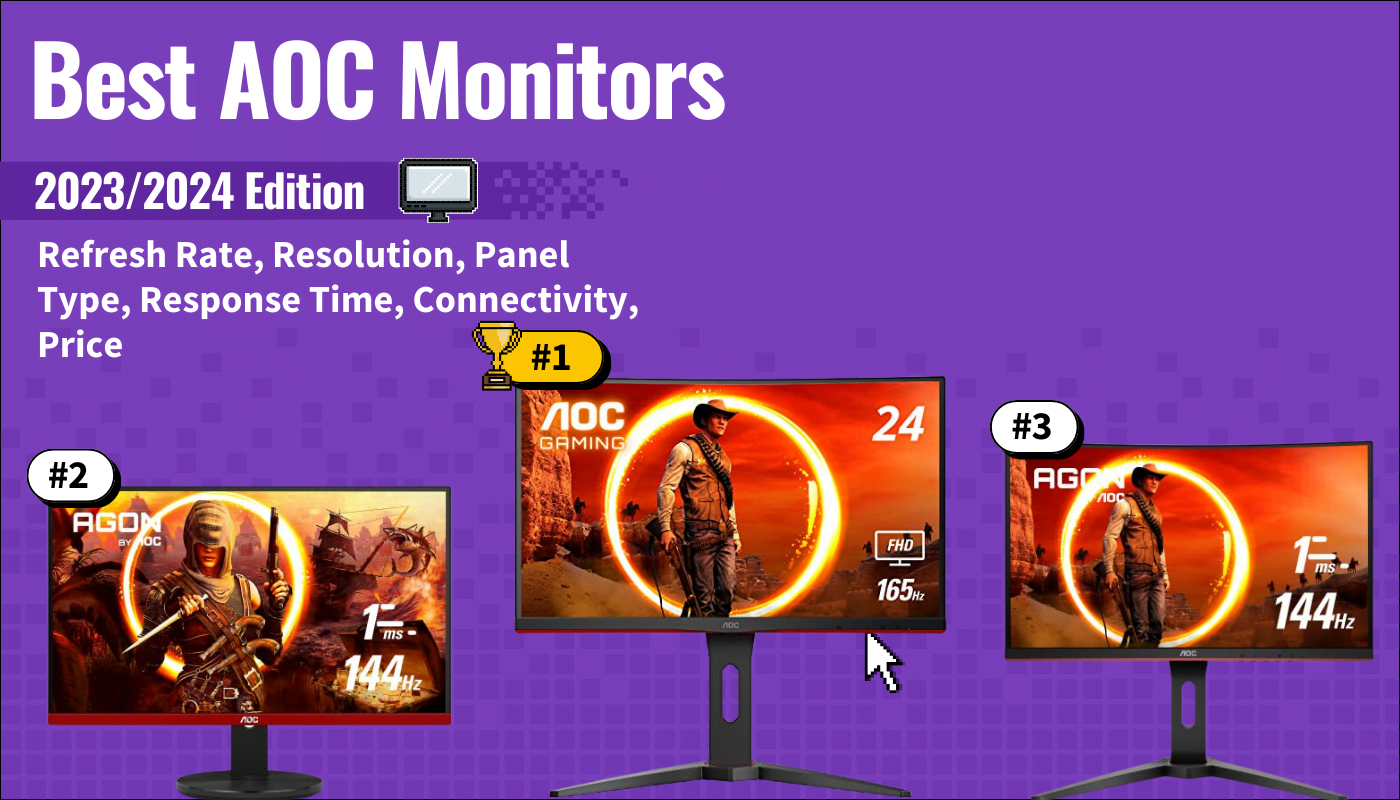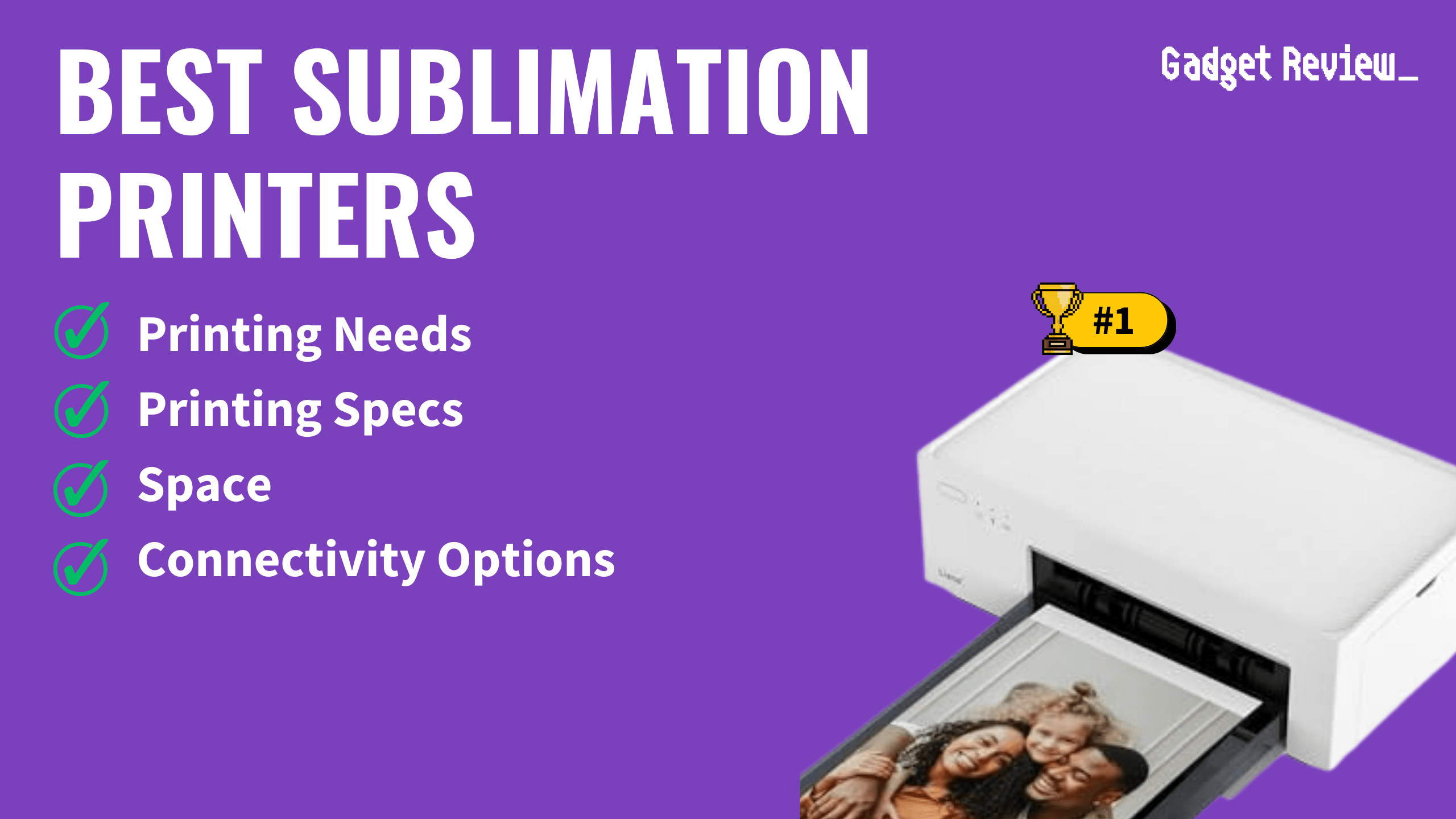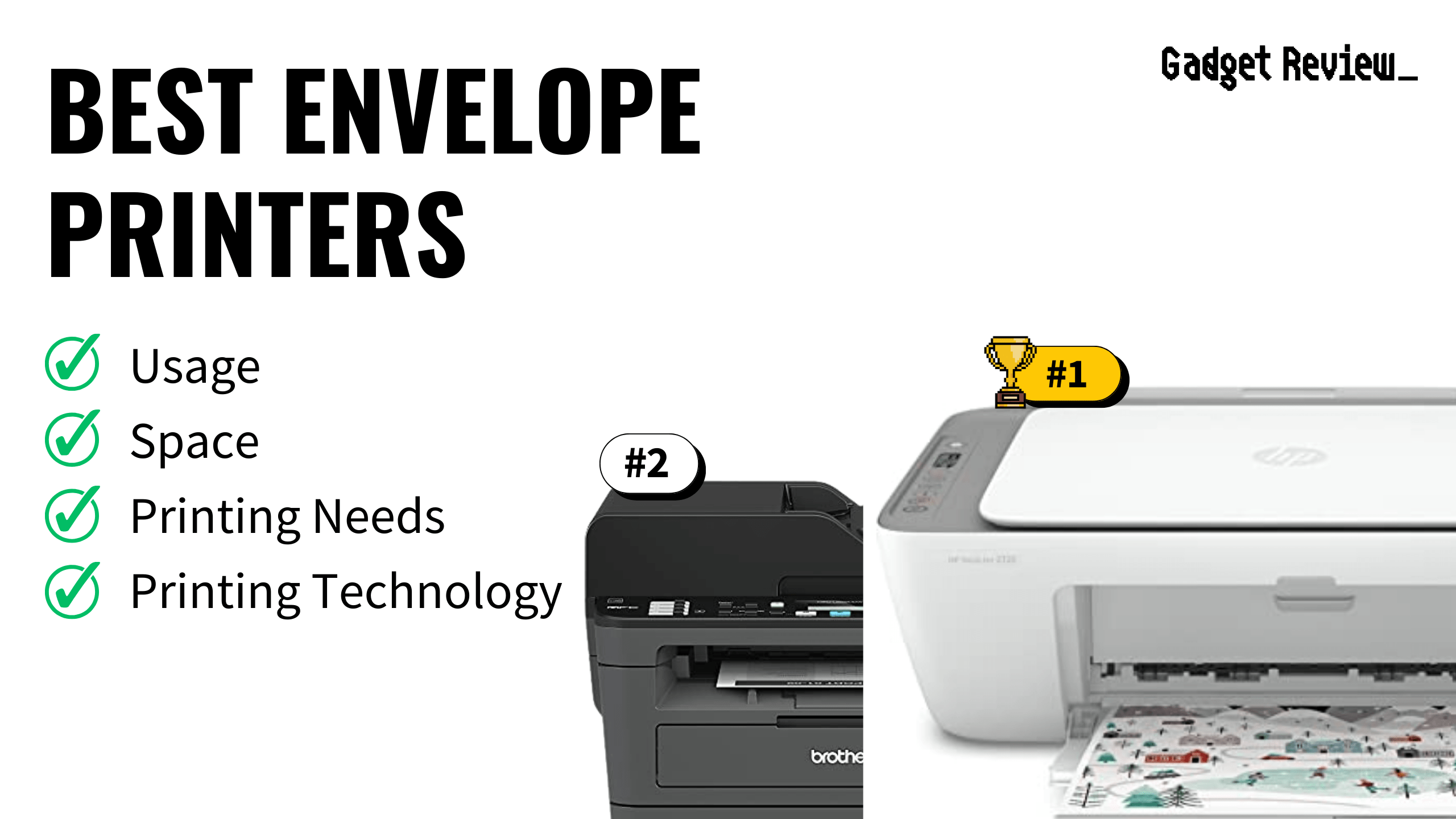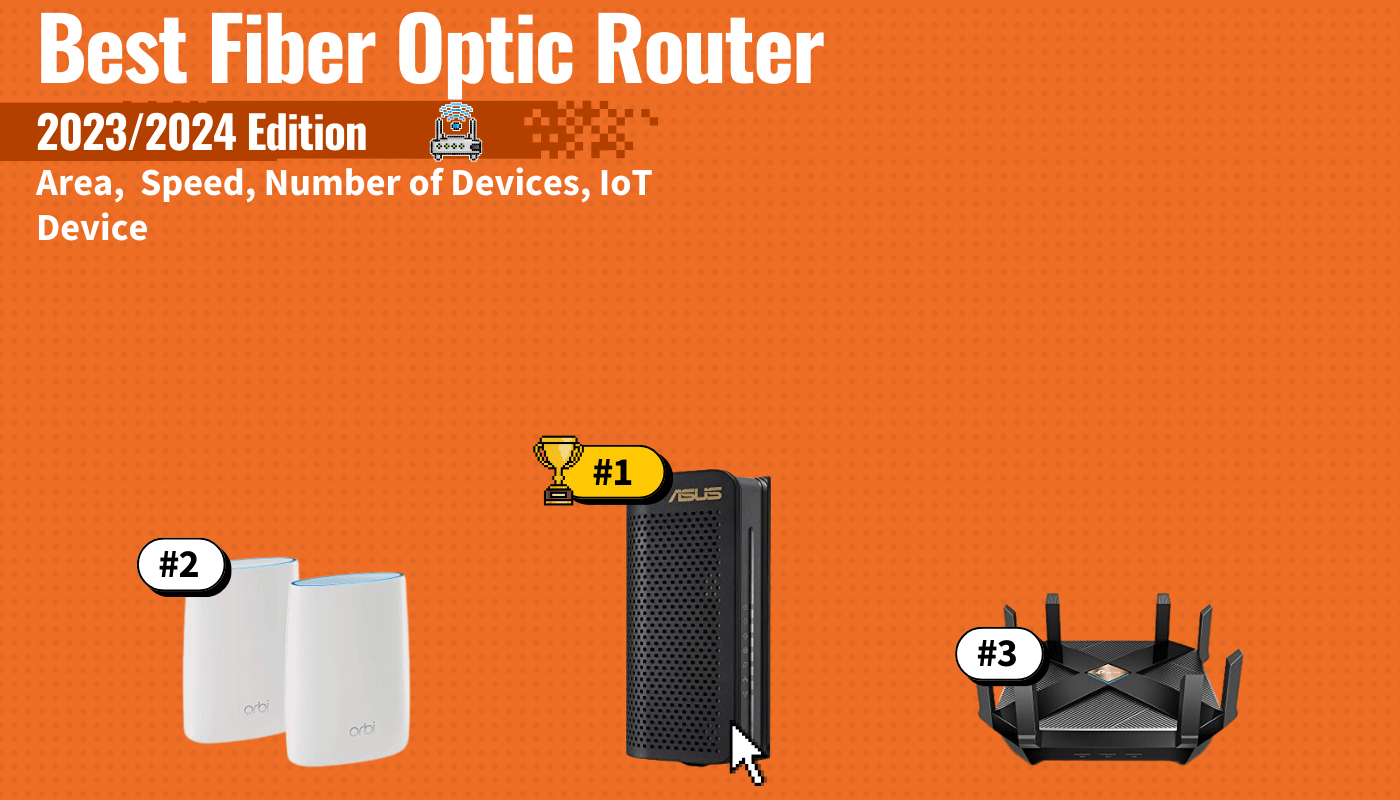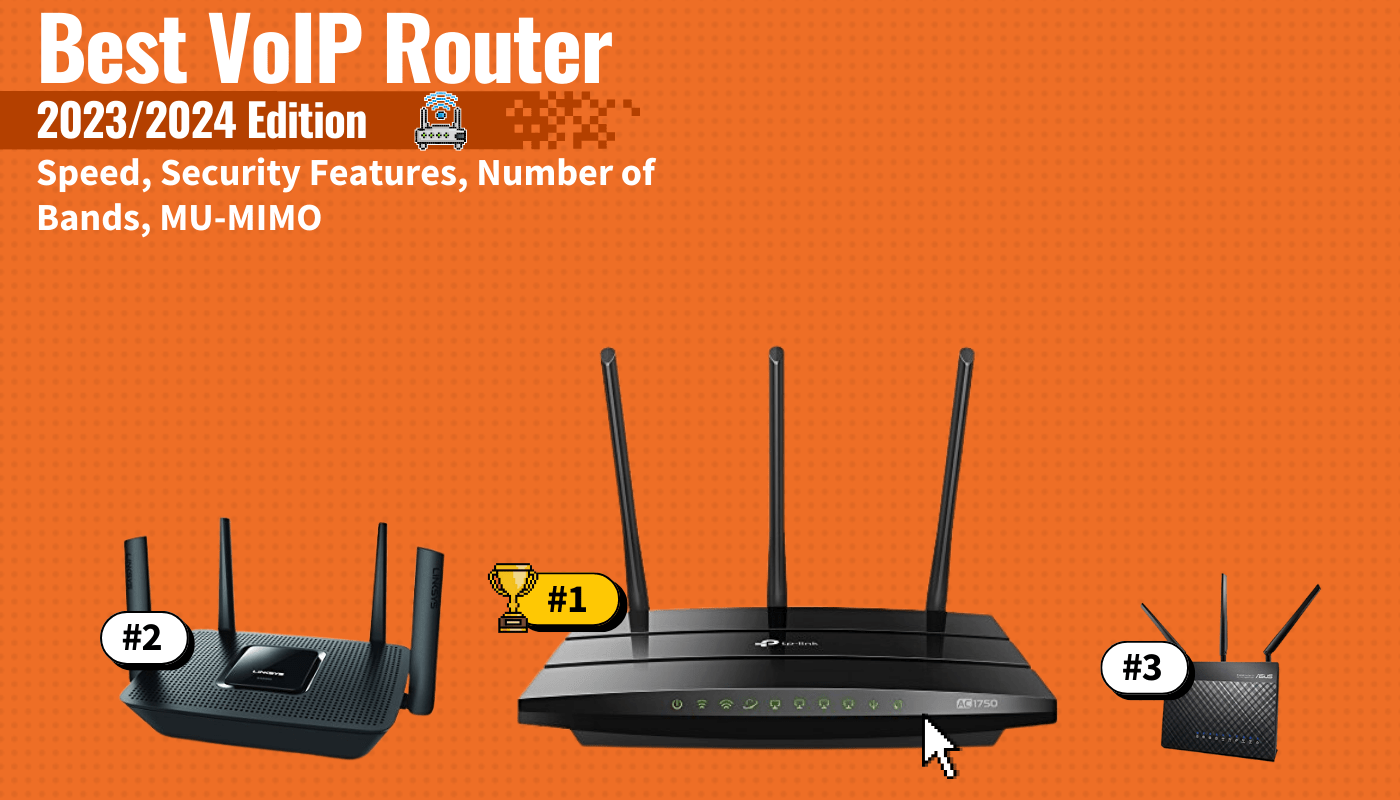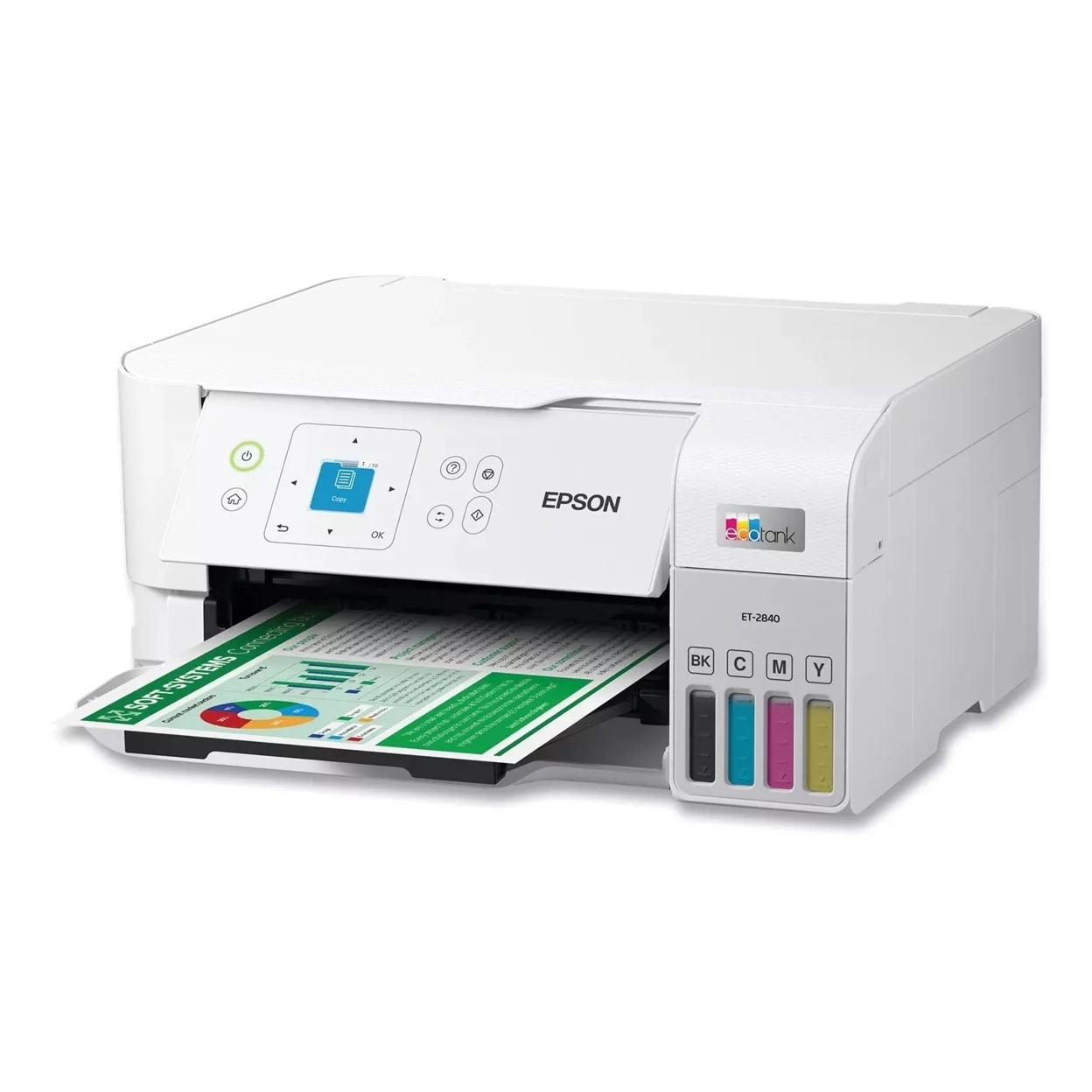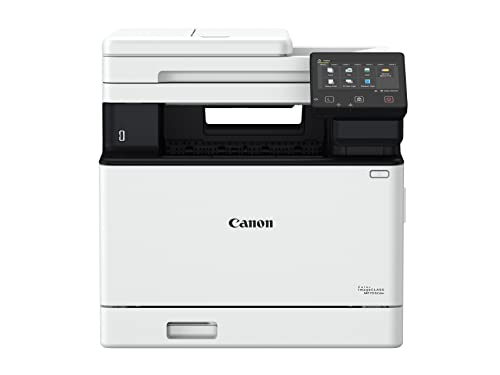After spending a week reviewing 20 different products, we’ve narrowed down our list to the seven best-backlit keyboards that are available today. Backlit keyboards are great for gamers, editors, programmers, or anyone with a desktop PC who wants to add a bit more ambiance to their environment. We appreciate keyboards that contribute to the visual aesthetic of our workspaces as well. These keyboards aren’t just for show; they’re fully functional, and some even have a few features that you wouldn’t normally expect from standard desktop keyboards. The best keyboard should elevate your productivity.
Among all of the products we researched, the Redragon S101 is our #1 pick in terms of features, design, and ergonomics. The Redragon has the most color settings and even comes with its own backlit mouse. Its key functionality is designed with precision and comfort in mind, truly enhancing the user experience, whether for work or gaming. Read on to find out more about our other picks as well as a few things you should know before buying one.
Top 7 Best Backlit Keyboards Compared
#1 Redragon S101 – Top Pick
WHY WE LIKE IT: The Redragon S101 is a stylish gaming keyboard that’s designed for long work or gaming sessions on your computer. It’s comfortable to handle and offers 7 adjustable color settings, making it the most satisfying keyboard to use among our top picks.
- 7 RGB lighting modes
- USB Wired connection – no batteries to charge
- Includes a gaming mouse
- Keys can be stiff
- Membrane keyboard
- Issues with mouse
The Redragon S101 is a wired USB port compatible keyboard that’s designed with gamers in mind. It comes with 10 dedicated multimedia keys and 12 extra “FN+” key combinations for quick and easy access to volume, brightness, and other media settings.
The keys are quiet, and the board itself is designed to make long gaming sessions more comfortable. There are 7 different RGB lighting modes that can help set the perfect mood for relaxed or competitive gaming. The keycaps offer clear uniform backlighting and the WIN key can be disabled for gaming. As a bonus, the Redragon S101 also comes with a gaming mouse that complements the illuminated keyboard’s aesthetic.
#2 KLIM Chroma Wireless Keyboard – Honorable Mention
WHY WE LIKE IT: The KLIM Chroma is a wireless, rechargeable keyboard that has adjustable color modes and brightness levels. Its fast response time makes it an excellent pick for gamers and users who prefer more mobility.
- 2ms response time
- Long-lasting battery
- Comfortable to use
- Some keys are slightly smaller
- Fewer multimedia buttons
- Backlights are dim
The KLIM Chroma is a high-performance wireless gaming keyboard with minimal input lag and Playstation/Xbox compatibility. The keys are clicky and responsive without being annoyingly loud. It has several multimedia shortcuts for uninterrupted gameplay that are also useful for general purposes. These are special Function keys used to access many useful shortcuts such as volume control directly on your keyboard. The KLIM Chroma sports tri-colored backlighting in three different spots around the keyboard that can be switched between static or breathing modes.
Its compact size and lightweight of a little over a pound complement its wireless capabilities, making it comfortable to use on your lap. The keyboard is also waterproof, and its rechargeable battery can last 4 hours before needing a recharge. The backlights are helpful in low-light environments but not so much in well-lit rooms. Overall, the KLIM Chroma is a great keyboard for both home and office use.
#3 Arteck 2.4G Wireless Keyboard – Best Battery Life
WHY WE LIKE IT: The Arteck 2.4G Wireless Keyboard is designed more for office use than gaming. However, its ergonomic, stainless steel design and 16-month-long battery life make it useful for any computer needs. It’s a contender for the top-rated ergonomic keyboards.best keyboard for coding
- 6-month battery life
- Durable
- Lightweight
- Small for some
- Limited functionality
- Some report keys getting stuck
The Arteck 2.4G wireless keyboard is a sleek yet sturdy peripheral that can be seen as a direct upgrade to standard keyboards. The keys have ample space between each other, which makes typing highly comfortable. The Arteck 2.4G has all the essential keys, which are quiet and low-profile when clicked.
The keyboard is built from stainless steel, making it impossible to snap in half by ordinary means. Additionally, Arteck claims the keyboard’s battery can last up to a full 6 months when used for 2 straight hours every day, making it energy efficient.
#4 Velocifire TKL02WS Wireless Mechanical Keyboard – Best Feel
WHY WE LIKE IT: The Velocifire TKL02WS is a mechanical keyboard with an optional wireless functionality that’s great to use without being too expensive. The Velocifire is a versatile keyboard with a good range of features that make it highly functional.
- Can be wired or wireless
- Tactile brown switch
- Universal compatibility
- Issues with connectivity
- Only one light color setting
- Relatively costly
While it isn’t as flashy as other keyboards, the Velocifire TKL02WS sports a minimalistic design that includes useful features such as a tactile brown switch and universal compatibility. It has a double USB interface that allows you to charge and connect by typing simultaneously. Every button press feels more responsive than that of membrane keyboards. However, this also makes them louder.
The Velocifire can be connected to your computer, but it also has a wireless mode for when you need to work away from your desk. Its white-colored backlighting makes it easy to use even in dimly lit environments. The best gaming monitor for PS4 is another great accessory.
#5 Perixx 11474 Periboard-317 – Best Value
WHY WE LIKE IT: The Periboard-317’s overall simplicity and Windows compatibility make it a great choice as a general-purpose keyboard that’s definitely worth the money. Good for small desktops in an office, studio work, or home setting, it has a distinct chiclet design and white backlighting that make it easy to read.
- Backlit & big letters
- Sleek and simple design
- Durable
- Only one backlight color
- Fairly straightforward
- Wears down quickly for some
Sleek, simple, and affordable, the Periboard-317 is a durable wired keyboard with ample backlighting that gets the job done. It trades form for function; the Periboard-317 has a minimalistic aesthetic with a simple black and white color palette. Its backlit keys are well-spaced and comfortable for typing.
The white backlight makes it easy to use in all lighting environments, and its tough plastic shell makes it resistant to damage. Overall, it’s a reliable keyboard that works as intended even though it pales in comparison to other keyboards that have more features.
#6 Mafiti RK100 Keyboard – Best Budget
WHY WE LIKE IT: The Mafiti RK100 offers excellent gaming or working experience with its 3 LED backlight settings and adjustable brightness levels. Widely compatible with an array of devices, the RK100 has pseudo-mechanical keys that give a great, responsive feel to every keystroke.
- Highly affordable
- 3 color settings
- 1-year warranty
- Design is somewhat blocky
- Slightly stiff keys
- Some report space bar issues
The Mafiti RK100 is a wired, plug-and-play keyboard that conveniently provides access to your computer’s utility functions. Designed for gaming, the RK100 has 104 durable keys and 12 hotkeys. The RGB color settings can be controlled with a single button, and the lights themselves are visually pleasing.
The RK100 offers green, red, and yellow LED lighting. The keys are designed to combat fatigue, all the while giving a mechanical feel each time you use them. The design of the keyboard may take some getting used to, but its useful features and lighting aesthetic make it well worth getting.
Note: Other backlit keyboards worth noting that we haven’t mentioned on our list are such as the Logitech K830 Illuminated Living-Room Keyboard with a built-in touchpad, and shortcut keys for Windows and Android. It uses Logitech’s unifying receiver that allows you wireless connections of multiple keyboards to one PC. There’s also the Corsair K63 wireless mechanical gaming keyboard, which has lees 10 keys so space is saved and it’s more portable. Its got 6 programmable macro keys and dedicated media controls. If you are looking for inexpensive, easy-to-replace, and easy-to-clean ultra-thin keyboards, open our best chiclet keyboards guide.
#7 VicTsing RGB Gaming Keyboard – Best Performance
We’re sorry, this product is temporarily out of stock
WHY WE LIKE IT: Featuring 19 anti-ghosting keys, the VicTsing RGB gaming keyboard is made to suit every gamer’s needs. It’s an excellent choice for competitive gamers, especially with its spill-resistant mechanism and wrist relief design.
- Designed for gamers
- Affordable
- Rainbow LED lights
- Tight key spacing
- Issues with backlight
- Wears quickly for some
VicTsing’s VTPC149BB gaming keyboard model is a wired mechanical keyboard that emphasizes precise button presses to enhance your gaming experience. Button presses are quiet and responsive thanks to the 55g actuation settings. The keyboard’s advanced anti-ghosting setting means up to 19 keys can be pressed simultaneously without any lag.
VicTsing offers 12 multimedia shortcuts for this model, allowing for boosted and more convenient gaming. The settings of the LED lights on the keyboard can be adjusted in terms of brightness, lighting style, change speed, and it can also be turned off completely. It pairs well with the best 4K gaming monitor.
How We Decided
The keyboard is one of the two main peripherals used to operate a computer. Its main use is to input data. If a keyboard can help you make your inputs faster and more efficiently, then it’s already a superior choice. After a week of researching different products, we ended up with a list of high-quality keyboard choices that are excellent for their intended use, whether for gaming or working.
We decided on our top picks based on their overall design: the functionality of the keys, the brightness of the backlights, their compatibility with different computers, and portability. For keyboards that offer a wireless option, we gave bonus points for long-lasting batteries.
Another option popular with avid writers that just missed our list is the Cherry MX Board featuring mechanical switches and palm rest. The Cherry MX offers high-speed key recognition accurately captures every keystroke and the wrist rest provides comfort and ergonomics when working.
Backlit Keyboard Buying Guide
The Most Important Features to Consider
- Design
The design of a backlit keyboard includes button shape, light location, frame design, and key functionality. All of these features will decide how comfortable a keyboard will feel on your hands and how easy manipulating your computer settings will be. - Light Quality
The quality of the LED lights between backlit keyboards can vary from product to product. Consider getting a keyboard with adjustable light settings of LED light customization so you can have more options that can cater to your environment. - Scissor Keys
Scissor keys are attached to a keyboard via two connectors that move in a scissor-like fashion when pressed. This shape allows keyboards to be thinner than others. Slim keyboards, such as low-profile ones, usually have this mechanism. - Battery
When choosing wireless keyboards, it’s important to get those that have long-lasting batteries. For some products, you can improve battery life by lowering the keyboard’s brightness. - Wireless
Wireless keyboards are great for when you want to use one keyboard for multiple devices. The absence of a cable makes them easy to move around and provides less clutter at the same time. - Compatibility
Not all keyboards can work with all devices. If you have a Mac or a gaming console, it’s best to make sure that the keyboard you buy is compatible with the devices you own.