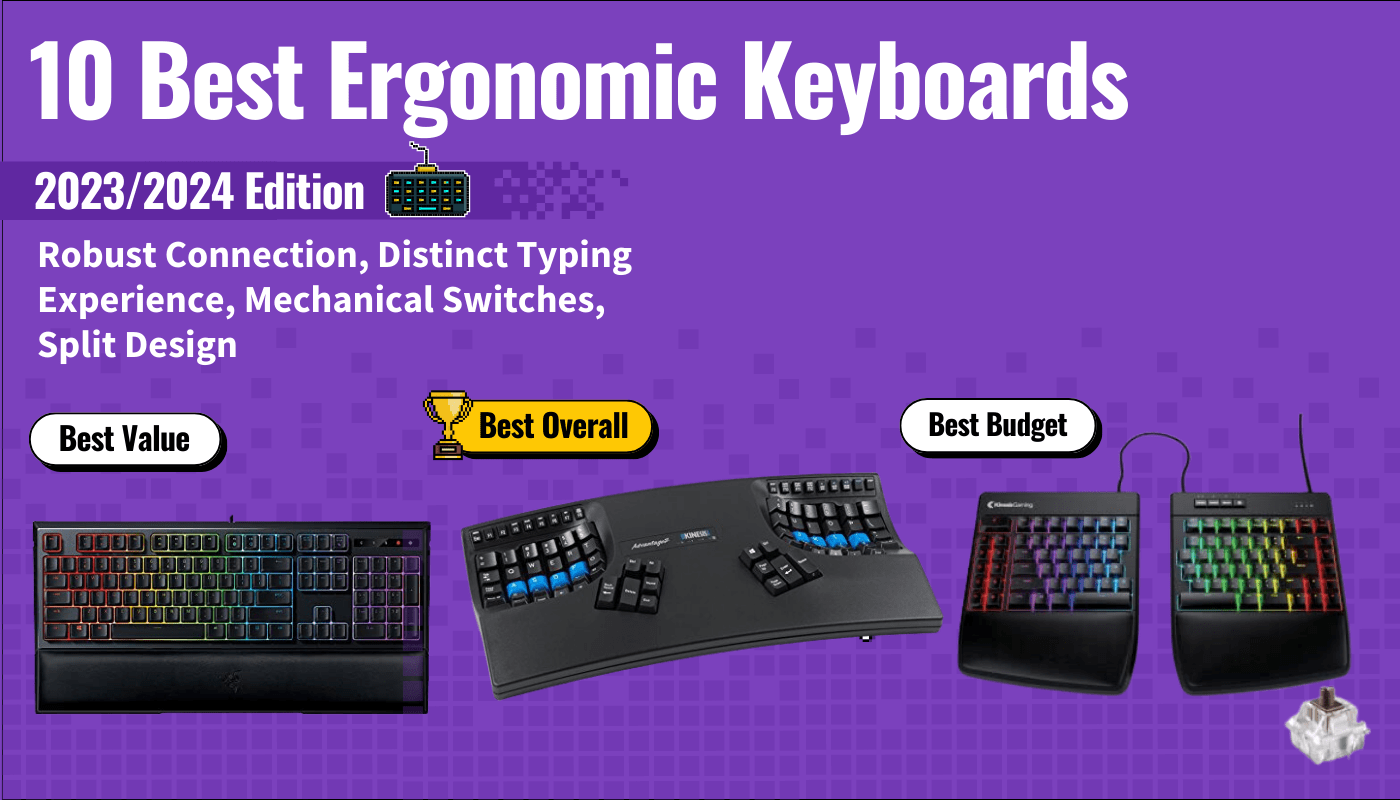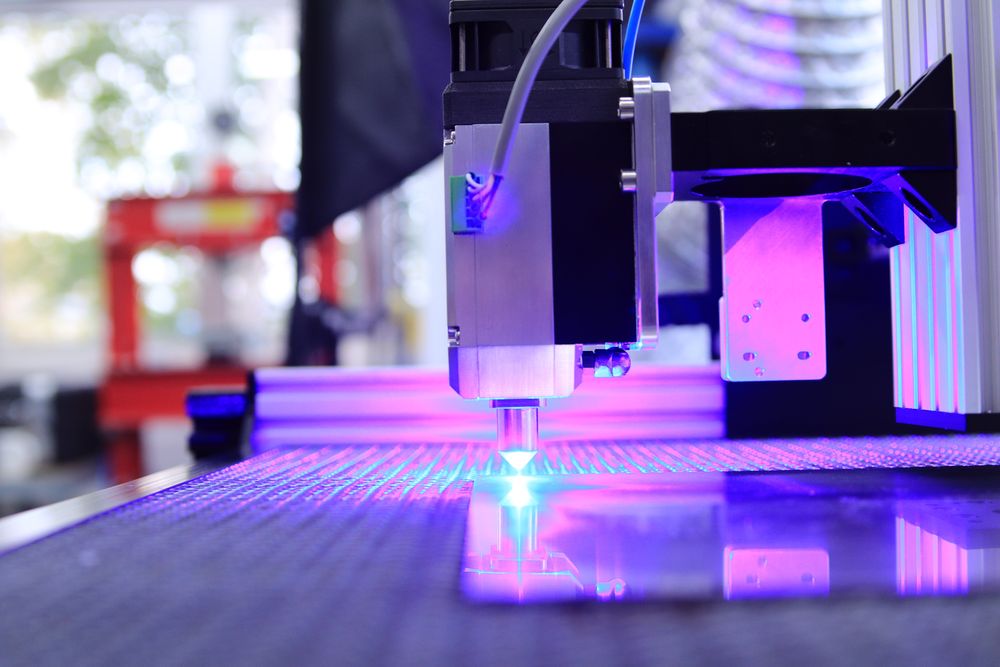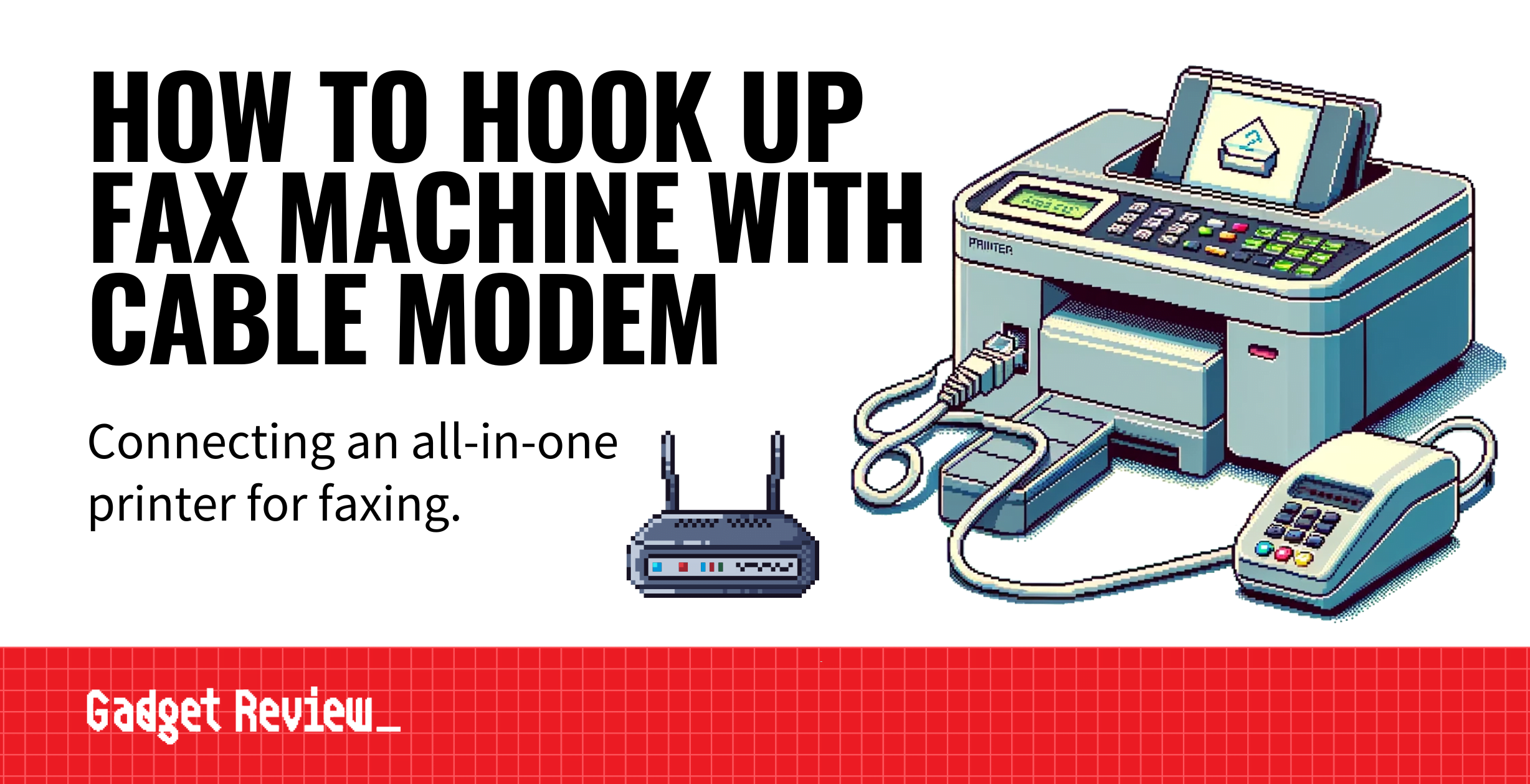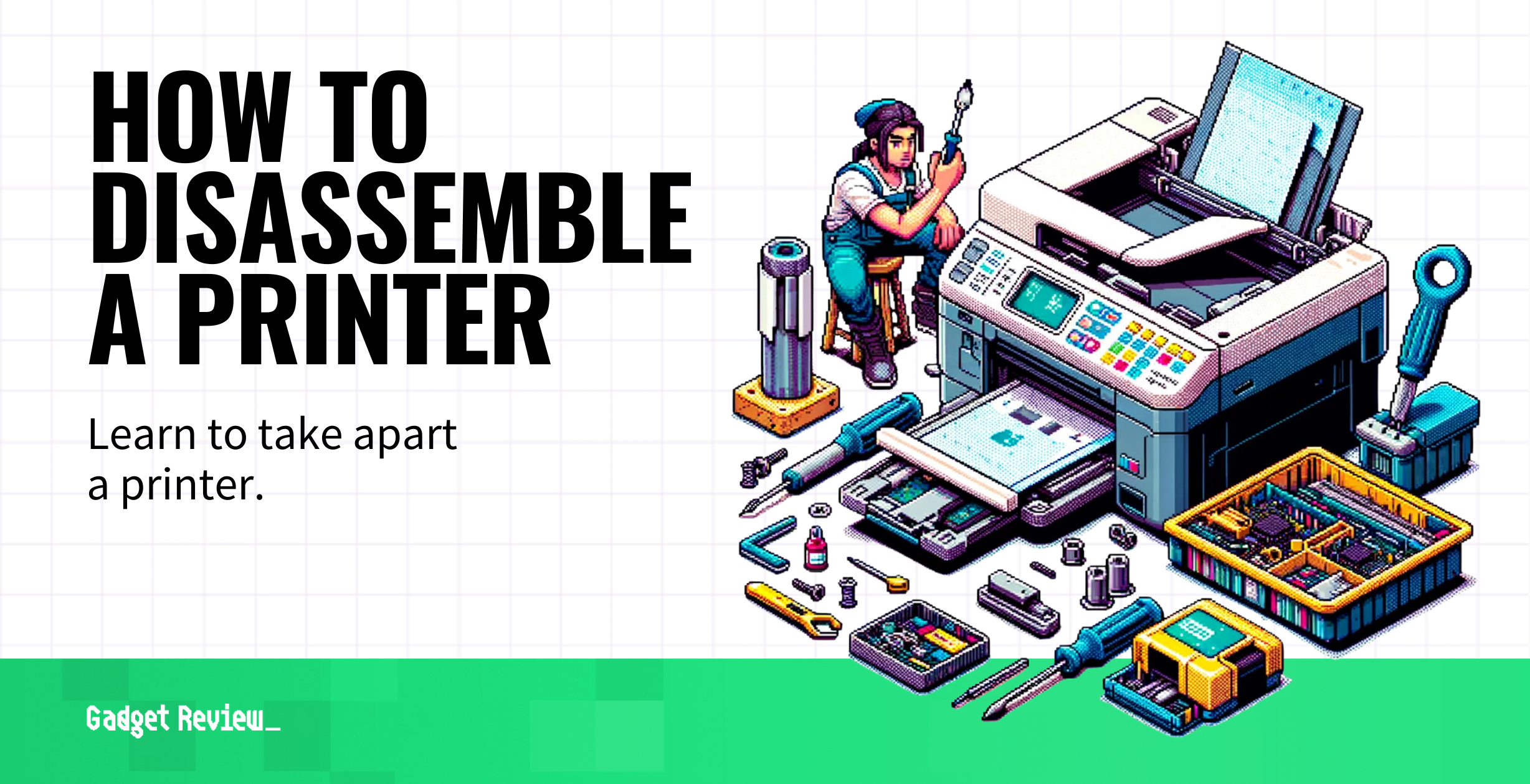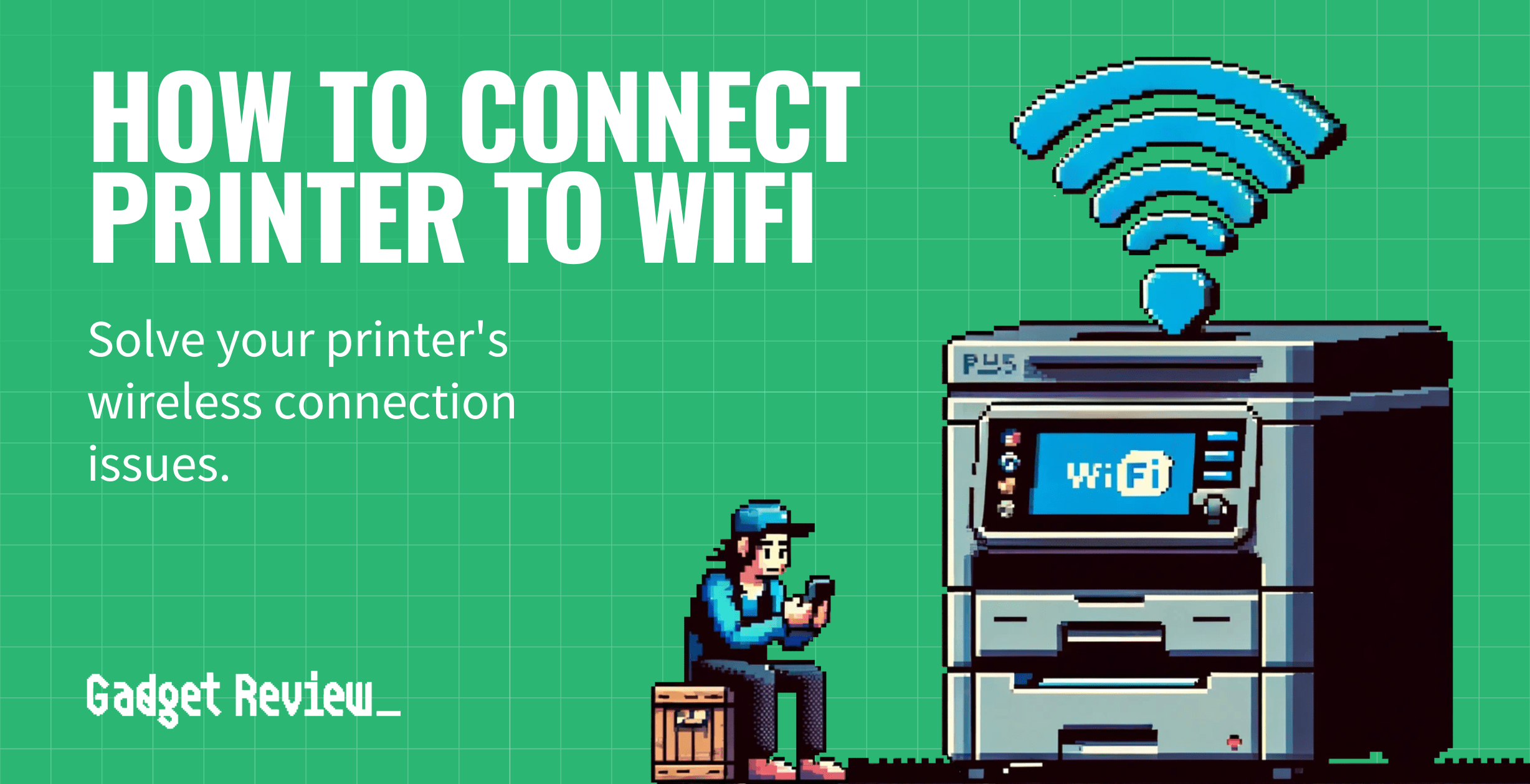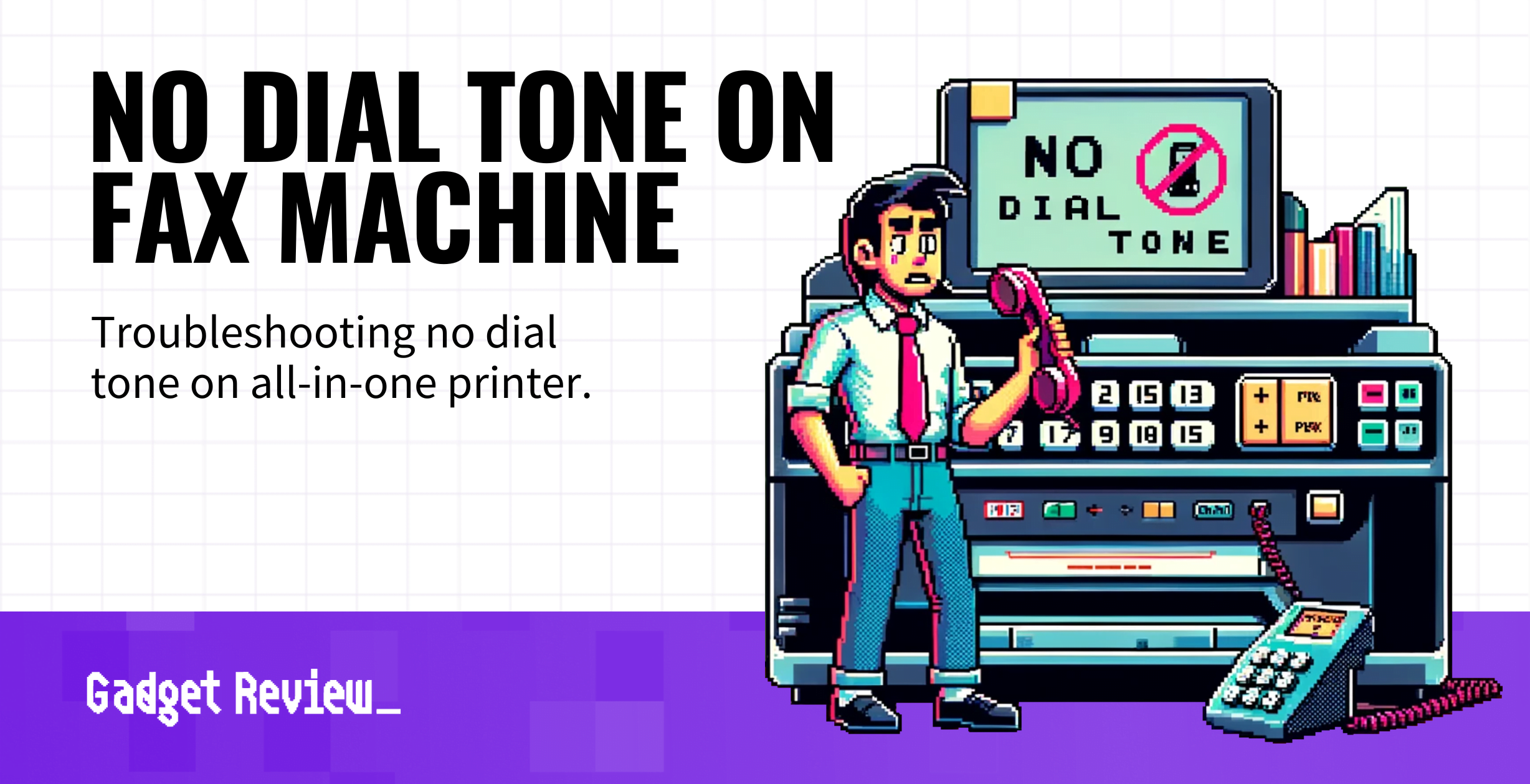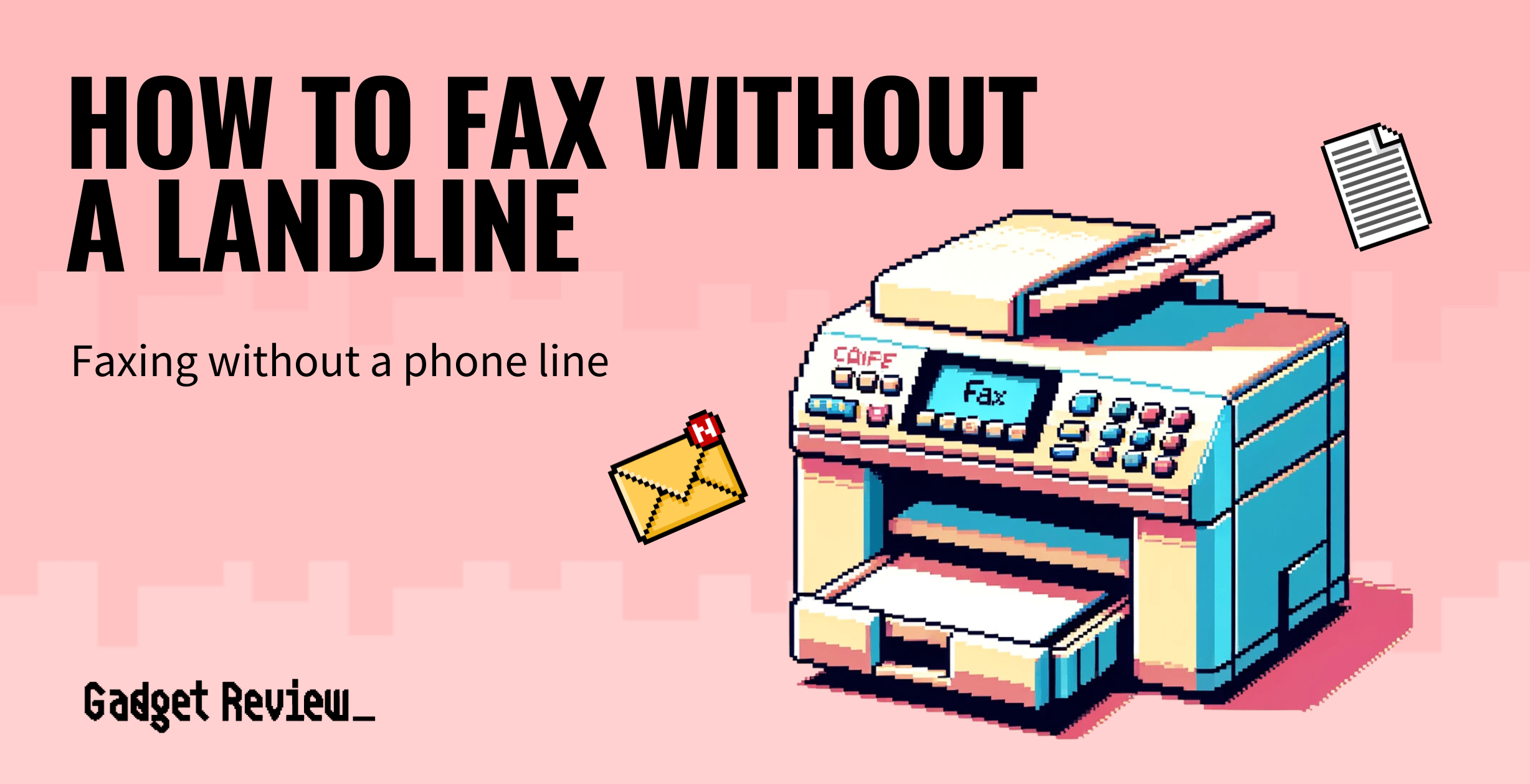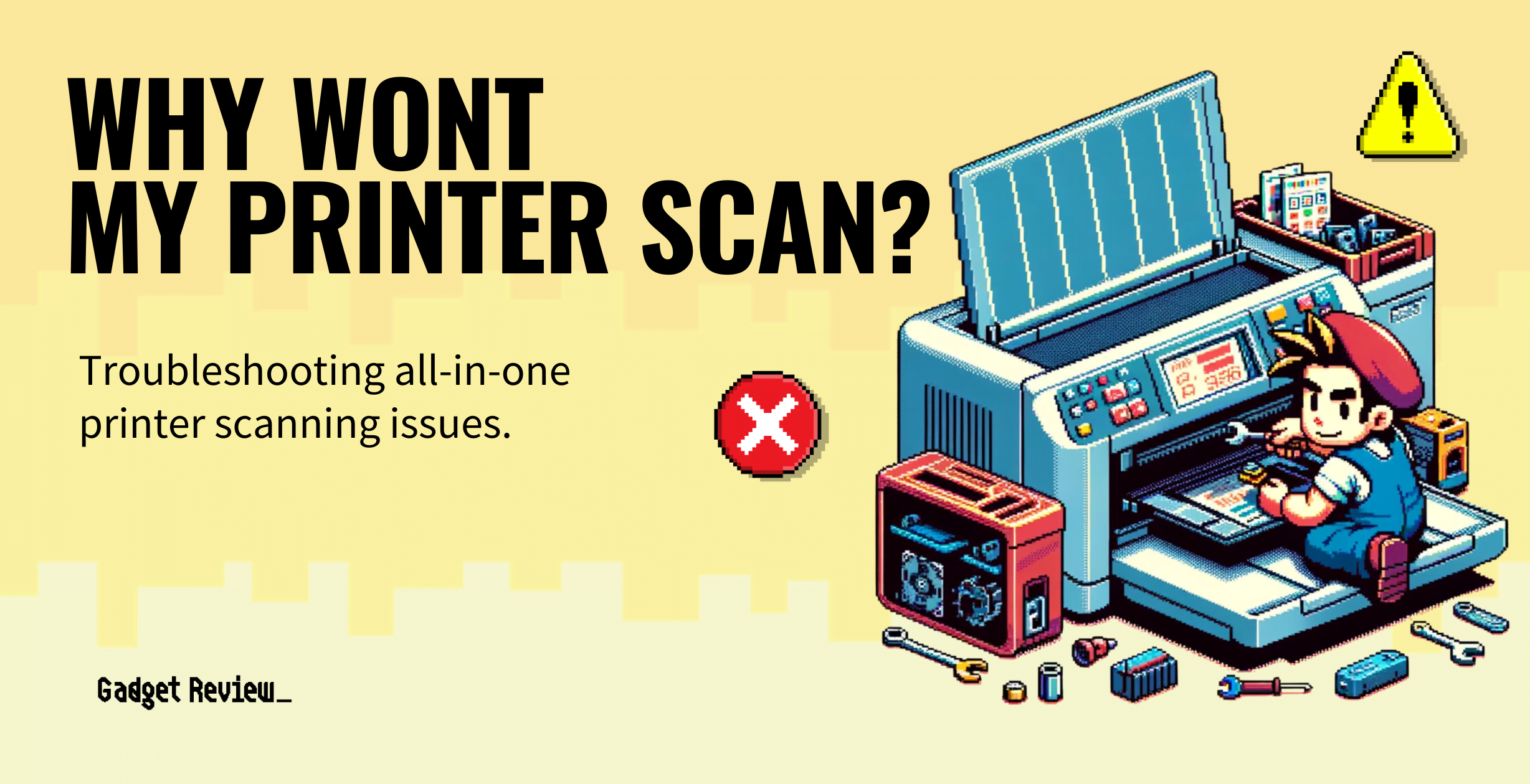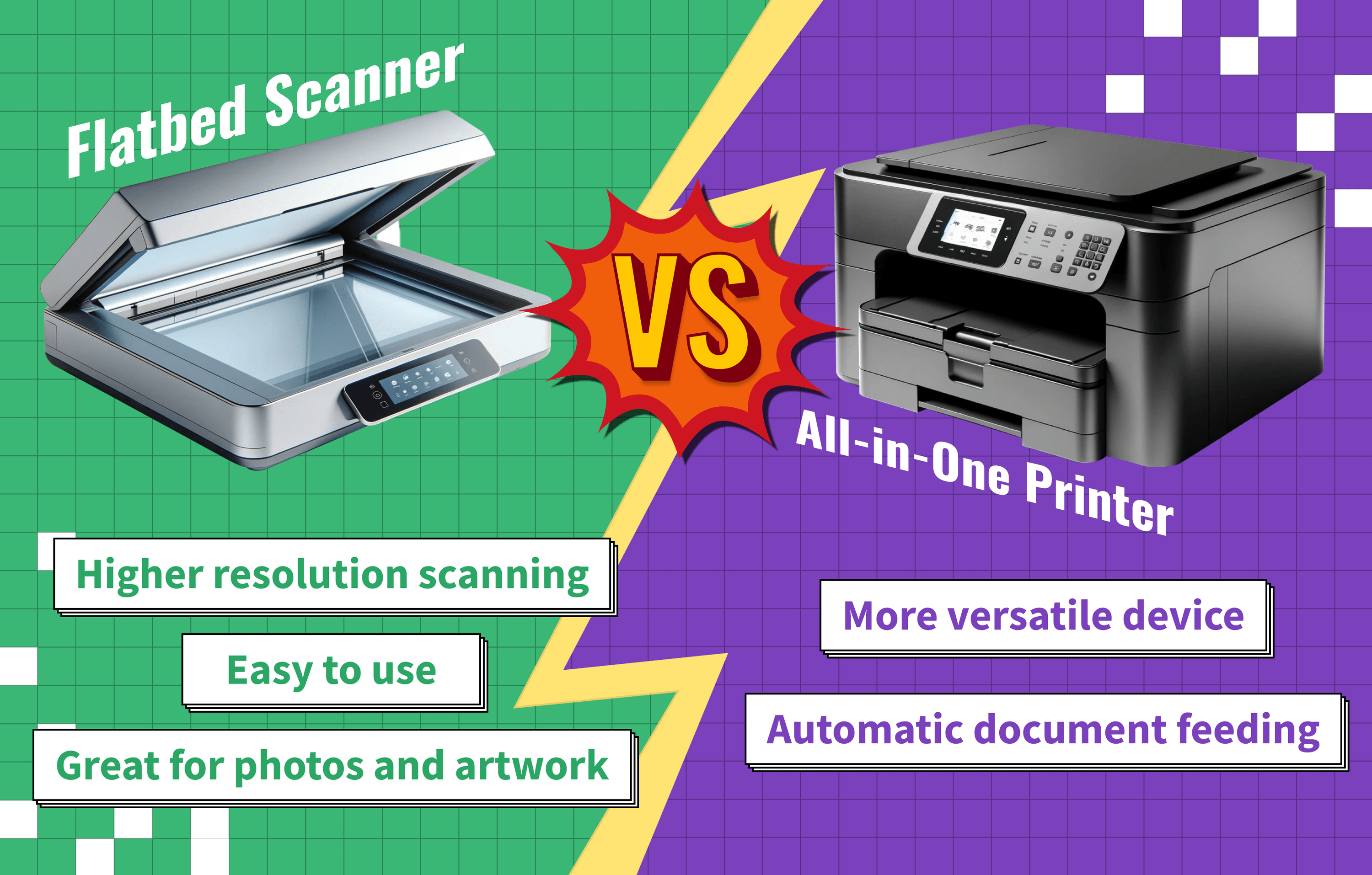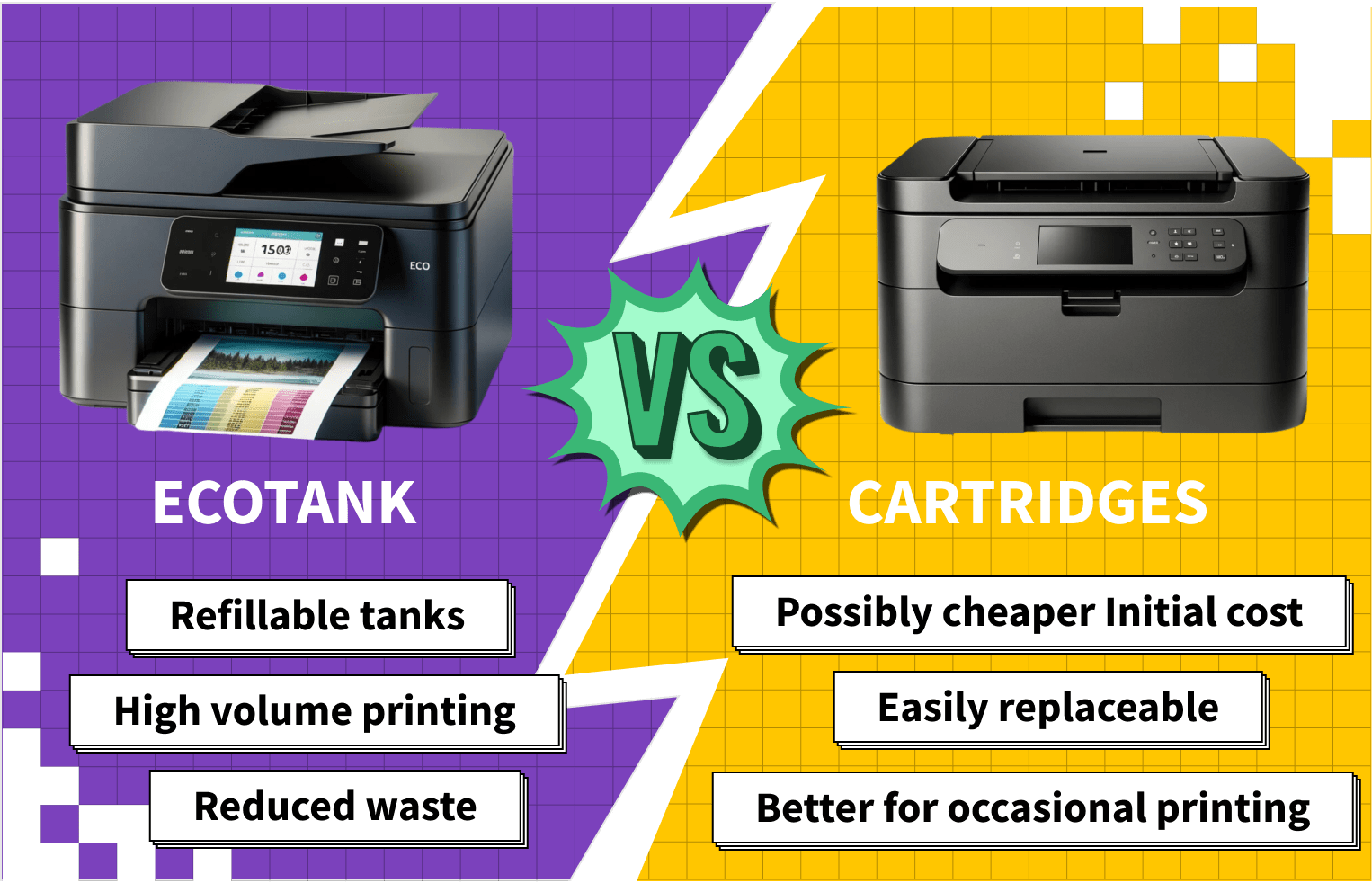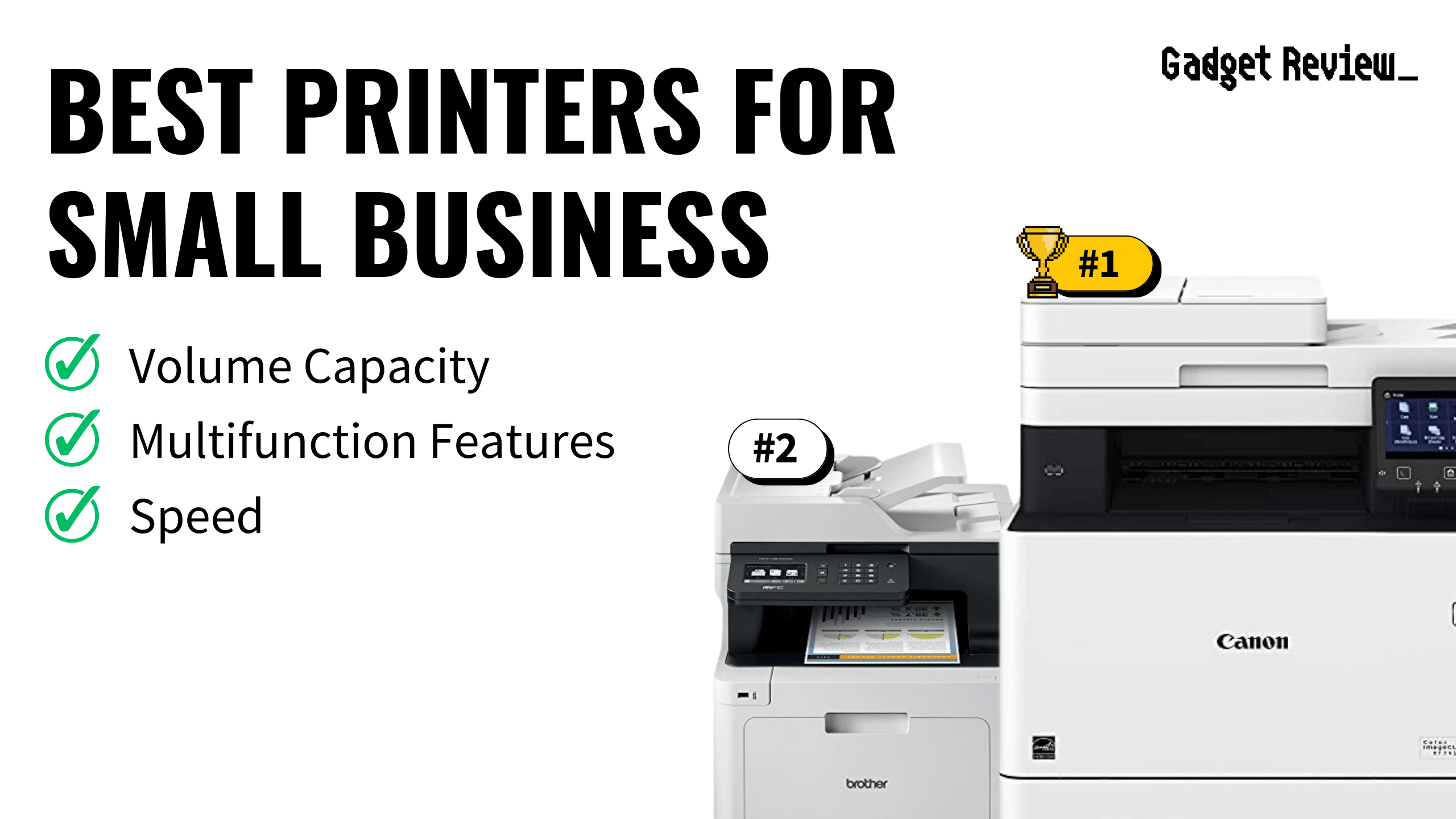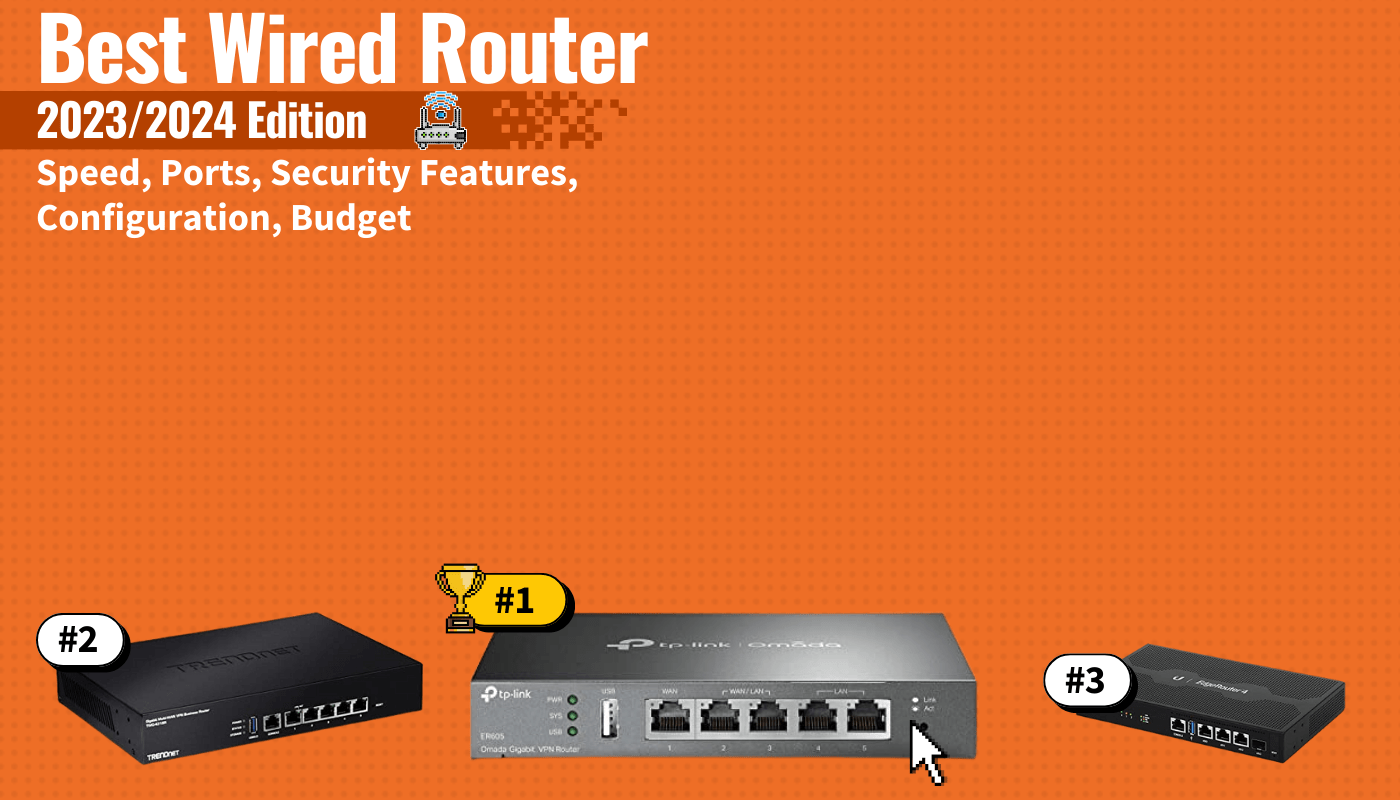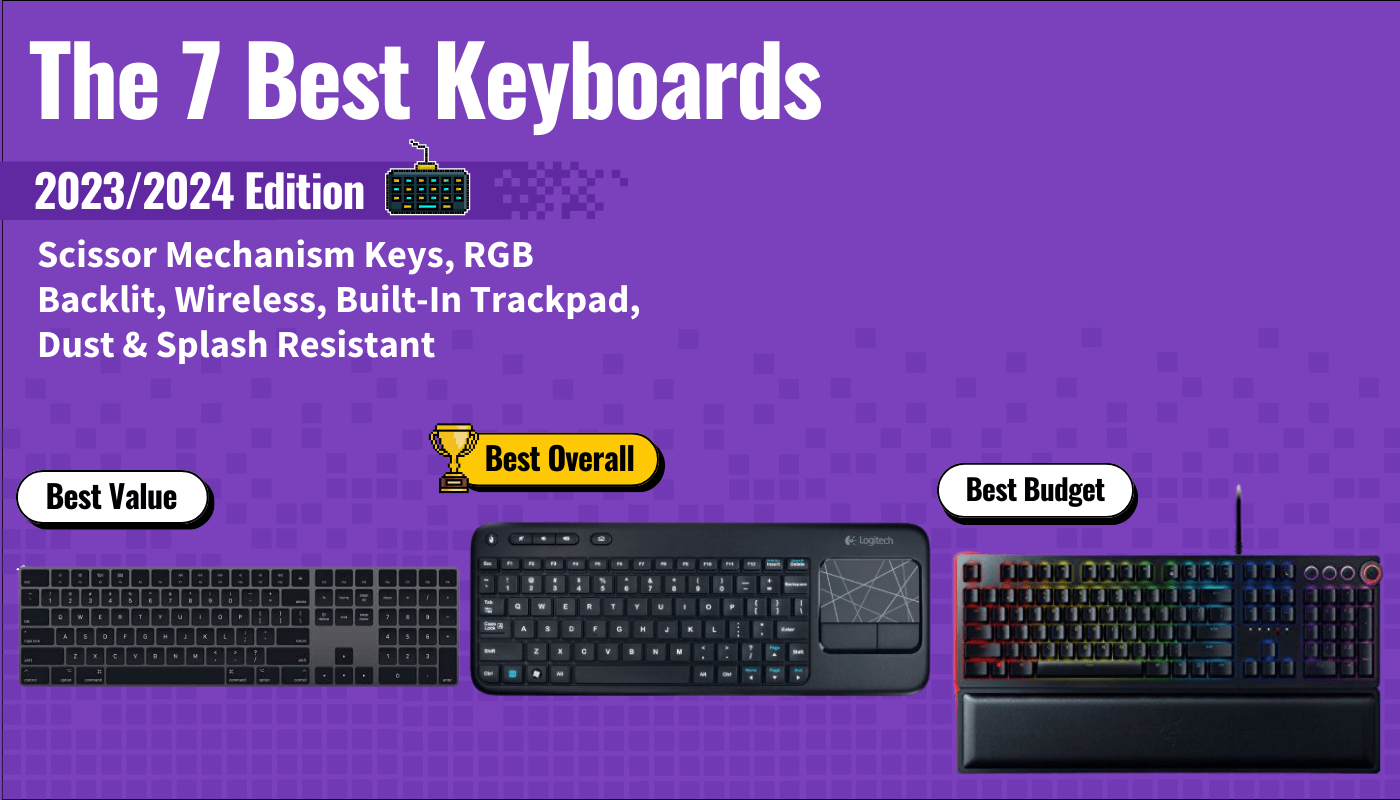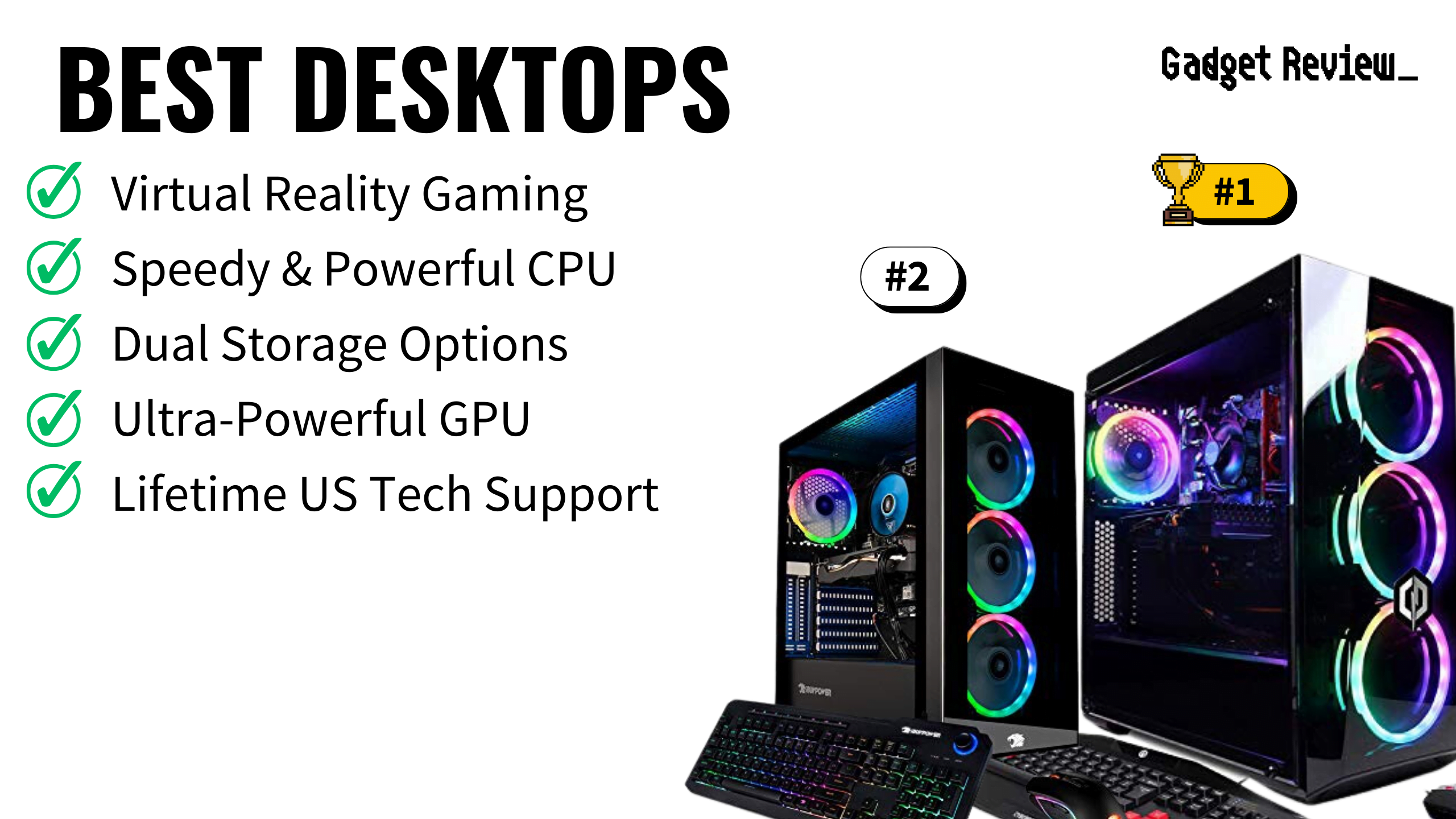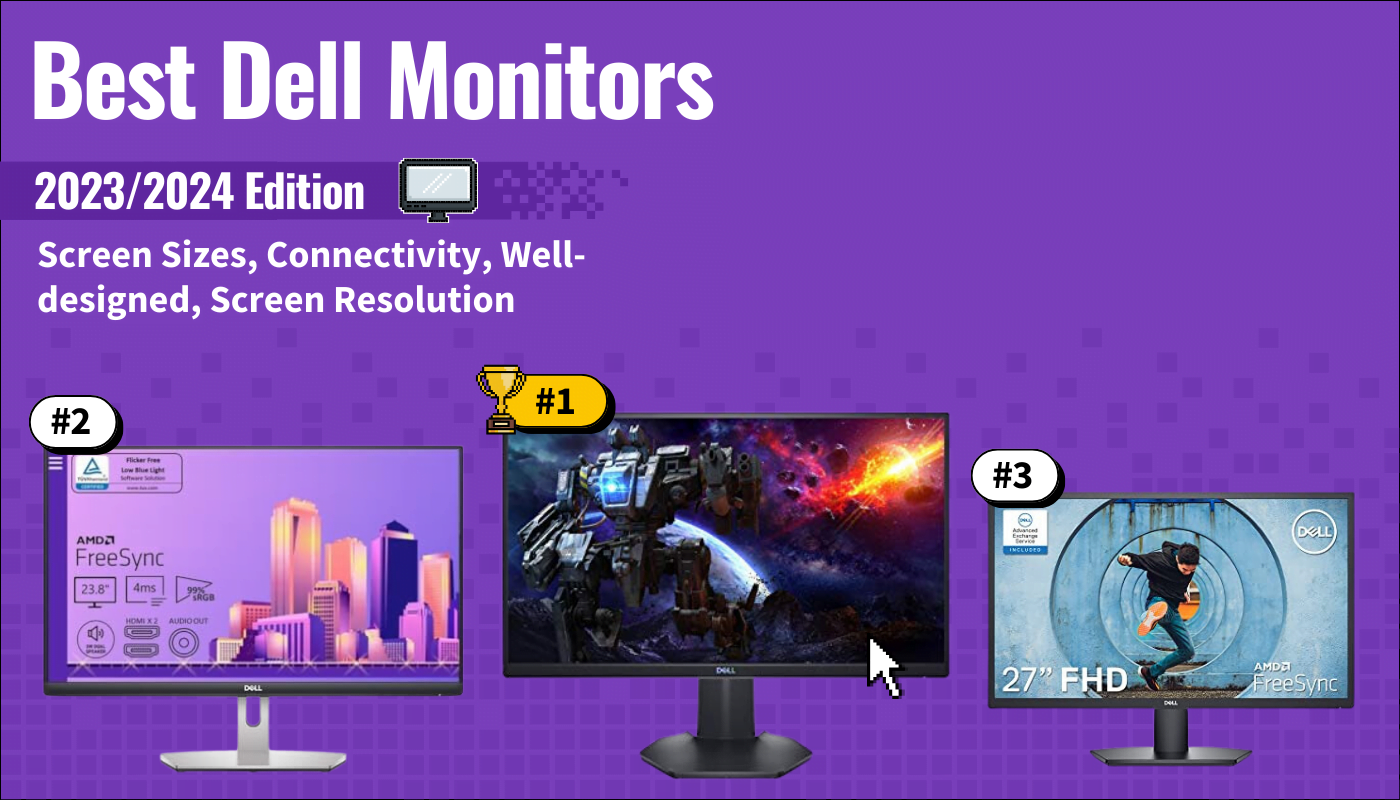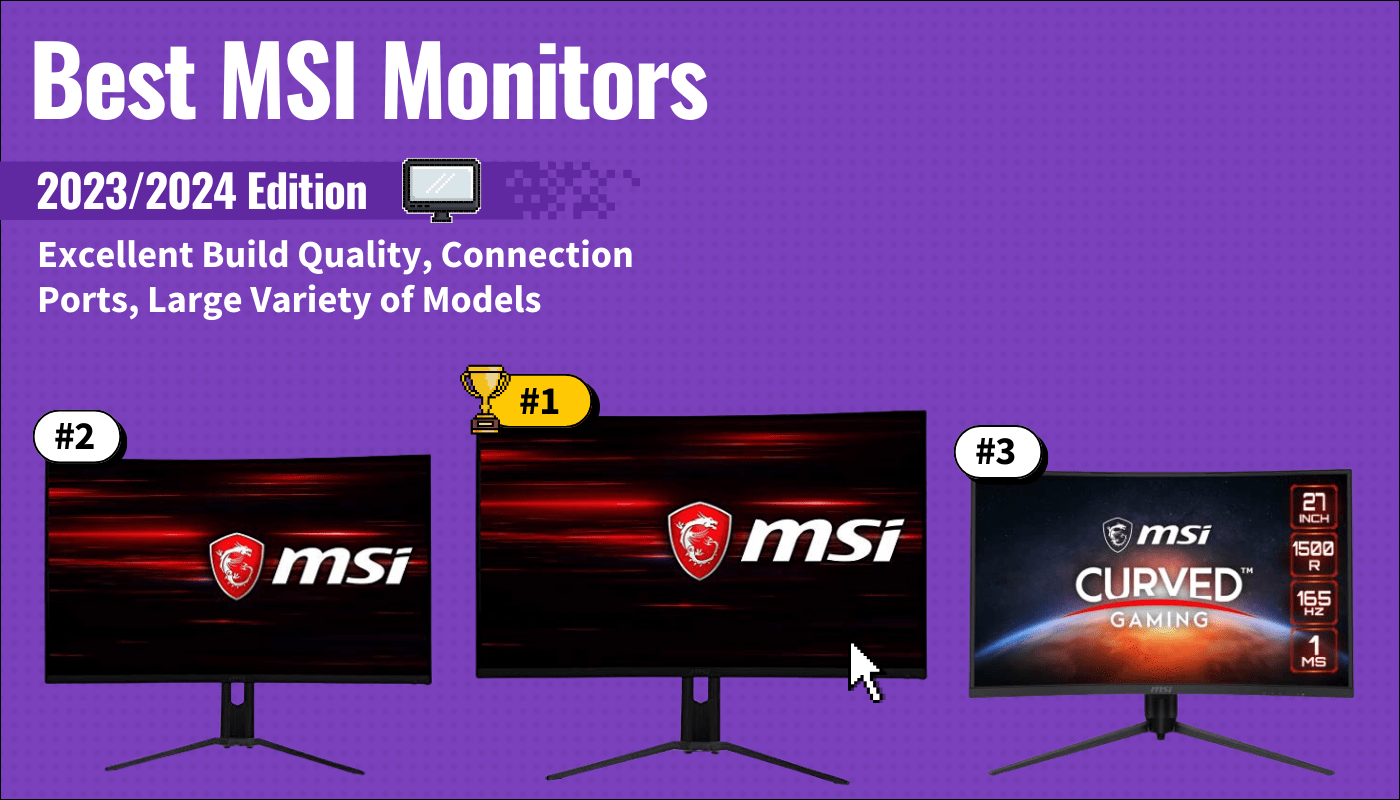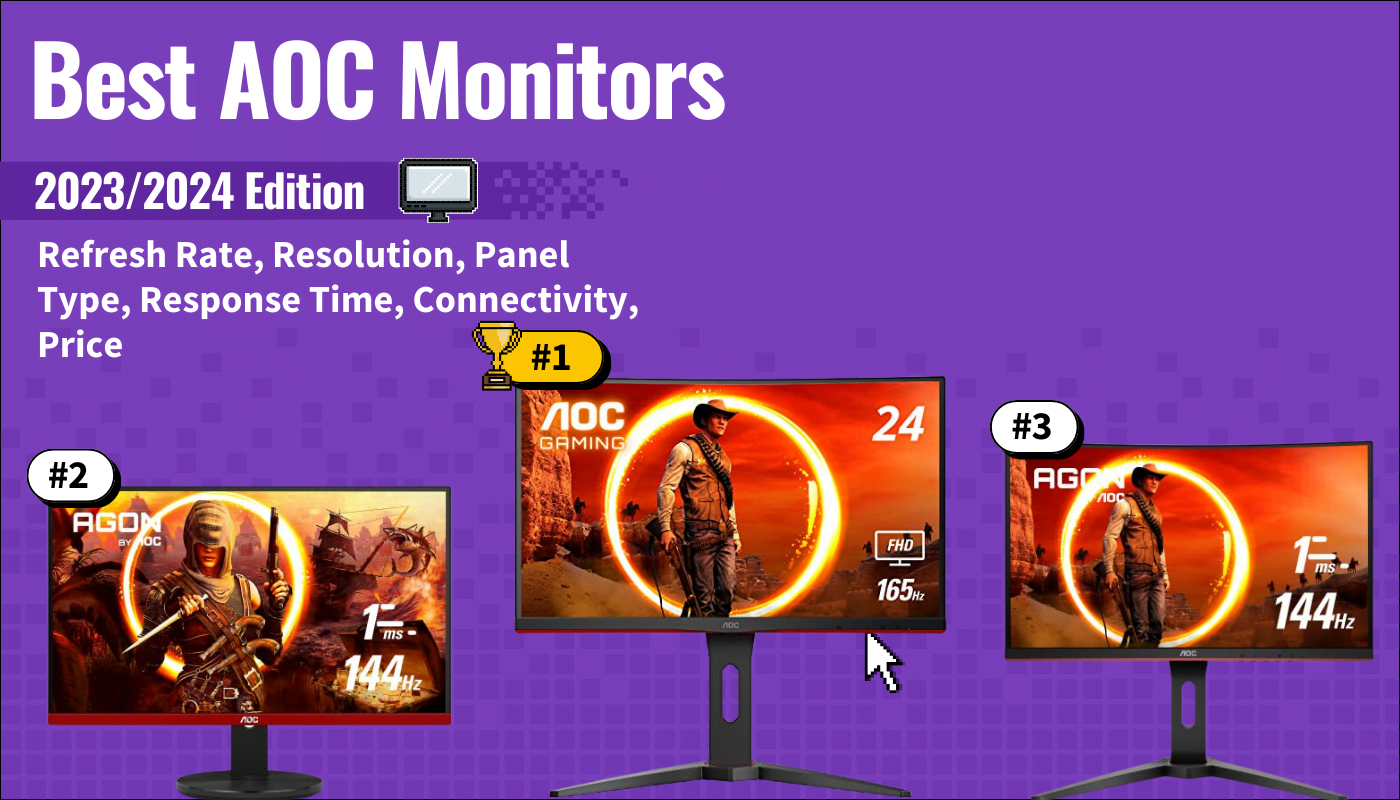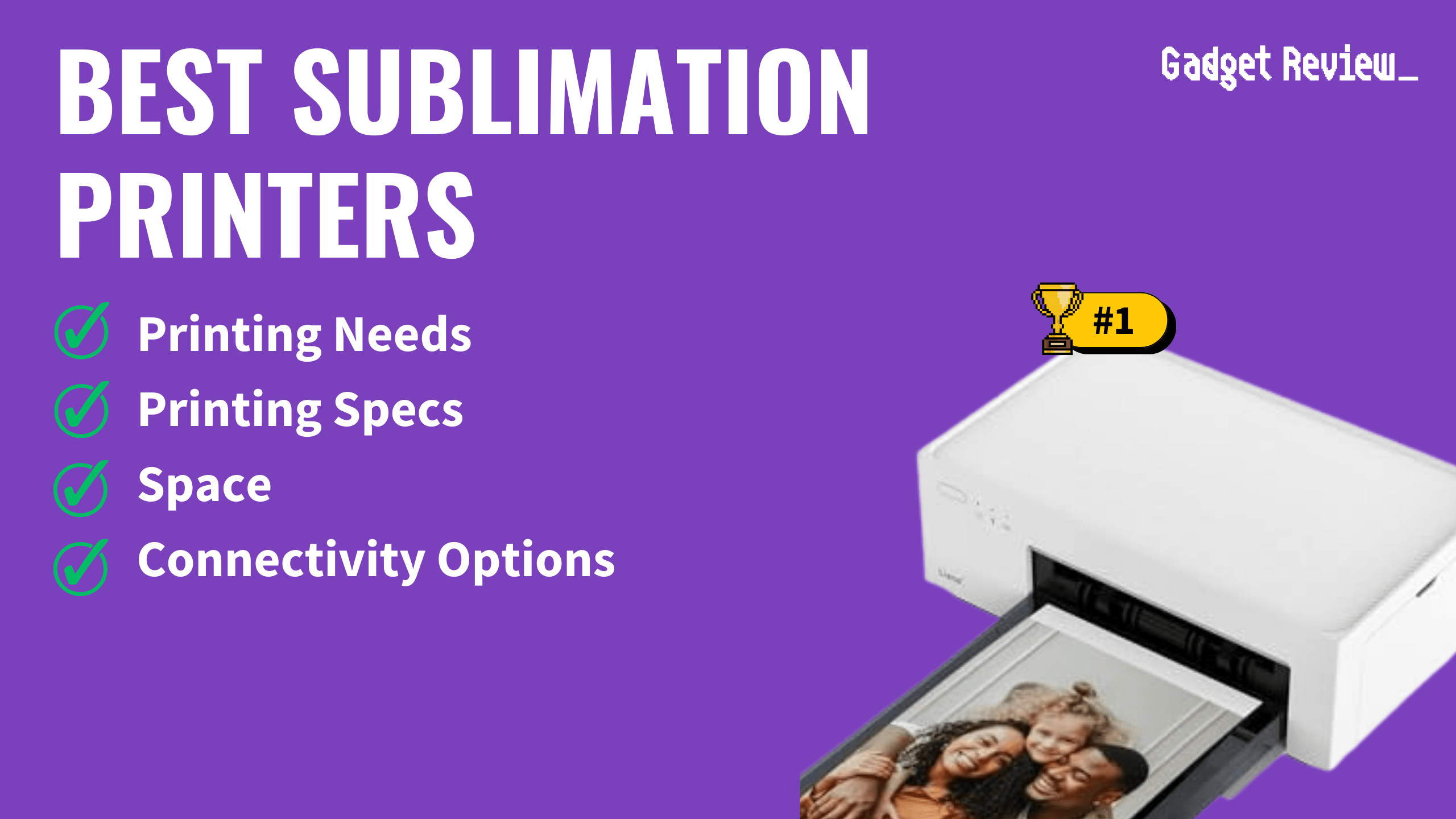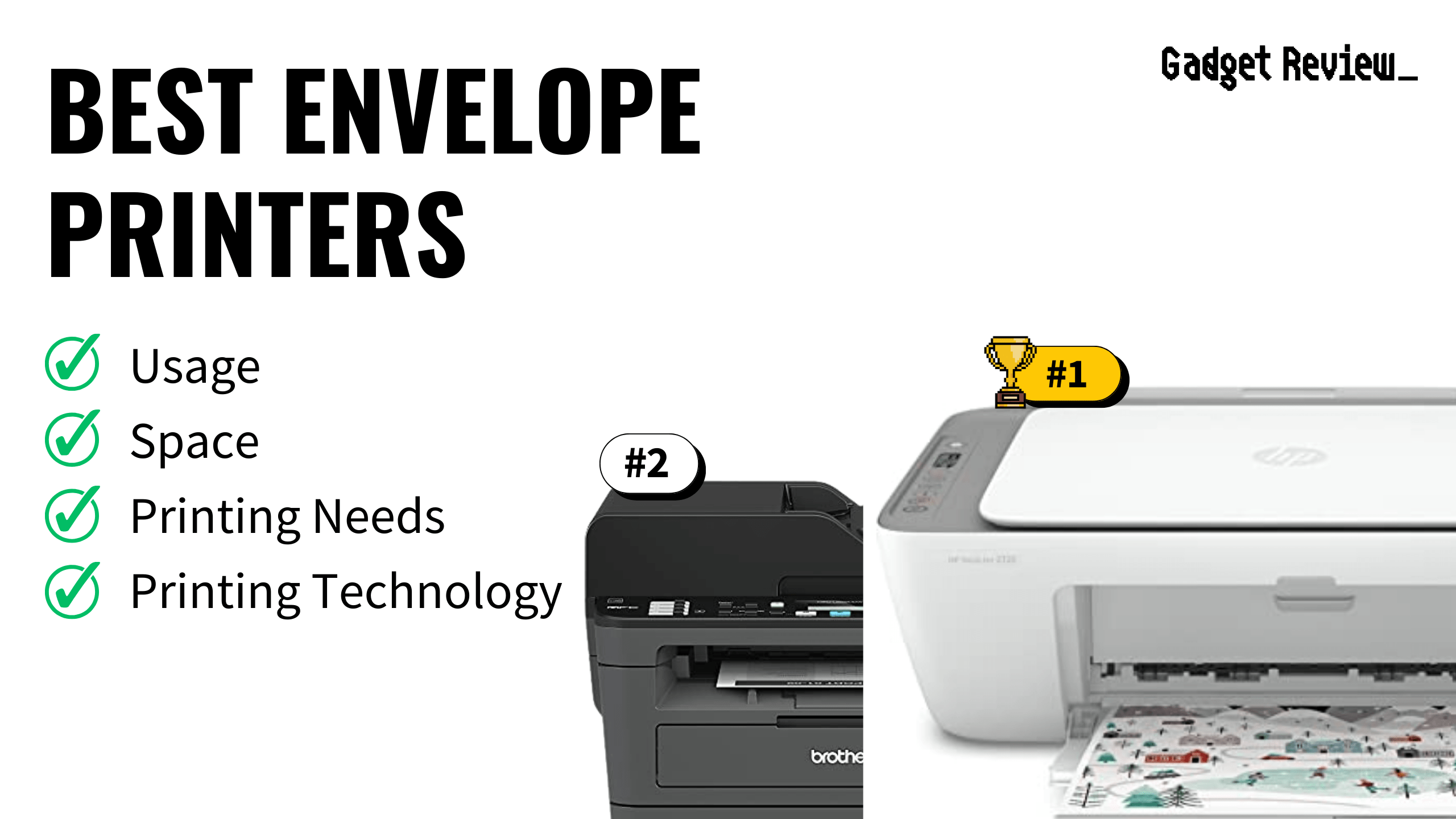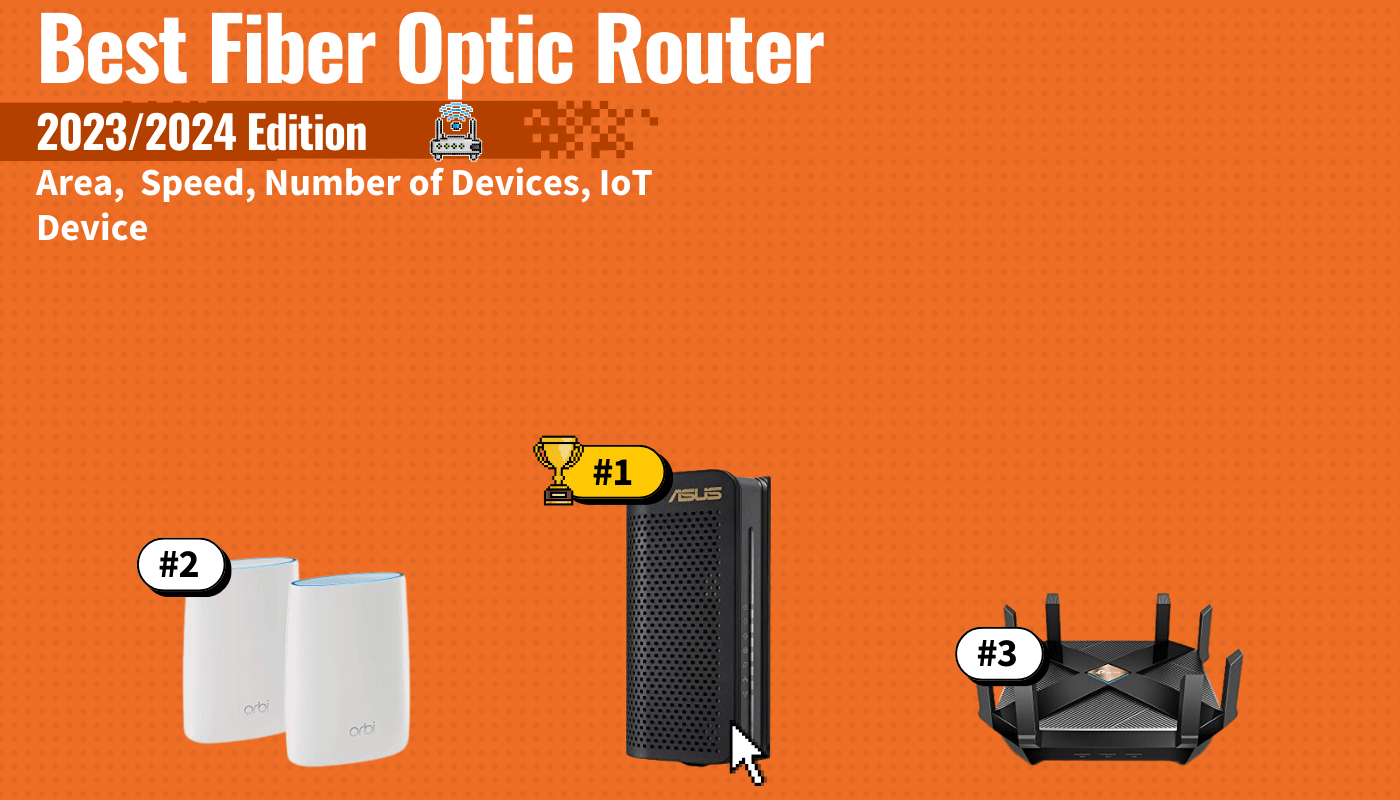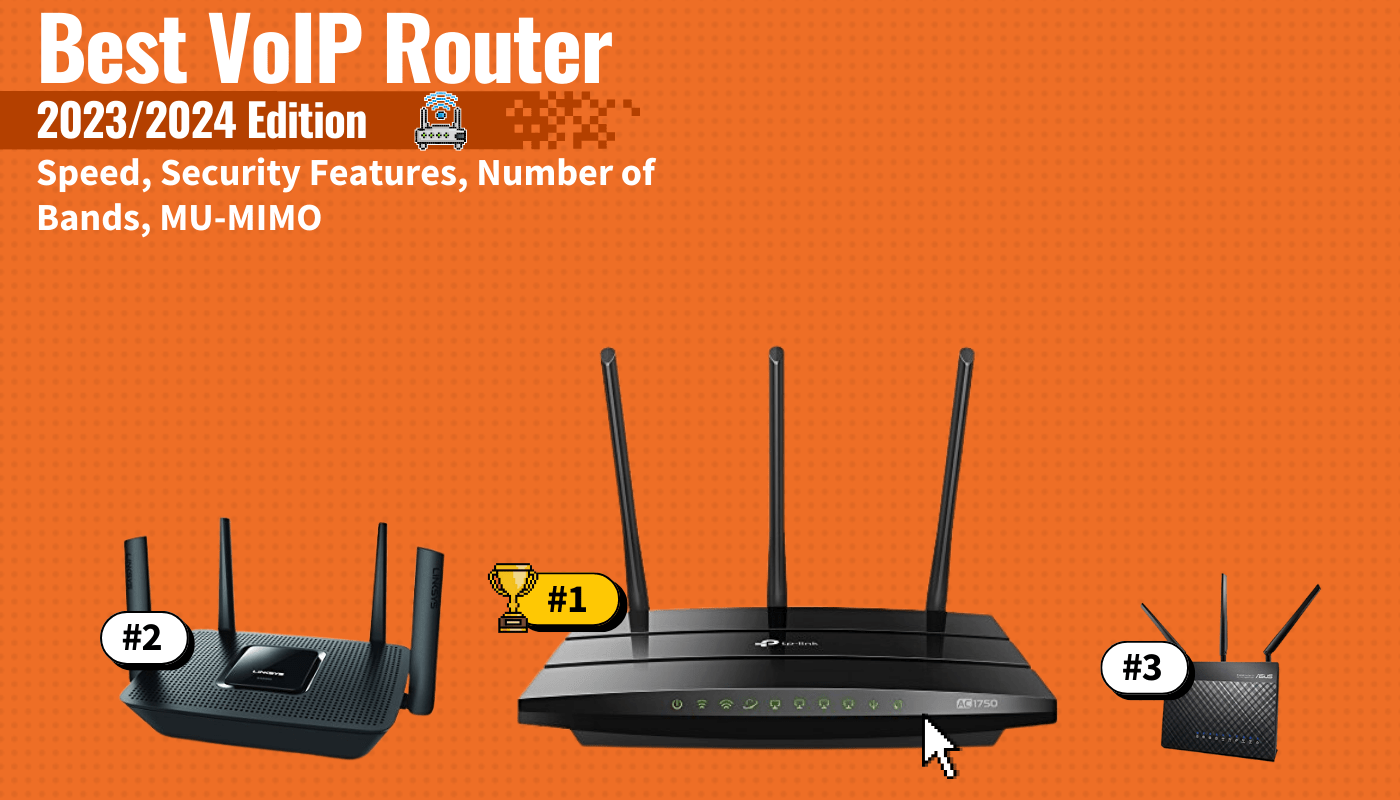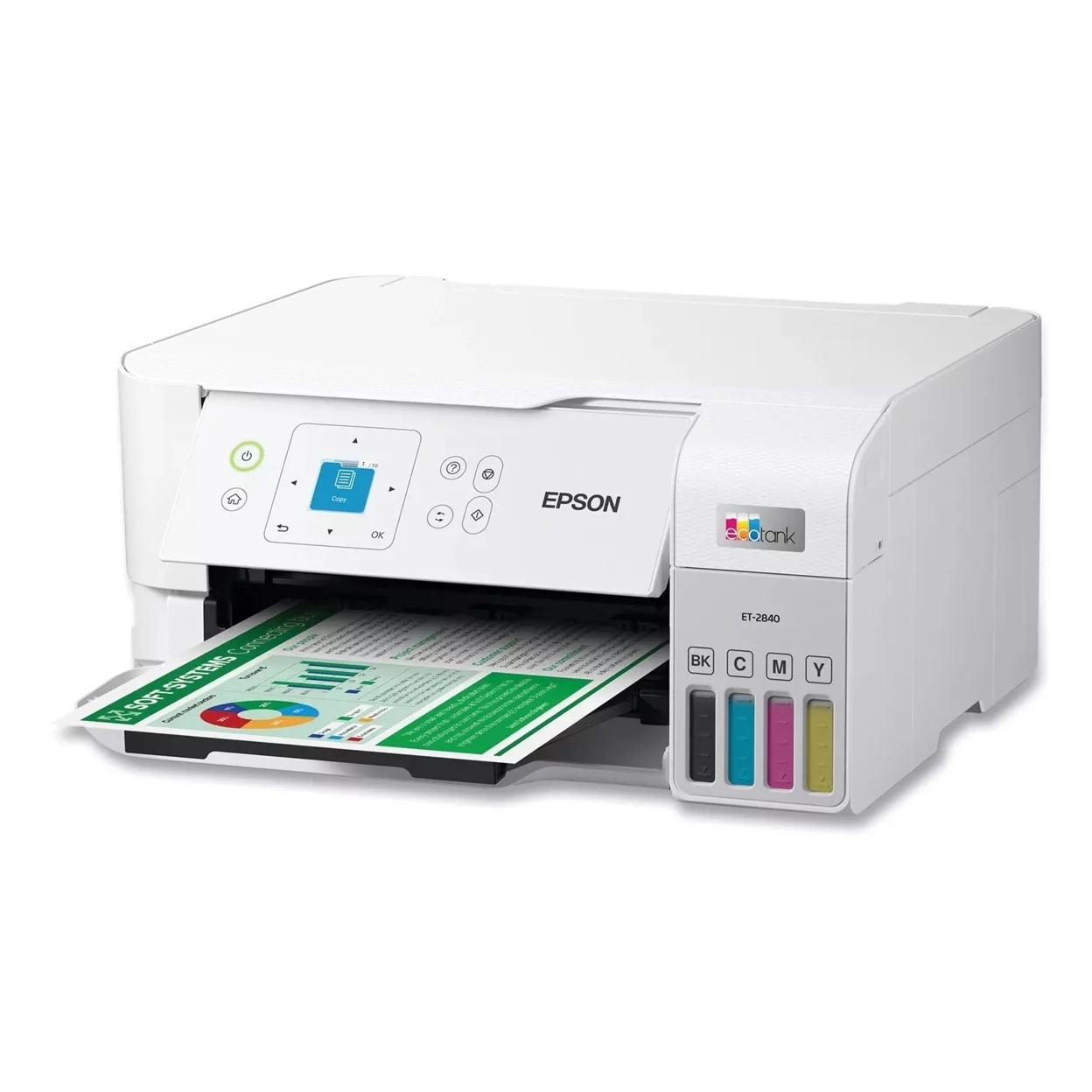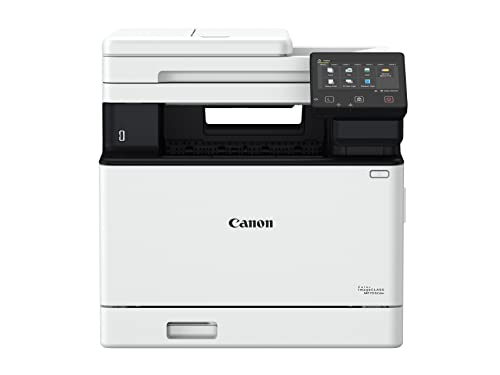To find the best ergonomic keyboards you’ll want to determine the features that are right for you and your typing needs. If tactile feedback and quick actuation are important, consider looking for a mechanical ergonomic keyboard with high-quality switches. The best ergonomic keyboard for gaming will likely also be one that allows for custom shortcuts and offers features like fast-responding keys and N-key rollover. Some eSports players also find that a split keyboard allows for faster responses. If ergonomics are a priority, we recommend that you look for a keyboard with a comfortable layout that allows for keeping your hands in a natural position. If you spend long hours using your programming keyboard for work, consider ergonomic keyboards with a built-in wrist rest. If you like these recommendations, then you’ll love our best keyboard guide.
After analyzing hundreds of reviews amongst a multitude of products with varying price points and features, we’ve found that the Kinesis Advantage 2 is the top choice.
Top 10 Best Ergonomic Keyboards
#1 Kinesis Advantage 2 Ergonomic Keyboard
Award: TOP PICK
WHY WE LIKE IT: This split key ergonomic keyboard features a unique design with concave key wells at an optimal angle, letting your wrists and shoulders maintain a natural position when working long hours. It also features high-quality mechanical Cherry MX Brown switches.
- Fully programmable key remapping
- Works with all major operating systems
- Light, yet tactile Cherry MX Brown switches for great typing feel
- Orthogonal layout and thumb keys have a learning curve
- Takes up more desk space than most keyboards
If you’re looking for the most comfortable ergonomic keyboard for programming, editing, writing, or coding, the Kinesis Advantage2 is a stand-out choice. Its unique split concave key wells and thumb-controlled number and function keys may seem odd at first, but it allows for a less fatiguing and more natural hand position, and with full key remapping, Qwerty and Dvorak support, and on-the-fly macro programming, this is also a great choice if you’re looking for the best keyboard for programming Mac and Linux applications.
It uses genuine mechanical switches for fast performance and responsive feedback– in this case, Cherry MX Browns, which offers low actuation force but just the right amount of rebound to optimize typing speed. #2
Razer Ornata Chroma Ergonomic Keyboard
Award: HONORABLE MENTION
WHY WE LIKE IT: This mecha-membrane ergonomic keyboard features RGB backlighting and a vast array of programmable features along with anti-ghosting, tactile feedback, and spill-resistant keys.
- Durability rated for 80 million clicks
- Cushioned detachable wrist rest
- Light, yet tactile Cherry MX Brown switches for great typing feel
- Short-travel keys can take some getting used to
- Less functionality with Mac
This ergonomic gaming keyboard is an excellent option for those who want the speed and performance of a mechanical keyboard but prefer the feel and shorter travel of a membrane keyboard. It offers key features for an optimized typing experience such as programmable key-press combinations, chroma RGB lighting that syncs with gameplay when playing certain games, and a fully integrated ergonomic wrist rest that helps ward off fatigue. A top-rated backlit keyboard is also ideal for gaming, so you might want to look at some other options, too.
Thanks to its hybrid mecha membrane keys, this Razer Ornata keyboard provides some of the best of both worlds, with a fixed actuation point for reliable performance and robust anti-ghosting so you don’t miss any keystrokes. This is similar to any of the best membrane keyboards that offer performance comparable to the best non-mechanical keyboard for gaming and programming.
#3 Kinesis Freestyle Edge Ergonomic Keyboard
Award: BEST FOR ESPORTS
WHY WE LIKE IT: This unique split design keyboard features high-performance Cherry MX brown switches, customizable effect lighting, and fully programmable keys that allow for ultra-fast macro commands and N-key rollover.
- Fully programmable key remapping
- Unique split design leaves space for streaming mic or camera set up
- Light, yet tactile Cherry MX Brown switches for great typing feel
- Setup is more complicated than on many keyboards
- No wireless option
The Kinesis Freestyle Edge RGB lit, split keyboard is designed both to boost ergonomic comfort at work and help with speed and accuracy during eSports tournaments. It’s also convenient for live-streaming since it allows for more freedom in placing a camera and/or mic setup. With up to a 17-inch split, it allows for a closer mouse placement for a more ergonomic keyboard and mouse setup. It supports Nkey rollover and full key remapping, and it has RGB lighting with 10 customizable effects modes.
A plug-and-play keyboard for nearly all common operating systems, this is also a great choice if you’re looking for the best ergonomic keyboard for gaming and programming applications. It uses Cherry MX Brown switches, which offer low actuation force but just the right amount of rebound to optimize typing speed. You may want to compare that to the best typewriter keyboard that uses Cherry MX switches that offer tactile response and feedback.
#4 Logitech Ergo K860 Ergonomic Keyboard
Award: BEST CONVENIENCE
WHY WE LIKE IT: An ergonomically designed wireless keyboard, this model features a full-size wrist rest and split keys angled to reduce fatigue and help avoid carpal tunnel syndrome, making it a great choice for long-haul typing.
- Full size with number pad
- Soft ergonomic wrist rest and cushion
- Windows and Mac OS compatible
- Takes up more space than compact keyboards
- Not optimized for mobile devices
While it lacks some of the tactile finger feedback found in mechanical keyboards, this split key ergonomic Bluetooth keyboard offers both enhanced comfort and the convenience of a wireless option. It comes with a full-size wrist rest and specially-designed curved keys that purport to reduce fatigue and help maintain a comfortable position. It also works well for users who prefer a dedicated number pad and full-sized space bar along with the usual windows function keys.
The design may take some getting used to, but it reduces muscle strain and may help those with repetitive use injury, being easier on the wrists than a traditional keyboard. A USB wireless receiver is included. Power comes from a set of AAA batteries rather than an integrated Li-Ion battery as with some wireless keyboards, but the battery life is listed as being up to two years.
#5 Microsoft Ergonomic Keyboard
Award: BEST FOR HOME OFFICE
WHY WE LIKE IT: This keyboard features a full-size wrist rest and split keys angled to reduce fatigue and help avoid carpal tunnel syndrome, making it a great choice for long-haul typing and one of the top picks for anyone looking for the best ergonomic keyboard for office work.
- Split keys for added comfort
- Tested ergonomic wrist rest and cushion
- Full-size number pad
- Lacks dedicated lighting
- Fewer effects than a keyboard for gaming will generally offer
- No wireless option
While it lacks some of the tactile feedback found in mechanical keyboards, this Microsoft ergonomic keyboard offers nearly unmatched all-day comfort, with its full-size wrist rest and specially-designed curved keys that purport to help maintain a neutral position and help ward off carpal tunnel syndrome.
It comes with a robust wired connection and a durable reinforced plastic frame, designed for long hours of typing at home or the office. It has a full set of F keys for Windows, along with emoji keys that work with Windows 10 and later. Thus, this is one of the top contenders if you’re looking for a basic, yet functional ergonomic keyboard for business PC users. It’s also better for number crunching than some other keyboards, since it has a full number pad. #6
Fellowes Microban Ergonomic Keyboard
Award: BEST ANTI-BACTERIAL
WHY WE LIKE IT: This ergonomic keyboard not only features angled split design keys for maintaining a more natural hand position when typing, but it also comes with a Microban antimicrobial coating on the keycaps, which adds some peace of mind and helps make it easier to clean.
- Hotkeys for media
- Integrated palm rest
- Full-sized layout with function keys and number pad
- Not as compact as some other ergonomic keyboard options
- Doesn’t have backlighting
- Loses some functionality with Mac OS
This ergonomic keyboard is great for schools, offices, and working from home, too. A Microban antimicrobial coating helps keep it clean, while a split design and curved, full-width palm rest allow for excellent ergonomics and a comfortable typing experience. This full-size keyboard has arrow keys, F-keys, and a number pad.
It also has seven hotkeys that work as media buttons and shortcuts which work with most Windows systems. It’s plug-and-play with Windows and works with Mac OS as well, but the function keys may not work with Mac applications. And if you’re looking for something to use on your iPhone, the best keyboard for iPhone will offer you intelligent auto-correct that allows you to easily add your own slang, proper names, and favorite emojis.
#7 Goldtouch Ergonomic Keyboard
We’re sorry, this product is temporarily out of stock
Award: BEST COMPACT DESIGN
WHY WE LIKE IT: This portable folding and articulating mobile keyboard gives you an ergonomic typing option that’s nearly as easy to carry around as your phone or mobile device.
- Adjustable angle and tilt for comfort
- Compatible with Mac OS and Windows
- Bluetooth and on-the-go charging
- Inconveniently sized arrow-keys
- Ultra-short travel keys may not be as comfortable as mechanical switches
This Bluetooth-enabled model makes a great portable backup keyboard for frequent travelers since it folds up and is easy to carry. It’s also one of the few wireless keyboards on the market that has an ergonomic split design. It allows for the two halves to be angled anywhere from 0-30 degrees, letting you choose a natural, comfortable position. It also offers an adjustable tilt angle.
It has 87 keys, including function keys and arrow keys, but it lacks a number pad. Also missing are programmable hotkeys and macros. However, if you’re looking for the most portable ergonomic Bluetooth keyboard, or need a solution for a more comfortable typing experience when on the road, this folding keyboard is worthy of consideration. However, if you need a keyboard for writing on the go, then you need to read our best chiclet keyboards guide.
#8 Velocifire M2 Ergonomic Keyboard
Award: BEST VERSATILITY
WHY WE LIKE IT: This keyboard comes with an ergonomic concave design, plus hot-swappable Gateron red switches, giving a natural feel and further helping to reduce wrist pain. Its small size and mechanical switches with good performance make it highly versatile for gamers, writers, and programmers.
- 1800-mAh battery with USB-C charging
- Interchangeable, hot-swappable mechanical switches
- Compact yet ergonomic 60% layout
- Lacks media buttons
- Doesn’t include a wrist rest
This compact keyboard stands out for its hot swap-able mechanical switches and its compact, yet ergonomic design. A concave frame and dished keycaps make for a more comfortable typing experience with a natural amount of wrist extension. It doesn’t have a palm rest, but with its small size, you can place it almost anywhere.
Along with the interchangeable switches–the Gateron red switch is standard, offering plenty of feedback along with quiet operation–this keyboard comes with the option of wired or Bluetooth connection. It also works just as well with Mac OS or Windows systems.
#9 Kensington Pro Fit Wireless Keyboard
Award: BEST ON A BUDGET
WHY WE LIKE IT: This wireless ergonomic keyboard is designed for optimum comfort, with a split-key layout and integrated, cushioned palm rest, plus adjustable reverse tilt feet, all while coming in at a budget-friendly price.
- Integrated wrist rest
- Splash-proof keypad
- Dual wireless with 128-bit encryption
- Doesn’t come with backlighting
- Some may find the quiet keys lack tactile feel
With a modern design optimized for ergonomic comfort, this productivity-focused keyboard is great for programmers, copywriters, and those who type for long hours at a stretch. Unlike most keyboards with a similar price tag, it comes with dual wireless functionality and 128-bit encryption, giving you the option of connecting with either 2.4 GHz wireless or Bluetooth 4.0. While it doesn’t provide some of the more specialized gaming keyboard features like anti-ghosting and adjustable actuation, it does come with a full number pad and Windows function keys.
Along with its functional split key layout, a three-mode power saving switch, and replaceable USB wireless receiver, it comes with durable, spill-proof keys, another bonus especially considering its affordable price. It’s available as a stand-alone keyboard or as a keyboard and mouse combo. And in case you may also require a keyboard that allows you to easily switch the mainboard, we recommend the best hot-swappable keyboard.
#10 Microsoft Sculpt Ergonomic Keyboard
Award: BEST FOR NUMBER-CRUNCHING
WHY WE LIKE IT: This membrane keyboard comes with an ergonomically designed split keypad and a separate, moveable number pad for optimum comfort when doing spreadsheets and other numerical typing tasks. Its curved shape helps reduce fatigue during work or an intense gaming session.
- Wireless for extra convenience
- Comes with full number pad and multimedia hotkeys
- Cushioned palm rest
- Doesn’t come with RGB lighting
- Not as durable as some wired keyboards
With a unique, modern design optimized for ergonomic comfort, this Microsoft Sculpt ergonomic keyboard for business is one of the top-rated wireless options on the market. It comes with 2.4 GHz wireless connectivity enabling more freedom in configuring your workstation or gaming setup. While it doesn’t provide some of the more specialized gaming keyboard features like anti-ghosting and adjustable actuation, it is comfortable for long or intense gaming sessions.
Its unique key layout includes a separate full number pad and split keys for more comfortable hand positioning than an ordinary keyboard. It’s available as a stand-alone accessory or as a keyboard mouse combo. And if you’re a gaming guru, you will definitely need the best gaming keyboard that still maintains comfort when playing for long hours at a stretch.
How We Decided
To pick the best ergonomic keyboard, we limited our search to keyboards designed to optimize comfort and reduce wrist pain. We preferred ergonomic models with a split keypad design for a more natural position and less shoulder strain. We also looked for keyboards that offered some adjustability and allowed for customization. We gave preference to those that had mechanical switches such as Cherry MX red or browns, or linear switches for consistent, precise key response and faster typing.
To ensure versatility, we chose keyboards that had multiple operating system capabilities, and the ability to pair with Windows, Linux, and Mac OS machines. While we considered function keys and media buttons a nice bonus, they weren’t a requirement.
We looked for aesthetics as well as functionality, preferring keyboards with a clean, pleasing design. A wrist rest was considered a bonus but not essential. We included both full-size keyboards and compact 60% and 75% Tenkeyless models.
In seeking the best ergonomic keyboards for working long hours in comfort, we looked for those that could use either a high-speed USB cable, USB-C cable, or Bluetooth to connect with their devices. We favored keyboards that gave users the ability to remap keys and that could support QWERTY and Dvorak English keyboard layouts.
Best Ergonomic Keyboards Buyer’s Guide
The Most Important Features to Consider
- Wired vs Wireless
Depending on your needs and how portable you want a keyboard to be, you may want to consider a wireless ergonomic keyboard. Connectivity options include 2.4 GHz wireless or Bluetooth. Look for the later versions of Bluetooth for better encryption and less power drain. A wired keyboard, on the other hand, offers a more robust connection and is generally preferred for stationary applications where typing speed is paramount. - Switch Type
Different types of switches can provide a very distinct typing experience, and while some have strong preferences, in general, the best keyboard for work will be the one that is most comfortable to type on for long hours at a time. Mechanical switches are often considered preferable for fast, accurate performance since they offer predictable actuation force and a tactile bump. - Keyboard Layout
For the ultimate in fatigue resistance and long haul comfort, consider an ergonomic keyboard with a split design. Some models offer reverse tilt and a concave layout that purports to allow a more natural and restful hand position. These keyboards reduce wrist strain compared to a standard keyboard, but they may take some getting used to.