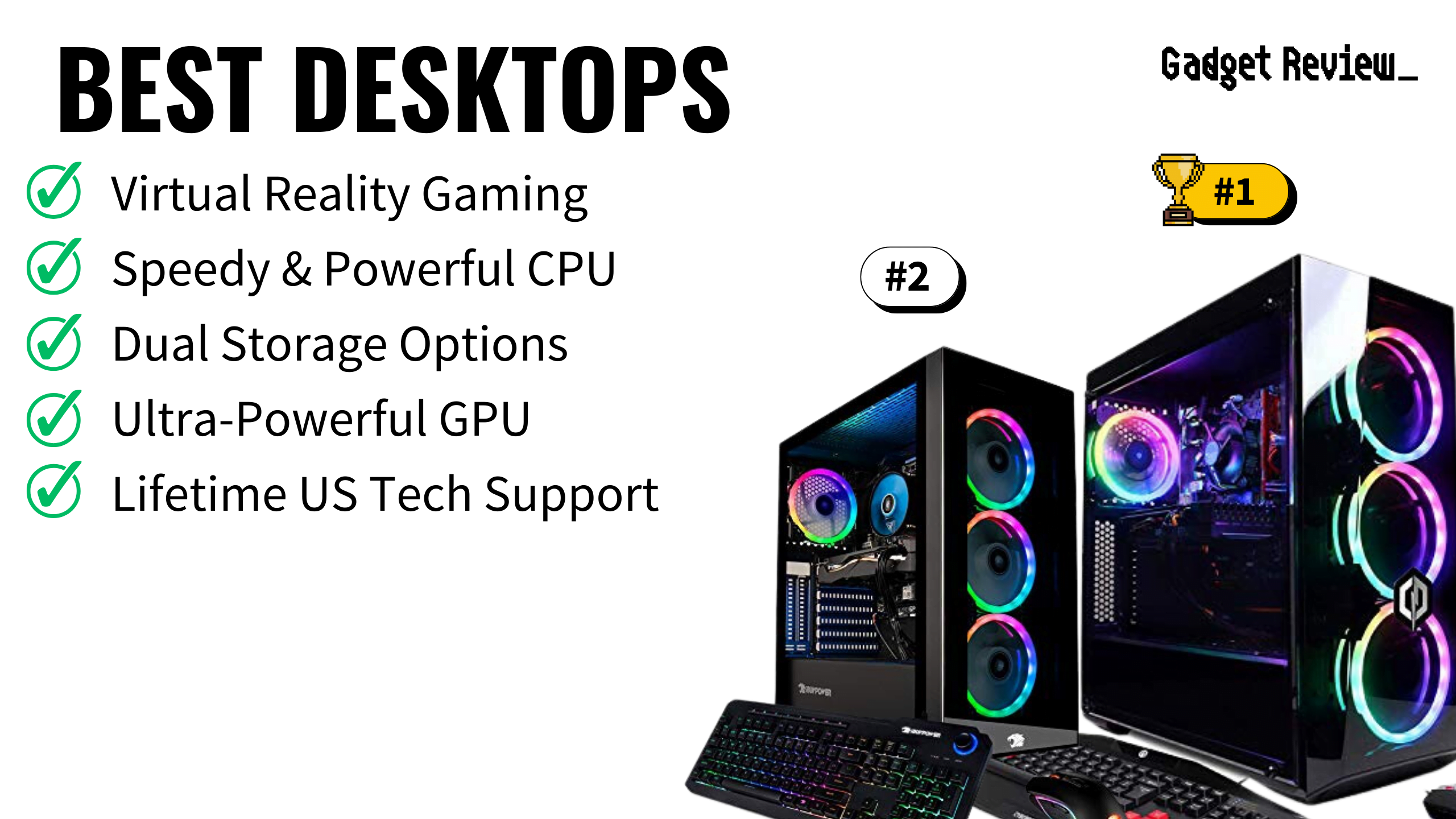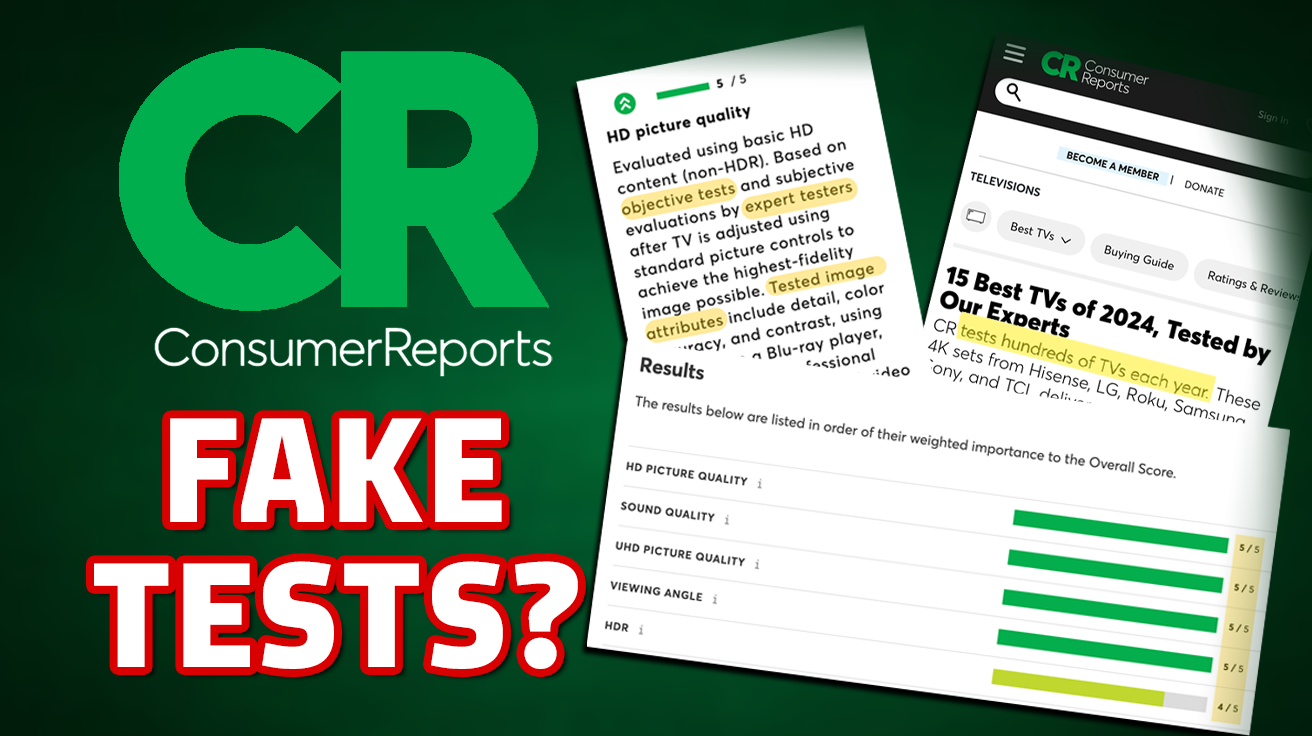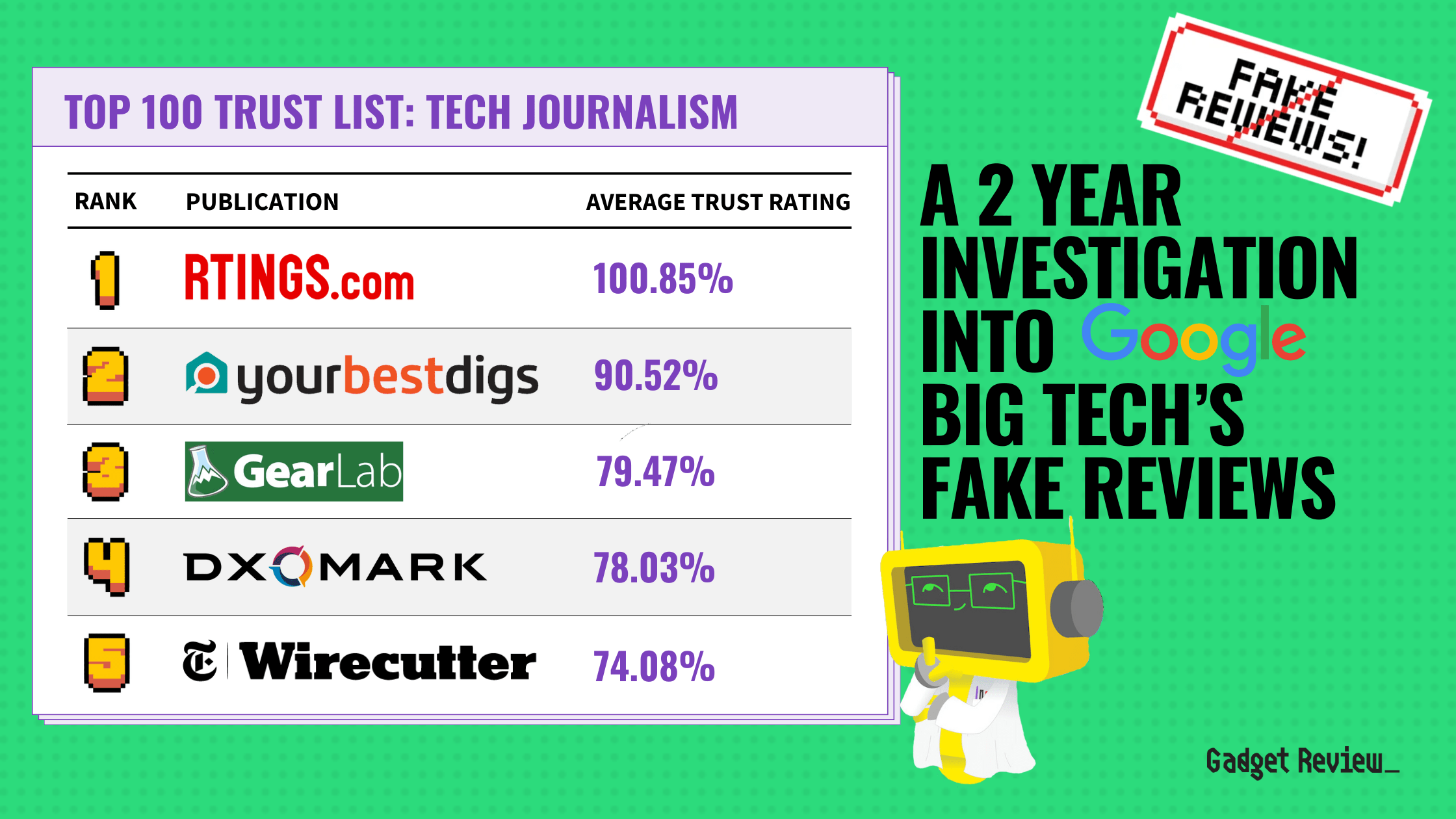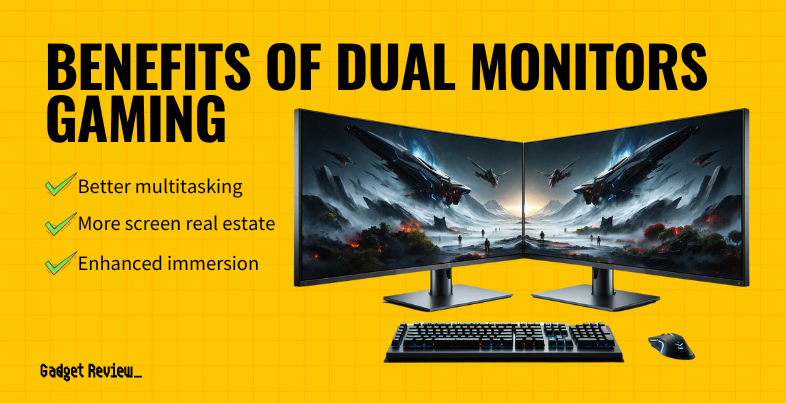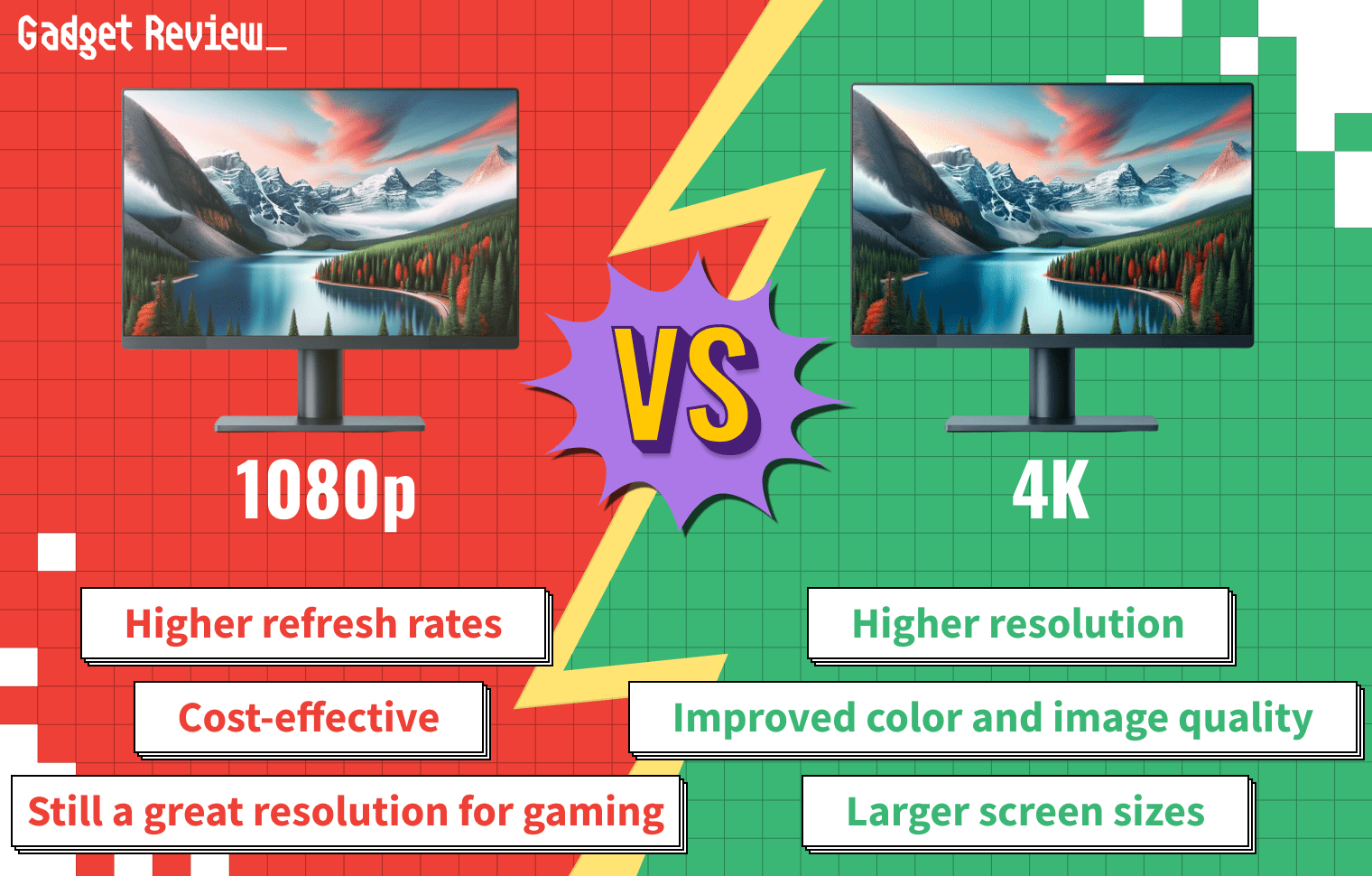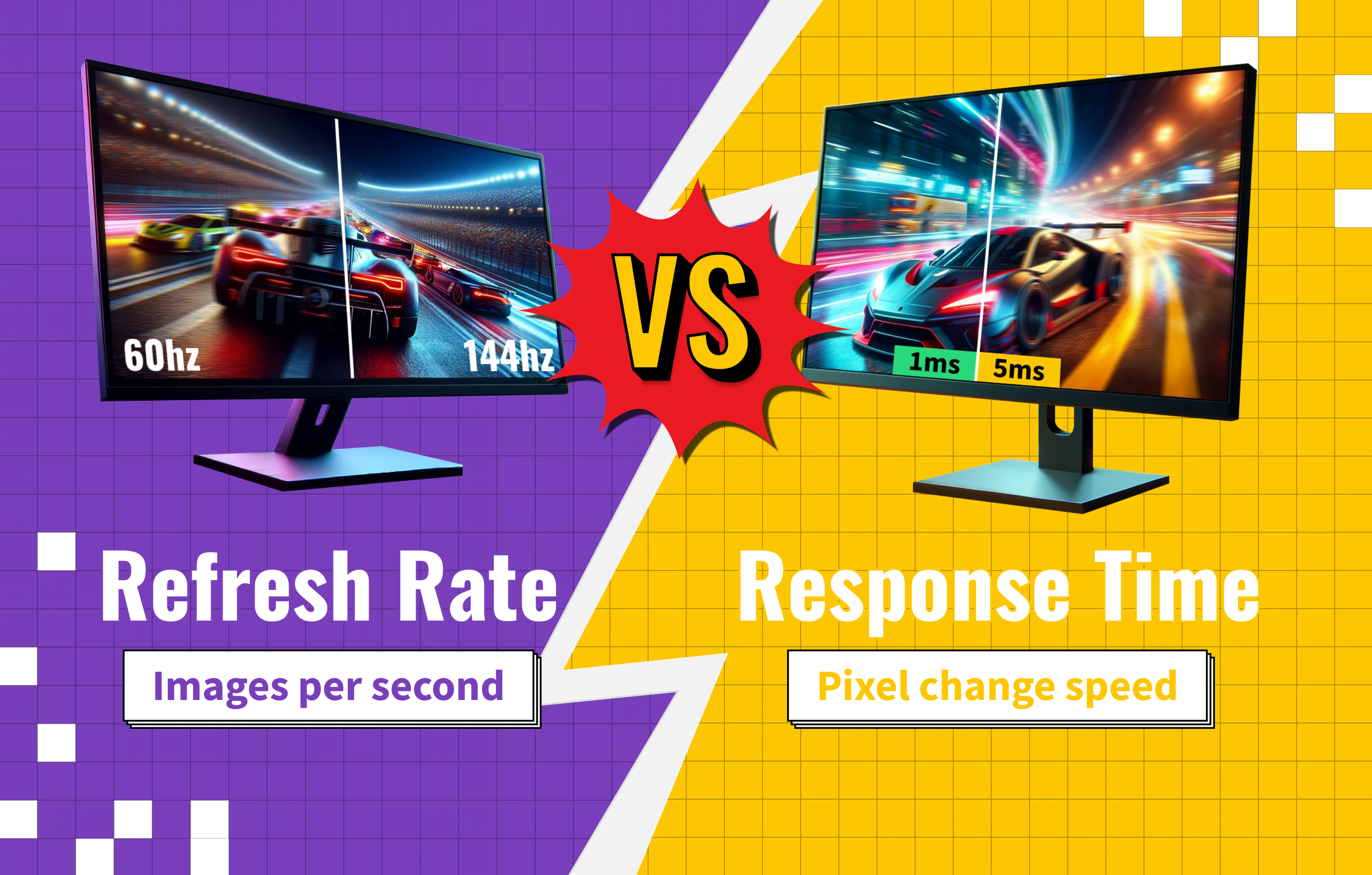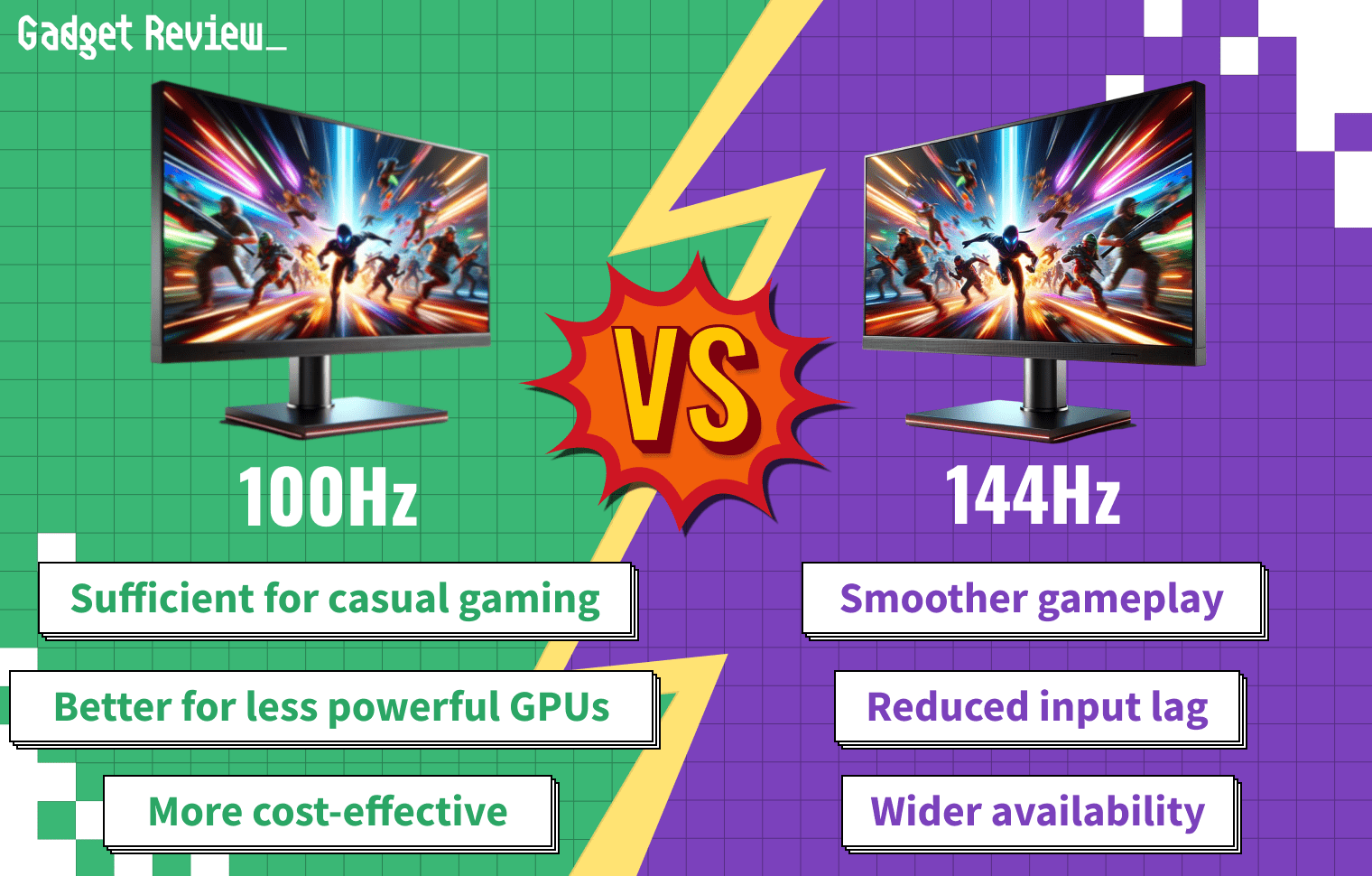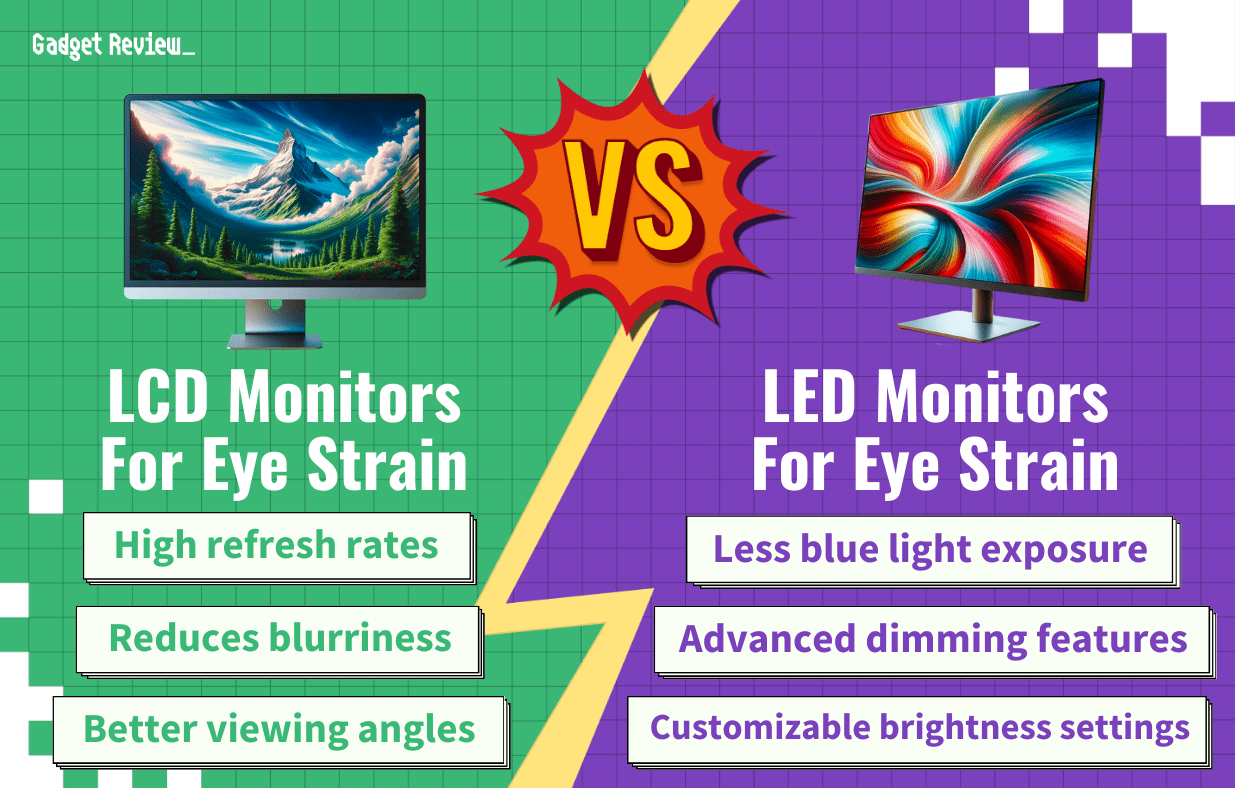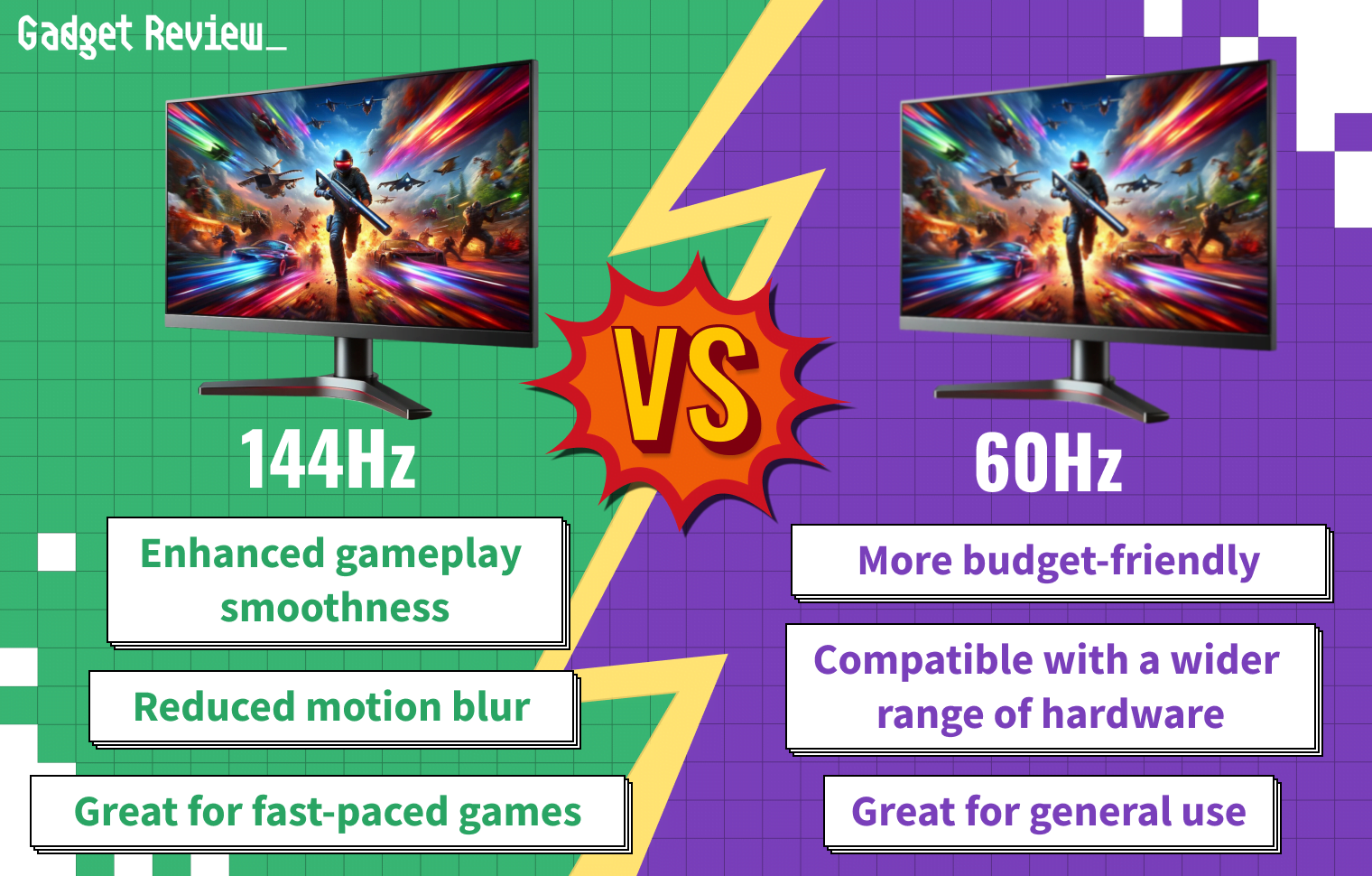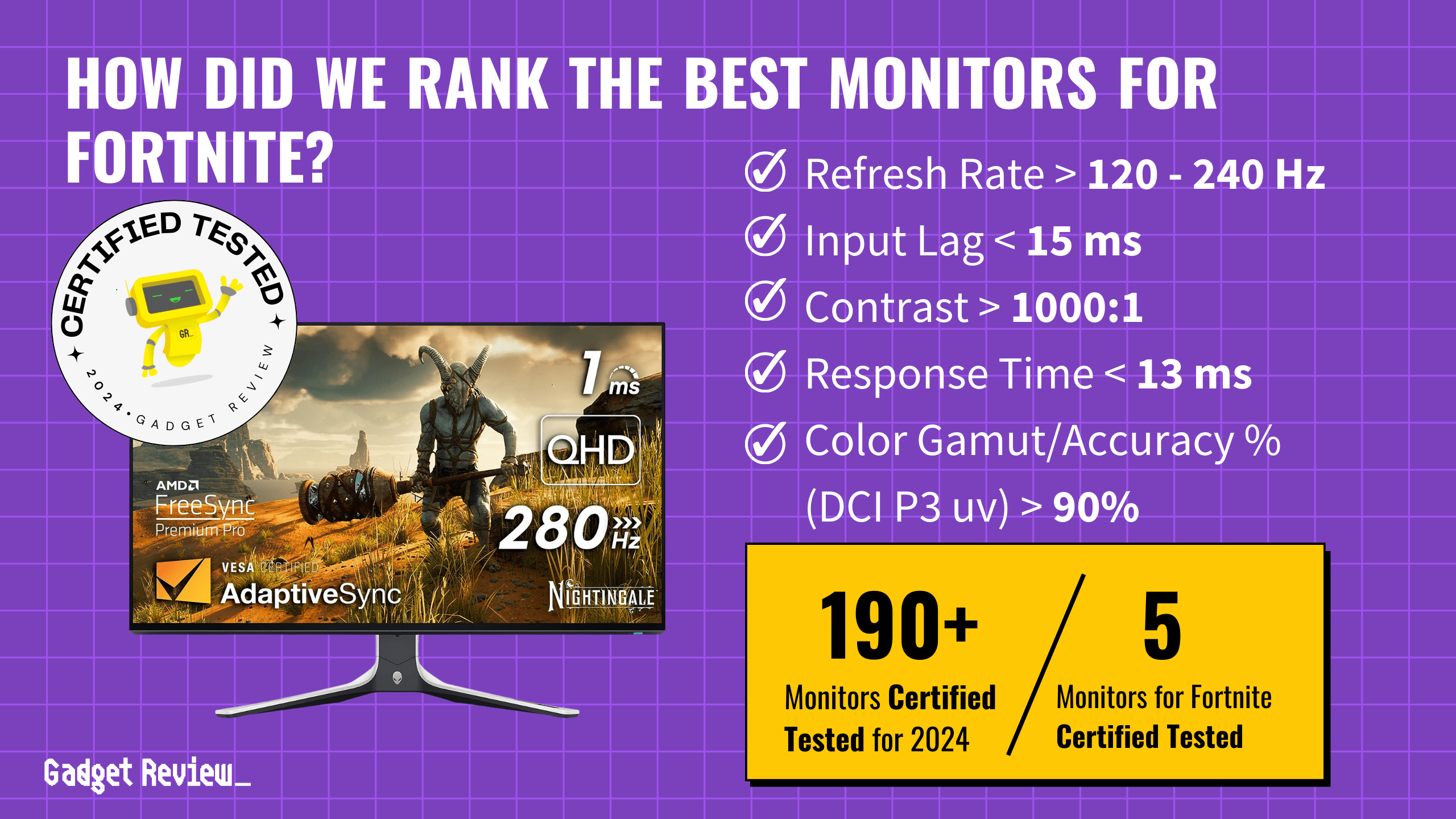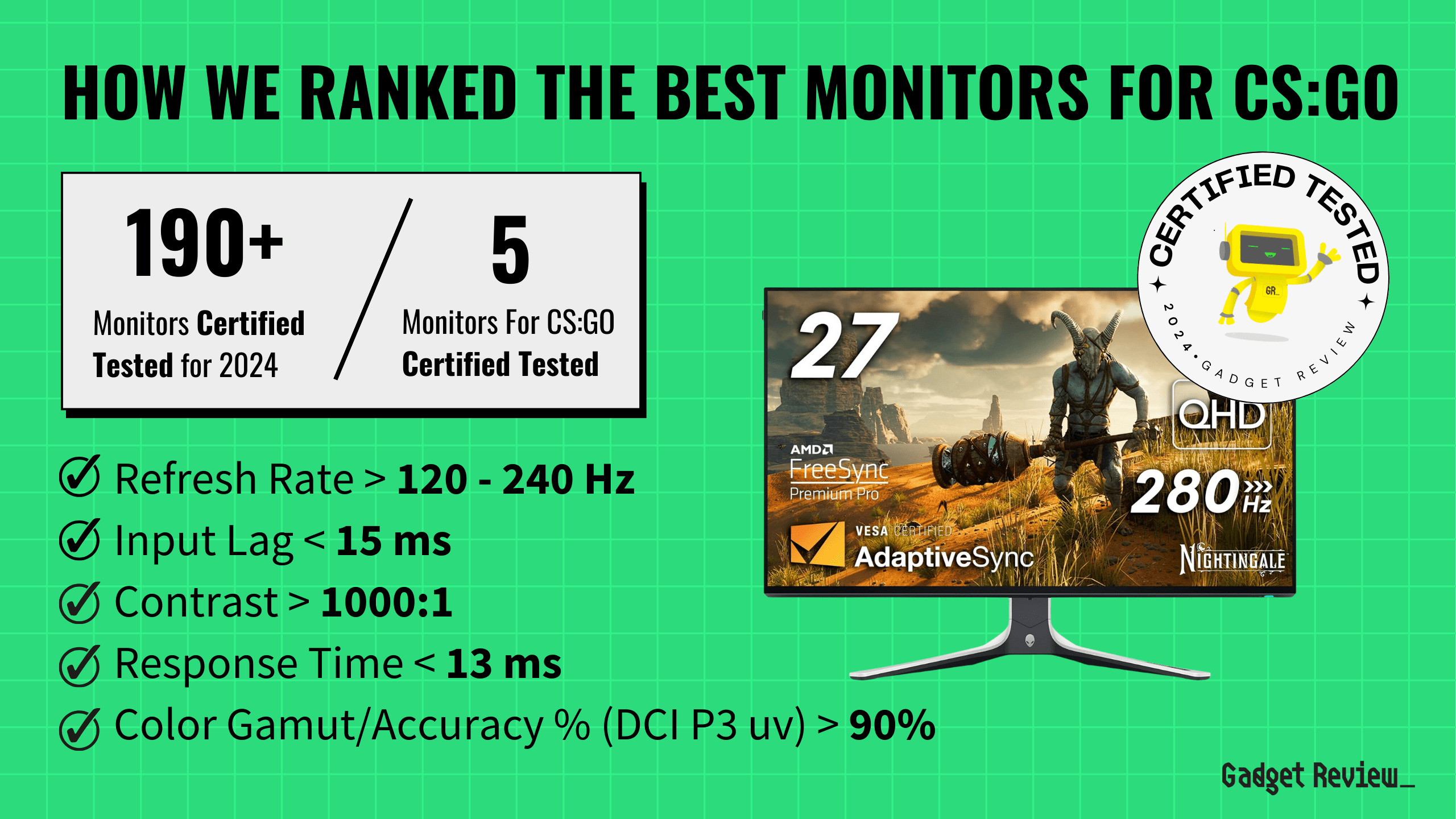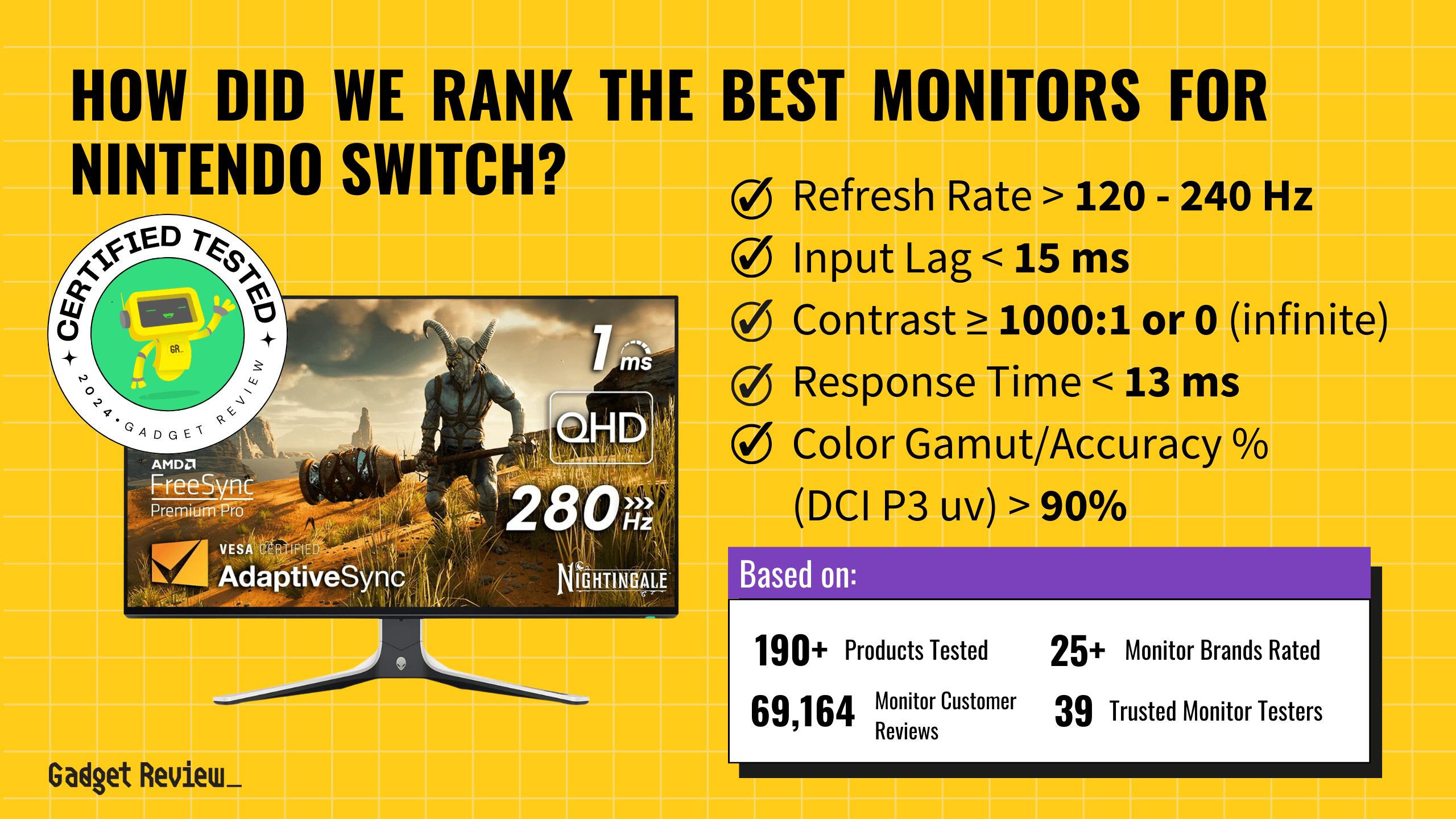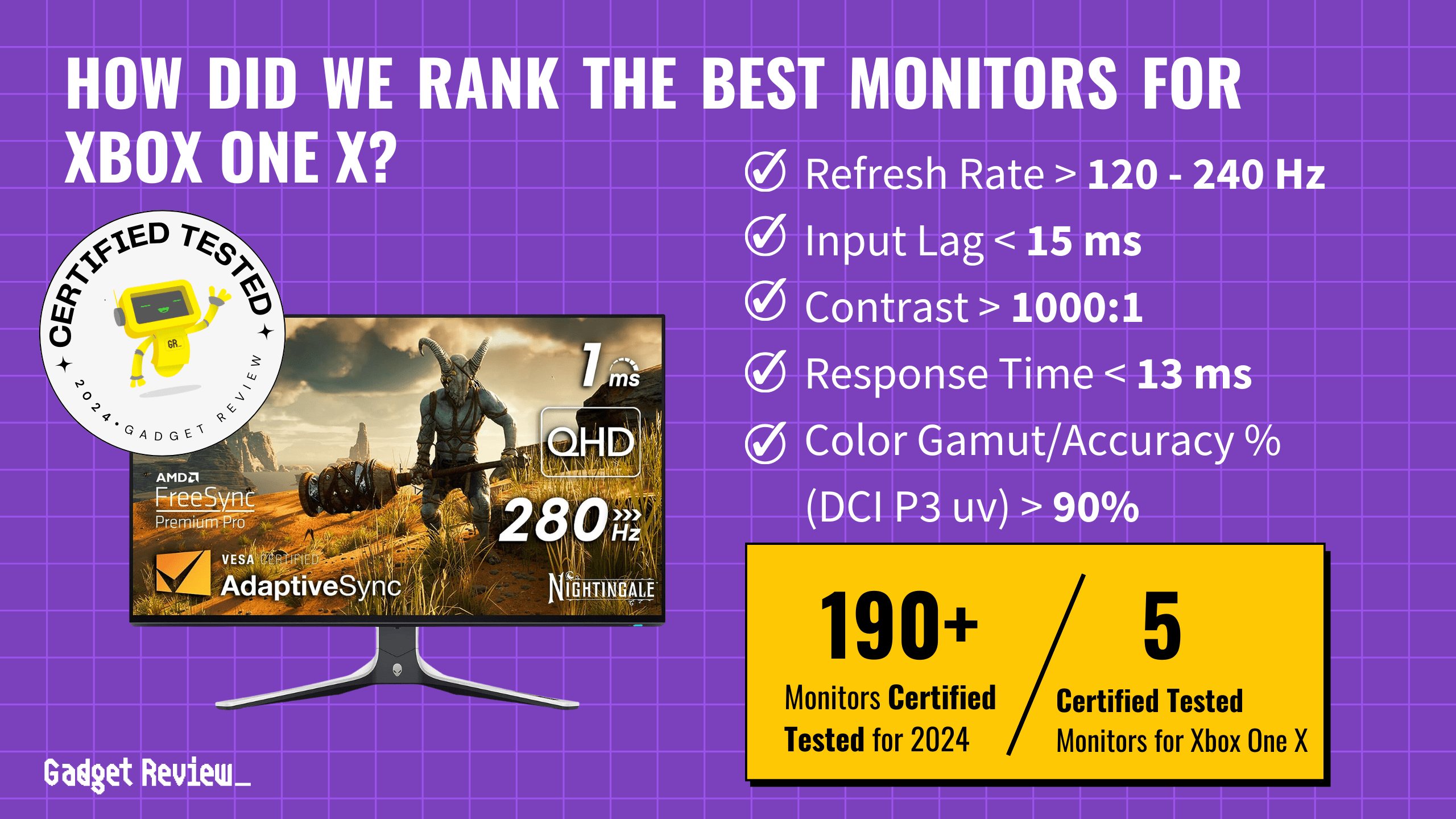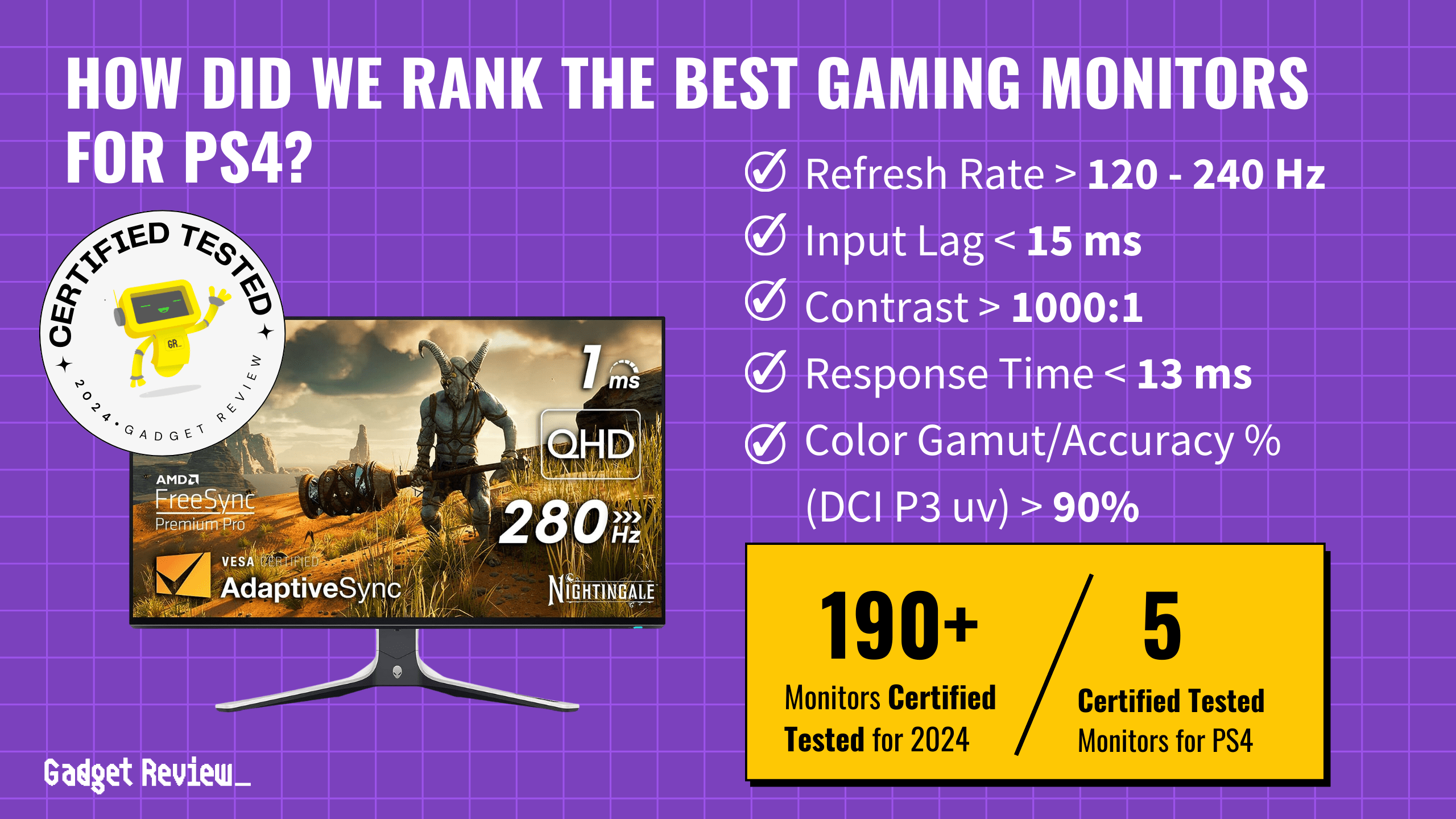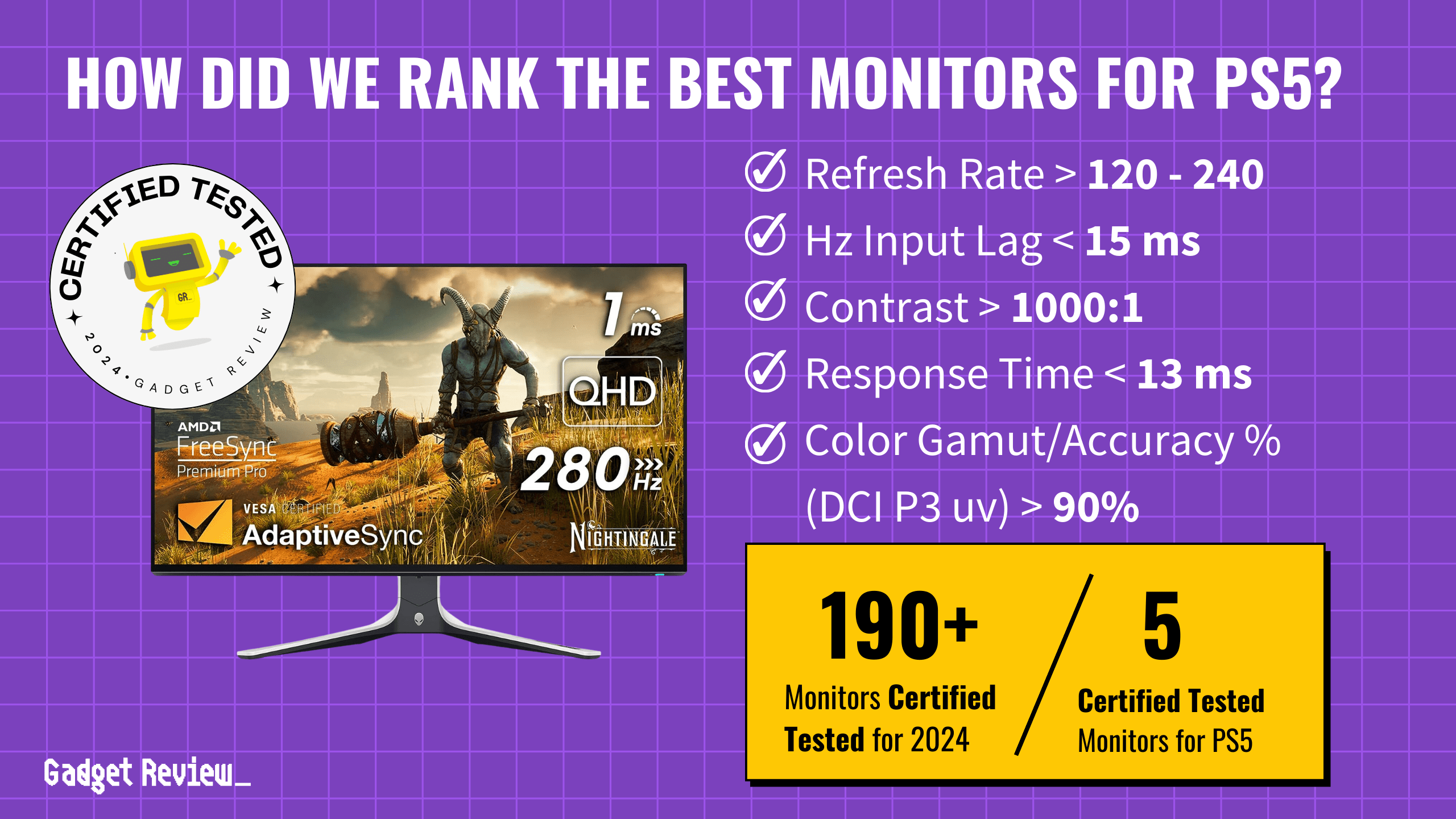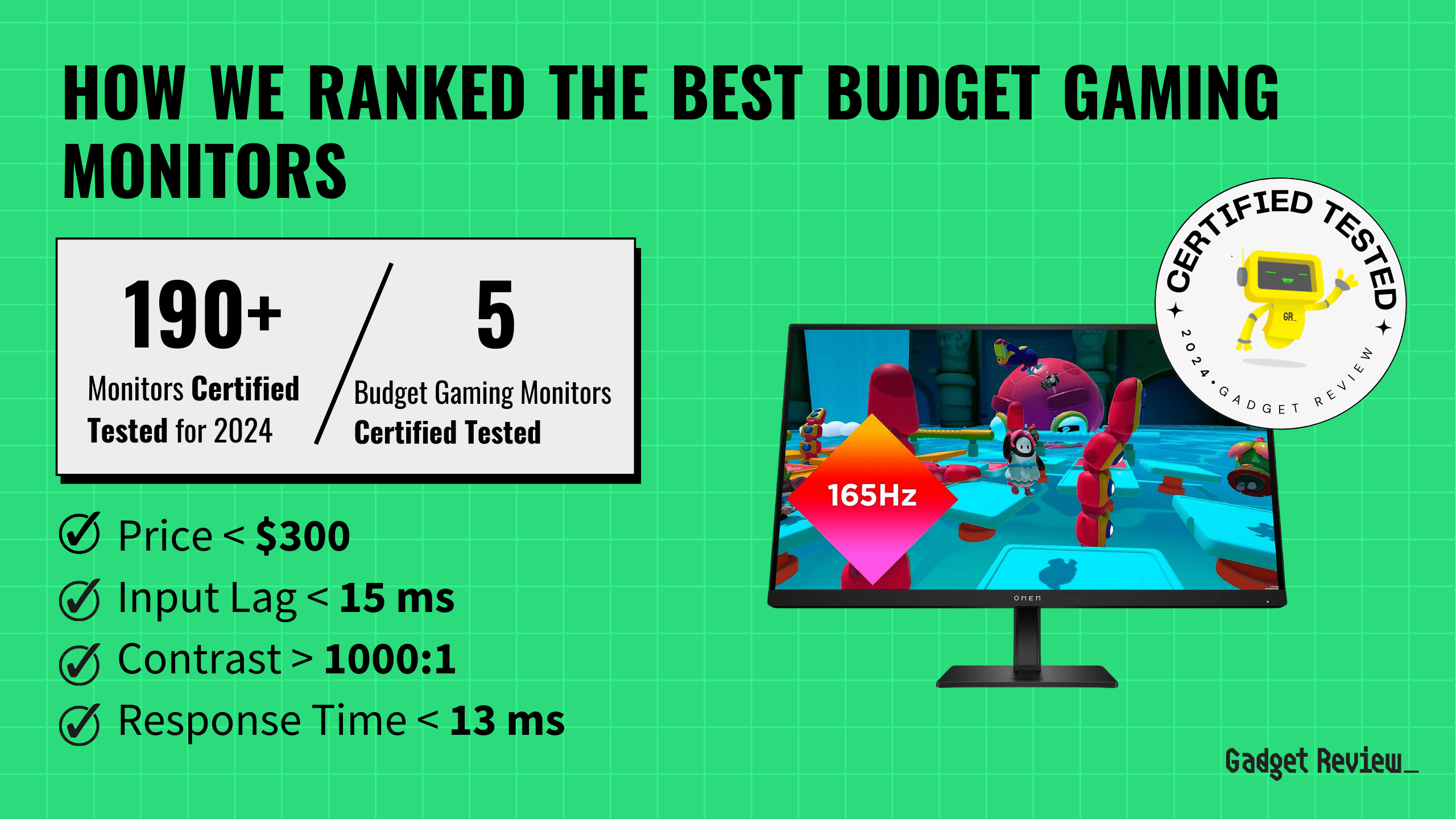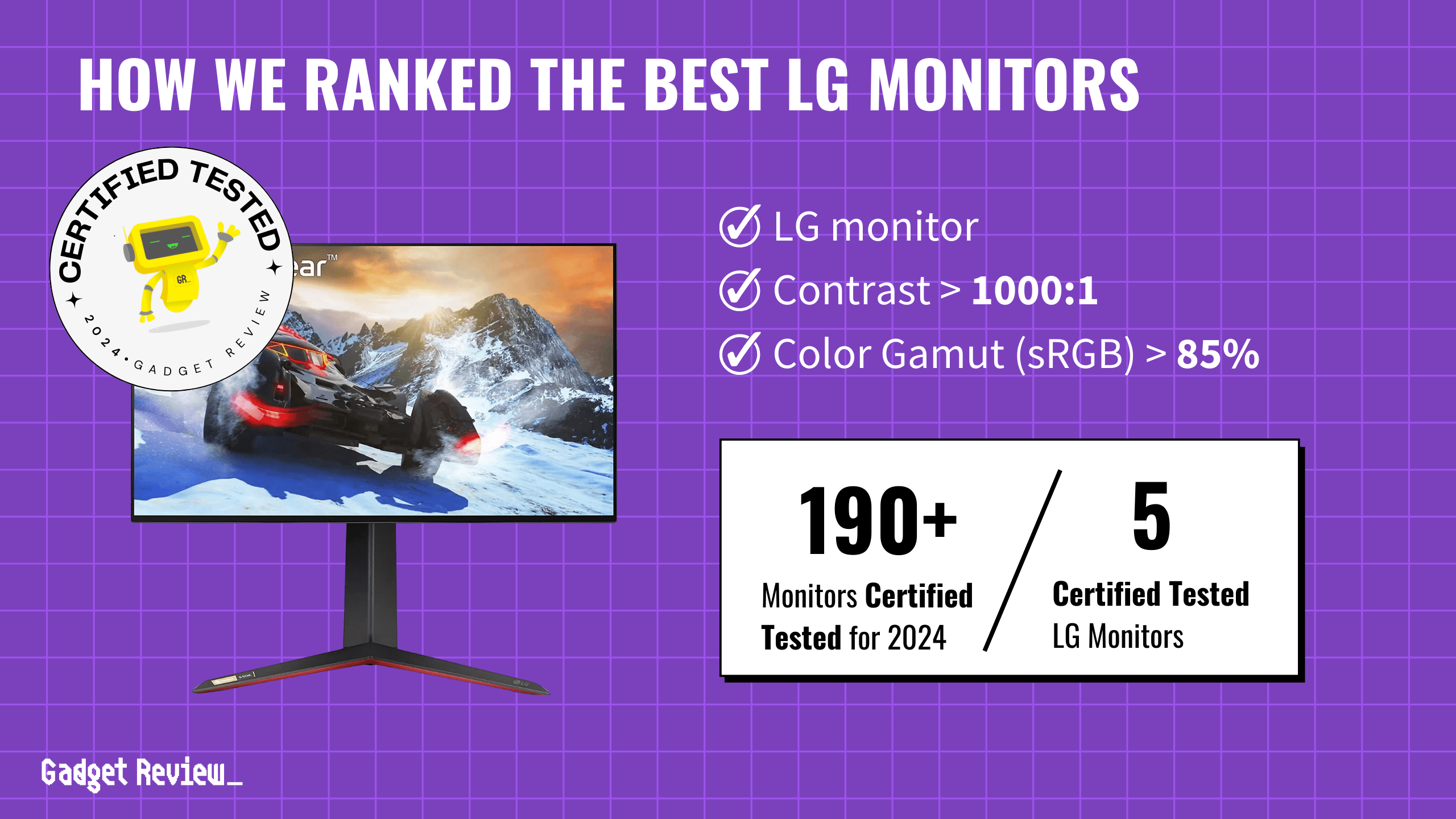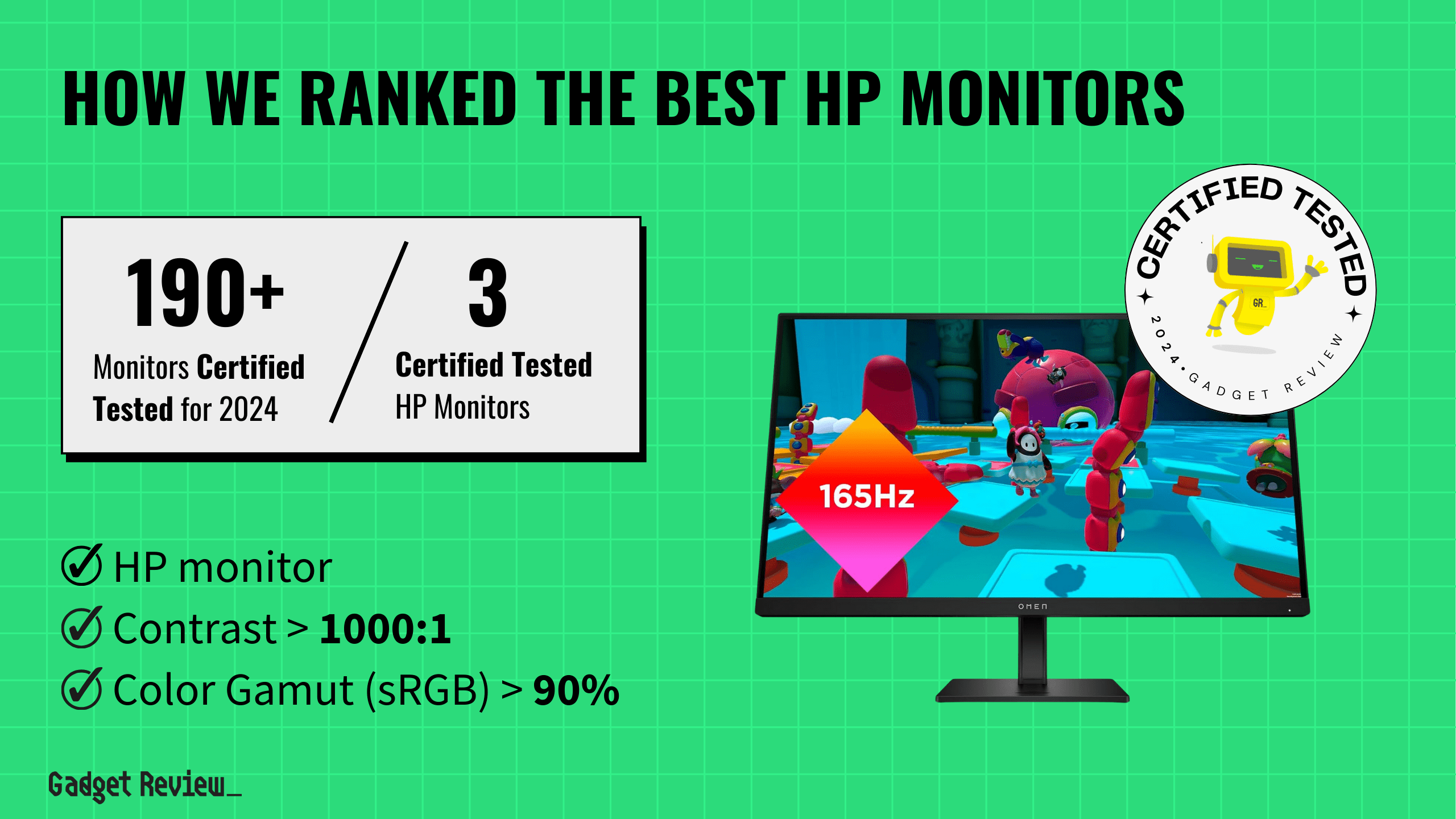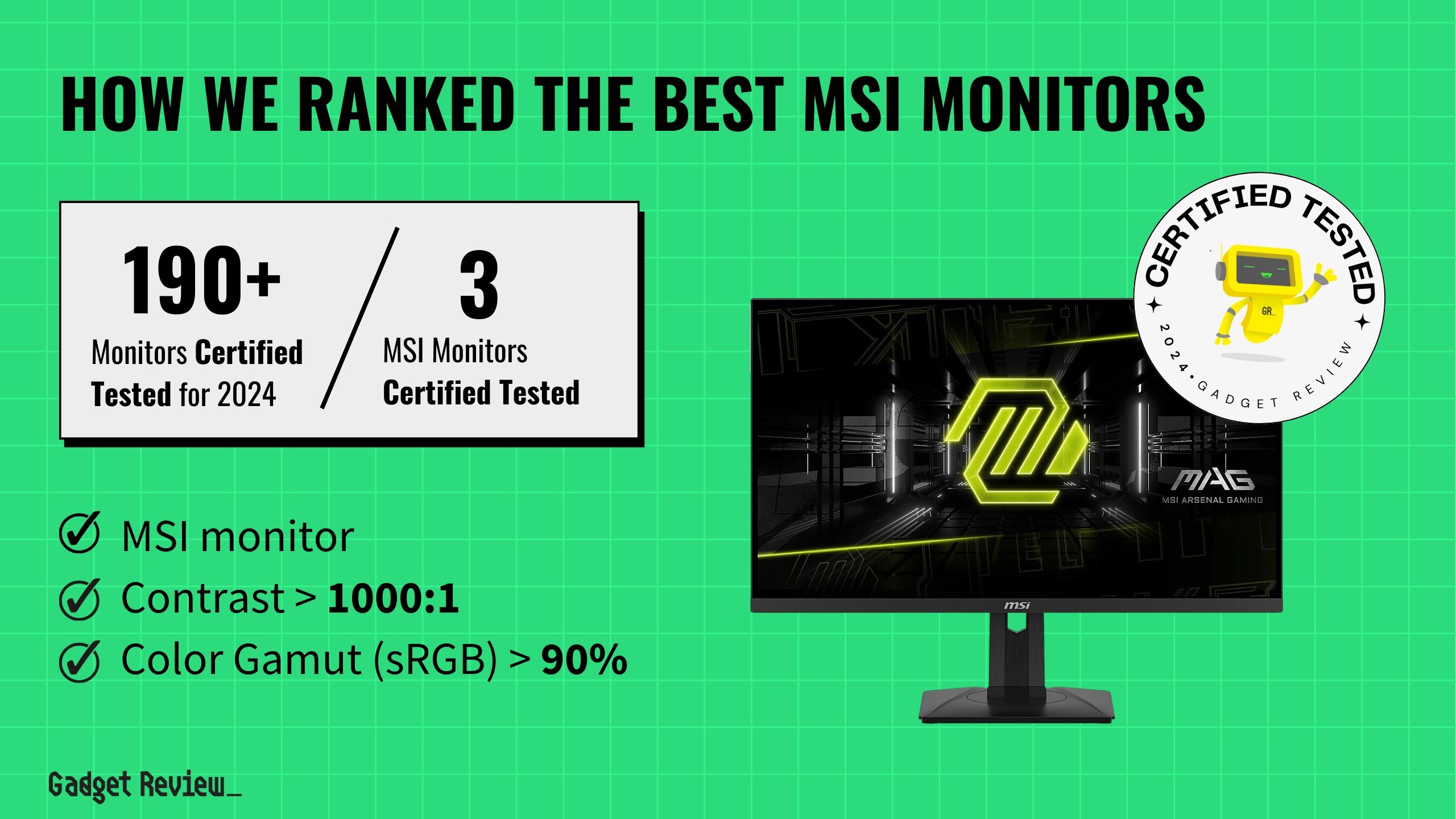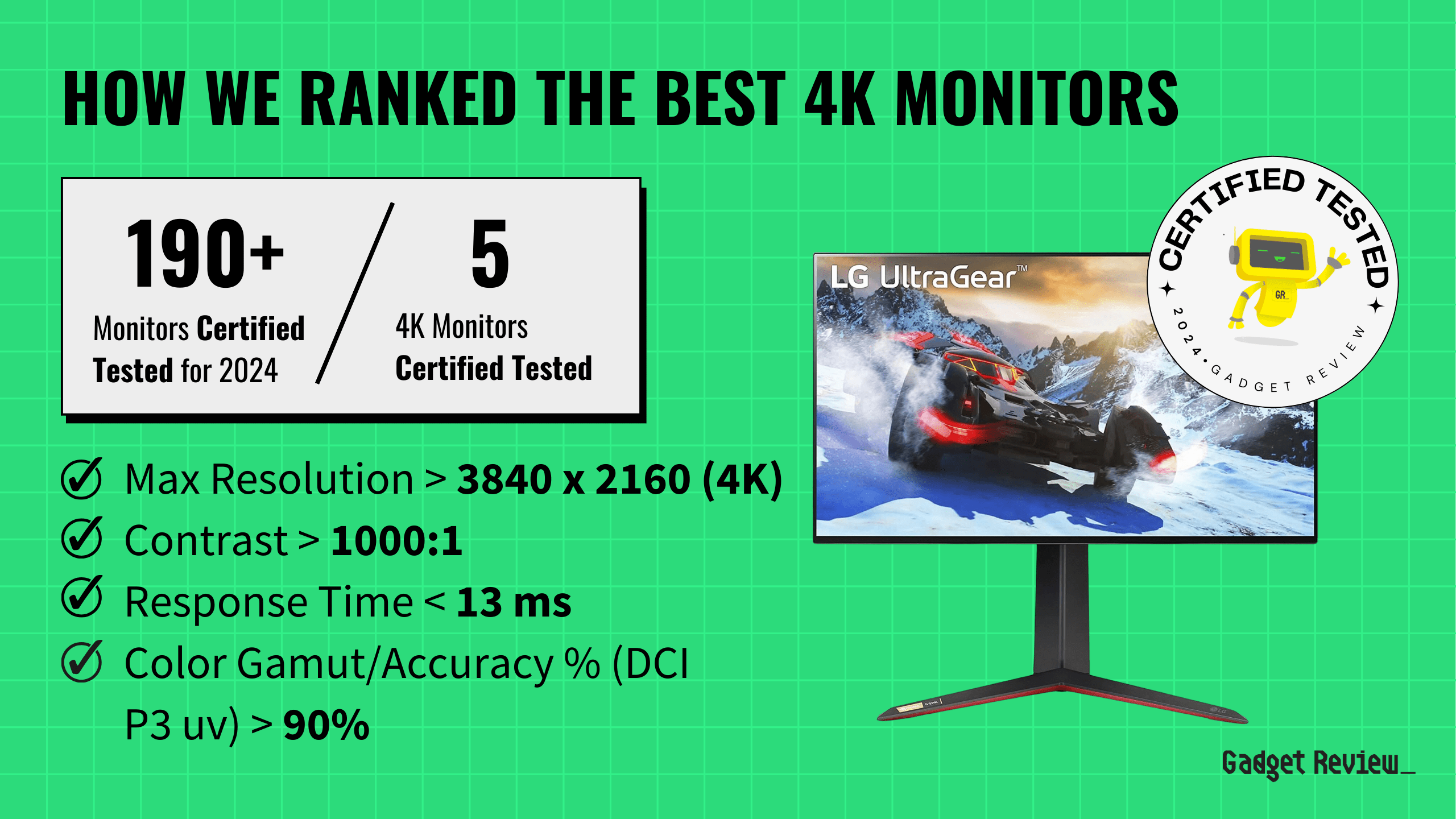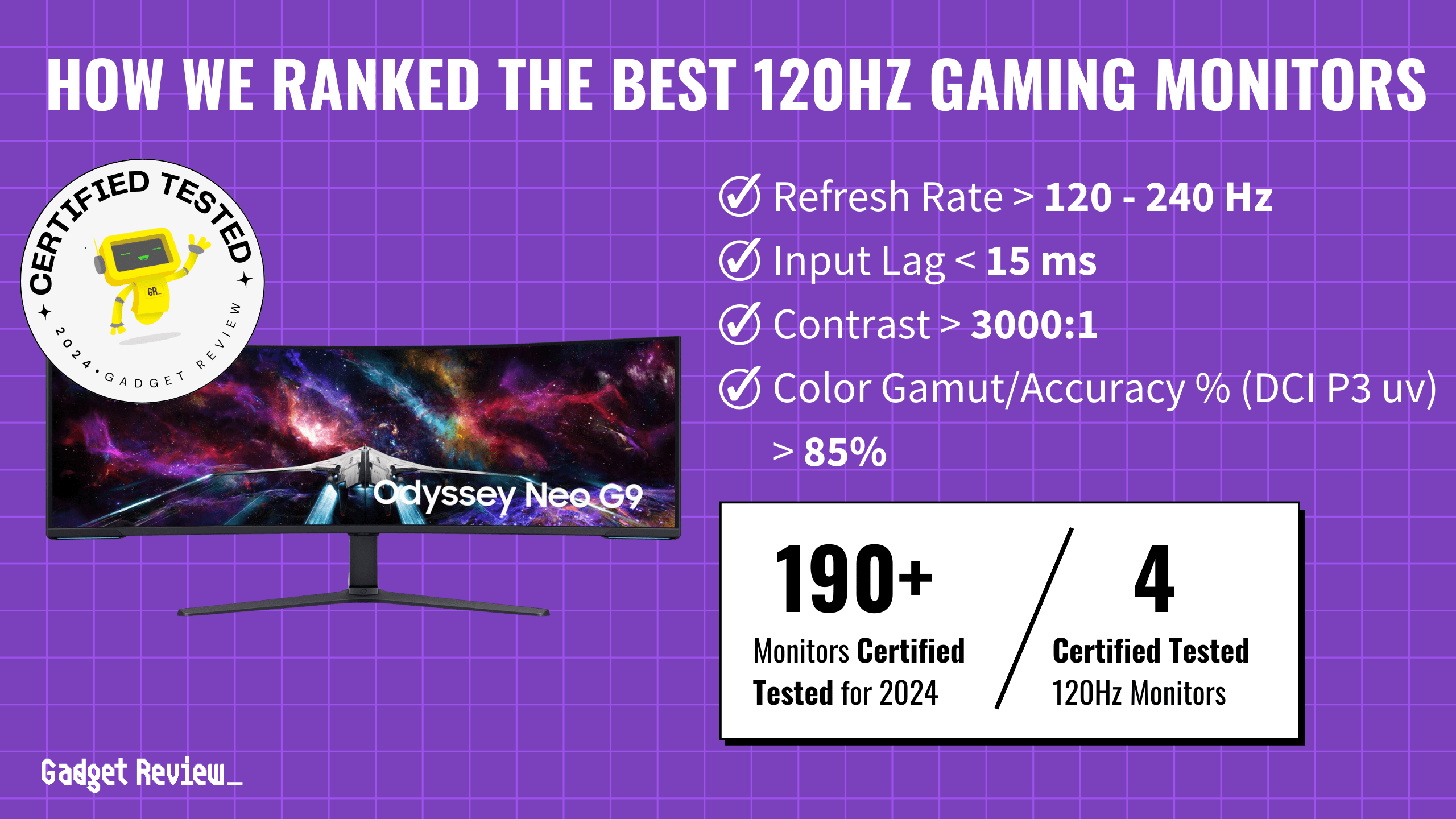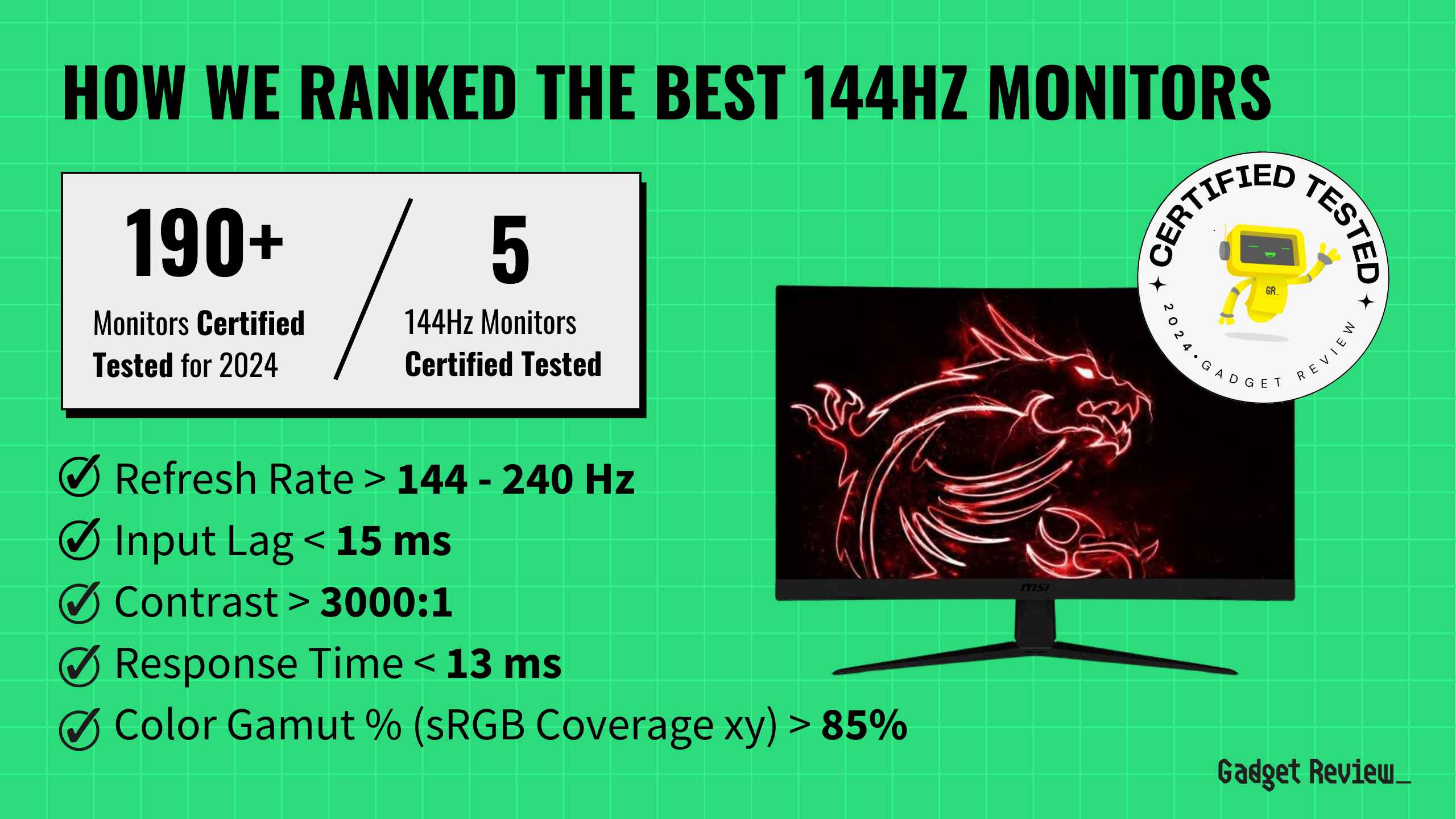Based on our research, we found the CyberPowerPCGamer Extreme VR Gaming PC (GXiVR8060A8) to be our top pick for the best desktop computer. This RGB-lit gaming computer doesn’t just look impressive, it’s got the power to back it up, including an Intel Core i5 processor, NVidia GeForce GTX 1660, 8GB of DDR4 RAM, a 240GB SSD, and a 1TB HDD. The Intel processor and RAM allow you to handle everyday tasks without issue, while the NVidia graphics card enables you to tackle your favorite video games without lag. Storage isn’t an issue either, thanks to the super-fast SSD and extra-large HDD.
To find the best desktop computers for your home or office, we began by examining the essential components of a PC, including the CPU (processor), RAM (memory), graphics card, storage options, and form factor. While some individuals may demand raw-power for video gaming, others will only need the essentials to carry them through daily activities. We examined what makes each desktop PC the best in its own regard, allowing you to easily find the best options available. For more of the best desktop computers, keep reading this guide.
Top 7 Best Desktop Computers
#1 CyberPowerPC Gamer Extreme VR Desktop Computer
Award: TOP PICK
WHY WE LIKE IT: This PC brings the horsepower for gaming, including an NVidia GeForce GTX 1660 6GB graphics card, without you needing to refinance your home. Built-in LED lights and an included keyboard/mouse combo, further make it a steal.
- Dual drives for increased storage
- Custom ARGB case lighting
- Includes gaming mouse & keyboard
- 8GB of RAM
CyberPowerPC offers an excellent gaming experience at an affordable price — perfect for anyone looking to get into the PC video gaming space for the first time. Powerful hardware includes an Intel Core i5 CPU and Nvidia GeForce GTX 1660 GPU. The specifications on this PC are great for playing games the old fashioned way or via new virtual reality headsets, such as the Oculus Rift and HTC Vive.
Dual drives allow for increased storage, including a fast 240GB SSD and an extra-large 1TB HDD. The case design allows you to view the unit’s flashy internals via a side window, and custom ARGB case lights allow you to show off what you’ve got. CyberPowerPC even throws in a free gaming mouse and keyboard. We just wish that the company had upped the memory amount from a decent 8GB to a more impressive 16GB.
#2 IBuyPower Gaming PC Element 9260 Desktop Computer
Award: HONORABLE MENTION
WHY WE LIKE IT: This excellent PC takes your gaming to the next level with an Intel Core i7 CPU, Nvidia GeForce GTX 1660 Ti GPU, and 16GB of DDR4 memory — making it ready to tear through your favorite games.
- Increased memory for multitasking
- GPU supports virtual reality gaming
- Includes lifetime US tech support
- The PC case is quite large
If you want to dive into the latest PC games without worry, the IBuyPower Element 9260 gaming computer is a fantastic option. With an Intel Core i7 CPU, Nvidia GeForce GTX 1660 Ti, and 16GB of DDR4 RAM, you won’t need to worry about meeting a game’s minimum requirements; it’s the best gaming PC we recommend. The included 240GB SSD and 1TB HDD mean that you’ll have plenty of space to store your favorite games, applications, and documents, without sacrificing speed.
The included 16GB of RAM also helps to enable higher levels of multitasking, along with the capacity to run more intensive applications, such as Adobe Photoshop or Premiere, with greater efficiency — great for content creators. The Nvidia 1660 Ti graphics chip enables you to drop into your favorite VR games, and if anything goes wrong, IBuyPower includes lifetime US tech support. Finally, just make sure you have room for this PC, as gaming computer cases can be a bit large.
#3 Acer Aspire TC-885-UA91 Desktop Computer
Award: BEST EVERYDAY USE
WHY WE LIKE IT: This PC allows you to handle your daily tasks without worry thanks to its Intel Core i3 processor and 8GB of DDR4 memory. Best of all, the large 512GB SSD allows you to store your favorite photos, videos, documents, and music, without worrying about space.
- Large amount of internal storage
- USB-C & USB-A ports for compatibility
- Compact case for a small form factor
- Underpowered for intensive tasks
Acer delivers an excellent computer for those who just need to accomplish daily tasks such as browsing the web, checking email, writing documents, and organizing a bit of multimedia — just know this machine isn’t for intensive tasks such as video gaming or video editing. Intel’s Core i3 CPU and 8GB of high-speed DDR4 memory make these tasks possible, with 512GB of SSD storage allowing for fast retrieval of documents. Blazing fast 802.11AC WiFi is also included to keep your connection to the web high-speed; this isn’t just any base model computer.
In addition to a large amount of internal storage, the TX-885-UA91 from Acer also includes a large collection of ports for connecting peripherals, such as a USB thumb drive. On the back of the case, you’ll find two HDMI ports, one VGA port, six USB Type-A ports, one ethernet port, and three audio ports. The front of the case sports one USB Type-C port, one USB Type-A port, and two audio ports — all are cramped into a compact case that won’t get in the way.
#4 Lenovo ThinkCentre High-Performance M91P Desktop Computer
Award: BEST ON A BUDGET
WHY WE LIKE IT: This powerful machine will get you through your day without breaking the bank; it includes an Intel Core i5 Quad-Core CPU, 8GB of RAM, and a 1TB HDD. Perfect for the home office, ThinkCentre is a well-known enterprise brand.
- Built-in DVD optical drive
- Durable business case design
- Quick-access front USB ports
- Slow internal storage option
We searched high and low, and couldn’t find a better deal on a budget than the Lenovo ThinkCentre M91P desktop computer. Originally designed for high-performance applications in the business sector, this machine is perfect for both the home and office setting. The Intel Core i5 Quad-Core CPU and 8GB RAM help you to tear through the day’s workload (great for working at home), while the 1TB HDD gives you a seemingly endless amount of storage for documents.
The built-in DVD optical drive is great for those who need to install software from disk or merely want to kick back with a DVD movie. The ThinkCentre case design is built for durability, so you know that you won’t need to constantly baby the machine with care. We wish the internal storage was a faster SSD, rather than an older HDD, but we do love the quick-access USB ports on the front of the case. You can plug in your best mouse there, or any mobile device.
#5 Dell Inspiron 3470 Desktop Computer
Award: BEST FOR HOME OFFICE
WHY WE LIKE IT: This desktop computer offers power in a small form factor thanks to its Intel Core i5 6-Core CPU, 12GB of memory, and 1TB total storage capacity; it also includes Windows 10 Pro for a fully professional experience.
- Speedy and powerful CPU
- Dual storage options for speed & storage
- Includes business encryption options
- Not built for video & gaming tasks
The Dell Inspiron 3470 is a perfect desktop computer for the home office — or even the traditional office. While the Inspiron line was originally designed for home users, Dell desktop computers have outfitted this machine with a perfect combination of options that make it ideal for the workplace, including a copy of Windows 10 Pro. The professional version of Windows 10, includes features such as encryption, remote log-in, virtual machines, and more.
The Core i5 6-Core CPU and 12GB of RAM will allow you to speed through your work, as long as it isn’t highly intensive video editing, as the machine lacks a dedicated graphics card — the Dell XPS line is more aimed at that type of performance. The dual storage options will keep you satisfied, while the 1TB SSD takes care of storing your files and the 128GB SSD keeps your operating system running fast and smooth.
#6 Corsair Vengeance 5182 Gaming Desktop Computer
Award: BEST COMPACT DESIGN
WHY WE LIKE IT: This computer shoves a collection of very impressive hardware, including an Intel Core i7 CPU, Nvidia GeForce RTX 2070 Super GPU, 16GB of RAM, and 2.5TB of storage, into a small LED-lit cube form factor.
- Ultra-powerful Nvidia RTX 2070 GPU
- Massive amount of storage space
- Designed for tight spaces
- Technical support needs improvement
If you have deep pockets and want something that stands above the rest, be sure to check out the Corsair Vengeance 5182 gaming PC. This compact option from Corsair includes such impressive internals as an Intel Core i7 CPU, 16GB of RAM, and a mighty Nvidia GeForce RTX 2070 Super graphics card — games won’t stand a chance with this might! Nearly 2.5TB of storage of space is also included, thanks to the 280GB M.2 SSD and 2TB HDD. Of course, you can always upgrade it later on to an Nvidia RTX 2080 if you are really craving the ultimate high-end graphics card.
Corsair has seemingly pulled a Dr. Who, making this computer large on the inside — thanks to its stunning internals — yet tiny on the outside with a compact design. If you can swing the prohibitively expensive price-tag, you can enjoy the most powerful gaming computer in our guide. And if you get one of the best computer monitors, you can enjoy an immersive gaming experience. We found Corsair’s technical support to be lacking, but the overall quality of the company’s offerings outweigh the negatives. It’s not small enough to be the best laptop computer, but it’s one awesome desktop.
#7 Apple iMac 21.5-Inch Desktop Computer
Award: BEST ALL-IN-ONE
WHY WE LIKE IT: If you don’t want your home or office swarmed by computer components, then this all-in-one desktop is the perfect match for your life. With a stunning industrial design and Apple’s signature build quality, it’s well worth the price-tag.
- Includes macOS preinstalled
- Sturdy aluminum case design
- Wireless accessories in the box
- Doesn’t include dedicated GPU
You know an option from Apple had to appear on our list of the best desktop computers, and here it is — the famous iMac. This excellent all-in-one computer is certainly the cleanest, most minimal option on our list and it continues to show Apple’s prowess for industrial design. The sturdy aluminum case not only looks great but also keeps the computer in top shape when compared to more commonly constructed plastic boxes.
Apple includes its macOS operating system preinstalled out of the box for a seamless experience; it also gives you a wireless mouse and keyboard right in the box, so that you have everything you need to get started. Now all you need is the best modem. While the price is a bit expensive with only an Intel Core i3 processor and 8GB of RAM, macOS seems to handle the hardware without any issue, making for a painless computing experience. Just don’t grab this machine for gaming, as it doesn’t include a dedicated GPU. But you can always upgrade this Mac with some of the best computer accessories. Apple’s iMac is simply the best all-in-one computer we have reviewed.
How We Decided
When selecting the best desktop computers on the market, we began by researching the factors that contribute to a fantastic computing experience, including each machine’s CPU (processor), RAM (memory), graphics card, storage options, and form factor. Once selected, we set minimum criteria for all desktop computers, ensuring that the options we present to you are only the best. Whether you are looking to complete everyday tasks or jump into the latest video game, we’ve got an option for you.
For each computer’s CPU, we stuck with Intel’s Core series of processors, allowing you to get the job done without struggling with your machine. For our gaming selections, we ensured that the minimum processor selected was the Intel Core-i5, with a preference for the Core-i7, allowing you to have a smooth, uninterrupted gaming experience. For RAM (memory), we ensured that each machine has at least 8GB, a modern-day standard for personal computers.
When it comes to graphics, we ensured that any gaming-focused machines we selected offer at least an Nvidia 1660 GPU; this graphics chip will allow you to play the latest and greatest games, including a few virtual reality offerings. Storage is also essential, with our selections including at least 256GB for you to store documents, movies, music, photos, games, apps, and more.
Lastly, each unit’s form factor has been taken into consideration. The majority of our selections are mid-size cases or smaller, with us calling out any extra-compact cases, such as the Corsair Vengeance 5182, and all-in-one offerings, such as the Apple iMac. We want to make sure you have enough space for your fantastic new desktop computer.
Best Desktop Computers Buyer’s Guide
Features
- Processor (CPU): The processor, or CPU, is the heart of your desktop computer and determines how fast it can accomplish tasks. We would recommend shopping for Intel’s Core series of processors, including the Core i3 for everyday tasks, Core i5 for more intensive computing, and Core i7 for the ultimate in performance.
- Memory (RAM): A desktop’s memory determines how much it can do at a single time. We recommend no less than 8GB of RAM for today’s modern tasks. If you are a gamer, intense-multitasker, or engage in resource-heavy tasks such as photo editing, you may wish to seek out a machine with 16GB of RAM instead.
- Graphics: For most everyday tasks, you will be fine with Intel’s included integrated graphics; however, if you are a gamer or take part in graphical tasks such as video editing you may want to seek out a dedicated Nvidia graphics card. We recommend the GeForce GTX 1660 as a minimum entry point for video gamers.
- Storage: How much data do you need to store? We recommend a minimum of 256GB of storage for all desktop computers. If you know you will be storing large amounts of music, videos, or photos, take a look at 500GB sizes and up. Standard hard-drives (HDD) are great for storing large amounts of data, but if you want speed, you’ll want to check out more modern solid-state (SSD) drives.
- Form Factor: Make sure that you have room for your new desktop computer; most come in a form factor known as a tower. However, if you are tight on space, you may want to consider an all-in-one design such as the Apple iMac, which keeps desk space open.