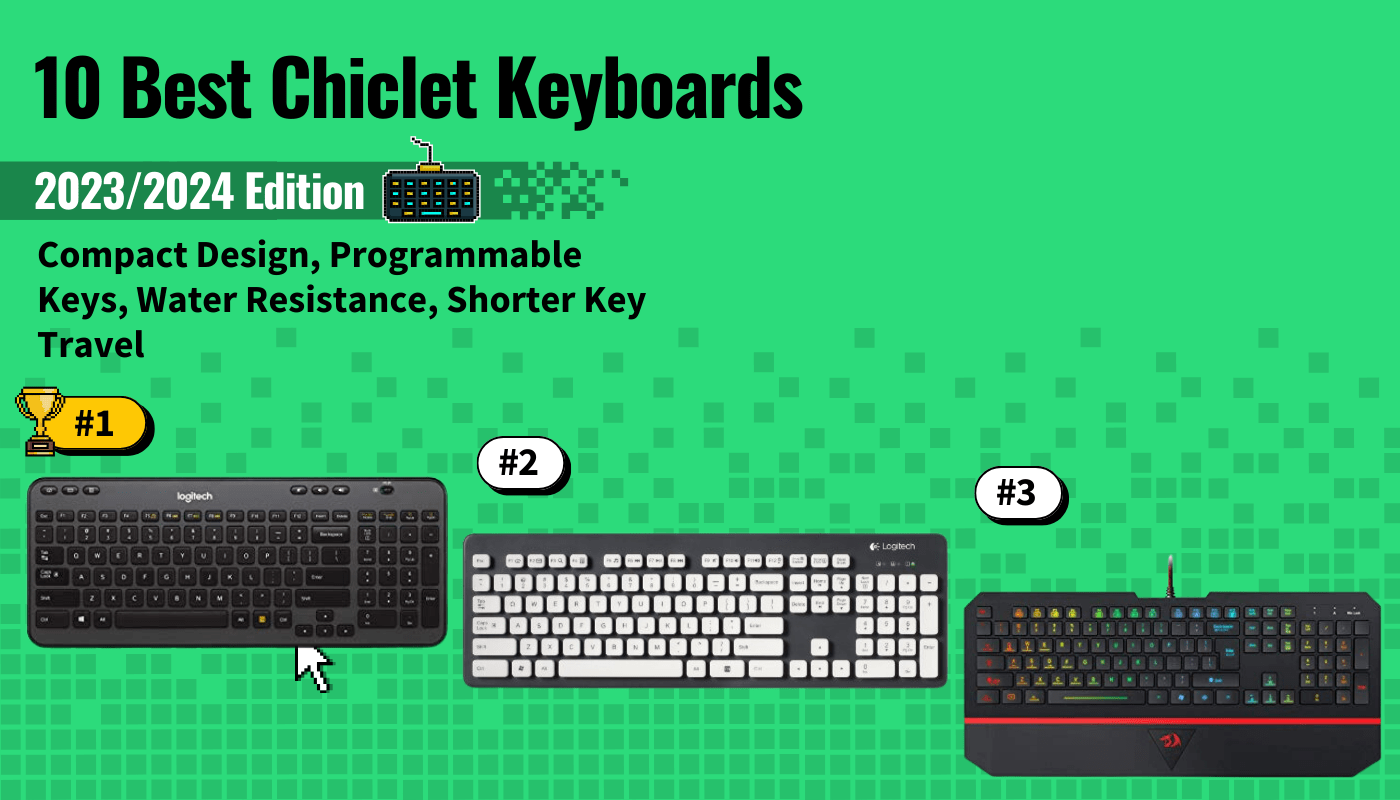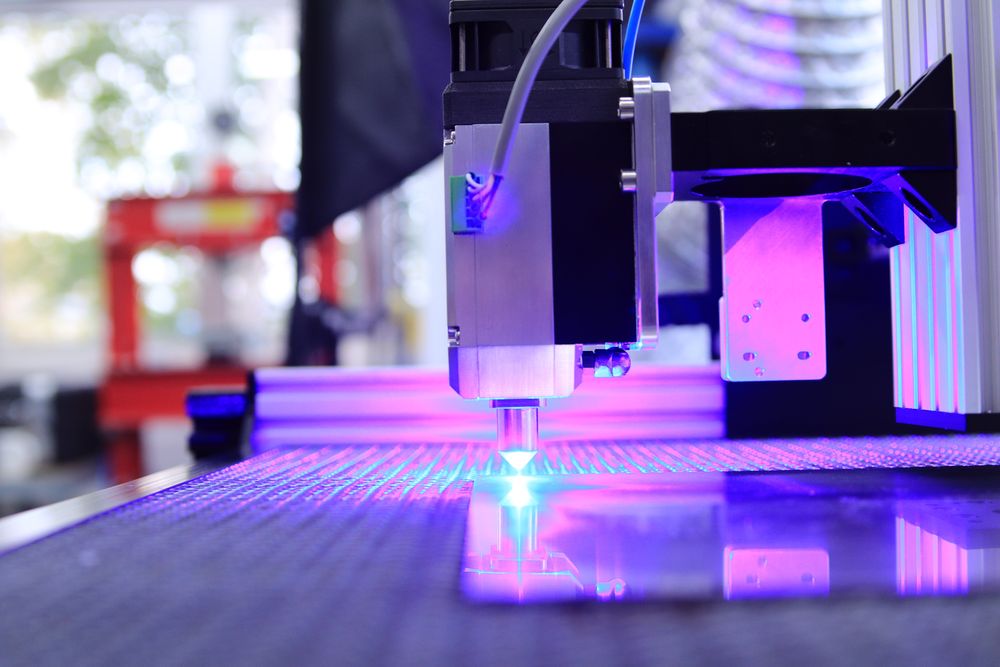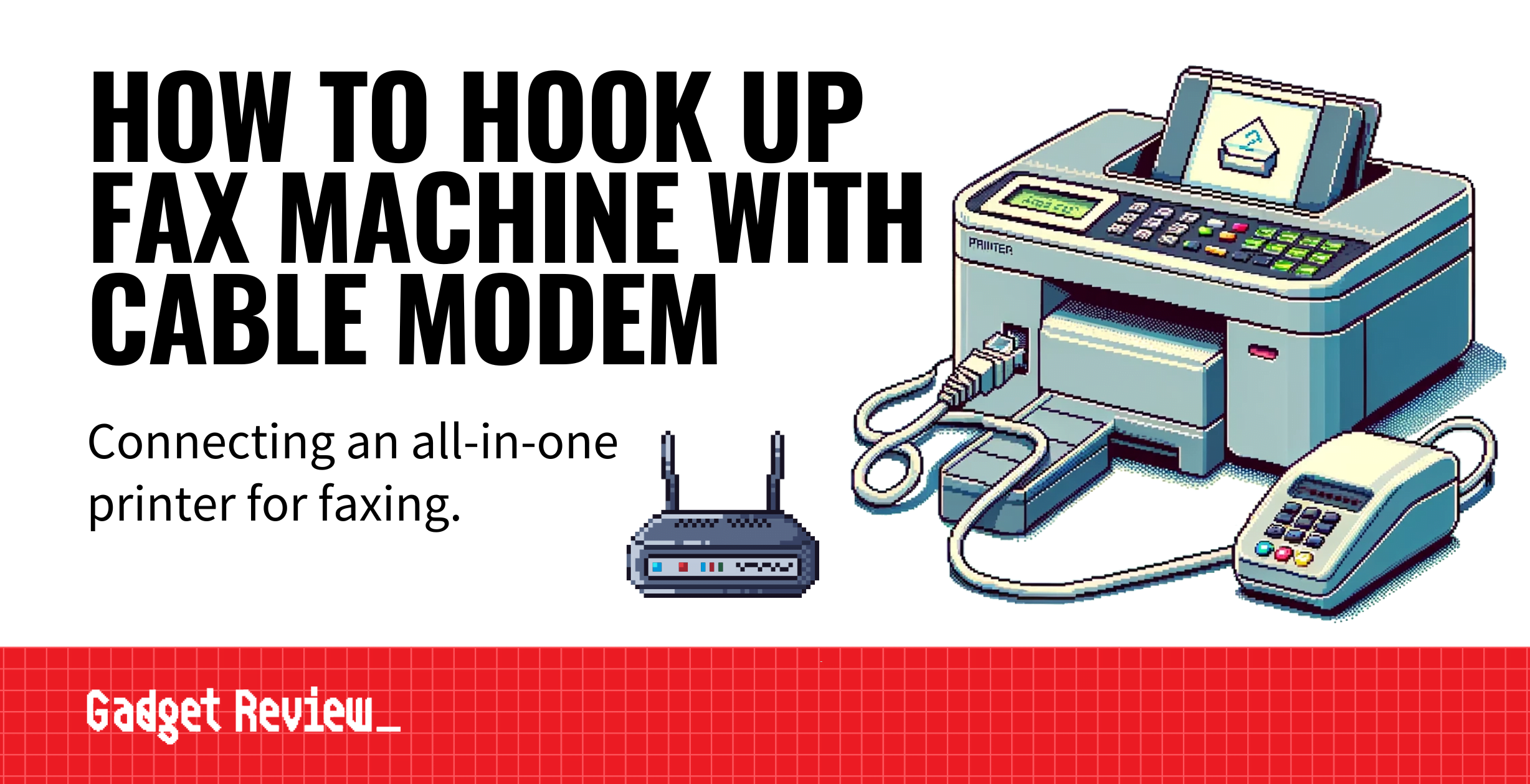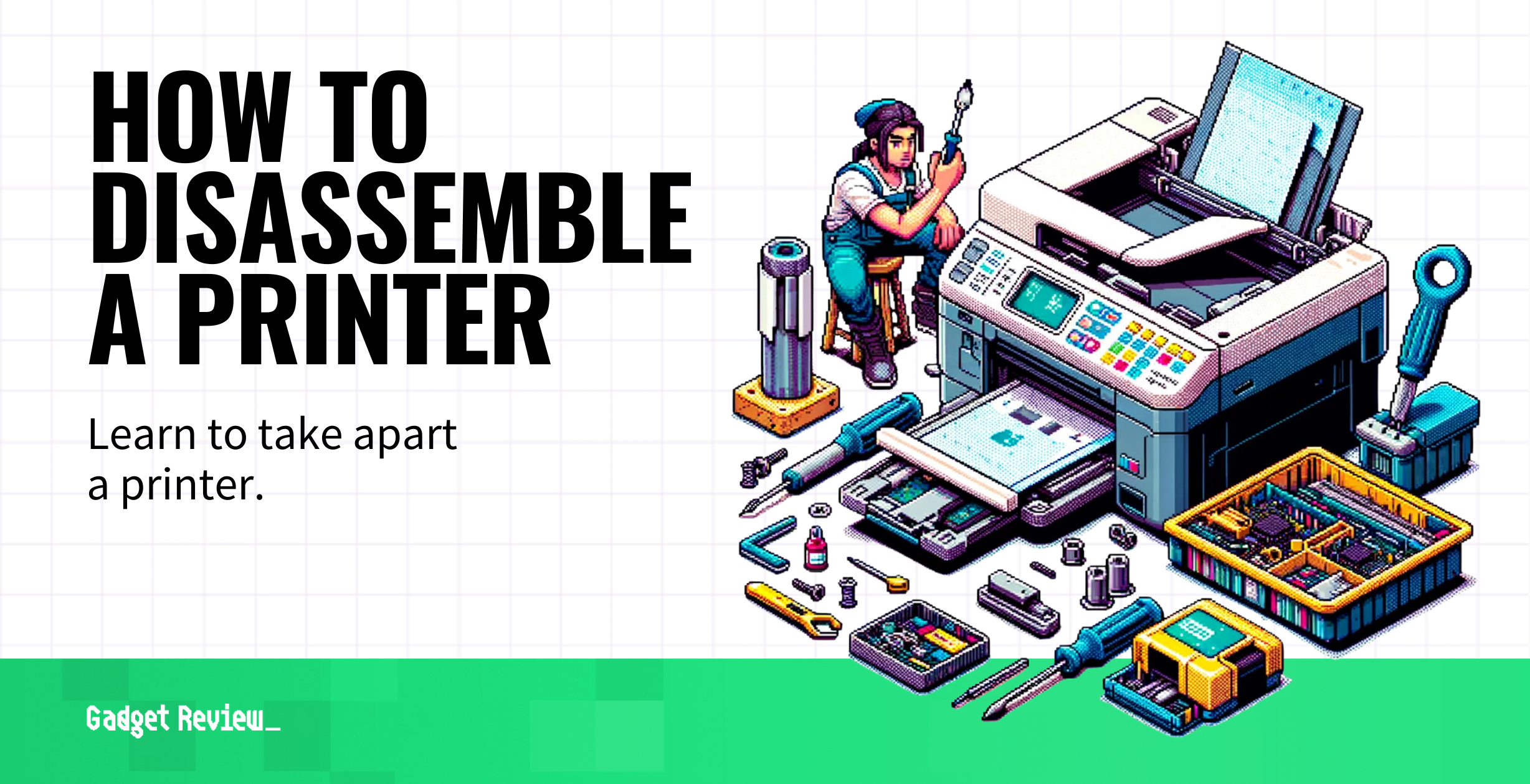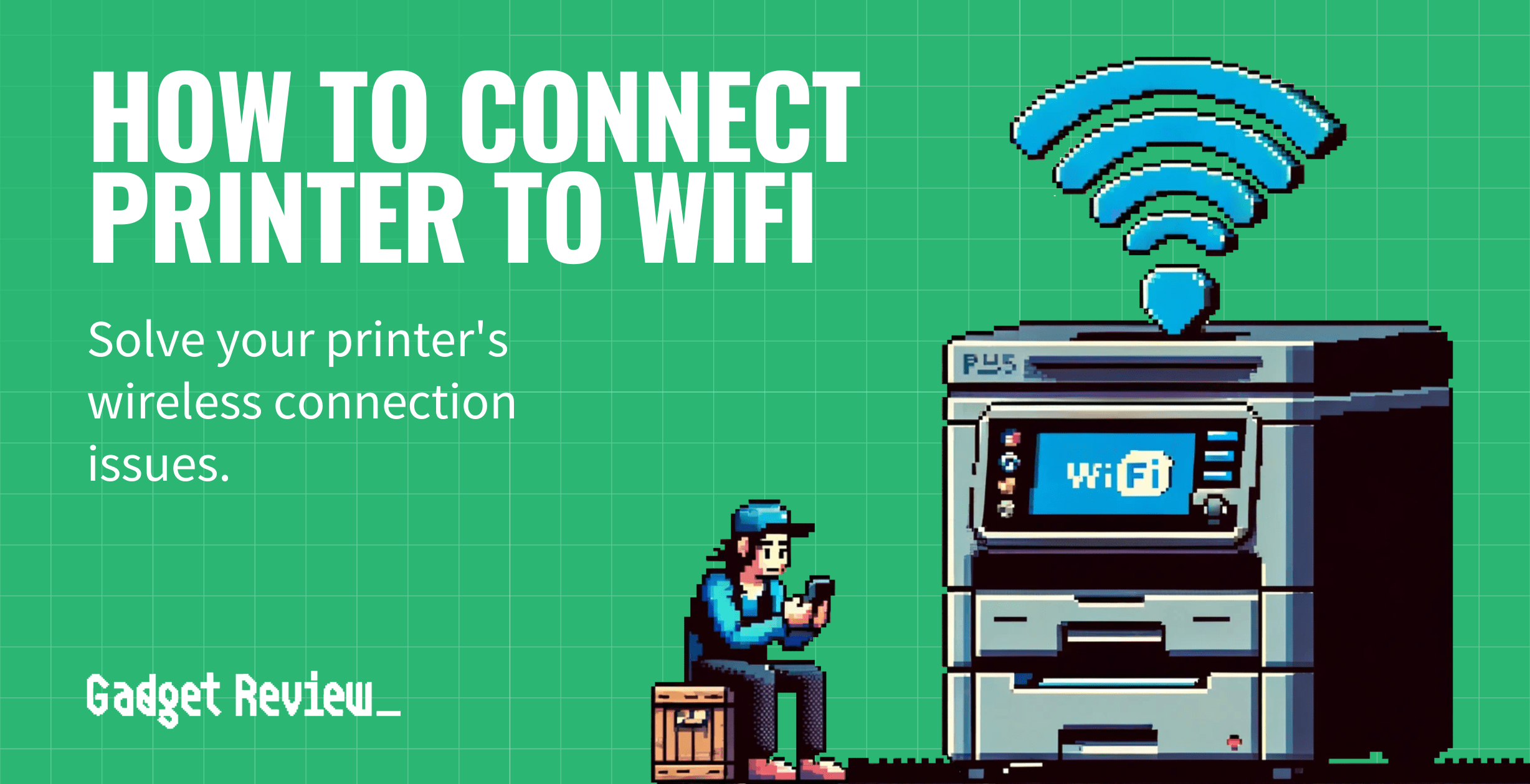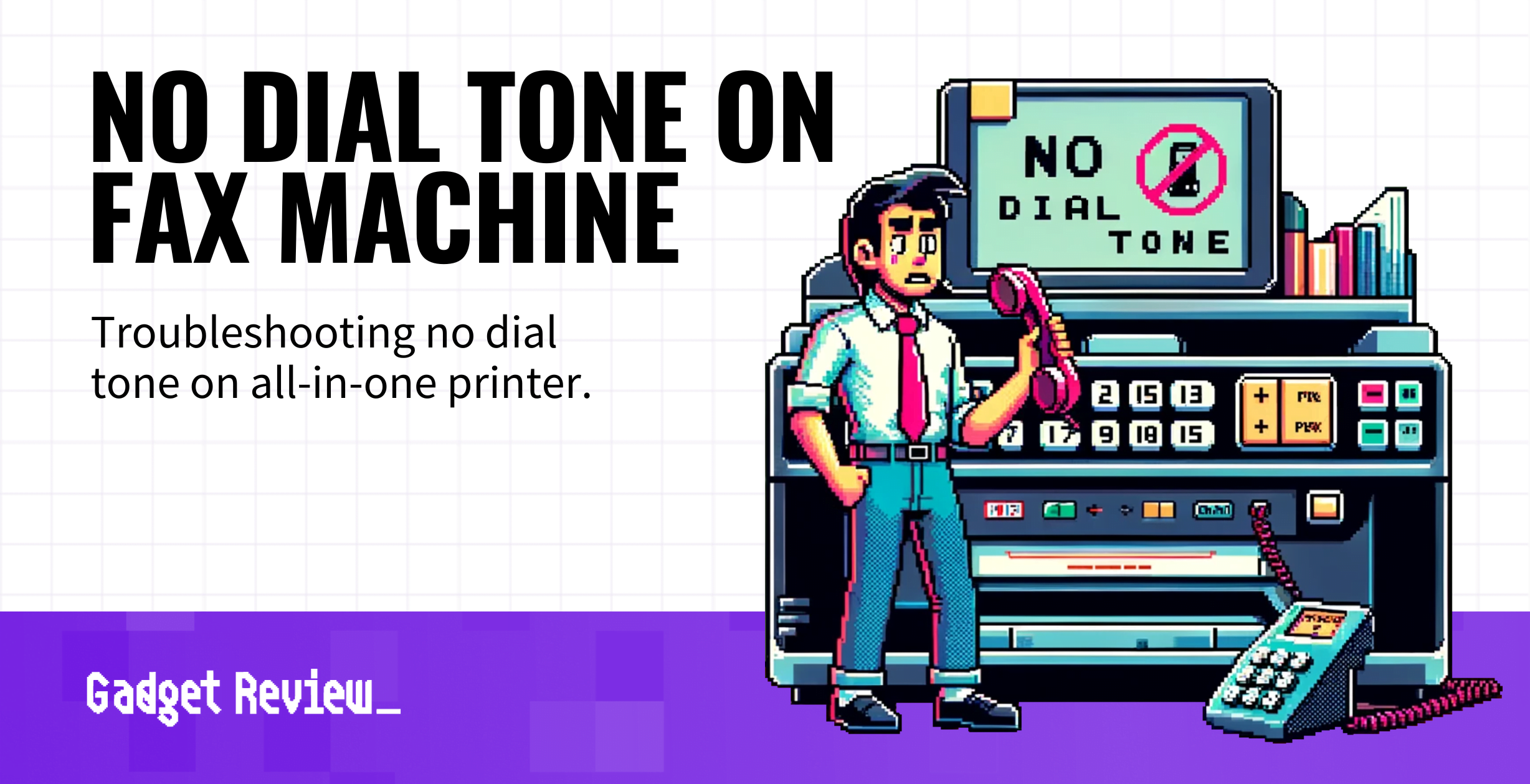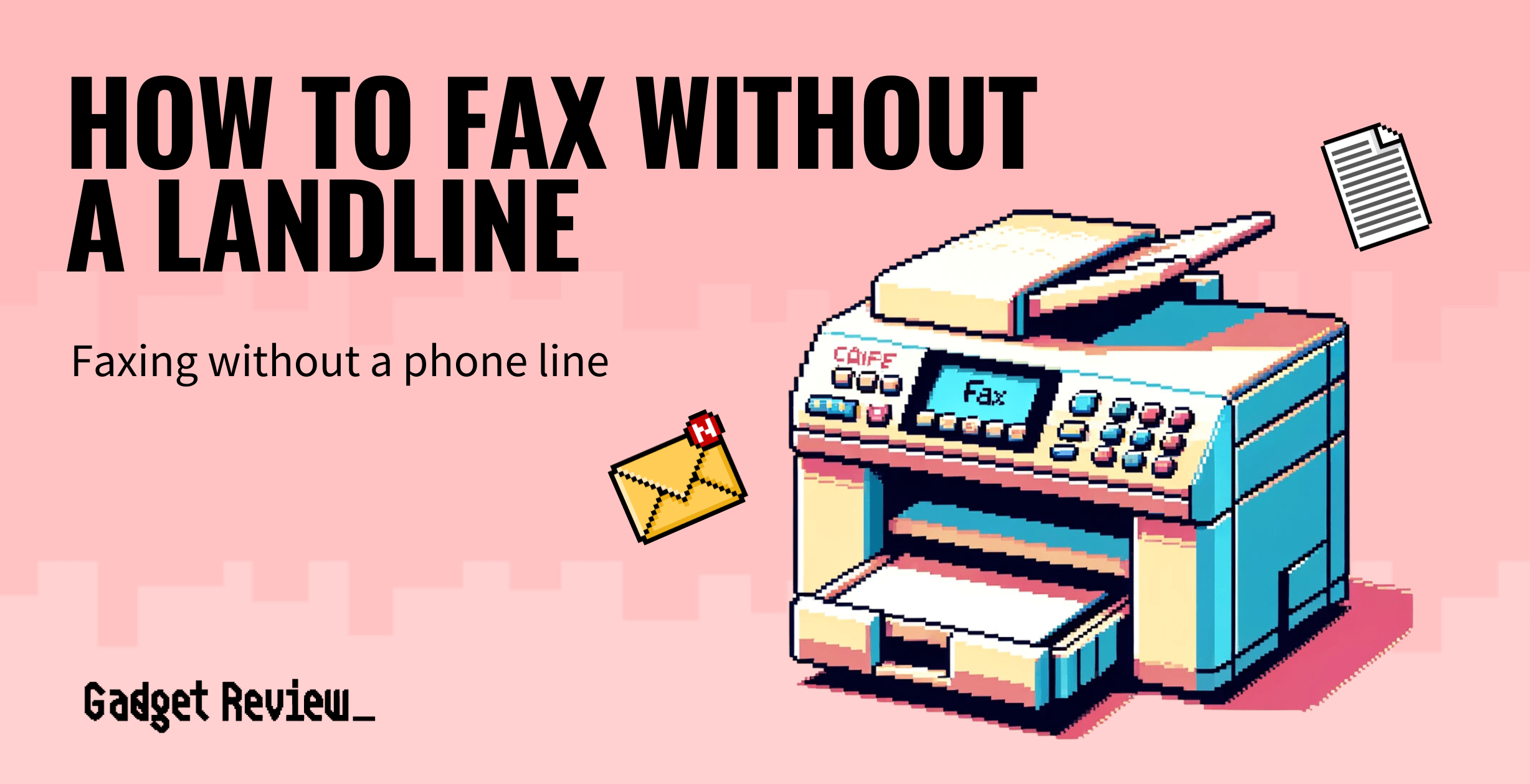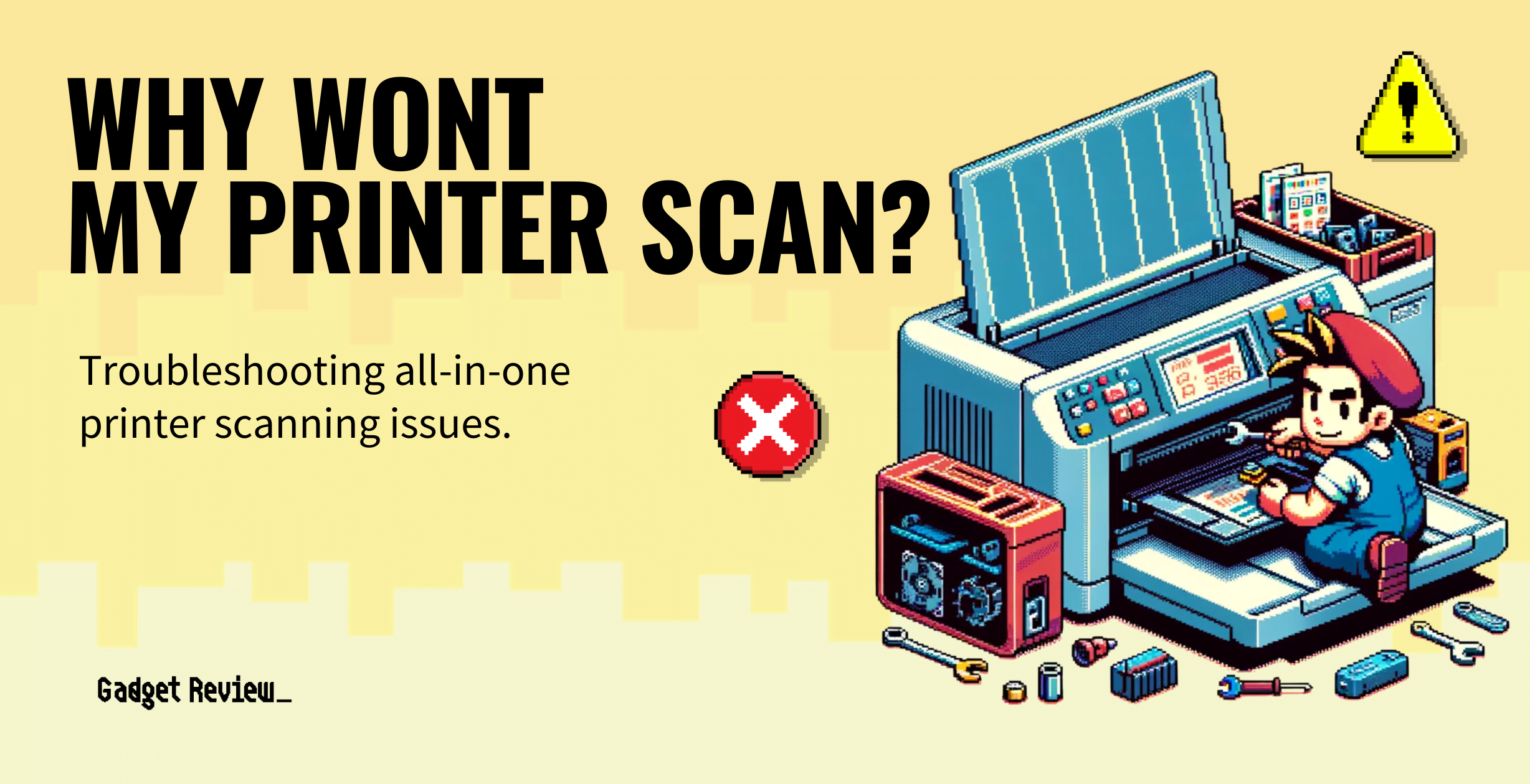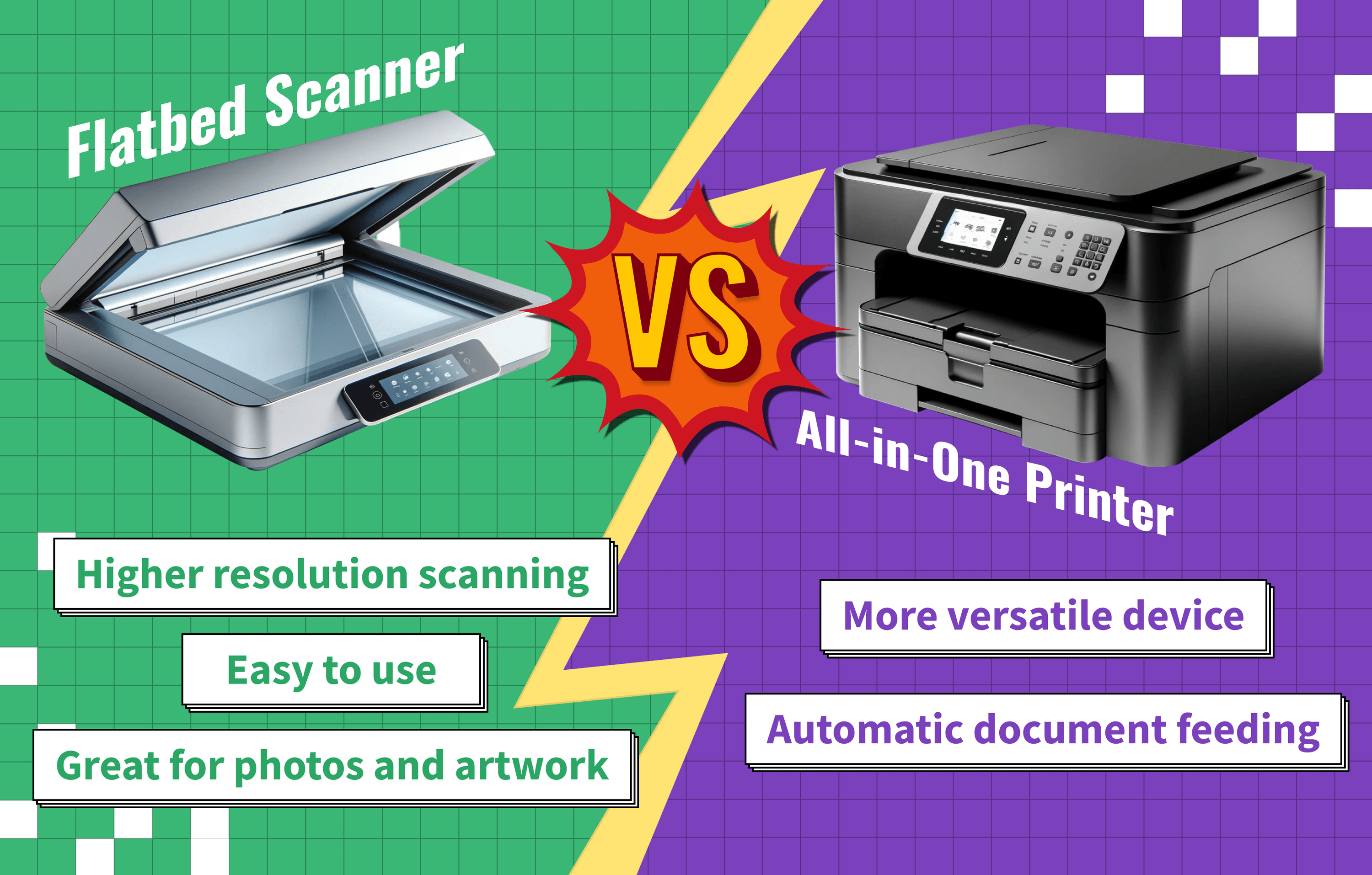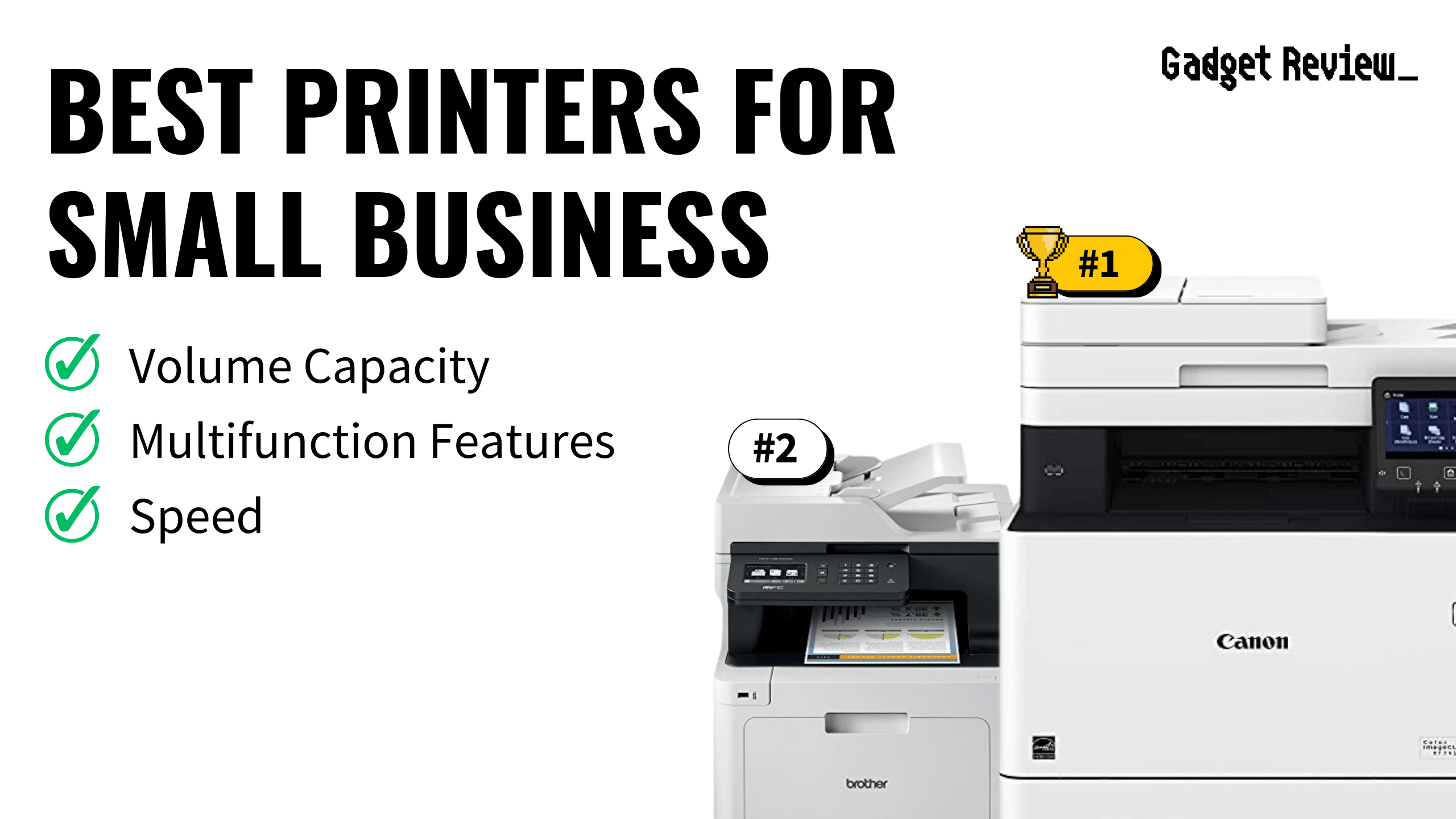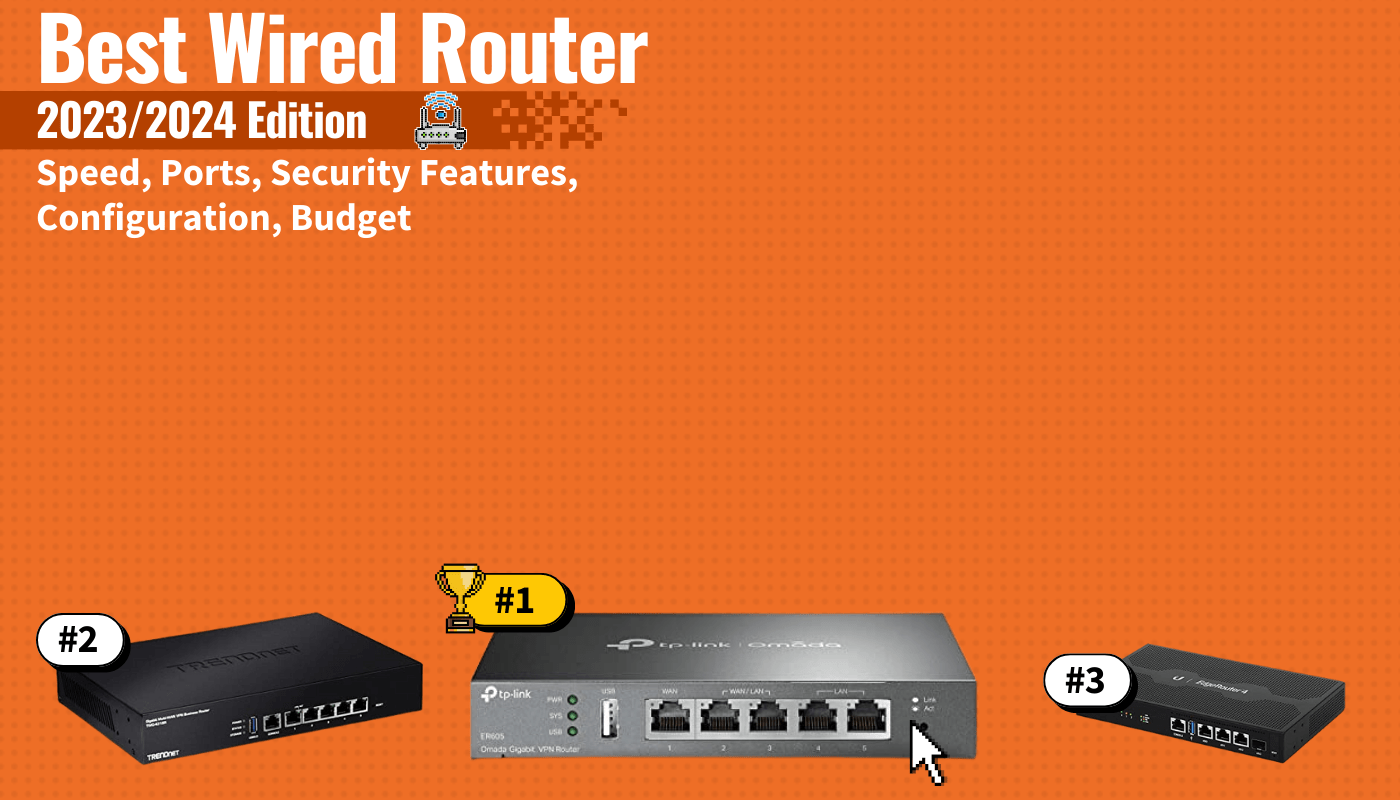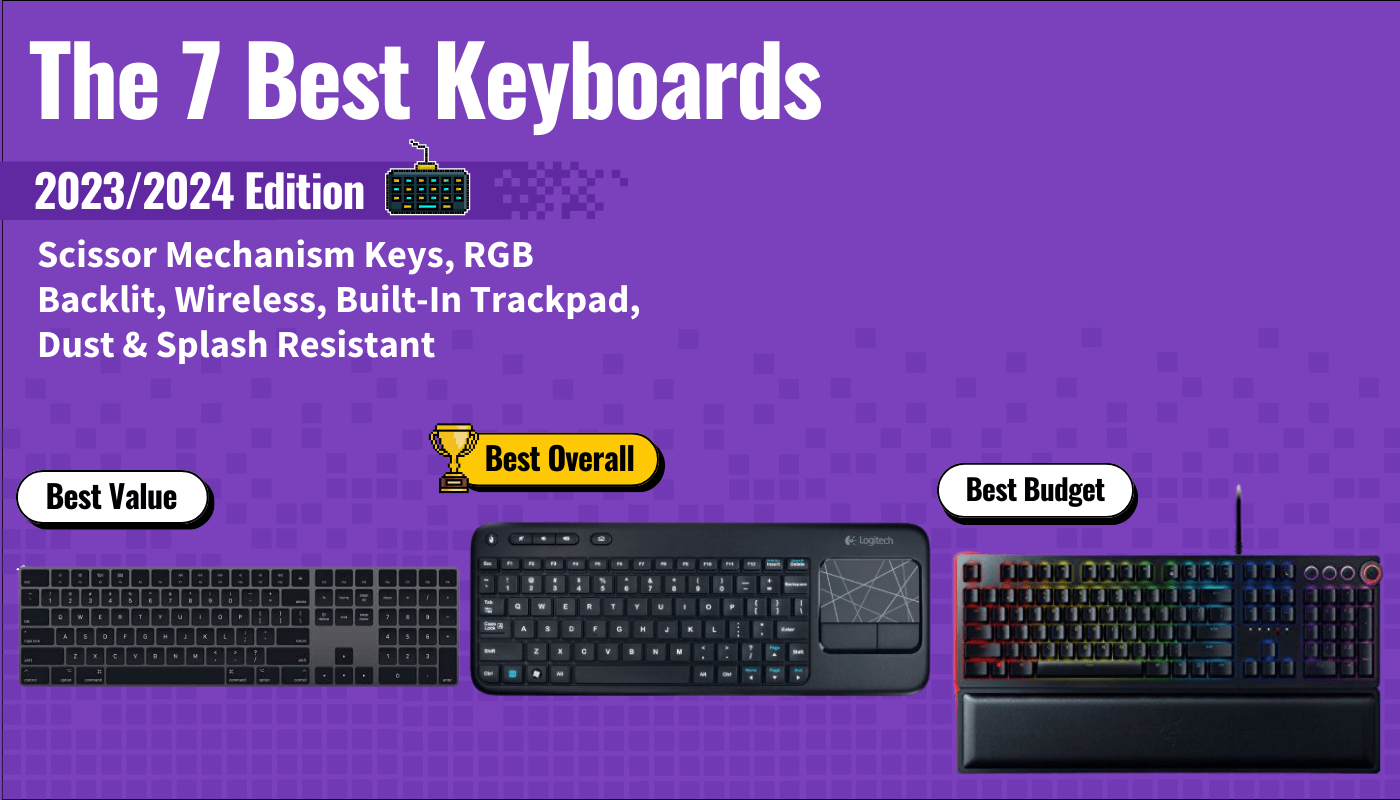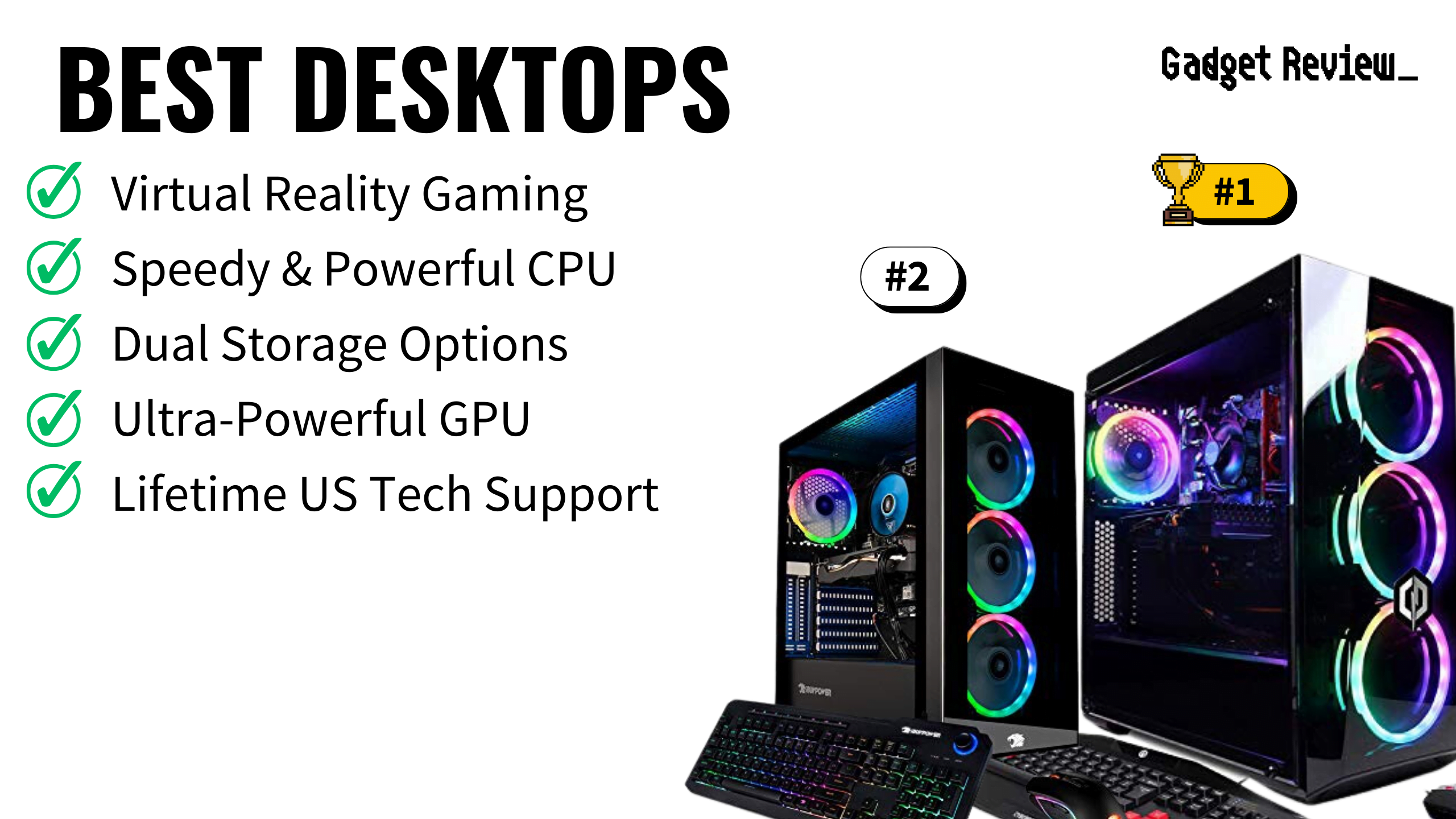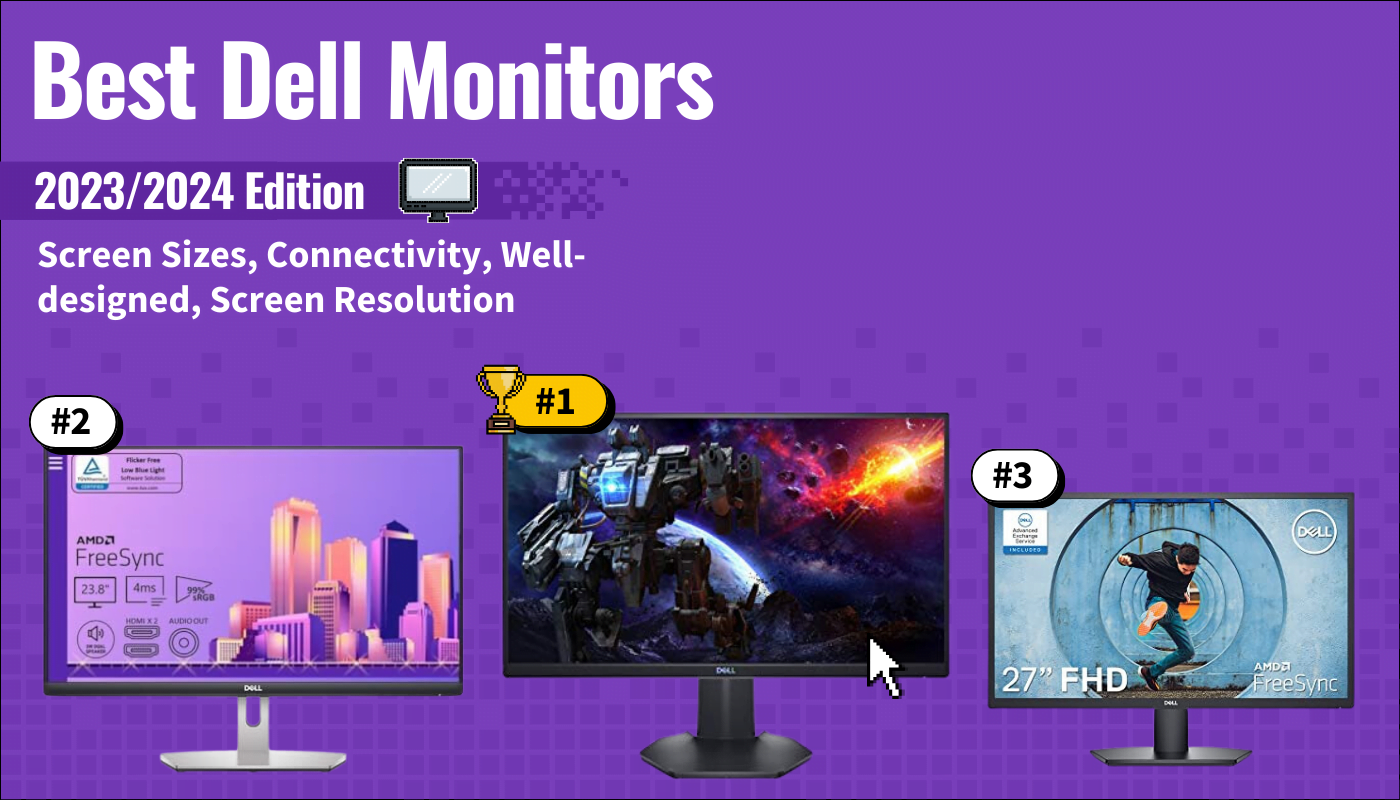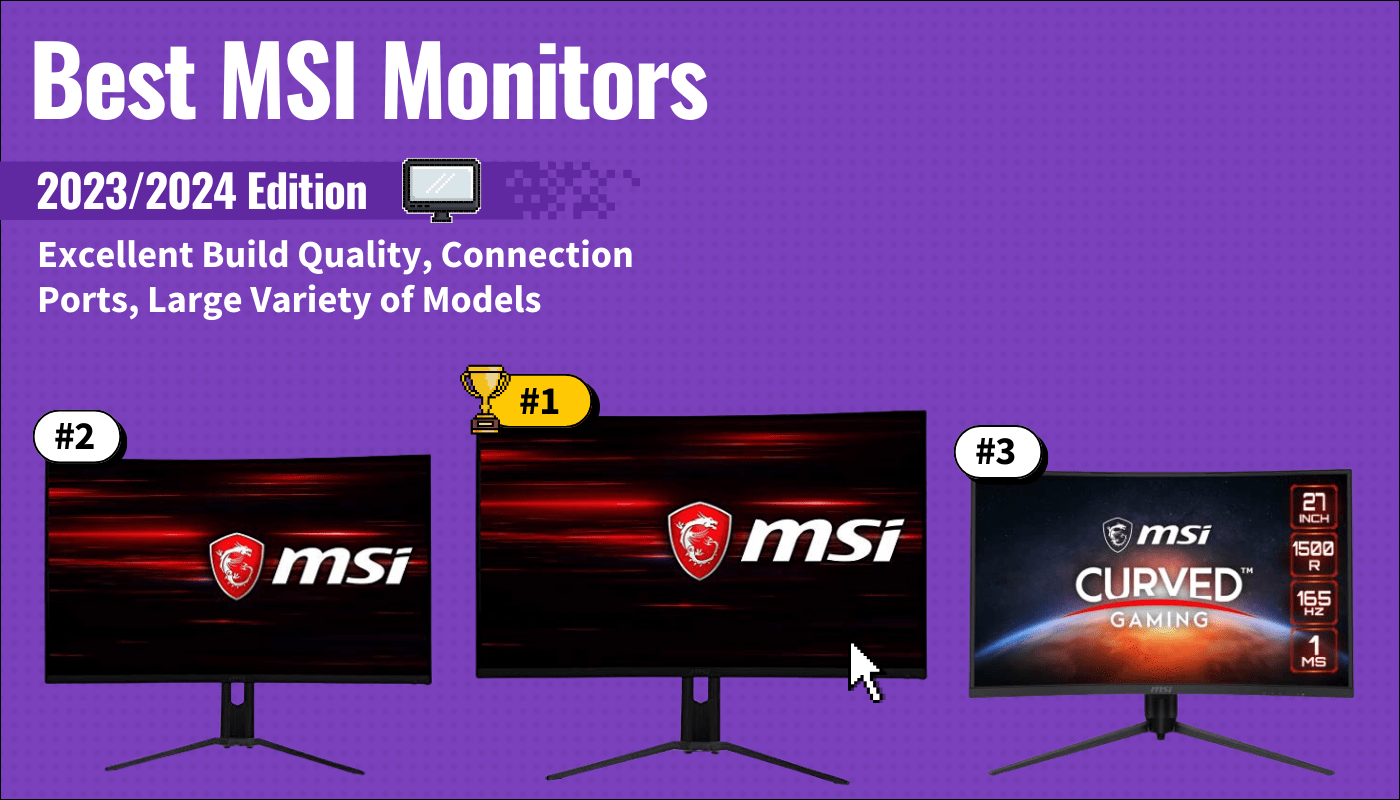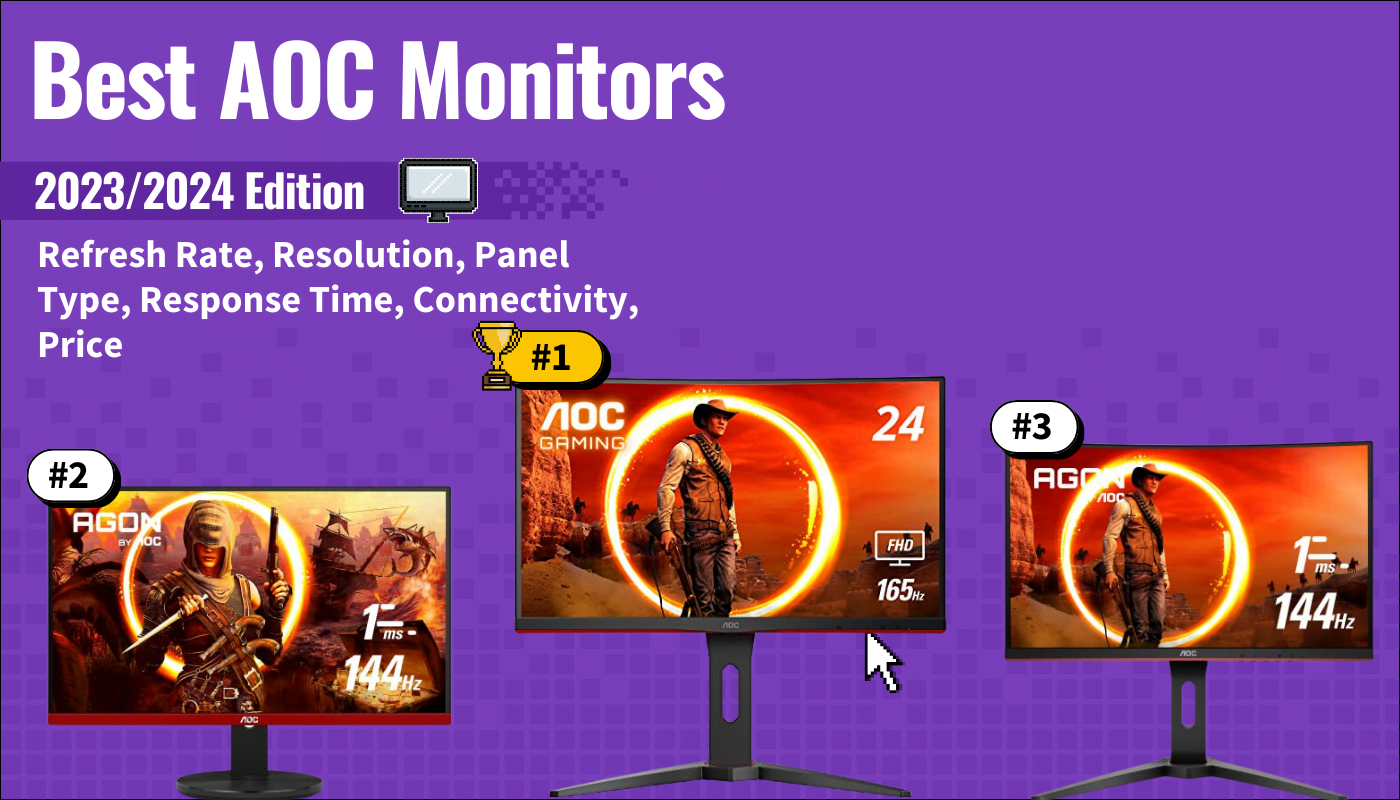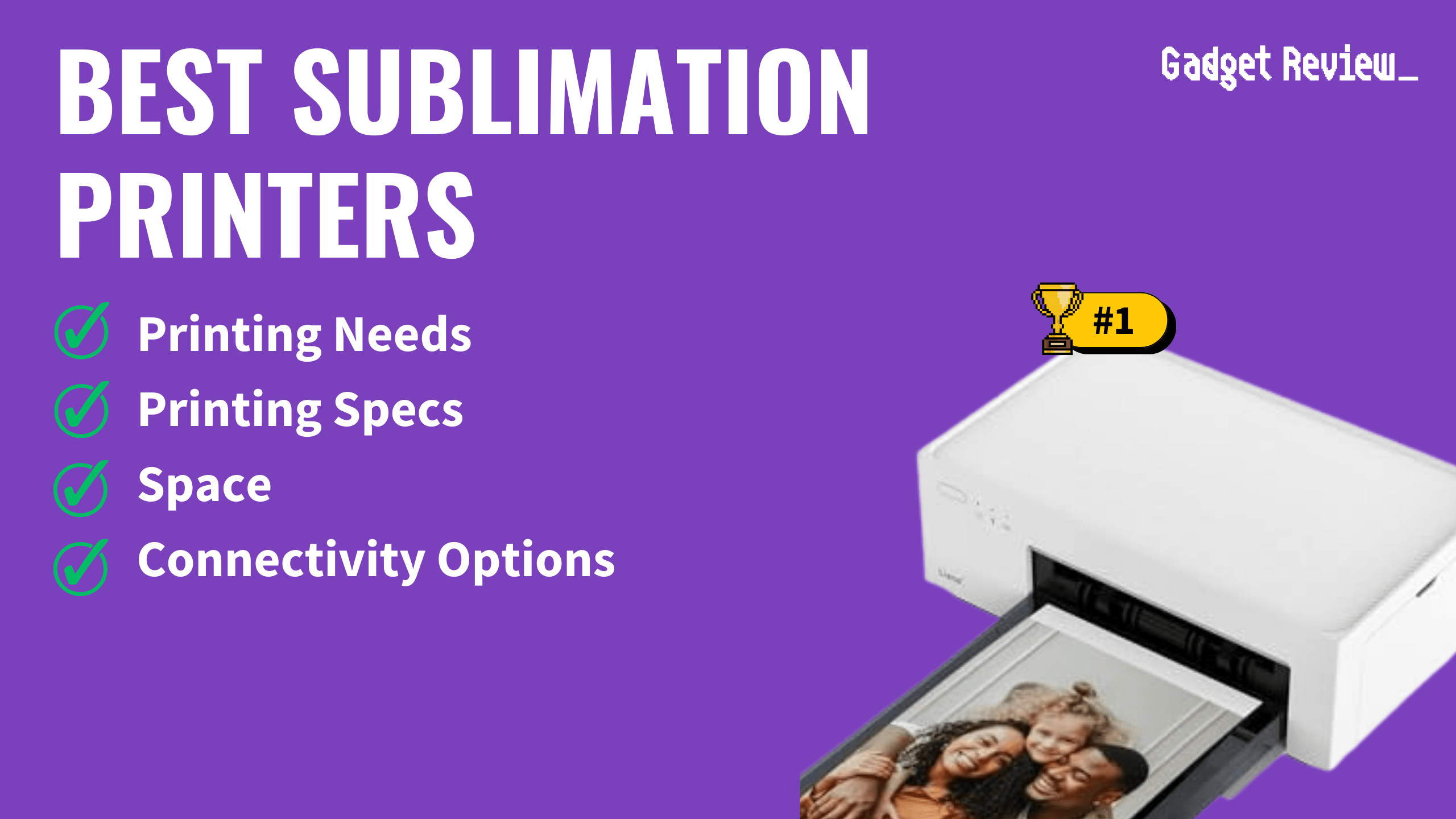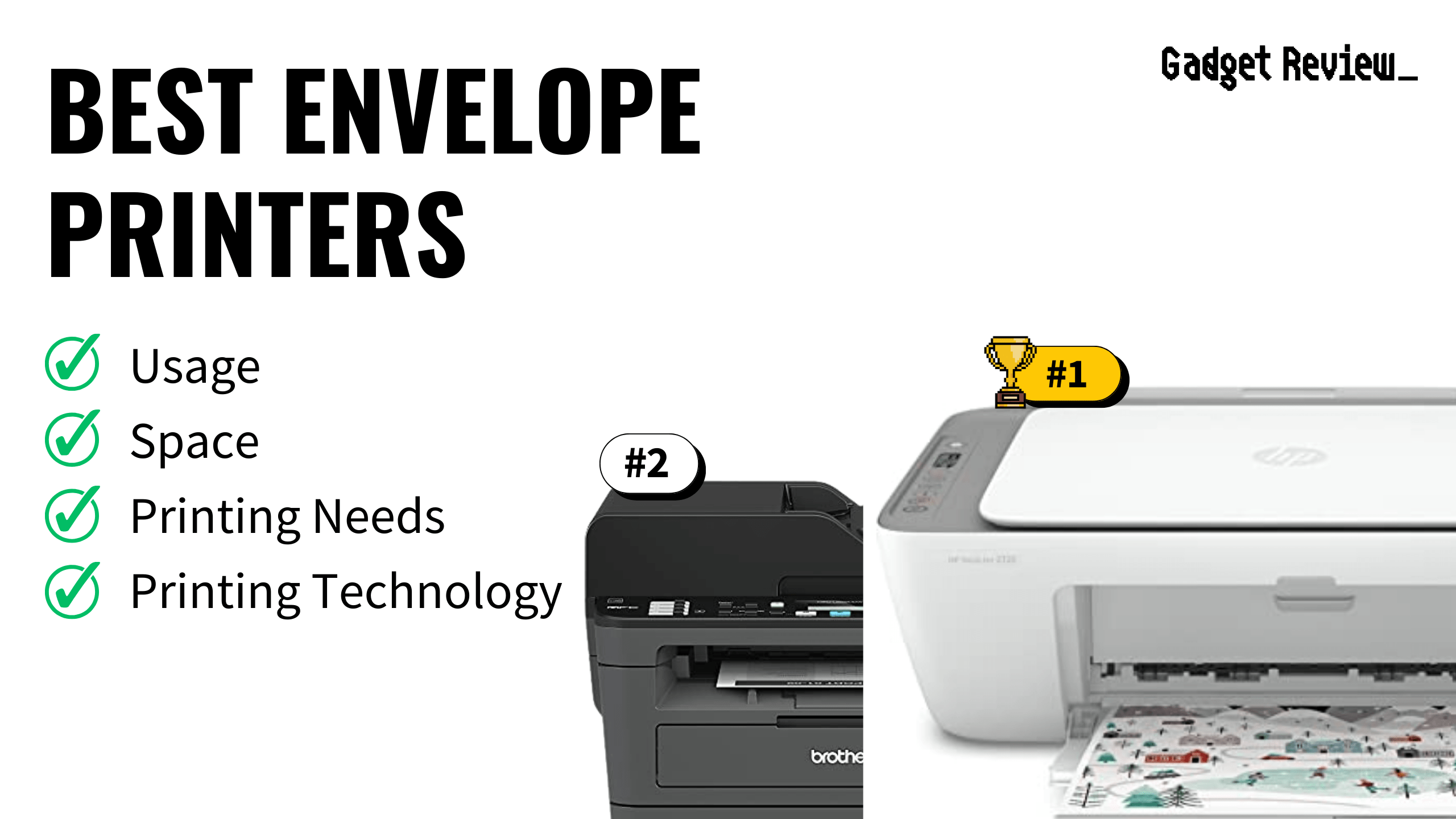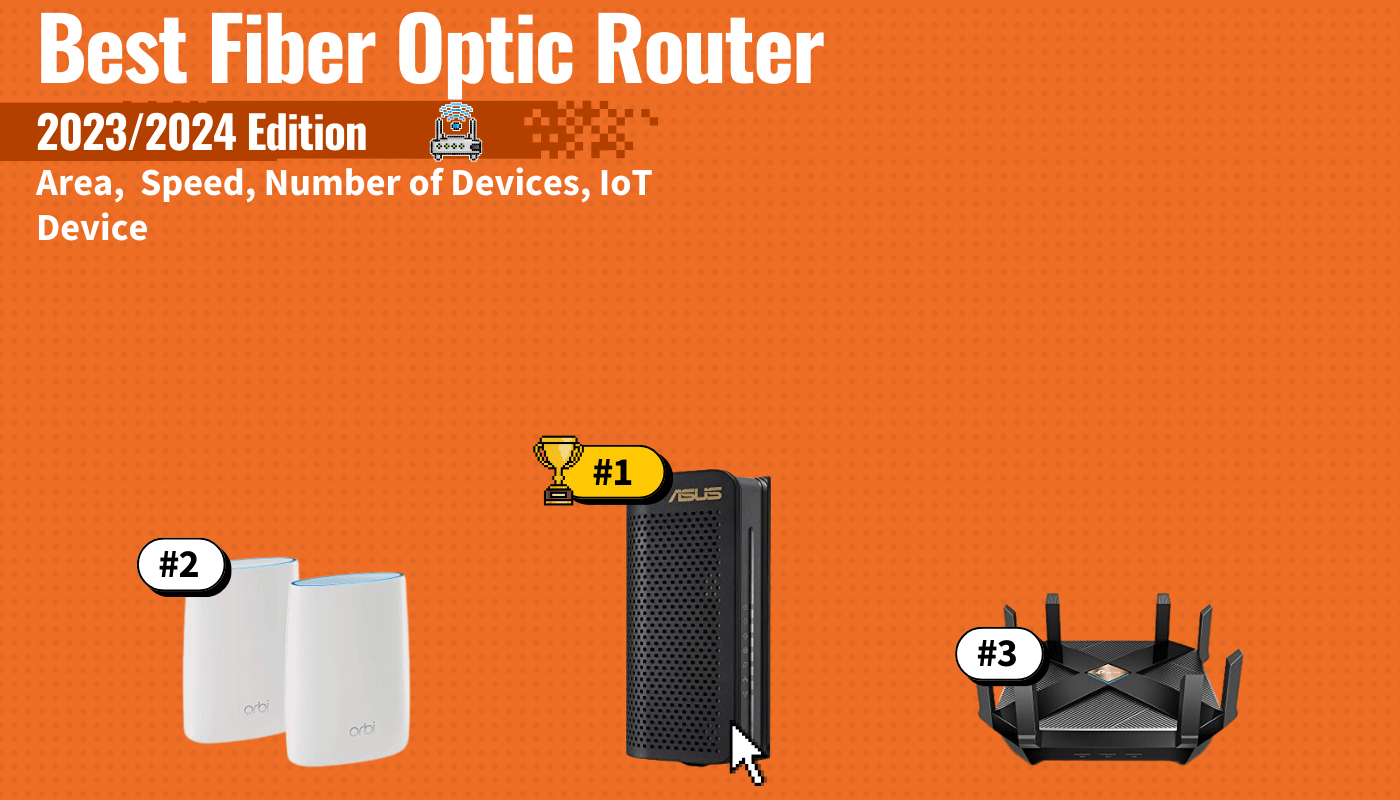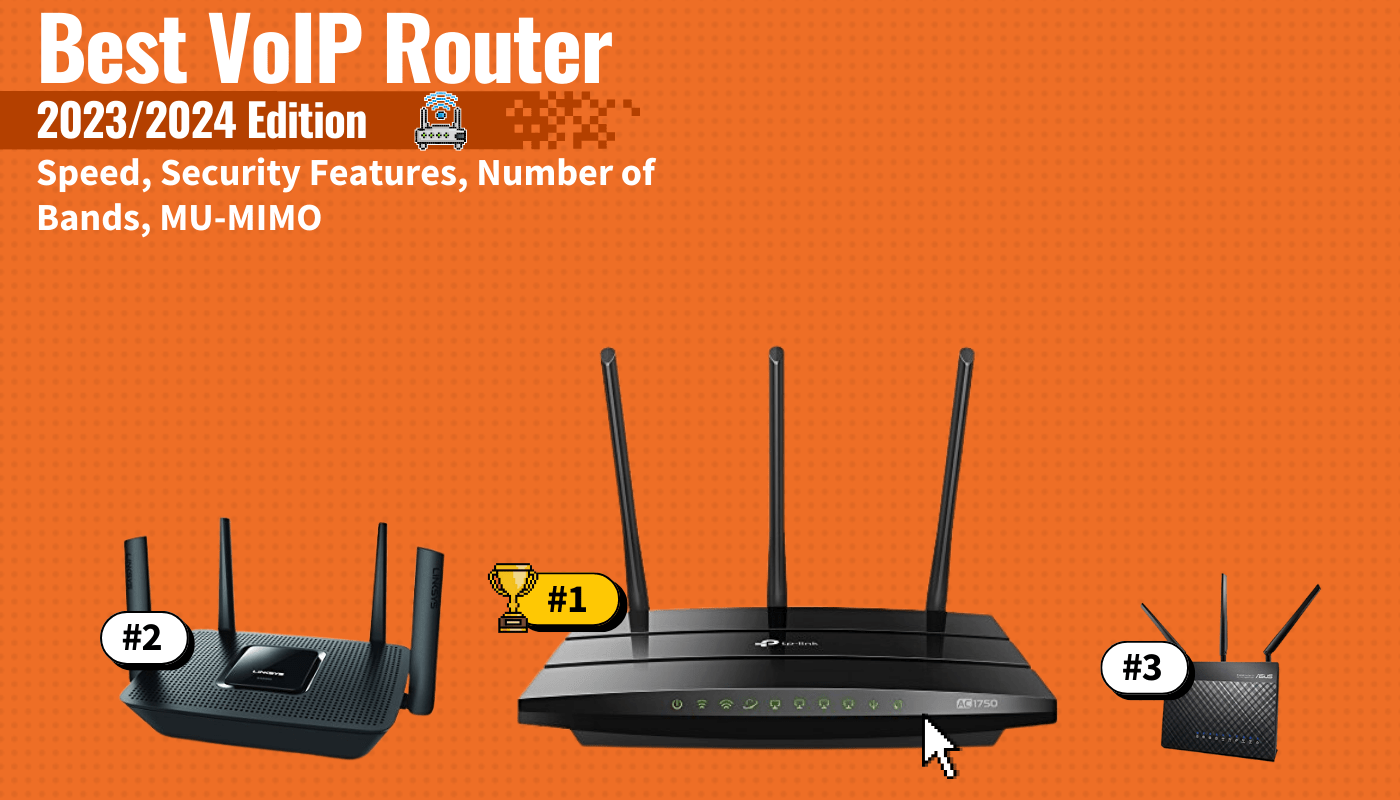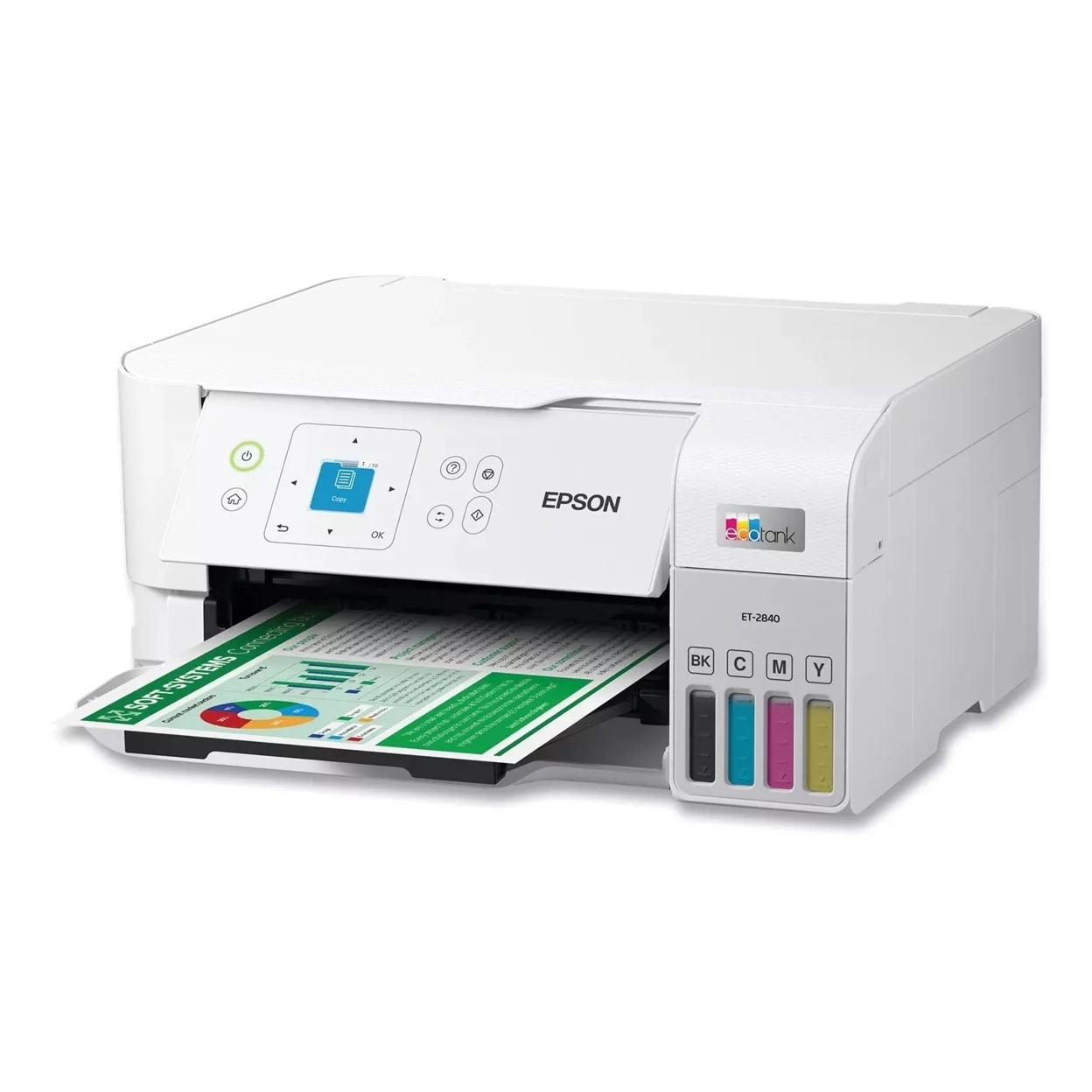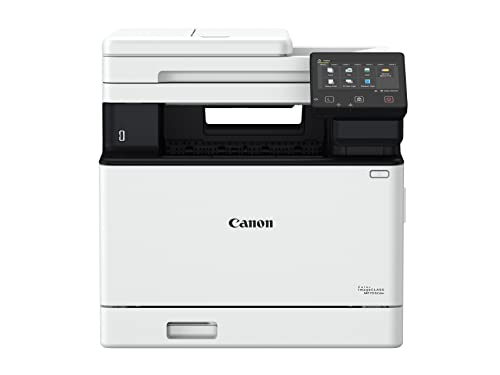To find the best chiclet keyboards you’ll want to determine the features that are right for you and your typing needs. Regardless of style, we recommend that you look for a keyboard with a comfortable layout and durable, well-designed keys. If you’re looking for the most portable solution, consider a wireless chiclet keyboard with low-profile keys. The best mobile keyboards will have good ergonomics and offer minimal input lag for accurate, fast typing. Features like input speed, tactile feel, and anti-ghosting are especially important for a gaming keyboard. Aesthetics might also factor into your choice if you’re looking for an illuminated chiclet keyboard with backlit keys for night gaming. If you’re ready for more great product recommendations, then check out our best keyboards guide.
After analyzing hundreds of reviews amongst a multitude of products with varying price points and features, we’ve found that the Logitech K360 wireless keyboard and mouse combo is our top pick.
Top 10 Best Chiclet Keyboards
#1 Logitech MK360 Chiclet Keyboard
Award: TOP PICK
WHY WE LIKE IT: A user-friendly, yet ergonomic design with widely spaced chiclet keys along with reliable connectivity for wireless devices and broad OS compatibility make this Logitech chiclet keyboard a top pick overall.
- 2.4 GHz with 128-bit encryption
- Adjustable feet for typing comfort
- 12 customizable function keys
- Not the slimmest chiclet keyboard around
- Some functions may not work with Mac OS
If you’re looking for a versatile chiclet keyboard that allows for accurate and fast typing while saving desk space, this compact 101-key model from Logitech is a good choice. With a travel-friendly form and low-profile keys, this professional wireless keyboard and mouse combo is great for business travelers or anyone looking to free up desk space while still typing in comfort.
A great keyboard for your main workstation, it works with multiple operating systems including Windows, Chrome OS, Linux, and Mac OS. It also has 12 programmable function keys as well as dedicated media buttons. However, some of its programmable features don’t work with Mac OS. But if you’re looking for something to use on your iPhone, a keyboard for iPhone will offer you intelligent auto-correct that allows you to easily add your own slang, proper names, and favorite emojis. For gamers, programmers, and editors, a best-backlit keyboard is a good option as well.
#2 Jelly Comb Chiclet Keyboard
We’re sorry, this product is temporarily out of stock
Award: HONORABLE MENTION
WHY WE LIKE IT: This handsome, slim chiclet keyboard uses a stable 2.4 GHz wireless connection with an included wireless USB receiver. It also has a full numeric keypad and popular hotkeys.
- Solid construction and good tactile feel
- Ultra-thin design
- 12 customizable function keys
- Not fully compatible with Mac OS
- Required AAA batteries not included
A popular choice for travel as well as home office use, this wireless keyboard and mouse uses comfortable and responsive scissor switches, which allow for more tactile feedback than you get with most chiclet keyboards, and provide a more comfortable typing feel. This keyboard is also super low profile, measuring just over half an inch tall.
With its scissor-switch design, this slim keyboard aims to counteract one of the most common complaints when it comes to comparing a chiclet keyboard versus a mechanical keyboard. It doesn’t have backlit keys, and the batteries aren’t included, but it does have a long battery life, lasting up to 2 years on a pair of AAA batteries each for the keyboard and mouse.
#3 Logitech K310 Chiclet Keyboard
Award: BEST DURABILITY
WHY WE LIKE IT: This Logitech wired keyboard offers a great mix of performance and durability, with a water-resistant and even washable surface, plus UV-resistant printing on the keycaps.
- Water-resistant surface
- Plug and play in most Windows OS devices
- Well-spaced keys for fast typing
- Function hotkeys may not work on Mac OS or Linux
- Lacks the tactile bump found on some other wireless keyboard options
This handsome and well-designed wired keyboard stands out for its all-weather durability and ease of use. Advertised as a washable keyboard, it’s splash-proof and easy to clean. It also features a UV-resistant coating that makes it great for use outdoors, helping you stay productive at the park or the beach.
The 12 programmable function keys make this a good option for PC users who like their familiar shortcuts. It works as a keyboard on Mac OS devices as well, though the function keys and media buttons may not work. It comes with a full number pad which makes it good for accounting, programming, and even light gaming use. Just like keyboards for programming and gaming that allows for custom shortcuts, and offers N key rollover and programmable macros. If tactile feedback and quick actuation are important, consider looking into the best ergonomic keyboards.
#4 Apple Wired Chiclet Keyboard
We’re sorry, this product is temporarily out of stock
Award: BEST FOR MAC OS
WHY WE LIKE IT: This full-sized Apple wired keyboard has the classic Apple keyboard design and aluminum construction. It has widely spaced keys that offer good feedback with short actuation.
- Comes with all Mac OS shortcut keys
- Aluminum construction
- Full-size layout with numeric keypad
- Not as splash and dust-resistant as some keyboard options
- Not as portable as the wireless Apple Magic keyboard
With a comfortable and familiar layout plus advanced shortcut keys for Mac OS applications this classic Apple wired keyboard is a great option for Mac users who don’t need a keyboard with a wireless connection. It comes with dual USB 2.0 ports and works with nearly all Mac OS desktop and laptop computers.
Ergonomics are a strong point if you don’t mind the typical short travel of these low-profile switches. Users of recent MacBook laptops may even find that this traditional keyboard is easier to type with, allowing for more natural finger movements. Compared to the scissor-switch keyboards on most Mac laptop computers, the keys on this Apple wired keyboard are slightly longer-travel. And in case you may also require a keyboard that allows you to easily switch the mainboard, we recommend the best hot-swappable keyboard.
#5 Redragon K502 Chiclet Keyboard
Award: BEST COMFORT
WHY WE LIKE IT: This chiclet gaming keyboard is a wired model that features a full-size layout, adjustable backlighting, and ergonomic wrist rest, making it more comfortable than most chiclet keyboards.
- Splash-proof keys
- Customizable RGB backlighting
- Anti-ghosting and N-key rollover
- Setup is more complicated than on some keyboards
- Takes up more desk space than some other keyboard options
- Many gamers prefer a mechanical keyboard
With its integrated wrist rest and well-spaced keys, this illuminated chiclet keyboard is one of the more ergonomic models out there. It uses a USB wired connection and comes with a durable, gold-plated connector to ensure minimal input lag. Like many gaming keyboards, it has customizable lighting effects, with RGB backlit keys. It also supports Nkey rollover and anti-ghosting, useful for intense PC gaming sessions.
For most Windows devices, it allows for a full range of shortcuts, though it has limited functionality with Mac OS. When it comes to typing performance, the quiet keys don’t quite match the tactile feel found in a mechanical keyboard, but they are more responsive than most chiclet and membrane keyboard switches.
#6 Razer Deathstalker Chroma Chiclet Keyboard
Award: BEST CUSTOMIZABLE DESIGN
WHY WE LIKE IT: This gaming-focused membrane keyboard comes with advanced features like on-the-fly macro recording, anti-ghosting, and a dedicated gaming mode. It allows for key reprogramming and custom lighting options.
- Fully programmable keys
- Low profile switches with just 2mm actuation
- 1000Hz ultrapolling
- System requirements limit compatibility
- No wireless option
This high-performance membrane keyboard is notable for its ultra-short keypress actuation, fully programmable keys, and the ability to enable on-the-fly macro recording. A dedicated gaming mode lets you turn off the windows key multimedia functionality and repurpose the media keys for gaming controls.
This Razer chiclet keyboard also scores points for comfort and ergonomics, with a fixed wrist rest and well-designed tactile keys. It doesn’t have the same degree of feedback as you get with a mechanical switch keyboard, but the membrane keys do allow for an ultra-low 2 mm actuation point.
#7 Perixx PeriBoard Chiclet Keyboard
Award: BEST VISIBILITY
WHY WE LIKE IT: This illuminated chiclet keyboard has large print keycaps and ultra-clear white backlighting, plus larger key surfaces and a full numeric keypad for easier number crunching.
- Durable ABS printed keycap
- Low-profile silent keys
- Backlighting can be turned on and off as needed
- Lacks ergonomic wrist rest
- Doesn’t have a wireless option
- Not as “tactile” as a mechanical wired keyboard
This model is a great option for PC users and typists trying to decide on a chiclet keyboard vs a backlit keyboard with larger keys. Its keys are about the same size as those on a traditional computer keyboard, and it has a full number pad, but it also has the quiet, low-profile aspect of a chiclet keyboard. It works via a USB connection.
Clear white LED backlighting and large font key markings make this keyboard easier to see than most. This can benefit productivity and means there’s less of a learning curve for new users. It also makes for a more comfortable work and gaming experience when used in low light. The backlit feature can be turned off when not needed. Compare this with the best gaming keyboard that features backlit keys with colors in a rainbow pattern.
#8 Dell KM717 Chiclet Keyboard
Award: BEST FOR OFFICE USE
WHY WE LIKE IT: This full-size wireless keyboard features spaced out low profile chiclet keys and dual wireless connection options, making it versatile for easier office set up, plus it comes with a full number pad, and function keys and includes a wireless mouse.
- USB Nano dongle and Bluetooth LE connectivity
- Ergonomic curved design
- Pairs with up to six devices
- No USB wired option
- Required batteries not included
This keyboard has a clean, simple, and ergonomic design that makes it well-suited for work and office use, plus a versatile dual wireless connection capability. It uses either Dell universal 2.4GHz or Bluetooth LE, allowing it to pair with up to six devices. The Nano USB receiver is included. A full-size 104 key layout helps with productivity while tilting “feel” allows for a comfortable finger position.
This wireless keyboard has low-profile keys that are great for quiet typing, though it’s not as “clicky” as some scissor switch and fully mechanical keyboards. The included wireless mouse features 1600 dpi resolution and works well on most surfaces. #9
Anker Bluetooth Chiclet Keyboard
Award: BEST FOR TABLETS
WHY WE LIKE IT: This compact tenkeyless chiclet keyboard is highly portable and pairs well with tablets and mobile devices. At just 6 mm wide, it takes up very little space, while still providing a comfortable typing experience.
- Up to 700 hours of battery life
- Low profile quiet keys
- Compact form goes well with iPad and Android tablets
- Lacks some of the function keys found on full size chiclet keyboards
- Doesn’t have programmable keys or macro shortcuts
If you’re looking for a practical, portable keyboard for travel or to use around the house with your tablet or other wireless devices, this ultra-slim Bluetooth keyboard is a worthy option, especially if a small footprint and quiet keys are a priority. Power saving mode helps provide battery life with up to 700 hours of use.
While it lacks backlight customization and F keys, it does have media controls that work with Windows and most Android devices. Compared to a full-sized keyboard, this model gives you more freedom in setting up your workspace and offers more portability. And if your work is in the area of design and you need to seamlessly cross over multiple devices, the best keyboards for designers come in handy.
#10 VicTsing Chiclet Keyboard
We’re sorry, this product is temporarily out of stock
Award: BEST ON A BUDGET
WHY WE LIKE IT: This full-size chiclet keyboard has comfortable keys and adjustable feet, and is a plug and play connection for most operating systems, all while arriving at a budget-friendly price.
- Spill-resistant keys
- Windows shortcuts and media buttons
- Low-profile quiet membrane switches
- Lacks a wrist rest
- Rated lifespan of 10 million key presses lags most mechanical switch keyboards
This wired membrane keyboard is a worthwhile, durable option if you’re looking for the best chiclet keyboard laptop accessory for the office or home use, provided you don’t need a keyboard with a wireless connection. It has a low profile, well-spaced chiclet keys, and uses a membrane switch design. It also features splash-resistant keys, a good feature at this price point.
While it doesn’t come with anti-ghosting technology or a lot of customizable features, it’s one of the most affordable and practical wired keyboard options for typists who need a quiet and reliable input device with a full-size layout and number pad. And in case you may also require a keyboard that allows you to easily switch the mainboard, we recommend the best hot-swappable keyboard.
How We Decided
To pick the best chiclet keyboards on the market, we looked for quality construction and design, good typing performance with minimal delay, and excellent reliability. We prioritized included keyboards features like programmable function keys, an anti-ghosting feature, and at least some tactile feel when pressing the keys. A rated lifetime of at least 2 million keystrokes was also a must.
We gave bonus points for backlighting and adjustable illumination. We also took into consideration ergonomics. We looked for comfortable low-profile keyboards that offered users the option of adjusting the keyboard’s rake or angle.
We looked at both wired and wireless chiclet keyboards. For wired keyboards, we looked for those that came with a sturdy cable and corrosion-resistant connectors. We considered a USB pass-through and additional USB ports to be a nice bonus. For wireless keyboards, we looked for reliable connectivity using either 2.4 GHz wireless or Bluetooth. We favored wireless keyboard and mouse combo models that offered at least 128-bit encryption and the option of dual wireless modes.
Best Chiclet Keyboards Buyer’s Guide
The Most Important Features to Consider
- Compact Design
When taking into account the advantages of a keyboard with chiclet keys as opposed to a mechanical keyboard or traditional computer keyboard, an ultra-thin and compact form factor makes a lot of sense. Chiclet keyboards tend to have shorter key travel and can be made much slimmer than their mechanical counterparts. - Programmable Keys
Whether you’re looking for a keyboard to optimize your mobile productivity or a more specialized gaming keyboard, the option of programming shortcut keys and setting macros can be a useful time-saver. Many chiclet keyboards allow you to assign F keys, though this feature may not always work with every operating system. - Water Resistance
For your primary or travel keyboard, it may be worthwhile to look for water, dust, or splash resistance. Some modern chiclet keyboards have dirt-repellent and water-resistant surfaces, and some are fully waterproof with IP67 water resistance. This adds to the durability and helps these keyboards last longer, and it also makes it easier to keep them clean. This, however, can be a problem for butterfly keyboards.