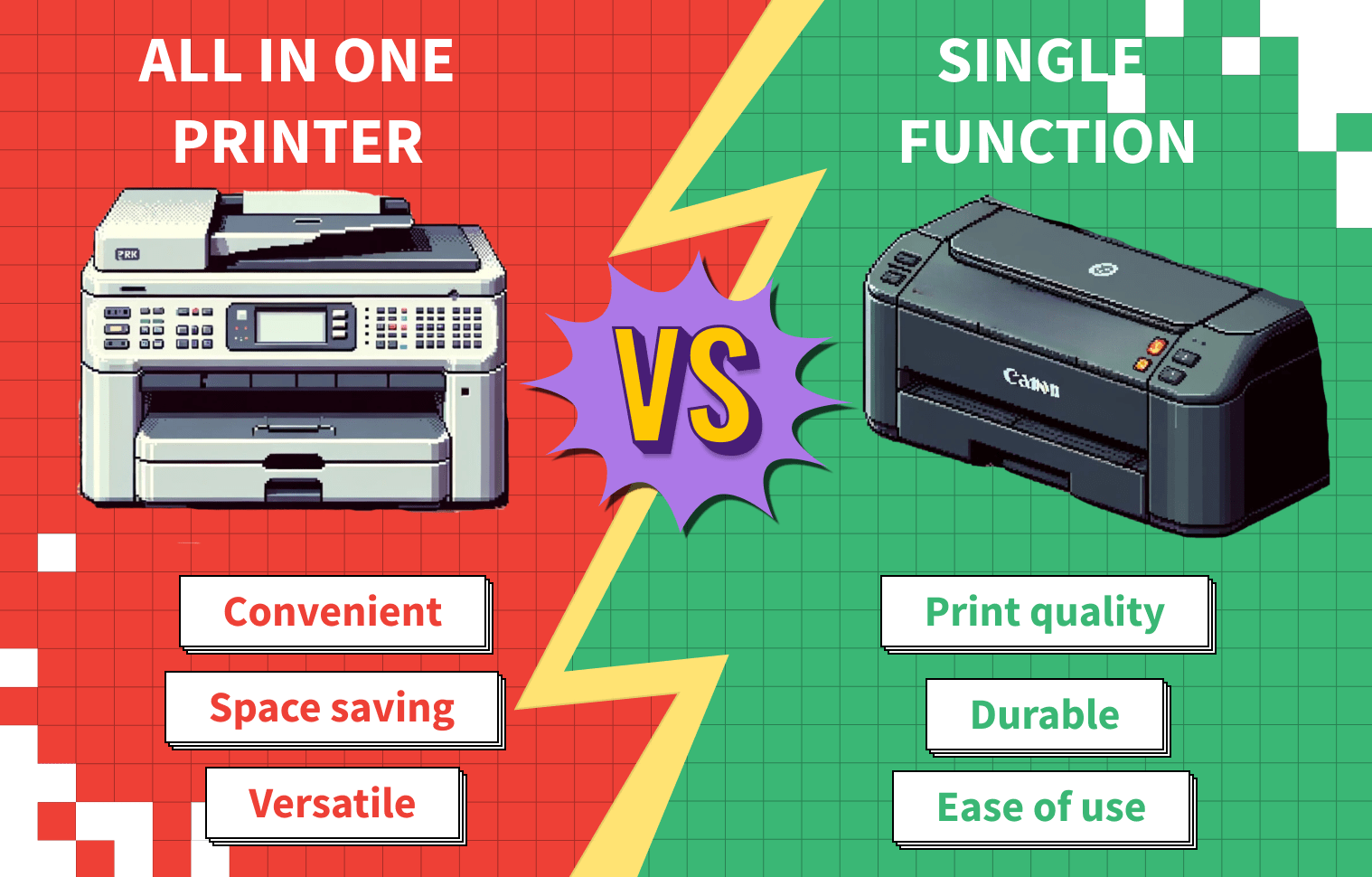All-in-one (AIO) printers offer the convenience of printing, scanning, copying, and sometimes faxing all in a single machine. Single-function printers only have one job: print.
Many of the best printers fall into one of these categories. So what are the differences between these two, should you choose from the best all-in-one printers, and what are the pros and cons of each? Keep reading to find out.
Key Takeaways_
- Simply put, single-function inkjet printers just print, and all-in-one printers handle printing, scanning, copying, and more.
- Single-feature inkjet printers are easier to use, cheaper, smaller, and lighter, making them easier to fit in a small space or to use for mobile printing.
- Multifunction printers may be more expensive, but the addition of a dedicated scanning bed helps their usefulness.
Differences Between All-in-One and Single-Function Printers
The primary difference between the two is that single-function printers perform one task, printing, whereas all-in-one printers bring other features to the table, including scanning, copying, and sometimes faxing.
| Feature | All-in-one printer | Single-function printer |
|---|---|---|
| Versatility | Can print, scan, copy, and fax | Can only print |
| Print Quality | Print quality can vary depending on the model, but is generally good | Print quality can be very good, especially for higher-end models |
| Space requirements | Can take up more space, especially in height, compared to a regular printer | Typically take up less space than all-in-one printers |
| Cost | Budget models can be had for $50-$100 | Budget models can be had for $50-$100 |
Versatility
This one is rather obvious. Single-function printers are not versatile, as they can just print. These printers are often more durable as well as they are built for a single purpose, with fewer components and features that can malfunction.
On the other hand, all-in-one printers can also print, scan, copy, and fax, although faxing isn’t a common option now as it isn’t as widely used anymore. This makes them a sort of one-stop-shop for office-adjacent tasks.
Print Quality
While both printer options can print high-quality images and text, a basic single-function printer tends to offer better print quality and speed than a basic AIO.
All-in-one printers can print great-quality pages, however, they may cost a little more to equal the quality of the standard printer.
Space Requirements
While an AIO printer can save you space compared to buying each device, it may take up a little more space than a standard printer.
Scanning beds tend to be on the larger and heavier side, and this spills over to any printer with scanning functionality. In other words, all-in-one printers tend to be larger and heavier than traditional single-use printers.

This is important if you live in a small apartment in a big city or like to move your printer around to different locations to suit different needs. Modern single-function printers are downright tiny in some instances.
For more details on understanding such printers, check out our resource guide to learning what is an all-in-one printer.
Cost
The cost of either of these printer options will vary based on several factors like brand, model, and whether they are inkjet or laser. Laser printers tend to cost more than inkjet printers.
Single-function printers are bare-bones offerings with bare-bones prices. You can often get ahold of a decent standard printer for $50, give or take. However, it should be noted that high-end single-function printers can rival the prices of AIO models, costing several hundred.
STAT: All-in-ones are available as inkjets and lasers and in color and black and white. Other convenient features include memory card slots and wireless printing. (source)
On the other hand, all-in-one printers boast multiple functionalities, which allows the price to creep up. You can get an AIO model for about the same price as you can a single-function printer, but it will lack some of the great features that AIO printers are known for, like wireless connectivity, automatic document feeders, and duplex printing.