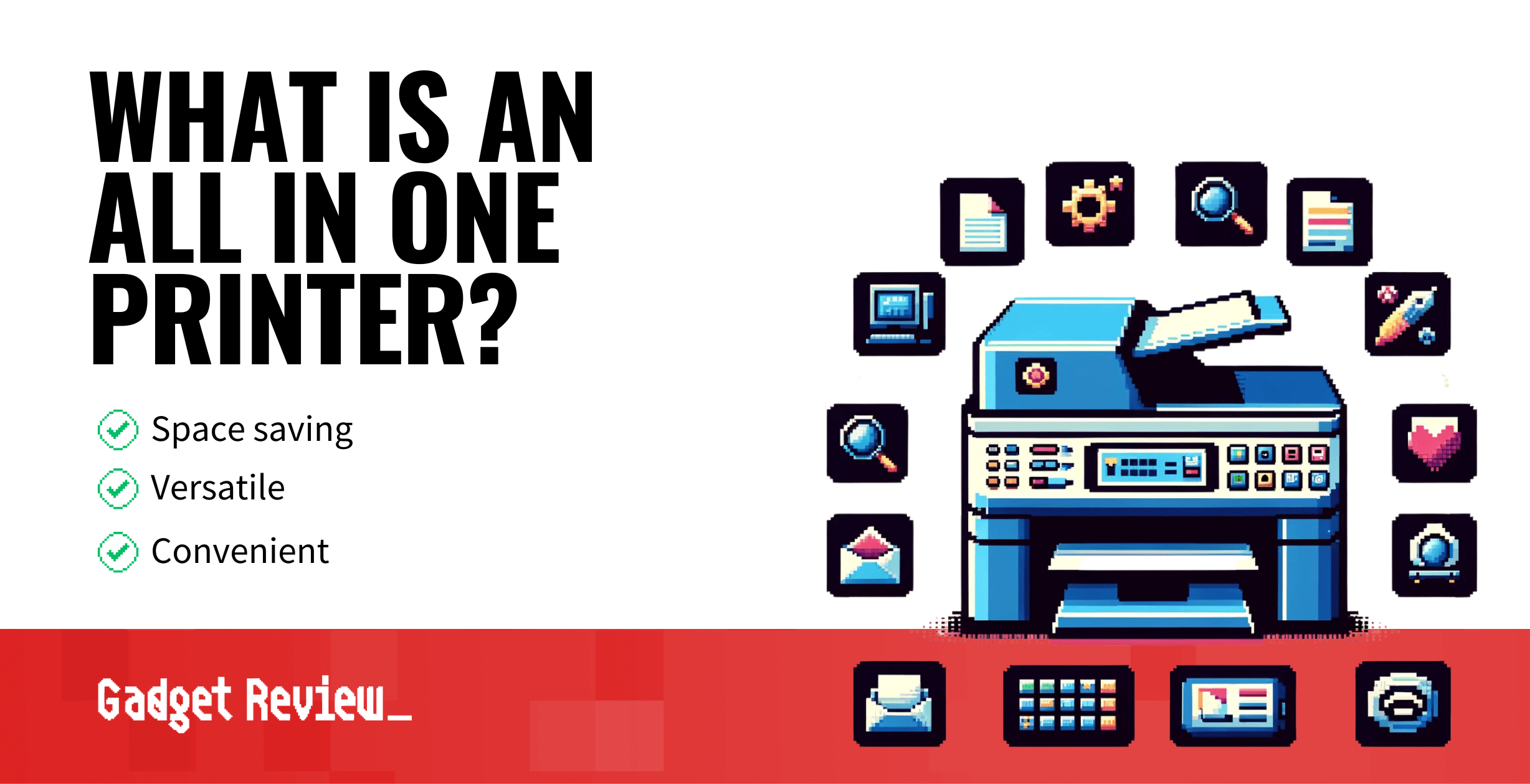All-in-one printers combine a printer with the benefits of a scanner, copier, and sometimes fax machine. Some of the best printers are all-in-one models and can be either inkjet or laser. They are a versatile option for those who need a good printer but only occasionally need those other devices.
What are All-in-one Printers?
An all-in-one printer (sometimes referred to as a multi-function printer) includes the different functionalities typically found with inkjet printers or laser printers, fax machines, scanners, copy printers, and more.
In short, this means you can scan a photo from a printer to your computer, so long as you’ve properly connected the wireless printer.
The Benefits of an All-in-one Printer
Not every all-in-one printer is made equal. Some boast certain features, while others lack features like duplex printing or an automatic document feeder. But they can print on various paper sizes. However, there are some benefits and advantages you can count on when using an all-in-one printer.
Space Saving Design
While an all-in-one printer is larger than a single-function printer, it saves space by not having to have a separate dedicated device for scanning, copying, or faxing. This not only saves on physical space as it is just one device but can also help reduce clutter and messy wires running all over the place.
Scan, Fax, and Copy
One of the key benefits of choosing an all-in-one printer is the additional functionalities it brings to the table.
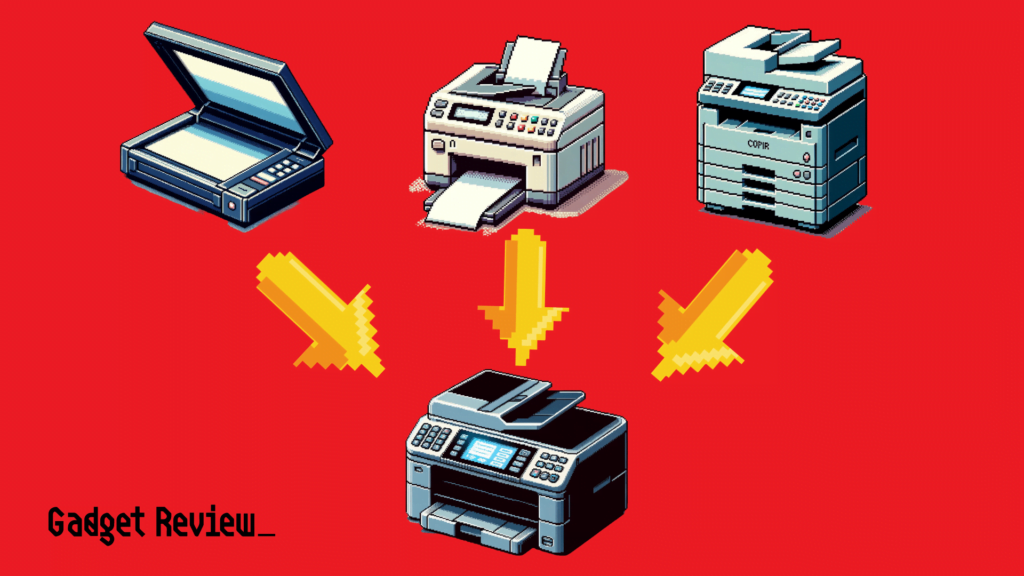
In addition to making simple prints, these units can often scan items, fax documents, and make multiple copies of documents.
- Scanning a document makes a copy of the document so you can have a digital backup. You can also learn how to scan a document from the printer to the iPhone.
- Copying, well, makes a copy of the document. The printer will scan the document and then print copies of it without having to have a copy of the document on your computer or device.
- Faxing a document sends it to another user via a telephone line or the Internet. This is not as common as it used to be, and as such many all-in-one printers don’t have this feature anymore.
Increased Printing Speed
Many all-in-one units advertise an increased printing speed over traditional printers. When using an all-in-one printer, you can expect to achieve somewhere between 12 to 20 pages per minute (PPM).
Keep in mind, however, that there are different types of all-in-one printers.
Generally speaking, all-in-one laser printers are significantly faster than all-in-one inkjet printers. In other words, do your research before making a purchase.
For instance, you can start your research with our guide to inkjet vs all in one printer models.
Wireless Connectivity
Modern all-in-one printers tend to offer a wireless connection. This means that they can print content wirelessly from a Wi-Fi-enabled computer, smartphone, tablet, or related device.
These printers can also typically print straight from a cloud server, so you can handle print jobs remotely, and can be extremely convenient for the modern worker.
Great for Color Prints
The best all-in-one printers tend to excel when it comes to reproducing photos and other images that require vivid color. If this is an important feature to you, we recommend buying an inkjet all-in-one printer, as the ink cartridges used with these models are great for color reproductions.
All-in-one printers are a great choice if you want a quality printer that is versatile enough to handle most document or image-related tasks that a home or small business will need.