When you’re looking for a compact printer, size shouldn’t compromise functionality. Compact printers are ideal for small spaces and often include features such as wireless connectivity and mobile printing options. However, they can also have pain points like slower print speeds and smaller paper trays.
In our search for the best compact printers, we analyzed over 27 models and reviewed 153,527 user feedback. Four printers stood out, meeting our high standards and performing well in verified testing. We certified these top picks, using our unique Trust Score to filter out 67% of untrustworthy reviews. These winning printers deliver reliable performance and convenience. And if size is not a constraint for you, we also have a guide that includes options for the best printers overall, catering to a variety of needs beyond compact design.
How Did We Rank the Best Compact Printers?
Our comprehensive guide to the best compact printers comes from analyzing more than 200 expert and customer reviews. We focused on critical pain points and testing methodologies to identify 2 desirable features and 1 must-have specification. This meticulous process ensures you have the best data to make an informed decision.
Our commitment to unbiased reviews is powered by our ‘True Score’ system, targeting low quality and fake reviews. When you shop through our links, you’re backing our mission. Dive deeper to see how.
Minimum Specifications
- Compact or small dimensions.
“Nice To Haves”
- Print Speed: Black & White Printing Speed exceeds 20 pages per minute (ppm).
- Printing Costs: Printing costs are less than 7 cents per page.
Latest Updates
- 06/11/2024: Republished the list to include the best small printers based on our True Score system.
Top Compact Printers For 2026
Prices accurate at the time of publishing

Best Overall

Runner Up

Best Value

Best Budget

Best Mid-Range

Premium Pick
HP OfficeJet 250
Best For Compact
For professionals or students always on the move, the HP OfficeJet 250 has a great portable design and efficient performance, making it ideal for quick, mobile printing tasks with satisfactory color accuracy and scanning capabilities.

True Score
79779Experts
893kCustomers
Mixed Reviews
 SAVE $60$519.99$459.99
SAVE $60$519.99$459.99Read More
Snapshot
Reasons to Buy
- High-quality prints
Reasons to Avoid
- Supbar scanner
- High printing costs
- Slow printing speed
Specifications

Automatic Document Feeder Yes 
Automatic Two-Sided Printing No 
Copier Resolution (B&W) Up to 600 dpi 
Copier Resolution (Color) Up to 600 dpi 
Depth 7.8" 
Duplex Scan Function na 
Energy Star Certified Yes 
Height 3.6 
Integrated Fax – 
Max Number of Copies 50 
Max Paper Width 8.5" 
Mobile Printing Yes 
Number of Ink Cartridges Required 2 
Paper Feeder – 
Print Speed (B&W) 20 ppm 
Print Speed (Color) 19 ppm 
Printer Resolution (B&W) – 
Printer Resolution (Color) – 
Printer Type All In One 
Scanner Resolution Up to 600 x 600 
Scanner Type Flatbed 
Tray Capacity 50 
Width 14.9 
Wireless Yes All Specs
Test Results
B&W Print Speed (ppm) 9 Color Print Speed (ppm) 5 B&W Printing Costs (¢ per page) 9 Color Printing Costs (¢ per page) 21 Color Accuracy (dE) 9 All Retailers
- $459.99$520Save $60
Availability
In StockFree Shipping
Yes - $459.99$692Save $232
Availability
In StockFree Shipping
No - $459.99$520Save $60
Availability
Free Shipping
Availability
In StockFree Shipping
Yes
Our Verdict
If you’re a professional or student constantly on the go who’s looking for a fast and portable all-in-one printer, the HP OfficeJet 250 is a great blend of design and performance. Its compact size, 14.9″ width, and 7.8″ depth allow for easy portability. Its print speed is 8.58 pages per minute (ppm) for black and white and 4.86 ppm for color. Ideal for those on the move, it supports wireless and mobile printing, ensuring connectivity wherever your work takes you.
The color accuracy of the HP OfficeJet 250, measured at a delta E (dE) of 9.15, is satisfactory for standard business and personal printing needs, offering decent color reproduction for most documents and presentations. Its flatbed scanner and 600 dpi scanning resolution make it an excellent tool for scanning on the go. Bear in mind that it has a 9.1 cents per page operating cost, meaning that it’s not ideal for high-volume printing but more for fast, one-off mobile printing.
The OfficeJet 250 has faster print speeds than the HP DeskJet 3755, making it more suitable for professionals who need to print quickly and efficiently outside of a traditional office setting. The DeskJet 3755 is a more budget-friendly option upfront, but it has a much higher operational cost, so it’s not ideal for high-volume printing.
If you need a small printer that can keep up with your busy work or school schedule, this printer’s wireless functionality and speed make it a reliable choice. While it lacks strong color reproduction and is expensive, its portability, print speed, and connectivity options make it a fantastic choice for mobile college students, professionals, and small business owners.
Read Less

Best Overall

Runner Up

Best Value

Best Budget

Best Mid-Range

Premium Pick
Canon Pixma TR150
Ideal for mobile professionals and students, the Canon Pixma TR150 combines portability with color accuracy. Offering wireless printing and a compact design, it’s perfect for users needing to print documents and photos on the go.

True Score
75717Experts
884kCustomers
Mixed Reviews
 SAVE $70$249.99$179.99
SAVE $70$249.99$179.99Read More
Snapshot
Reasons to Buy
- Good photo print quality
Reasons to Avoid
- No scanner
- Steep running costs
- Slow printing speeds
Specifications

Automatic Document Feeder No 
Automatic Two-Sided Printing No 
Copier Resolution (B&W) – 
Copier Resolution (Color) – 
Depth 7.3" 
Duplex Scan Function – 
Energy Star Certified – 
Height – 
Integrated Fax No 
Max Number of Copies – 
Max Paper Width 8.5" 
Mobile Printing Yes 
Number of Ink Cartridges Required – 
Paper Feeder Tray loader 
Print Speed (B&W) 9 ppm 
Print Speed (Color) – 
Printer Resolution (B&W) – 
Printer Resolution (Color) – 
Printer Type – 
Scanner Resolution – 
Scanner Type – 
Tray Capacity – 
Width – 
Wireless Yes All Specs
Test Results
B&W Print Speed (ppm) 8 Color Print Speed (ppm) 3 B&W Printing Costs (¢ per page) 8 Color Printing Costs (¢ per page) 17 Color Accuracy (dE) 8 All Retailers
- $179.99$250Save $70
Availability
Free Shipping
Yes - $249.00
Availability
Free Shipping
- $315.00
Availability
In StockFree Shipping
No - $369.00
Availability
In StockFree Shipping
No
Our Verdict
The Canon Pixma TR150 impresses with its balance of price and performance. It is suitable for mobile professionals and students. Its strengths lie in its compact design and print quality, making it an excellent choice for those needing to print color documents and photos on the go. With wireless and mobile printing capabilities, it’s designed for users who value flexibility and convenience in their printing tasks.
If you don’t need the fastest printer and just want one that’s easy to carry and delivers good print quality, the TR150 is a good choice. Despite a moderate print speed of 7.75 pages per minute (ppm) for black and white and 3.28 ppm for color, its color accuracy (dE) of 7.66 ensures that your documents and photos look good with reasonable color fidelity. Its operating cost, at 8.1 cents per page, aligns well with its portability, offering a good balance for those occasional printing needs while moving.
Compared to the HP OfficeJet 250, the Canon Pixma TR150 is better if you prioritize a lightweight design and slightly better print economy. While the OfficeJet 250 offers faster print speeds, the TR150 holds its own with better color accuracy and a cheaper cost-per-page, making it a solid choice for users with moderate printing demands who still require quality prints.
If you’re a student or professional who needs a reliable, portable printer for occasional use, this printer offers a great mix of portability, decent print quality, and economical printing costs. While it may not be the fastest, its strengths in color accuracy and ease of use make it a valuable tool if you print documents and photos while on the go. It’s perfect for anyone needing a lightweight printer that can easily fit into a bag and doesn’t drain the wallet over time.
Read Less
Did you know 67% of printer reviewers are untrustworthy?
Our research found only 23 of 83 printer reviewers as of January 2026 can be trusted. This is why Gadget Review is committed to calculating the most accurate product scores on the web.
To do this, we give every printer review site a Trust Rating, which measures how trustworthy the site and their testing claims are. We then leverage AI & a machine learning model to combine and calculate the Trust Rating with data from experts and consumers to deliver the True Score, the web’s most accurate product quality rating.
 153,527
153,527Printer Reviews Analyzed

27
Total Products Analyzed

Best Overall

Runner Up

Best Value

Best Budget

Best Mid-Range

Premium Pick
Pantum P2502W
If you need efficient black-and-white printing, the Pantum P2502W is an excellent pick. Its high speed and low operating costs make it perfect for students and home offices focused on document printing.

True Score
68662Experts
774kCustomers
Meh
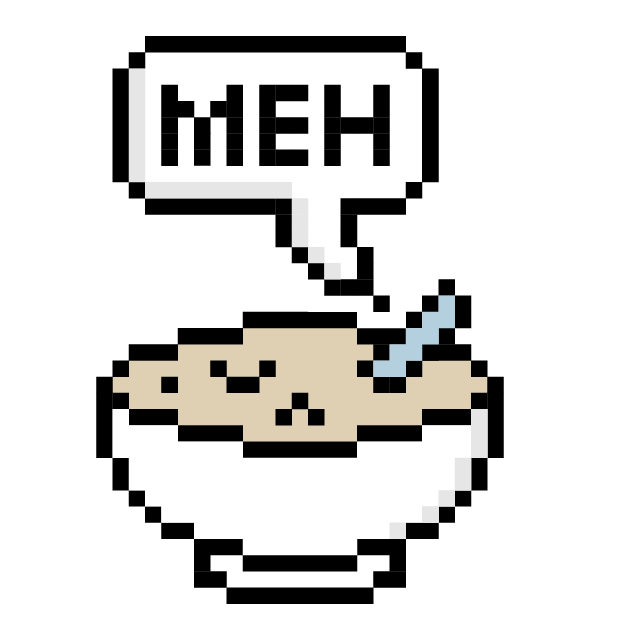
Read More
Snapshot
Reasons to Buy
- Great print quality
- Super-low printing costs
- Printing speed
Reasons to Avoid
- Limited functionality
Specifications

Automatic Document Feeder – 
Automatic Two-Sided Printing – 
Copier Resolution (B&W) – 
Copier Resolution (Color) – 
Depth 8.6" 
Duplex Scan Function na 
Energy Star Certified n/a 
Height 7" 
Integrated Fax – 
Max Number of Copies – 
Max Paper Width – 
Mobile Printing Yes 
Number of Ink Cartridges Required – 
Paper Feeder – 
Print Speed (B&W) 22 ppm 
Print Speed (Color) – 
Printer Resolution (B&W) 1200 x 1200 
Printer Resolution (Color) – 
Printer Type Printer 
Scanner Resolution na 
Scanner Type na 
Tray Capacity – 
Width 13.2" 
Wireless Yes All Specs
Test Results
B&W Print Speed (ppm) 23 Color Print Speed (ppm) 14 B&W Printing Costs (¢ per page) 3 Color Printing Costs (¢ per page) 0 Color Accuracy (dE) 0 All Retailers
Availability
Free Shipping
Our Verdict
If you want a simple budget monochrome printer for your home or office, the Pantum P2502W is an excellent solution. With its unmatched print speed of 22.9 pages per minute (ppm) for black and white documents, this printer caters well to students and home office users who prioritize speed and economy in their printing tasks. It also has a remarkable best-in-class printing cost of 2.7 cents per page, making it an economical choice for users who need to manage a high volume of document printing without worrying about the expense. It’s also one of the entry-level models on the list, so you’d get both a low upfront and operational cost out of this model.
If you’re in a setting where quick, reliable black-and-white printing is more critical than color output, the P2502W’s 1200 x 1200 printer resolution ensures that text documents look sharp and professional, suitable for homework assignments to business reports. Its inclusion of wireless and mobile printing capabilities further enhances its value, providing the flexibility to print from anywhere in your home or office.
Compared to the other budget printer, the HP DeskJet 3755, the Pantum P2502W is much faster at printing and has a lower operating cost, but it only prints in black and white, which is ideal for document printing. The DeskJet 3755 appeals to users needing color and black-and-white printing, focusing on color accuracy for creative projects.
The Pantum P2502W is well-suited for students and home office users who require fast, economical black-and-white printing for a high volume of assignments and work materials. While it may not offer color printing capabilities, its high print speed and low cost per page make it an excellent choice for those who value efficiency and affordability in their printing needs.
Read Less

DON’T SEE WHAT YOU’RE LOOKING FOR?
For versatile printing needs, the best wireless printer offers convenience and connectivity from any device. Small businesses should consider the top printer for a small business for reliability and efficiency, while a printer with cheap ink helps manage costs.
For specific tasks like printing on envelopes, choose a printer that handles different media types. Students need a great printer for homework and projects. Crafters will benefit from the best printer for crafts for detailed and vibrant prints. For on-the-go photo enthusiasts, the top-rated iPhone photo printer ensures high-quality prints directly from your phone.
If you’re still on the hunt for the perfect printer, consider exploring the differences between an inkjet vs. all-in-one printer to find the best fit for your needs. For those interested in larger format printing, our guide on how to print poster size on a home printer might be useful. If you’re curious about the variety of media you can use, learn about printing on cardstock. Finally, discover the best type of printer that suits your specific requirements.

Best Overall

Runner Up

Best Value

Best Budget

Best Mid-Range

Premium Pick
HP DeskJet 3755
Best For HP
Ideal for budget-conscious students and professionals, the HP DeskJet 3755 is an affordable, compact, all-in-one solution for occasional printing, scanning, and copying. Its strong color accuracy makes it perfect for projects and hobbies.

True Score
67645Experts
8148kCustomers
Meh
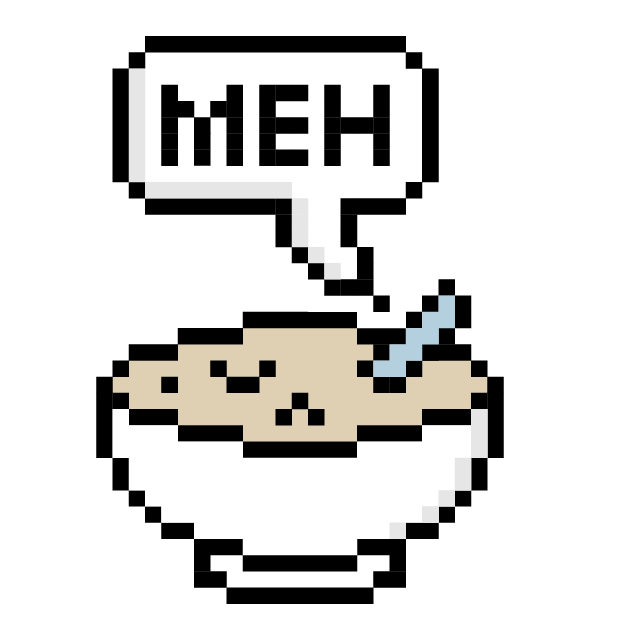 SAVE $63$162.99$99.99
SAVE $63$162.99$99.99Read More
Snapshot
Reasons to Buy
- Three in all-in-one capability
Reasons to Avoid
- So-so printing quality
- Average printing speeds
- High Running Expenses
Specifications

Automatic Document Feeder Yes 
Automatic Two-Sided Printing No 
Copier Resolution (B&W) – 
Copier Resolution (Color) – 
Depth 6.9" 
Duplex Scan Function No 
Energy Star Certified Yes 
Height 5.5" 
Integrated Fax – 
Max Number of Copies 9 
Max Paper Width 15.8" 
Mobile Printing Yes 
Number of Ink Cartridges Required 2 
Paper Feeder Top loader 
Print Speed (B&W) 8 ppm 
Print Speed (Color) 5.5 ppm 
Printer Resolution (B&W) 1200 x 1200 
Printer Resolution (Color) Up to 4800 x 1200 
Printer Type All In One 
Scanner Resolution Up to 600 
Scanner Type Flatbed 
Tray Capacity 60 
Width 15.8" 
Wireless Yes All Specs
Test Results
B&W Print Speed (ppm) 6 Color Print Speed (ppm) 3 B&W Printing Costs (¢ per page) 15 Color Printing Costs (¢ per page) 43 Color Accuracy (dE) 6 All Retailers
- $99.99$163Save $63
Availability
In StockFree Shipping
No - $104.99
Availability
Free Shipping
Yes - $104.99
Availability
Free Shipping
Availability
Free Shipping
Our Verdict
If you’re a student and professional on a budget, the HP DeskJet 3755 is a fantastic value, blending decent performance with affordability. It offers a solid all-in-one solution for printing, scanning, and copying needs without breaking the bank, and its compact design, with dimensions of 15.8″ in width and 6.9″ in depth, ensures it fits comfortably in small spaces. If you’re looking for a printer that easily handles occasional printing tasks and supports mobile printing for the occasional document or photo, the DeskJet 3755 is a great choice.
If you prioritize color accuracy for your projects, the DeskJet 3755 delivers a best-in-class color accuracy delta E (dE) of 6.06, making it ideal for crafting, hobbies, and printing photos and documents with a good level of color fidelity. It has slower print speeds of 6.28 ppm for black and white and 2.64 ppm for color, meaning it’s ideal for slower-paced lifestyles. If you don’t need to print often, especially a large volume at a time, then your lifestyle will be a better fit for the printer’s higher cost per page of 15 cents. This will add up over time, but it offsets the cheap upfront price.
Compared to the HP OfficeJet 250, while the 250 excels in speed and portability for busy students and professionals on the move, the DeskJet 3755’s strength lies in its superior color accuracy and affordability for users with less demanding print volumes.
The DeskJet 3755 performs well when color accuracy is key, such as crafting or educational settings. Its wireless capabilities and support for mobile printing add a layer of convenience for busy individuals. The trade-off comes in the form of its print speed and cost per page, but it’s still a great choice for users who print occasionally but care about the quality of their prints. Ideal for students, home users, and hobbyists, the DeskJet 3755 is a capable printer that balances performance with cost-effectiveness.
Read Less
Which Criteria Matters for Testing Best Compact Printers?
By focusing on these criteria (2 nice to have), anyone can quickly and easily compare these printers and how they’ll perform. This helps you make an informed decision and purchase a compact printer.
| CRITERIA | RANGE | REQUIRED | DEFINITION |
|---|---|---|---|
| B&W Print Speed | > 20 ppm | No (Nice to have) | How fast a printer can produce purely black and white pages while printing. |
| B&W Printing Costs | < 7 cents | No (Nice to have) | How much a black and white page costs to print. |
Our Trusted Data Sources
We looked at 80+ printers reviewers and found that 23 are trustworthy (60%+ Trust Rating). The three we have listed below are our most trusted for printers.
- Ryan Lim – Rtings, LinkedIn
- Lesley Robinson – TechGearLab, LinkedIn
- Ben Keough – Wirecutter, MuckRack, LinkedIn
Interested in a comprehensive analysis of our data sources? We’ve got you covered. Below, you’ll find a detailed list of every printer review website we’ve identified, organized by their respective Trust Ratings from highest to lowest. But we didn’t stop there. We’ve meticulously reviewed each publication and verified the data by checking whether the authors have bio links to MuckRack or LinkedIn. We’re committed to not only checking the facts but ensuring their veracity.
Printers Test Data & Results
1. Print Speed, Black & White (PPM)
The primary job of a printer is to print out pages, and black & white print speed tests are just measurements of how long it takes a printer to produce pages that are purely black and white. The better a printer is at printing in black and white, the more pages it’s able to produce in a minute.
Print speed is largely a matter of convenience, so while we have a minimum speed we suggest (generally around 20 pages per minute) there’s no real downside to a printer being slower if you’re using it at home – you’ll just end up having to wait longer to finish printing out a document. However, printers in professional settings need to be snappy because they’re going to be used constantly, and the faster a printer is able to produce documents, the better.
Print Speed, B & W
> 20 ppm
Acceptable range of performance
Definition: How fast a printer is able to produce black and white pages.
Units of Measurement: ppm (pages per minute)
Tools to Measure: A timer
Why It’s Important:
The point of a printer is to print – the less time you’re waiting for it to finish, the sooner you can get back to whatever you were doing.
Print Speed, Black & White (PPM; higher is better)
2. B&W Printing Costs (Cents per page)
B&W Printing Costs
< 7 cents per page
Acceptable range of performance
Definition: How much its costs to print a single page in black and white.
Units of Measurement: cents per page
Tools to Measure: Calculator
Why It’s Important:
Lower costs per page means less money spent on ink in the long run.
Using your printer uses up ink, which means it costs money. Printing costs are usually measured as cost per print (or page) and are gauged by calculating how much each print costs by comparing the cost of an ink or toner cartridge to the total number of pages printed by the cartridge.
Print costs should ideally be as low as possible, with the greatest number of pages per cartridge being the obvious “goal” to aim for. Black ink, being the cheaper ink, means that black and white printing costs are usually lower on a per page basis. If you’re printing constantly, getting the cost as low as you can means you’ll be spending less on cartridges in the long run.
B&W Printing Costs (in cents per page; lower is better)
Best Compact Printers: Mistakes To Avoid
- Overlooking Printing Needs: Don’t sacrifice essential features for compactness. Assess your printing requirements carefully, including print volume, document types, and paper sizes, to ensure the printer meets your needs effectively despite its compact size.
- Ignoring Printing Speed: While compact printers may prioritize size over speed, don’t compromise excessively on printing speed. Ensure the printer’s speed is adequate for your usage scenarios to avoid frustration and delays in printing tasks.
- Disregarding Print Quality: Compact printers should still deliver satisfactory print quality. Avoid printers that sacrifice print quality for the sake of size reduction. Look for models that produce crisp, clear prints with vibrant colors or sharp text, depending on your requirements.
- Neglecting Connectivity Options: Choose a compact printer that offers versatile connectivity options to suit your needs. Look for Wi-Fi, Ethernet, and USB connectivity, as well as support for mobile printing technologies like AirPrint or Google Cloud Print for added flexibility.
printer setup TIPS
To enhance your printing setup, decide between a wireless printer vs. wired connection for optimal performance. If you’re setting up a new device, follow our guide on how to setup an all-in-one printer. For more convenience, learn how to make a printer wireless. Troubleshoot common issues with tips on fixing a printer not printing true colors. Additionally, understand how many pages you can print in one toner cartridge to manage your printing costs efficiently.
The Best Compact Printers Tests Compared
Product |
True Score
|
B&W Print Speed
|
Color Print Speed
|
B&W Printing Cost (per page)
|
Color Printing Cost (per page)
|
Color Accuracy
| |
|---|---|---|---|---|---|---|---|
| 79 |
|
|
|
|
| $459.99 $520 $60 |
| 75 |
|
|
|
|
| $179.99 $250 $70 |
68 |
|
|
|
|
| ||
| 67 |
|
|
|
|
| $99.99 $163 $63 |























