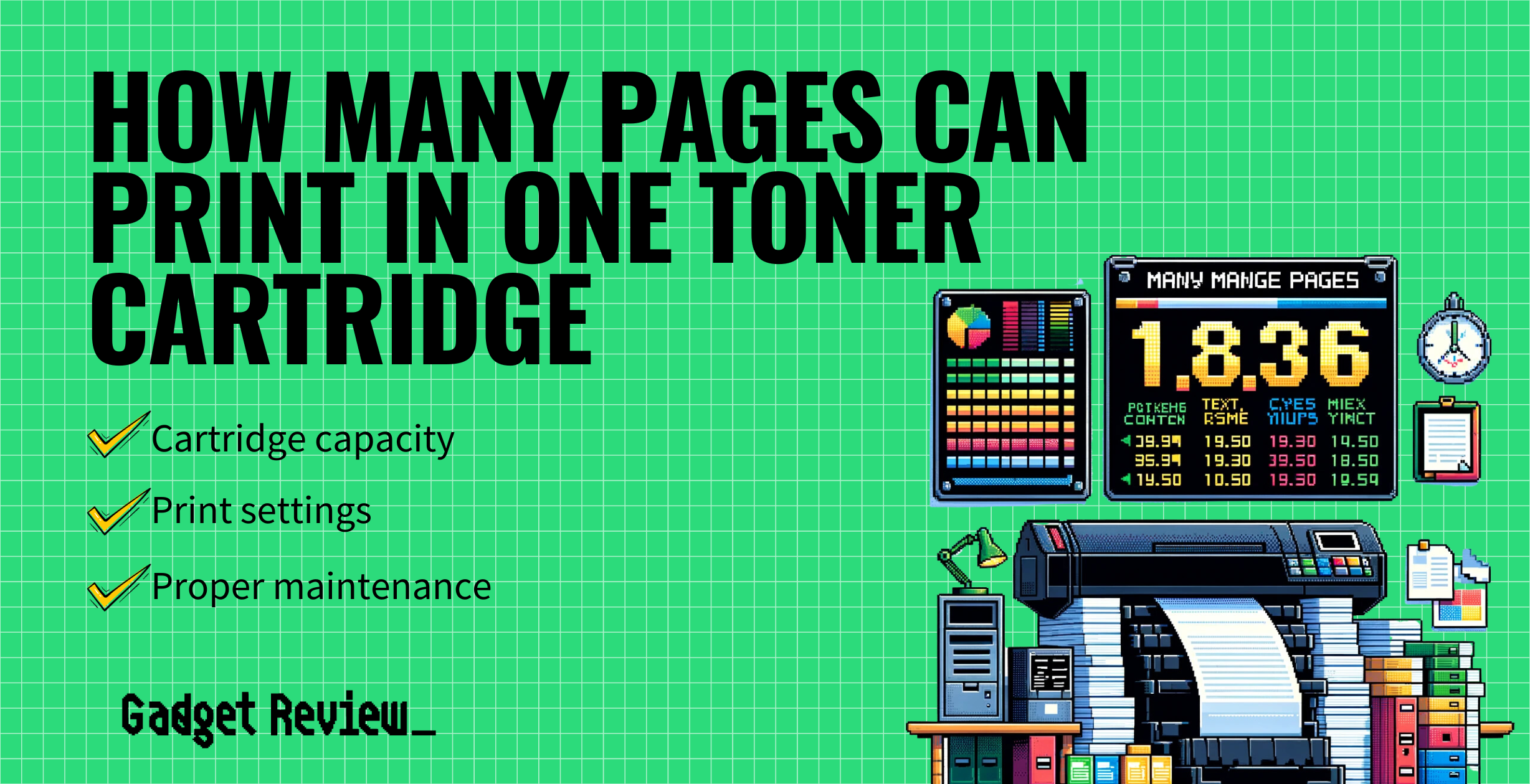One of the key benefits of choosing a top-rated laser printer over a traditional inkjet printer is increased page yield. On average, a typical laser printer can print between 2500 and 3000 pages before needing to replace the toner cartridge.
Key Takeaways_
- Generally speaking, a traditional toner cartridge will be able to print anywhere from 2,500 to 3,000 pages before needing to be replaced.
- On the other hand, high-yield toner cartridges can print up to 12,000 pages before needing to be replaced.
- To maximize the yield of your toner cartridge, regularly maintain and clean the printer itself.
- You can also adjust the printer’s setting to conserve toner dust, reserving the higher settings for important documents.
Total Pages Printed From Toner Cartridges
Though results may vary depending on usage type and your actual laser printer, you can expect an increased yield when using toner cartridges. Toner cartridges yield ranges between 2,500 to 3,000 pages before needing to seek a replacement cartridge.
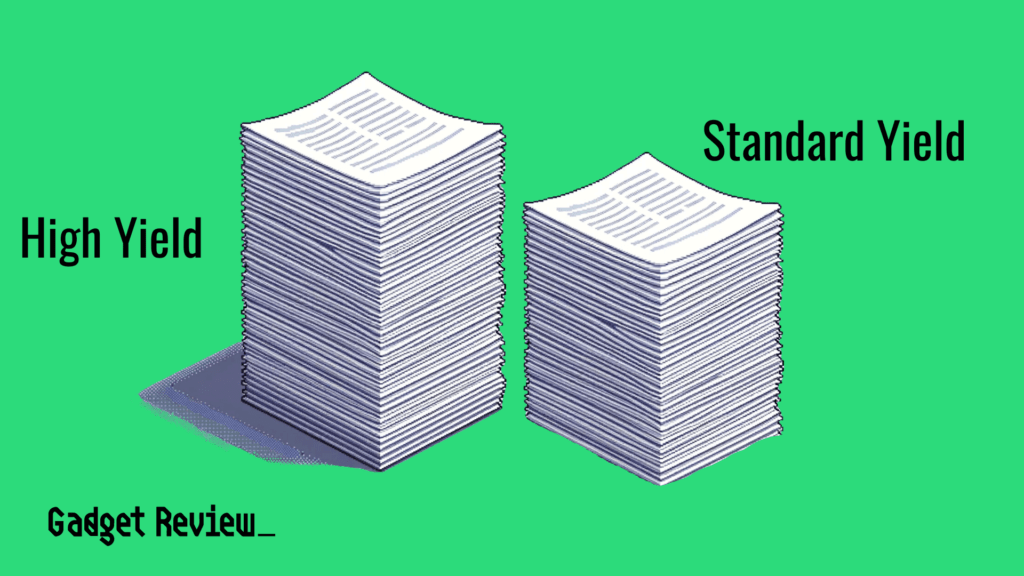
As for ink cartridges, users can expect to print just 200 or so pages before needing a replacement cartridge. If you are curious, you can read our article to learn more about printer page yield.
Tips to Increase Page Yield
If you are looking to squeeze out the most efficiency from your toner cartridge, here are some general tips and guidelines to consider.
On the other hand, if you’re trying to find your waste toner cartridge to empty it, we have another guide for you.
Printer Efficiency Tips
To get the most out of your toner cartridge, consider duplex printing to reduce paper usage. If you need to create large prints, understanding how to print poster size on a home printer can help you manage your toner usage better. Choosing the best type of printer for your needs, such as comparing an all-in-one printer vs a single function model, can also contribute to better toner efficiency.
When dealing with printer issues, knowing how to reset an ink cartridge can resolve many common problems. Additionally, if you encounter connectivity issues, learn how to connect your printer to a hotspot to maintain seamless printing.
Perform Regular Maintenance
To maximize the page yield of a toner cartridge, it is important that the laser printer itself is working properly. To ensure maximum efficiency, we recommend regularly performing routine maintenance on the printer.
warning
Be careful to maintain your printer properly to avoid reducing the number of pages you can print from a toner cartridge. If you notice your printer is printing faded text, it might be due to low toner or a dirty printhead. Similarly, if your printer starts skipping lines, it could indicate misalignment or a more severe hardware problem that needs immediate attention.
Understanding what a printhead is can help in maintaining your printer’s performance. Additionally, to prevent issues, you might need to disable printer color management if it conflicts with your printing tasks.
For those using wireless printing, knowing how a wireless printer works and comparing wireless vs wired printers can help you avoid connectivity issues. If you experience no dial tone on your fax machine, it can disrupt your workflow, so it’s essential to address these problems promptly.
Many modern laser printers can run through auto-clean cycles and maintenance cycles via the printer’s settings menu. You should also take care to clean the printer once in a while using a lint-free cloth.
Never use compressed air to clean a laser printer, as it can cause loose toner dust to dirt to become airborne or settle elsewhere in and on the printer. Be sure to properly store toner cartridges in a cool, dark area of the home on their side.
Adjust the Printer’s Settings
You can adjust the printer’s settings to raise the yield of your toner cartridge. Each printer’s software and the user interface are different, but you can typically find grayscale or monochrome options.
These options will minimize the amount of toner dust used during each print job. Generally speaking, you reserve the highest settings for important documents that need to look their best.
Enhance Your Printing Experience
When dealing with different printing tasks, understanding A3 print size can be beneficial for larger documents. If your printer is experiencing issues, identifying why your printer won’t scan can help you troubleshoot and get back on track.
Consider the benefits of different printer technologies such as inkjet vs dot matrix to choose the right printer for your needs. Knowing what port your printer should be on can also help in setting up and maintaining proper connectivity. Understanding what no chip means on toner cartridges can prevent compatibility issues and improve your printing experience.
Lastly, for specialized tasks, having the best label printer can make a significant difference in efficiency and print quality.
Choose High Capacity Cartridges
A great way to increase the page yield of a laser printer is to choose a high-capacity toner cartridge. These cartridges boast a much higher page yield than standard cartridges.
- Regular toner cartridges can print anywhere from 2,500 to 3,000 pages.
- High-yield cartridges can print 10,000-12,000 pages before needing to be replaced.
These high-capacity cartridges will have a higher initial cost, but you will end up saving money on toner in the long run.
STAT: One way to save money is to buy refilled cartridges, which can be 30-50% cheaper than the original price, according to the European Toner & Inkjet Remanufacturers Association. (source)
If your printer uses ink cartridges, you can increase the page yield by reading this article.