
TL;DR
Best For Chromebook
$ 0.00 at Amazon
Best For Epson
$ 0.00 at Amazon
Best For Laser
$ 0.00 at Amazon
Best For Small Business
$ 264.97 at Amazon
Best For Large Format
$ 377.00 at Amazon
Our top pick, the Brother MFC-L8905CDW, is an excellent choice for Mac users seeking reliable, high-volume printing, with low per-page costs and fast speeds suited for busy environments.
Navigating Mac compatibility can be tricky, so we evaluated 27 printers, verified 156,162 reviews, and filtered out unreliable sources to identify six models that excel in seamless connectivity and reliability. Our analysis, based on over 200 sources, focused on key factors like speed and versatility, ensuring each recommendation meets the demands of Mac users. With our True Score system, you can trust these options to deliver impressive performance for various needs and budgets.
Top Printers for Mac For 2026
Prices accurate at the time of publishing

Best Overall

Runner Up

Best Value

Best Budget

Best Mid-Range

Premium Pick
Brother MFC-L8905CDW
Best For Chromebook
The Brother MFC-L8905CDW excels in speed and efficiency, ideal for Mac users with diverse, high-volume printing needs, despite its moderate color accuracy.

True Score
90922Experts
863kCustomers
Cosmic Wonder
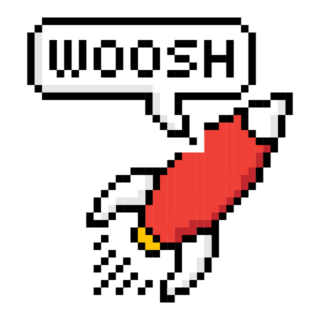
Read More
Snapshot
Reasons to Buy
- Good print quality (text)
- Fast printing speeds
- Excellent monochrome scan quality
- Economic running costs
Reasons to Avoid
- Low-quality image prints
- Grainy color scans
Specifications

Automatic Document Feeder Yes 
Automatic Two-Sided Printing Yes 
Copier Resolution (B&W) 1200 x 600 dpi 
Copier Resolution (Color) – 
Depth 20.7" 
Duplex Scan Function – 
Energy Star Certified n/a 
Height 21.6" 
Integrated Fax Yes 
Max Number of Copies – 
Max Paper Width – 
Mobile Printing – 
Number of Ink Cartridges Required – 
Paper Feeder – 
Print Speed (B&W) 33 ppm 
Print Speed (Color) 33 ppm 
Printer Resolution (B&W) 2400 x 600 dpi 
Printer Resolution (Color) 2400 x 600 dpi 
Printer Type Color Laser 
Scanner Resolution Up to 1200 x 2400 
Scanner Type Flatbed 
Tray Capacity 250 
Width 19.5" 
Wireless Yes All Specs
Test Results
B&W Print Speed (ppm) 23 Color Print Speed (ppm) 18 B&W Printing Costs (¢ per page) 3 Color Printing Costs (¢ per page) 18 Color Accuracy (dE) 9 All Retailers
Availability
Free Shipping
Our Verdict
If you are looking for an all-around printer for Mac, the Brother MFC-L8905CDW is an excellent choice for Mac users seeking a high-performance printing solution. Notably, its black-and-white print speed of 23.15 pages per minute stands out, providing efficiency for those with substantial printing needs. Combined with a respectable 18 ppm for color prints, this printer is ideal for environments where time is of the essence, such as busy office settings or for users with high-volume printing demands.
It’s also important to consider the printing costs, which are 2.8 cents per page. While this positions the MFC-L8905CDW as a cost-effective solution for regular document printing, if you want a cheaper cost per print, the Epson Ecotank ET-5850 is just 0.5 cents per page, although at a higher initial price.
Additionally, this all-in-one printer has a resolution of up to 2400 x 600 dpi, ensuring sharp and clear reproductions. Despite its strengths, the Brother MFC-L8905CDW may not be the first choice for tasks requiring the utmost color accuracy, as its color accuracy (dE) is 9.02. While satisfactory for general use, this might not meet the exacting standards required for color-critical applications like graphic design or photo printing. However, for educational content, internal business documents, and draft printing, where color precision is less critical, the MFC-L8905CDW offers commendable value.
The Brother MFC-L8905CDW’s strengths lie in its rapid print speed, comprehensive connectivity options, and reliable performance. This printer is well-suited for a wide spectrum of uses, from high-volume document printing to educational content where precision in color is not paramount. Thus, it is an excellent option for Mac users in various professional and creative fields.
Read Less

Best Overall

Runner Up

Best Value

Best Budget

Best Mid-Range

Premium Pick
Epson Ecotank ET-5850
Best For Epson
The Epson Ecotank ET-5850 excels for Mac users by offering quick, cost-effective printing and versatile features despite its premium status and moderate color accuracy.

True Score
89903Experts
88947Customers
Absolutely Fresh

Read More
Snapshot
Reasons to Buy
- High-quality, reliable printing
- Great scanning features
- Low running costs
- Blazing print speeds
Reasons to Avoid
- Mediocre color accuracy
Specifications

Automatic Document Feeder Yes 
Automatic Two-Sided Printing Yes 
Copier Resolution (B&W) – 
Copier Resolution (Color) – 
Depth 32.4" 
Duplex Scan Function Yes 
Energy Star Certified Yes 
Height 13.8" 
Integrated Fax Yes 
Max Number of Copies 999 
Max Paper Width 8.5" 
Mobile Printing Yes 
Number of Ink Cartridges Required 4 
Paper Feeder Cassette tray 
Print Speed (B&W) 25 ppm 
Print Speed (Color) – 
Printer Resolution (B&W) – 
Printer Resolution (Color) – 
Printer Type – 
Scanner Resolution – 
Scanner Type – 
Tray Capacity – 
Width – 
Wireless Yes All Specs
Test Results
B&W Print Speed (ppm) 23 Color Print Speed (ppm) 18 B&W Printing Costs (¢ per page) 1 Color Printing Costs (¢ per page) 2 Color Accuracy (dE) 7 All Retailers
Availability
Free Shipping
Our Verdict
If you’re shopping for an efficient and cost-effective printing solution for Mac, the Epson Ecotank ET-5850 stands out, even as the premium pick of our selection. Its standout feature is the ultra-low cost of just 0.5 cents per page, which showcases its value and long-term savings for high-volume printing. With impressive speeds of 23 ppm for black-and-white and 18.1 ppm for color prints, the ET-5850 is ideal for both personal and professional settings, prioritizing quick, cost-effective printing.
The ET-5850 shines in Mac environments with its smooth wireless and mobile printing capabilities, perfectly complementing the Apple ecosystem. Its color accuracy, marked at a delta E (dE) of 7.02, is respectable but may fall short for tasks requiring absolute color precision. Suitable for many applications, it might not fully satisfy professionals needing flawless color reproduction, although the HP Officejet Pro 9025E has a 6.33 dE for slightly better color accuracy. However, its duplex printing and automatic document feeder enhance its versatility, making it well-suited for everything from document preparation to creative endeavors.
The Epson Ecotank ET-5850 also shines in areas beyond just document printing. Its high-resolution output and capability to handle various paper types and sizes make it equally effective for casual photo printing, scrapbooking, and other crafting hobbies. The combination of these attributes not only underscores the printer’s adaptability across different use cases but also reinforces its position as a valuable asset for both home and office settings, catering to the diverse needs of Mac users with its blend of speed, efficiency, and quality.
Read Less

Best Overall

Runner Up

Best Value

Best Budget

Best Mid-Range

Premium Pick
Canon imageCLASS MF753CDW
Best For Laser
For Mac users seeking a versatile mid-range printer, the Canon MF753CDW excels in color document output and efficiency thanks to its robust features and print resolution.
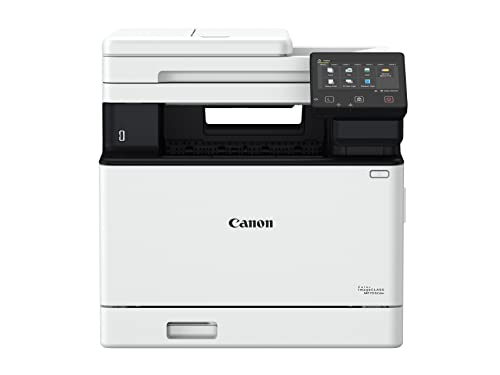
True Score
88882Experts
852kCustomers
Absolutely Fresh

Read More
Snapshot
Reasons to Buy
- Exceptional print quality
- Business-quality scanner
- Running cost
- Fast printing
Reasons to Avoid
- Expensive
Specifications

Automatic Document Feeder Yes 
Automatic Two-Sided Printing Yes 
Copier Resolution (B&W) – 
Copier Resolution (Color) – 
Depth 18.2" 
Duplex Scan Function Yes 
Energy Star Certified Yes 
Height 17" 
Integrated Fax Yes 
Max Number of Copies – 
Max Paper Width – 
Mobile Printing Yes 
Number of Ink Cartridges Required 4 
Paper Feeder Multipurpose tray 
Print Speed (B&W) 35 ppm 
Print Speed (Color) 35 ppm 
Printer Resolution (B&W) 1200 x 1200 
Printer Resolution (Color) 1200 x 1200 dpi 
Printer Type Copier, Fax, Printer, Scanner 
Scanner Resolution Up to 600 x 600 
Scanner Type Flatbed 
Tray Capacity 250 
Width 16.8" 
Wireless Yes All Specs
Test Results
B&W Print Speed (ppm) 23 Color Print Speed (ppm) 36 B&W Printing Costs (¢ per page) 5 Color Printing Costs (¢ per page) 24 Color Accuracy (dE) 7 All Retailers
Availability
Free Shipping
Our Verdict
For those looking for a mid-range printer ideal for large volumes of color documents, the Canon imageCLASS MF753CDW is a compelling choice for Mac users. It offers distinct advantages in color printing efficiency. This printer sets a high standard with an impressive print resolution of 1200 x 1200 dpi and a blazing color print speed of 36 ppm, producing vivid, sharp images and quick output. It also has an impressive 23 ppm on black and white prints, which combined are crucial for environments where time and quality are of the essence.
The MF753CDW offers an impressive combination of features tailored for versatile use. Its connectivity options, including robust wireless capabilities, make it a seamless fit for any Mac setup and ensure easy integration into your workflow. However, it’s worth noting that its print cost per page is 4.9 cents, which is higher than the slightly cheaper HP Officejet Pro 9025E’s 2.4 cents.
Furthermore, adding an automatic document feeder and duplex printing speaks to its efficiency, catering to high-volume tasks without a hitch. Paired with its color accuracy (dE of 6.68), while suitable for a range of applications, it may not meet the exacting standards required for professional-grade color-accurate work, where even the slightest deviation can be critical.
The Canon imageCLASS MF753CDW is an excellent mid-range option that excels in crucial areas like color printing and cost efficiency. It is a versatile choice for various printing demands, from the rigors of high-volume document production to the nuanced requirements of quality-centric creative endeavors. This printer bridges the gap between affordability and performance, catering to diverse printing needs without compromising quality.
Read Less

Best Overall

Runner Up

Best Value

Best Budget

Best Mid-Range

Premium Pick
Brother HL-L2325DW
Best For Small Business
Ideal for Mac users on a budget, the Brother HL-L2325DW offers impressive speed and economy for high-volume monochrome printing, with some connectivity limitations.

True Score
79772Experts
872kCustomers
Mixed Reviews
 $264.97
$264.97Read More
Snapshot
Reasons to Buy
- Great printing quality
- Low running costs
- Fast printing
Reasons to Avoid
- Limited functions
- Doesn’t print in color
Specifications

Automatic Document Feeder – 
Automatic Two-Sided Printing Yes 
Copier Resolution (B&W) – 
Copier Resolution (Color) – 
Depth 14.2" 
Duplex Scan Function Yes 
Energy Star Certified Yes 
Height 7.2" 
Integrated Fax – 
Max Number of Copies – 
Max Paper Width – 
Mobile Printing Yes 
Number of Ink Cartridges Required – 
Paper Feeder Cassette tray, Manual Feed 
Print Speed (B&W) 26 ppm 
Print Speed (Color) na 
Printer Resolution (B&W) 2400 x 600 dpi 
Printer Resolution (Color) – 
Printer Type Printer 
Scanner Resolution na 
Scanner Type na 
Tray Capacity 250 
Width 14" 
Wireless Yes All Specs
Test Results
B&W Print Speed (ppm) 25 Color Print Speed (ppm) 0 B&W Printing Costs (¢ per page) 4 Color Printing Costs (¢ per page) 0 Color Accuracy (dE) 0 All Retailers
- $264.97
Availability
In StockFree Shipping
No
Our Verdict
If you’re looking for a Mac-compatible printer that combines efficiency with economy, the Brother HL-L2325DW merits your attention. Impressively budget-friendly, this printer stands out with a best-in-class print speed of 25.3 pages per minute for black-and-white documents. This makes it ideal for users who need to manage a high volume of monochrome printing without frequent pauses.
The HL-L2325DW stands out for its straightforward design and functionality, perfect for Mac users. As a monochrome laser printer, it offers wireless connectivity for easy setup and multi-device printing. It is ideal for efficient office tasks with an automatic duplex feature and ample paper capacity. Although it doesn’t support color printing, its 2400 x 600 dpi resolution delivers crisp and clear text, crucial for professional documents.
The absence of an automatic document feeder and limited mobile printing options may deter users with more diverse printing needs. However, the printer is fairly economical, costing 3.8 cents per page per print, compared to the next closest budget-friendly model, the Epson Workforce Pro WF-7840, which costs 4.4 cents per page. Thus, it is a great option for users looking to manage their printing expenses effectively.
The Brother HL-L2325DW suits users who prioritize economical and efficient monochrome printing. Its high-speed printing and wireless connectivity will meet standard office needs. Yet, exploring additional options might be beneficial for those involved in more creative pursuits like photo printing or scrapbooking or who need advanced features like color printing and mobile connectivity.
Read Less

DON’T SEE WHAT YOU’RE LOOKING FOR?
Students need reliable and versatile devices, so the best printers for students should offer affordability and good print quality. For those working with thicker paper, the top printers for cardstock ensure smooth and jam-free printing. If you’re curious about specific models, our Canon Pixma MG3620 review highlights its wireless capabilities and efficiency.
Crafting enthusiasts will benefit from a great printer for crafting, which offers precision and vibrant colors, while the best photo printer provides high-resolution prints. Businesses might prefer excellent laser printers for speed and efficiency, while the top printers with cheap ink help reduce costs. For unique projects, the best printer for screen printing is essential, and inkjet printers offer versatility for various needs.
If you’re exploring different options beyond the best printers for Mac, you might find our comparison of a flatbed scanner vs. all-in-one printer useful for understanding which type of device suits your needs. Additionally, troubleshooting guides like what to do when there’s no dial tone on your fax machine can help you with related equipment issues.
Considering different printer technologies? Check out our comparison of EcoTank vs. cartridges to find out which is more cost-effective in the long run. It’s also wise to know how long printers last so you can make an informed decision. Lastly, if you’re dealing with connectivity issues, learn how to repair wireless printing on an all-in-one printer to ensure smooth operation.

Best Overall

Runner Up

Best Value

Best Budget

Best Mid-Range

Premium Pick
Epson Workforce Pro WF-7840
Best For Large Format
Ideal for Mac users, the Epson Workforce Pro WF-7840 excels in color accuracy and versatile connectivity. It offers solid value for both office tasks and creative endeavors.

True Score
78772Experts
833kCustomers
Mixed Reviews
 $377.00
$377.00Read More
Snapshot
Reasons to Buy
- Outstanding print quality
- High-quality scanner
- Fast printing speeds
Reasons to Avoid
- High printing costs
Specifications

Automatic Document Feeder Yes 
Automatic Two-Sided Printing Yes 
Copier Resolution (B&W) – 
Copier Resolution (Color) – 
Depth 38.4" 
Duplex Scan Function Yes 
Energy Star Certified Yes 
Height 20.5 
Integrated Fax Yes 
Max Paper Width 19" 
Mobile Printing Yes 
Number of Ink Cartridges Required – 
Paper Feeder Multipurpose tray 
Print Speed (B&W) 25 ppm 
Print Speed (Color) 12 ppm 
Printer Resolution (B&W) Up to 4800 x 2400 
Printer Resolution (Color) Up to 4800 x 2400 
Printer Type All In One 
Scanner Resolution Up to 1200 x 2400 
Scanner Type Flatbed 
Tray Capacity 250 
Width 20.3" 
Wireless Yes All Specs
Test Results
B&W Print Speed (ppm) 23 Color Print Speed (ppm) 10 B&W Printing Costs (¢ per page) 4 Color Printing Costs (¢ per page) 12 Color Accuracy (dE) 6 All Retailers
- $377.00
Availability
In StockFree Shipping
No
Our Verdict
If you’re looking for a more budget-conscious printer for Mac, the Epson Workforce Pro WF-7840 stands out, not just for its wallet-friendly appeal but also for its commendable color accuracy, a crucial aspect for those who value fidelity in their prints. Its color accuracy is tied as best-in-class with a Delta E (dE) of 6.33, ensuring it produces colors closer to what’s seen on the screen – an essential feature for professionals and enthusiasts in graphic design or photography.
The WF-7840 also offers versatility with connectivity options, crucial for seamless integration within the Mac ecosystem. This includes wireless printing, a feature that enhances its usability in diverse working environments. Furthermore, it boasts large format printing capabilities (up to 11×17 inches), an automatic document feeder, and duplex printing, collectively boosting its efficiency and productivity. While its black and white print speed of 22.75 ppm slightly trails behind the Brother HL-L2325DW’s 25.3 ppm, its comprehensive features and competitive printing cost of 4.4 cents per page affirm its value for high-volume printing, despite having the slowest color print speed in its class at 9.5 ppm.
The Epson Workforce Pro WF-7840 is an office workhorse and a capable ally for creative pursuits. Its proficiency in delivering quality casual photo prints and handling large-format projects makes it an excellent tool for hobbies like scrapbooking and professional applications requiring detailed and color-accurate outputs. Its balanced blend of speed, efficiency, and print quality ensures it caters to a wide array of use cases, making it a versatile companion for Mac users across different domains.
Read Less
Category Snapshot
Printers
- Total Brands/Products Tested
5 Brands, 27 Products
- Top 2 Brands
Epson, Canon
- Price Range (Budget-Premium)
$30-$1,000
- Average True Score
80.95
- Important Test Criteria
Mono & Color Print Speed (in/s, cm/s)
Color Accuracy (dE)
- Most Trusted Testers

- Top Printer Experts
- Typical Warranty
1 year
- Covered by Insurance
Yes – AKKO
Which Criteria Matters for Testing Best Printers for Mac?
By focusing on these criteria (1 required, 1 nice to have), anyone can quickly and easily compare these printers and how they’ll perform. This helps you make an informed decision and purchase a printer that will print with a Mac.
| CRITERIA | RANGE | REQUIRED | DEFINITION |
|---|---|---|---|
| B&W Print Speed | > 20 ppm | Yes | How fast a printer can produce purely black and white pages while printing. |
| Color Print Speed | > 12 ppm | Yes | How fast a printer can produce color pages and photos while printing. |
| B&W Printing Costs | < 7 cents | No (Nice to have) | How much a black and white page costs to print. |
| Color Accuracy | < 6 dE | No (Nice to have) | How much the color printed by a printer deviates, on average, from the reference color. |
Our Trusted Data Sources
We looked at 80+ printers reviewers and found that 23 are trustworthy (60%+ Trust Rating). The three we have listed below are our most trusted for printers.
- Ryan Lim – Rtings, LinkedIn
- Lesley Robinson – TechGearLab, LinkedIn
- Ben Keough – Wirecutter, MuckRack, LinkedIn
Interested in a comprehensive analysis of our data sources? We’ve got you covered. Below, you’ll find a detailed list of every printer review website we’ve identified, organized by their respective Trust Ratings from highest to lowest. But we didn’t stop there. We’ve meticulously reviewed each publication and verified the data by checking whether the authors have bio links to MuckRack or LinkedIn. We’re committed to not only checking the facts but ensuring their veracity.
Printers Test Data & Results
1. Print Speed, Black & White (PPM)
The primary job of a printer is to print out pages, and black & white print speed tests are just measurements of how long it takes a printer to produce pages that are purely black and white. The better a printer is at printing in black and white, the more pages it’s able to produce in a minute.
Print speed is largely a matter of convenience, so while we have a minimum speed we suggest (generally around 20 pages per minute) there’s no real downside to a printer being slower if you’re using it at home – you’ll just end up having to wait longer to finish printing out a document. However, printers in professional settings need to be snappy because they’re going to be used constantly, and the faster a printer is able to produce documents, the better.
Print Speed, B & W
> 20 ppm
Acceptable range of performance
Definition: How fast a printer is able to produce black and white pages.
Units of Measurement: ppm (pages per minute)
Tools to Measure: A timer
Why It’s Important:
The point of a printer is to print – the less time you’re waiting for it to finish, the sooner you can get back to whatever you were doing.
Print Speed, Black & White (PPM; higher is better)
2. Print Speed, Color (PPM)
Print Speed, Color
> 12 ppm
Acceptable range of performance
Definition: How fast a printer is able to produce color pages and photos.
Units of Measurement: ppm (pages per minute)
Tools to Measure: A timer
Why It’s Important:
If you’re printing photos or color pages constantly, higher print speeds will reduce the time spent waiting.
Much like black and white print speeds, color printing speed is simply a measure of how long it takes a printer to print out color documents and photos. If you’re purely printing photos, you’ll see an ever further reduced speed (given the size of photographs and the detail they demand.)
Color print speed is less important (generally) than black and white speeds, simply because it’s usually done less. However, if you’re constantly printing photos at home or in the office, higher print speeds are good to keep you from waiting around for a print job to finish.
Print Speed, Color (PPM; higher is better)
3. B&W Printing Costs (Cents per page)
Using your printer uses up ink, which means it costs money. Printing costs are usually measured as cost per print (or page) and are gauged by calculating how much each print costs by comparing the cost of an ink or toner cartridge to the total number of pages printed by the cartridge.
Print costs should ideally be as low as possible, with the greatest number of pages per cartridge being the obvious “goal” to aim for. Black ink, being the cheaper ink, means that black and white printing costs are usually lower on a per page basis. If you’re printing constantly, getting the cost as low as you can means you’ll be spending less on cartridges in the long run.
B&W Printing Costs
< 7 cents per page
Acceptable range of performance
Definition: How much its costs to print a single page in black and white.
Units of Measurement: cents per page
Tools to Measure: Calculator
Why It’s Important:
Lower costs per page means less money spent on ink in the long run.
B&W Printing Costs (in cents per page; lower is better)
4. Color Accuracy (dE)
Color Accuracy
< 6
Acceptable range of performance
Definition: How much deviation exists between the colors printed by the printer itself and the colors shown in the photograph you’re printing on your monitor or phone.
Units of Measurement: N/A
Tools to Measure: Color Control Sensor, Color Reference Document
Why It’s Important:
If you print photos constantly, or need accurate colors for logos, color accuracy matters a great deal.
Color accuracy with printers uses a mix of standardized references (like the Adobe ColorChecker) and a color control sensor to check the accuracy of the colors printed by a printer and then grades the accuracy on a 10-point+ scale. Unlike most scales, where 10 is good, color accuracy scores are reversed, with 0 and 1 being the most desirable score, as it indicates little to no deviation from the reference color.
Generally speaking, color accuracy should be at least a 5 or lower to be considered “good.” At 6 or higher, the colors are noticeably different, which is an issue if you’re printing photos and hoping for accurate colors.
Color Accuracy (lower is better)
Best Printers for Mac: Mistakes To Avoid
- Assuming Compatibility: Not all printers are compatible with Mac operating systems. Ensure the printer explicitly states Mac compatibility or supports macOS. Don’t assume compatibility based solely on the brand or model. When selecting the best printers for small businesses, consider models that offer efficient cost-per-page rates and robust connectivity options suitable for multiple users. A great Chromebook printer should also support cloud-based printing services to ensure seamless operation in Google-centric environments.
- Ignoring Connectivity: While most printers offer Wi-Fi connectivity, some may require additional drivers or software for seamless integration with Mac devices. Ensure the printer supports AirPrint or macOS native drivers for effortless wireless printing from your Mac, iPhone, or iPad. For those looking into the best wireless printers, choose models that offer reliable Wi-Fi performance and quick setup. Additionally, to print with mobile without WiFi, explore options like Bluetooth connectivity or direct printing via USB, allowing you to stay productive even without a network connection.
- Neglecting Driver Updates: Mac OS updates may affect printer compatibility or performance. Check if the printer manufacturer regularly updates its drivers for macOS to ensure ongoing compatibility with the latest operating system versions. For those needing printing on the go, a portable printer that supports macOS is invaluable. Ensure the portable printer offers robust support for the latest Mac OS updates to maintain efficiency and performance wherever you are.
- Underestimating Software Support: Consider the availability and quality of printer management software for Mac users. Look for printers that offer dedicated Mac software or compatibility with popular printing applications available in the Mac App Store. When selecting the best inkjet printer for your home, ensure it also offers comprehensive Mac support, so you can manage print jobs efficiently from any room in your house.
print quality TIPS
To maintain optimal print quality on your Mac-compatible printer, it’s essential to address issues like your printer not printing true colors properly. Efficient printer maintenance includes knowing how to manage a waste toner cartridge and what to do if your printer is skipping lines. If you’re into DIY repairs, our guide on how to disassemble a printer can be invaluable.
Want to maximize your printer’s capabilities? Learn how to print poster size on a home printer and discover whether you can print on cardstock for your creative projects. Additionally, finding out where to refill printer cartridges can save you money in the long term, and understanding what a printhead is will help you troubleshoot print quality issues.
The Best Printers for Mac Tests Compared
Product |
True Score
|
B&W Print Speed
|
Color Print Speed
|
B&W Printing Cost (per page)
|
Color Printing Cost (per page)
|
Color Accuracy
| |
|---|---|---|---|---|---|---|---|
| 90 |
|
|
|
|
| $769.99 |
| 89 |
|
|
|
|
| $749.99 $850 $100 |
| 88 |
|
|
|
|
| $147.99 $703 $555 |
| 79 |
|
|
|
|
| $264.97 |
| 78 |
|
|
|
|
| $229.99 $380 $150 |

























