Using photo paper is not much different than on regular printer paper. The main difference is that you will need to make sure your printer accepts photo paper and what kind of paper you want to use, as there are a few options.
We have you covered if you want to make high-grade photo reproductions using your impressive printer. This guide will help you get a high-quality image onto photo paper for the best pictures.

Key Takeaways_
- Most inkjet printers and some modern laser printers can easily handle making high-quality photo prints.
- Before printing, find the right paper. Both glossy and matte photo paper each has its advantages.
- You should also consider the overall weight of the paper, as heavy paper prints will last longer than thinner paper prints.
What Printers Can Use Photo Paper?
Many modern printers can make fantastic and high-resolution photo prints, including both inkjet printers and newer laser printers. Inkjet printers will have better color accuracy, however.
To print quality photos, you should use photo paper. This will help make your home-printed photos look amazing, and they’ll be easier to scan from the printer to the computer if you need to save them for any reason.
So, if you want great photos, you’ll want to test your printer’s printing capabilities to see if the output is the quality you’re seeking.
A Useful Guide for Creating Photo Prints
Each printer will differ as to the actual process of making high-grade photo reproductions, but we have assembled some universal tips and guidelines.
Check Your Printer Specs

Unless you’re printing legal sizes, you will want to check your printer to make sure it can handle photo reproductions. Many Epson printers and inkjet models are the best for photo printing.
Most inkjet printers can, though you will want to ensure that they can process the full spectrum of colors. Inkjet printers typically use four colors (cyan, magenta, yellow, and black) that mix together to make the rest of the colors.
If you have a top laser printer, be sure to read the documentation to ensure it can reproduce photos and that it can reproduce color photos. Laser printers were primarily monochrome in the old days, and while they can print in color now, inkjet offers superior quality with color printing.
Additionally, there are many different paper sizes for photos available. So, you’ll want to select the right paper size to fit your printer for the best quality prints.
Find the Right Photo Paper
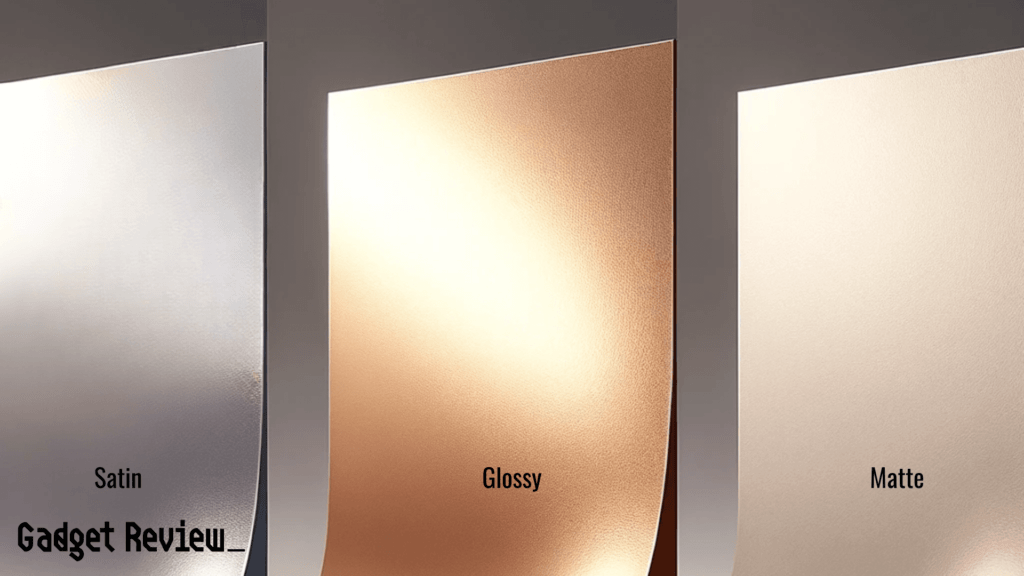
There are all types of photo paper subcategories to choose from.
Below are a few of the most common types and what they are best used for.
- Glossy Photo Paper: Glossy photo paper is the most widely used type for home photo printing. It has a shiny, reflective surface and produces vibrant and high-contrast images.
- Matte Photo Paper: Matte photo paper has a non-reflective surface, which reduces glare and is often used for black-and-white photos and images where a more understated look is desired.
- Luster Photo Paper: Luster photo paper, sometimes referred to as semi-gloss or satin, is a mixture of the high shine of glossy paper and the matte finish, providing good color saturation and sharpness while reducing reflections. Great for photos that will be framed since they aren’t as reflective as glossy.
The overall weight of the paper also matters. Picking a heavier paper ensures that the photo prints will last for a long time. Heavier-than-average paper types will cost more money.
insider tip
Pick a heavier paper, as long as your printer can handle it, to ensure that the photo prints will last for a long time before becoming damaged.
Find the Right File Type
If you are printing out photos from a computer, smartphone, or tablet, the type of file will matter when it comes to the overall resolution. The file type can be up to personal preference, but JPEGs tend to create a lackluster result. Choose from TIFF files, PDF files, PSD files, and other large file types to maximize visual appeal.
Check Your Settings
You will want to check and adjust your printer’s resolution settings so you can make the best photo prints possible. In general, go for the highest resolution available. This will quickly deplete the ink or toner dust but will produce gorgeous results.


























