What are the features that make for the best barcode printer? Clear and accurate printing is the top thing you should look for in your next barcode printer. This way, you won’t have to worry about your barcode or QR code not scanning properly.
A close second is the barcode printer’s printing speed. If you’re purchasing a dedicated barcode printer, you likely need to print a lot of labels in a short amount of time. With a top-performing printer, you can easily accomplish this.
Finally, consider the barcode printer type you want to purchase. The choice between traditional printers, direct thermal printers, and thermal transfer printers is an important one. Keep reading to learn more about the best barcode printers and how you can choose the right one for your needs.
Top Barcode Printers
#1 Rollo X1038 Barcode Printer
Award: TOP PICK
WHY WE LIKE IT: This printing system works with media from various brands, offering wide-ranging use. It generates up to 238 labels per minute, making it a good choice for bulk printing jobs.
- Super fast speed of up to 238 labels per minute
- Compatible with all direct thermal labels
- Rugged design
- Lacks wireless functions
The Rollo X1038 barcode printer is a multifunction model, which is compatible with a variety of Thermal Direct labels, and it’s suitable for processing free UPS labels. With a 150mm/sec printing speed, this device generates one shipping label per second, making it a good choice for bulk printing jobs. It uses Advanced Thermal Direct, printing labels without the need for ink or toner. However, this model doesn’t have wireless tech.
Featuring a versatile design, this system generates labels ranging in width from 1.57” through 4.1” and has no height limits. This printer is especially suited for printing 4” x 6” labels. It can also be used for warehouse labels, IDs, barcodes, and labels for bulk mailing operations. This barcode printer has a rugged design that will stand up to daily use. It works with various thermal label paper, so users are not tied down to printer-specific labels.
#2 Phomemo M110 Barcode Printer
Award: HONORABLE MENTION
WHY WE LIKE IT: This model connects wirelessly and has a companion mobile app that allows users to access templates, edit, and customize printing jobs. This model is extremely compact for easy transportation.
- Remarkably compact design
- Built-in Bluetooth tech
- OCR functions
- Not recommended for shipping labels
Featuring a compact design, the Phomemo M110 barcode printer is suitable for frequent transportation. It prints labels ranging in width from 20 mm to 48 mm. However, this model is not recommended for shipping labels. With a thermal printing system, this barcode printer doesn’t require ink. An adjustable paper holder lets users customize the printer to prevent distorted prints. However, this model doesn’t support wide media, and consequently, it’s not suitable for most printing labels.
This printer has built-in Bluetooth tech for connecting to various devices. It supports editing via the Print Master mobile app and features various templates, providing inspiration. This device connects fast via Bluetooth, taking just 2 seconds to sync. It has OCR character recognition features for converting photo files into editable text. With a simplistic design and one-touch controls, this printer is user-friendly. A high-quality paper holder helps prevent frustrating paper jams.
#3 Dymo LabelWriter 4XL 1755120 Barcode Printer
Award: BEST RESOLUTION
WHY WE LIKE IT: Printing labels as wide as 4 inches, this device is suitable for a variety of applications, including shipping, warehouse, and tags. It has crisp resolutions of up to 300 dpi.
- Impressive resolutions of up to 300 dpi
- Thermal ink-less tech
- Compatible with a wide variety of media sizes
- Lacks on/off switch
Designed for 4” x 6” labels, the Dymo LabelWriter 4XL barcode printer is suitable for a wide variety of labels, including pieces for warehouses, barcodes, and bulk mailing. We like this printer’s cube-like design with a sleek finish, which will add visual interest to any desk. It comes with Dymo Connect Software, allowing hassle-free setup on computers. The printer boasts 60 professional label templates to give users inspiration for their labels. However, this model doesn’t have an on/off switch.
With resolutions of up to 300 dip, this printer produces sharp text and graphics and is suitable for printing jobs featuring logos. It prints up to 53 standard four-line address labels of 129 high-capacity four-line labels in one minute. The device comes with a label holder, so it doesn’t need to attach external holders. It uses Dymo FSC LabelWriter paper to produce crisp labels and supports a wide variety of sizes.
#4 Comer RE418 Barcode Printer
Award: BEST FOR SHIPPING LABELS
WHY WE LIKE IT: This device is ideal for bulk jobs, featuring printing rates of up to 150 mm/ sec. It supports a wide variety of media sizes, so it’s suitable for shipping, bulk mail, and supermarket labels.
- Remarkably fast printing
- Compatible with various label sizes
- Comes with label-editing software
- Not compatible with mobile devices
This Comer RE418 barcode printer has a retro design that brings vintage vibes to the desk. This device boasts printing speeds of up to 150 mm/sec, processing bulk jobs fast. This printing system produces crisp text and graphics with a high 203 dpi resolution. It works with Windows, Mac, and Linux computers via a USB port, offering easy connectivity, although it’s not compatible with iOS or Android mobile devices.
This device uses direct thermal technology, so it doesn’t use expensive and messy toner or ink cartridges. Supporting labels ranging in width from 1.18 to 4 inches and having no height limits, this printer can be used in a wide variety of applications. It has a rugged design that supports over 10 hours of uninterrupted printing. This printer is quite compact, saving space on the desk, and it has a unique vintage appearance. It has a rugged design that’s suitable for bulk warehouse jobs.
#5 Ponek 246S Barcode Printer
We’re sorry, this product is temporarily out of stock
Award: BEST APPEARANCE
WHY WE LIKE IT: This compact printer uses an advanced printing system that doesn’t require ink or toner. It performs fairly fast, generating up to 72 prints per second.
- Inkless system
- Compact design
- Compatible with a wide variety of labels
- Setting up this device is not straightforward
- Lacks Bluetooth or Wi-Fi
Thanks to thermal printing tech, this Ponek 246S barcode printer has a maintenance-free design that doesn’t require toner or ink refills. It supports labels ranging in width from 2 inches to 4 inches. This printing system is compatible with both fold and roll-type labels, giving users flexibility. The thermal printing system is suitable for various applications, including shipping, supermarket barcode, and warehouse labels. However, this device doesn’t support wireless connectivity.
This printing system is compatible with a wide variety of computers, including Mac, Windows, and Linux systems. It comes with label editing software, simplifying operation, and a high printing speed, producing up to 72 labels per minute. With resolutions of up to 203 dpi, this printer is ideal for labels with intricate graphics, and it produces sharp text that’s legible. It uses a one-click installation process that offers convenience.
#6 Zebra GX420D Barcode Printer
Award: BEST CONNECTIVITY OPTIONS
WHY WE LIKE IT: This printing system has fast processing, printing at speeds of 6 inches per second. It has a variety of ports, including USB, serial, and 10/100 RJ-45 Ethernet.
- Remarkably small footprint
- Ethernet, USB, and serial ports
- Excellent print quality
- So-so aesthetics
- Not compatible with mobile devices
The Zebra GX420D barcode printer uses thermal technology, generating labels without the need for ink or toner. This printer is fast, featuring a processing speed of up to 6 inches per second. In addition to a 6-foot USB cable connecting to computers, this printer features an Ethernet port connecting to wired networks. It also has a serial port for plugging into older computers. However, this printer has a bland design.
With a resolution of 203 x 203 DPI, this printing system is ideal for generating documents with crisp details. It has a small footprint suitable for small desks. This printing system prints 4-inch labels and is ideal for a number of applications, including warehouse, e-commerce, and bulk mailing. Featuring 8MB of internal memory, this device saves printing jobs. It has simple controls for hassle-free operation. A media sensor detects the size of the labels, adjusting the settings automatically.
Beginner’s Guide to Barcode Printers
What Are Barcode Printers?
Simply put, barcode printers are dedicated printers specifically for labels with barcodes on them. These types of labels are then meant to be attached to other objects, like items within a store or other product labels. These labels are then meant to be attached to other objects, like items within a store. Barcode label printers are commonly found in retail environments. If you are into technical drawings and large-format graphics work, the 11×17 printer is the best printer if you want quality printouts.
Barcode printers found on the market offer dependable performance, especially when printing a QR code or barcode label. The top barcode printers also tend to use different printing technology, which we’ll discuss further in this guide.
Barcode Printers vs. Traditional Printers
Barcode printers do essentially the same thing as traditional printers: they both put graphics or text on paper. And, they can print hundreds of labels, provided you have enough quality labels. However, the way this happens is fundamentally different in barcode printers when compared to a traditional printer. A good example of a traditional printer that does not print in color is the black and white printer.
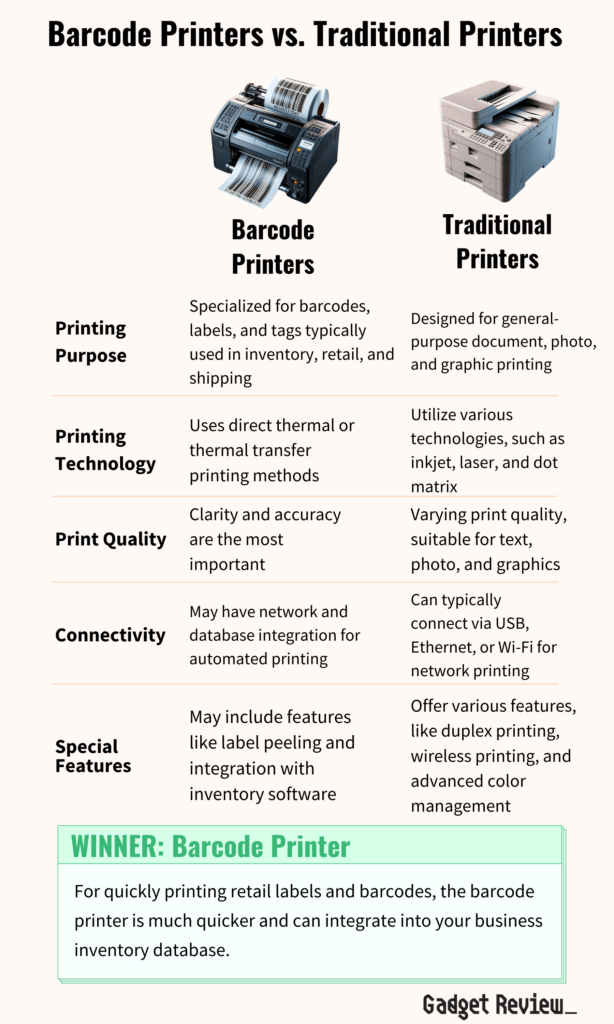
Instead of depositing ink or fusing toner into the paper, barcode printers use thermal paper to create the barcodes. These types of printers can use either direct thermal printing or thermal-transfer printing, which we explain more in-depth further along in this guide.
While you can use traditional inkjet printers or laser printers for the printing of barcode labels, we wouldn’t recommend it. Due to their nature, barcode labels are handled often, and ink on label paper will easily smear or wear out after prolonged handling.
How Barcode Printers Work
There are two main types of barcode printers, and they both operate differently. Let’s dig into the two types of barcode label printers and how they operate:
- Direct Thermal Printer: This thermal label printer type doesn’t use any kind of ribbon, ink, or toner. Instead, the printer applies heat directly to heat-sensitive labels. Once the heat is applied, the label blackens in the pattern of the barcode or QR code you’re printing.
- Thermal Transfer Printer: This printer type uses heat to melt wax or resin ink ribbons onto the label paper. You also don’t need to stick to paper only with thermal transfer printers. They can also print onto plastic or polyester materials.
We recommend using a direct thermal or thermal transfer printer to create barcode labels. However, if you choose to use a traditional inkjet or laser printer, it’s helpful to know how those types of printers work as well:
- Inkjet Printer: This printer type deposits microscopic drops of ink from ink cartridges directly onto the paper. They often include multiple ink cartridges for printer color and black ink.
- Laser Printer: This printer type uses toner instead of liquid ink to create a barcode or QR code on paper. A laser shines onto an imaging drum inside the printer, which then attracts the powder toner. Then, that drum presses the ink onto the paper.
Do You Really Need a Barcode Printer?
If you own a small business, warehouse, or different kind of customer-facing establishment, then you would likely find a barcode printer to be incredibly valuable. In short, you need a barcode printer if you need to print and use labels with a QR code, whether for business or personal use. You can also check out our list of the best printers for small businesses.
Is a Barcode Printer Worth Buying?
- You Need to Print Labels for Your Retail Business: If you own a retail business of any kind, then you’ll need to print barcode labels for your items. This way, you can scan them at your POS system to sell to your customers. Our top pick for a barcode printer is also a great option for printing shipping labels if you need to ship packages frequently. You can pair it with the best shipping scale for a small business so you can predict how much it will cost to ship a package plus ship them faster with the pre-made label.
- You Need to Print QR Code Labels for Personal Advertisement: Many artists and musicians use a QR code to advertise themselves and their products. With the top barcode printer, you can print your own QR code stickers and place them around town for people to scan.
- You Need to Inventory a Large Number of Items: A barcode scanner is an absolute must if you own a warehouse and need to inventory a large number of items. There are plenty of printers that are capable of quickly printing large volumes of label stickers.
Why a Barcode Printer May Not Be For You
- You Don’t Need to Print Barcode Labels: Barcode label printers are very specialized tools. In the end, if you don’t need to print barcode labels, then you don’t need a barcode printer.
- You Only Need to Print a Few Barcodes: If you need to print a few barcodes for a one-off situation, then purchasing a dedicated label printer probably isn’t the best idea for you. An office printer might be better for you in these one-off scenarios.
How Long Will a Barcode Printer Last?
According to leading consulting firm InfoTrends, most printers should last for three to four years before needing to be replaced. However, this lifespan can vary greatly for barcode label printers. There are fewer moving parts in a barcode printer, so you really need to worry about the printhead.
The longevity of a thermal printhead in a barcode printer is measured in millions of linear inches printed. As such, you can expect your printer’s lifespan to decrease the more you print. Even more so if you print a lot of labels in a short amount of time. Fortunately, printheads can be replaced and serviced.
Various additional factors can impact the life of your barcode printer. For starters, if you use your barcode printer in a dusty and dirty environment, you are more likely to get debris lodged in the printhead. This can significantly decrease your printer’s lifespan.
In general, it’s best to store and use your barcode printer in a clean, dry environment. It’s also a good idea to clean your printer’s printhead regularly to prolong its overall lifespan.
How to Choose the Best Barcode Printer
When you take some dedicated time to learn about barcode label printers, their features, and the top considerations to make when researching them, you’ll be better equipped to choose the best option. Read through the following sections to learn what to look for.
Barcode Printer Key Factors to Consider
Ask yourself these questions to determine what kind of barcode printer is the best for your label-printing needs:
1. Do you want direct thermal printing or thermal transfer printing?
Direct thermal vs. thermal transfer is the first point of order you need to sort out when researching the top barcode printers. We went over each printer type earlier in this guide, but it’s helpful to take a more in-depth look at the pros and cons of each here:
Pros and Cons of Direct Thermal Label Printers
- Pro: Printed barcodes are clear and easy to scan.
- Pro: Printers are easy to learn and operate.
- Pro: No ink, toner, or ribbon.
- Con: Printed labels don’t last as long.
- Con: Labels are very sensitive to environmental conditions.
Pros and Cons of Thermal Transfer Label Printers
- Pro: Printed barcodes offer the sharpest quality and scannability.
- Pro: Printed labels are incredibly long-lasting, even when exposed to sunlight and heat.
- Pro: Can print on a huge variety of different media stock.
- Con: Printing supplies are often more expensive.
- Con: Printing supplies aren’t great for recycling.
As a general rule of thumb, direct thermal label printers are best for short-term applications like retail environments, while thermal transfer printers are best for long-term applications like warehouses or labels that are going to be outdoors.
2. Are you printing unique or industry-specific labels or barcodes?
You know the exact application of your barcode printer, and it may warrant a special printer type. There are a few unique types of barcode printers that are industry-specific. Take a look at these types to see if you’ll need one for your specific use case:
- Receipt printer: These printers connect directly to your point-of-sale (POS) system to print out receipts for your customers.
- Ticket printer: These printers are for printing tickets on a continuous sheet. They work with notched cardstock that’s perforated between individual tickets.
- Wristband printer: Hospitals and venues often need wristband printers to keep track of patients or guests, respectively.
- Mobile printer: If you need to print labels or barcodes on the go, then you’ll want to consider a mobile barcode printer. They’re wireless, compact, and extra portable, but won’t be able to print high volumes of barcodes.
3. What kind of connectivity do you need for your barcode printer?
Barcode label printers need to stay connected to a computer to print anything. However, this doesn’t necessarily mean a physical connection. Consider your barcode printing habits to determine what kind of connectivity you need your printer to have.
If you need mobile printing, then we recommend purchasing one of the mobile barcode label printers with wireless connectivity. On the flip side, if you’re printing at your desk, then a printer with USB connectivity makes for an excellent desktop barcode printer. In general, a good desktop barcode printer also offers fast print speed.
There are also barcode printers that use Bluetooth connectivity. This way, you can print labels from a smartphone or tablet. Fortunately, these mobile printers often also include a USB port for physical connection.
4. How much print volume do you need?
Next, consider how much printing you need to do. Different barcode label printers offer different levels of print volume capabilities. In general, you can categorize different levels into low, medium, and high volume categories.
- Low volume: These work best if you only need to print 500 labels or less in a week. Low-volume barcode printers are excellent for small or home-based businesses.
- Medium volume: These work best if you need to print up to 300 labels per day. They’re perfect for warehouse and inventory applications.
- High volume: These work best if you need to print more than 300 labels per day. High-volume industrial printers are your best bet if you own or work for a large business or multiple warehouses.
You may also want to consider print speed in conjunction with print volume. Print speed refers to the speed with which your printer can produce labels. High-volume industrial printers usually offer the highest print speed.
5. What kind of label compatibility do you need?
The best barcode label printers offer a wide range of compatibility with different label types. However, you should still consider the exact type of labels you need for your barcodes so you can purchase a compatible printer.
Consider things like resistance to chemicals, light, heat, and abrasion when looking at each different label type. You may also want to consider purchasing label templates or smart labels for added ease of printing.
























