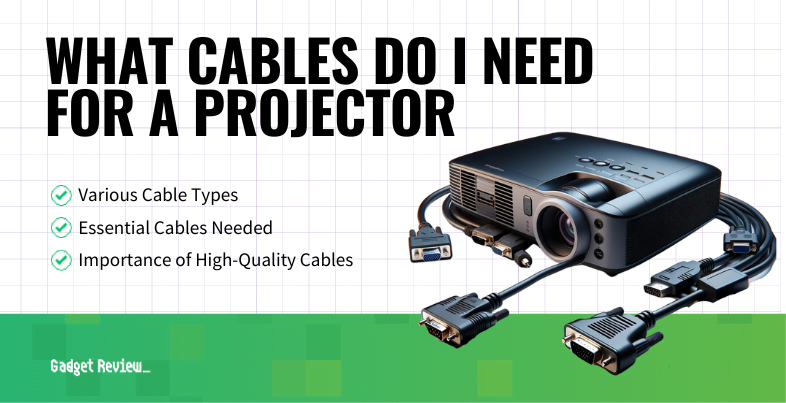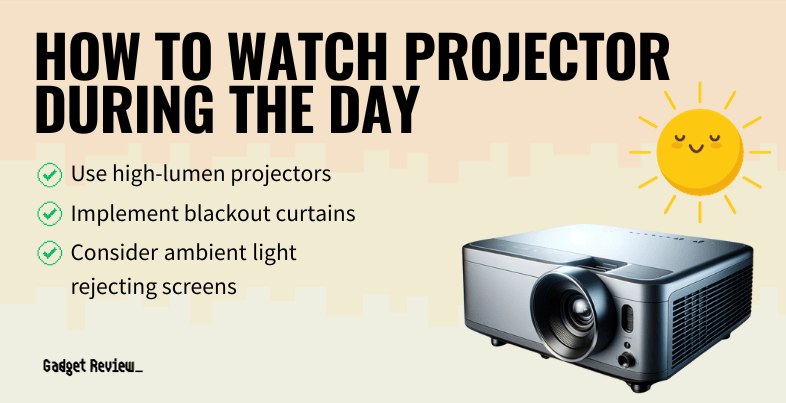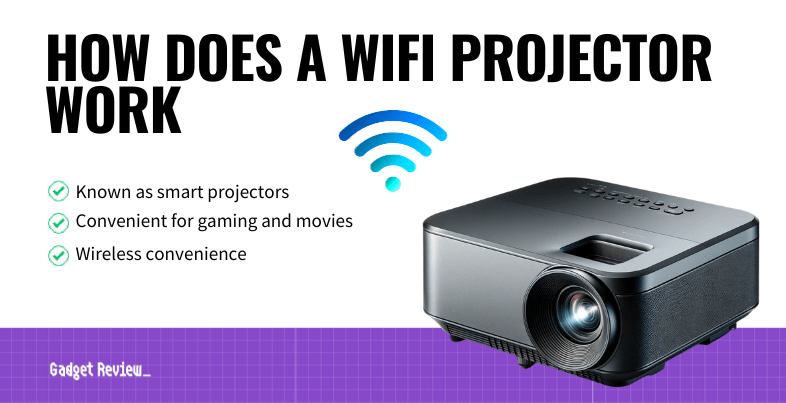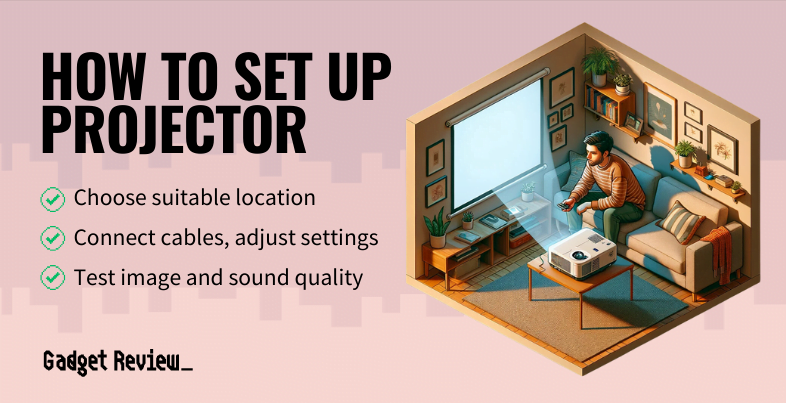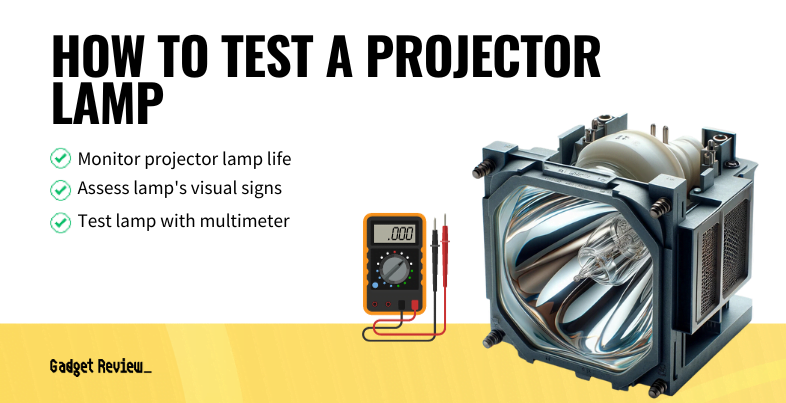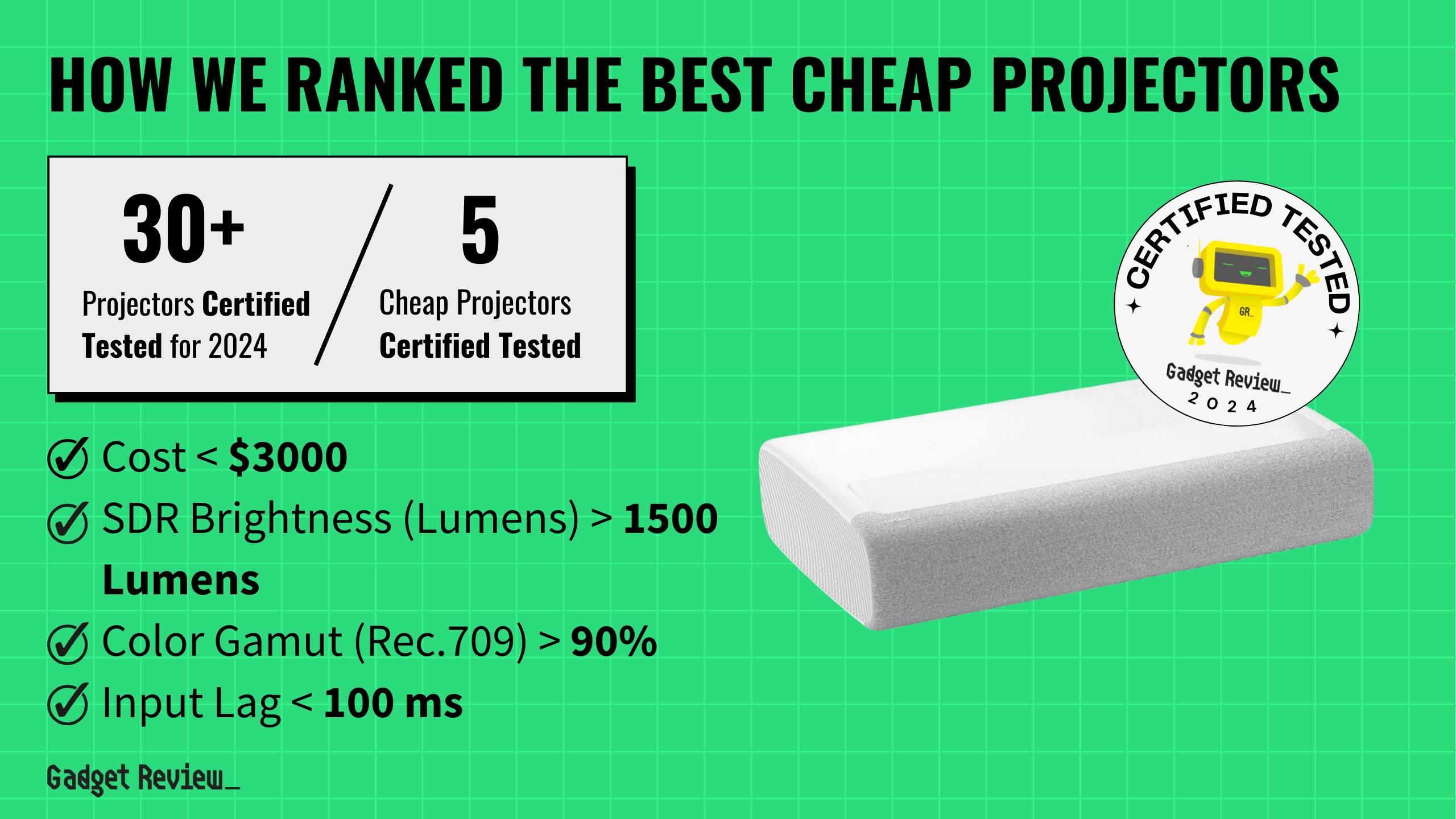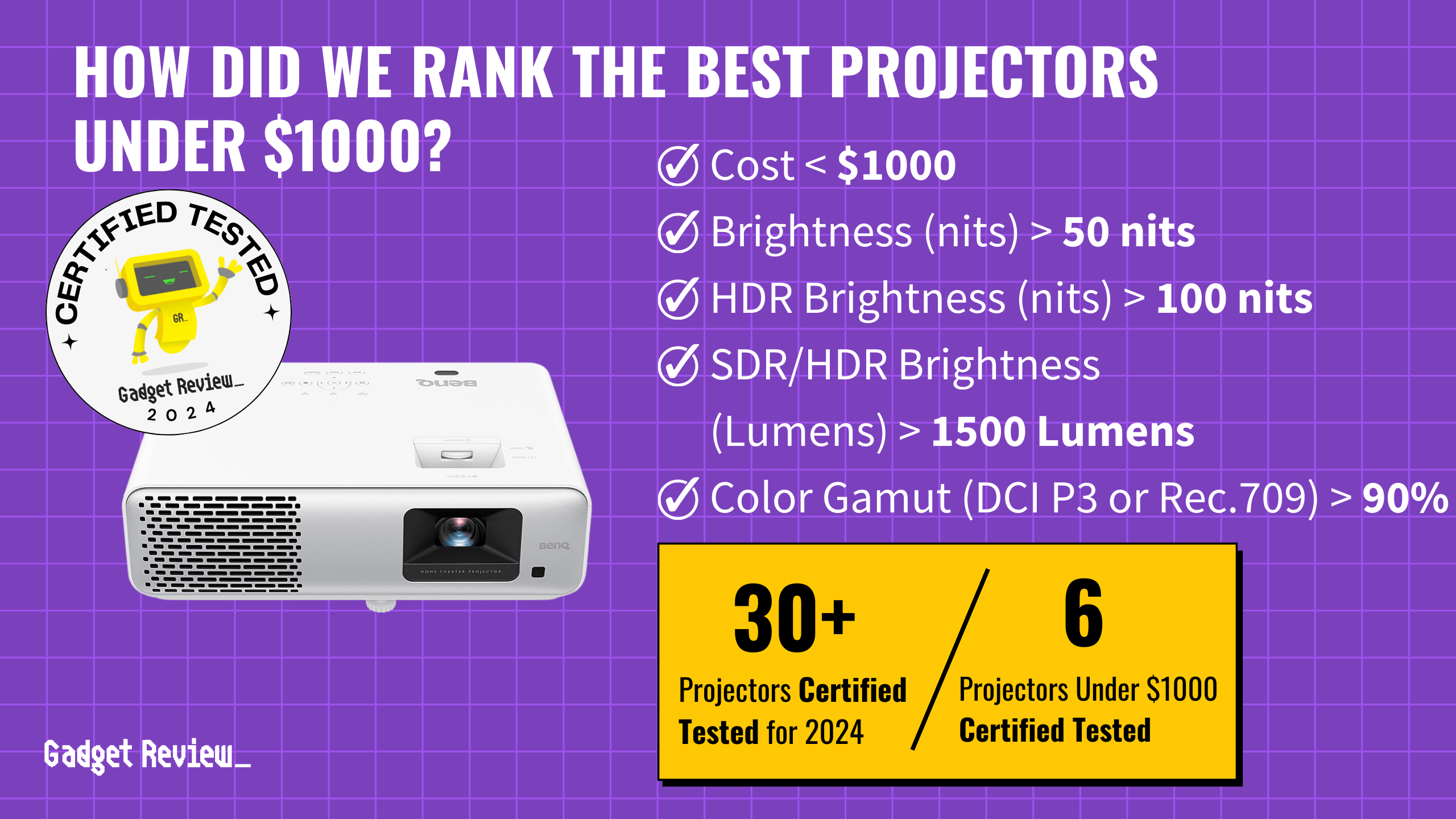When considering the question, “What cables do I need for a projector?” you’ll first need to know about each type of connection available. There are several different cable types for projectors, and all of them support something different. There are three main categories that even the best projectors require to produce amazing picture quality.
Key Takeaways_
- Projectors use a range of different cables to work, and which ones you use will depend on what you intend to use your projector for.
- No matter what, you will have a few cables, such as the power cord, picture source cable, and one for audio signals.
- High-quality cables can help extend the life of your smart projector and will last longer than lower-quality types of connections, so they’re always a great deal.
Types of Projector Cables You Need
If you’re asking yourself, “What cables do I need for a projector?” then keep reading. There are multiple inputs you should expect from a display device. A VGA cable, or video graphics array connection, is standard. Another to expect is an HDMI cable. For every type of connection, quite a few cables fall under the category.
insider tip
Always keep extra cables with you when you travel to have a backup if a cable is damaged or malfunctions.
Problems with power cords can lead to automatic shutdowns. Another issue may be the wrong cable for that specific model.
The Different Types of Connections
Some types of connections are more common than others. You’ll need a power cable for your projector, but you might never run into S-video cables or a mini DisplayPort. We’ll go over the most popular types of cables below and what you should expect from your projector.
Another consideration you should make is where to position the projector, especially if it’s an HD projector. Accurate positioning matters to get the best picture quality. This will help you figure out more about the options you have for organizing the cables.
Digital Visual Interface Cables
Your display device can’t display anything without video signals. There are a ton of different cables that satisfy this requirement, but you’ll likely have a VGA port and VGA cable. A VGA connection is available on most modern devices, such as computers. No matter the source device, video graphics array is a great choice.
Some lesser-known choices include composite cables, the mini DisplayPort, and an analog cable. You’ll run into these options rarely, if ever.
Cables for an Audio Connection
Sound quality is crucial for projectors. While video requires a VGA or HDMI cable, digital audio works differently. Instead, you’ll connect to your source device with whatever speaker you have chosen. An optical audio cable might do the trick, or coaxial cables.
warning
Exercise caution whenever working with electricity in any capacity, and wear appropriate protective gear for your hands, eyes, and ears.
The speaker or audio system you choose will likely have its own type of connection. If it doesn’t match your projector, look into adapter cables. Moreover, specific models may use only a certain type of cable, which may be the case.
The Usage of Composite Cables
You aren’t likely to use composite cables in modern devices, like home entertainment and business projectors. These are older methods of connection and are considered the lowest quality cable you can use. Composite video is notorious for having low image quality. For that reason, stay away from projector models that use a composite connection.
The Power Supply Adapter Cable
Finally, the last essential component is your power cord. Projectors require their power through a power outlet and do not have an internal charging system. Because of this, your power cable is essential. The power supply adapter cable will help turn electricity from your power outlet into a digital image. Make sure that you check the power cable regularly for potential damage or wear.