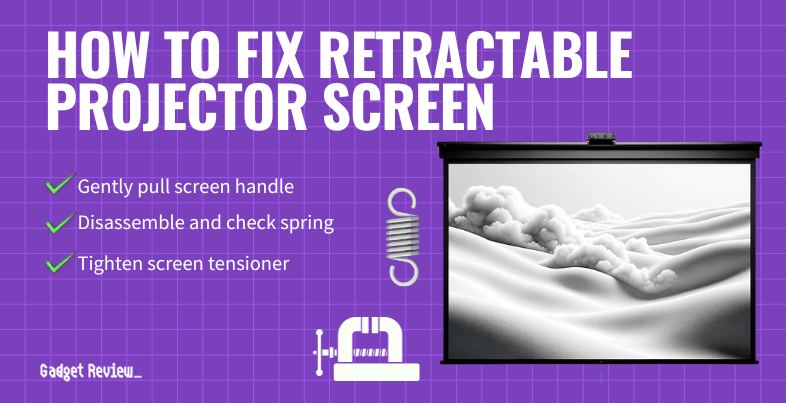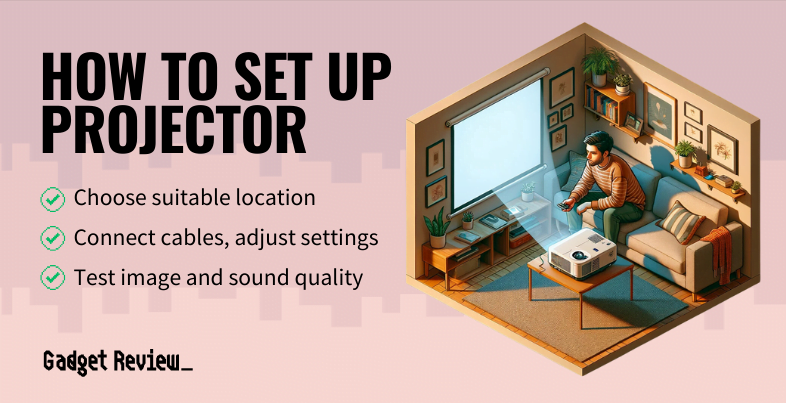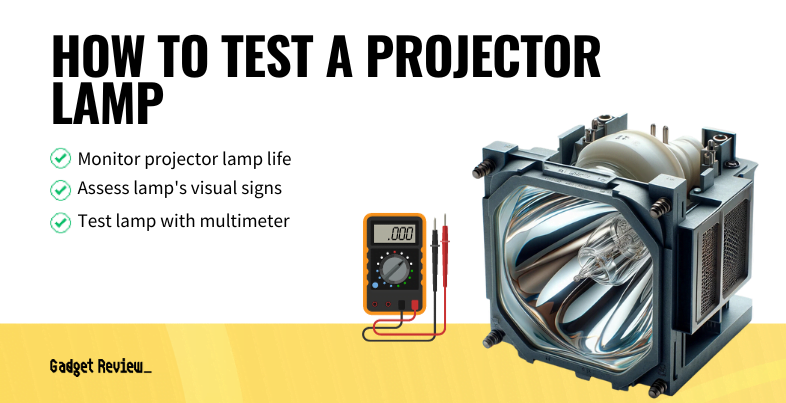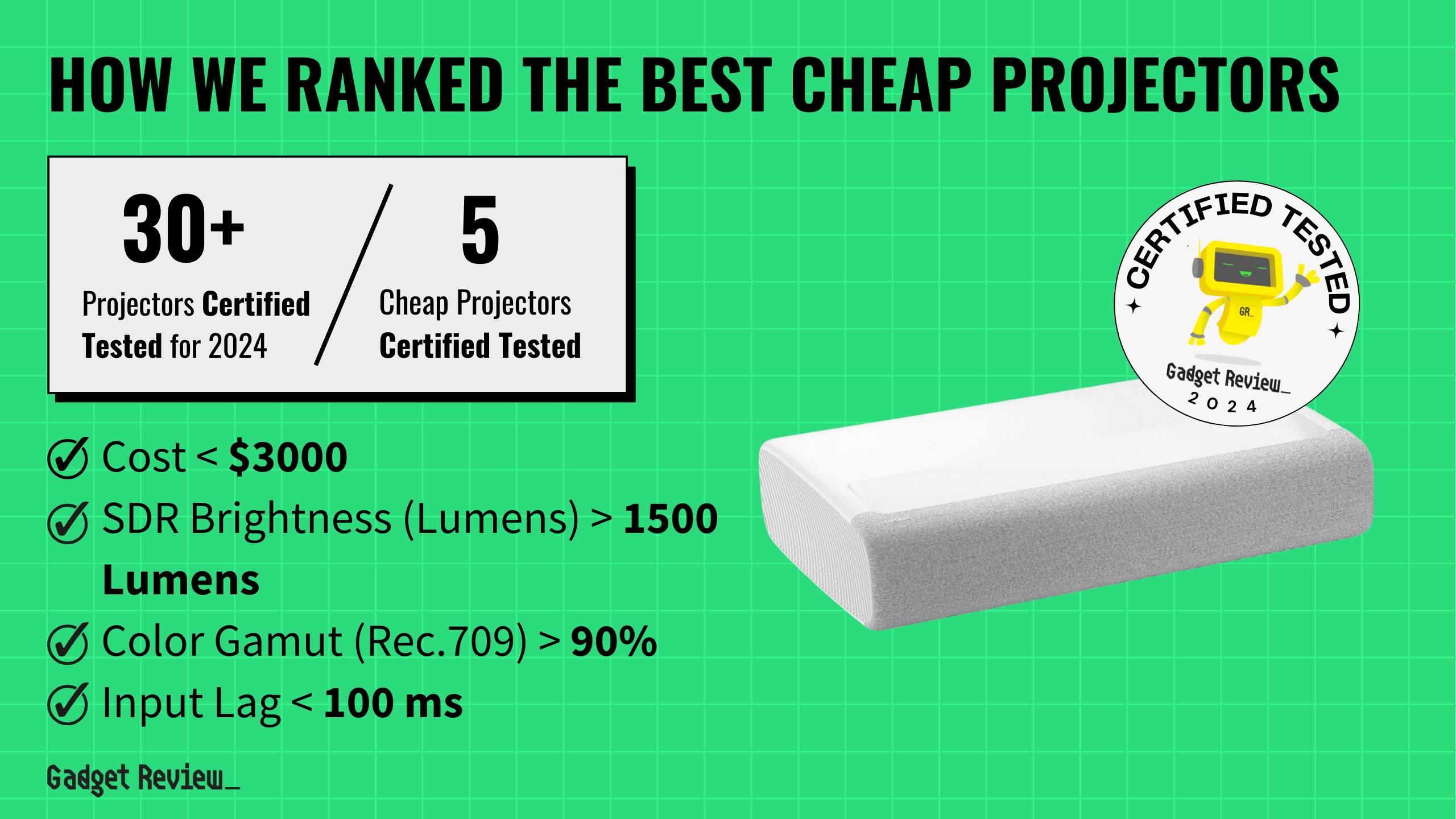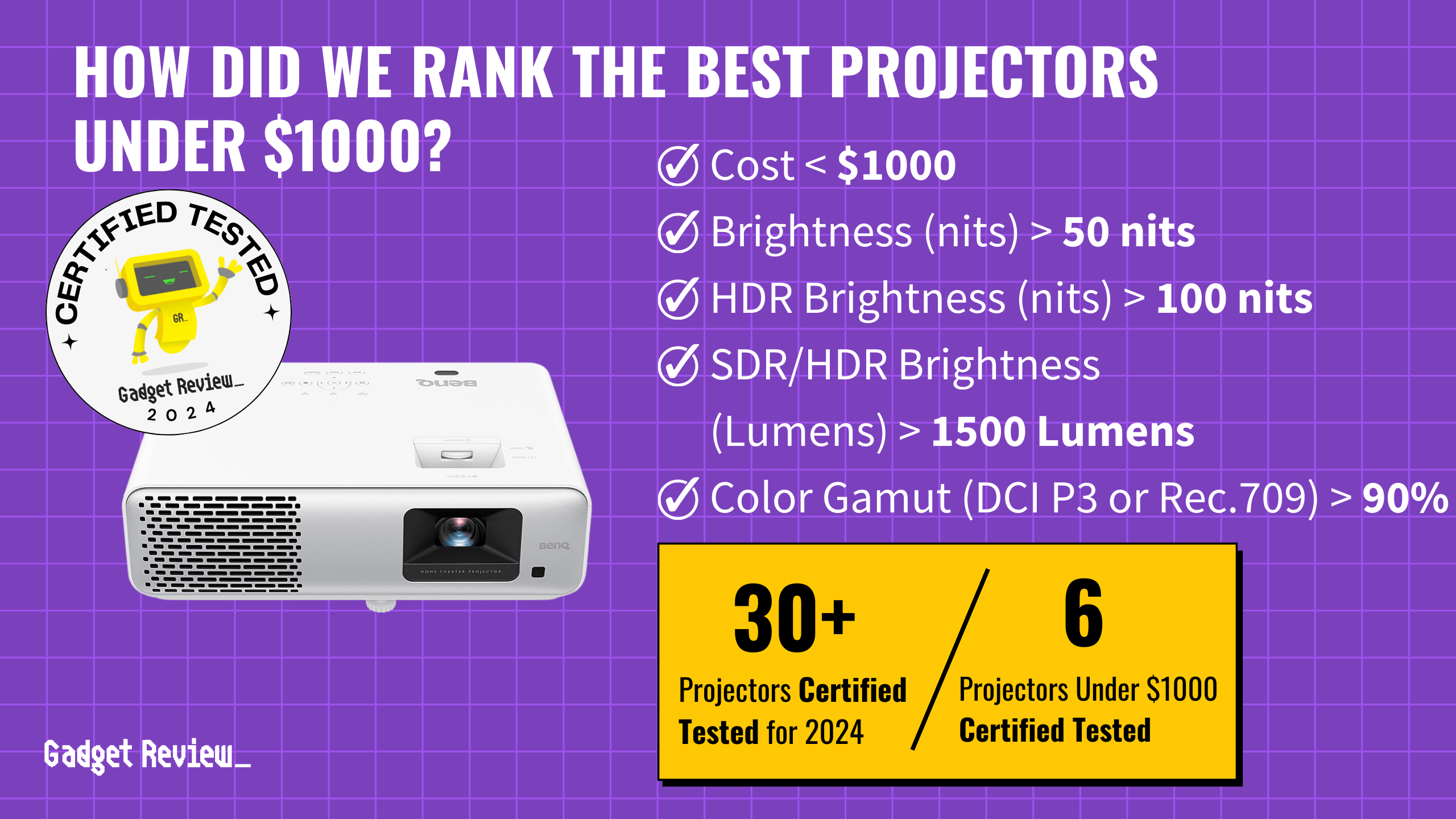The best projector needs a great screen to produce fantastic image quality. That said, inexpensive and high-quality screens can get stuck in place and refuse to scroll up or down. While this would usually end any future movie nights, we can show you how to repair a retractable projector screen.
And, if you want to know which color, such as a grey projector screen vs white is best for your projector, we have a guide for that.
Key Takeaways_
- Before using tools, try to ease your projector screen loose.
- If your screen is stuck, use a screwdriver to gain access to the spring tensioner.
- Use pliers and vice grips to retighten your projector’s spring.
Repairing a Retractable Projector Screen
Most people know that they may have to repair a projector, but they don’t think about repairing their projector screen. Sometimes a screen may not be in need of repair, and you simply need to get the wrinkles out of the projector screen before using it. Even retractable screens can get wrinkles.
Retractable screens are convenient due to their ability for even a larger screen to roll up and store away. That said, what happens when your manual screen won’t scroll anymore? You may think this only occurs in cheaper screens, but even high-quality outdoor projector screens can fail sometimes.
And, expensive or not, any screen can have gain problems, so you’ll want to learn what is gain for a projector screen before making a choice. Plus, you’ll want to find a top-rated projector stand, especially if you’re not mounting the screen to the ceiling.
How do Retractable Screens Work?
A manual retractable projector screen works on a spring system that expands and contracts as you pull on the projector screen handle. Sometimes, the projector spring loosens or over-contracts, leading to a screen that is stuck in place. While this repair is simple, never hesitate to reach out to a projection expert if you’re having trouble. Professional repairpeople can even show you how to fix the color on a projector to optimize your home theater experience.
insider tip
Use tools to hold the spring in place and retighten it. Some springs are too small or sharp to use your hands.
On the other hand, if you don’t want to deal with a retractable screen, we have another option for you. Consider a projector screen vs projector paint, and see which one might be better for you.
How to Fix Manual Pull-Down Screens
STEP 1 Gently Pull from the Projector Handle
Sometimes, the most effective option is the most cost-effective and straightforward.
- First, slowly pull on the screen handle.
- Make sure you pull with even pressure, so you don’t damage your screen any further.
- Next, try to extend your screen and see if it retracts fully.
- If it does, repeat the process of expanding the screen a few times to verify it works.
STEP 2 Take Down the Projector Screen and Disassemble
Treat your screen with care as you take it down from the wall.
- Wear cotton gloves if you must touch your screen. Even on a basic screen, even using your bare hands may ruin any light rejection film or ambient lighting reflection technology.
- In addition, unplug the power cord if your projection screen uses one.
STEP 3 Remove Side Panel
- Find the side panel and remove the screws holding it on.
- Sometimes you will need to use a blade or flathead screwdriver to pry the cover off.
- Set the screws off to the side and look inside the projector spring housing.
STEP 4 Find the Screen Tensioner and Tighten
- Look for a protruding piece of metal and grip it with your vice grips.
- Push in and rotate the vice grip about 15 to 20 times. You should see the projector screen begin to raise if it was stuck rolled out. Do not stop if the screen reaches the top. Instead, keep twisting until you get to 15 to 20 rotations. If you have a big size screen
warning
Maintain a solid grip on the spring tensioner. A lapse in grip can cause the spring to expand quickly.
STEP 5 Use Pliers to Switch Grips and Reinstall Cap
- While holding the spring in place with needle-nose pliers, remove the vice grips and place the side panel back over the projector spring housing.
- Use your screwdriver to reinstall the side cap fully, and your projector screen should be good as new.