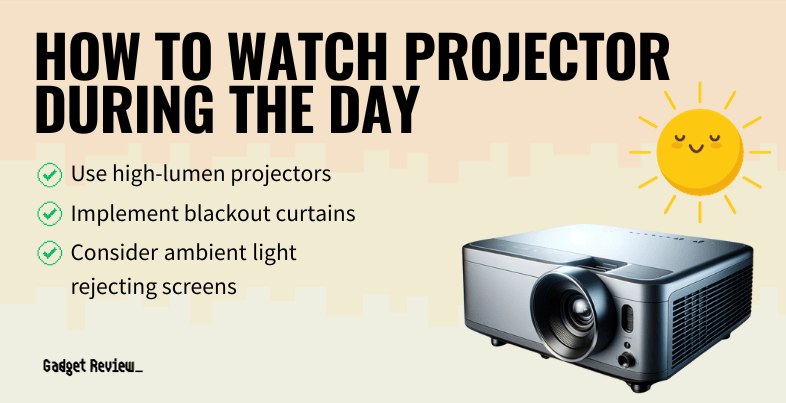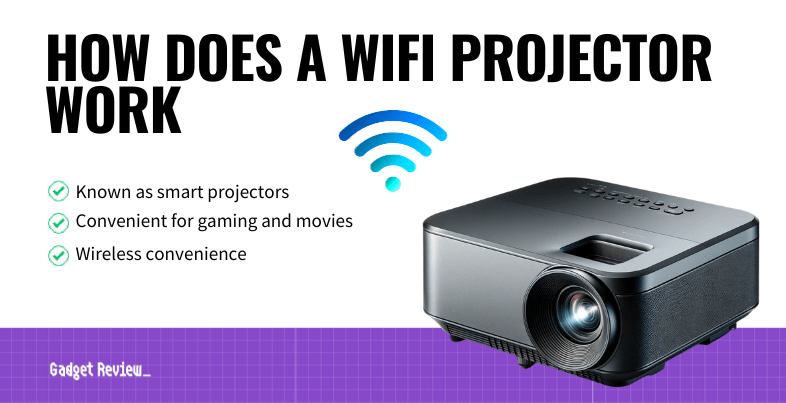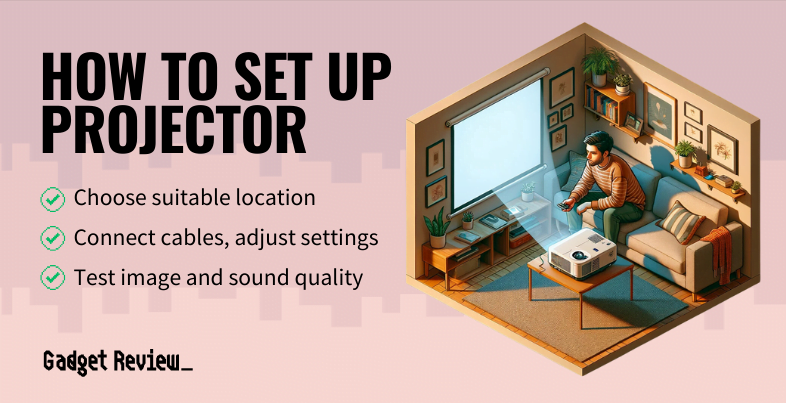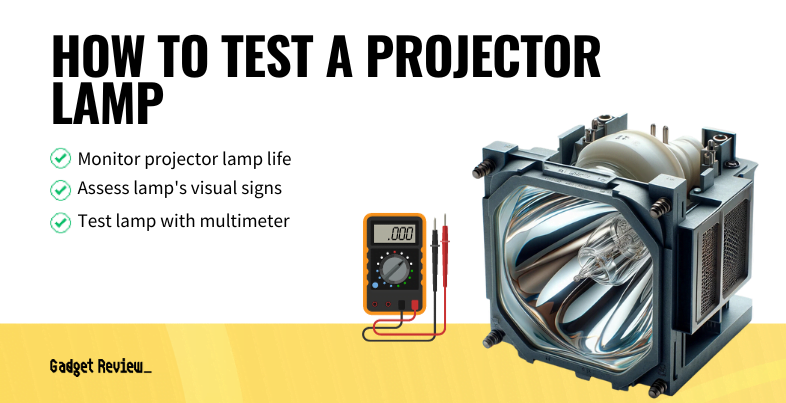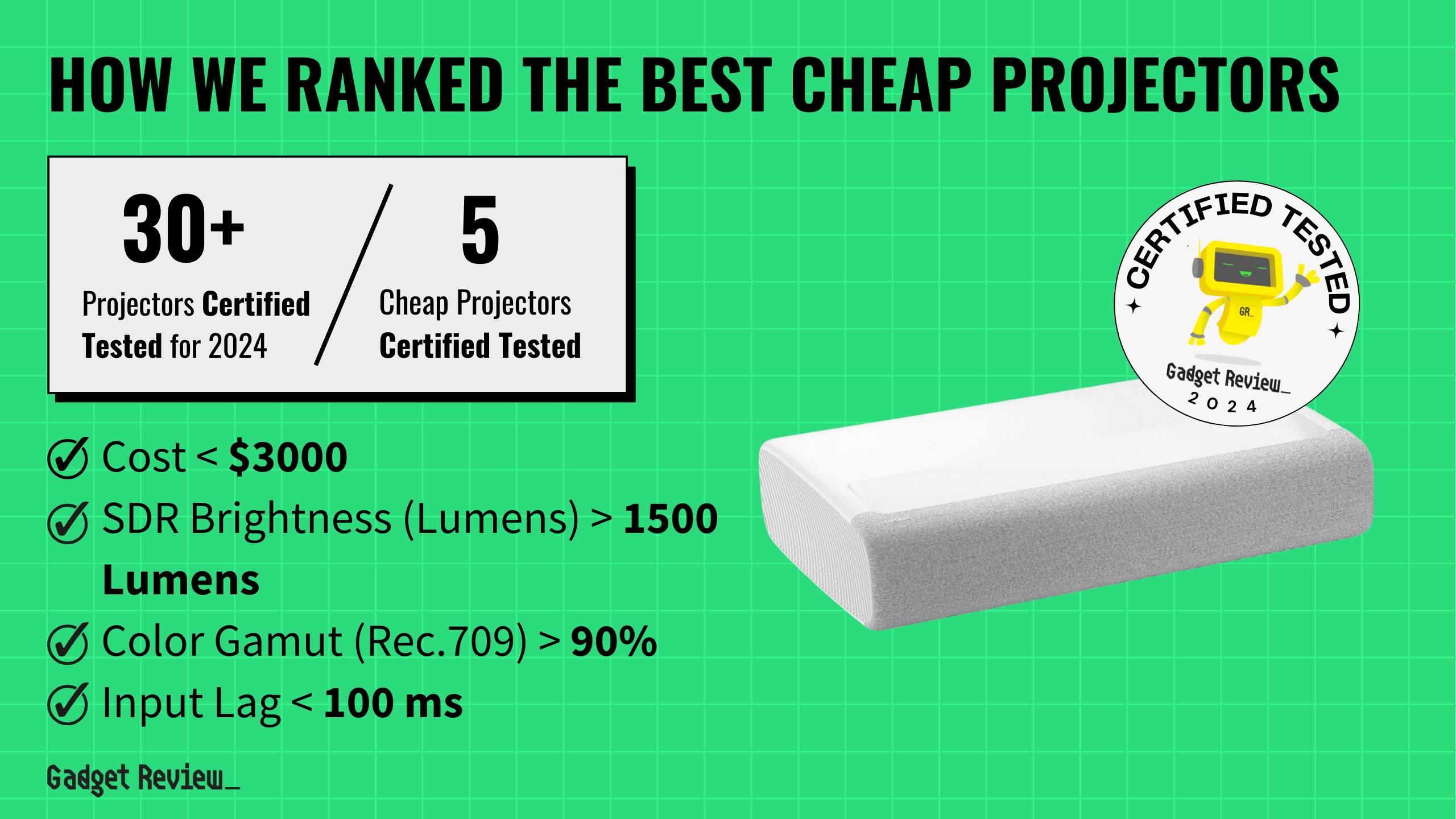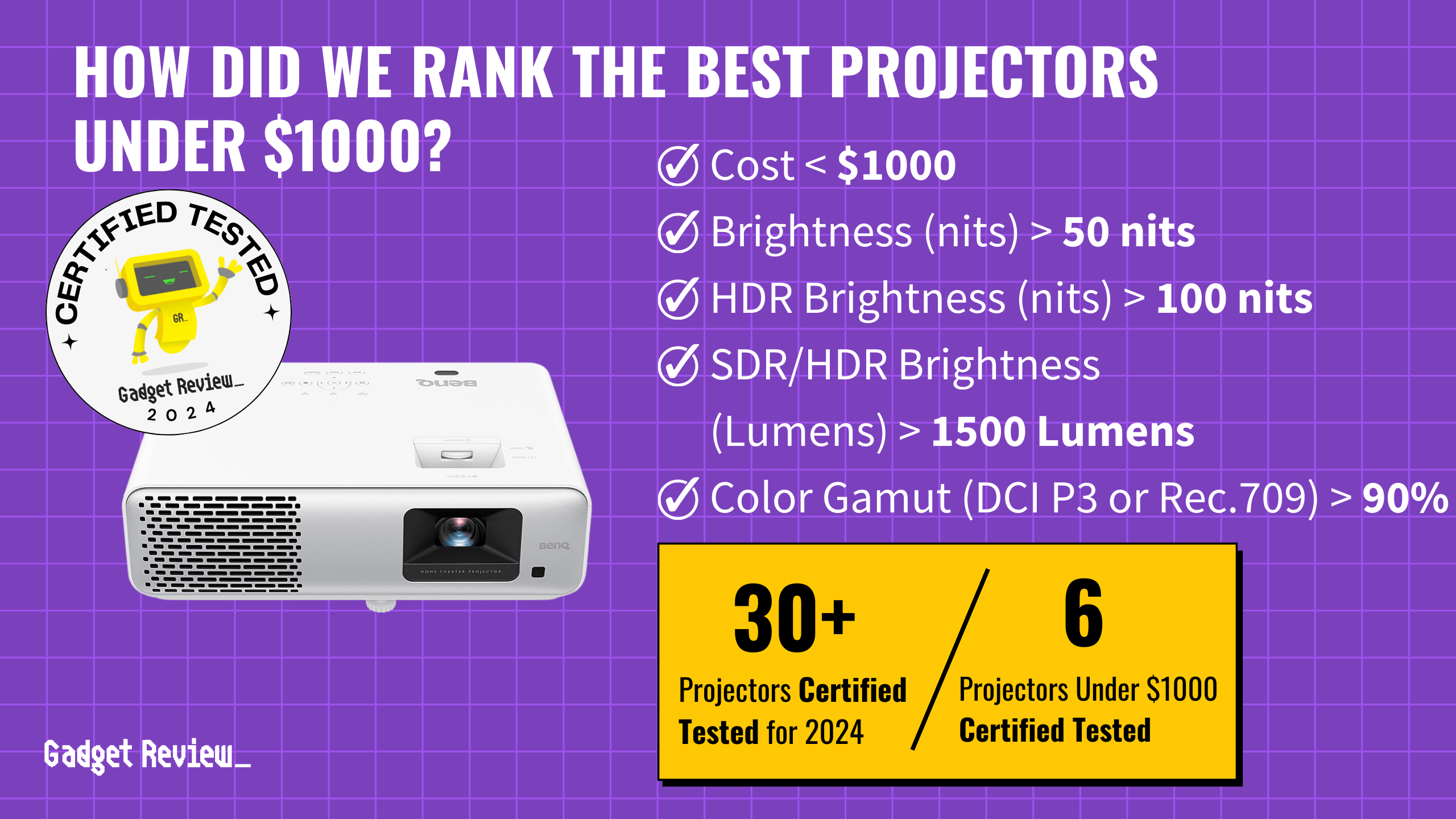Knowing what to do when the projector says no signal or your projector keeps turning off, can save you the headache of calling tech support. This error can happen for several reasons, such as a hardware malfunction or a problem with the projector screen. Even the best projectors can fall victim to their power supply, power cable, and more problems. You may also have the wrong cables for your projector. Your video output port is no different.
Key Takeaways_
- The no signal error is a common problem for modern projectors and is typically associated with an incorrect input feature or incorrect connection setting.
- Rule out all of the problems you can, such as making sure that you aren’t using incompatible devices and the projector port isn’t damaged.
- Accounting for human error is crucial when troubleshooting, so don’t be afraid to reach out to the original manufacturer for help if the problem persists.
Troubleshooting Input Signal for Projectors
Understanding what to do when the projector says there is no signal will speed up your production. Make sure that you double-check everything on this list. Cords are a common replacement for projectors, and it might be an issue with your video output.
insider tip
Adding a streaming device to your setup creates a cinematic experience for your favorite shows on your projector screen.
However, if your video output is color issues, you may need to find out how to repair the projector color wheel. This often will fix the color on your projector. If you’re still experiencing color problems, you may need to switch the video out cable.
No matter what type of projector you have, troubleshooting problems will always be problems, including where to position your projector, as its location can also cause display problems.
Troubleshooting Steps for No Signal Issue
Getting an input signal error can be frustrating. This could be due to incorrect input, incorrect input settings, not using the correct cables, and more. Modern projectors are fantastic for quality, but they can be intimidating to figure out when things go wrong. If you’re still having problems, read our guide on how do you hook up a projector to fix any connection issues.
warning
If you have a mouse problem in your home, make sure that every power cable is kept in a sealed tight container, or they might get chewed up.
HD video output is excellent, but better tech brings problems.
Perform Basic Hardware Testing
Your initial step is always. While this may seem common sense, you would be surprised how many skip this step. All troubleshooting steps should start with a quick rundown of your hardware. Make sure that all of the cords are plugged tightly into their corresponding projector port.
Check Your Projector Settings
You should always see if you’re on the correct mode for both the projector and source device. Sometimes a miscommunication between the two can cause a no-signal error to appear. You may also be attempting to use incompatible devices.
Try Using Replacement Cables
If you still can’t pinpoint the problem, you should try switching out your video cable even if it doesn’t seem damaged. There are a few options, like a VGA cable. You will need to check and see what video source your projector uses. Here is a list of cables you might need to replace:
- VGA cable
- HDMI cable
- Power cable
- Analog interface cables
Check the Input Source for Damage
This step focuses on the recipient of your projector. Sometimes you might have damage done to your external devices that aren’t apparent at first glance. Look closely to make sure the input ports aren’t compromised. Even a dirty port can prevent incoming input signals.
Look in the Product Manual
You should always fall back to the product manual when all else fails. Accounting for human error means accepting that sometimes we make silly mistakes. Ensure you set up everything correctly and didn’t mess up the installation instructions per device set-up instructions.
Alternatively, the manual may not have information on connecting mobile devices. In that case, you can read our guide that answers this question: how do I connect my iPad to my projector?