Monitors are the window to the digital world, offering a spectrum of colors, images, and experiences. The type of panel your monitor has significantly influences the display quality, affecting everything from color accuracy to response rates. Understanding the differences between common monitor panel types, such as Twisted Nematic (TN), In-Plane Switching (IPS), and Vertical Alignment (VA), is crucial for users to choose the best display for their needs. Each panel type has its own unique advantages, from wide viewing angles to fast-paced motion clarity, making them suitable for different applications, from gaming to professional content creation.
Key Takeaways_
- TN panels, with their quick response times, are less likely to experience motion blur, making them ideal for gaming.
- IPS panels offer the widest color gamut and superior color fidelity, perfect for professional content creation.
- VA panels, known for their deep blacks, provide a more immersive experience for movie enthusiasts.
Types of Monitor Panels
Choosing the Right Monitor
Understanding monitors can help you make informed decisions and avoid compatibility issues. When choosing between a 144Hz and a 60Hz monitor, be mindful of performance differences. Features like overdrive can optimize your gaming experience and prevent pitfalls. Comparing gaming monitors to TVs, note that not all displays are equal. Consider the differences between gaming and regular monitors for the best performance. Additionally, a curved monitor might offer a more immersive experience than a flat one. For clarity and sharpness, it’s crucial to understand pixel density to ensure you choose the best display for your needs.
TN Panels
- Known for their fastest response times, TN panels are usually the choice for gamers, especially competitive players.
- They have minimal motion blur and quick pixel update response, ideal for fast-paced games like shooters.
- However, they have limited viewing angles and less color accuracy compared to other types.
- Backlight bleed can be a concern in some models, affecting picture quality in a dark environment.
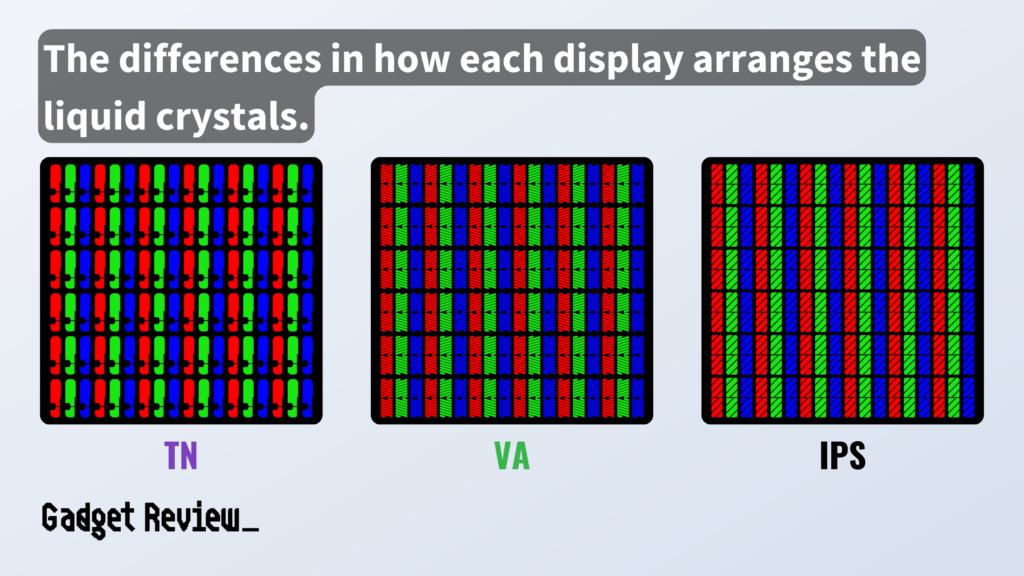
IPS Panels
- In-plane switching monitors, or IPS monitors, are well regarded for their wider viewing angles and excellent color performance.
- They provide vibrant images and clearer pictures, making them a favorite among content creators.
- While IPS panels have a slower response time than TN, they offer superior image quality.
- One of the key advantages of IPS display technology is its ability to maintain color consistency at extreme angles, unlike TN panels, which can experience considerable color shift.
VA Panels
- VA panels strike a balance with deeper blacks and higher contrast ratios, offering better black levels than IPS and TN panels. These are suitable for users who prioritize image depth and color richness in content like dark scenes and movies.
Optimizing Your Monitor Setup
To get the best visual experience from your monitor, consider learning about the best brightness and contrast settings for your eyes. Additionally, exploring full-array local dimming can significantly improve your monitor’s picture quality, giving you a better viewing experience overall. Enhance your monitor setup with useful accessories, such as adding the best RGB strips for your PC can create a visually pleasing environment. For ergonomic benefits and improved desk organization, check out our guide on the best monitor stand to complete your setup.
Comparing Panel Types
Comparing TN, IPS, and VA panels involves looking at key aspects and differences between panel types like response time, frame rates, color accuracy, and viewing angles.
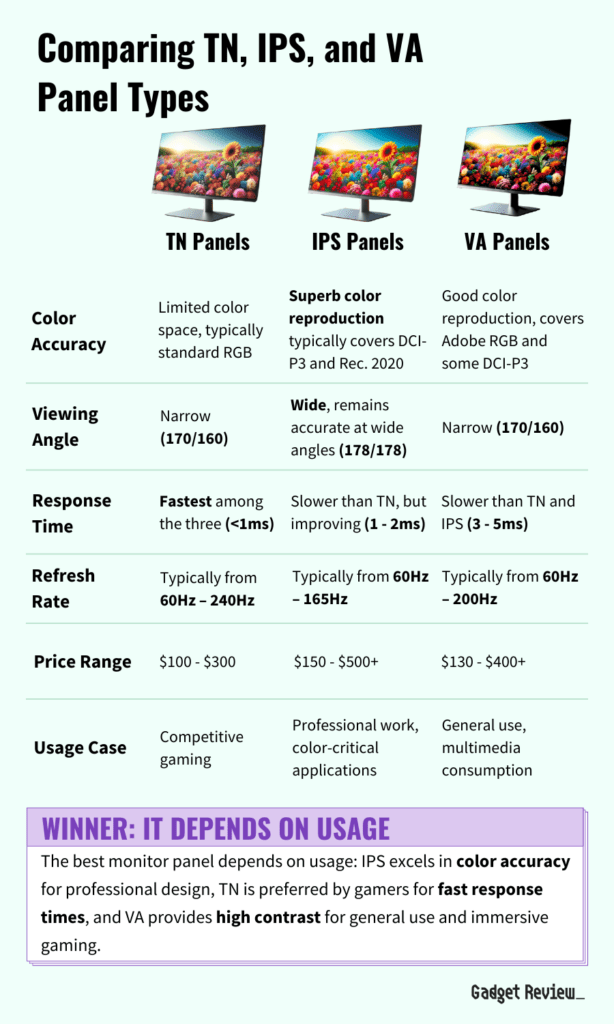
- For Gamers: Gaming monitors often use TN panels due to their fastest refresh rates, sometimes reaching up to 240Hz refresh rates, which is crucial for competitive gamers.
- For Professionals: Content creators and power users should opt for IPS panels for their accurate color, wide color spaces, and excellent image quality.
- For General Use: VA panels are suitable for everyday use and multimedia consumption with their balanced color reproduction and contrast ratio. They typically have slower refresh rates, around the rate of 60Hz, but provide better black levels and contrast.
Each panel type has benefits for different user preferences and applications.
Specifications aren’t the only differences between these panel types. Monitor panel technology is evolving, with each type offering different price ranges.
TN panels are generally more affordable, making them accessible to a wider audience. IPS monitors, with their superior color and wider viewing angles, are pricier.
STAT: Another important characteristic of IPS monitors is that they are able to support professional color space technologies, such as Adobe RGB. This is due to the fact that IPS monitors are able to offer more displayable colors, which help improve color accuracy. (source)
Additionally, the market is seeing a trend towards curved screens and larger screen sizes, which helps cater to both immersive gaming experiences and professional content creation.
Future of Monitor Panels
The future of monitor panels is exciting, with advancements in LCD panel technologies and other technologies like Organic Light-Emitting Diode (OLED) and Advanced Hyper-Viewing Angle (AHVA) panels.
- AHVA — not to be confused with VA panels — was developed by AOU and relies on IPS technology.
- Nano IPS was created by LG Electronics and promises to create a wider color range because of its use of nanoparticles instead of traditional pixels.
- Additionally, Nano IPS panels tend to have faster refresh rates.
These newer technologies promise even wider color gamuts, faster response times, and more vibrant colors. The biggest advantage of these advancements is the enhancement in picture quality and color accuracy.
warning
Be careful to avoid potential problems with your monitor. If you notice image retention, it could lead to long-term damage. It’s also important to know that using a TV as a computer monitor might not provide the optimal experience, as TVs are not always designed for prolonged computer use. If you encounter issues like your monitor displaying ‘no signal,’ our guide can help you troubleshoot and resolve the problem efficiently.
Like most technology, as monitor specifications continue to evolve, users can expect a range of displays offering better image quality and enhanced viewing experiences.
When choosing a type of monitor, the right monitor panel type depends on individual needs and preferences.
Whether it’s for competitive gaming, professional content creation, or general multimedia use, understanding the advantages and disadvantages of each panel type is crucial.
From fast-paced action in games to the finest colors in digital art, the right monitor can significantly enhance the user experience.
If you want to learn more about monitors, you can check out our page on computer monitor lifespans to see how long you can expect your investment to last.




























