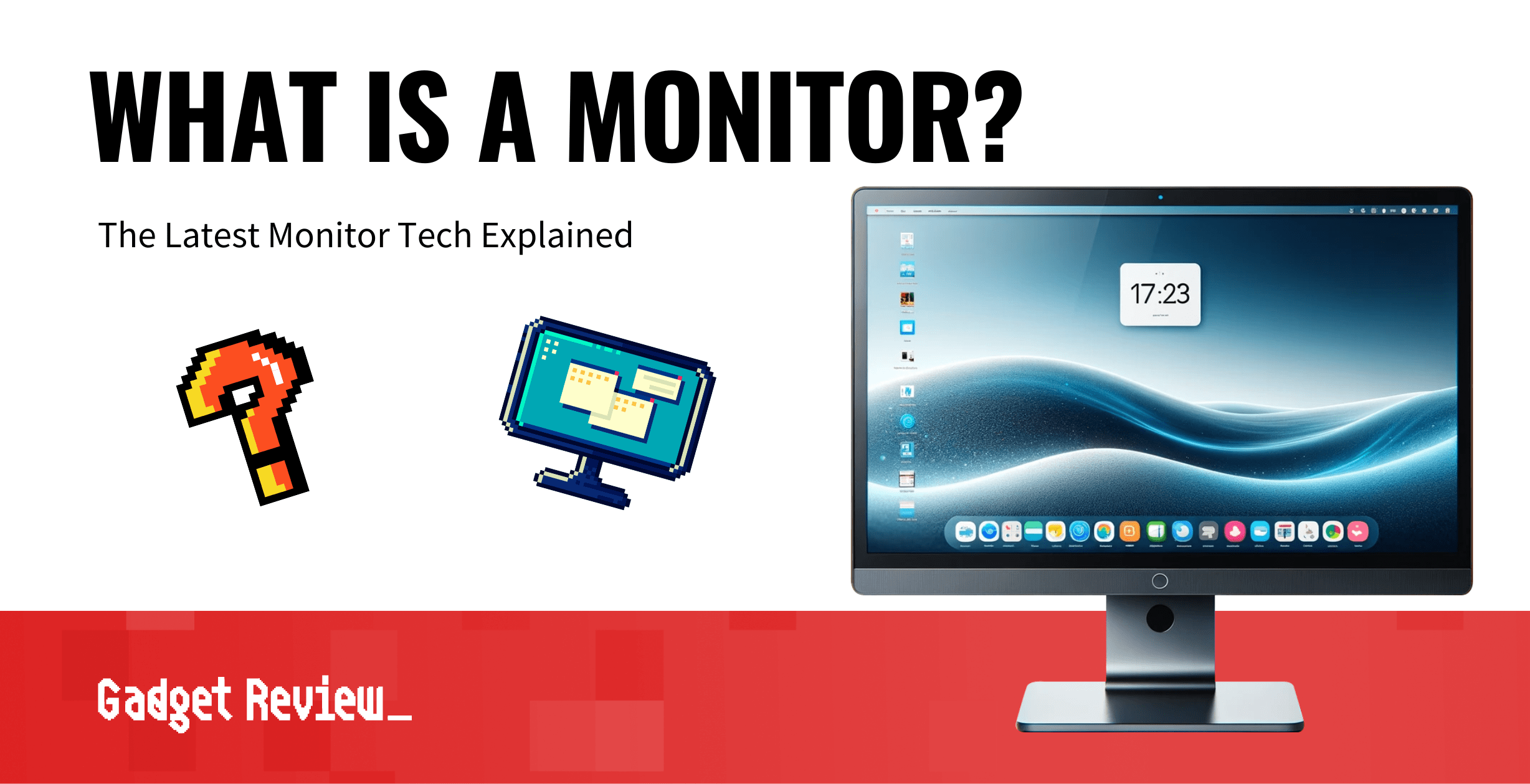Every desktop computer needs a monitor in order to function. This fact may lead some to wonder exactly what a computer monitor is. We are here to help.
What is a Monitor?
A monitor displays images that have been fed to the video card by the computer. These monitors come in a number of different sizes. There are tons of monitor types to suit the various needs of consumers.
Types of Computer Monitors
There are four distinct types of monitors, each of which offers its own distinct advantages and disadvantages.
OLED Displays
An OLED display works using organic electroluminescent diodes. In short, rather than passing a backlight through a layer of liquid crystal, each pixel of an OLED display can produce and control its own light. OLED monitors offer unparalleled contrast and an increased viewing angle compared to other types of display.
The downsides? A risk of permanent burn-in, and the fact that they require a massive amount of power and radiate a fair amount of heat during use. In other words, having multiple OLED displays running constantly will significantly increase your power bill. They also tend to be on the expensive side.
Moreover, if you’re purchasing an expensive monitor like OLED or QLED, you’ll want to invest in a high-end computer warranty. Just make sure it covers all the best parts.
LCD Monitors
A liquid-crystal display (LCD) is a flat-panel design that uses light-modulating liquid crystals to create a picture. They’re also known as LED monitors, as LEDs provide the backlights for them. They have a relatively small footprint, both in their overall size and in regard to energy consumption.
LCD monitors have also significantly decreased in price throughout the years, offering gorgeous visuals at a fraction of the cost of their OLED cousins. LCD monitors can run into some quality issues, however, with stuck pixels and other ailments being relatively common.
- Related Post: How Do Monitors Work?
CRT Displays
CRT monitors are made with cathode ray tubes and are the oldest type of computer display, using a technology similar to what was found in early television sets. These types of monitors have fallen out of fashion in recent years, due to being extremely heavy and larger than OLED or LCD displays.
On the plus side, CRT displays are a fantastic way to play retro video games, as these games were designed with CRT monitors in mind.
Ultra Wide & Curved Monitors
Ultrawide and curved monitors are designed to enhance immersion and productivity. With aspect ratios like 21:9 or even 32:9, ultrawide screens offer more horizontal space—perfect for multitasking, creative workflows, and cinematic gaming. Curved displays take it a step further by wrapping the image slightly around your field of vision, reducing distortion and eye strain for a more natural, comfortable viewing experience.
Additional Monitor Features
Many modern monitors ship with a number of innovative and additional features. These can include built-in microphones, a Bluetooth receiver, a USB hub, and dedicated stereo speakers. Laptop computers also ship with the monitor attached, making them a great choice for the computing novice.
Computer Monitor Specs Explained
Understanding monitor specs can help you choose the right screen for your needs. Key specs include resolution (how sharp the image is), refresh rate (how smoothly motion appears), response time (how quickly pixels change), and panel type (like IPS or VA, which affect color and viewing angles). These specs impact everything from visual quality to performance in gaming or design work.
Comparing Monitor Sizes
Monitor sizes are measured diagonally in inches and can range from compact 19-inch screens to ultra-wide 49-inch displays. The best size depends on your desk space, how far you sit from the screen, and how you use it. For general use, 24–27 inches is popular. Larger screens are ideal for multitasking, content creation, or immersive gaming.
What is DCR on a Monitor?
DCR stands for Dynamic Contrast Ratio. It refers to how well a monitor can automatically adjust its backlight to make dark areas darker and bright areas brighter. While it can enhance image depth in certain situations, DCR numbers are often exaggerated and less reliable than a monitor’s static contrast ratio for real-world performance.
Types of Monitor Cables
There are several types of monitor cables, each with its own capabilities. HDMI is the most common, supporting video and audio for most setups. DisplayPort is preferred for high refresh rates and advanced features. DVI is older but still used in some setups, and VGA is largely outdated. USB-C is becoming more popular for its versatility and ability to carry power, video, and data.