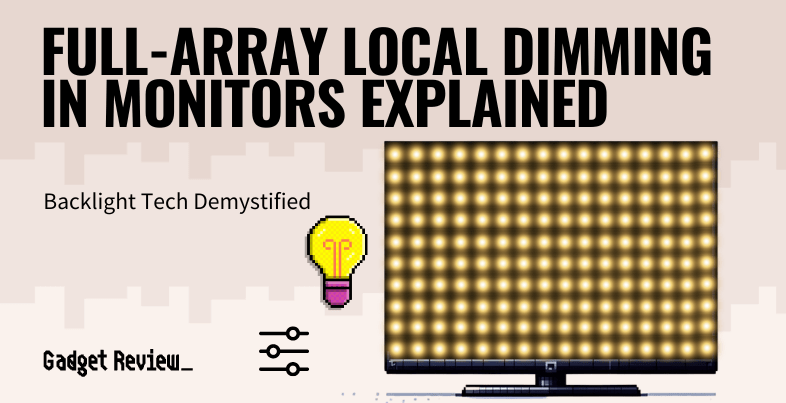The way displays have been lit has varied a bit over the years. “Full-array local dimming” is a phrase you might have heard tossed around about the Let’s break things down to discover the meaning behind this trendy technology.
Key Takeaways_
- Full-array backlighting means the whole screen is backlit instead of the light coming in from the edges
- Full-array local dimming provides superior image quality at a higher price than edge-lit displays
- LCD/LED monitors with full-array local dimming can be a cheaper and more reliable alternative to OLEDs
The Short Version
A simple vocabulary lesson will give us most of what we need here:
- “Full-array” refers to a backlight that covers the entire back of the screen, rather than more traditional “edge-lit” lighting.
- “Local dimming” is a special feature allowing the display to lower or even turn off certain portions of the backlight to heighten contrast in dark scenes.
- “Dimming zones” refer to the number of separate areas that can be controlled by local dimming. The more zones, the better.
The History of Flat Screen Monitor Lighting
Old school CRT monitors are mostly a thing of the past. While they were lit by scanning lines of an electron beam across an emissive coating on the back of the screen, Modern LCD screens work a little differently. In these displays, electrical signals excite tiny little dots of liquid crystal that shift their molecular structure in response to that current, changing what wavelengths (and thus colors) of light they absorb and reflect. Liquid crystal pixels don’t emit their own light, though; they need to be lit by another component.
For a long time, the “backlight” of LCD displays was actually located along the rim of the monitor: we now call this “edge lighting.” By contrast, a true backlight, or “full array” backlight, actually—as the name might imply—light the screen from behind.
If that history lesson intrigued you, we have another article going more in depth on the history of computer monitors and how they performed back in the day.
STAT: What manufacturers call an “LED TV” refers not to the liquid crystals forming the image, but rather the LEDs powering the backlight. The older technology LEDs supplanted is known as cold-cathode flourescent lamps (CCFLs).
What is Local Dimming?
With local dimming, a display can dim or turn off specific parts of the backlight. The image is read with the help of an onboard processor, and based on what’s on screen, the darker spots on the screen can be dimmed to increase the apparent contrast so that blacks look blacker, and the whites look brighter by comparison. The effect this can have is significant, but older or cheaper displays may have fewer dimming zones, meaning there’s less granularity in which parts of the screen can be dimmed.
This is one area where edge-lit screens struggled to perform. While it was incredibly efficient in terms of manufacturing and is still fairly common, edge-lit screens often produce uneven color distribution on images — especially when local dimming is activated. As a result, you’ll end up with black images that look bluish or gray. Edge-lit local dimming generally involves vertical strips of backlights as their dimming zones, which can create a distracting banding effect in affected areas of the image.
Enter Full-Array Backlights
As opposed to an edge-lit screen, “full-array” means that lighting is distributed all over the back of the screen, which allows for more even lighting. Typically, dimming zones in a full-array backlight will be more plentiful and more evenly shaped than those in edge-lit monitors. As a result, darker images on a full array screen appear with richer contrast. So, if you’re watching content with a lot of dark scenes, the bright highlights will really pop.
So Which is Better, Edge-lit or Full Array?
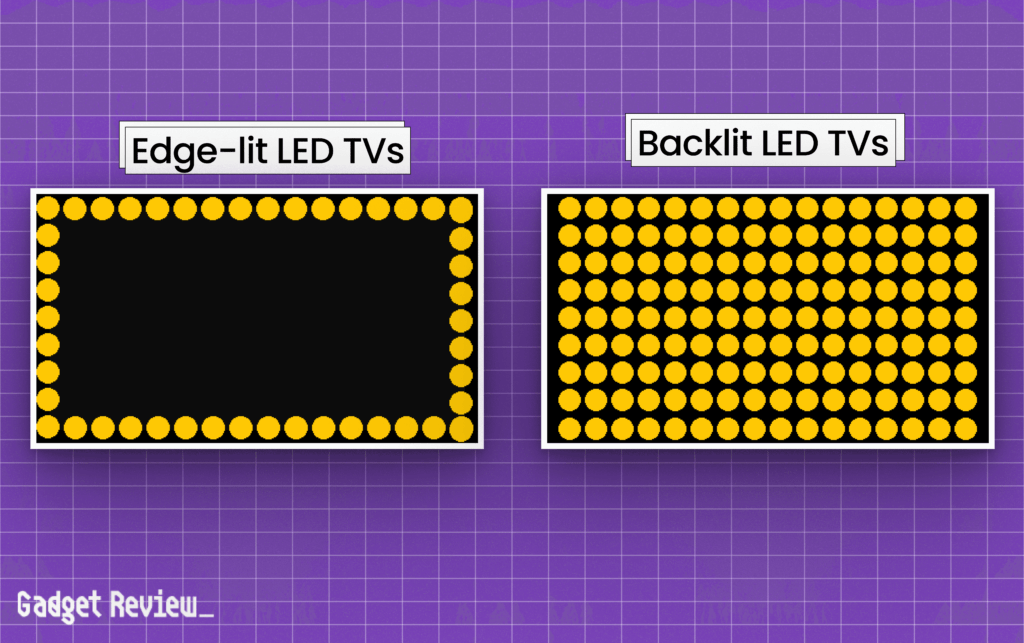
In a head-to-head competition for color quality, a full array LED monitor is always going to win. However, as with most newer technologies behind image quality, full array screens come at a premium that might not be within everyone’s budget. If you’re particular about image quality, a gamer, or work in an industry where color accuracy is critical, a full array LED is likely worth the investment. For those who are less particular, a standard edge-lit LED monitor should be sufficient.