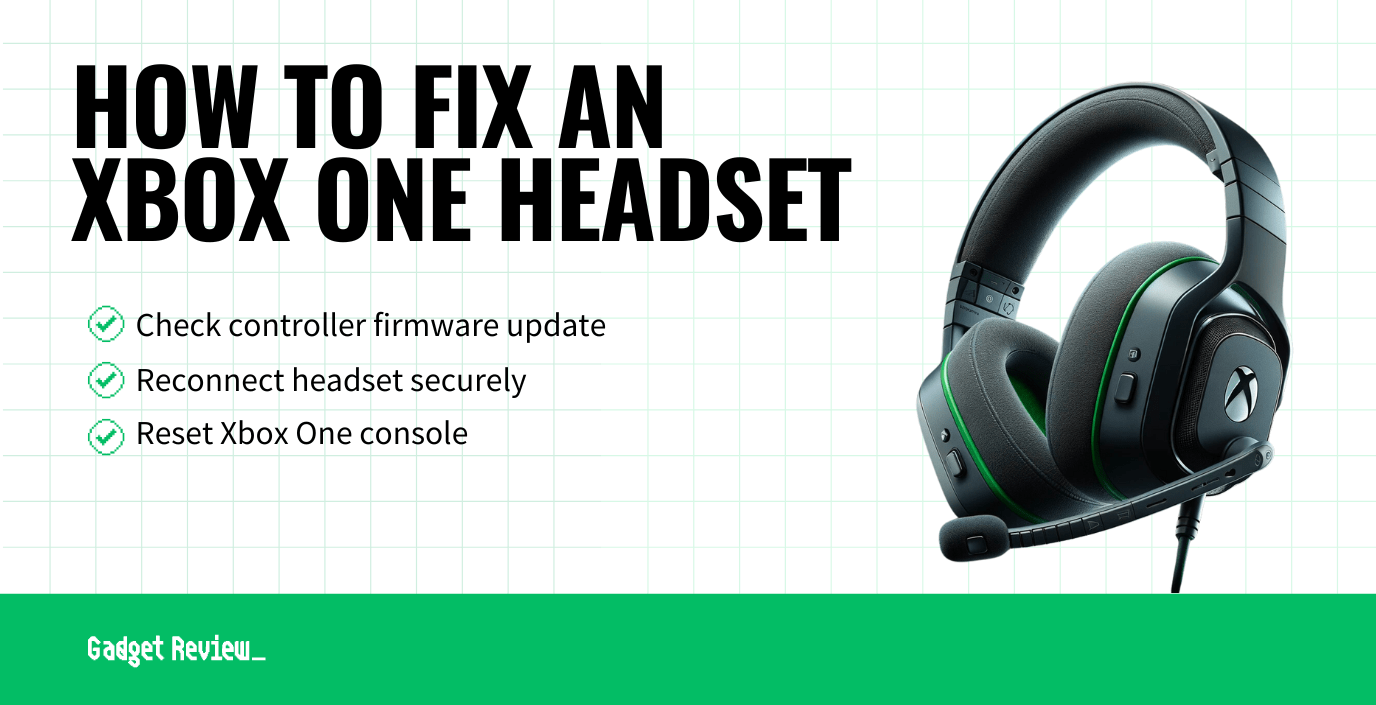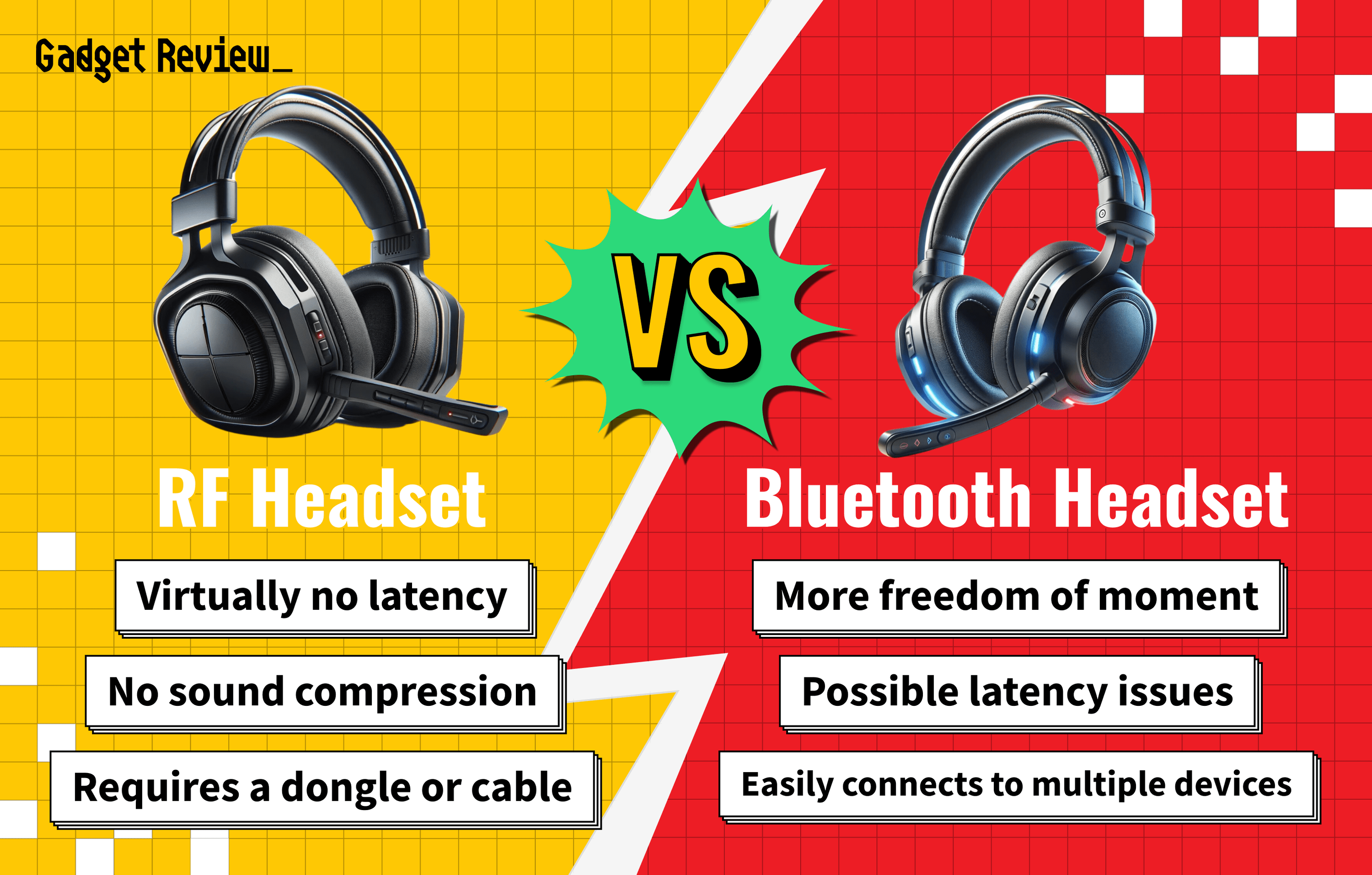Even the best gaming accessories need to be fixed sometimes. Of course, that goes for Xbox headsets as well. If you’re wondering how to fix Xbox One headset problems, you’ve come to the right spot! We will help you troubleshoot your issues and
We’ve spent a lot of time testing Xbox One headsets, Xbox One Headset adapters, and all the other important accessories that you use to upgrade your audio.
Check out the most common issues with headsets on the Xbox One below, and find out how to get your headset to work again ASAP!
Or, if you have a PS4, you can read how to connect a gaming headset to PS4. Additionally, if you are curious, you may be interested in reading about how gaming headsets work.
Common Xbox One Headset Troubleshooting
1 Xbox One Headset Mic Not Working
This is one of the most common problems with gaming headsets on the Xbox One console – something goes wrong with the mic and audio channel you are using to communicate over the headset.
First, your audio issues might be a problem with streaming, which is generally a reflection of a poor internet connection. In other words, there may not be anything wrong with your headset.
So, always check with your friends and test your connection to make sure that it isn’t a digital one and is, in fact, a physical, local problem! Then try:
- Check the mute button and mic connection (if the mic is connected). Also, keep in mind that some flip-up mics auto-mute when rotated up.
- If your headset is tethered to your controller – a common option – then check the connection to make sure that the connection is still stable. Unplug and replug back into your controller to see if this helps.
- Many headsets come with a separate chat volume or chat mixer to control audio levels. If you have a button or dial that does this, check to make sure it hasn’t been turned all the way down.
- Check your profile. Sometimes kid profiles prevent chatting, and if you’re signed in on a profile with parental controls, you should change them or switch.
- Check Xbox Live. Do you still have a Gold membership? This is required for most advanced chatting options.
- Reboot your Xbox One entirely with a physical reboot by unplugging the power cord and leaving it unplugged for about 15 seconds. This is a great solution for pretty much any problem if you aren’t sure what’s going on.
2 Xbox One Headset Not Picking Up Other Voices
- If you’ve tried all of the above mic solutions but can’t hear other people, it’s time to check on the Xbox One chat mixer (not the one on your headset).
- Head to the Xbox One settings, which you can find in the left sidebar menu.
- From here, go to Display & Sound and then to Volume. Here you will see several options, including a slider for Chat Mixer. Make sure that the slider is in the middle so that other chat sounds are not muted.
- You can often find options to control these mixers on your headset as well, which acts as a bit of a shortcut but can also mess up settings if you aren’t paying attention.
3 There’s No Sound Through the Xbox One Headset
- Check your mute and volume settings. Often, sound has been turned down without you realizing it.
- Reboot!
- It’s unusual for a headset to go entirely dead without warning. Check all your connections and basic power settings to make sure you don’t miss anything.
- Head over to settings, go to Devices & Accessories, and select your controller.
- Choose Update to see if there are any available firmware updates for the controller that could fix the problem. Updates for headsets usually don’t show up here, but if your headset is listed, check it for updates as well.
4 The Headset Crackles and Cuts Out
- Check your connection! If the headset cable is out of the port even a little, it can create these sounds. All Xbox One controllers have 3.5mm jack options, which is what most headsets use – although some have a larger adapter.
- Clean your headset, carefully. Dust off the cable ends and connectors. If there are any signs of spills, use a soft cloth to wipe them away. Even a little grit or grime on your connectors and ports can create problems.

5 My Headphones Keep Buzzing
- Again, try the basics of rebooting and checking your connections. A loose connection, in particular, can cause this issue.
- If everything seems right, double-check your headphones. Were they designed originally for any Apple devices (not necessarily made by Apple, just designed with Apple devices in mind)? There’s a weird quirk with the way that some Apple-oriented headsets interpret ground signals that can cause buzzing. If you have one of these headsets, try switching to an alternative to see if this fixes the problem.
- Even if you don’t have an Apple headset, you may want to head to the settings window and look for options to turn mic monitoring all the way down. What is a microphone monitor? Well, it allows you to monitor your own voice over your headset without annoying feedback. Monitoring can cause this sort of buzzing or make it much worse in some cases, so try turning off the feature.

6 Voices Are Too Quiet/Loud
- Wondering how to change mic settings on Xbox One? Check all your volume settings first: Volume and mic volume buttons are both common on larger headsets, so make sure these buttons haven’t been tweaked.
- In your Xbox One menu, head to the left sidebar and choose Display & Sound. Go to Volume, and then look at the sliders for both the sound mixer and chat mixer. Make sure they are both in the middle and then check on your volume afterward. You can make small adjustments here, but the mixers should not be pushed to extremes, because this alters how you hear others and can be very disruptive.
- Keep in mind that some headsets just interpret audio/chat levels differently. If you have a new headset, you may need to make different adjustments to make it sound right.

7 I Can Hear Xbox One Audio Through the Headset Only
- This is probably another issue with the mixers. Head to settings, go to Display & Sound and check on both the sound mixer and chat mixer to make sure they aren’t turned all the way on or off. A balanced approach is best.
- Check to make sure your speakers aren’t muted. Remember that Cortana/Xbox commands can automatically mute if they are set up to do so; sometimes, this happens by accident.
8 My Headset Used to Work But Stopped, And I Don’t Know What Changed
- Sometimes you cannot get your headset, such as the SteelSeries Siberia 800, to work on Xbox One because of software issues. If everything looks right and you’ve tried the basic volume adjustment and rebooting, then the problem could be a firmware update for your controller or headset.
- Head to settings, go to Devices & Accessories. Check all controllers and headsets available to see if you can update any of them. This problem may happen if you switch to a different controller – for example, an Elite Controller.
- Take a look – a close look – at your connections, where the cable meets the controller. If these get jammed or dirty, your headset suddenly stops working. You can try cleaning them out with a cotton swab and a dab of rubbing alcohol to see if this helps.
- We also suggest that you head to the specs page or a forum for your specific headset model and see if anyone else is having similar problems. Sometimes, an Xbox Live or Xbox One software update may have made the headset function differently, or stop working, especially with a third-party headset.
9 I Can’t Chat Through My Kinect and My Mic at the Same Time
- No, you can’t. While this may sound like fun when playing with friends, it can cause feedback and other problems, so the Xbox One will automatically disable the Kinect chat when your headset is being used.
10 The Earcup Materials Have Torn
- Check to see if it is a removable earcup liner – many weaves are liners that can be peeled off and cleaned or replaced. If this is the case, it’s an easy matter of ordering a new liner.
- If you have a pleather or leather headset and it rips, you’re in more trouble. Check your warranty, and take a look at accessories on the brand website. You may be able to return your headset within warranty or buy a separate, replaceable earcup.
Wireless Xbox One Headset Troubleshooting
1 There’s No Sound/I Can’t Get the Headset to Work
- Check to make sure that your wireless headset is properly connected to your Xbox One. Many headsets need to be tethered to the Xbox controller with a cable or adapter in order to.
- This happens because of proprietary Xbox One tech that makes it difficult for third parties to develop truly wireless headsets, so while the headset may have worked without any cables on another device, it might need a cable on your Xbox.
- Fortunately, both Microsoft and third-party companies are improving at this and developing fully wireless adapters. If you’re wondering how an Xbox One Adapter works, there are a number of different kinds, but most use an advanced hub that removes the need for traditional tethering.
- If you aren’t sure how to use the Xbox One headset, such as Madcatz’s newest headset, please take a look at the instructions. Not all headsets work the same way.
- Always remember to try rebooting. This is especially true if you have a communication hub that beams data to your wireless headset. Try rebooting or unplugging/plugging this little transmitter first. Then try rebooting your entire Xbox One, too!
- This is another good time to check for any controller updates that may be affecting performance. Head over to settings, choose Devices & Accessories and select the controller you are using. See if it can be updated. If it can, remember to update all other controllers on your list as well.
2 The Headset Has Bad Lag and Latency Problems
- This is probably due to a bad wireless or Bluetooth connection. Yes, you can use a Bluetooth headset with Xbox One (at least, with most models), but the frequencies used are still subject to traditional problems. First, check your transmitter. Is anything in its way? Has it been moved, shoved to the side, or repositions poorly?
- Check for nearby metallic objects such as decals, game boxes, collectibles, etc. Shiny metal can interfere with the signal as well.
- If the transmitter still looks good, consider nearby devices and signals. How many other devices in the room or around the screen use wireless connections? If there are multiple connections, they can cause distortion, lag, and similar problems. You’ll have to disconnect some wireless connections or try repositioning wireless devices to make this problem better.
- In some cases, you may be too far away from the receiver. Usually, after about 30 feet, problems start to emerge. Check your distance, and ensure no intervening objects are lying around.
- Clean everything! A little dust or grime can easily interfere with connections.
3 The Headset Sometimes Switches Off Or Refuses to Respond
- Head over to your transmitter or hub: Try turning it off, then back on again. If that doesn’t work, then try unplugging it completely, waiting a little while, and then plugging it back in. We run into this problem frequently with wireless headsets, it’s one of the prices you pay for the tech: sometimes, the hub just gets confused and needs to be quickly rebooted.
- This may also be related to distortion, so remember to keep the hub away from other wireless devices. Also, avoid putting it on top of the vents of your Xbox One, where it may be subject to overheating.
4 I Have a Very Short Battery Life
- If you charge your battery via cable, ensure the cable is properly connected at both ends and clearly charging well. You may also want to try switching it out with another USB cable to see if this makes a difference. Most headsets have LED indicators that show when the headset is fully done recharging.
- If you use a cradle to charge, ensure the headset is placed properly on the cradle and that all contacts are clean and dust-free.
- Ensure the headset is fully turned off when you finish using it. The sleep mode may be using up more battery than you think.
- Batteries do tend to lose charge over time. Newer headsets with the latest lithium-ion batteries are better at lasting, but rechargeable batteries are just not consistent in the long term. Take care of your battery for the best results!