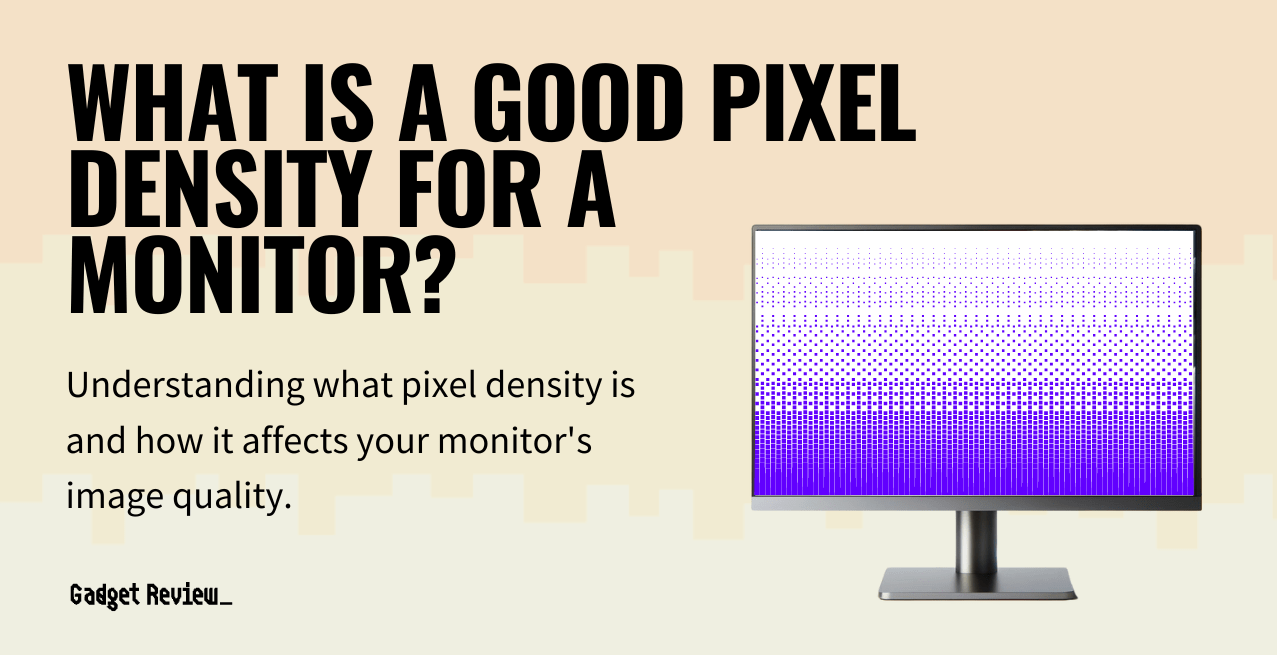Pixel density is a crucial feature in modern monitors, affecting everything from image quality to the immersive gaming experience. Understanding pixel density is essential for anyone from casual gamers to professional video editors. This article will explore what pixel density is, its importance, and how it influences your choice of monitor. Whether you’re looking at the best quality monitor for detailed image editing or a basic monitor for everyday use, understanding pixel density can enhance your user experience.
Key Takeaways_
- Pixels are the smallest elements of an image on a monitor.
- Pixel density measures the number of pixels per inch on a display.
- Pixel density is different from the resolution of a monitor.
What is A Good Pixel Density?
Enhancing Monitor Usage
Familiarize yourself with the lifespan of computer monitors to ensure you get the most out of your investment. For those passionate about gaming, discovering the best aspect ratio for gaming can significantly enhance your visual experience. Additionally, full array local dimming can provide deeper blacks and improved contrast, which is crucial for an immersive gaming setup.
For general computer use, a pixel density in the range of 100-140 PPI is usually optimal. This gives sharp details without the need for scaling. However, the optimal PPI will depend on certain factors, such as screen size and resolution and viewing distance.
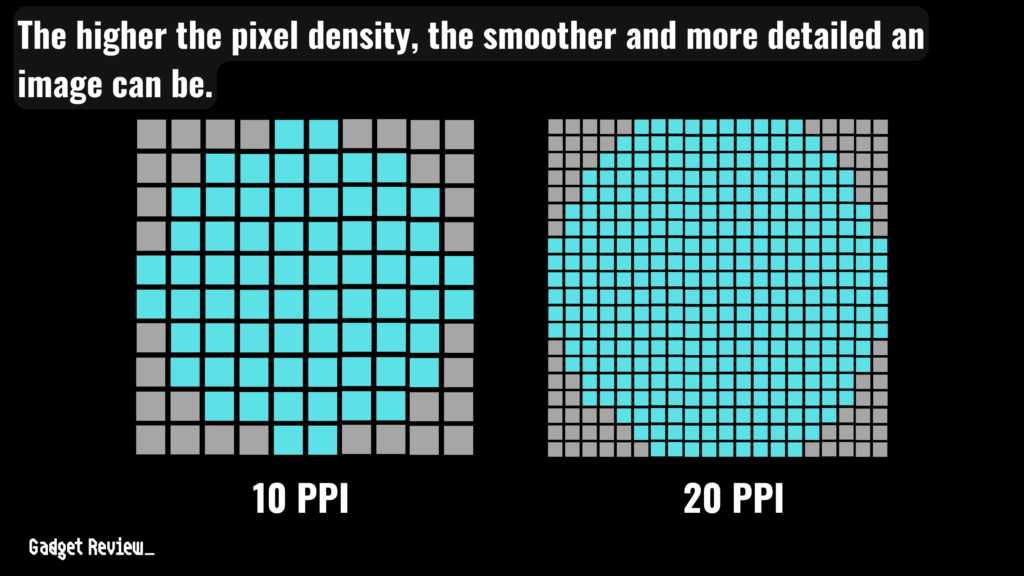
Before we continue on with pixel density, let’s start by defining what a pixel is.
- A pixel, usually abbreviated as px, comes from combining the term “picture element,” which is the smallest element of an image.
- Each pixel “displays” a certain color, and all of those different colors add up to the image you see on the computer monitor screen.
- These pixels combined make up the resolution of a display.
- When a monitor has a higher resolution, it has the ability to display more pixels, leading to more detailed images.
Optimizing Multi-Monitor Setups
Using multiple monitors can drastically improve your productivity and gaming experience. Learn how to set up dual monitors for gaming and understand the benefits of dual monitors for a seamless workflow. If you’re considering alternatives, find out whether you can use a TV as a computer monitor and the potential advantages it might offer. Additionally, read our guide on 24 vs. 27-inch monitor size comparison to find the perfect fit for your setup.
- Pixel density, measured in Pixels Per Inch (PPI), is the number of individual pixels in one square inch of a monitor’s display.
- The higher the pixel density, the more pixels are packed into the same space, which results in a sharper image.
- For example, a 27-inch display with a high PPI will display images more crisply than a larger screen size with the same pixel resolution.
- The higher the pixel density, the more pixels are packed into the same space, which results in a sharper image.
Understanding pixel density is key to choosing a monitor that offers the visual quality you need for your specific tasks.
Monitors didn’t always use pixels. In fact, older CRT monitors used electron beams and phosphor dots to create an image on your screen. There were no pixels or pixel density in these ancient displays.
If you want a brief history lesson, get it from our resource article talking about what is a CRT monitor.
Why Pixel Density Matters
Pixel density directly impacts not only image quality but also visual experience. Monitors with higher pixel densities display images and videos with more detail and clarity, making them an excellent choice for uses such as graphic design, video editing, and even gaming.
Eye Comfort and Monitor Health
Your monitor choice can greatly affect your eye comfort and overall viewing experience. Comparing LCD vs. LED monitors for eye comfort will help you make an informed decision to protect your eyes. Additionally, knowing how to reduce glare on your monitor can prevent eye strain and improve your viewing comfort, especially during long hours of use. For additional eye protection, consider using blue light-blocking glasses; check out our guide on the best blue light-blocking glasses to find the perfect pair for you.
For gamers, a high-density display with a faster response time can significantly enhance the gaming experience, especially when combined with a high-performance graphics card.
Conversely, for tasks like word processing, a monitor with lower pixel density might suffice.
Pixel Density vs. Resolution
Pixel density is becoming more and more popular as a way to determine a computer monitor’s picture quality.
| Screen Size | Screen Resolution | Pixel Density | Optimal Viewing Distance |
|---|---|---|---|
| 24″ | 1920×1080 (1080p) | 92 PPI | 37″ (94cm) |
| 24″ | 3840×2160 (4K) | 184 PPI | 19″ (48cm) |
| 27″ | 1920×1080 (1080p) | 82 PPI | 42″ (107cm) |
| 27″ | 3840×2160 (4K) | 163 PPI | 21″ (53cm) |
| 32″ | 1920×1080 (1080p) | 70 PPI | 49″ (124cm) |
| 32″ | 3840×2160 (4K) | 140 PPI | 25″ (64cm) |
Resolution is the measurement of the height and width of pixels that can be displayed on a given screen. PPI, on the other hand, is the measurement of physical pixels on a screen.
Therefore, a 27” 1080p monitor and a 32” 1080p monitor have the same resolution but a different pixel density. The 27” monitor will contain more pixels per inch than the 32” display.
Ideal Pixel Density for Different Uses
The ideal pixel density varies based on use.
Gamers might prefer a gaming monitor with high pixel density for an immersive experience, while graphic designers might prioritize color accuracy and a larger display for detailed work.
Gaming Setup Essentials
For an optimal gaming setup, choosing the right PC and monitor is crucial. Explore the best gaming PCs to ensure your system can handle high pixel density and fast response times. Moreover, understanding how to use a secondary monitor while gaming on the primary can enhance your gaming experience by providing additional screen space for multitasking or extended views. Additionally, if you’re considering versatility, learn how to use a monitor as a TV to get the most out of your display setup.
The best 24-inch monitor with a 720p resolution might be adequate for general use, but a top 27-inch 4K monitor would be a better choice for professional monitors where image detail is crucial.
STAT: With the current state of display technology, even basic computer screens have a high pixel density in the 115 to 160 range. (source)
The future of monitor technology is trending towards higher pixel densities and 4K resolution displays, with these advancements promising more immersive experiences and clearer images, especially on larger screens.
As technology evolves, we can expect even higher PPI displays, offering even more detailed and vibrant visuals.
warning
When selecting a monitor, it’s crucial to understand the different types available and their specific uses. Knowing what is DVI can help you select the right connection type for your needs. Be aware of IPS glow and how it might affect your viewing experience, especially if you require precise color accuracy.
In conclusion, pixel density is a key factor in monitor selection, affecting everything from image quality to the overall viewing experience.
Whether you’re a competitive gamer, a video editor, or just looking for a monitor for everyday use, understanding pixel density will help you make an informed choice that suits your needs.