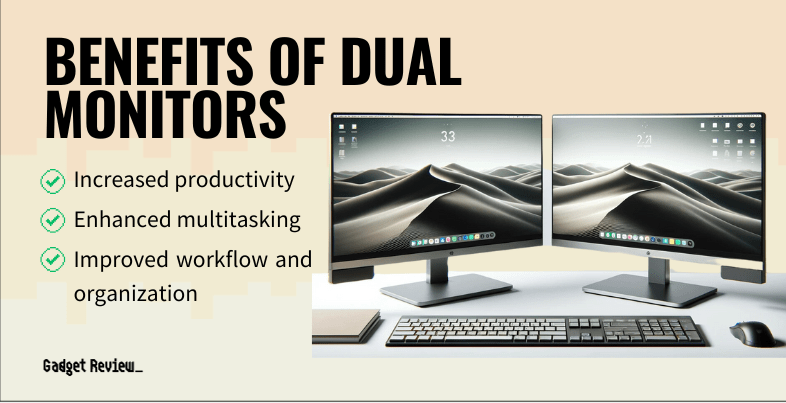Many consumers have begun adopting a dual monitor setup when it comes to their personal computers. Why would folks be doing this? There are a number of key advantages to a dual monitor setup, such as increased productivity. Here’s how you can maximize the use of the best monitors and get more done in the process.
Key Takeaways_
- More screen space allows users to access multiple applications or documents simultaneously, reducing the need to switch back and forth between tabs or windows.
- Dual monitors facilitate multitasking, allowing one screen to be used for email or communication tools while the other can be dedicated to work-specific tasks like graphic design or data analysis.
- While there are many advantages, users should consider desk space, if not using a stand, potential strain on the computer’s GPU, and the additional cost of purchasing a second monitor as well.
Why Use A Dual Monitor Setup?
Having two displays instead of one can offer a number of benefits to both casual and professional users.
These advantages can make life easier for creatives, business owners, and those who just use their computers to play video games or stream movies, like having one monitor be your monitor for games while the other can display a streaming chat.
If you’re an avid gamer who’s new to the idea of two monitors, consider reading our guide that explains the benefits of dual-monitor gaming.
Advantages of Two Displays
While you may be considering the reasons for having two monitors, there are numerous advantages to having two displays running simultaneously, especially if you’re just learning how to set up dual monitors in Windows 10.
For employees working in a busy office environment, a dual monitor setup can significantly enhance their ability to manage daily tasks and make communication with teams easier.
Here are some that we have come up with.
Easy Setup
Casual computer users might be turned off by dual monitor setups as they might think it could be difficult to pull off. This could not be further from the truth.
With the right video ports, even portable monitors can be easily connected, making your workstation even more flexible.
insider tip
Most modern desktop PCs boast a pair of HDMI ports, so it is simply a matter of arranging the monitors how you like and then plugging them in.
Once you understand the different monitor connection types and how to use them, it’s easier than it looks.
If you have multiple monitors, you may run into an issue, like the third monitor not being detected by your computer, which could be solved with some simple fiddling with the settings.
Live Streaming

If you are a live streamer on Twitch or another platform, having a dual monitor setup can greatly increase your overall efficiency.
Having two monitors going at the same time allows you to display your camera feed on one while using the other to play a game, interact with fans, read your Twitter feed, or just about anything else.
This dual monitor configuration can enhance the immersive experience for both the streamer and the audience.
Programming
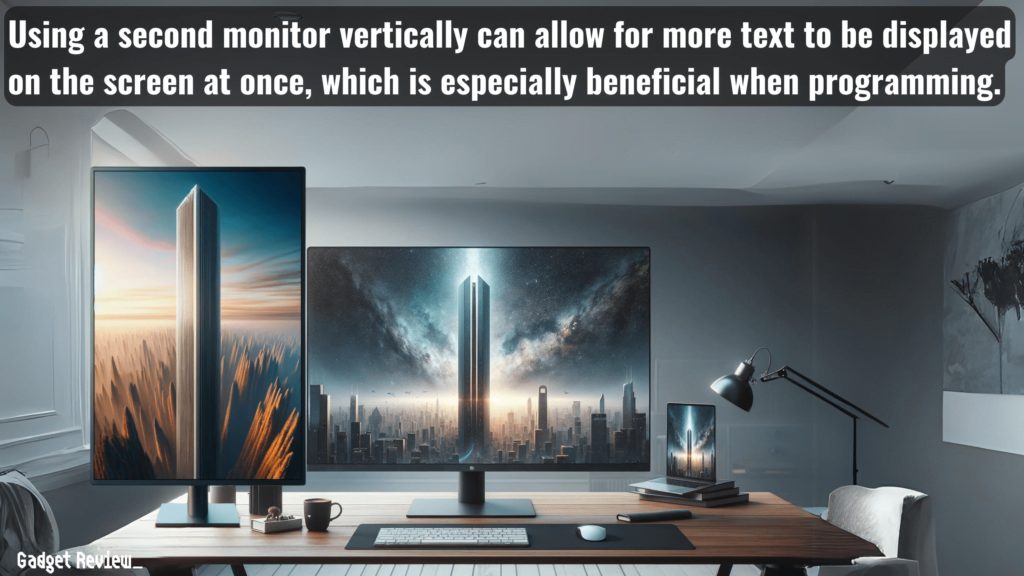
Coders and programmers have long adopted dual monitor setups. Using two displays allows coders to keep their programming software on one monitor and a working prototype of the end result on the other.
Many programmers like to have one monitor resting vertically, to better fit more of their chosen programming language on the screen at one time.
This setup allows for more efficient coding tasks and better focus on complex projects.
Gaming
It should go without saying that gamers approve of dual monitor setups for one simple reason. Having two monitors allows for increased immersion, as it lets gamers spread the game’s visual information across both screens at once.
Some hardcore gamers even opt for using three monitors at once or they purchase an ultrawide monitor panel. Curved monitors can provide an even more immersive gaming experience.

Much like with streaming, you can also have the game on one monitor and other programs on the second monitor, like a music player, watch a video, or follow a guide for the game, etc. The possibilities are limitless.
Multitasking and Productivity
There have been a number of studies throughout the years that indicate the use of a dual monitor setup offers increased productivity in the business world.
STAT: According to a study done by the Jon Peddie Research Group, productivity increases an average of 42% when using multiple displays.
Why would this be? Using a dual monitor setup is a boon for multitasking, as computer users can essentially do two things at once.
STAT: A study conducted by the University of Utah and NEC found a 10% increase in productivity and a 20% reduction in errors (plus reduced stress) for test workers who were using multiple monitors.
For instance, an employee can have their email inbox open on one screen while working on a spreadsheet or other documents on the other, effectively managing their screen space and increasing productivity levels.
Disadvantages of Using a Dual Monitor Setup
There are a couple of disadvantages to having two displays instead of one, though none important enough to dissuade most modern computer users.
Desk Space
Those who work from a cramped home office may simply not have enough room on their desk to accommodate a dual monitor setup.
The introduction of extra monitors can demand more real estate on a workstation. You may have to rearrange your desk, purchase a larger desk, or figure out some other way to make it work.
Of course, you can also get a great dual monitor stand and have your desk clear of any monitors and cables completely.

Taxing the Video Card
Using two monitors could tax the resources available from your computer’s GPU. The visual information will have to be split across two displays, so one could suffer from slight technical issues if their computer is on the older side.
This won’t be an issue for most productivity tasks, but if you are going to game or stream, ensure you have a powerful enough graphics card to handle both monitors.
Increased Cost
If you want to upgrade to a dual monitor setup, you will have to purchase a second display. This will essentially double your monitor budget.
Modern LCD displays have gotten much cheaper in recent years, but this could still be a sticking point for some consumers.
Worries over cost are a barrier that prevents many consumers from adopting a dual display setup.
However, the benefits of an extra screen, such as the ability to have a dedicated secondary monitor for specific applications or video meetings, often outweigh the initial investment.
In conclusion, whether it’s for managing files, enhancing the video conference experience, or simply providing more screen real estate for various tasks, dual screens can offer a significant upgrade over a single monitor setup.