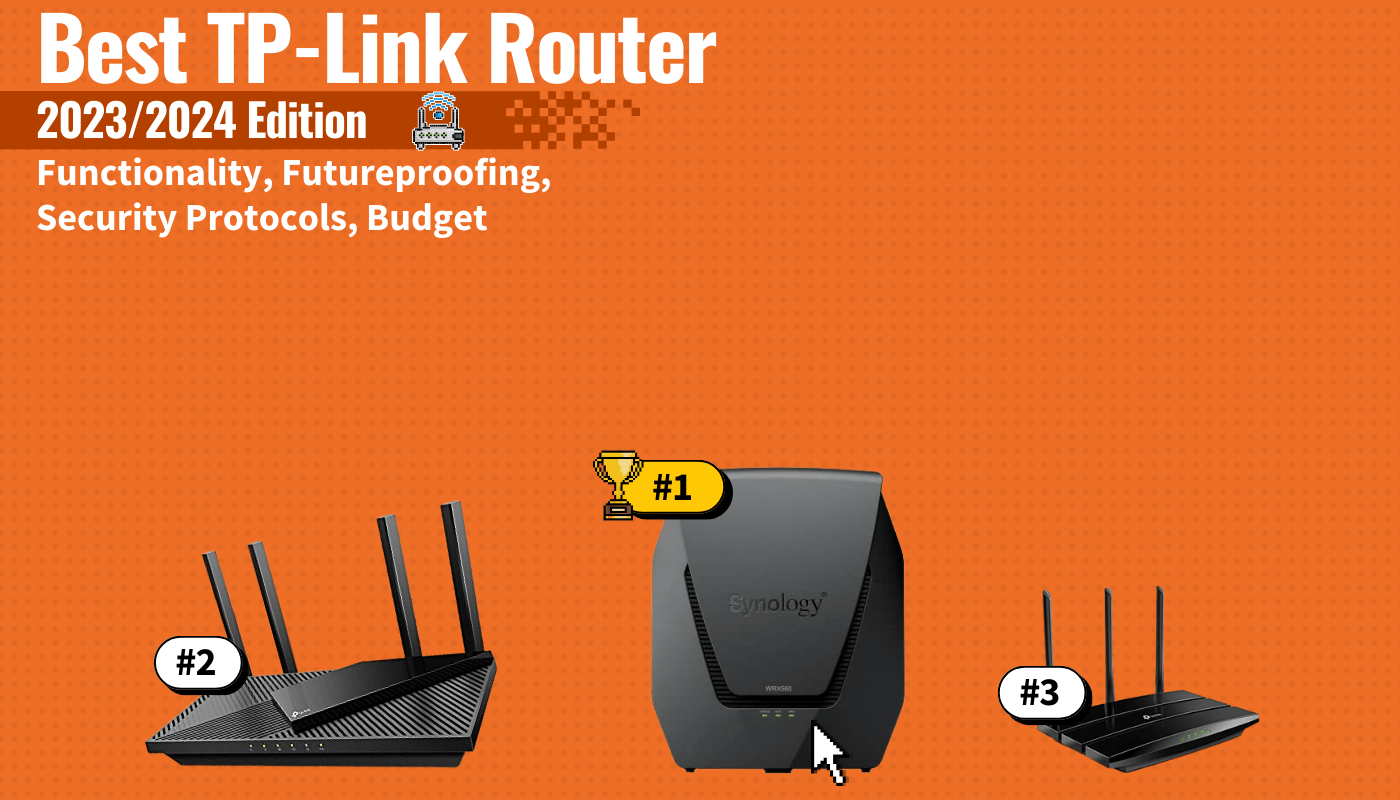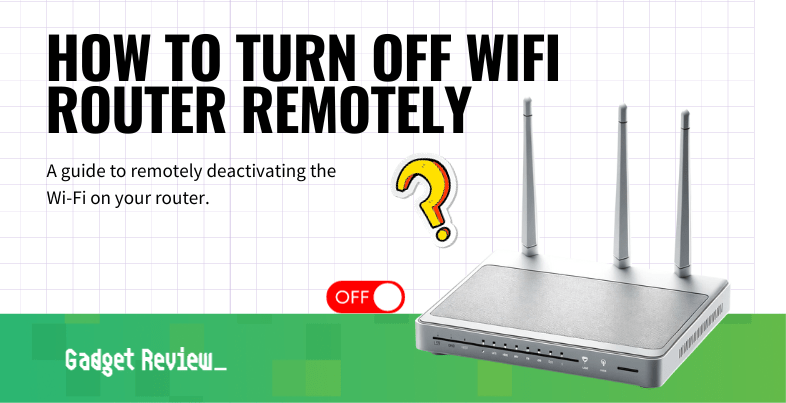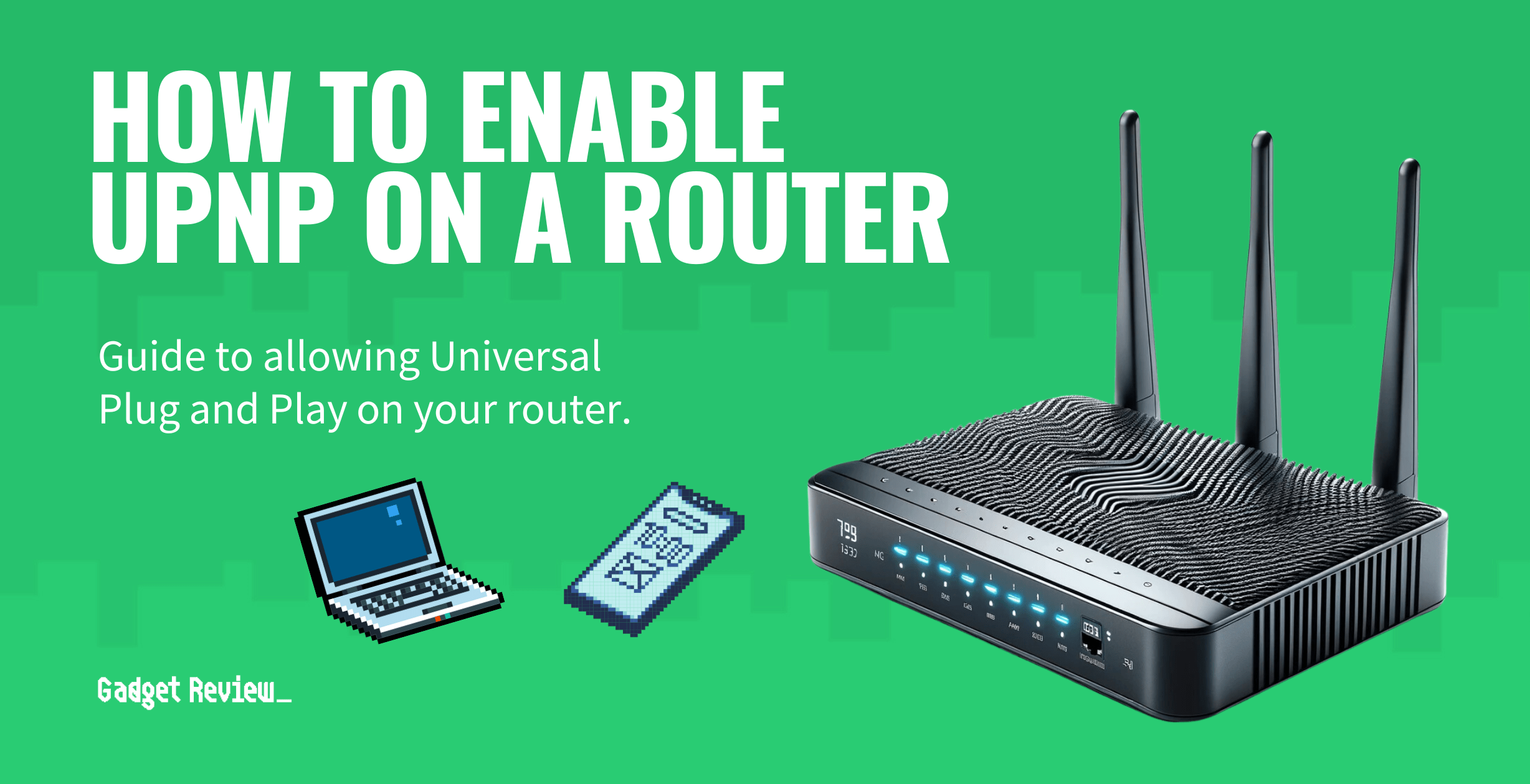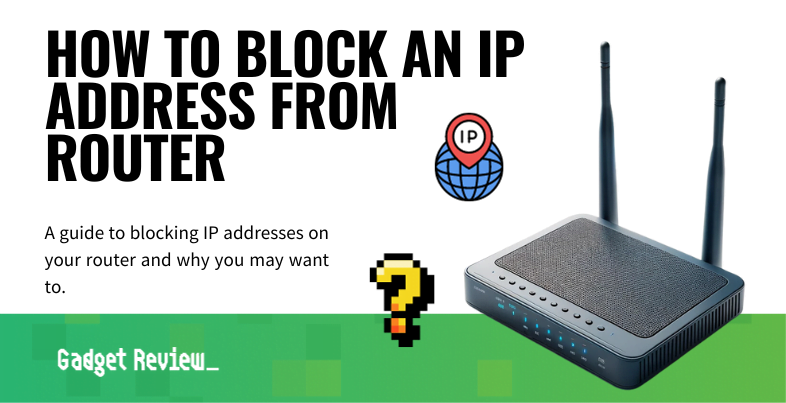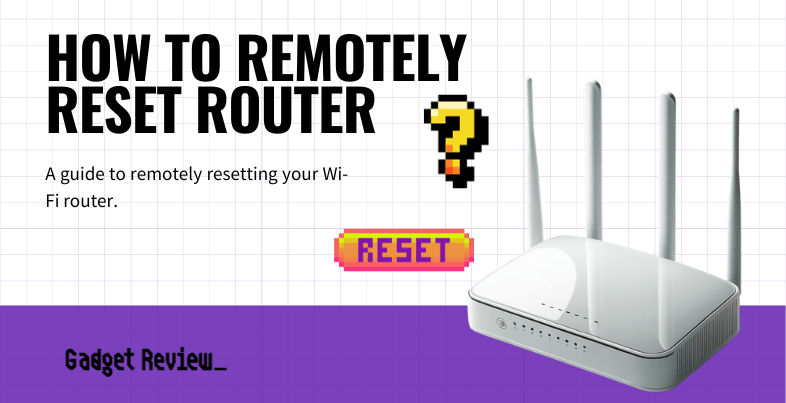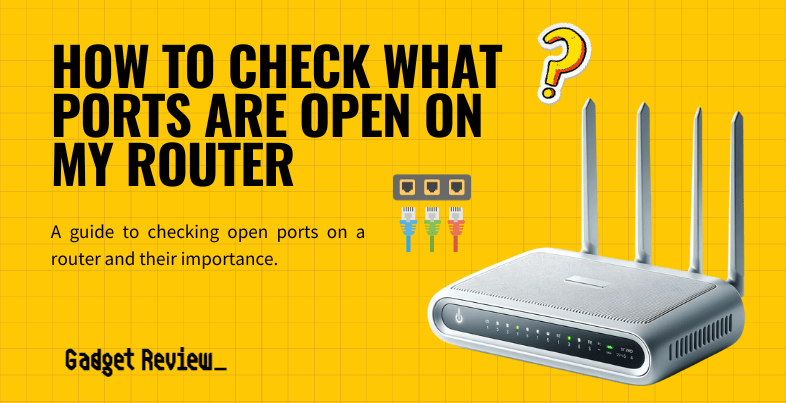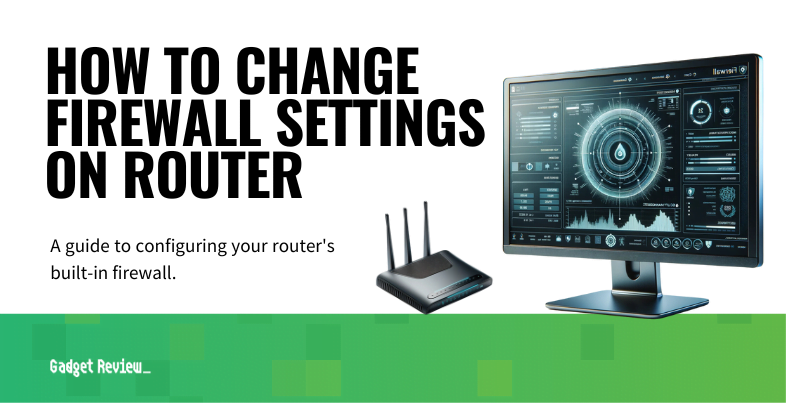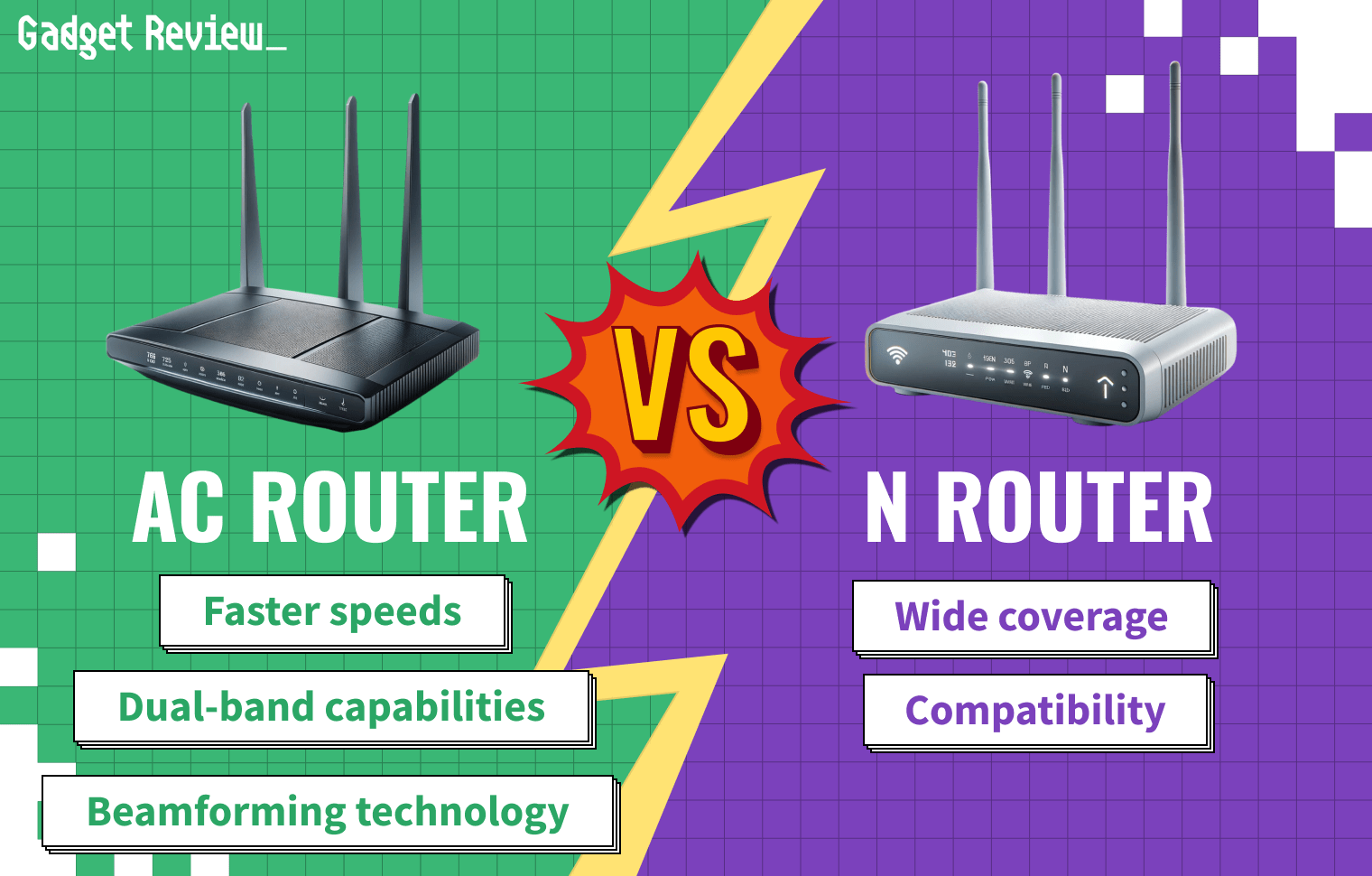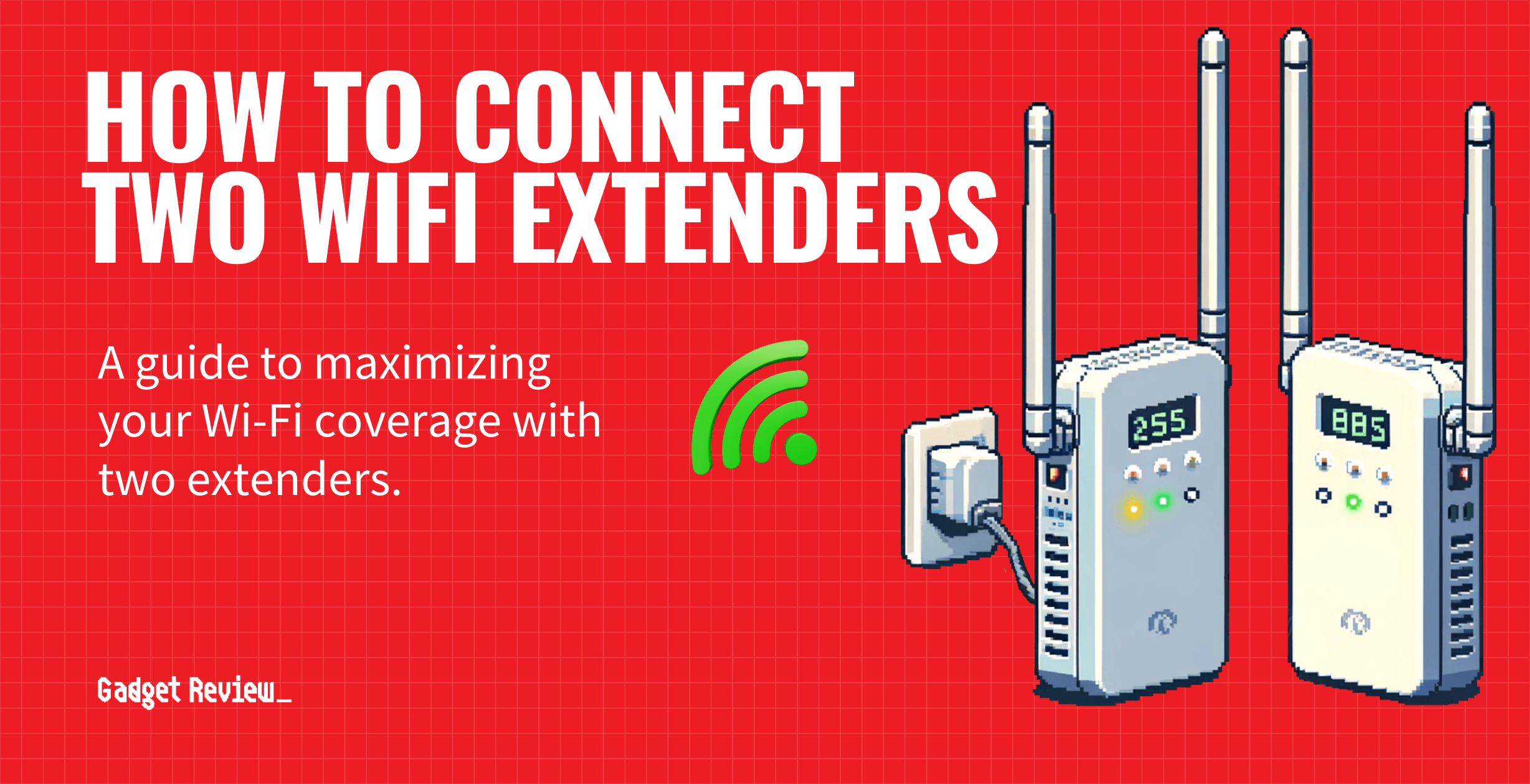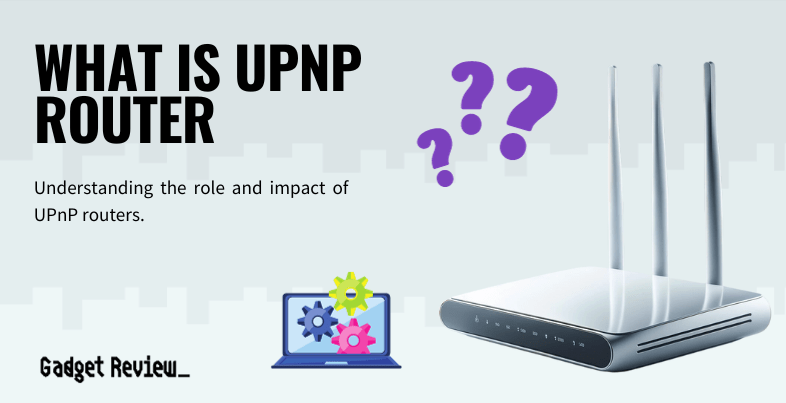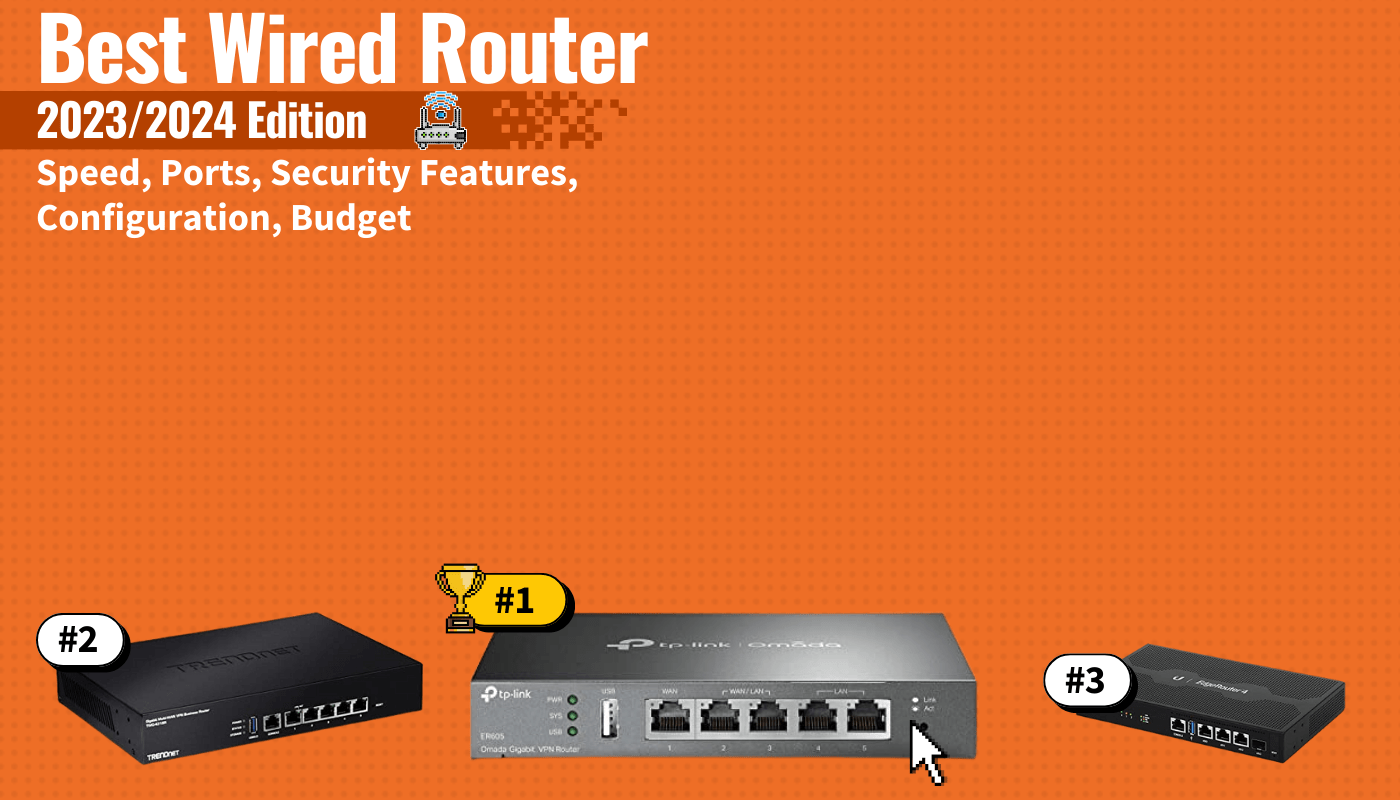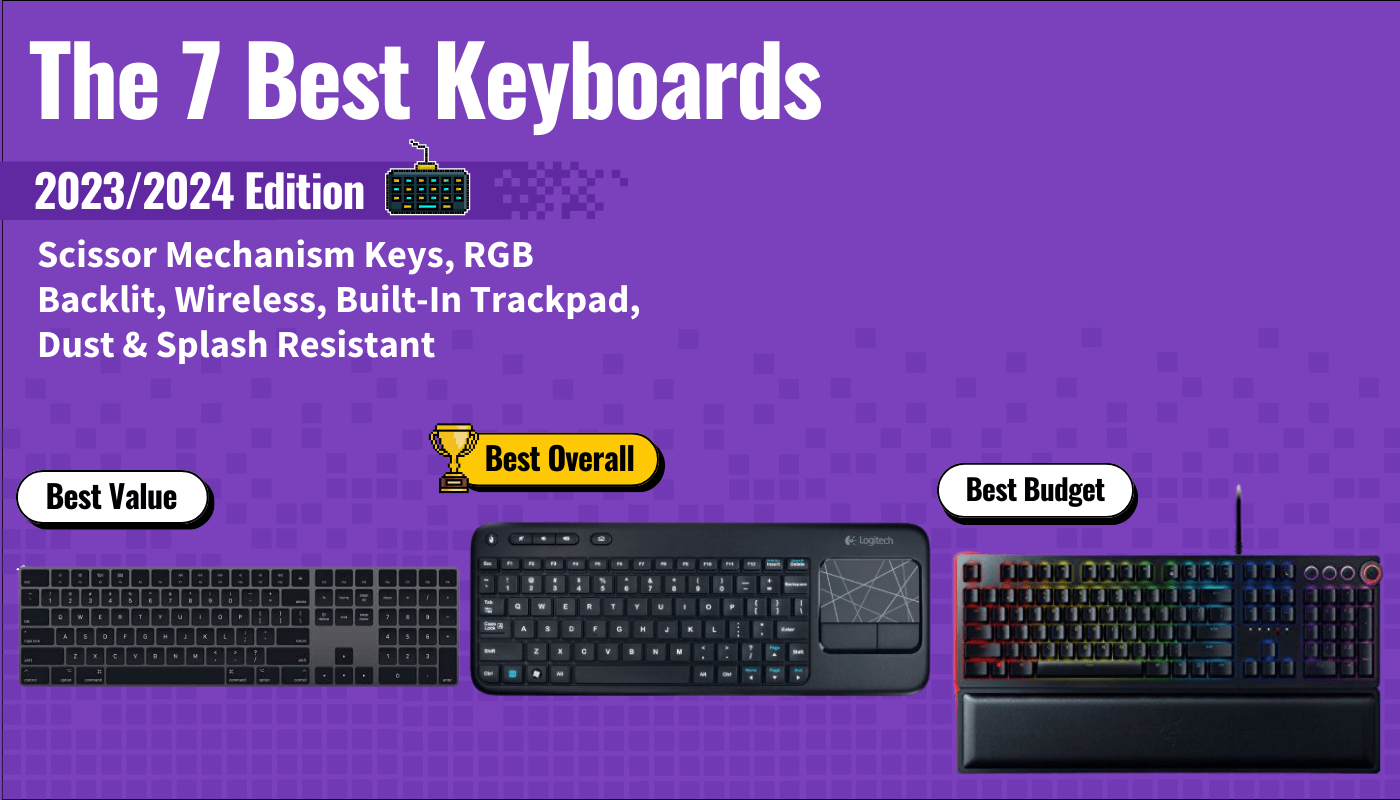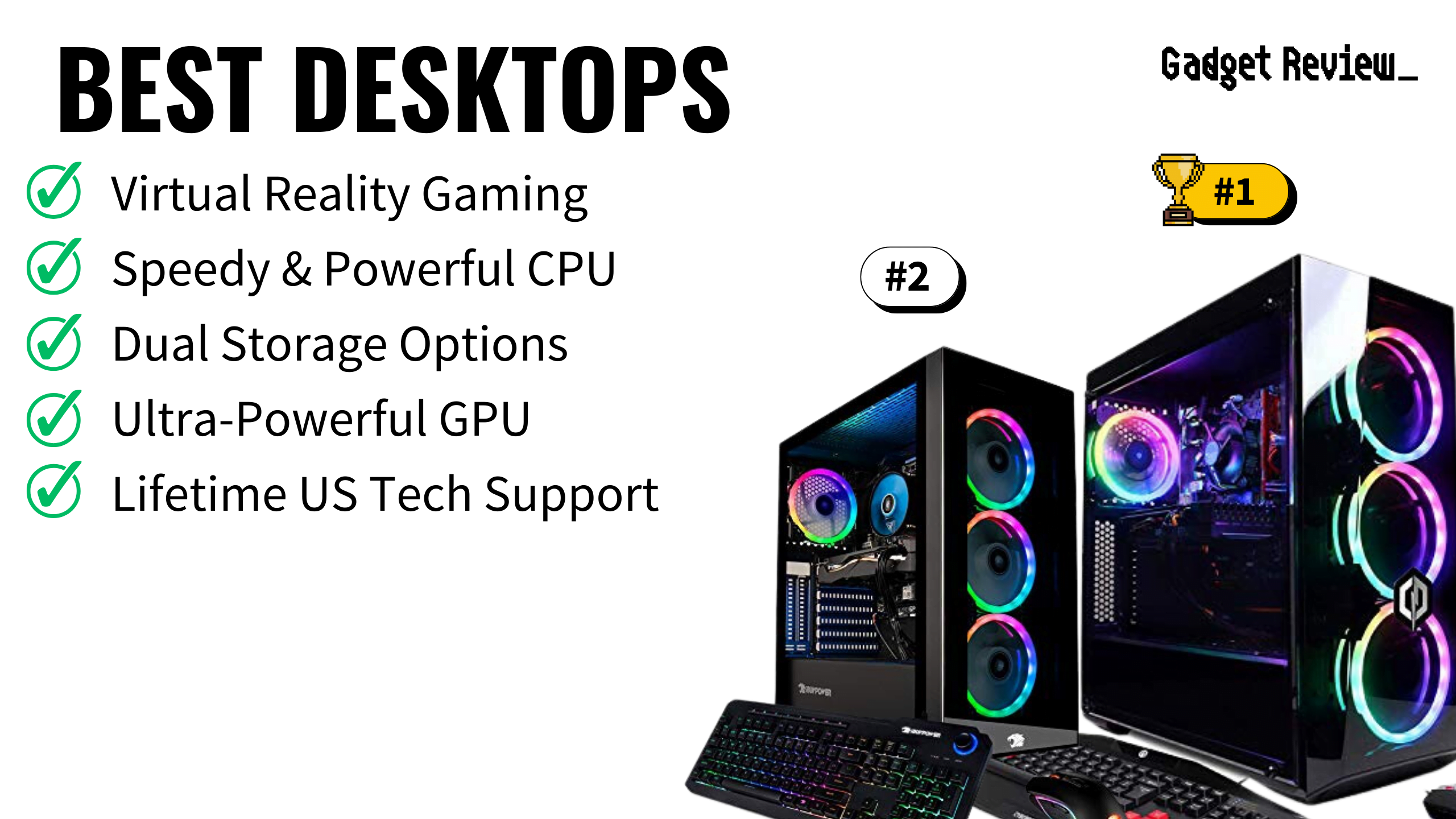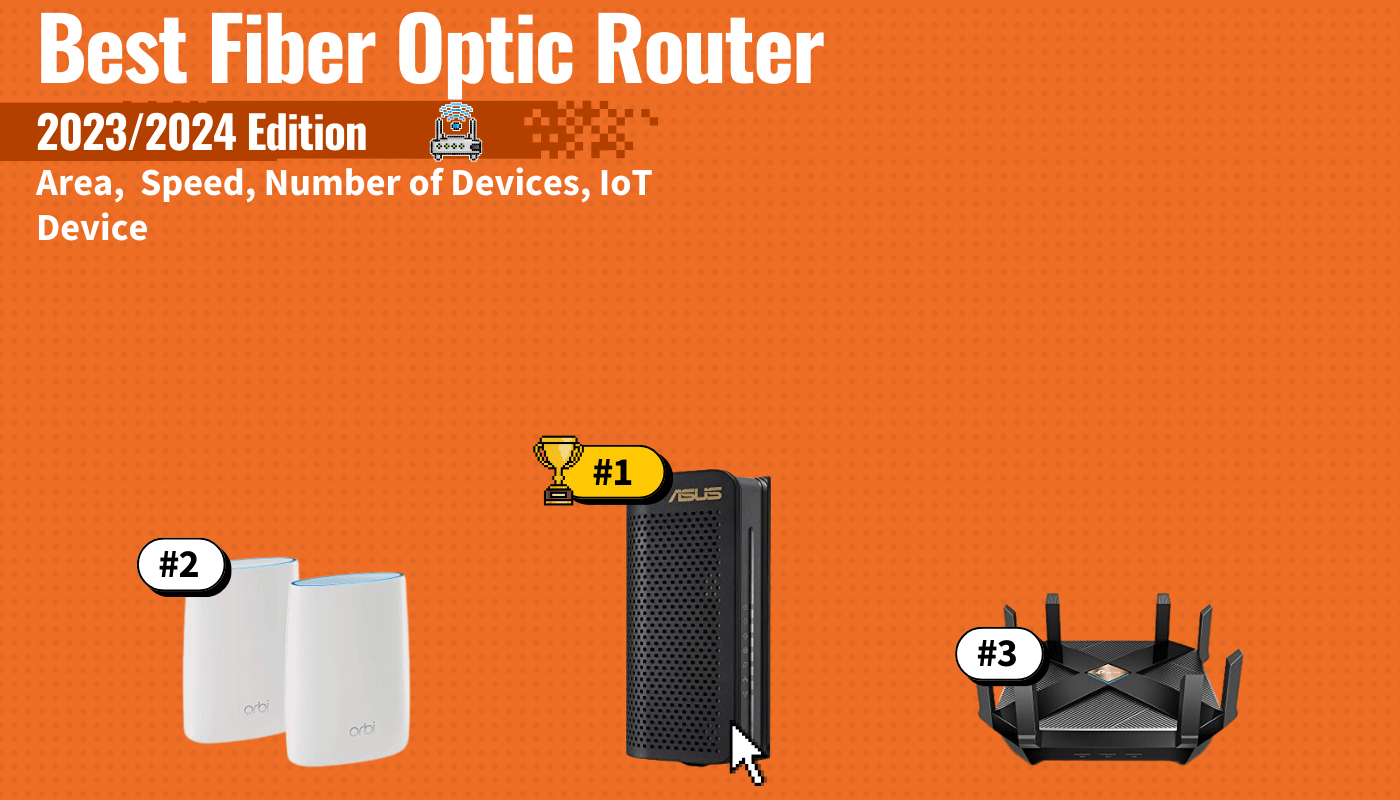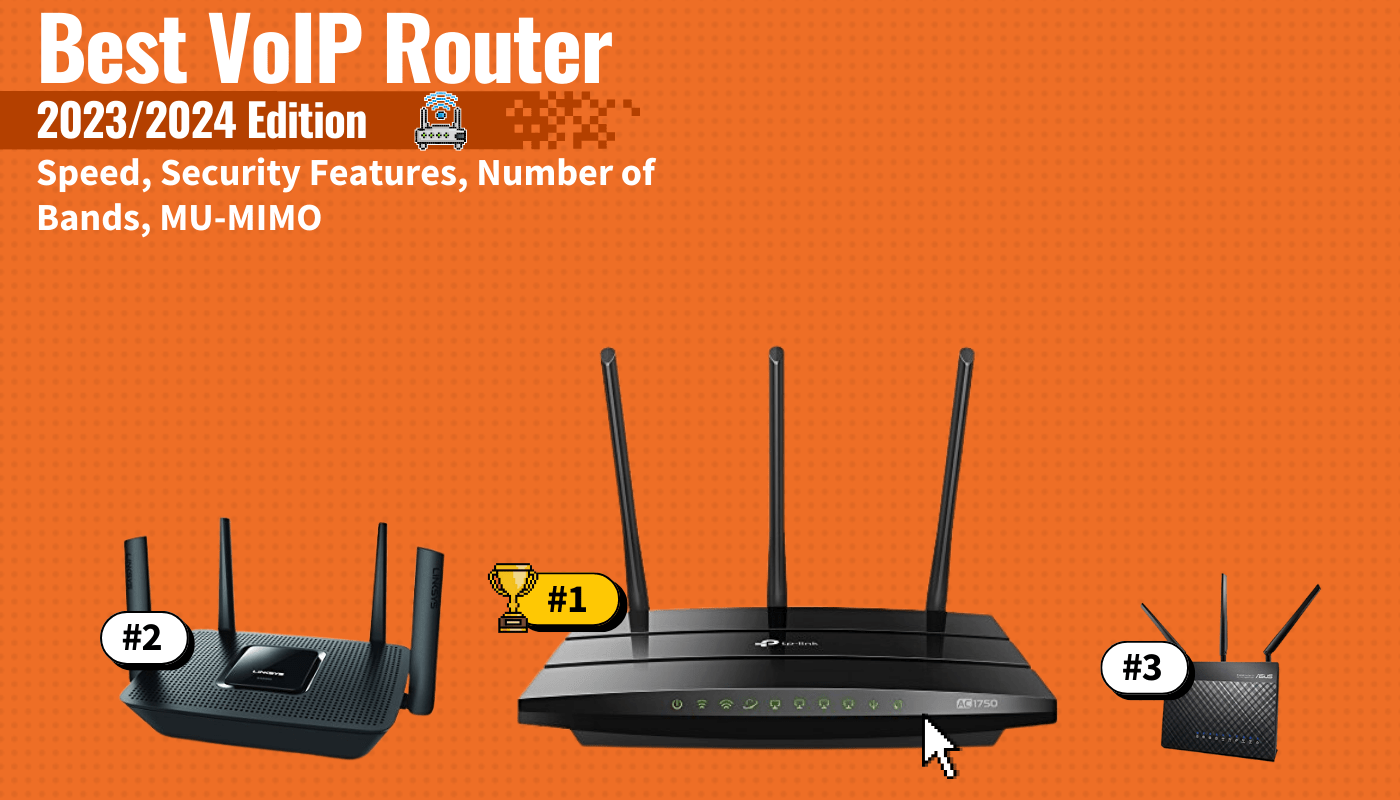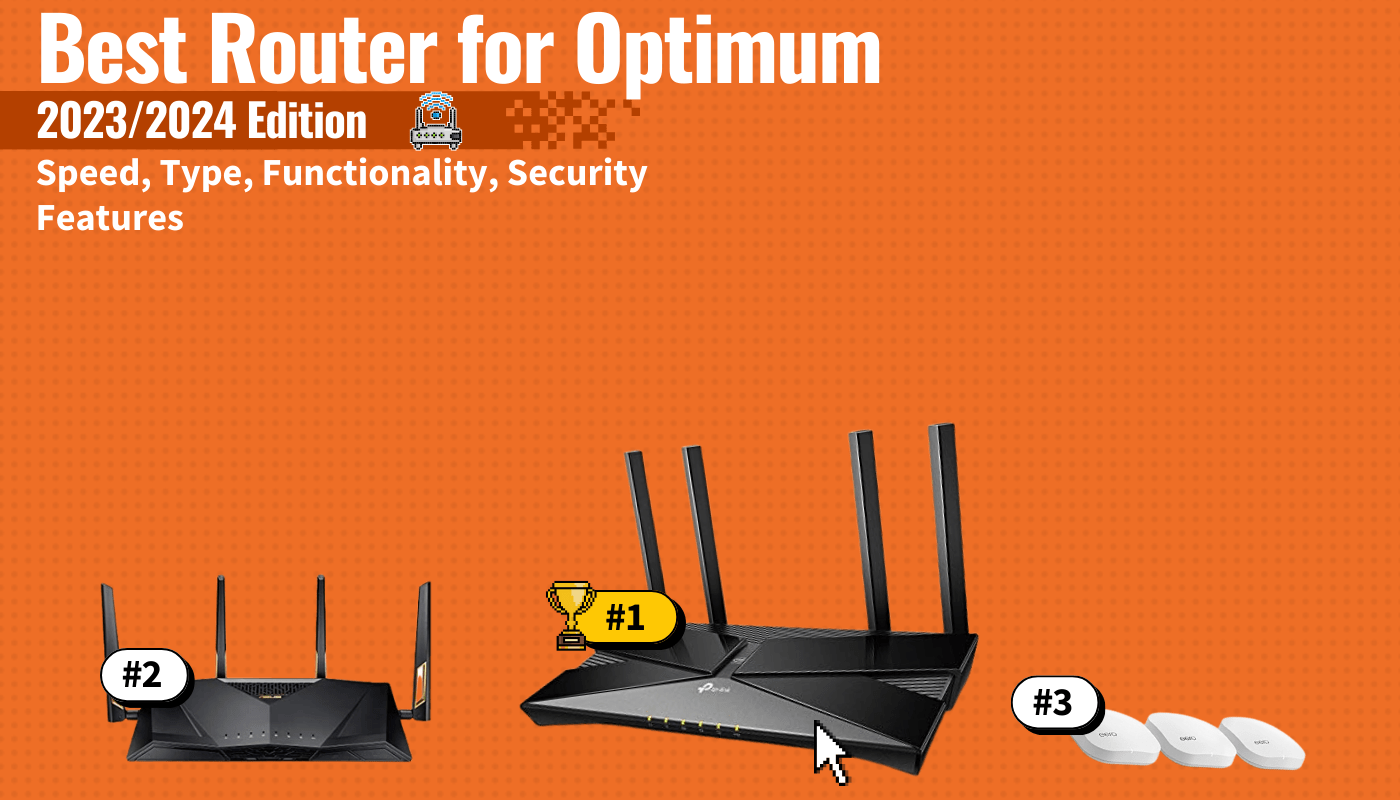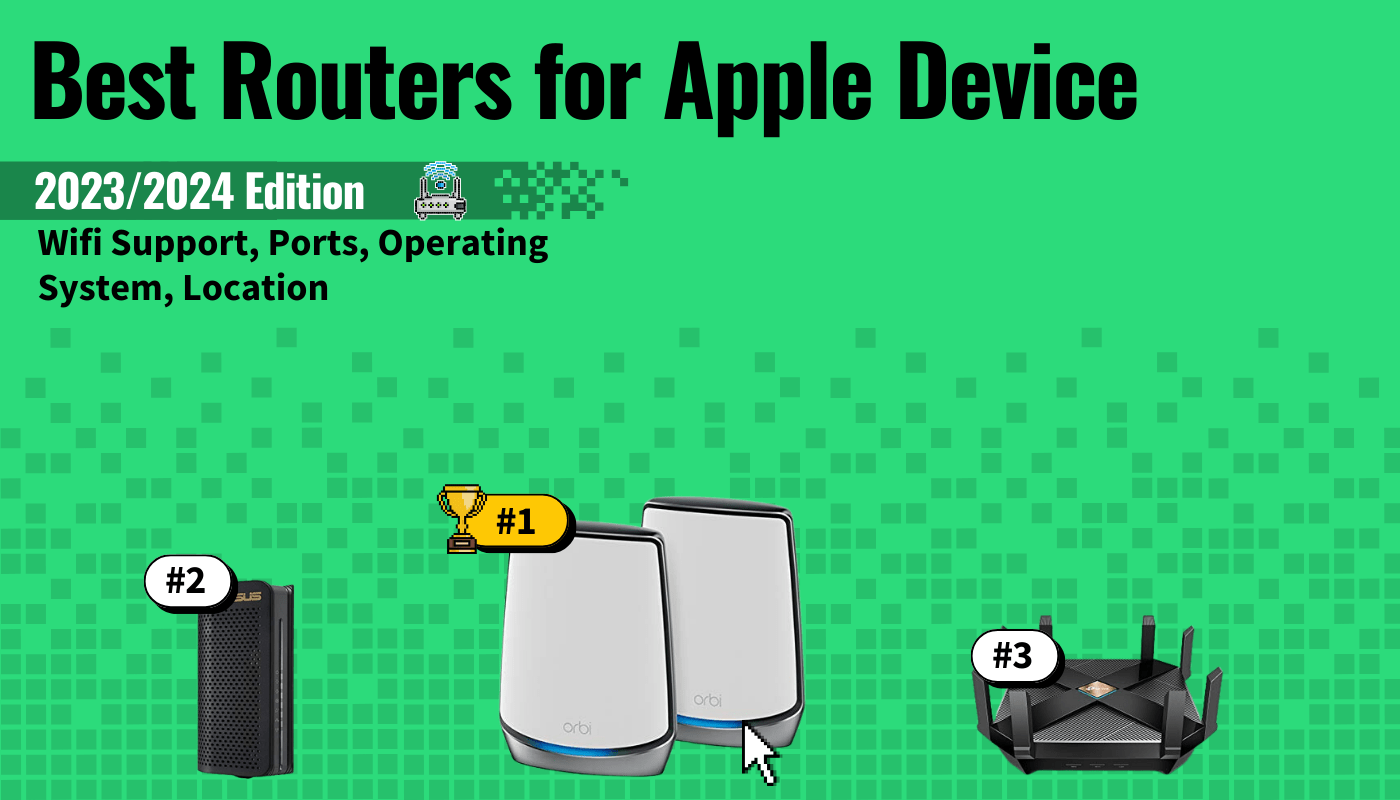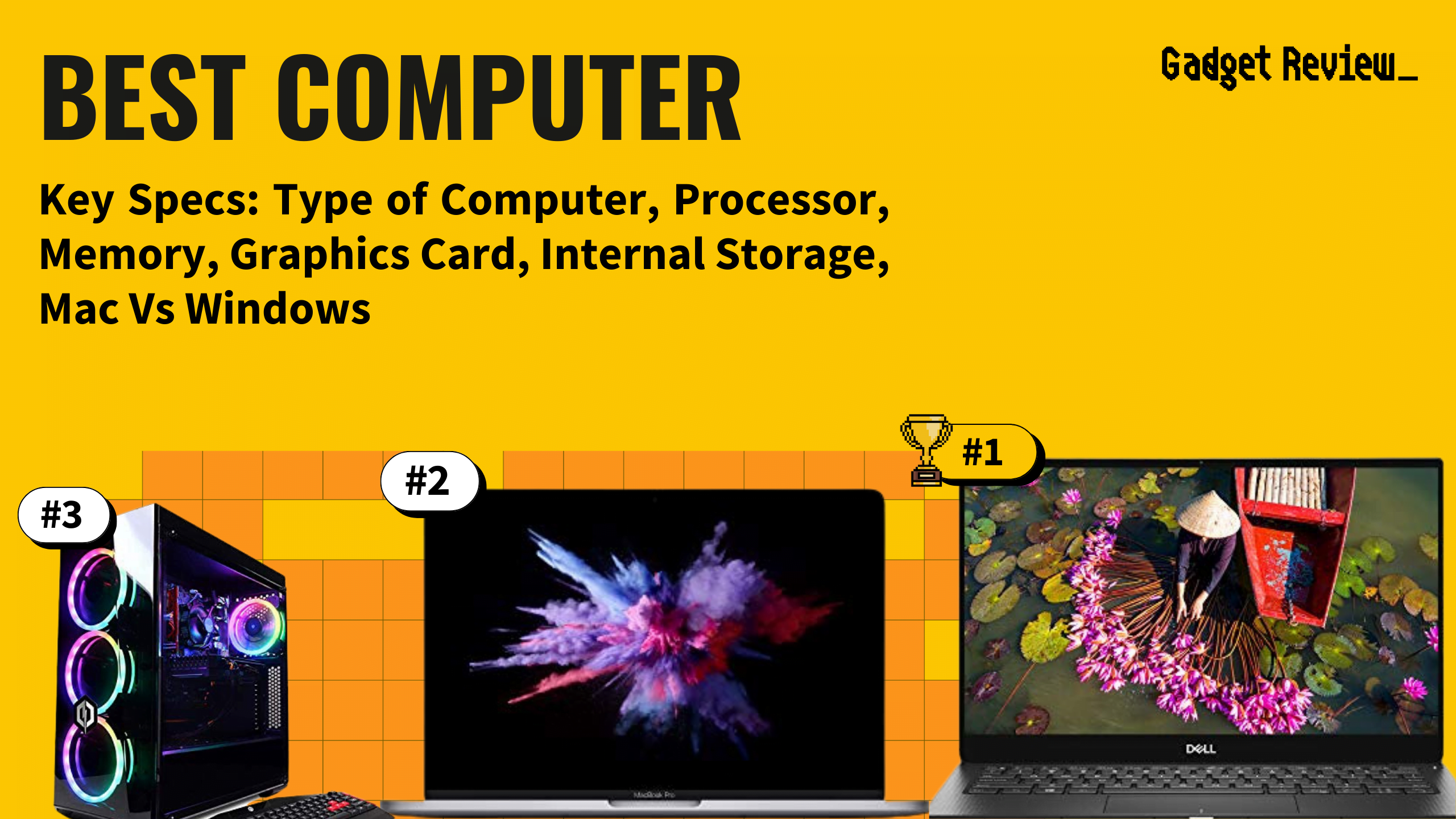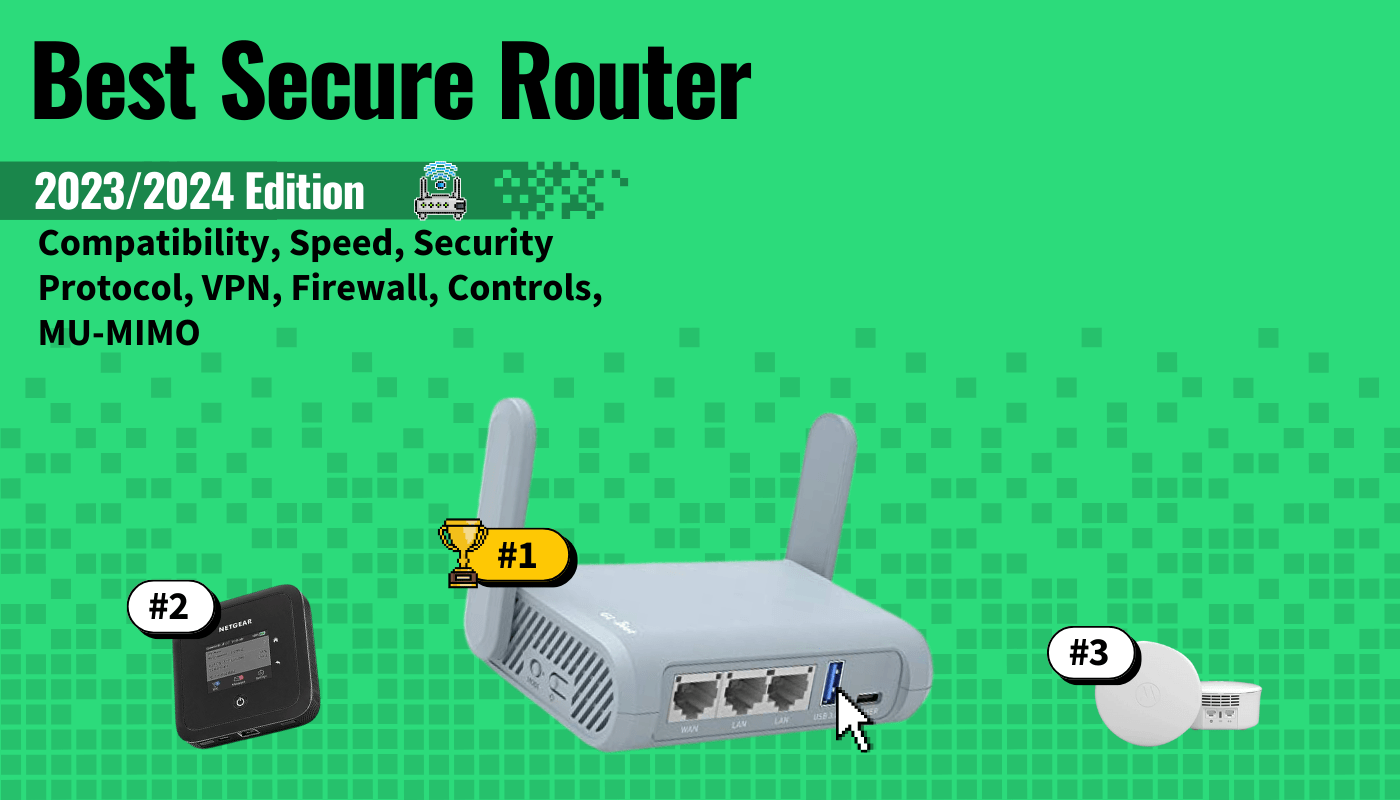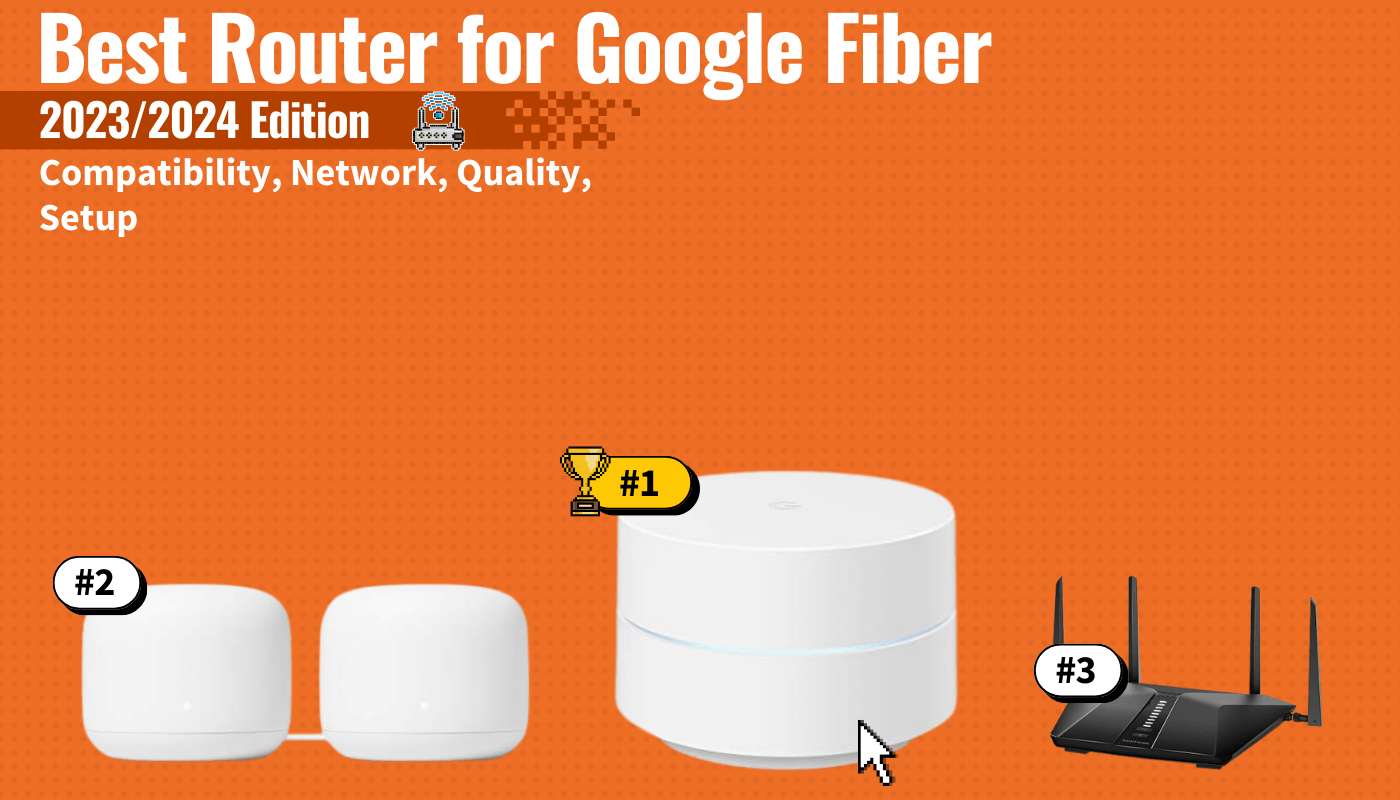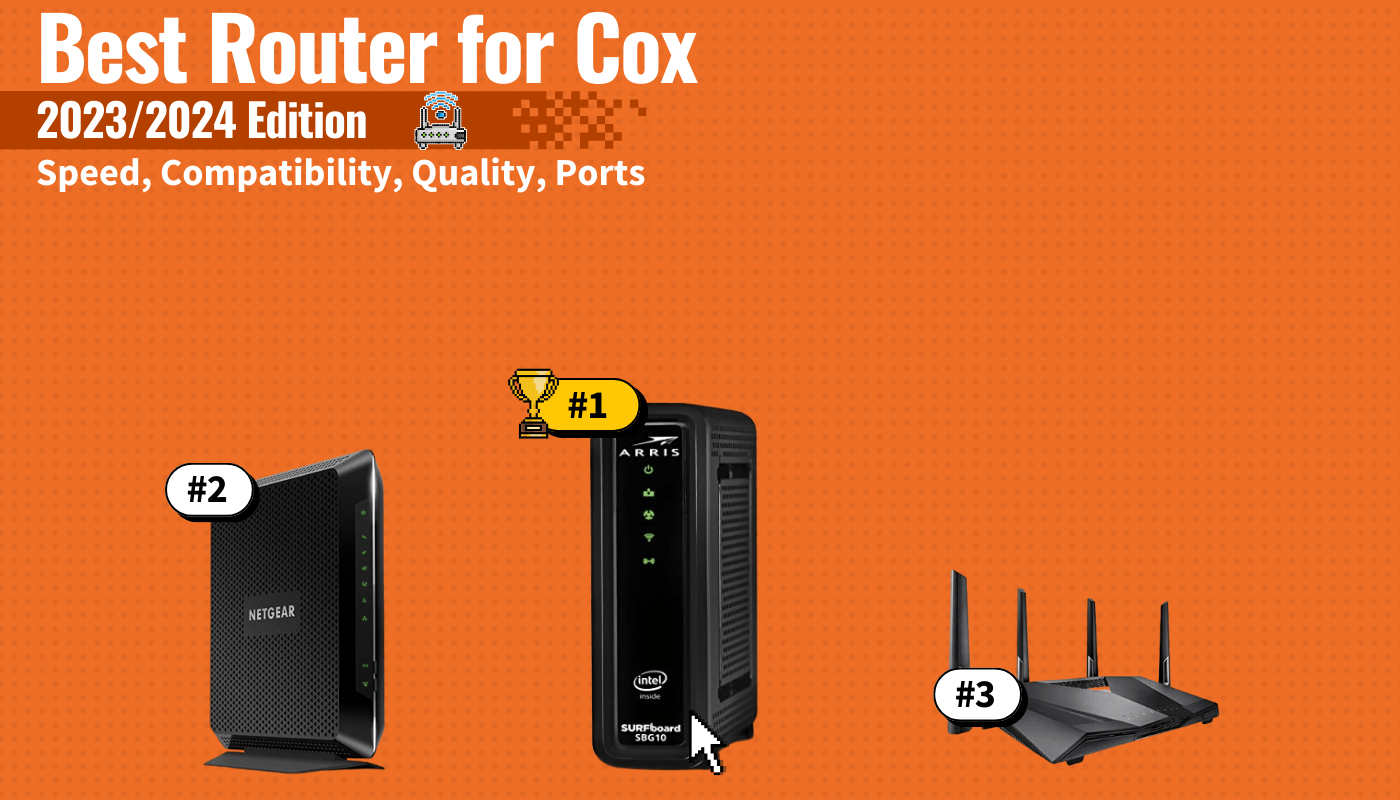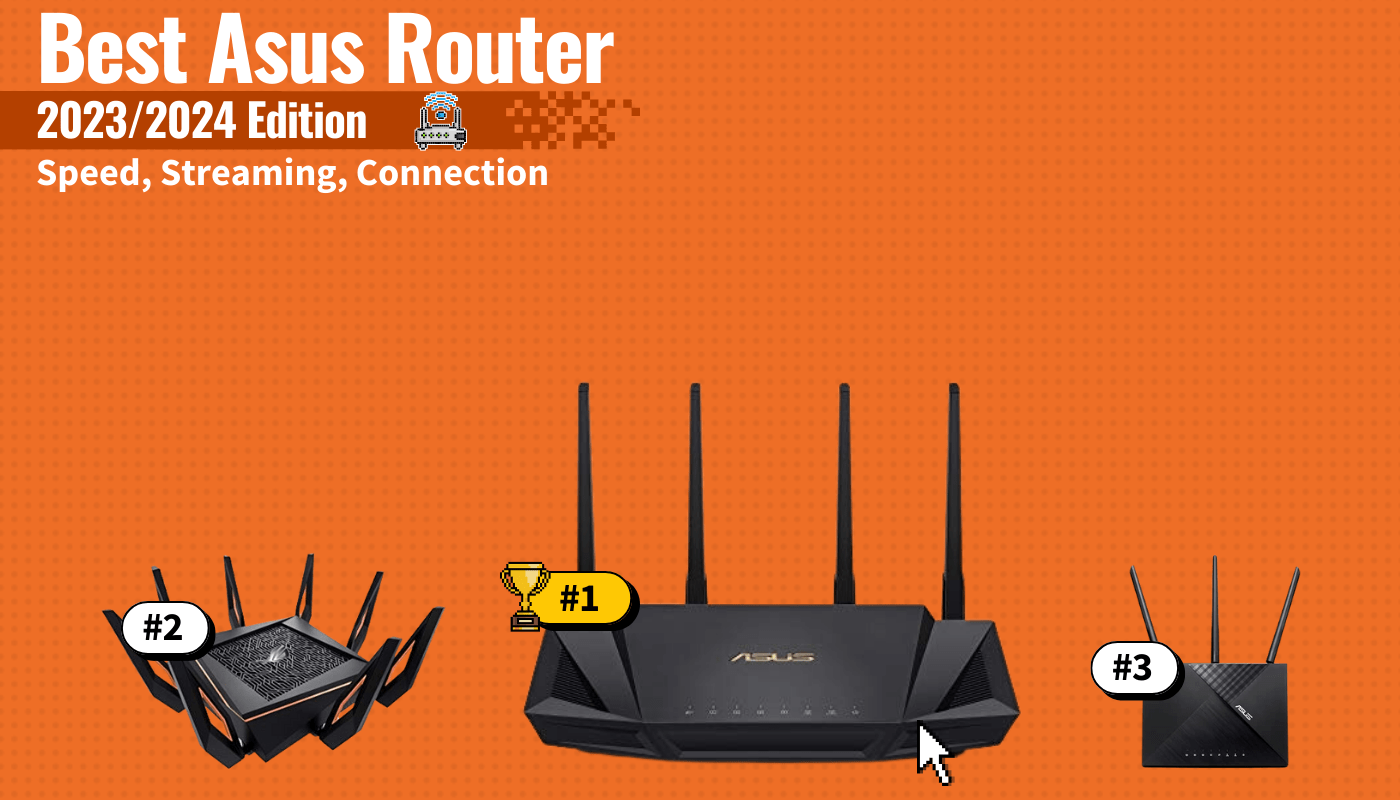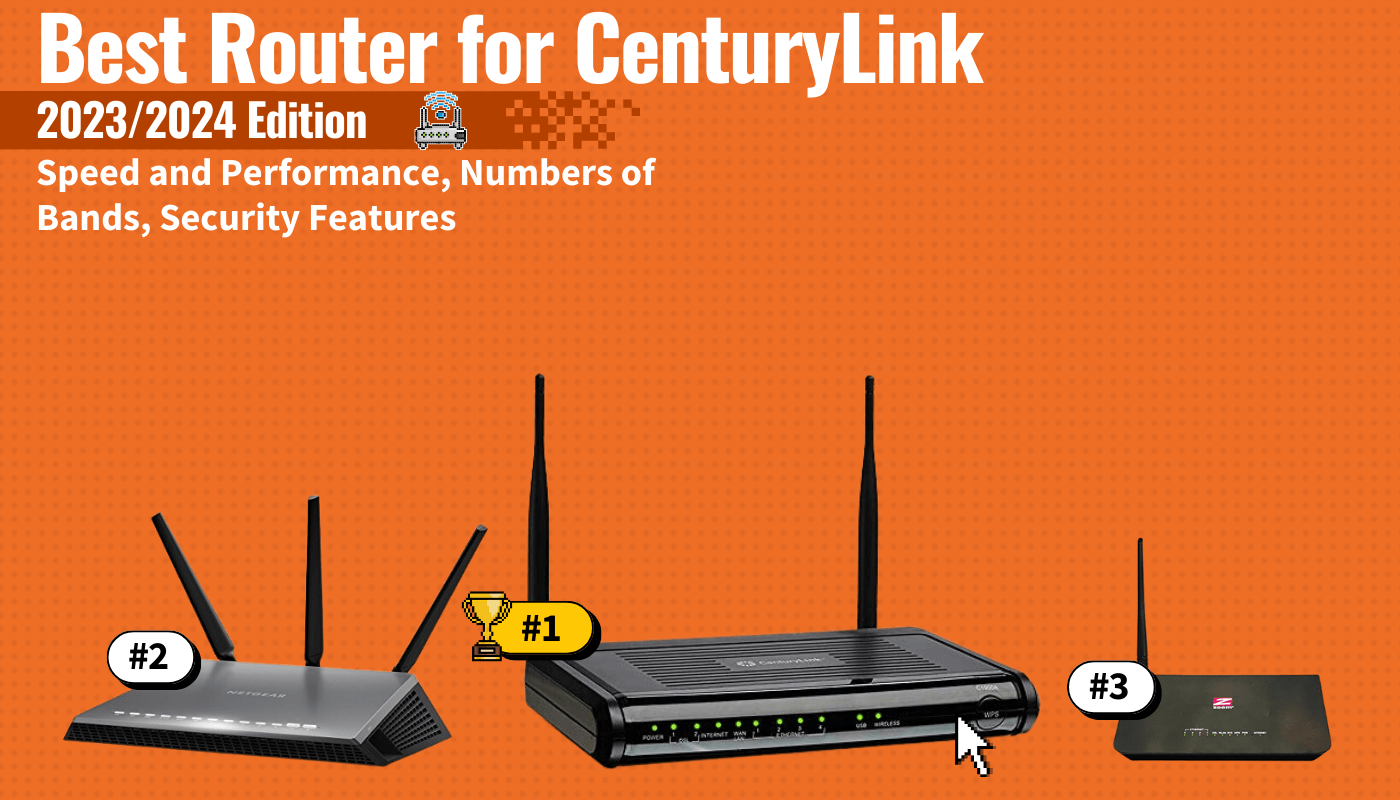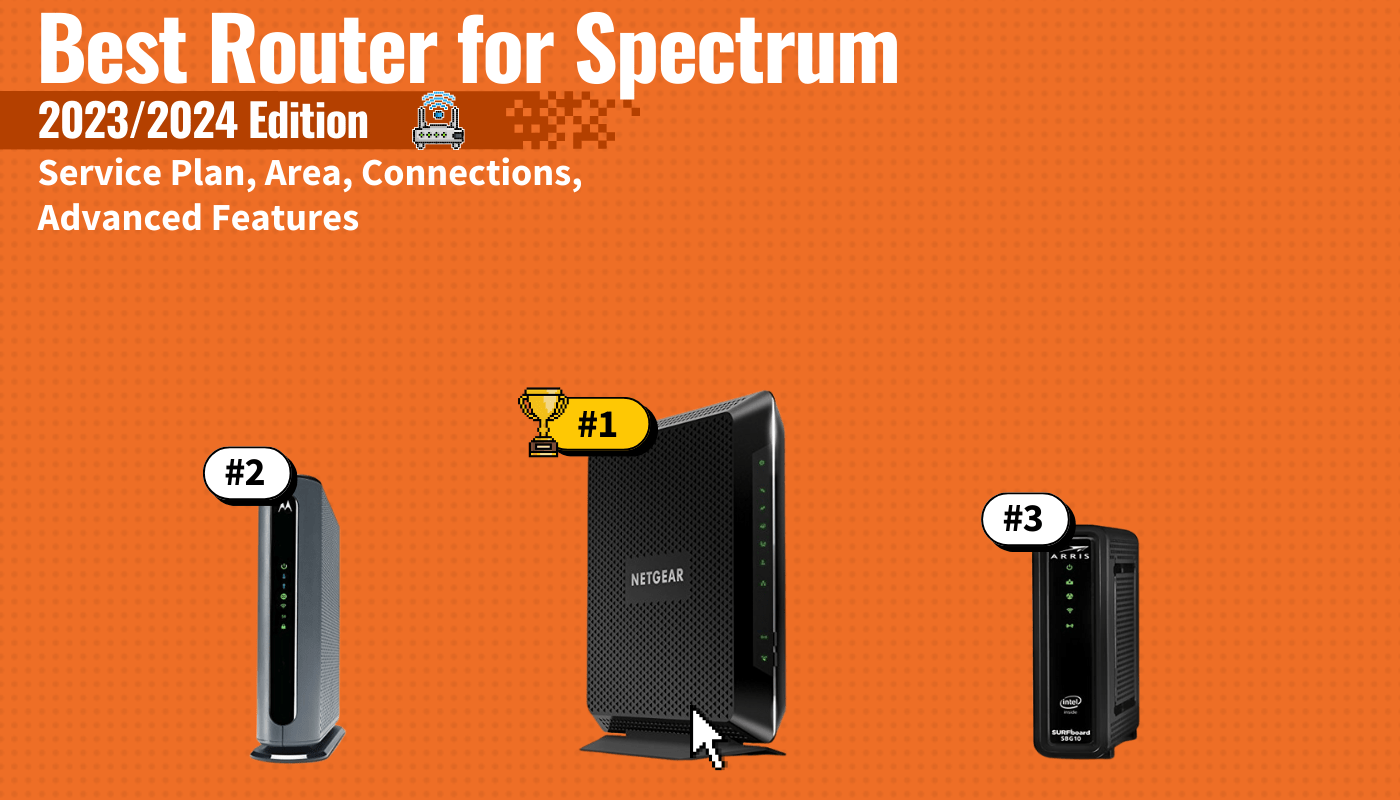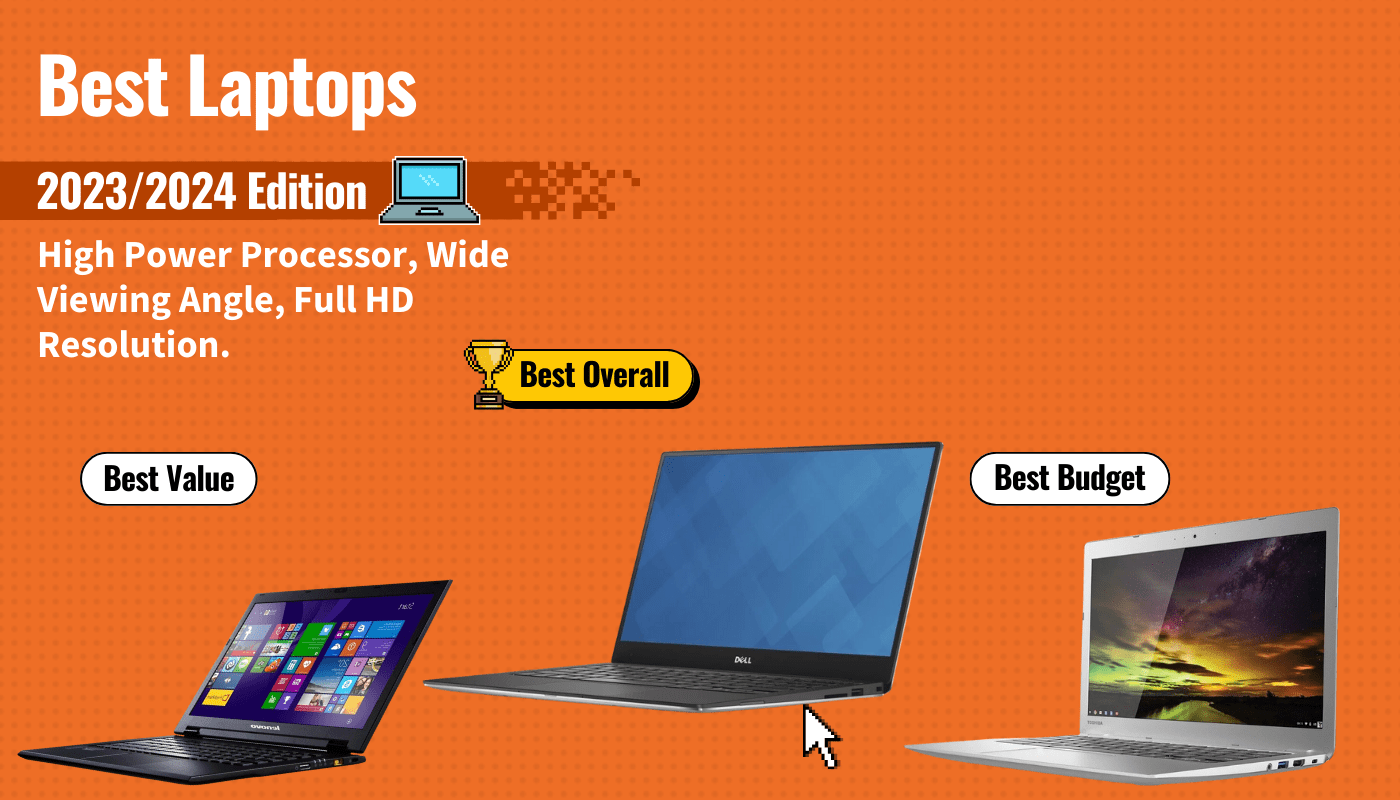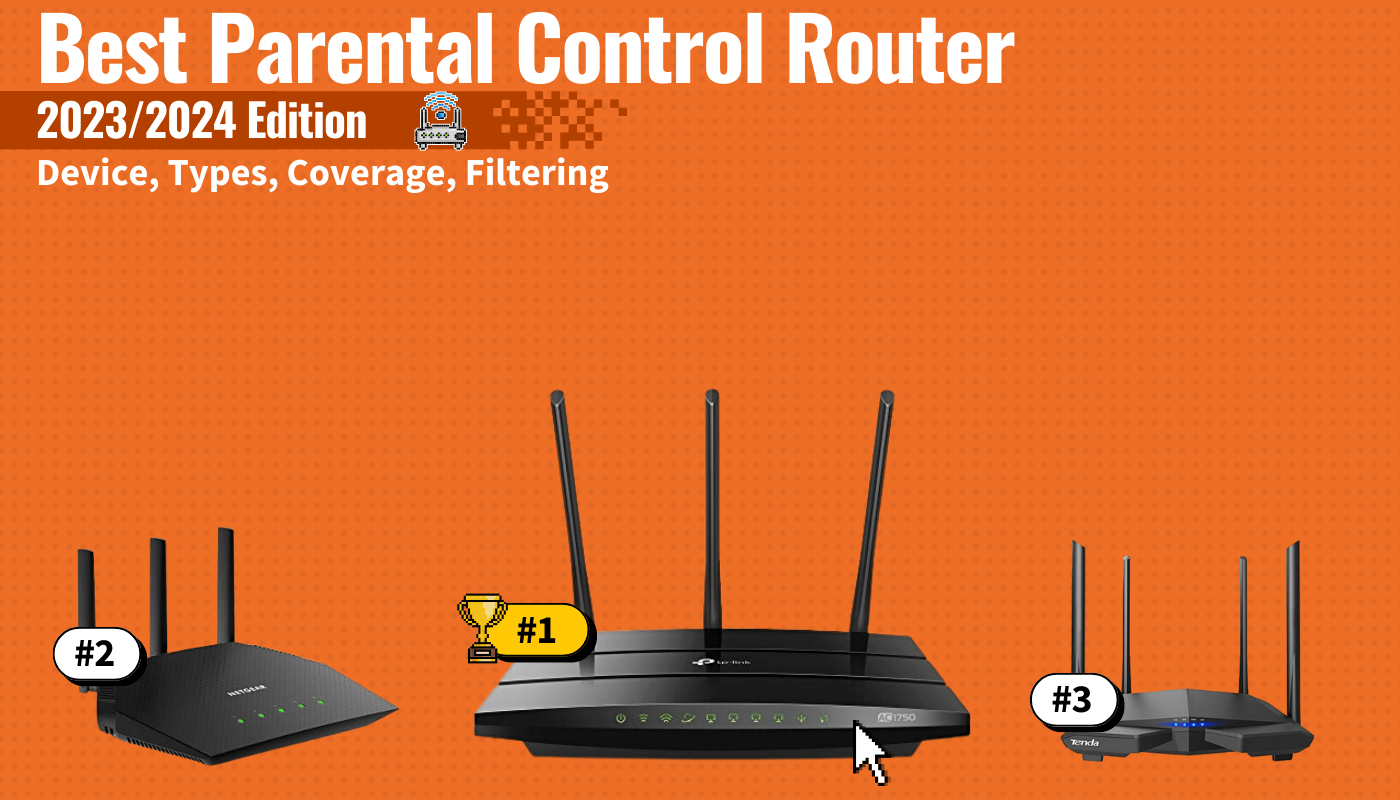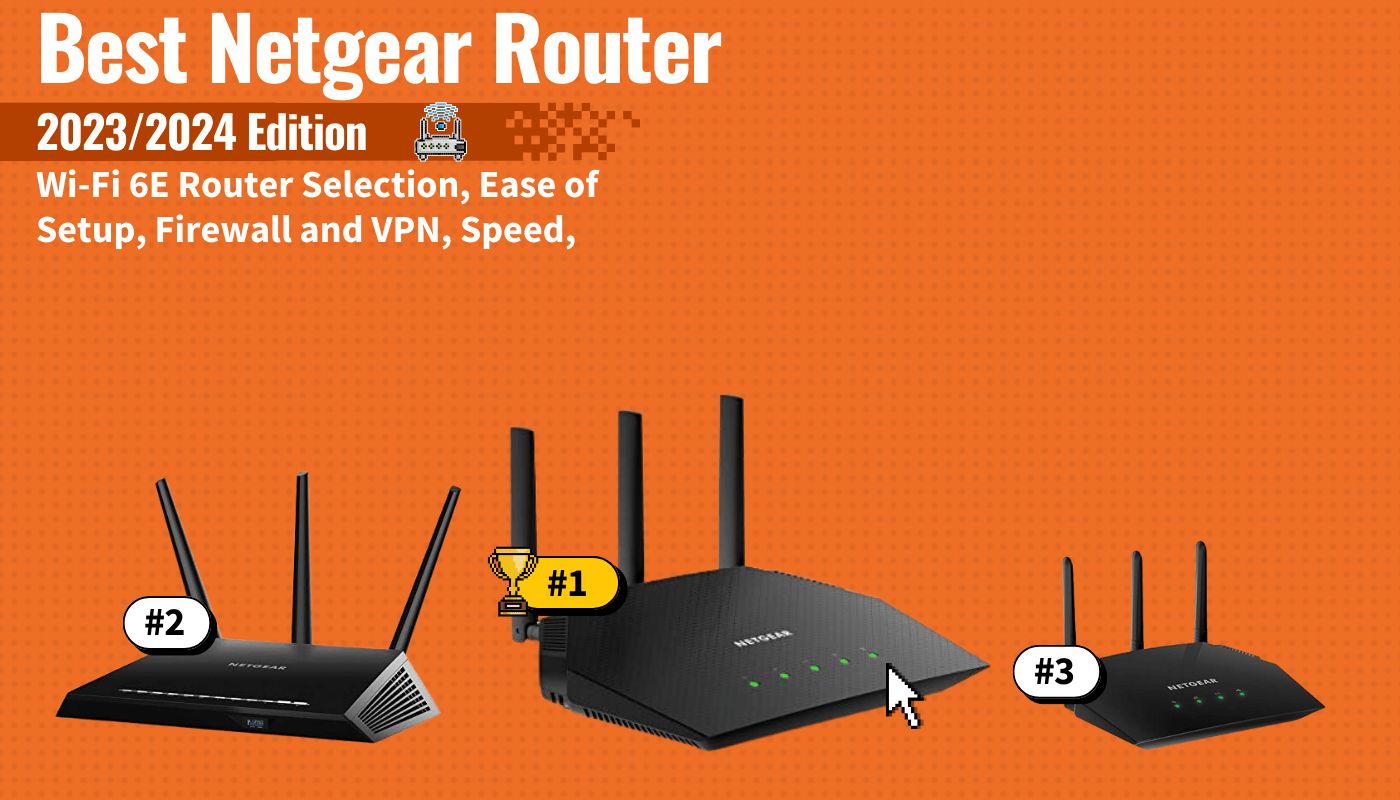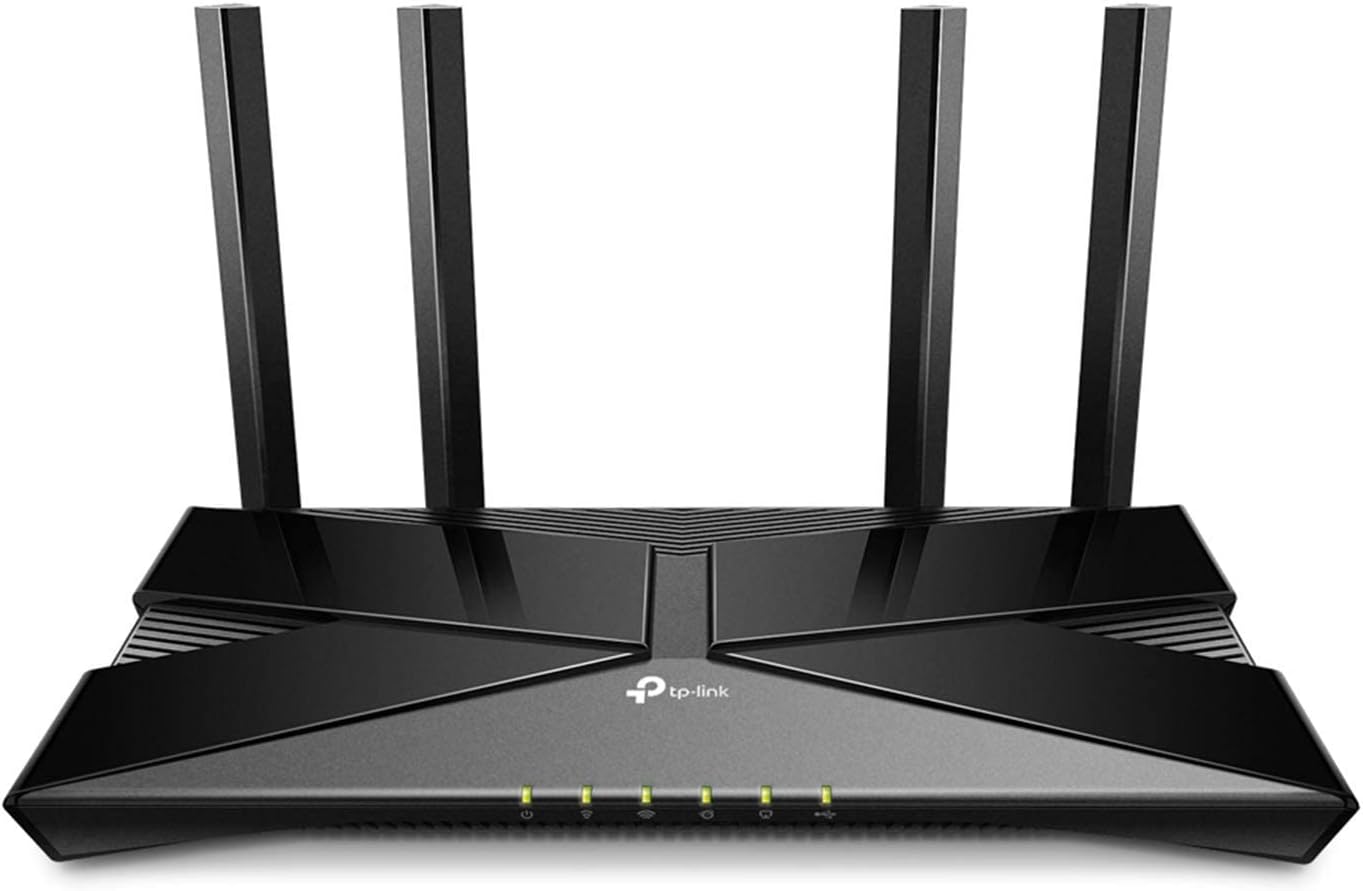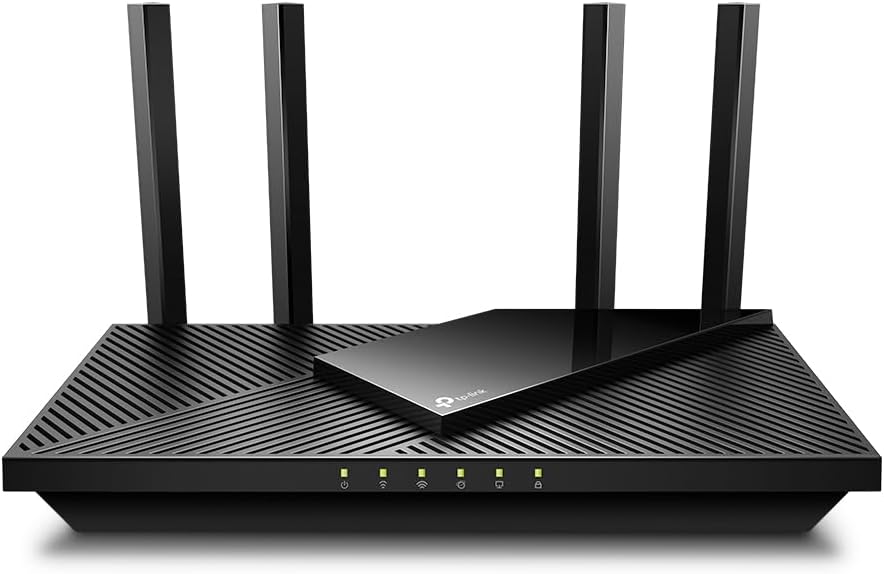If you’re shopping for the best TP-Link routers, you’re looking to get the most bang for your buck. In general, this means that you want a wireless router that can support faster speeds while also offering more advanced features like Wi-Fi 6 support with wider coverage. In some cases, you might be focused on building a mesh network — a core selling point for many TP-Link routers.
Another key feature of many TP-Link routers is that they experience minimal to no lag even when multiple devices are moving large quantities of data simultaneously. Best of all, the brand offers built-in security via a lifetime subscription that gives consumers access to updates for a safer browsing experience.
Keep reading our best TP-Link routers buying guide to learn more. And if you’re still on the fence regarding TP-Link routers versus competitors, start with our best routers buying guide.
Top TP-Link Routers
#1 Synology WRX560 Dual-Band Smart WiFi 6 Router
Award: TOP PICK
WHY WE LIKE IT: A high-performance WiFi 6 router with 3000Mbps speeds and mess support for whole-home coverage. It’s ideal for modern smart homes and demanding users who have high data transfer speeds and connect multiple devices.
- Signal booster for large home
- Supports 150 smart home devices
- Mesh setup eliminats dead zones
- Setup a little hard to comprehend
- Customer service is horrid
The Synology WRX560 is your gateway to a faster, more reliable Wi-Fi experience in your entire home. Imagine streaming your favorite shows in 4K without the need for constant buffering or joining intense online gaming battles with no lag. This router makes it all possible with its robust dual-band Wi-Fi 6 technology, delivering lightning-fast speeds and impressive signal coverage that blankets your entire home.
The Synology WRX560 router is packed with features like comprehensive parental controls and the user-friendly Synology Router Manager (SRM) to ensure a secure and customized online experience for your family. Although the initial setup can be confusing, once it’s ready to go, it’s easy to maintain. So, upgrade your home network with the WRX560 and say goodbye to buffering and dead zones.
#2 TP-Link Archer AX55 AX3000 Smart WiFi Router
Award: HONORABLE MENTION
WHY WE LIKE IT: Its high data transfer rate makes it perfect for 8K streaming and lag-free gaming. Users will also appreciate its support for voice control, as well as its impressive port selection.
- Very high data transfer rate
- Great for 8K streaming and multiplayer online gaming
- Includes TP-Link HomeShield subscription
- Poor customer support
The Archer AX55 TP-Link router is another reliable router that is ideal for high-speed connections, thanks to a rapid data transfer rate of up to 2976 Mbps. This makes it perfect for users who would like to stream 8K content or play online multiplayer games without any lagging. The router also comes with four external antennas that capitalize on its Beamforming technology, where signals are focussed on specific devices to maintain a reliable connection even when moving around. Unfortunately, previous owners have reported not being too happy about the customer support offered.
This router also has an excellent port selection, as it includes five Ethernet ports and a USB 3.0 port. It is also compatible with Alexa to allow for voice control and comes with a TP-Link HomeShield subscription. The subscription will allow users to perform home network scans, limit device usage, and Internet access through parental controls, as well as a Quality of Service application that’ll help owners to gauge their capacity to handle certain network activities.
#3 TP-Link Archer A8 AC1900 MU-MIMO Smart WiFi Router
Award: BEST FOR STREAMING & HD GAMING
WHY WE LIKE IT: Thanks to its rapid data transfer rate, it is great for streaming and online gaming. It can also be remotely managed and operates on dual-band frequencies.
- Rapid data transfer rate for high-speed connectivity
- It comes with Beamforming technology for signal locking on devices
- It can be remotely managed through the TP-Link Tether app
- Frequently drops an Internet connection
The Archer A8 Smart WiFi router from TP-Link is another one of their releases aimed at users who want to enjoy a rapid data transfer rate of up to 1900 Mbps. The router operates on dual-band frequencies and has three antennae for widespread coverage. The router also features Beamforming technology for locking WiFi signals onto connected devices to maintain a solid and reliable connection, however, some previous users have reported that the router frequently drops its Internet signal.
With four Ethernet ports, this TP-Link router is perfect for users who want to have different wired connections. Since it also includes MU-MIMO technology, it will be more efficient at managing simultaneously connected devices. The Archer A8 can also be remotely through the TP-Link Tether app, through which owners will be able to set up parental controls, create a guest WiFi network and monitor Internet usage.
#4 TP-Link Archer AX21 WiFi 6 Router
Award: BEST FOR MULTIPLE DEVICES
WHY WE LIKE IT: Great for a small home or office that needs rapid data transfer speeds, as well as multiple device connections. It comes with support for Amazon’s voice assistant and advanced security protocols.
- Rapid data transfer rate
- Can support up to 40 connected devices
- Uses WiFi 6 technology
- Might have to be rebooted occasionally for good performance
The Archer AX21 from TP-Link’s line of Smart WiFi routers is powered by a 1.5 GHz CPU for efficient performance and is capable of a data transfer rate of up to 1.8Gbps. The router can support more than 40 simultaneous connections and can also work with Alexa through voice control. The router has one Gigabit WAN port and four Gigabit LAN ports that makeup five Ethernet ports. Since it also comes with Beamforming technology, devices connected to it will maintain a strong connection even when moving around. However, some users have had to reboot after extended use to maintain good performance.
The router’s use of WiFi 6 technology means that there will be a faster connection between the router and a connected device, allowing for faster downloads. The router also features advanced WPA3 security and MU-MIMO technology to ensure efficiency and maintain high connection speeds even with multiple devices connected to it.
#5 TP-Link Archer AX6000 WiFi 6 Wireless Router
Award: BEST FOR HIGH-SPEED CONNECTIVITY
WHY WE LIKE IT: It has super high Wi-Fi speeds, support for voice control, a wide port selection, and a lifetime subscription to TP-Link’s HomeCare service.
- Very high data transfer rate
- Impressive port selection
- Support for voice control
- Poor customer support
The Archer AX6000 is a WiFi 6 router that has one of the fastest data transfer rates in the market. It can deliver a wireless speed of up to 5952Mbps and operates on a dual-band frequency. It also has up to 8 different Ethernet ports for enhanced connectivity and type A and type C USB 3.0 ports. Its coverage is enhanced by its eight high-gain external antennas, and since it is powered by a 1.8Ghz Quad-Core CPU, performance is stable and very efficient. Previous users have, however, reported issues with customer support.
With a free lifetime subscription to TP-Link’s HomeCare service, owners will be able to enforce parental controls that manage connected devices and block access to malicious URLs. It also allows owners to check, set, and prioritize connectivity speeds for activities such as gaming, streaming, downloading, or general surfing. Setting the router up is easy thanks to the Tether app, and since it also works with Alexa, users will be able to have it execute actions such as turning on the guest mode through voice control.
#6 TP-Link Archer A7 AC1750 Smart WiFi Router
Award: TOP PICK
WHY WE LIKE IT: It is ideal for users who prioritize high data transfer speeds and would want to connect a wide range of devices. It has four Ethernet ports and can be remotely managed through an app.
- Rapid data transfer speed of up to 1750Mbps
- Can handle up to 50 different device connections
- Has four different ports for Ethernet connectivity
- No subscription to TP-Link’s home service
The Archer A7 Smart WiFi router from TP-Link is a dual-band internal router with an impressive data transfer speed of up to 1750Mbps per second, making it ideal for 4K streaming and HD viewing. It comes with three external antennas for full coverage of up to 2750 Sq ft and the capacity to handle more than 50 device connections. The router comes with four different ports for Ethernet connectivity and also includes a USB port that can be used to share USB content. The router also allows for remote management through the TP-Link tether app, but some might not like that it does not come with a subscription to TP-Link’s HomeCare service.
This router also comes with WPA/WPA2 encryption for secure data transfer and works seamlessly with Alexa to allow for voice control. Owners will also have the chance to set up a guest network for one-time connections and manage all connected devices through the Tether app. The app has special features such as parental control and allows users to test their Internet speeds.
Introduction to TP-Link Routers
TP-Link Technologies Co., Ltd. is an international technology equipment brand that was established in 1996. Headquartered in Shenzhen, Guangdong, China, the technology firm first began making network cards. Today, the parent company has several sub-brands including Kasa, Tapo, and Deco.
Both Kasa and Tapo focus on smart devices, such as smart WiFi plugs and switches, home security WiFi cameras, and smart lighting appliances. Deco is the wireless network arm of the company with a focus on wi-fi routers, extenders, switches, cable modems, and mesh network products. This sub-brand is where the TP-Link routers are found, which supports both residential and commercial purposes. However, this subsidiary also creates Deco-branded routers.
In 2005, TP-Link Technologies began expanding into the international market, opening a division in the United States in 2008 with a subsidiary company, TP-LINK USA. Unlike many of its competitors, TP-Link is one of the few global wireless networking companies that manage all manufacturing in-house rather than relying on a third-party original design manufacturer (ODM). The brand believes this distinction differentiates them from its key competitors — Netgear, Belkin, Linksys, D-Link, Buffalo, and Asus. That said, you can find great products from these other brands, like Netgear routers, and the best router for Google Fiber.
How TP-Link Routers Compare to Other Brands
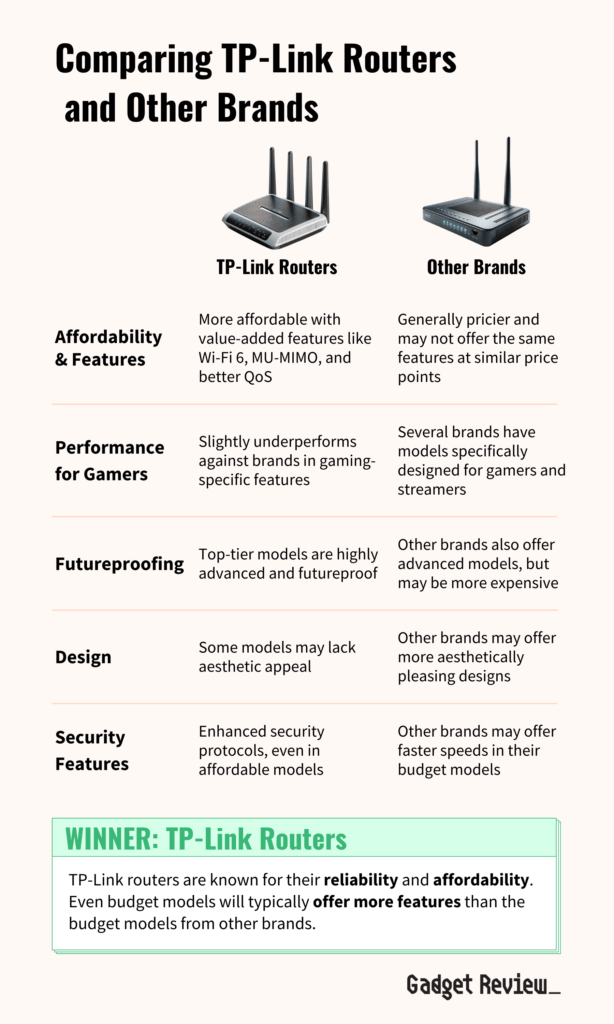
(Pro 1) More Affordable with Value-Added Features: Compared to some of its pricier competitors like Netgear, TP-Link routers tend to be an affordable alternative while still offering enhanced functionality such as Wi-Fi 6 support, MU-MIMO, and better QoS support when contrasted against other routers at similar price points.
(Con 1) TP-Link Routers Slightly Underperform Against Netgear for Gamers: For gamers, lag or buffering might as well be a four-letter word. While TP-Link routers are generally fast, Netgear has a specific wireless technology category dedicated to gamers and streamers, known as the Nighthawk range.
(Pro 2) Top-tier TP-Link Routers Are Designed with Futureproofing in Mind: In general TP-Link routers are a smart buy. But their top-of-the-line Archer AX11000 is a behemoth that can support 11 gigabits per second (Gbps), with a quad-core 1.8GHz processor, eight Ethernet ports, integrated USB ports, strong MU-MIMO, and Quality of Service support.
(Con 2) Some Routers Can Look Ugly: Aesthetics matter. When you start focusing solely on TP-Link’s speediest routers, they’re not always the prettiest item you want sitting on a shelf. For a gamer, these designs might be appealing. But people craving minimalist designs — but unwilling to sacrifice internet speed — will want to find a way to hide the brand’s somewhat ugly routers.
(Pro 3) Enhanced Security Protocols: Considering how affordable TP-Link routers can be, you wouldn’t automatically expect them to have premium security features. But the TP-Link AC1750, for example, which is a modest $49.99 (as of the time of publishing), comes enabled with IPv6, DoS protection, URL filter support, WPA2 enterprise authentication, and a network services filter that allows you to restrict access to specific devices.
(Con 3) Budget-friendly Routers Have Lower Maximum Speed Outputs: For general web browsing, the slightly slower 1,300 Mbps speeds that TP-Link’s more affordable routers can provide will still be more than sufficient for the average user. But power users may find that the brand’s wallet-friendly routers like the TP-Link AC1750 aren’t speedy enough for their needs.
Why You Should Buy a TP-Link Router
One of the biggest selling points for TP-Link routers is that they’re incredibly affordable while being jam-packed with high-end features. And this is especially true when they’re viewed in a head-to-head comparison with their top competitors like Asus, Belkin (which also owns Linksys), and Netgear.
Except for Asus, TP-Link routers tend to edge out the competition on price. But where the brand shines is with the vast array of advanced features such as enhanced MU-MIMO, Quality of Service, beamforming, and even premium security protocols and controls that ensure your home wi-fi network is secure against brute force attacks and other hacking schemes.
MU-MIMO stands for multiple-user, multiple-interactions, and multiple-outputs and simply means that you can have multiple users on multiple devices simultaneously browsing or streaming content on the same wi-fi network without experiencing lag, buffering, or other connectivity issues.
Better still, many TP-Link routers are designed to support Wi-Fi 6, the latest iteration of WiFi technology. Although Wi-Fi 6 hasn’t been wholly adopted by device manufacturers, it’s only a matter of time. Additionally, TP-Link’s routers will meet the needs of a wide range of users.
Casual internet users will find that their affordable routers, like the TP-Link Archer A7 and TP-Link Archer C1200, are perfect for smaller homes and limited simultaneous users, thanks to dual bands, a user-friendly setup process, and a modest price. Meanwhile, consumers focused on beamforming support will like the TP-Link Archer A9, along with higher speeds that support 4K streaming. And heavy-duty internet users will appreciate the TP-Link Archer C5400, which comes with eight antennas, tri-band support with two 5 GHz bands, and a lightning-fast 2,167 Mbps, MU-MIMO support, and enhanced Quality of Service. For more recommendations, check out our roundup of the best tri-band routers.
How Long Will a TP-Link Router Last?
TP-Link routers are incredibly durable, but they’re still subject to the same concerns as other internet routers. In most cases, even if you have the best-wired router, be prepared to replace it within three to five years. Thankfully, TP-Link routers are affordable, so this won’t feel like money lost.
Router lifespans are dependent upon technology innovations. For example, while Wi-Fi 4 is still used by many devices, Wi-Fi 5 is the current brand standard, with Wi-Fi 6 slowly but surely gaining in adoption. As new technologies emerge, routers not designed to support them become obsolete. Likewise, depending on how you physically treat your router, fatigue can cause them to break down.
If you find that you struggle to connect to the internet, can only connect through a wired ethernet connection, or your router no longer has indicator lights that work, it’s most likely time to replace it, regardless of which brand you own.
TP-Link Router Warranties
TP-Link does offer a limited warranty for its products. This warranty covers the brand’s wi-fi routers, mesh network accessories, and smart home products. For products bought in the U.S., TP-Link USA Corp. offers a limited warranty covering failures caused by a product defect in either the material or the workmanship during the manufacturing process.
However, the warranty does not cover software, packaging, or technical data. It is only for new purchases and doesn’t apply to refurbished products or items sold by an unauthorized retailer. Depending on the products purchased, the warranty can range from one, two, three, or five years. However, there is a limited lifetime range for their Business Class wireless routers, access points, and switches.
Meanwhile, refurbished products have a limited 90-day warranty from the date you purchased the item. Similar to the new product warranty, this refurbished warranty covers failures due to defects in the materials or quality of the item and only applies to devices, antennas, and accessories. The refurbished limited warranty doesn’t cover packaging, software, and technical data.