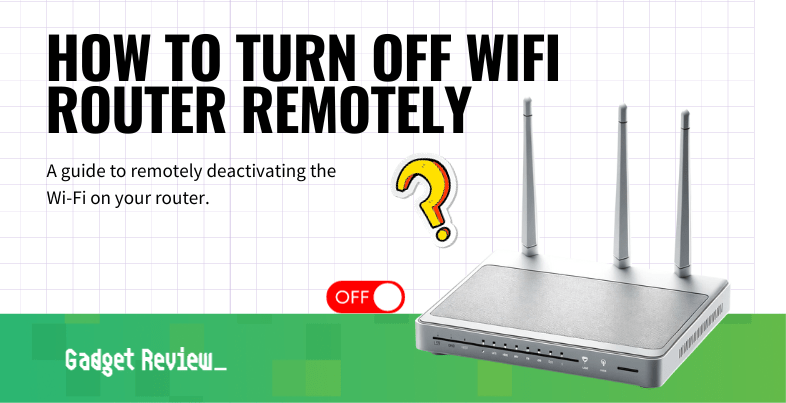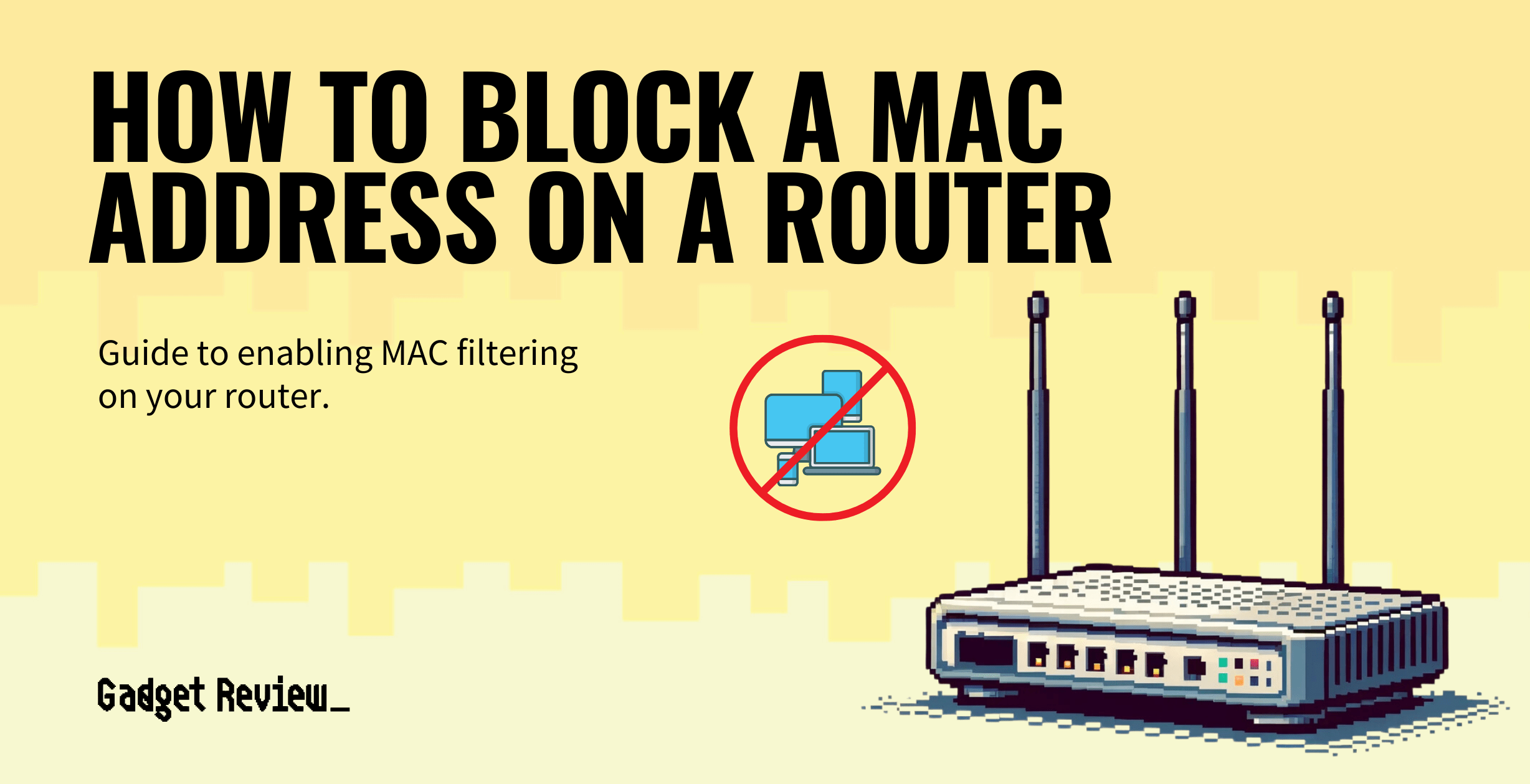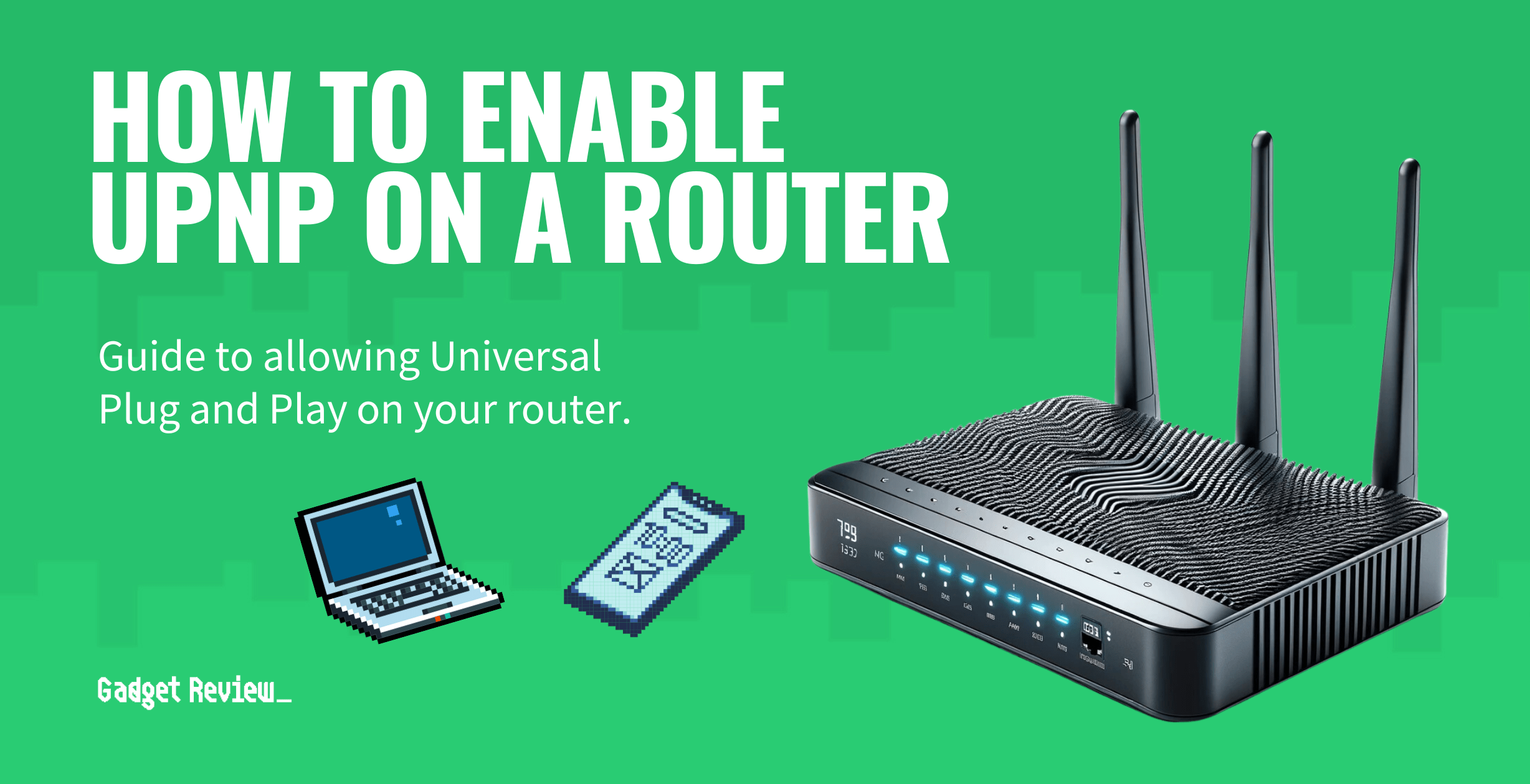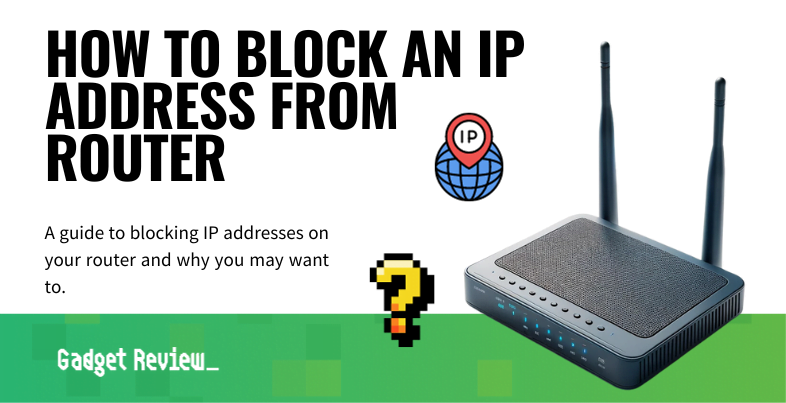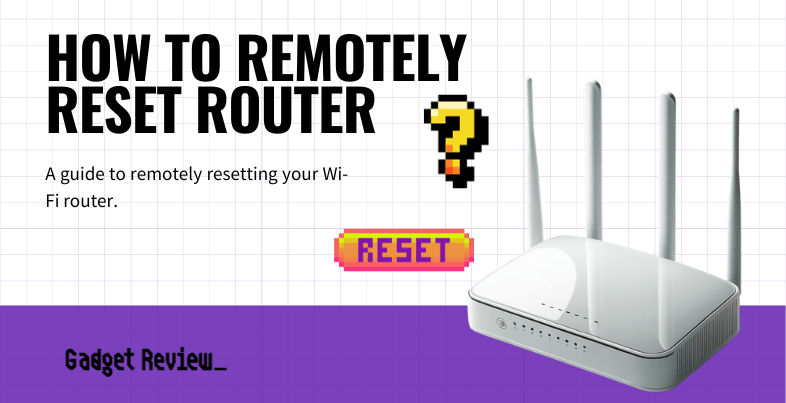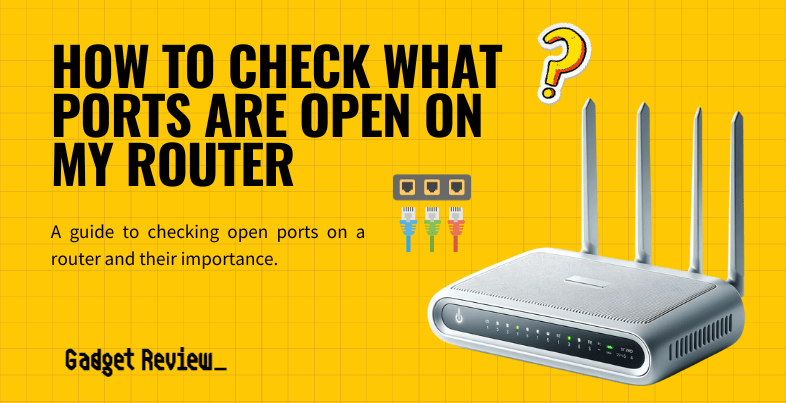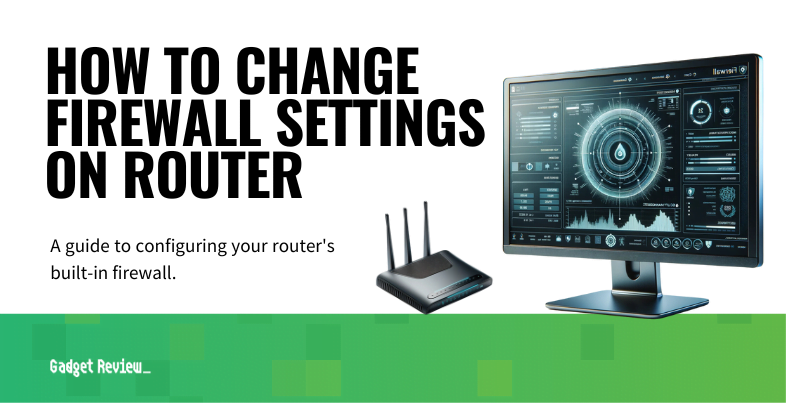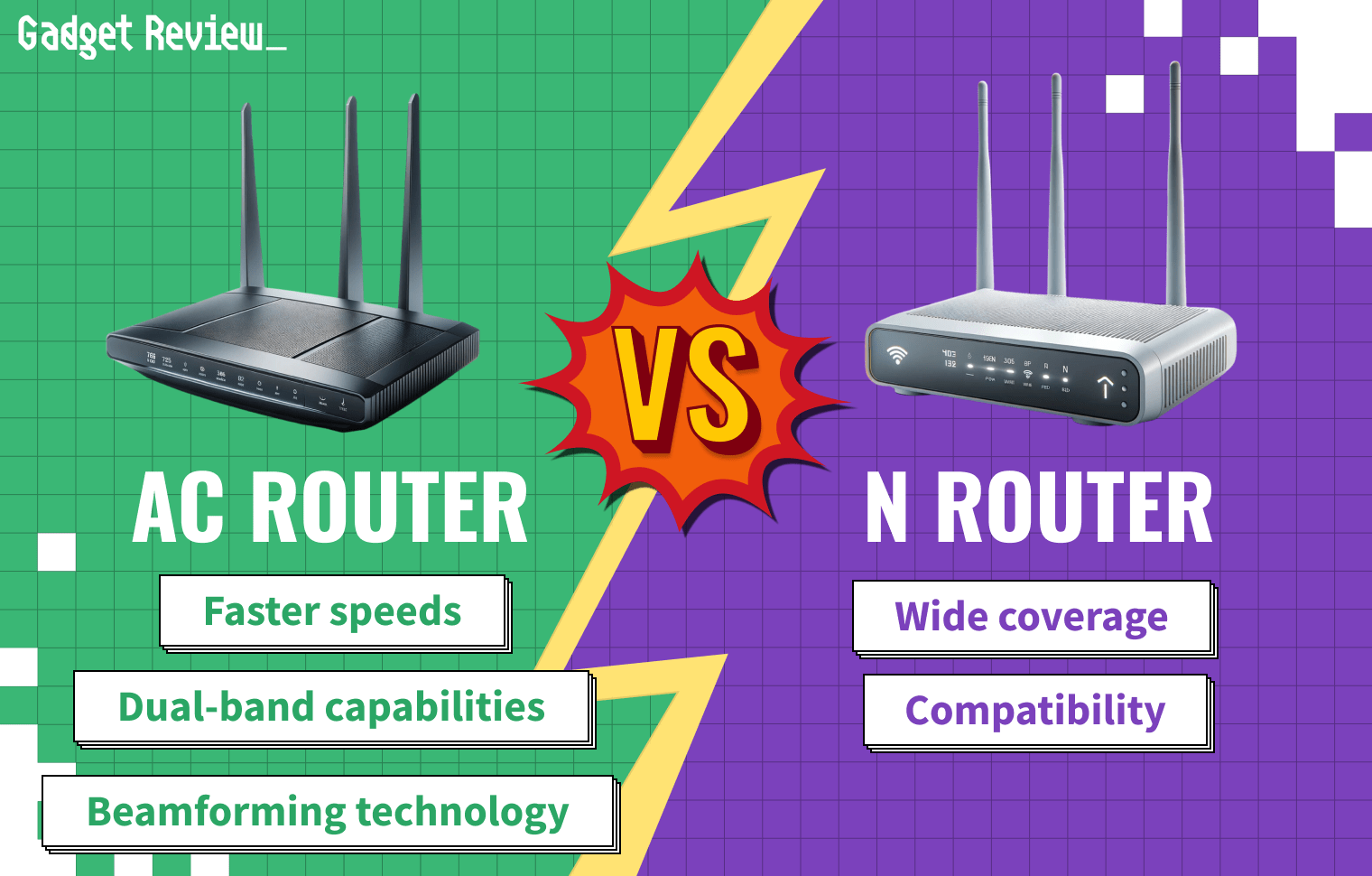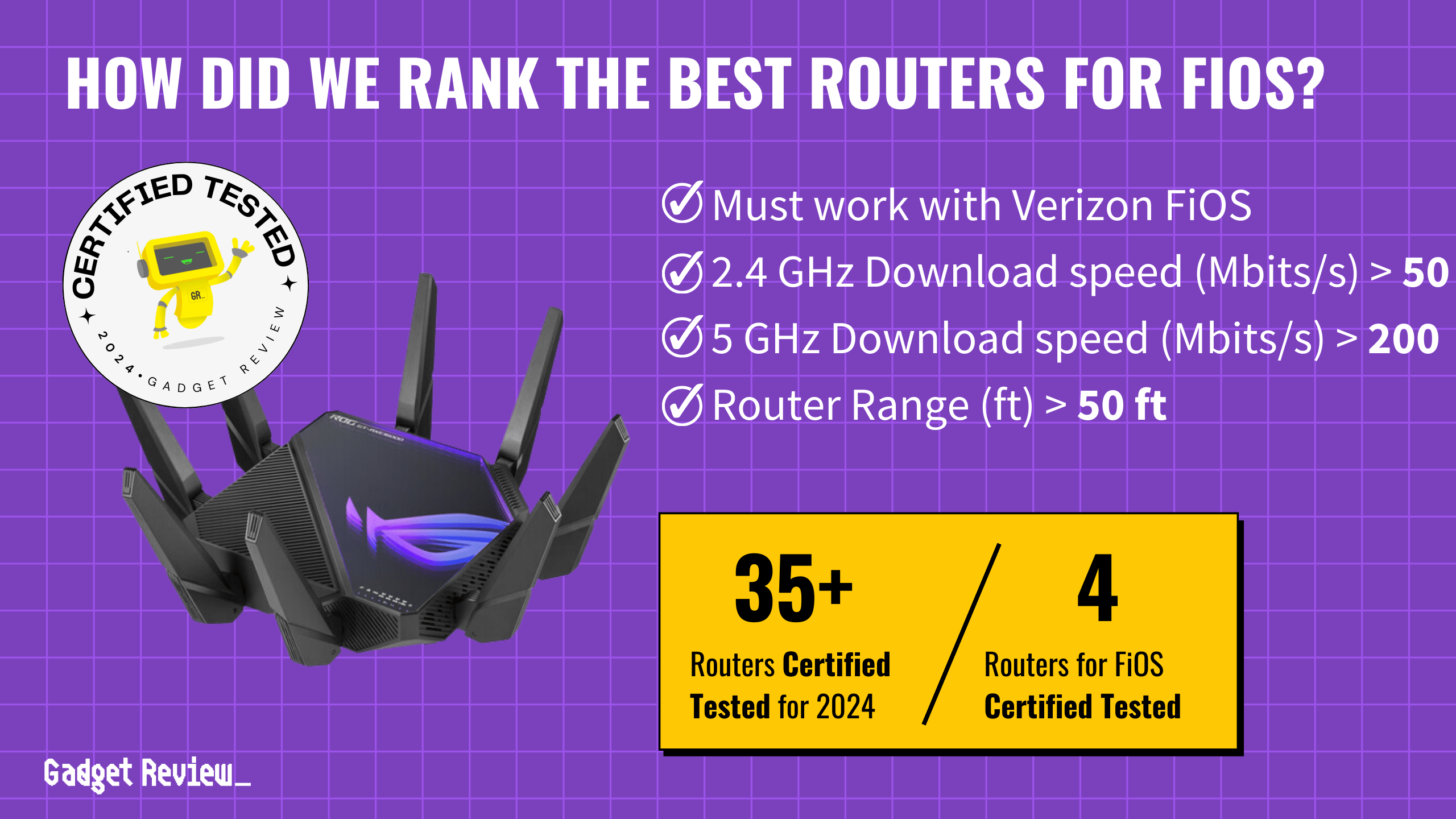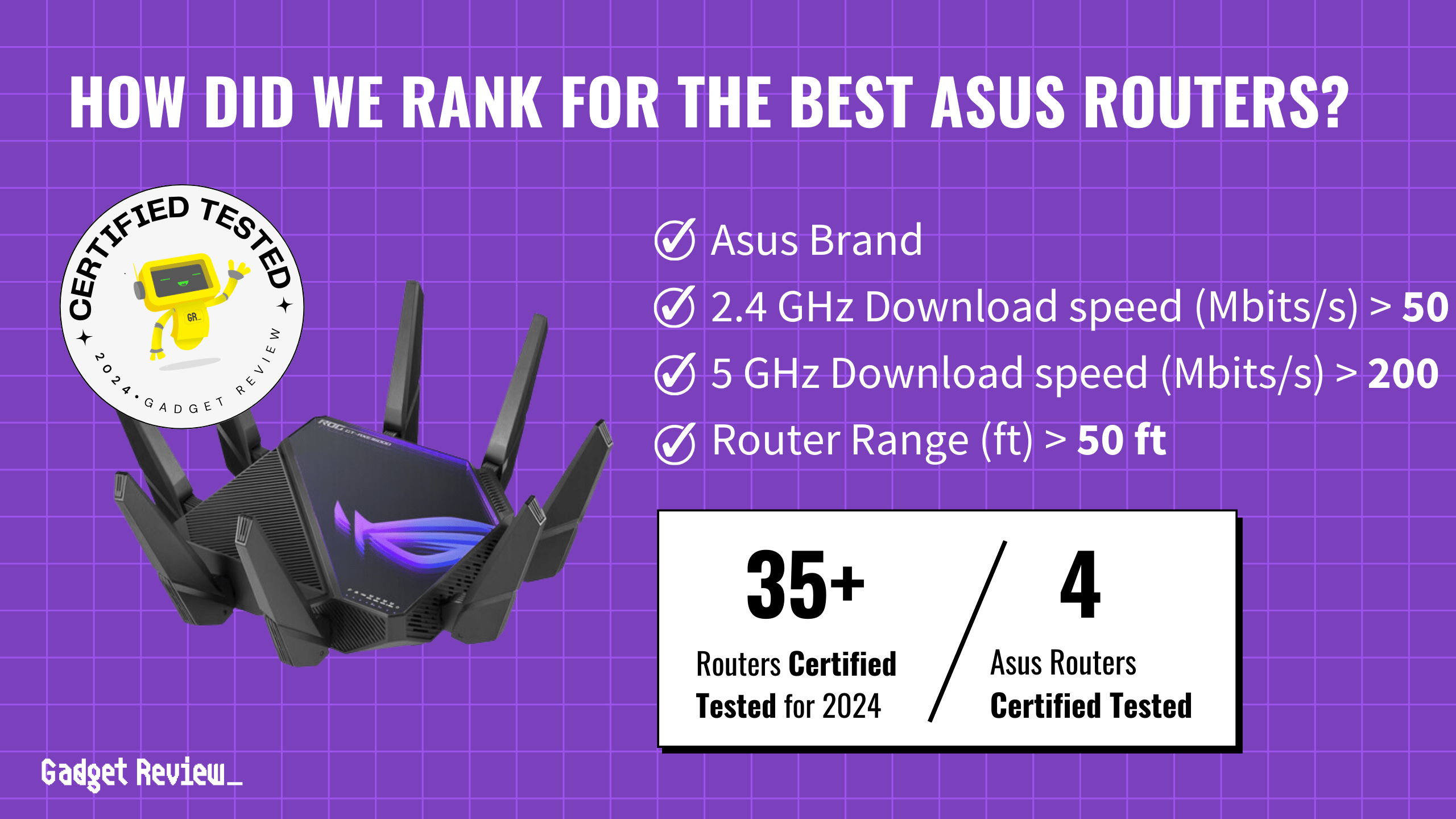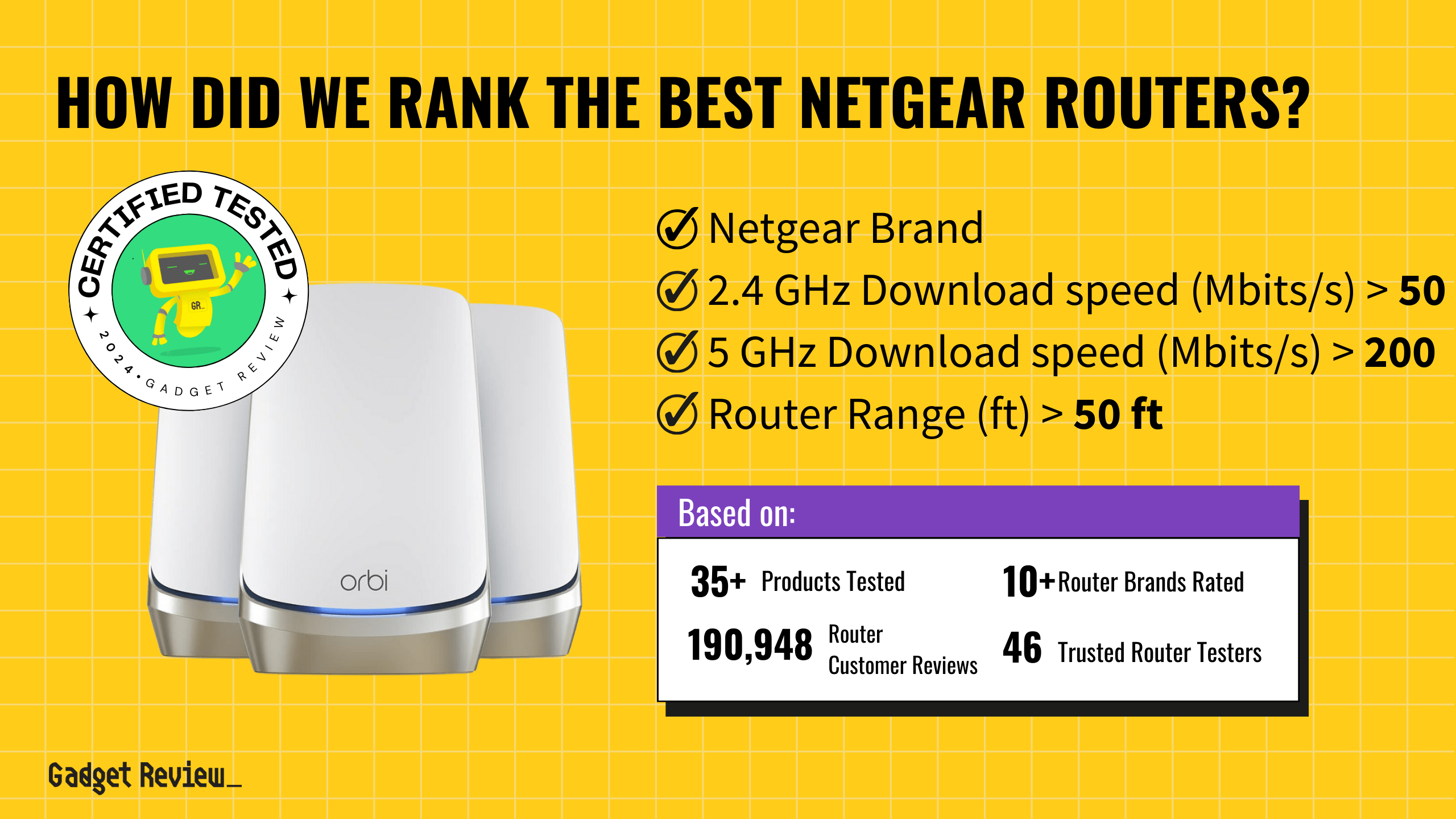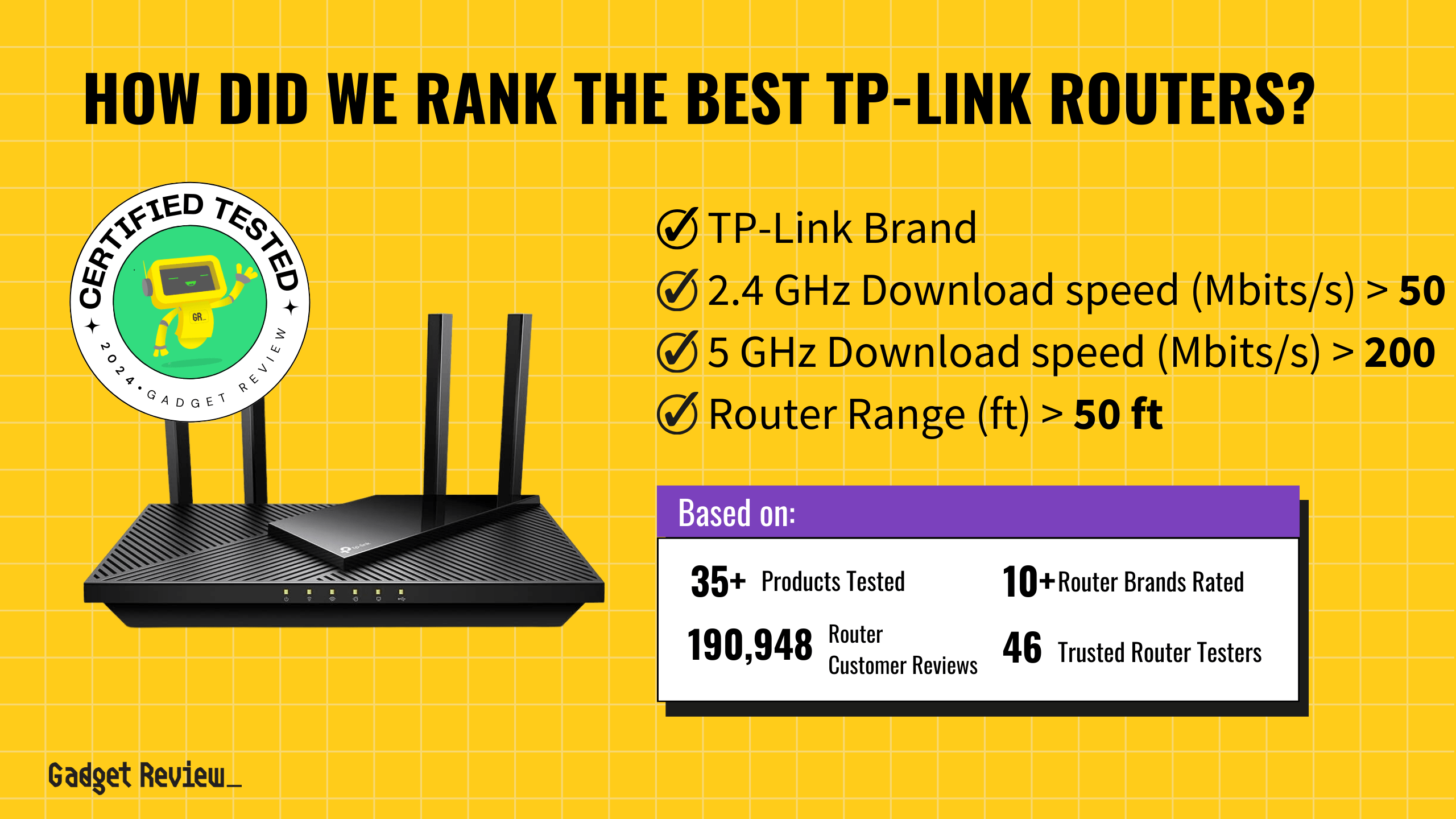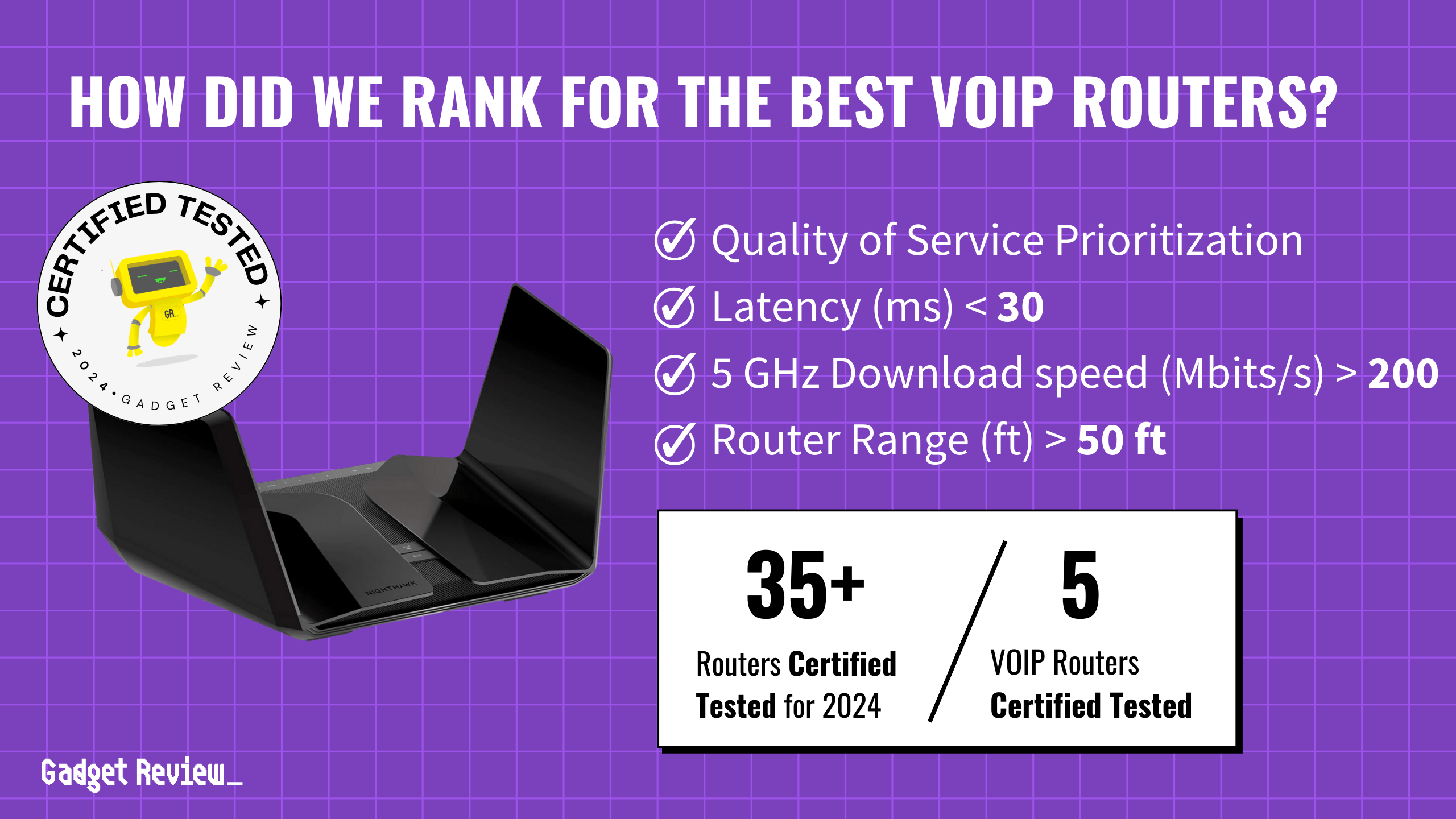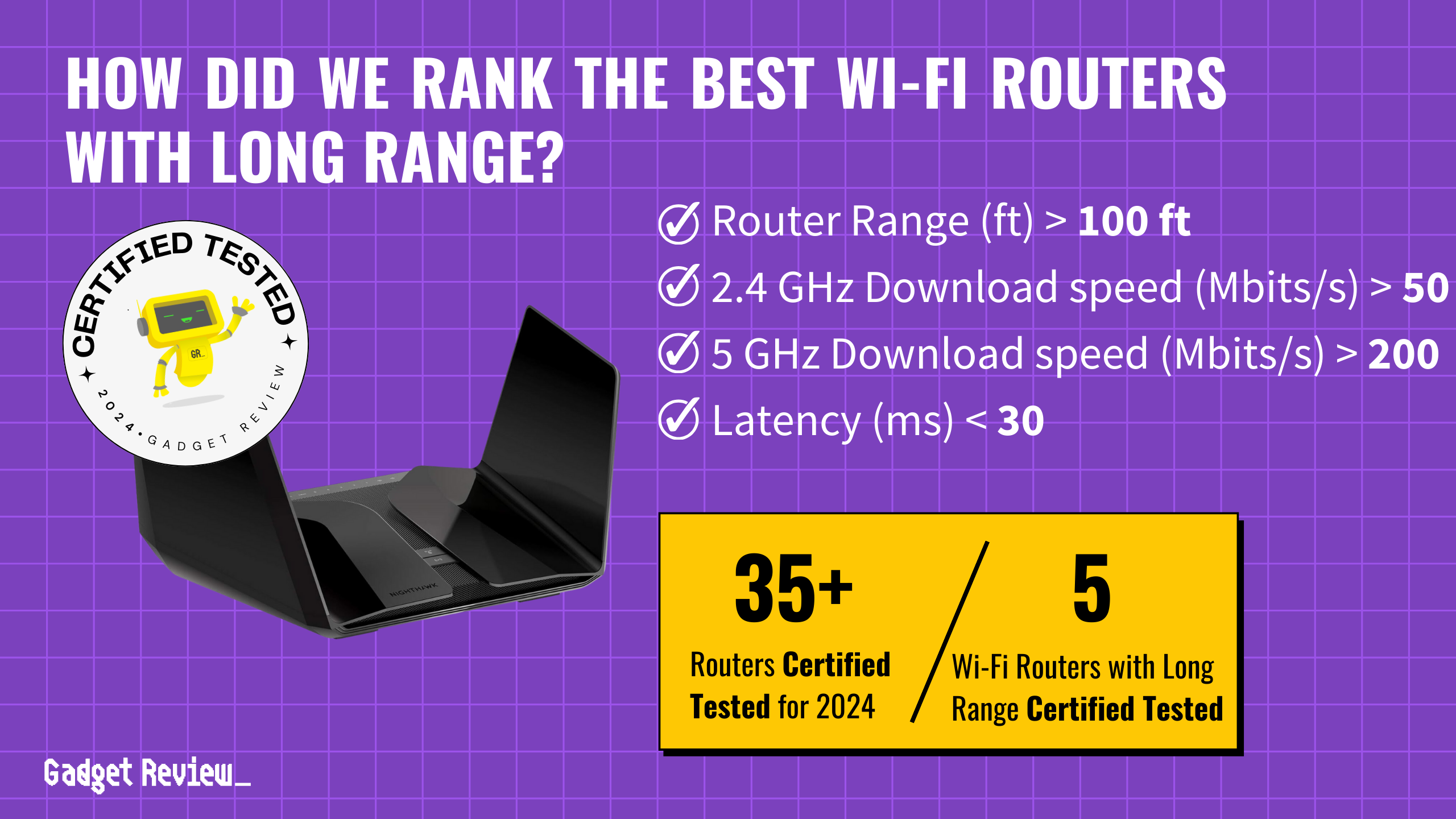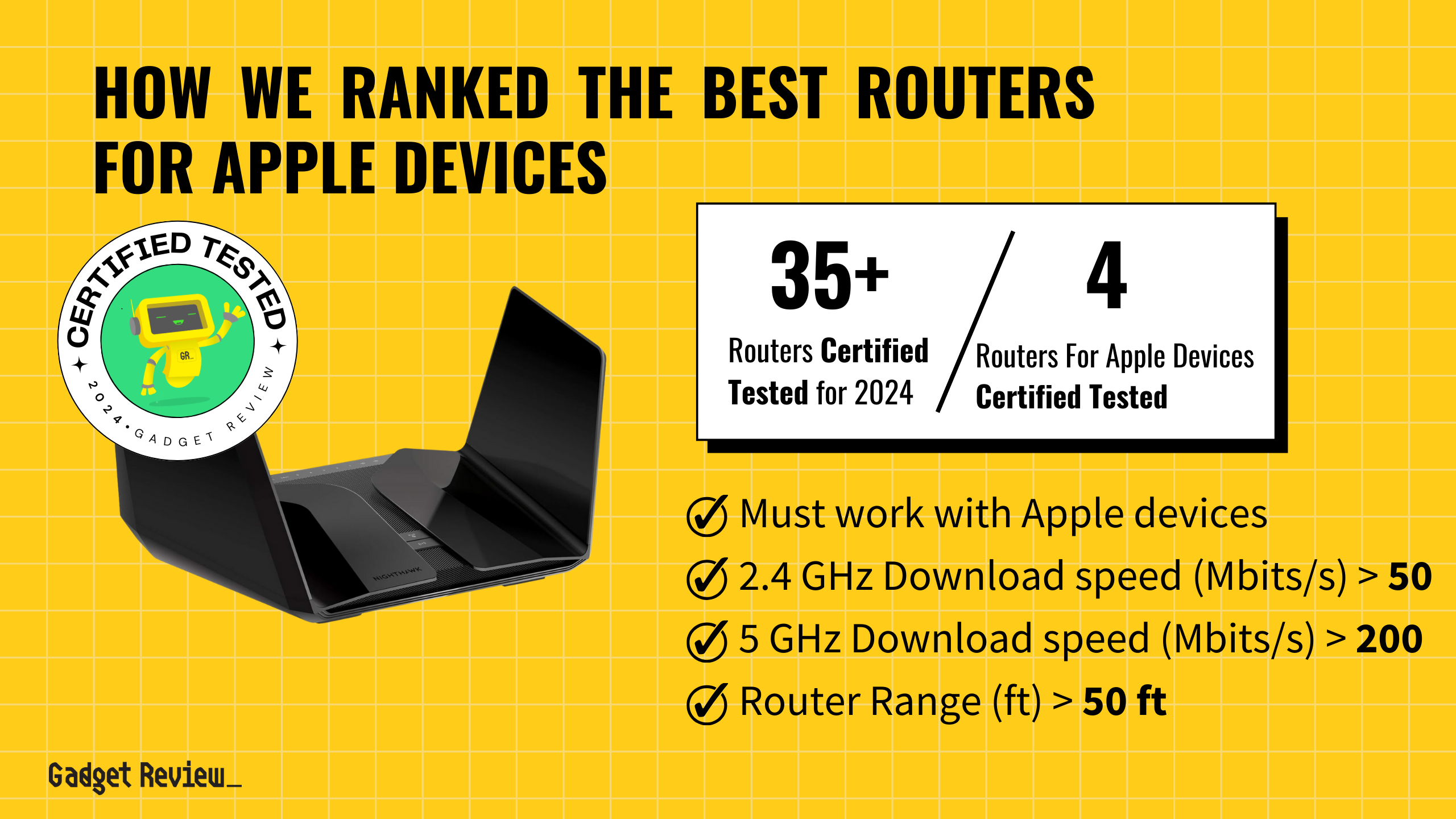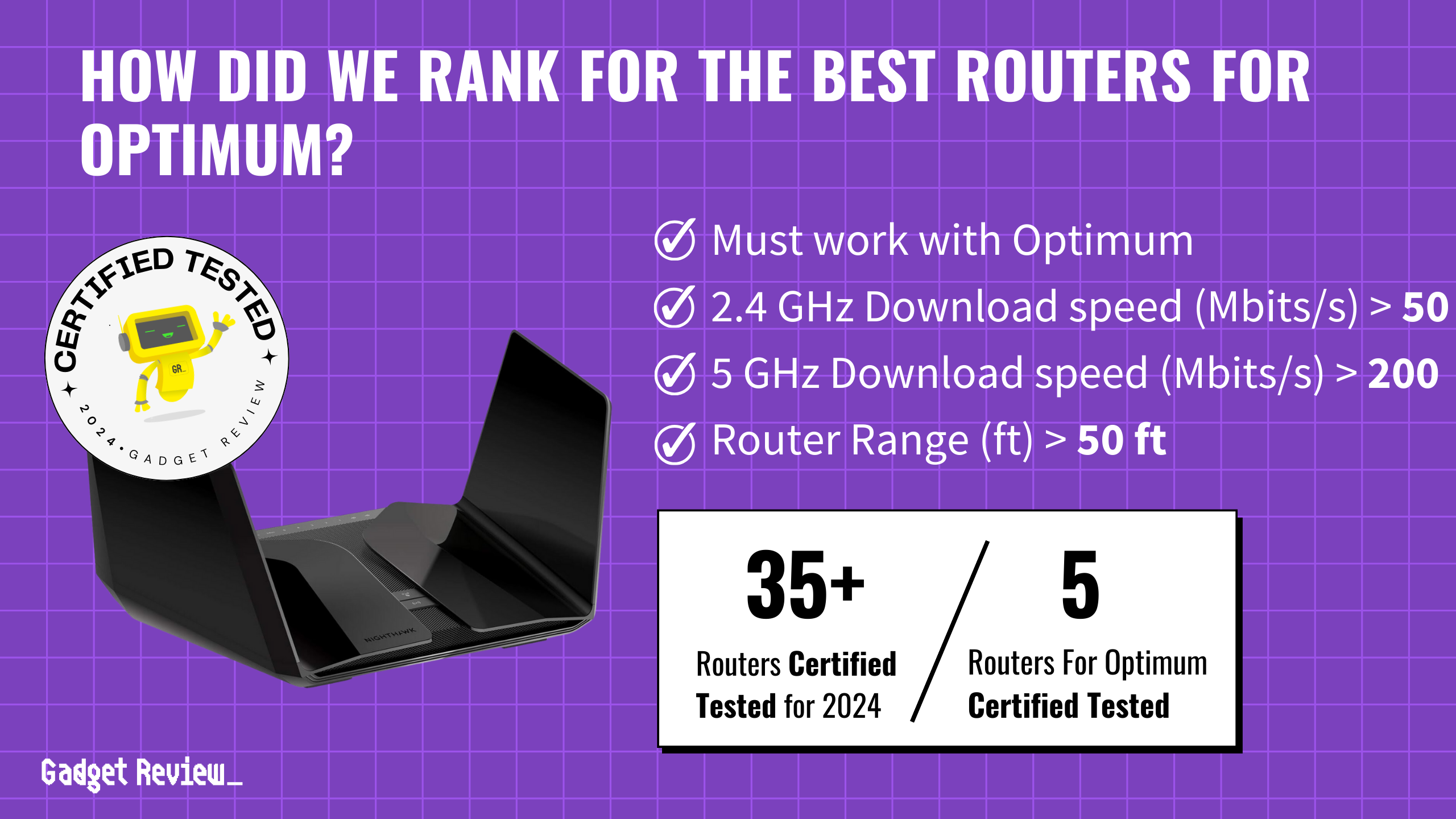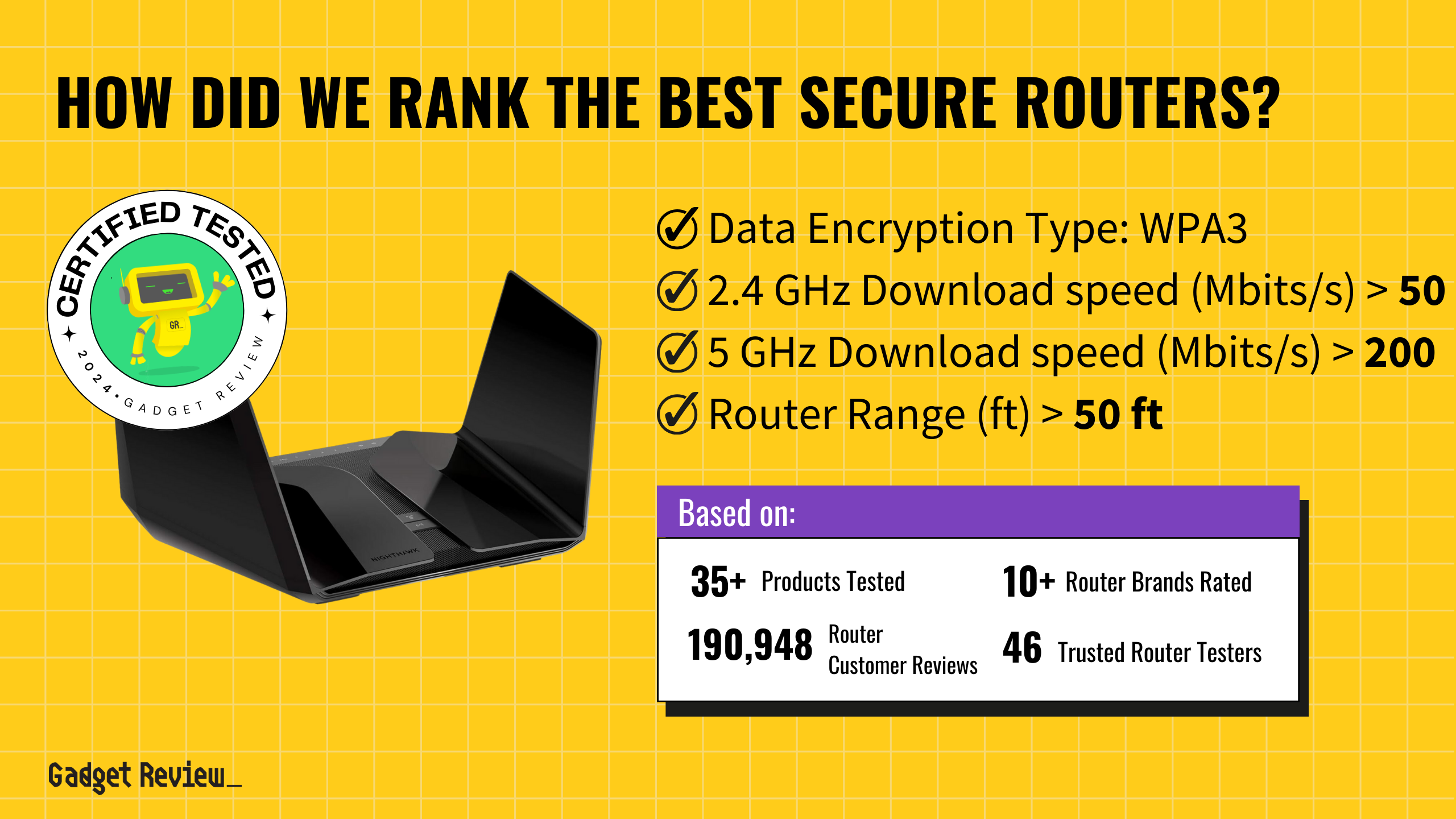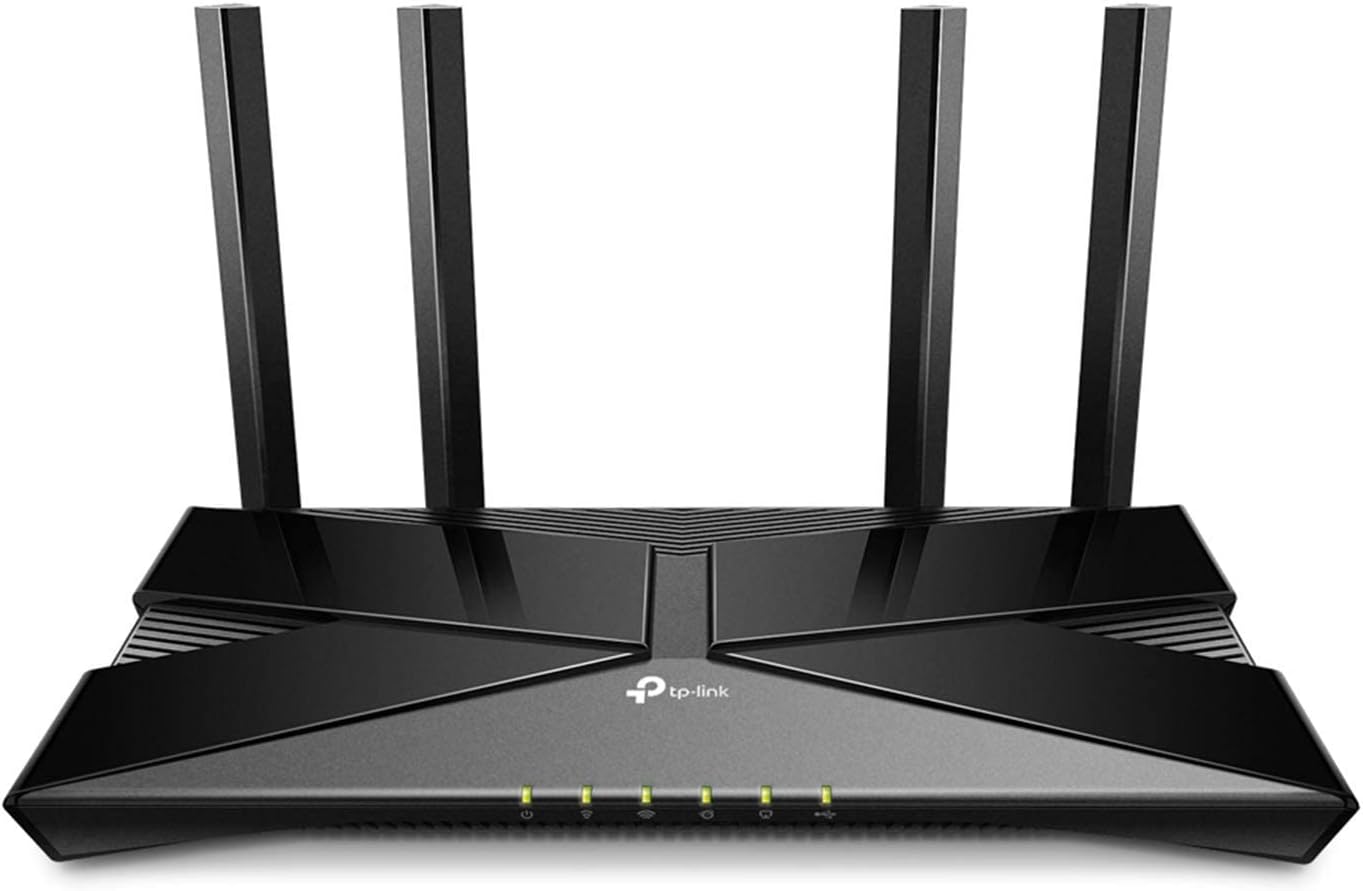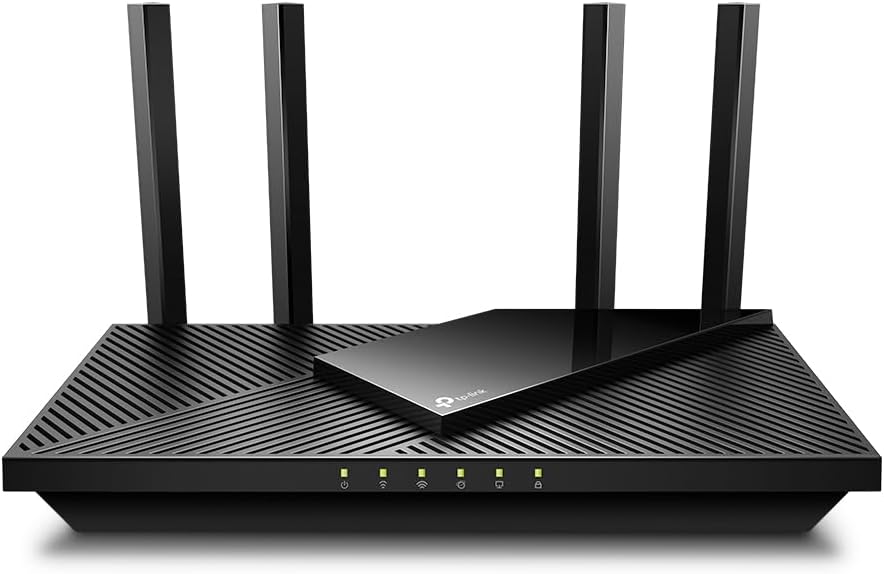If you are looking to secure your wireless network from would-be hackers, you may want to learn how to prevent a DDoS attack on a router. The best routers are susceptible to attacks from nefarious players, and the first step in stopping a DDoS attack is changing your IP address. Learn how to make sure your router stays safe and in the clear by warding off DDoS attacks. If you want a little more peace of mind, you can check out our best secure router guide for options with advanced features.
Key Takeaways_
- A distributed denial of service attack (DDoS) is when a hacker points a multitude of bots or computers at your router’s IP address, overloading the device with malicious traffic and fake traffic.
- The easiest way to stop one of these attacks is to change your router’s IP address, which is done on the settings page, allowing you to welcome legitimate users once again.
- To prevent future DDoS attacks and other types of attacks, invest in a good firewall and look into using a VPN for your wireless network and various network connections.
How to Stop a DDoS Attack on a Router
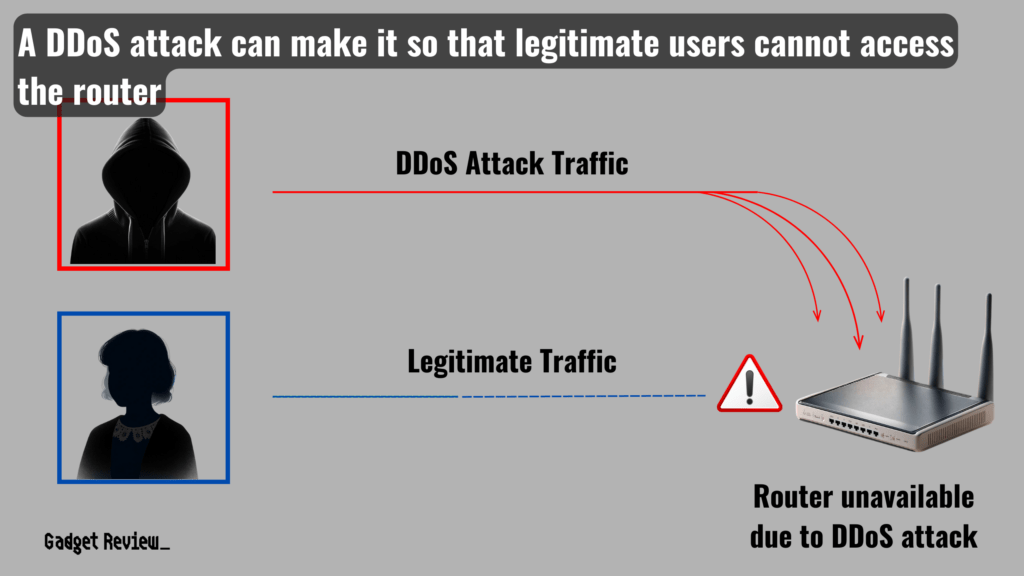
The process here varies according to your specific router, such as when you are learning how to SSH into a router.
However, we have kept these guidelines as universal as possible so as to keep the highest number of consumers protected from nasty DDoS attacks.
Understanding your router’s specific features, like what is UPnP router, is crucial. UPnP (Universal Plug and Play) allows devices on your network to discover each other and access certain services. However, it can also be a vulnerability if not managed properly.
STAT: In January 2019, Imperva experienced the largest DDoS attack in history, receiving 500 million packets per second, a record that displaced the record previously held by GitHub in 2018. (source)
It’s essential for businesses and individuals to ensure there is a response plan in place. These often involve their internet service provider to help address the incoming traffic effectively.
STEP 1 Change IP Address
- If a DDoS attack is occurring, your first step is to change your IP address.
- This can be done on the router’s settings page or admin control panel, which is accessible by inputting the current IP address into the address field of a web browser and then entering your login credentials.
- As a note, this IP address and default login credentials are found on a sticker on the exterior of the router.
- This can be done on the router’s settings page or admin control panel, which is accessible by inputting the current IP address into the address field of a web browser and then entering your login credentials.
- Head into the settings and look for a setting dedicated to changing the public or static IP address.
- Make the change and save your work. This should stop an ongoing DDoS attack.
- This change in IP address can significantly reduce the rate of incoming malicious traffic.
- In certain cases, implementing a load balancer can help to distribute the load of incoming requests, helping to mitigate the issue.
STEP 2 Use a Quality Firewall
- To prevent further attacks, start by using a quality firewall.
- These software suites are typically available via most operating systems, though there are many third-party options.
- Application firewalls are a common type of protection software that can help filter out malicious traffic.
STEP 3 Use a Quality VPN
- You should also invest in a well-regarding VPN, running it whenever you surf the web.
- A VPN randomizes your router’s IP address, making it highly unlikely to suffer from a DDoS attack.
- Choosing the best VPN router for your network can also enhance security. These routers offer robust encryption and security features to help protect your network from unauthorized access.
Additional Measures
Organizations should monitor their network activity closely, with a security team ready to respond to sudden spikes in traffic, which is a common indicator of an ongoing attack.
Understanding the attack vectors, such as SYN flood, is crucial in developing effective countermeasures.
Content delivery networks (CDNs) are another effective tool in protecting against DDoS attacks. They can absorb and distribute server resources.
Additionally, regular updates to your network’s security measures can help in preventing future attacks.
Regularly scanning your router for viruses is another proactive measure, and knowing how to scan a router for viruses can help you identify and address security threats before they have a chance to escalate.
What is a DDoS Attack?
A DDoS (Distributed Denial of Service) attack occurs when many computers or bots, controlled by an attacker, flood an IP address with data.
Routers feature a unique public IP address, otherwise known as a static IP address, so they can fall victim to these attacks, as can any device connected to your network.
insider tip
Along with changing your password regularly, change your IP address whenever you are performing security-related maintenance tasks.
A DDoS attack ends up slowing down the router or connected devices to the point where they are basically unusable.
During such attacks, distinguishing between legitimate traffic and malicious requests can be a significant challenge for organizations.